
Beyond the well-known Prime series, ASUS also offers the ROG Strix series, recognizable by the ‘A’ suffix, as a popular choice among gamers. Given that Intel does not necessitate new motherboards to be exclusively equipped with DDR5 memory, this line supports DDR4 memory as well. The ROG Strix B760-A Gaming WIFI D4 motherboard comes with features such as three PCIe 4.0 x4 M.2 slots, a 2.5Gb wired network, and Wi-Fi 6E wireless connectivity. This makes it an excellent value-for-money choice for gamers who are on a budget or looking to upgrade their existing platforms.
Specifications:
Size: ATX
Processor: 12th/13th Generation Intel Core i9/i7/i5/i3, Intel Pentium, Intel Celeron
Pin: Intel LGA1700
Chipset: Intel B760
Memory: Dual Channel DDR4 5333+ MHz(OC), up to 128 GB
Expansion slot (CPU): 1 x PCIe 5.0 x16 Slot (x16 mode)
Expansion slot (PCH): 1 x PCIe 3.0 x16 Slot (x4 mode or x2/x1/x1 mode), 2 x PCIe 3.0 x1 Slot
M.2 Key M(CPU): 1 x M.2 PCIe 4.0 x4(M.2_1)
M.2 Key M(PCH): 1 x M.2 PCIe 4.0 x4(M.2_2/M.2_3)
Storage( SATA): 4 x SATA 6Gb/s ports
Ethernet: Intel 2.5Gb Ethernet
M.2 Key E: Intel Wi-Fi 6E AX211, Bluetooth v5.3
Audio: Realtek CODEC ALC4080
USB Ports (Rear I/O): 1 x USB 3.2 Gen2x2 Type-C, 1 x USB 3.2 Gen2 Type-A, 1 x USB 3.2 Gen1 Type-C, 2 x USB 3.2 Gen1 Type-A, 4 x USB 2.0 Type-A
USB ports (onboard): 1 x USB 3.2 Gen2x2 Type-E, 1 x USB 3.2 Gen1 19-Pin, 1 x USB 2.0 9-Pin
Silver and white armor, dot matrix game style painting
The ROG Strix B760-A Gaming WIFI D4 motherboard that I’m reviewing, as part of the ROG Strix series, strikes an impressive balance between performance, expandability, and cost. It’s positioned between the ITX B760-I and the Z760-F at the top and Z760-G at the bottom.
The power supply system is designed with a 12+1 phase layout, ensuring ample power supply for non-K, non-overclocking processors. DDR4 memory compatibility allows for overclocking above 5000 MB/s, offering significant flexibility in setup.
However, due to the B760 chipset’s limited PCIe 4.0 channels, the ROG Strix B760-A motherboard provides only two PCIe 4.0 x4 M.2 slots. Aside from the first PCIe 5.0 x16 slot, the remaining slots are PCIe 3.0 (x4/x1/x1). For gamers requiring more PCIe 4.0 slots but who can manage with fewer M.2 slots, the B760-G model, which includes three PCIe 4.0 slots, could be a viable option.



The ROG Strix B760-A boasts a striking white armor aesthetic, although it’s somewhat disappointing that this series has not yet transitioned to a white PCB. Apart from the rear I/O cover, which is made of plastic, all armor components are metallic. The heat sink features a dotted pattern for a touch of embellishment, and the only luminous element is the ROG Logo on the rear I/O cover. In my opinion, the lighting effect on the lower chipset heat sink is not essential, as it’s usually obscured by the graphics card anyway.





12+1 phase power supply

The ROG Strix B760-A features an LGA 1700 socket, supporting Intel’s 12th and 13th generation Core processors. Though minor overclocking can be achieved by adjusting the base clock speed (BCLK), it’s not recommended for users to pair this motherboard with K series overclocking processors. As for cooling solutions, this generation of ROG and ROG Strix series provides mounting positions for both 1700 and 1200/115X radiators. Those upgrading from older systems can decide whether to replace their existing cooler, but for those building a new system, it’s typically best to ensure a matching cooler.


The power supply section of the ROG Strix B760-A motherboard is configured with a 12+1 power stage layout. In terms of component quality, it utilizes an ASP2100R digital PWM control chip along with 50A AOS Mosfets. For a mainstream B760 motherboard, these specifications are quite commendable.


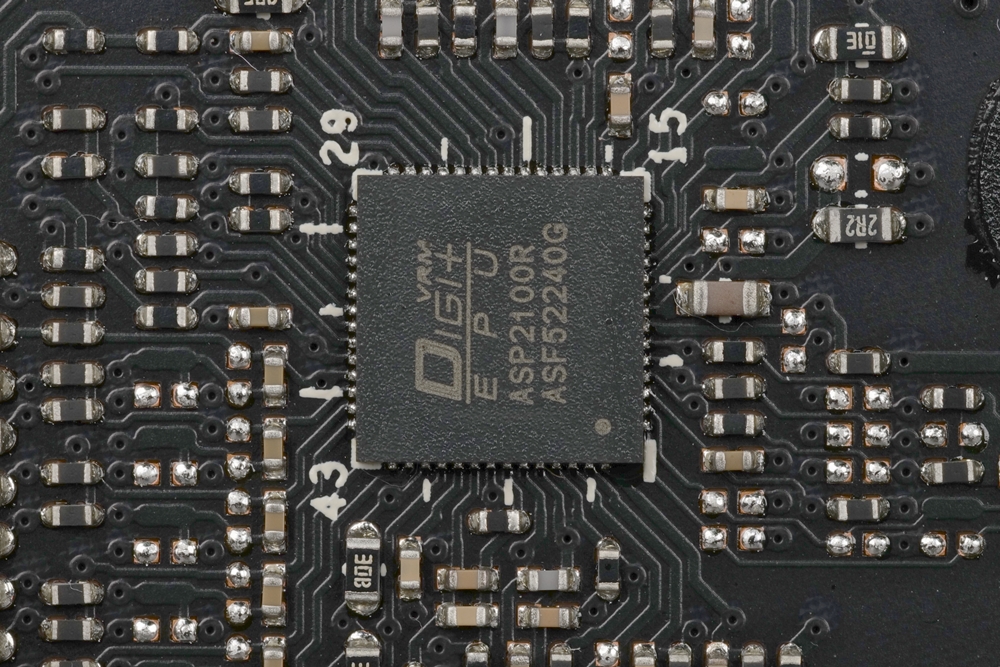
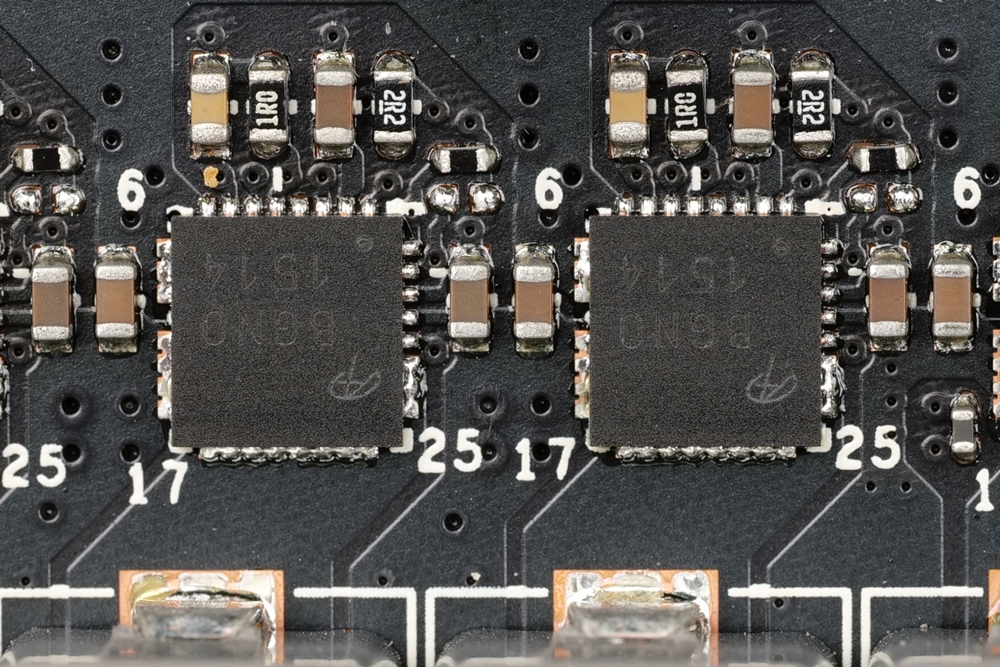
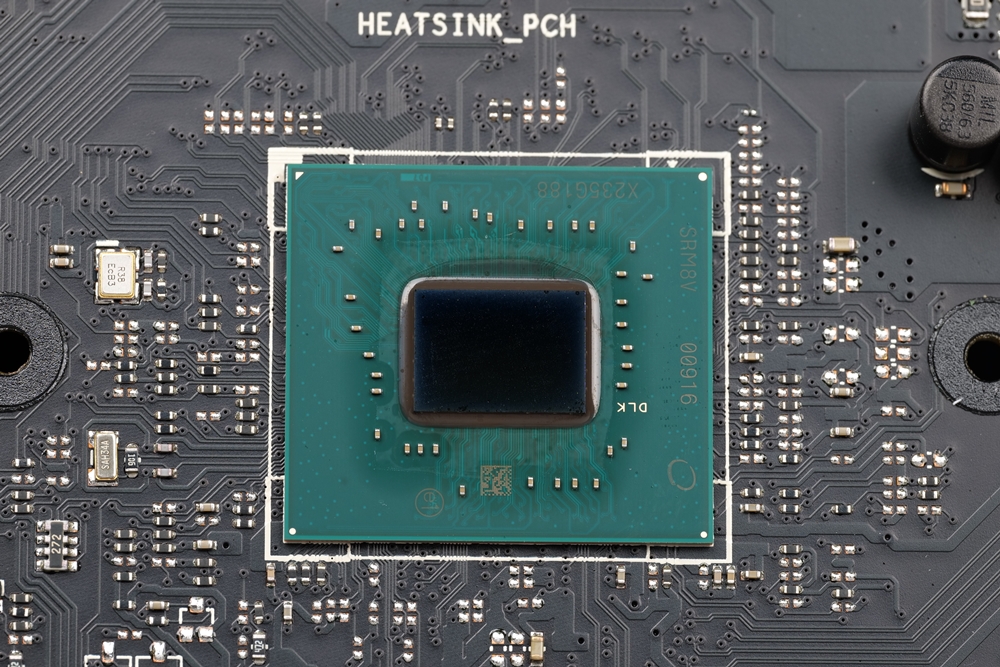
The memory section of the ROG Strix B760-A motherboard features four Q-DIMM DDR4 slots with single-sided latches. This design makes memory installation easier as you only need to open the single-sided latch to remove or insert the memory. However, it’s worth noting that these four slots do not have color-coding to indicate the priority of insertion. For users unsure about which slot to use first, apart from referring to the motherboard manual, there are also markings beneath the slots to guide the installation process.


3 M.2 slots, Q-Release PCIe 5.0 slot
The ROG Strix B760-A motherboard features two M.2 heat sinks located on the lower portion of the board. The upper heat sink covers a PCIe 4.0 x4 M.2 slot, which is directly connected to the CPU. Underneath the longer heat sink, there are two M.2 slots, both of which support PCIe 4.0 x4. These M.2 slots are provided by the Platform Controller Hub (PCH). Additionally, the storage section of the motherboard includes four SATA slots, which are located in the lower left corner of the board.


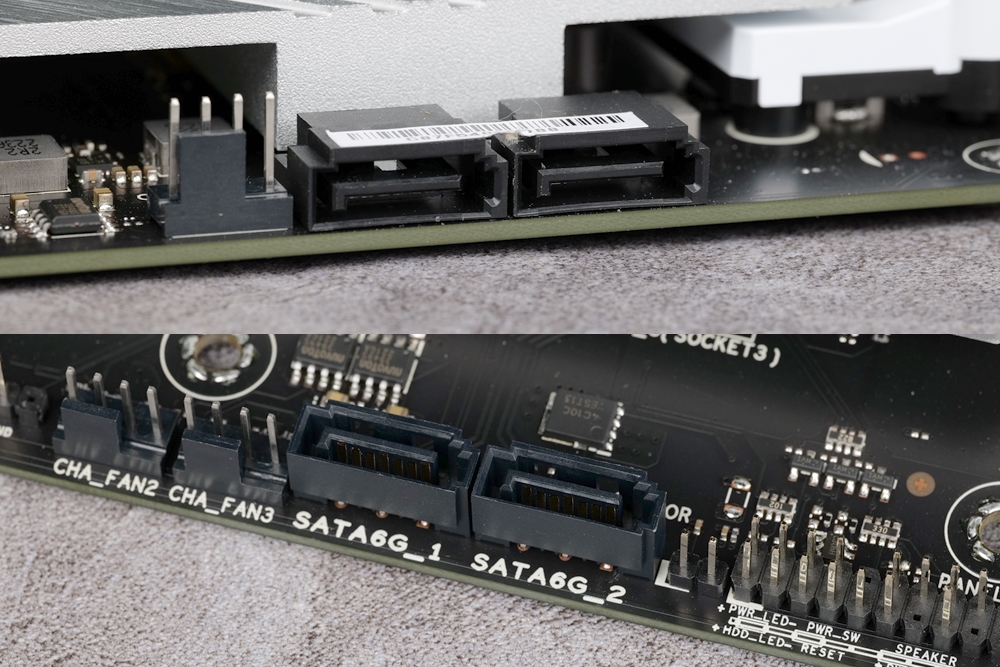
In the expansion slot section, the ROG Strix B760-A motherboard offers two PCIe x16 slots and two PCIe x1 slots. Due to the limited PCIe 4.0 channels of the B760 chipset, the first PCIe x16 slot is a PCIe 5.0 x16 slot provided directly by the processor. This slot is reinforced with metal armor and features the new Q-Releace buckle system, which enhances convenience when installing and removing the graphics card.
The second PCIe x16 slot is a PCIe 3.0 x4 slot provided by the Platform Controller Hub (PCH). The other two slots are PCIe 3.0 x1 slots also provided by the PCH. It’s important to note that these two slots share channels with the PCIe 3.0 x4 slot. Therefore, when using the PCIe 3.0 x1 slots, the PCIe 3.0 x4 slot will only provide PCIe 3.0 x2 channels.


2.5 GbE wired and Wifi 6E wireless
The rear I/O section of the ROG Strix B760-A motherboard features a notable networking setup. It includes a 2.5 GbE (Gigabit Ethernet) wired LAN port utilizing the Intel I226-V 2.5Gb Ethernet chip. Additionally, it offers a Wi-Fi 6E (802.11ax) wireless connection through the Intel Wi-Fi 6E AX211 wireless network card, which also supports Bluetooth v5.3. The motherboard comes with multi-angle adjustable magnetic Wi-Fi antennas as accessories, ensuring optimal wireless signal reception.

The built-in component comes equipped with 1 USB 3.2 Gen2x2 Type-E port, capable of supporting 1 USB Type-C slot. In addition, it offers 1 USB 3.2 Gen1 19-Pin and 1 USB 2.0 9-Pin, which together can facilitate 4 Type-A slots. Given that there is only one USB 2.0 9-Pin available, users should be mindful during the setup process, especially if devices like the water cooling radiator or RGB controller require more than one USB 9-Pin. If this is the case, adjustments will need to be made.
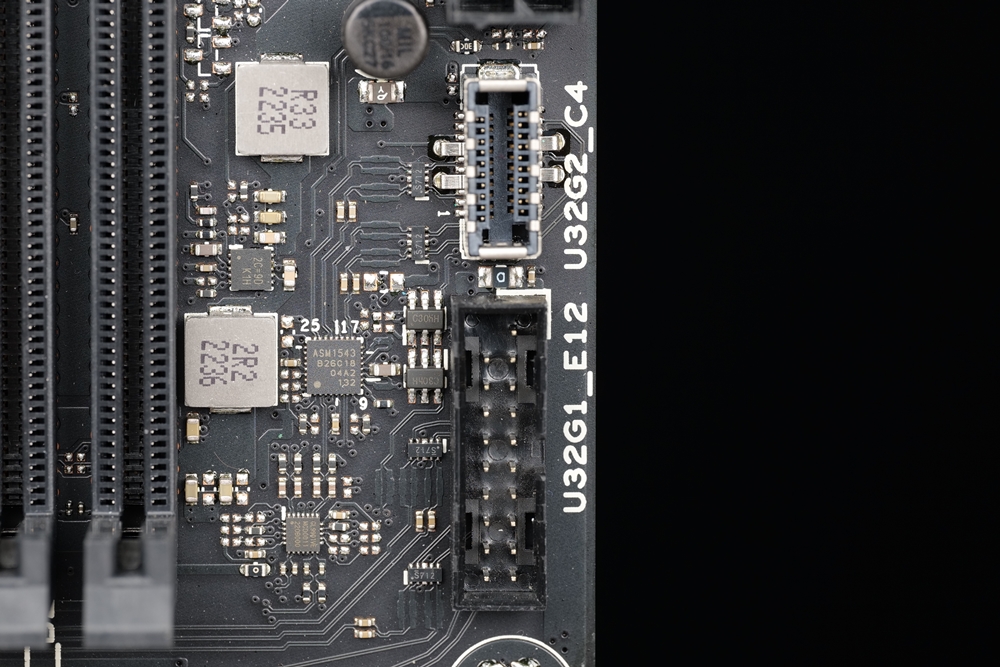
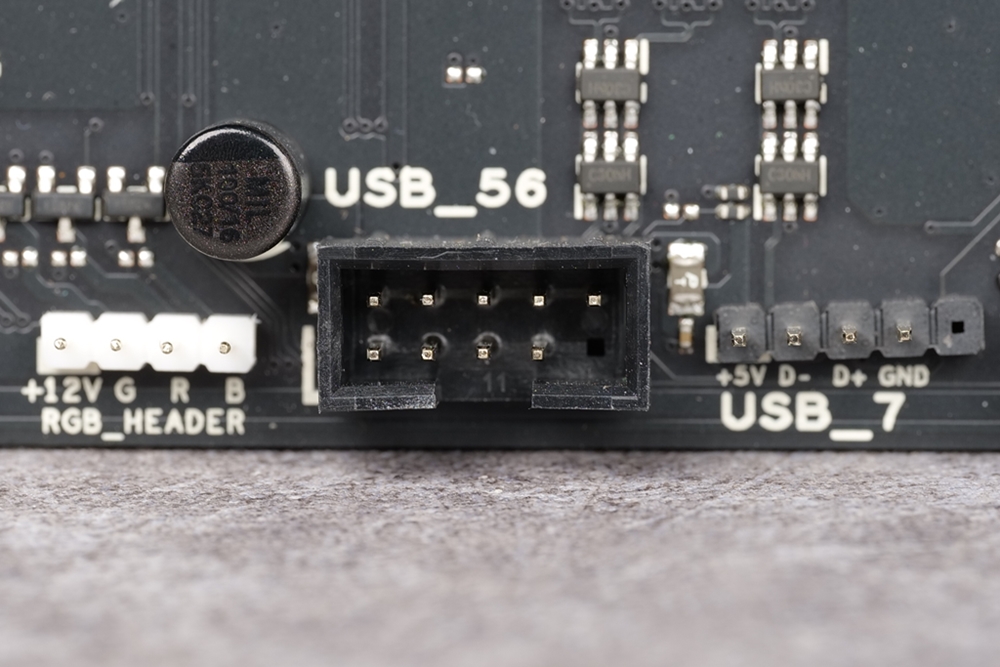
ROG BIOS
The BIOS interface of the ROG Strix B760-A motherboard is one that gamers will find recognizable. Upon first access, users will encounter the ‘easy mode’, enabling swift perusal of hardware specifics and the activation of the memory’s XMP file. The ReSize BAR setting is situated at the top and is by default switched off, thus requiring manual activation. Beneath this, the fan monitoring and QFan control shortcut keys are located. For those wishing to modify the fan mode, the QFan mode can be quickly enabled via the F6 button.
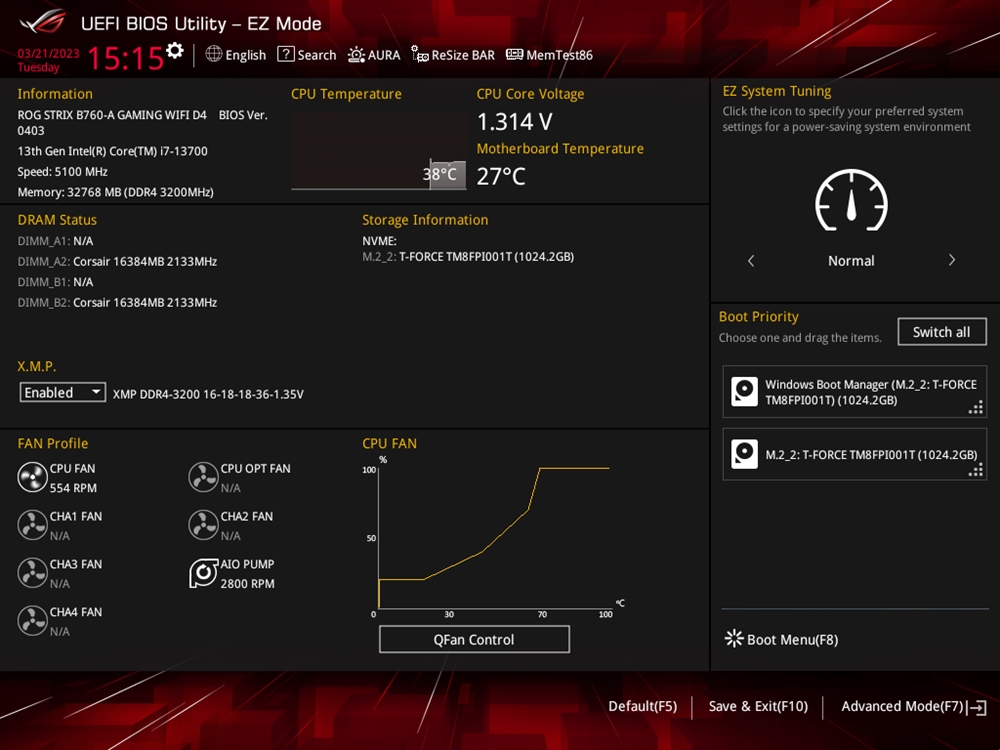
Activating the advanced mode of the BIOS can be done by pressing F7. This advanced mode’s home page offers a more detailed view of the BIOS and hardware data. The upper section of the Ai Tweaker page allows for adjustments to the processor and memory settings. While changes to the base frequency of the processor aren’t possible, you can still alter the frequency multiplier. This feature, however, isn’t designed for overclocking but rather to let users tune the frequency to lower levels, up to the maximum limit of the processor clock speed, based on their usage requirements. Further, the lower portion of the Ai Tweaker page is where you’ll find the voltage settings.
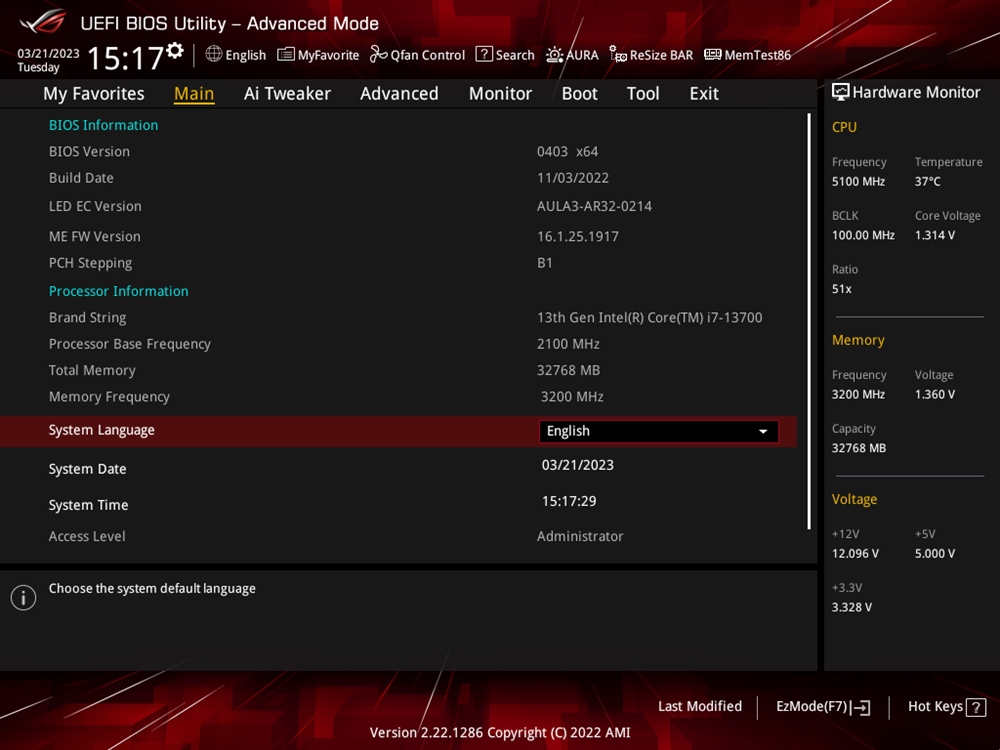
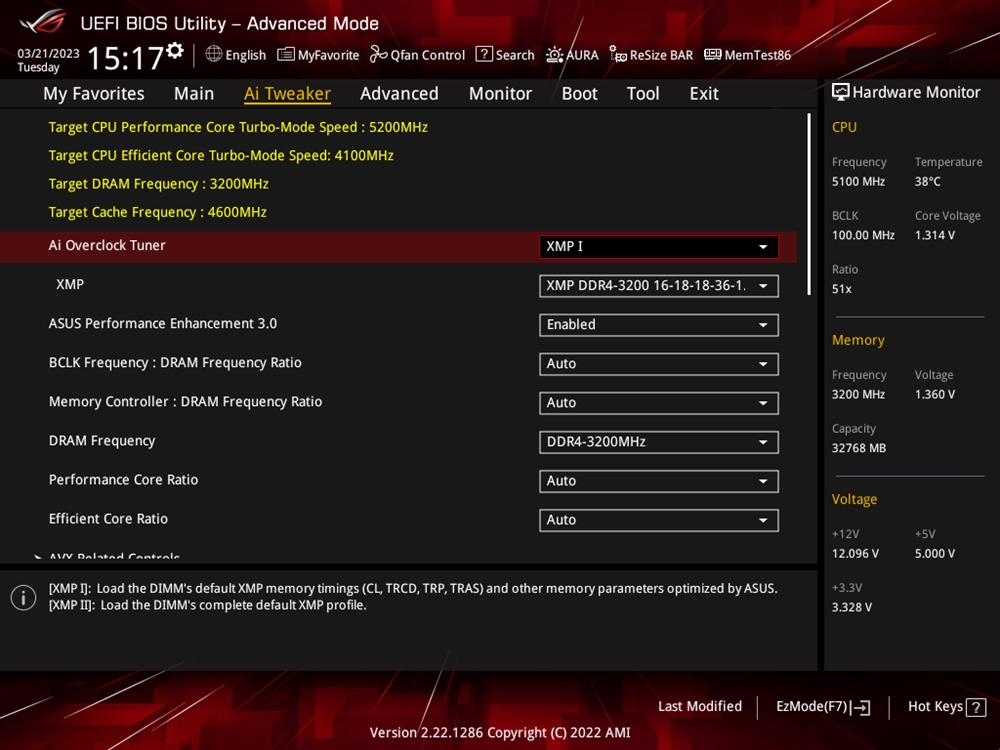
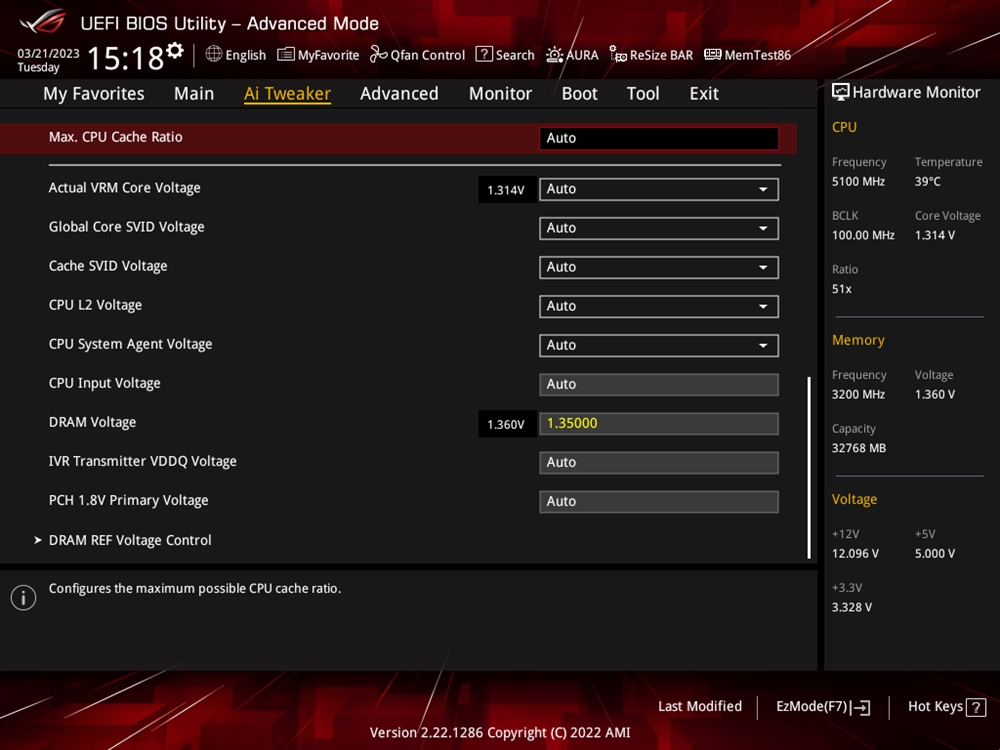
The Advanced page offers additional motherboard function settings. However, most settings that users will typically need are conveniently located in the top shortcut key area. This includes the QFan settings, AURA light calibration settings, and ReSize BAR switch. For TPM settings, users can navigate to the Trusted Computing subsection found within the Advanced page.


The Monitor page serves as a hub for tracking a range of data, including temperature, fan speed, and voltage. While comprehensive parameters can be viewed on this page, a condensed version of the monitoring panel is also available on the right-hand side of the Advanced page. Furthermore, the EZ Mode page includes a fan monitoring panel, ensuring users can easily access essential information right from the main page.
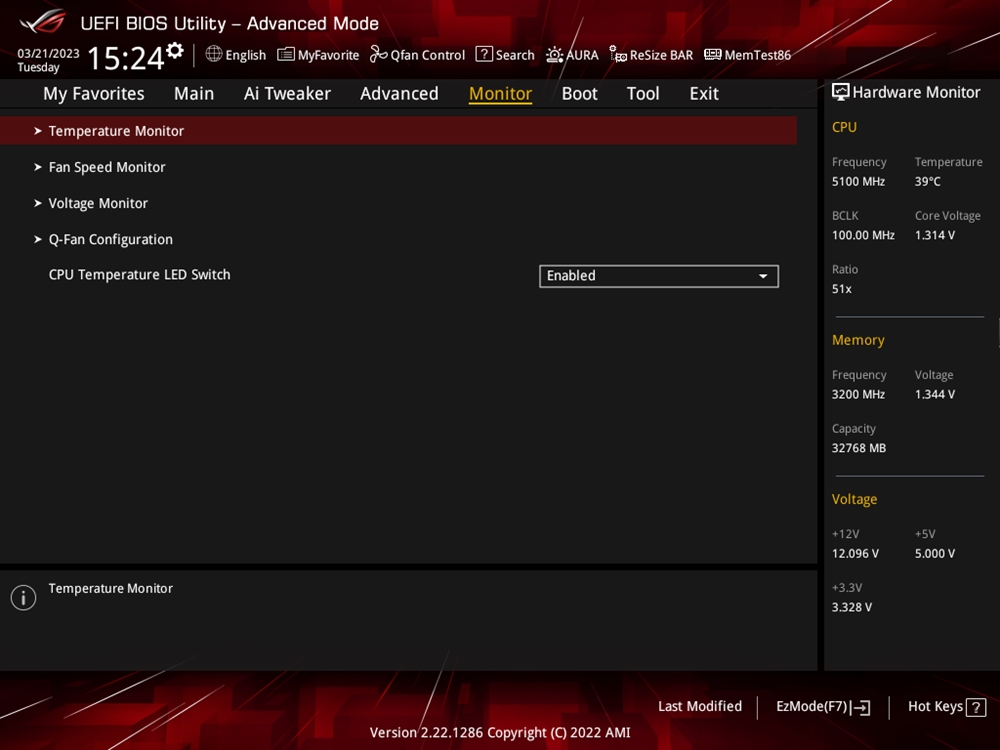
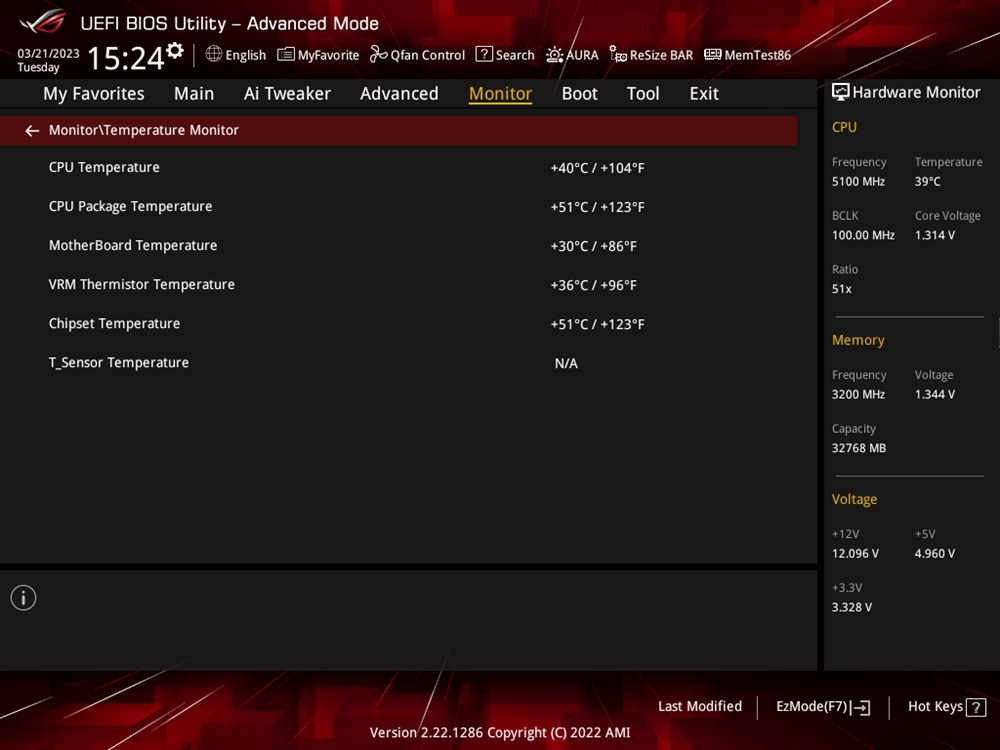
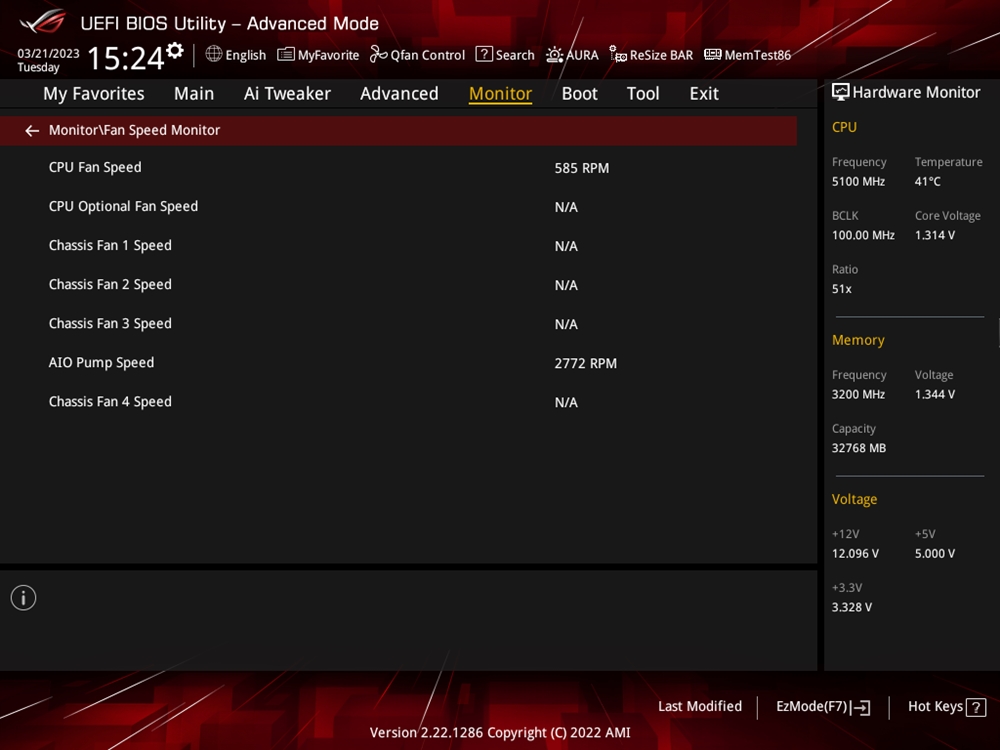
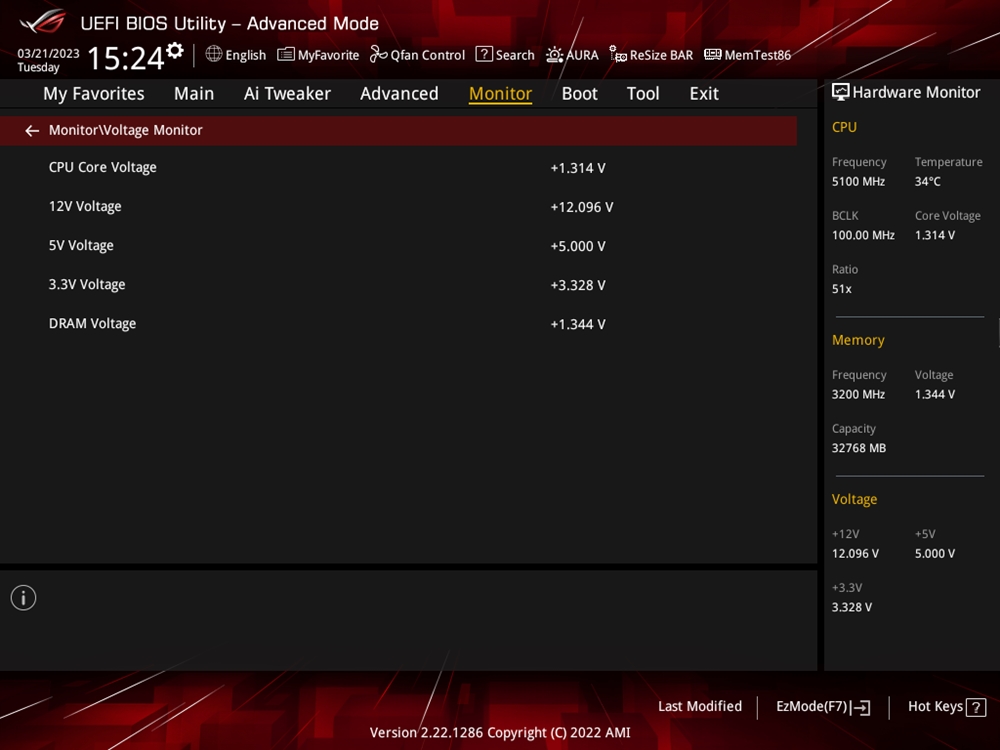
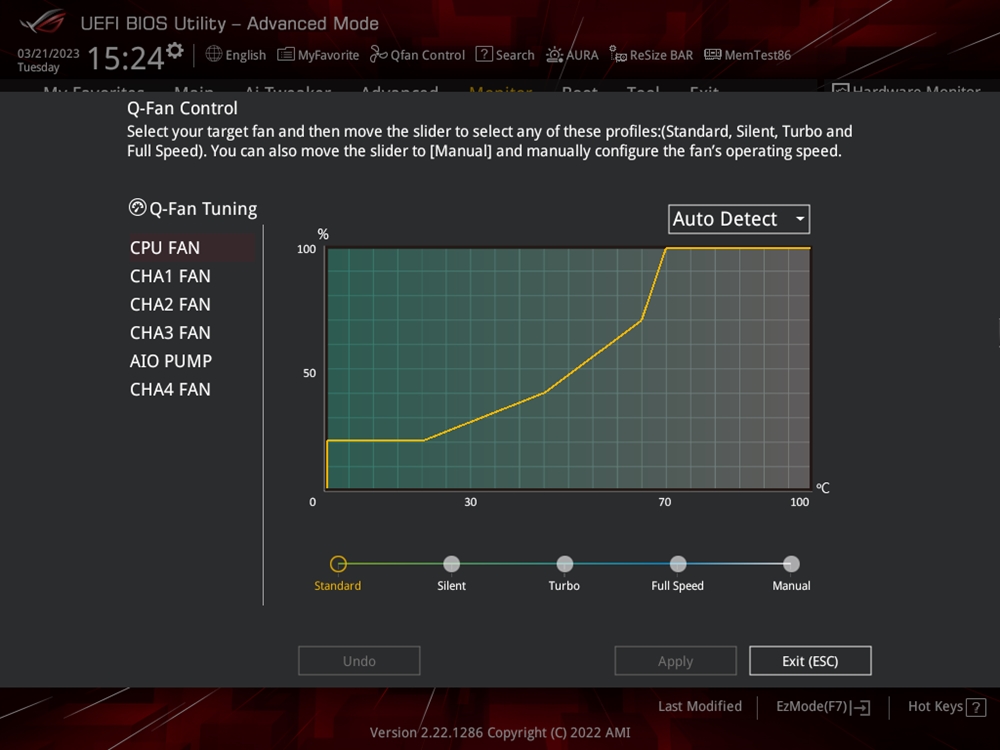
Armory Crate Software
The Armory Crate software is a universal application for ASUS motherboards and a variety of peripherals. It offers several functionalities for motherboards such as monitoring information, tweaking lighting effects, and adjusting fan settings. Moreover, it also allows for updating motherboard drivers. The installation process is made more convenient as it enables a one-click driver installation, eliminating the need to individually download each driver from the official website.
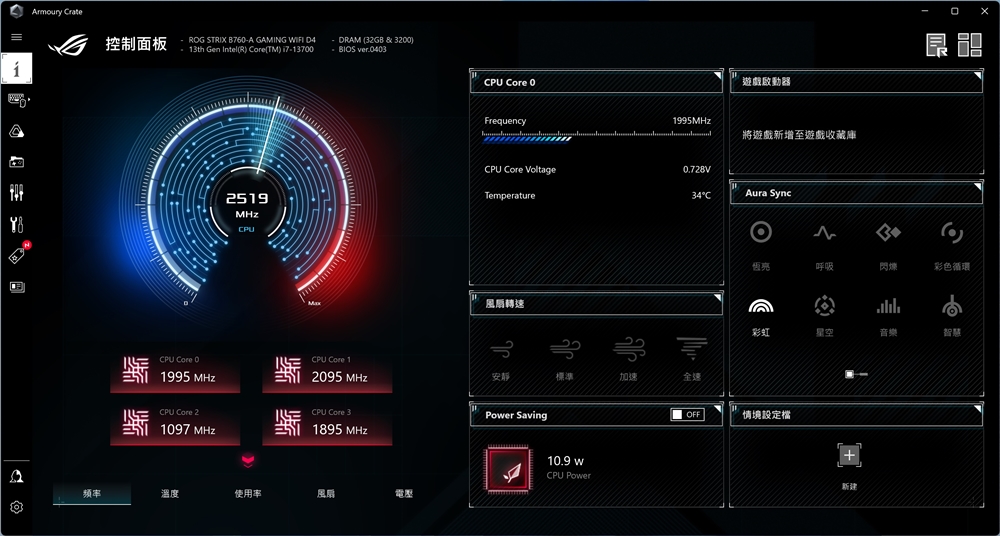
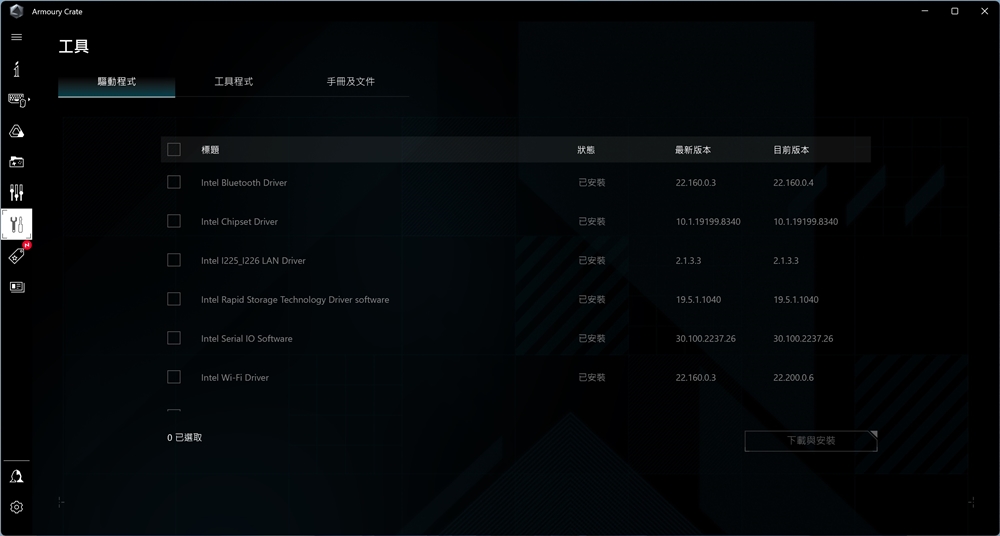




Basic Performance Test
The ROG Strix B760-A Gaming WIFI D4 was put to the test using an 8 P-core / 8 E-core Intel Core i7-13700 and CORSAIR DOMINATOR PLATINUM RGB DDR4 3200MHz 16GBx2 memory. During the testing, the processor was set to Auto mode. The single-core test, utilizing Intel Turbo Boost Max Technology 3.0, achieved a peak of up to 5.2 GHz for a single core. Meanwhile, in the multi-core test, it reached up to 5.1 GHz for all P-Cores.
Test Platform
Processor: Intel Core i7-13700
Motherboard: ROG Strix B760-A Gaming WIFI D4
Cooler: Phanteks Glacier One 360 MP
Memory: CORSAIR DOMINATOR PLATINUM RGB DDR4 3200MHz 16GBx2
Graphics Card: ZOTAC GAMING GeForce RTX 3080 Trinity OC White Edition
System Disk: T-FORCE CARDEA IOPS
Power Supply: FSP Hydro PTM PRO 1200W
Operating System: Windows 11 Pro
The CPU-Z tool reveals that the processor used in this test is the Intel Core i7-13700. The motherboard’s chipset, the B760 – codenamed Raptor Lake – was tested with a memory clock of 3200 MHz in dual-channel mode, totaling 32GB. Furthermore, during the CPU-Z Bench test, the CPU achieved a score of 826.7 points for single-threaded performance and 12118.1 points for multi-threaded performance.
Cinebench is primarily used to test the CPU’s image rendering capabilities. Cinebench R20, with its complex scenes and added ray tracing calculations, yielded scores of 451 points for single-core and 11246 points for multi-core computations with the Intel Core i7-13700. When tested with the updated Cinebench R23, the Intel Core i7-13700 scored 1967 points for single-core computations and 29500 points for multi-core computations.
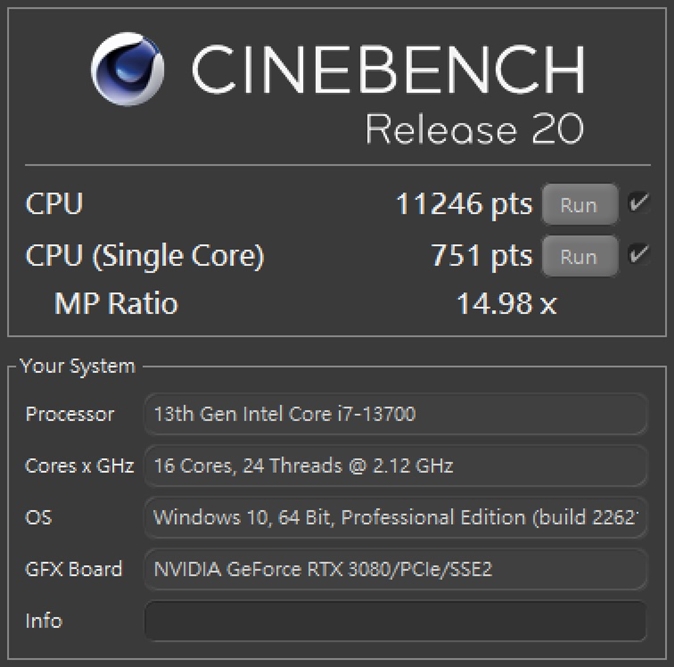
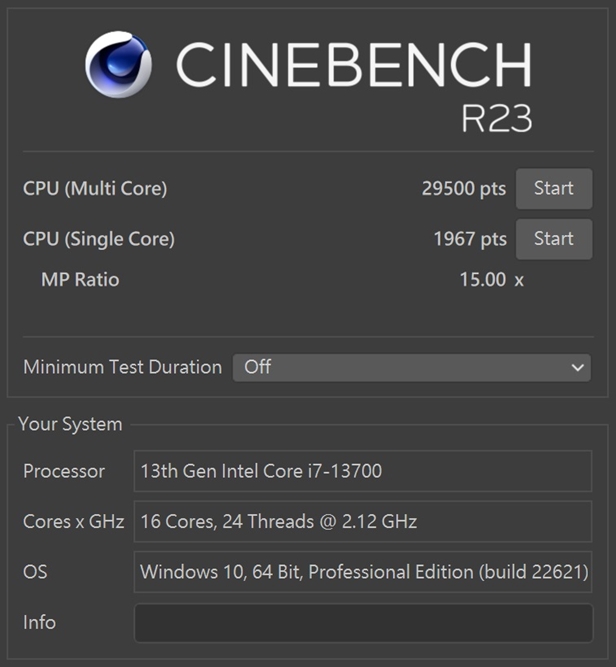
The CPU Profile test within 3DMark directly assesses processor performance. This test is broken down into six sections, each testing 1, 2, 4, 8, 16, and full-thread respectively. The Intel Core i7-13700 scored 1,094 points on the single-thread test and 12,226 points on the full-thread test.
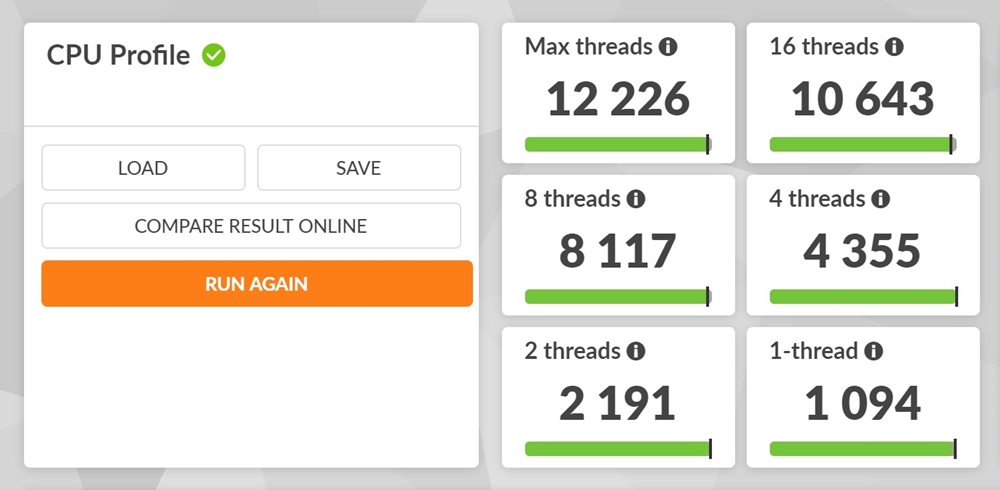
The V-Ray 5 Benchmark offers three distinct test scenarios, focusing solely on processor rendering performance in the V-Ray project. In this test, the Intel Core i7-13700 achieved a score of 20,338 points.
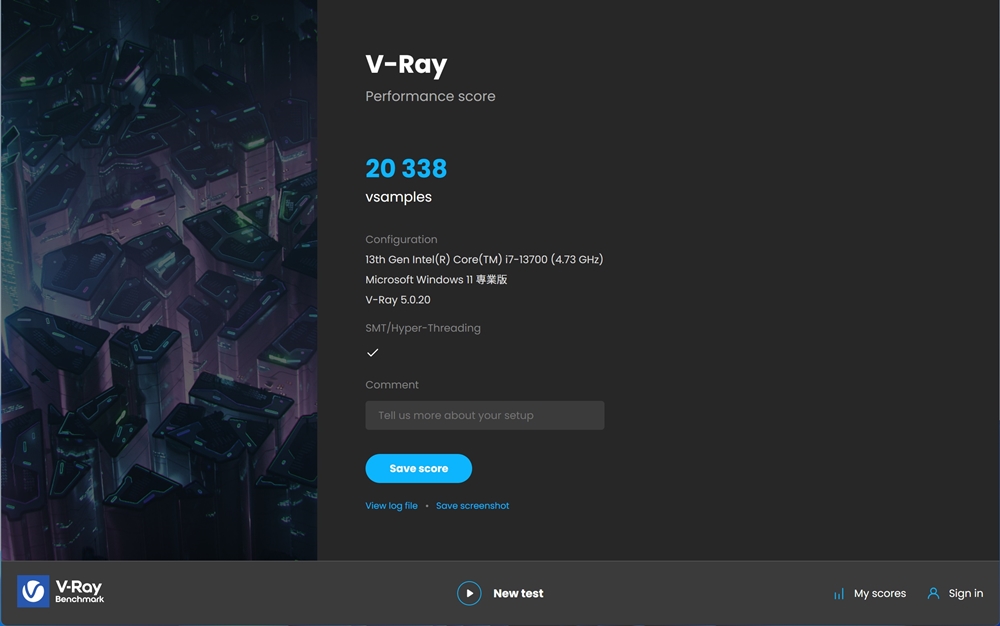
For the memory component, the AIDA64 cache and memory test was conducted using the CORSAIR DOMINATOR PLATINUM RGB DDR4 memory, with two sticks of 16GB @ 3200MHz/CL16. The memory read speed reached 49,215 MB/s, the write speed hit 46,761 MB/s, and the copy speed reached 50,753 MB/s, all with a latency of 68.2 ns.
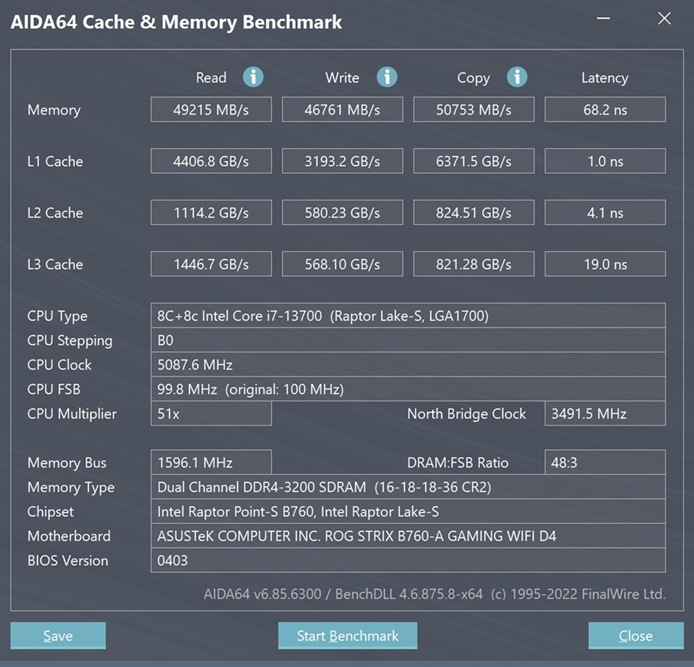
Daily use, game simulation test
CrossMark is a versatile testing software that bases its scores on scenarios that resemble daily usage, thereby facilitating easier comparisons between different platforms for users. In the test, the system achieved scores of 2058 points for productivity, 2432 points for creativity, and 2041 points for responsiveness, resulting in a total score of 2208 points.

PCMark 10 primarily simulates everyday usage conditions for testing, with evaluations conducted in three major areas: Essentials (basic computer functions), Productivity (work-related tasks), and Digital Content Creation (video content creation). In the PCMark 10 test, the system scored 11,675 points in the Essentials category, 10,725 points in the Productivity category, and 16,082 points in the Digital Content Creation category.

In the 3DMark gaming performance simulation tests, the system scored 43,827 points in the Fire Strike DX11 gaming simulation physics test. Meanwhile, in the Time Spy DX12 gaming simulation test, the CPU achieved a score of 16,490 points.
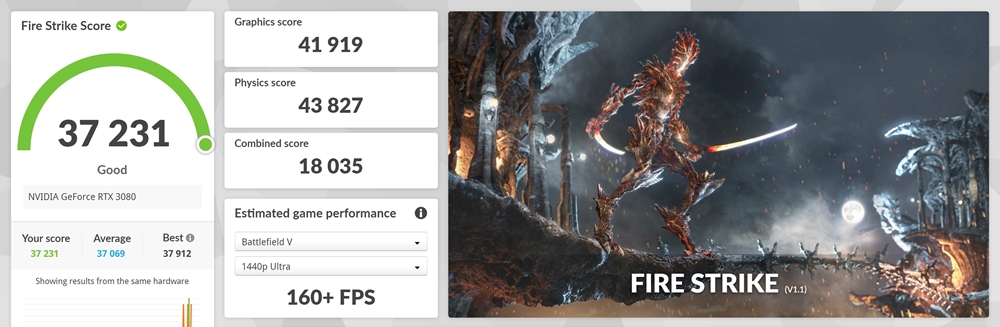
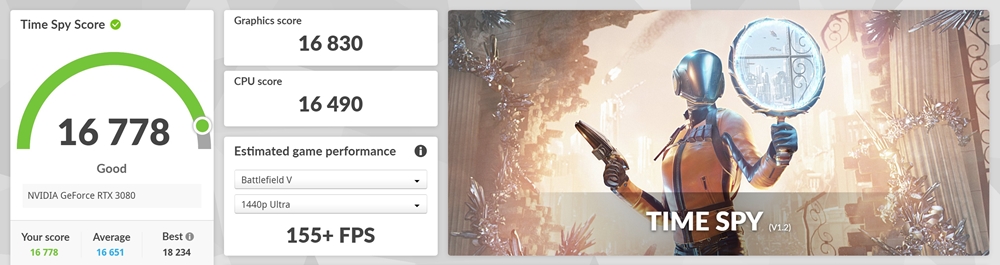
Summary

The ROG Strix B760-A Gaming WIFI D4 motherboard that I had the opportunity to explore is a mainstream B-series motherboard that supports DDR4 memory. Without any unnecessary frills, it offers a strong value proposition due to its performance-to-price ratio.
Worthy of note is the presence of a 20Gbps Type-C at the front and rear of the expansion part. It also comes with 2.5 GbE Ethernet and Wifi 6E wireless network capabilities, satisfying the requirements of most gamers.
What sets the ROG Strix B760-A motherboard apart is its unique white color, which is a rare find for a motherboard in this price range. For gamers looking to build an all-white console and who don’t require the Z790 high-end motherboard, the ROG Strix B760-A Gaming WIFI D4 motherboard, priced at 6590 yuan, presents an excellent choice.
If this article is helpful for you, please share this article with your friends on social media. Thank you!
This article is based on the personality of the reviews. You are responsible for fact-checking if the contents are not facts or accurate.
Title: The ROG Strix B760-A Gaming WIFI D4 Motherboard is an excellent selection considering its value for money and appeal to users