
LIAN LI has released the LANCOOL 216, a high-performance case that offers support for E-ATX motherboards, 360mm liquid cooling, and graphics cards up to 392mm in length. Additionally, it has air-cooled and water-cooled dual-mode installation, dual front I/O mounting positions, a rear PCIe fan mounting bracket and other all-round modular designs. These features make LANCOOL 216 a great choice for PC builders looking for a case that offers great value for its cost performance.
LIAN LI LANCOOL 216 Specifications:
Dimensions: 480.9 (L) x 235 (W) x 491.7 (H) mm
Colour: White, Black
Material: Steel, 4mm tempered glass
Motherboard: E-ATX (within width 280mm), ATX, Micro-ATX, Mini-ITX
CPU air cooling: up to 180.5mm
Graphics card: 392mm
Power supply: ATX 220mm
pre-installed fans (front+rear): 160mm 2+0, 140mm 0+1
fan installation positions (front+ Upper+rear+power compartment): 120mm 3+3+1+2, 140mm 2+2+1+2, 160mm 2+0+0+0
Radiator Support: Front 360/280mm, Top 360/280mm , 240mm
above the power supply compartment I/O ports: USB 3.0 x2, USB 3.1 Type-C x1, HD_AUDIO
Hard disk and storage slots: up to six 2.5-inch and two 3.5-inch
LIAN LI LANCOOL 216 out of the box
The LANCOOL 216 is a mainstream mid-tower case with dimensions of 48×23.5×49.1 cm. It is capable of accommodating E-ATX size motherboards as long as the width does not exceed 280mm. The case is also designed to accommodate 360mm water cooling systems on the top and front. Along with these key features, the LANCOOL 216 also has many other small details to discover during the installation process.

The front panel of LANCOOL 216 features a full-area punched design and comes pre-installed with two 16cm ARGB fans, ensuring optimal heat dissipation. The front panel also includes a switch auxiliary opening at the bottom and the LIAN LI logo embossed on it, adding a stylish touch to the overall design.


The LANCOOL 216 features the I/O port on the interface between the upper cover and the front panel of the case, providing easy access to several connectivity options such as one USB 3.1 Type-C, two USB 3.0 and HD_AUDIO ports, arranged from left to right for convenient use.

Moreover, LANCOOL 216 also has an I/O installation position on the lower left corner of the front panel. This position can be used to install the system I/O or an additional front ARGB controller module. This module not only allows the user to control the lighting effects of the fan axis and outer frame but also provides two additional USB 3.0 ports for expansion.



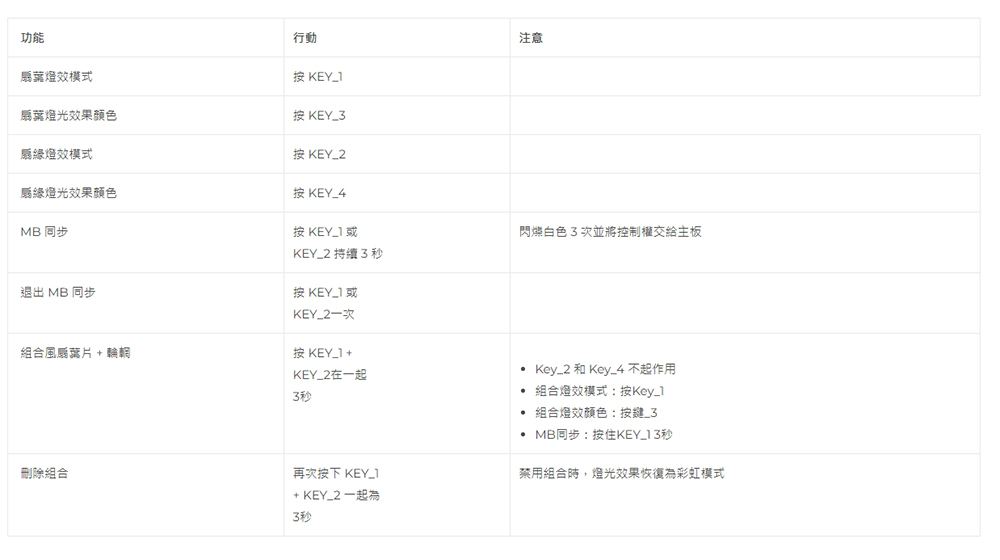
The side panel of LANCOOL 216 is made of 4mm thick micro-smog black tempered glass, secured by a single thumb screw and tenon located at the rear. To ensure easy disassembly and assembly, it is recommended to lay the case down before working on it.


The LANCOOL 216 case features a mainstream lower-mounted power supply compartment structure, with support for 12/14cm fan installation at the rear. It also has seven PCIe device installation positions with reusable PCIe baffles. The original installation position of the graphics card is not set upright, but the slot design uses a modular detachable structure. Players can convert the entire PCIe module block into the vertical mode of the graphics card by removing just four fixing screws. If players want to display the graphics card upright, they do not need to purchase an additional adapter frame. They just need to purchase an additional graphics card extension cable and fix the extension cable on the power supply compartment to use it. This can help to reduce the budget for upright graphics cards.

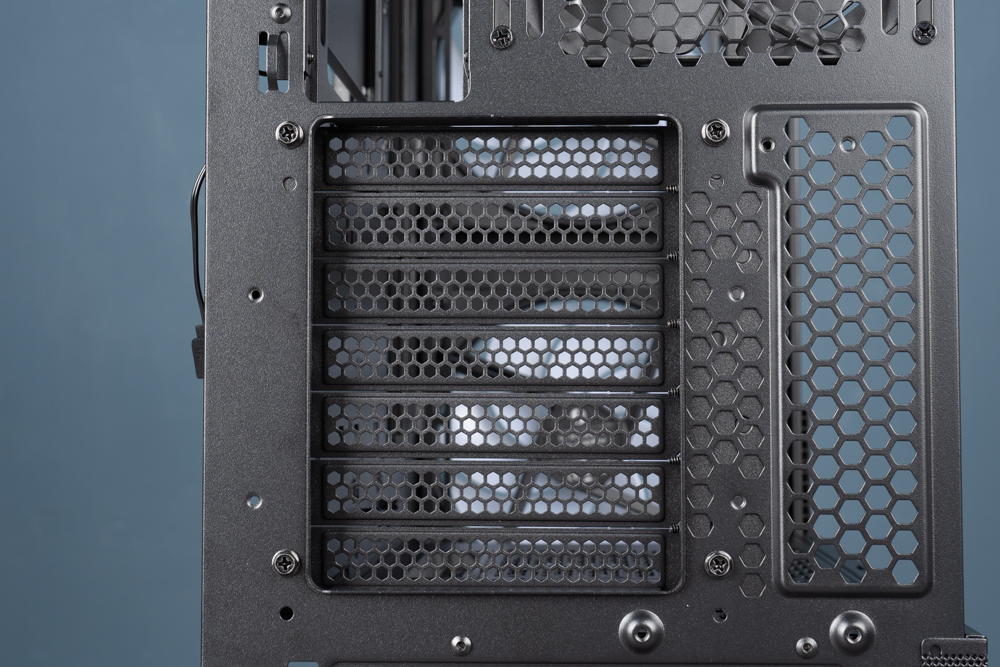
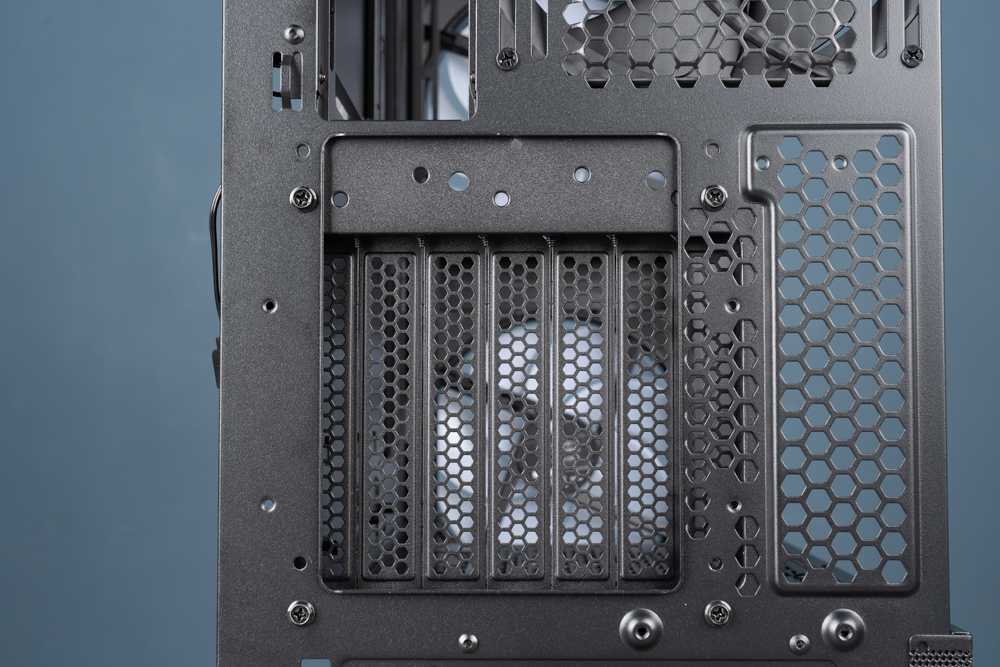

The upper cover of LANCOOL 216 is designed with a perforated mesh plate, which can be removed by unscrewing the rear screws and pulling them backwards. The upper fan bracket is also detachable, and in the water-cooling mode, the case can accommodate a maximum of 360/280mm water-cooling radiators and three cooling radiators and 12cm or two 14cm fans.
The detachable installation bracket makes the installation process much more user-friendly. If a player wants to install an all-in-one water cooling or fan on the top of the case, it will be more convenient to operate and complete the installation.

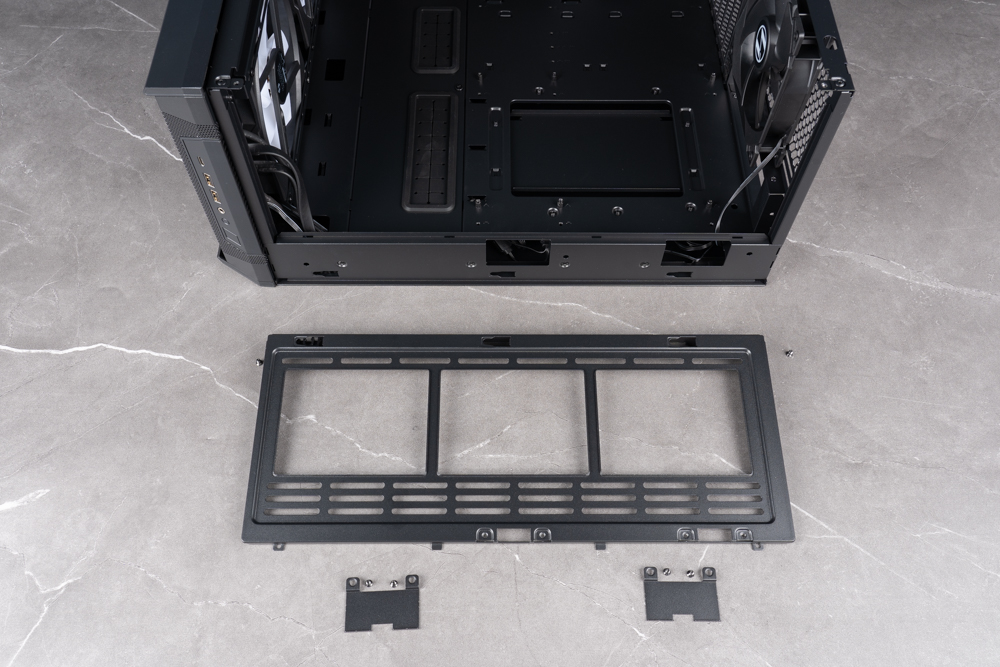
Introduction of LIAN LI LANCOOL 216 interior installation space
The LANCOOL 216 comes with three fans pre-installed from the factory, which include two 16cm ARGB fans in the front and a 14cm matte fan in the rear. The fans are controlled by a board that allows the user to set the lighting effect and speed.
The front fan bracket is also designed to be detachable, which means that it can be removed by unscrewing six thumb screws. This makes it more convenient to replace the fan or install water cooling if necessary. The front supports the installation of a 360/280mm water cooling radiator, and it can accommodate 3x 120mm/2x 140mm/2x 160mm fans. However, depending on the size of the fan, players will need to replace the lock holes in different positions. It is recommended to refer to the manual before proceeding with the installation.

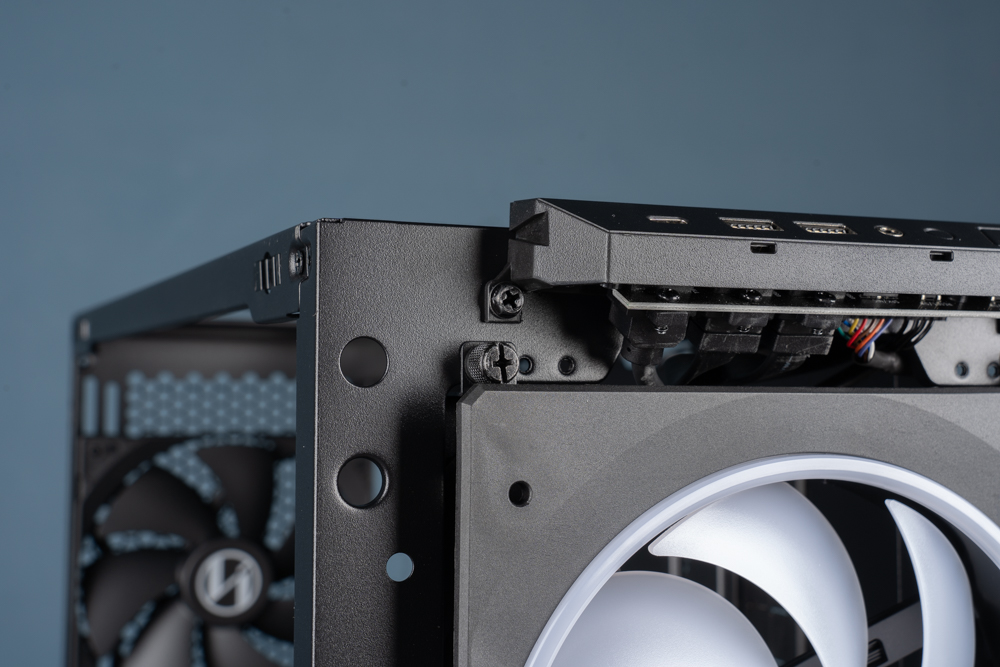

The LANCOOL 216 supports the installation of E-ATX, ATX, Micro-ATX, and Mini-ITX size motherboards. The maximum installation height for the air cooling tower is 180.5mm, and the installation space for the graphics card is 392mm. It can accommodate high-end hardware, currently making it a consumer-level high-end case.

For front water cooling installation, LANCOOL 216 has reserved an installation depth of 7.5cm in front of the power supply compartment. Additionally, it can also accommodate the Hamburg drainage cooling installation method. The power supply compartment is equipped with two multi-functional mounting plates on the top, which can be used to install two 12cm fans and two 2.5-inch hard drives. If the case is used in air cooling mode, it can accommodate a 14cm or 240mm water-cooling radiator.

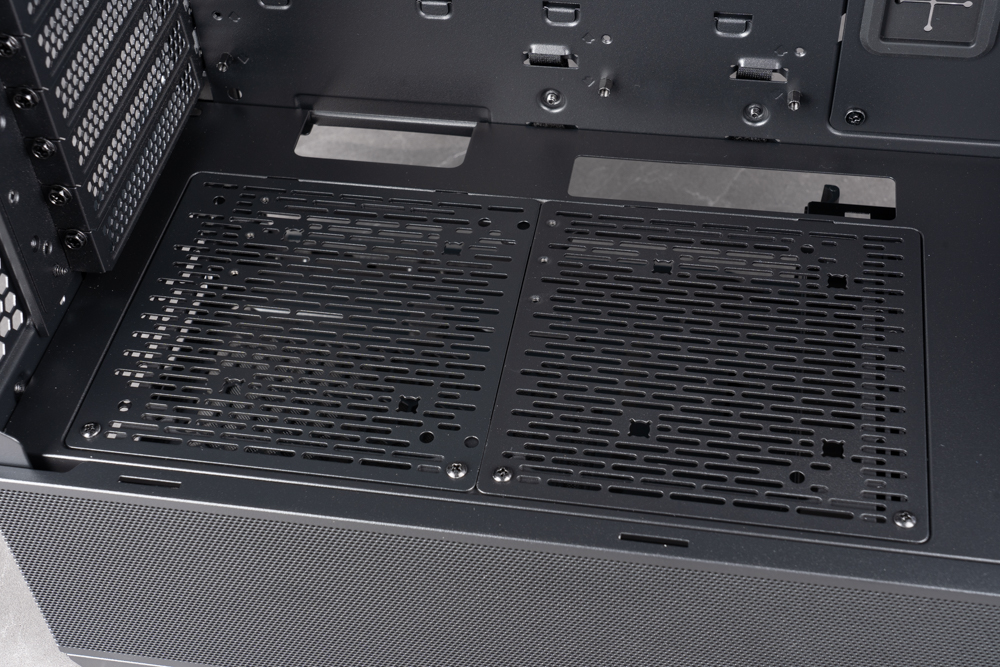
The LANCOOL 216 is designed to offer an air-cooled/water-cooled dual-mode installation option. This is achieved by using two sets of mainboard copper pillars and a changeable rear I/O installation position, which allows the user to switch between the two modes as per their requirement. The air-cooled mode raises the entire mainboard a bit, sacrificing a little space for the installation of the water cooling radiator above, allowing the installation of a water cooling radiator and 14cm fan on the power supply compartment.
When installing an E-ATX size motherboard, the wiring hole next to the motherboard often gets obstructed by the motherboard, making the thicker motherboard’s 24-Pin power supply wire difficult to connect. However, LANCOOL 216 has a modular design for the entire wiring hole block, which can be flipped to avoid this conflict.
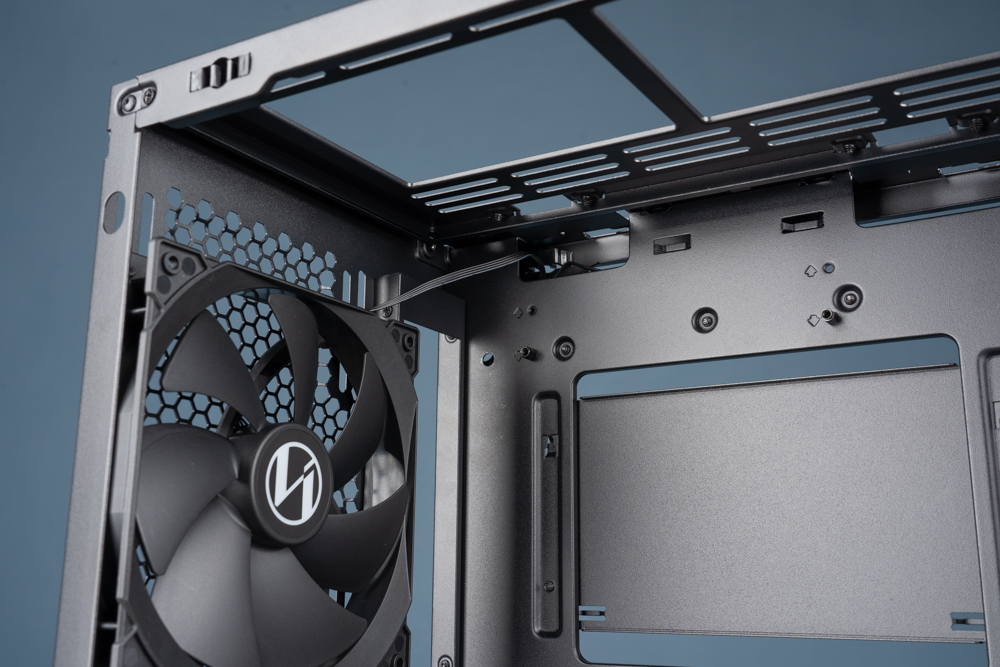

The LANCOOL 216 has a 3cm-deep cable space at the rear, providing plenty of Velcro cable ties and buckles, making cable management very convenient. Players only need to connect the socket to the motherboard.



An ARGB hub is placed on the upper edge of the rear. It can accommodate up to three sets of ARGB fan units and is powered by SATA. Players can also connect the ARGB cables to the motherboard to synchronize the lighting effects.


The LANCOOL 216 has two wall-mounted hard disk installation brackets on the back of the motherboard, which allows the installation of two 2.5-inch hard disks. Additionally, the hard disk rack in the power compartment below can accommodate two 2.5-inch hard disks and two 3.5-inch hard disks. In total, the case can hold up to six 2.5-inch and two 3.5-inch hard drives.


The LANCOOL 216 has a sealing plate for air cooling, a PCIe fan bracket, and an accessory box. The accessory box includes various screws, disposable cable ties, and hard disk shock pads to help with the installation process.
When installing air-cooling, the position of the top-mounted fan (counted from the front of the case), whether it should be used to exhaust or intake air, is a topic of debate in the community. However, installing the air-cooling sealing plate allows for a better configuration of the tower fan inside the case for optimal airflow.
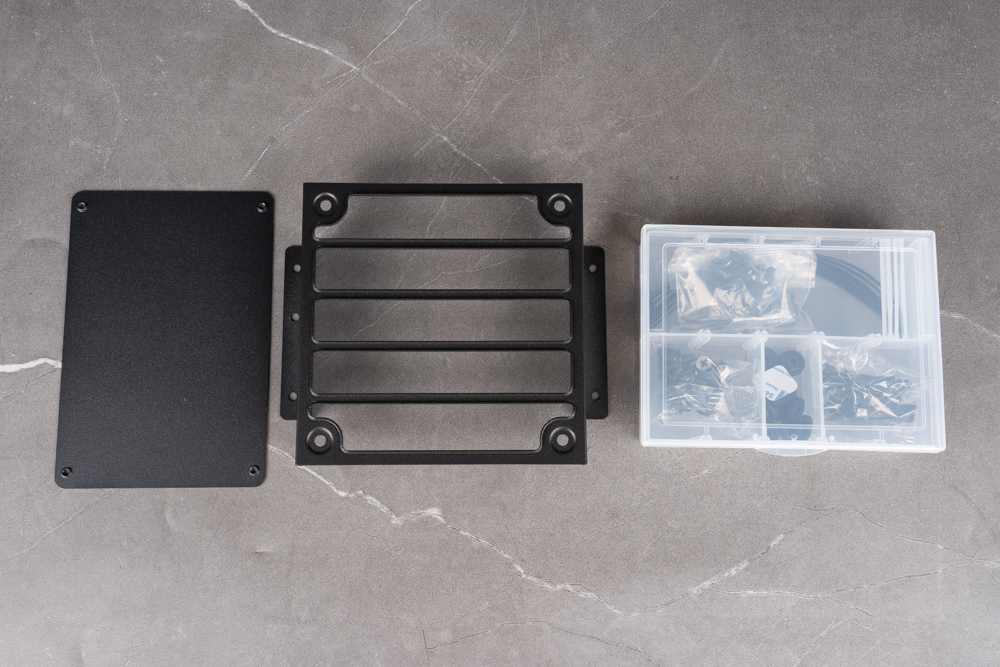
The LANCOOL 216 case features a PCIe fan bracket, which allows for the installation of an additional 12cm fan behind the PCIe baffle to aid in the dissipation of heat from the graphics card. The x16 slot needs to correspond to the first slot of the case, such as the setting of the M-ATX/ITX motherboard. On most ATX motherboards, the x16 slot is located at the height of the second slot baffle, but it can be installed by raising the motherboard one level through the air cooling mode.


LIAN LI LANCOOL 216 actual installation and heat dissipation performance test
For this LANCOOL 216 chassis installation and heat dissipation performance test, the hardware used is an ATX size ASRock Z690 Taichi Razer Edition motherboard with i9-12900K and a 242mm long NVIDIA RTX 3060ti FE dual fan graphics card.
Test Platform
Processor: Intel Core i9-12900K
Radiator: 360mm AIO
Motherboard: ASRock Z690 Taichi Razer Edition
Memory: T-FORCE DELTA RGB DDR5 16GBx2 6200MHz
Display Card: NVIDIA GeForce RTX 3060Ti
Case: LIAN LI LANCOOL 216
Operating System: Windows 11 Home Edition 21H2



The heat dissipation performance test of the LANCOOL 216 chassis uses the preset Intel Core i9-12900K processor. It utilizes AIDA64 FPU and Furmark software to simulate the temperature data under an extreme double-baking state without additional settings on the motherboard. 3D Mark’s Fire Strike test is used to simulate the temperature during gaming, and data collection is done using HWiFO64 to record the maximum temperature and power consumption.
During the test, the i9-12900K processor consumed up to 220W in the AIDA FPU and Furmark double-baking test, with a maximum temperature of 84°C. In contrast, during the Fire strike test, which simulates a gaming scenario, the i9-12900K had a maximum temperature of only 69°C. The highest temperature of the graphics card in both tests was 68°C and 74°C, with the graphics card temperature being higher in the Fire strike test, likely due to the lower processor temperature in this test, which resulted in the integrated water cooling fan speed not being increased and thus the exhaust performance of the chassis not being as strong as in the double baking mode.
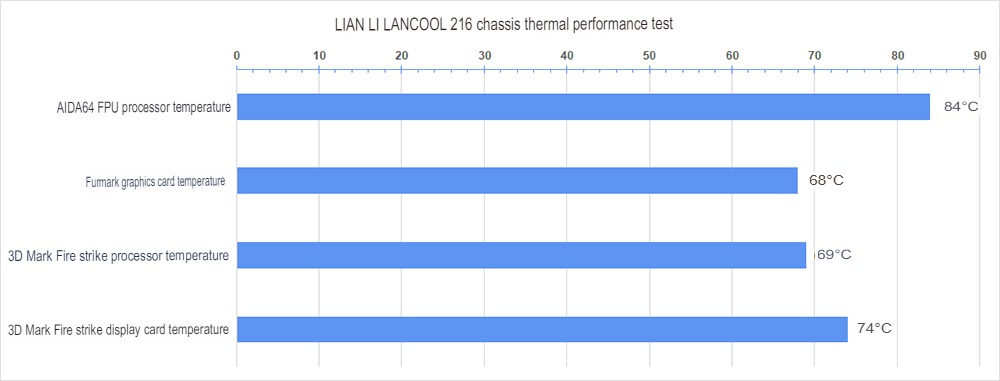
Summary and experience
The LANCOOL 216 has a more affordable price than its predecessor, the LANCOOL III. The current RGB version of the black version and white version is priced at NT$2590/2790, respectively. This is a price difference of over 2000 yuan compared to LANCOOL III. Despite the lower price, LANCOOL 216 still incorporates the modular design that was present in LANCOOL III.
If you are looking for a case that is budget-friendly and still offers LIAN LI’s latest LANCOOL modular design, LANCOOL 216 is a great option. It supports E-ATX motherboards and has a 392mm graphics card installation space, as well as support for 360/280mm integrated water cooling. It can accommodate current high-end hardware and RTX 40 series graphics cards. It can be considered the most recommended model to start with if your budget is less than 3000 yuan.
If this article is helpful for you, please share this article with your friends on social media. Thank you!
This article is based on the personality of the reviews. You are responsible for fact-checking if the contents are not facts or accurate.
Title: The LIAN LI LANCOOL 216 case can be unpacked and used in both air-cooling and water-cooling modes, and it also has the option for installing a PCIe fan