
Many gamers have recently been gravitating towards lightweight mice, and until now, iRocks only offered the wired M63 model in this category. However, their recent release, the M31R, is a three-mode wireless mouse that not only liberates users from the tether of wires but also weighs less than the M63 at just 66g. It supports 2.4GHz, Bluetooth 5.0, and wired modes. This new offering from iRocks gives fans of lightweight wireless mice an exciting new option to consider.
Specifications:
Wired interface: 180cm Type-C to Type-A
Wireless interface: Bluetooth 5.0, 2.4GHz (Type-A, with Type-A to Type-C adapter)
Wireless transmission distance: 10M
Rechargeable lithium battery capacity: 500 mAh
Number of keys: 7 keys (Left/Center/Right Kailh GM8.0 80 million times)
Sensor: PixArt PAW3395
Resolution: 100-26000 dpi (software customizable)
Default resolution: 400/800/1600 /2400/5000
Return Rate: 125/250/500/1000 Hz
Backlight: Wheel RGB backlight
Software Support: M31R dedicated software
Product Dimensions: 123 mm X 66.5 mm X 40 mm
Product Weight: About 66 g
iRocks M31R Three-mode Wireless Mouse Opening the box
iRocks has recently introduced the M31R, a three-mode wireless mouse which is an upgraded wireless version of their earlier M31E model. It offers three modes of connection: wired, Bluetooth 5.0, and 2.4GHz. The M31R retains the design of the M31E but is available in two colors, black and white, with the pink version no longer an option.
Performance-wise, the M31R is equipped with the PixArt PAW3395 sensor, a high-end, low-power model that supports up to an impressive 26,000 dpi. This makes the mouse excellent in terms of value for money. It also boasts a 1000 Hz polling rate, which is quite satisfactory. In addition, the buttons on the left and right are replaced with Kailh GM8.0 micro switches, ensuring durability with a lifespan of up to 80 million clicks.


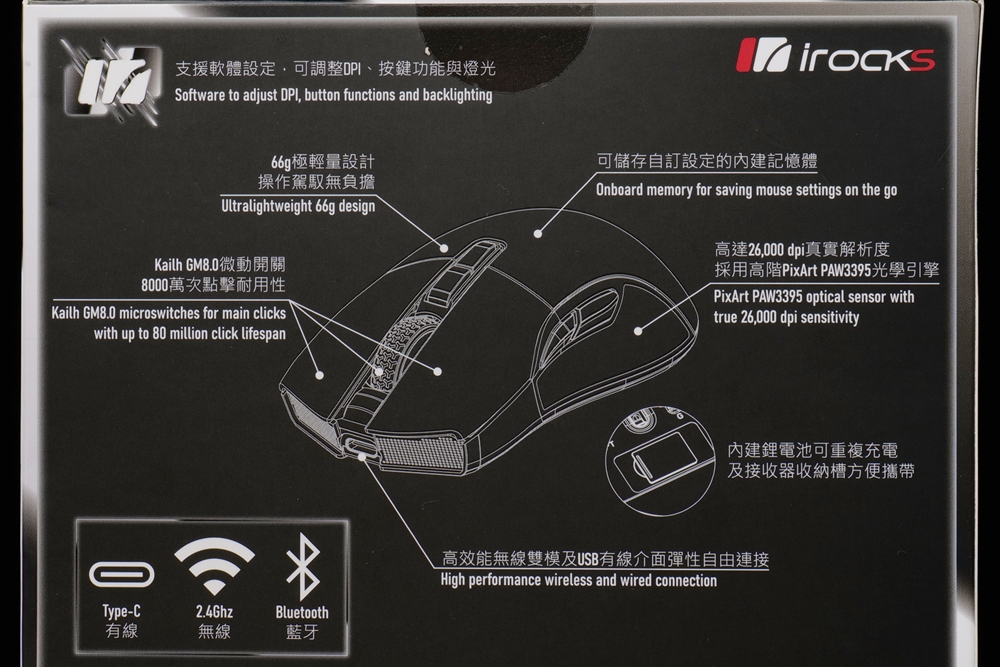

Visually, the M31R appears to have a symmetrical design, but the rear right side features a subtle ergonomic slant. Essentially, the front half of the mouse is symmetrical, while the rear half is designed for comfort. This design provides additional palm support, conforming to the natural shape of the hand for those who prefer symmetrical mice. However, for users accustomed to ergonomic mice, adjusting to the identical height of the left and right buttons might require some adaptation time due to the different feel.




The mouse button configuration includes a glowing scroll wheel situated between the left and right keys, with two DPI switching keys located behind it. The DPI is preset to 400/800/1600/2400/5000, but can be adjusted to other values using the dedicated software if needed. The mouse features two side buttons on its left. Notably, pressing the scroll wheel and the rear side button simultaneously toggles the scroll wheel light on and off. This function is useful for those wishing to conserve battery power without needing to adjust settings via software.




Unlike the M31E, the M31R doesn’t feature a textured surface on its sides. Instead, it opts for a flat, hard plastic finish. Preferences for this detail can vary, with some preferring textured hard plastic, others favoring soft rubber non-slip pads, and some, like the author, preferring flat hard plastic. An added benefit of the flat hard plastic surface is the opportunity for players to customize their mouse with their preferred non-slip stickers, offering a DIY approach to meeting individual needs.
The ergonomic design of the M31R ensures a comfortable grip. The mouse’s center of gravity is slightly left of center, and when combined with its 66g weight and the slimming design in the middle, it allows for ease of use in scenarios that require lifting the mouse, such as with a claw grip. This design ensures stability, preventing forward and backward tilting or accidental release of the mouse from the right side. Thus, it simultaneously caters to comfort and competitive needs.


The bottom of the mouse features large surface area mouse feet at the top and bottom, ensuring smooth gliding. As the M31R is a three-mode mouse, aside from the central sensor module at the bottom, it also has a three-mode toggle switch on the right side. On the left side, there’s a physical button for adjusting the polling rate. There’s also a dedicated storage space at the bottom for the 2.5GHz receiver.

The bottom of the mouse has two mouse feet at the top and a larger one at the bottom. The accessory kit includes a spare set of mouse feet. Both the pre-attached and spare mouse feet come with a protective layer that needs to be peeled off before use.

On the left side of the mouse’s underside, you’ll find the polling rate switch. On the right side, there’s a mode toggle switch with options for Bluetooth, wired, and 2.4GHz, listed from top to bottom.
The M31R features an internal battery design with a large capacity of 500 mA. This provides a considerable battery life of 105 hours in Bluetooth mode, or 75 hours in 2.4GHz mode. Charging is made convenient through a USB Type-C to USB Type-A flexible cable, and an included adapter extends the wireless module to the desktop. This setup not only enhances connection quality, but also simplifies the charging process.


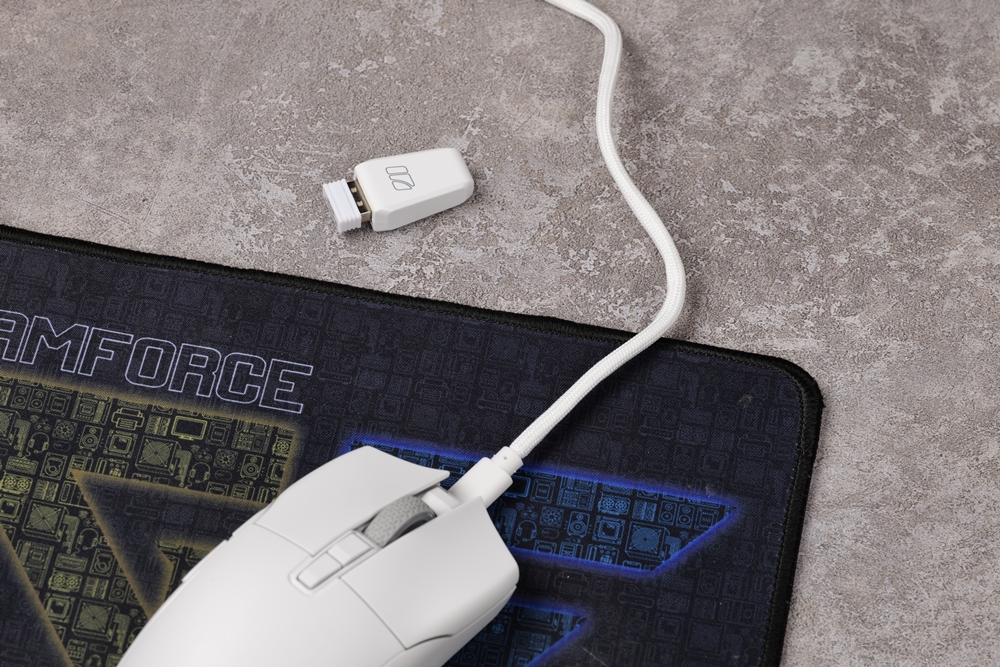
iRocks M31R three-mode wireless mouse software
The M31R comes with exclusive software for various function settings, which players can download from the support service section of the iRocks official website. The software allows for customization of button functions, DPI, polling rate, lift-off distance, ripple control, straight line correction, sensitivity, wheel scrolling speed, connection speed, macro recording, and lighting. The DPI setting offers up to five segments for players to adjust. If a player only uses one DPI, this can be changed to a single setting. There’s also a power indicator in the software’s upper left corner. When the software is not active, the scroll wheel emits a red light to signal when the battery is low, reminding the user that it’s time to charge.
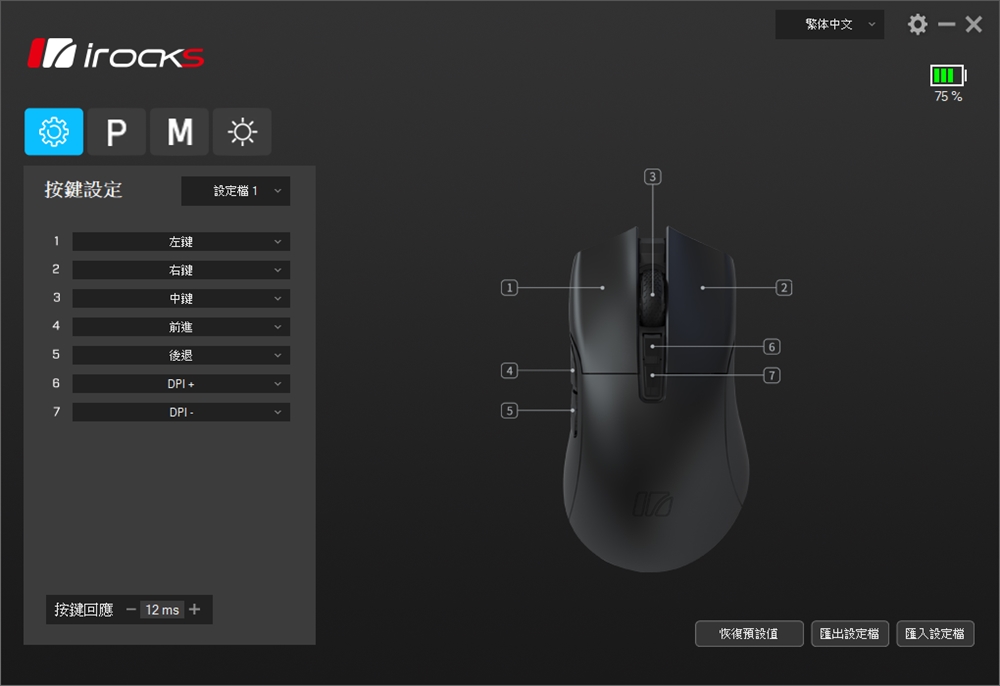


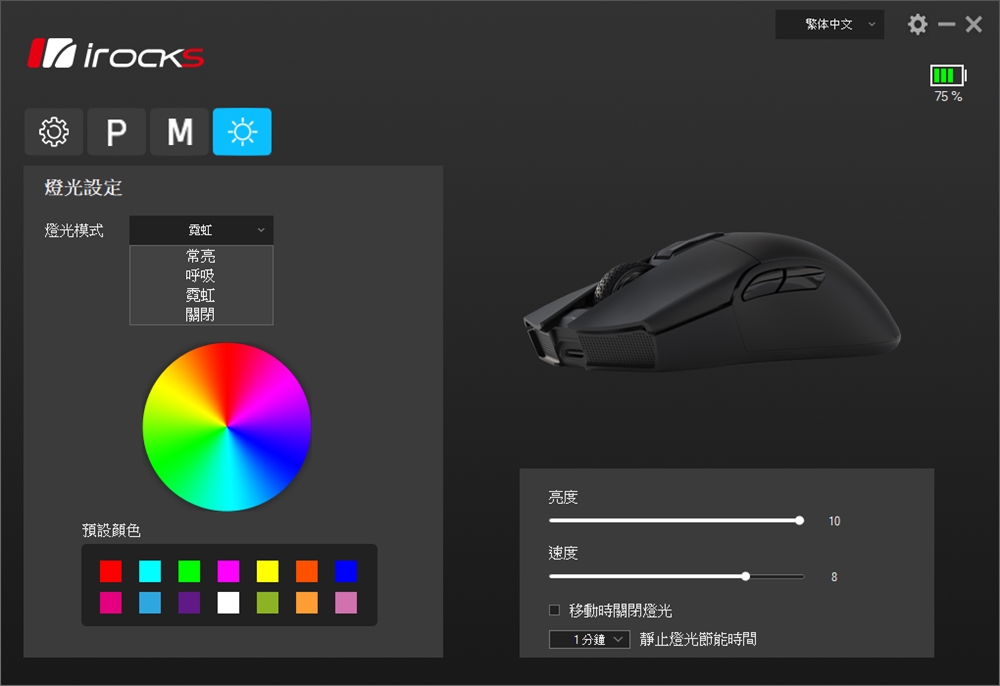
Summary of iRocks M31R Three-mode Wireless Mouse

The new M31R from iRocks is a commendable performer overall. Its lightweight design and balanced center of gravity allow for effortless execution of competitive gaming maneuvers. The blend of ergonomic and symmetrical design results in a compact shape that provides a comfortable grip, offering substantial palm support for daily use.
Performance-wise, the 2.4GHz connection offers impeccable stability, and the 75-hour battery life is quite impressive. The 26K DPI PixArt PAW3395 sensor ensures excellent accuracy, making this mouse a cost-effective choice. Those interested in a high-performing, value-for-money mouse should definitely consider the M31R.
If this article is helpful for you, please share this article with your friends on social media. Thank you!
This article is based on the personality of the reviews. You are responsible for fact-checking if the contents are not facts or accurate.
Title: The iRocks M31R Triple Mode Wireless Mouse is an impressive device, weighing only 66 grams, and features wireless connectivity. It stands out with its 26K precision, ensuring accurate and efficient usage