
With the release of the AMD Ryzen 7000 series processors, four motherboard models were also introduced: the X670/X670E and B650/B650E. The X670 AORUS ELITE AX model has a 16+2+2 phase 70A power supply and supports DDR5 memory, M.2 PCIe 5.0 SSD, PCIe 4.0 x16, and other expansion slots. The X670 series offers more affordable options and a wider range of products to choose from based on different hardware needs.
GIGABYTE X670 AORUS ELITE AX motherboard specifications:
Size: ATX 30.5 x 24.4cm, 8-layer PCB board
Processor support: AMD Ryzen 7000
processor pin: AM5
CPU Power supply phase: 16+2+2 phase 70A
chipset: AMD X670
BIOS: 256Mb AMI UEFI BIOS
Memory: 4 x DDR5 DIMM, Maximum Capacity 128GB, DDR5 non-ECC 6666(OC) MHz
Memory Certification: EXPO, XMP
Display Output: HDMI 2.1
Expansion Slot: 1x PCIe 4.0 x16, 1x PCIe 4.0 x16 (support x4 mode), 1x PCIe 3.0 x16 (support x2 mode)
storage slots: 4x SATA III 6Gb/s, M2A_CPU 225110/2280 PCIe 5.0 x4/x2, M2B_CPU 22110/ 2280 PCIe 4.0 x4/x2, M2C_SB 22110 /2280 PCIe 4.0 x4/x2, M2D_SB 22110/2280 PCIe 4.0 x4/x2
Network: Realtek RTL8125BG (2.5GbE)
Wireless: 802.11ax Wi-Fi 6E 2×2 RZ616 (MT7922A22M), BT 5.2
Audio: Realtek ALC897 7.1 channel
front expansion USB port: 1x USB 3.2 Gen 2×2 Type C, 2x USB 3.2 Gen 1 (supports front 4x USB 3.2 Gen 1 ports), 2x USB 2.0 (supports front 4x USB 2.0 ports)
Rear USB ports: 4x USB 2.0, 6x USB 3.2 Gen 1 Type-A, 1x USB 3.2 Gen 2×2 Type-C, 2x USB 3.2 Gen 2 Type-A
RGB: 2x ARGB 5v 3-Pin, 3x RGB 12v 4-Pin
FAN: 1x 4-Pin CPU Fan, 1x 4-Pin CPU OPT, 3x 4-Pin SYS FAN (2A-24W)
GIGABYTE X670 AORUS ELITE AX out of the box
The X670 and X670E are two models with different suffixes, with the main difference being their support for PCIe Gen5 in the PCIe graphics card slot and NVME M.2 SSD expansion slot. Only when the card and M.2 SSD slot support PCIe 5.0 simultaneously can the model number be labelled “Extreme.” Motherboards without the “E” suffix generally support PCIe 5.0 SSDs, which will be more versatile in the future. Currently, the flagship graphics cards RX7900XTX and RTX 4090Ti still use PCIe 4.0 bandwidth.
The X670 AORUS ELITE AX model being used has the following configuration: one M.2 PCIe 5.0 x4 slot and three M.2 PCIe 4.0 x4 slots for SSDs, and two PCIe 4.0 x16 and one PCIe 3.0 x16 slots for PCIe. This configuration is well-suited to current hardware usage scenarios and requirements.


The X670 AORUS ELITE AX is a fully expandable ATX (30.5 x 24.4cm) motherboard. It has a large area of aluminum heat dissipation armor with a 7W/MK heat conduction pad to dissipate heat from the processor VRM power supply block and four M.2 SSD installation positions, known for generating a lot of heat. Additionally, an 8mm diameter heat pipe is used under the aluminum I/O cover of the VRM block for heat conduction, ensuring that there will be no overheating issues even under high load or extreme overclocking.


The X670 AORUS ELITE AX supports AMD’s latest Ryzen 7000 series processors, which use the new AM5 LGA 1718 pin design. Unlike the previous AM4 PGA 1311 pin design, AM5 has 1718 pins on the motherboard. While this avoids the problem of crooked pins caused by the processor, players must be careful to protect the pins on the motherboard when storing them.
Regarding design, AMD has made sure to keep the AM5 and AM4 pitches the same, so players can use the old AM4 radiator directly and save some budget when assembling a new machine configuration. This allows players to save money by reusing their old radiator.

On the upper left corner of the X670 AORUS ELITE AX motherboard, you will find 8+8 Pin CPU power supply slots. These slots are used to provide power to the CPU.

On the X670 AORUS ELITE AX motherboard, two 4-Pin fan power supply slots are located above the memory. The CPU_OPT slot is used for a water cooling or fan system, while the CPU_FAN slot is used for a processor fan. Additionally, there are two sockets for RGB 12v 4-Pin and ARGB 5v 3-Pin connectors. These sockets can be used to connect and control the lighting of compatible devices, such as RGB fans or LED strips.
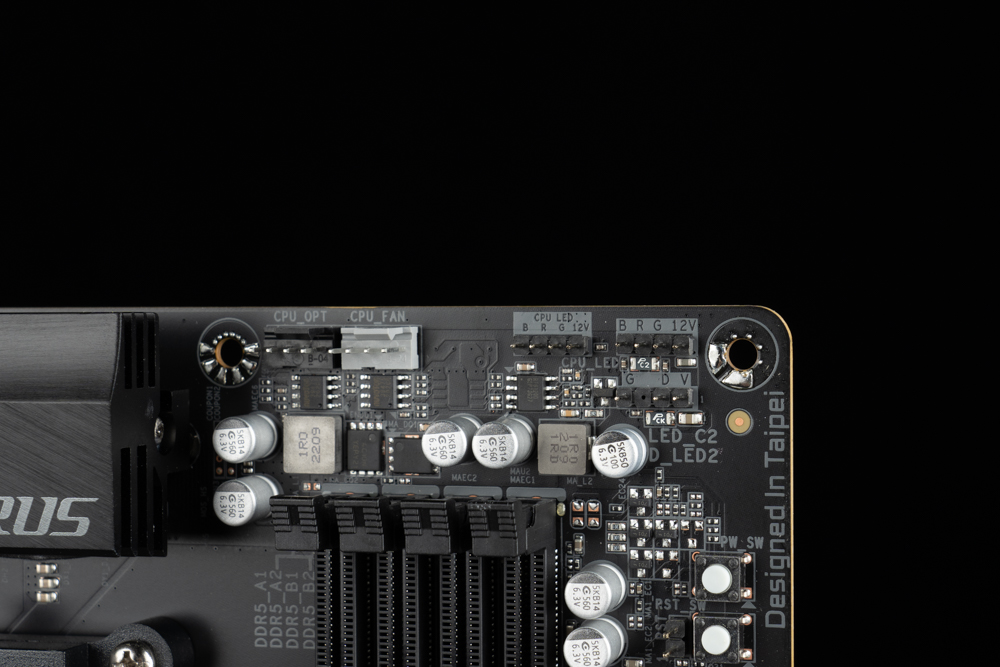
The X670 AORUS, ELITE AX motherboard, has four DDR5 DIMM dual card slots that support installing the latest DDR5 memory. The total memory capacity of the motherboard can be expanded up to 128 GB, with a maximum of 32 GB per slot. This motherboard is compatible with AMD EXPO and Intel XMP memory one-click overclocking technology and has been certified to work with these technologies.
You should install a 2 DIMM dual-channel memory set in slots A2 and B2 (the second and fourth slots from the left) when using the X670 AORUS ELITE AX motherboard. The manufacturer recommends this configuration to optimize performance and allow the memory to operate at higher frequencies.
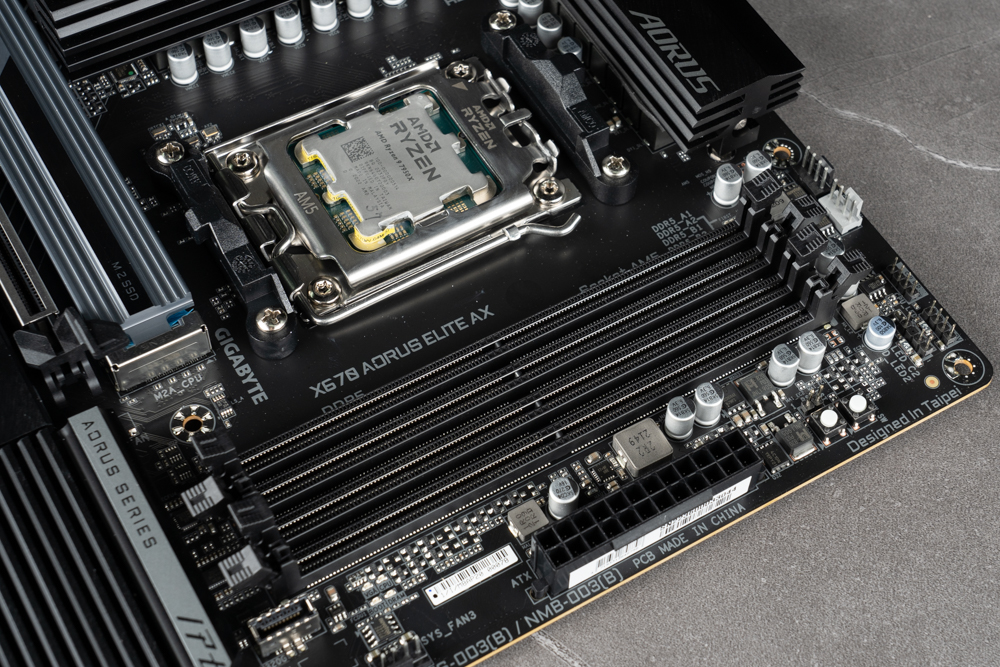
The right side of the X670 AORUS ELITE AX motherboard has several connectors and slots:
- A power button and a system restart button
- A 24-Pin power supply slot
- A status indicator
- A 4-Pin fan power supply slot
- A front Type-C USB 3.2 Gen2x2 (20Gb/s) slot
- A THB_U4 Gigabyte expansion daughter card slot
- Four SATA III slots
- One USB 3.2 Gen1 slot (which supports two front USB 3.2 Gen1 ports)
Located next to the SATA III slots on the X670 AORUS ELITE AX motherboard is a T-shaped THB_U4 Gigabyte expansion daughter card connector. This connector is designed to be used with a forthcoming Gigabyte USB4 expansion card, which can be thought of as a pre-installed expansion slot. This connector allows users to easily add the USB4 expansion card to the motherboard when it becomes available.
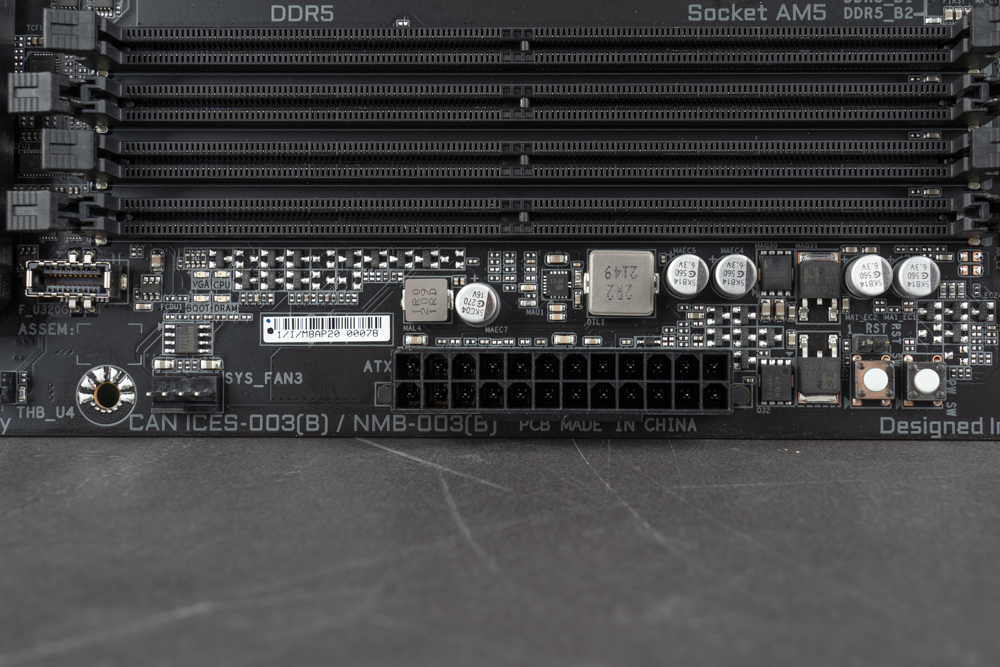


On the bottom of the X670 AORUS ELITE AX motherboard, you will find the following connectors and slots:
- A system front panel slot
- A CMOS setting clear button and jumper
- Two 4-Pin fan power supply slots
- One USB 3.2 Gen1 slot (which supports two front USB 3.2 Gen1 ports)
- Two USB 2.0 slots (which support a total of four front USB 2.0 ports)
- A TPM slot
- 5V 3-Pin ARGB and 12V 4-Pin RGB connectors
- An HD_AUDIO audio slot
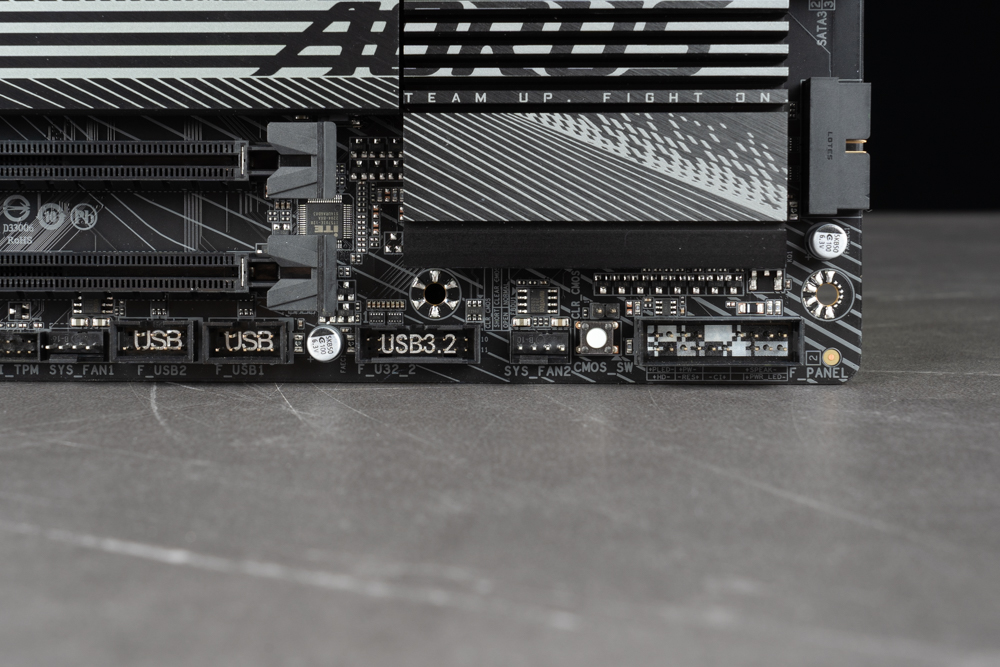

The X670 AORUS ELITE AX motherboard is equipped with three PCIe x16 slots, which are used to install graphics cards and other expansion devices. Unlike on some other motherboards, the second and third PCIe slots on the X670 AORUS ELITE AX are slightly lower than the first slot. This design helps to ensure better compatibility when installing expansion devices, especially when using thick graphics cards such as the RTX 40 series. By positioning the second and third slots lower, it is possible to avoid the situation where additional PCIe devices, such as capture cards or sound cards, are too close to the graphics card’s cooling module when installed in line with the graphics card.
The first PCIe 4.0 x16 slot on the X670 AORUS ELITE AX motherboard is directly connected to the CPU via a dedicated channel. This slot is reinforced with metal armour to increase its structural strength. When removing a graphics card from this slot, the risk of damaging the slot’s connections is reduced thanks to GIGABYTE’s larger and improved latch design, which uses a push-in PCIe EZ-Latch mechanism to make the process of disassembling the graphics card easier.
The second and third PCIe x16 slots on the X670 AORUS ELITE AX motherboard are connected to the PCH chipset rather than the CPU. The second PCIe 4.0 x16 slot supports operation in x4 mode, while the third PCIe 3.0 x16 slot supports operation in x2 mode. These slots can also be used to install AMD CrossFire dual graphics cards for use in a CrossFire configuration.
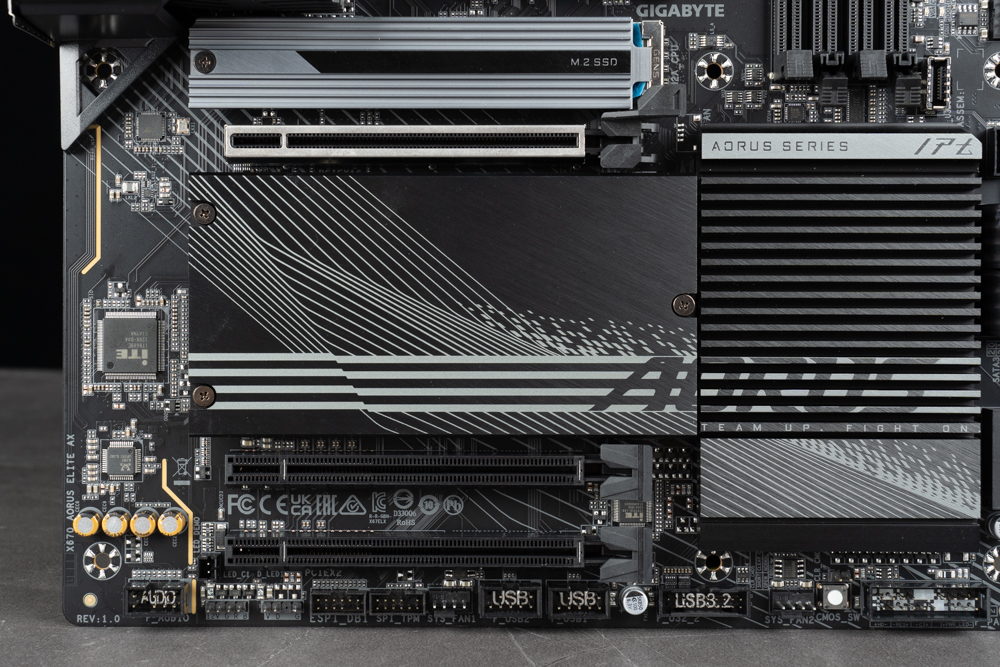
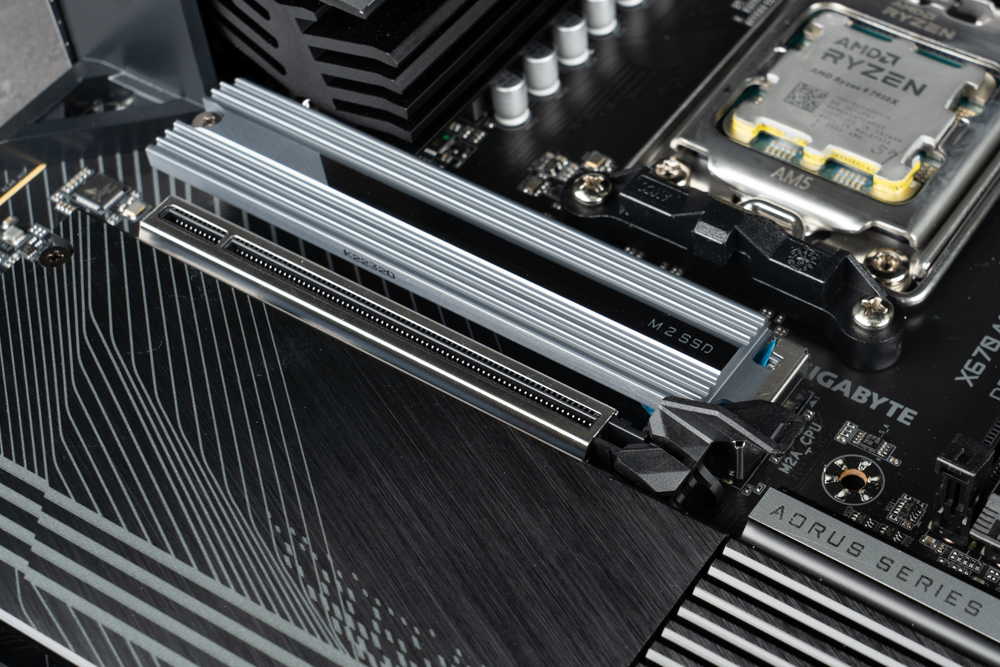
The X670 AORUS ELITE AX motherboard has four M.2 SSD expansion slots. The first M2A_CPU slot supports the installation of PCIe 5.0×4/x2 25110/2280 SSDs and is connected directly to the processor. The second M2B_CPU slot supports the installation of PCIe 4.0×4/x2 22110/2280 M.2 SSDs and is also connected directly to the processor. These M.2 slots allow users to expand their storage capacity by adding high-speed SSDs to their system.
The third and fourth M.2 SSD expansion slots on the X670 AORUS ELITE AX motherboard (M2C_SB and M2D_SB, respectively) also support the installation of PCIe 4.0×4/x2 22110/2280 M.2 SSDs. These slots provide additional options for expanding storage capacity by adding high-speed SSDs to the system.
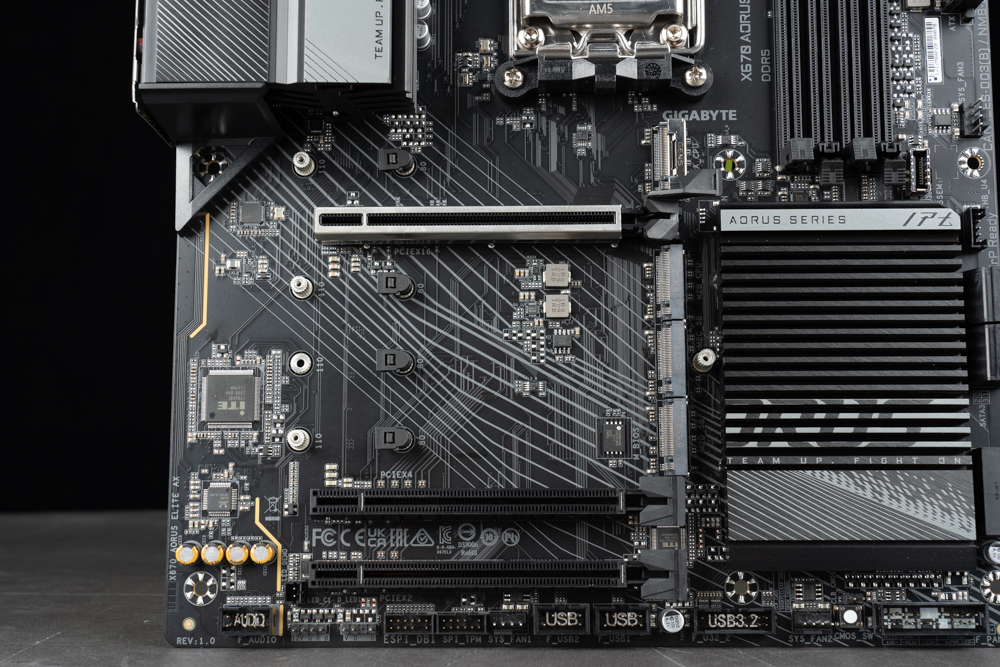

All four M.2 SSD expansion slots on the X670 AORUS ELITE AX motherboard are equipped with M.2 EZ-Latch Plus quick-release buckles. These buckles make it easier to install and remove M.2 SSDs, as you don’t have to worry about small screws falling out or getting lost. This can be especially useful when working in tight spaces, such as when installing M.2 SSDs in a small form factor build.

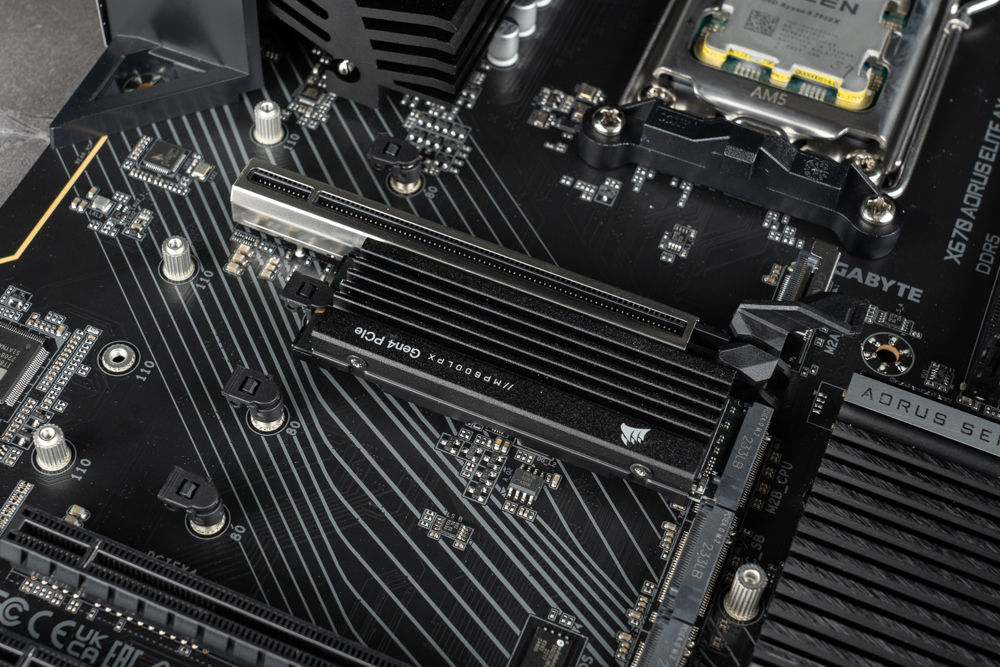
The rear I/O panel of the X670 AORUS ELITE AX motherboard is equipped with a pre-installed integrated bezel and provides a range of connectivity options. These include:
- A Q-Flash Plus button
- A WiFi 6E antenna port
- One HDMI 2.1 port
- Four USB 2.0 ports
- Six USB 3.2 Gen1 ports
- One USB 3.2 Gen2x2 Type-C port (20 Gb/s)
- Two USB 3.2 Gen2 Type-A ports (10 Gb/s)
- One RJ-45 2.5G LAN port
- Three audio source ports

GIGABYTE X670 AORUS ELITE AX Motherboard Power Supply Materials
The X670 AORUS ELITE AX motherboard has a 16+2+2 70A phase connected digital power supply design, which is responsible for providing power to the various components of the system. The design includes 16 phases for the CPU Vcore (processor operating voltage), two for SOC (internal display), and two for the MISC power supply. This power supply design helps to ensure that the CPU and other components receive a stable and reliable power supply.

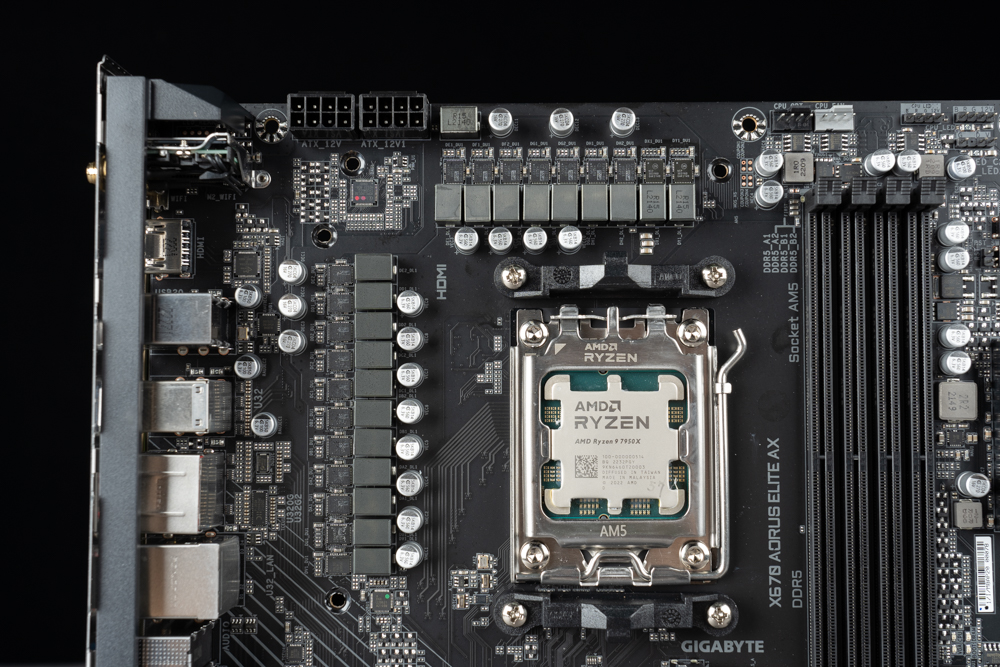
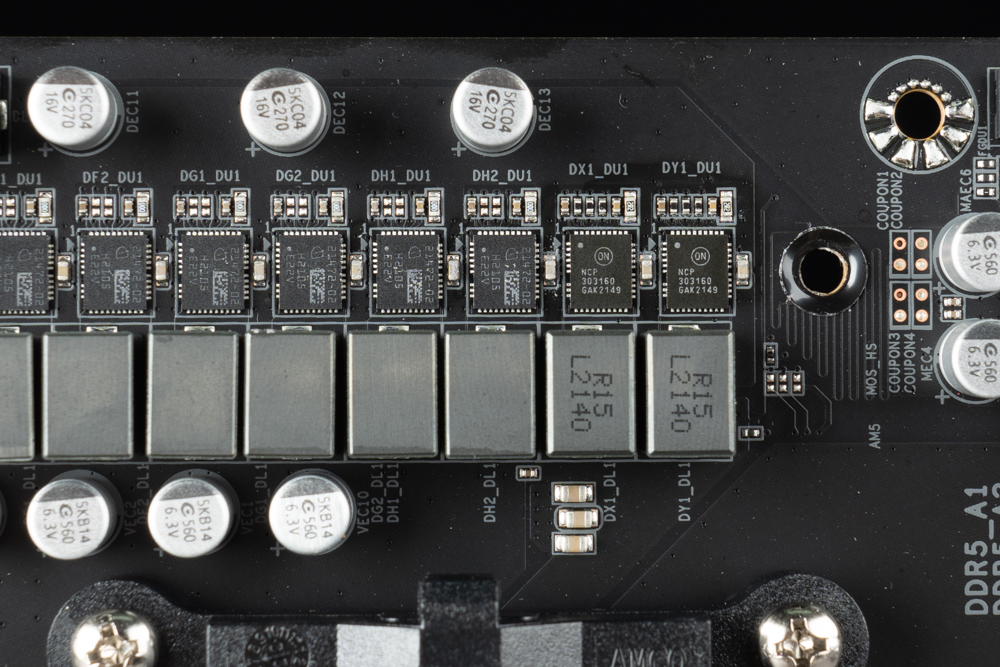
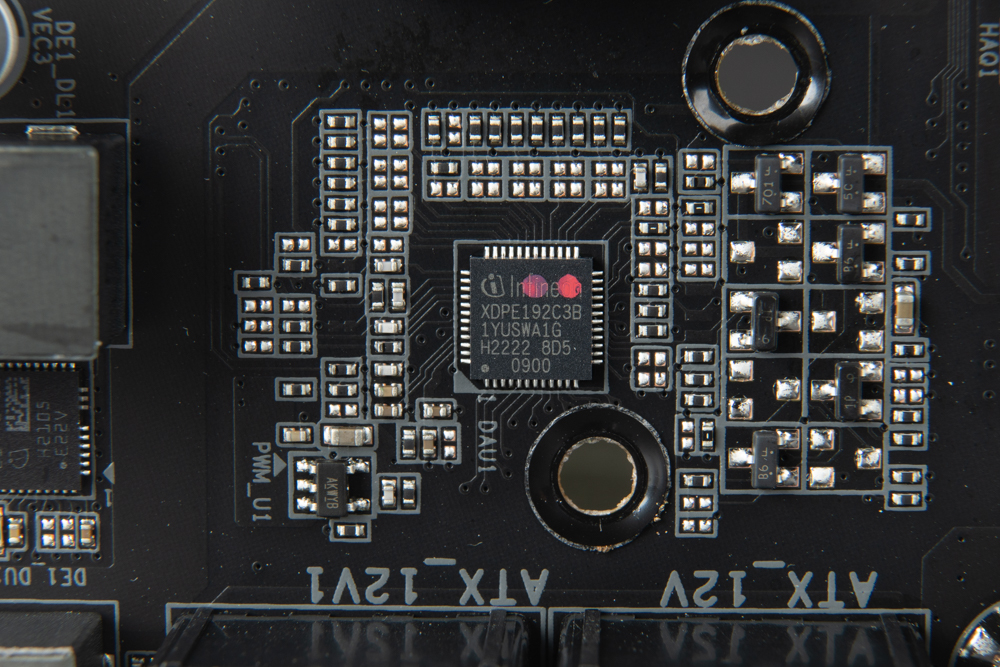
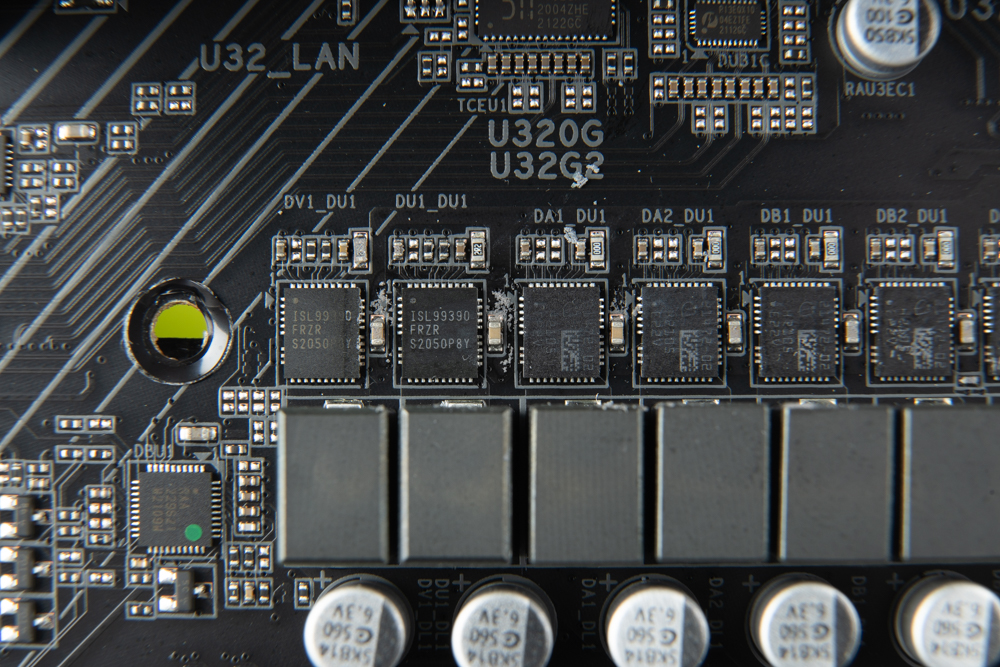
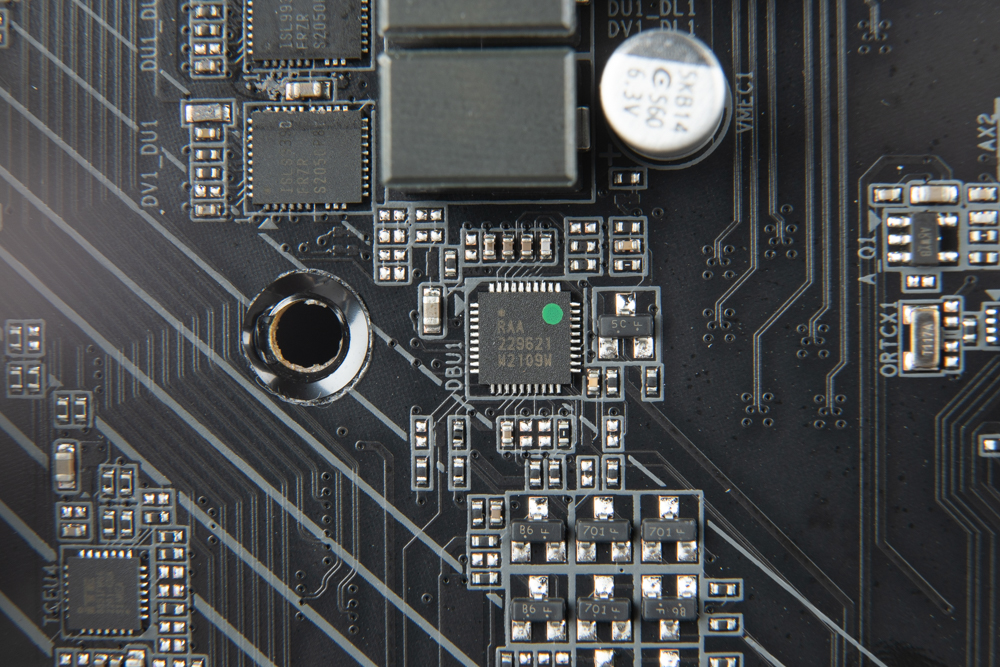
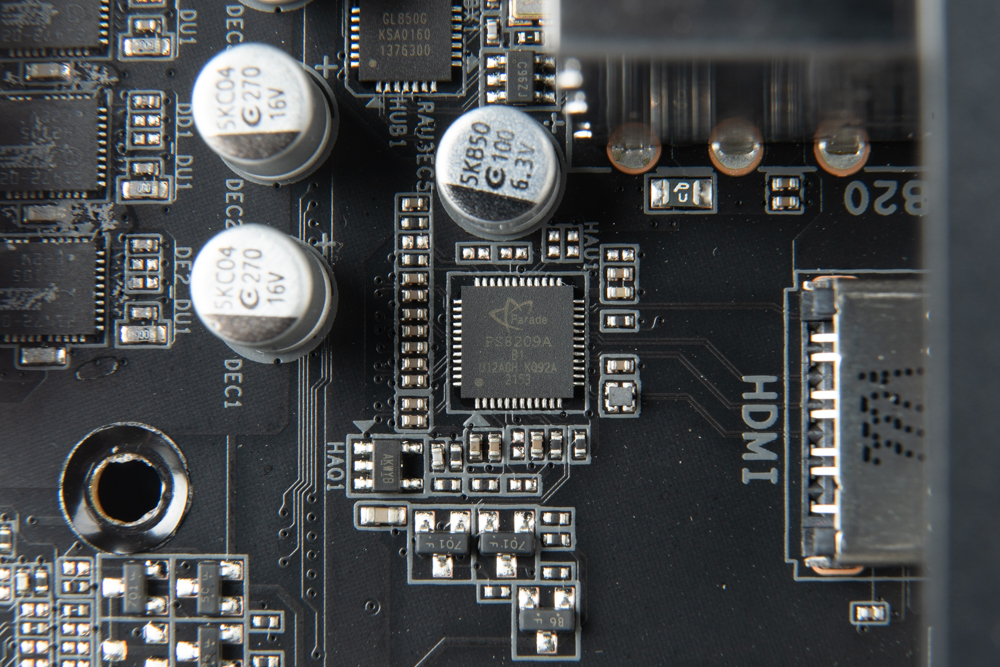
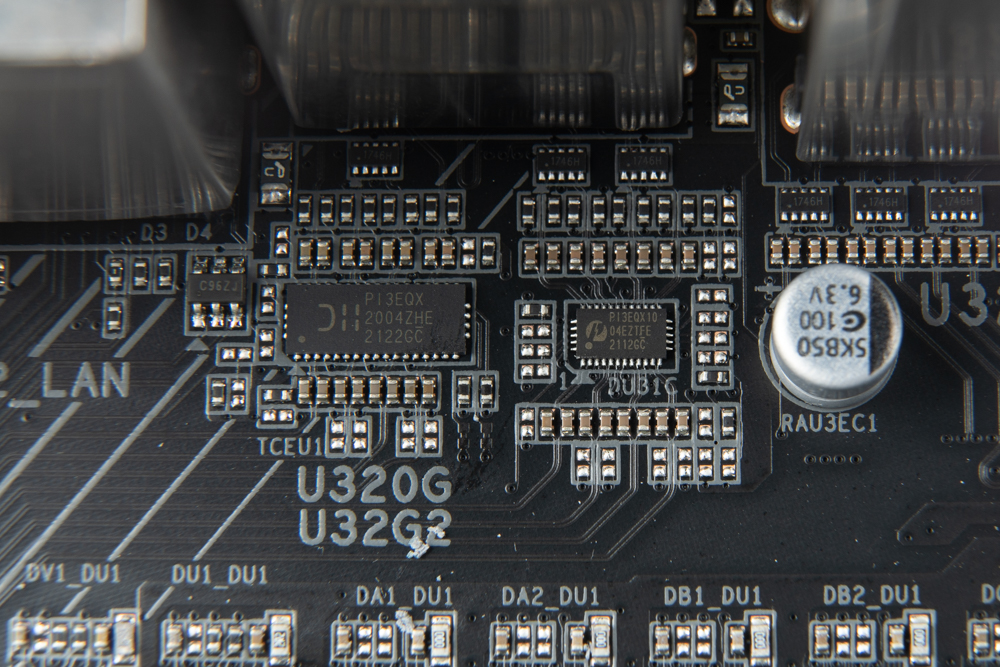
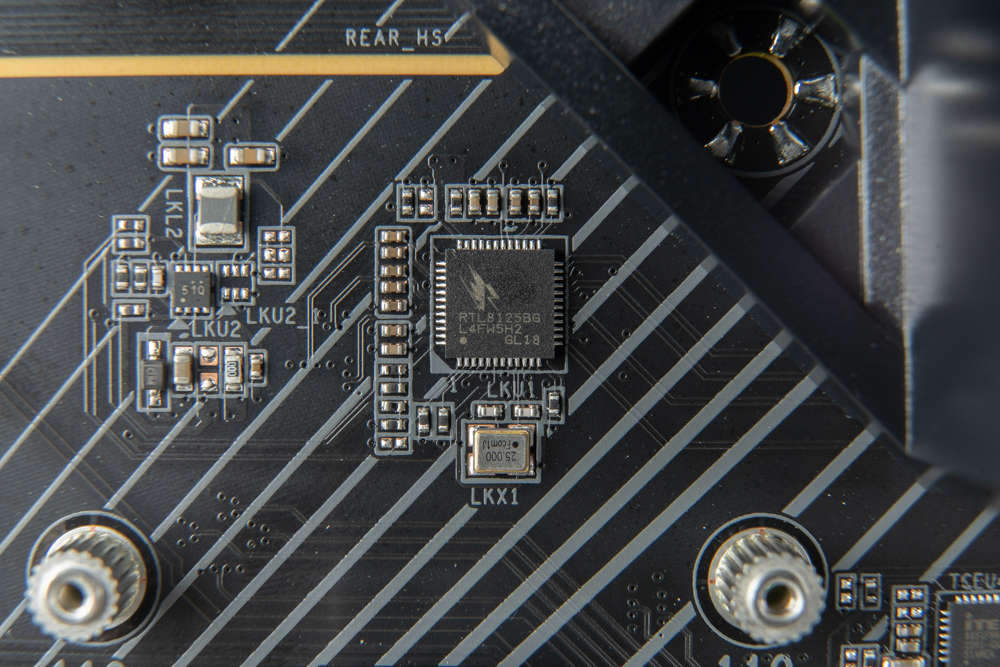
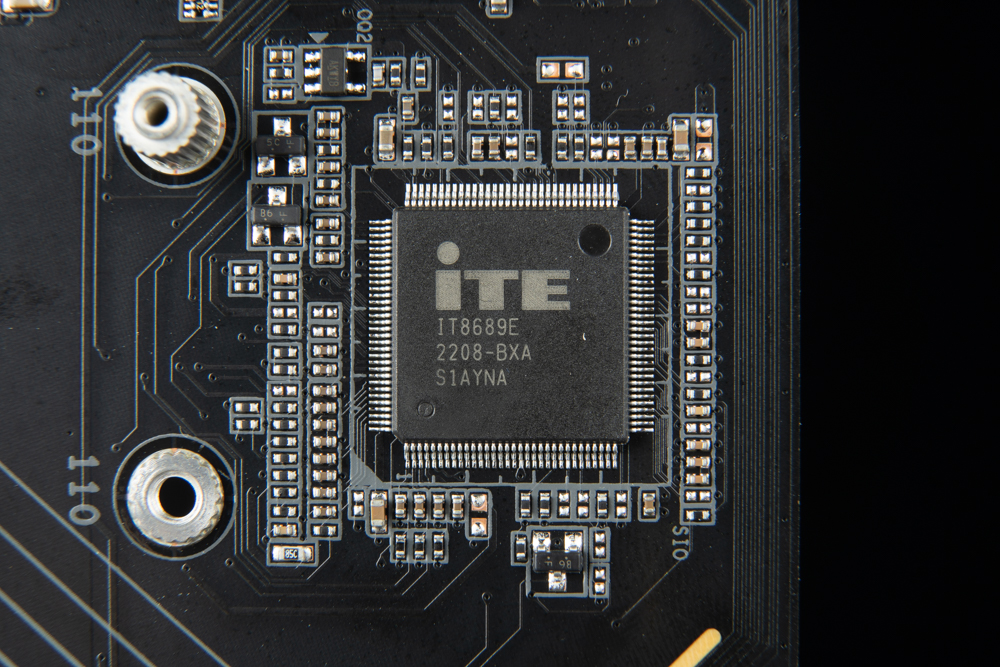
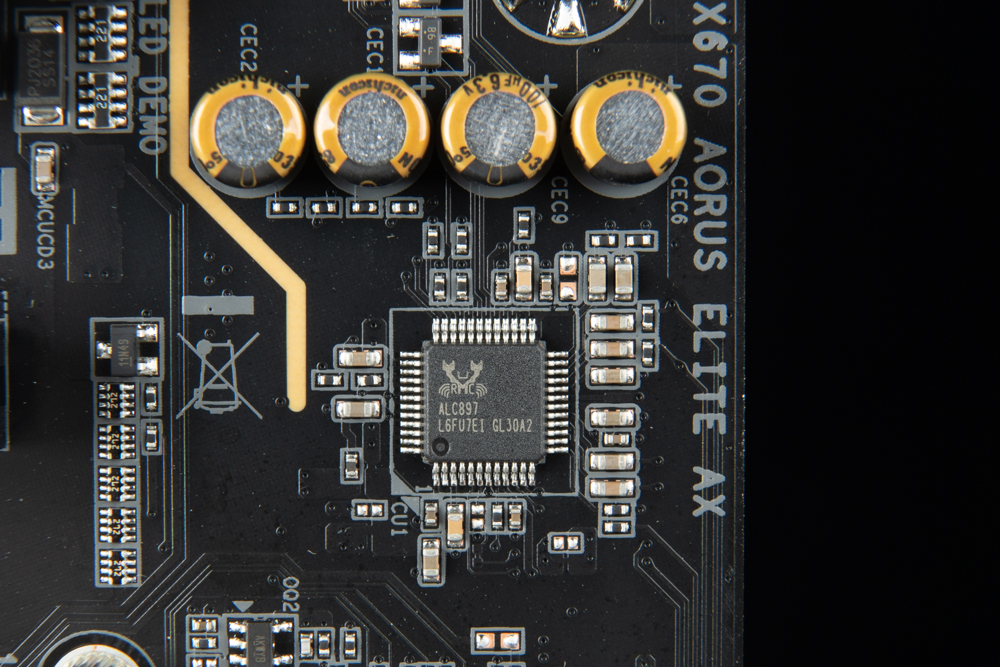
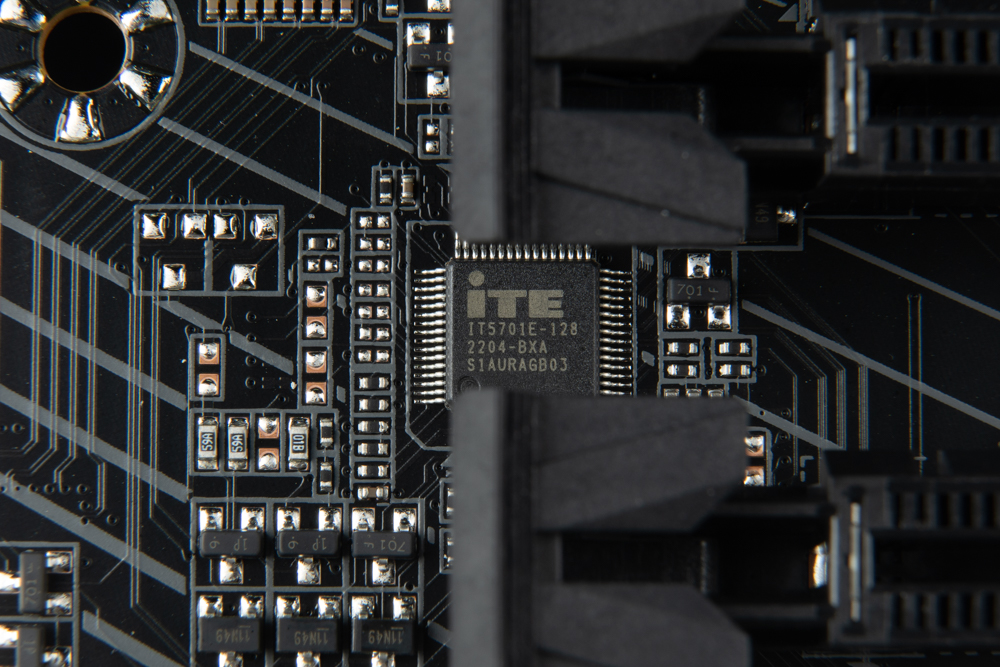
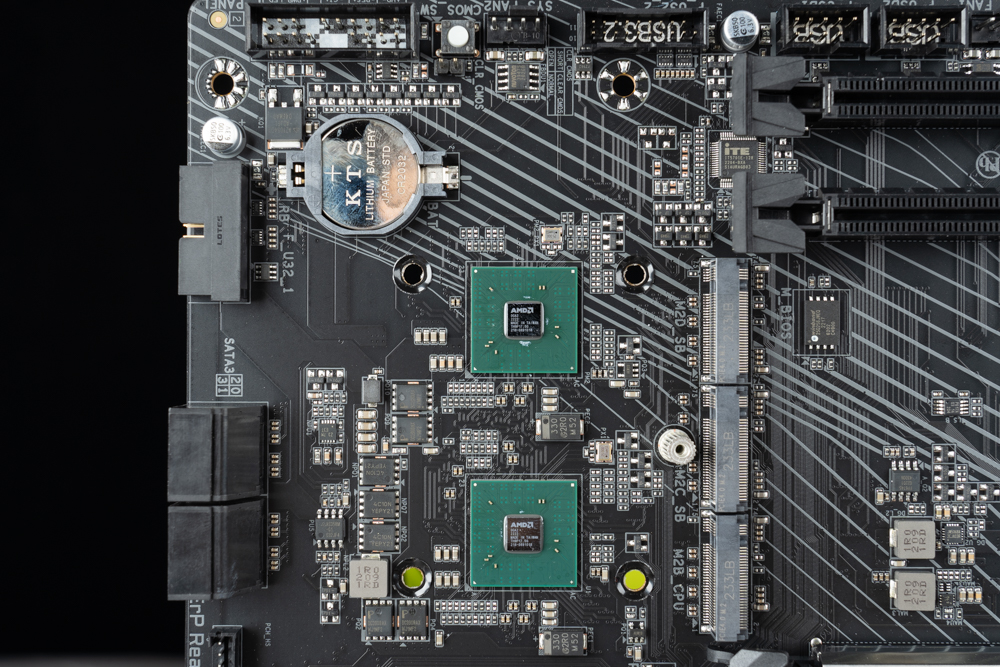
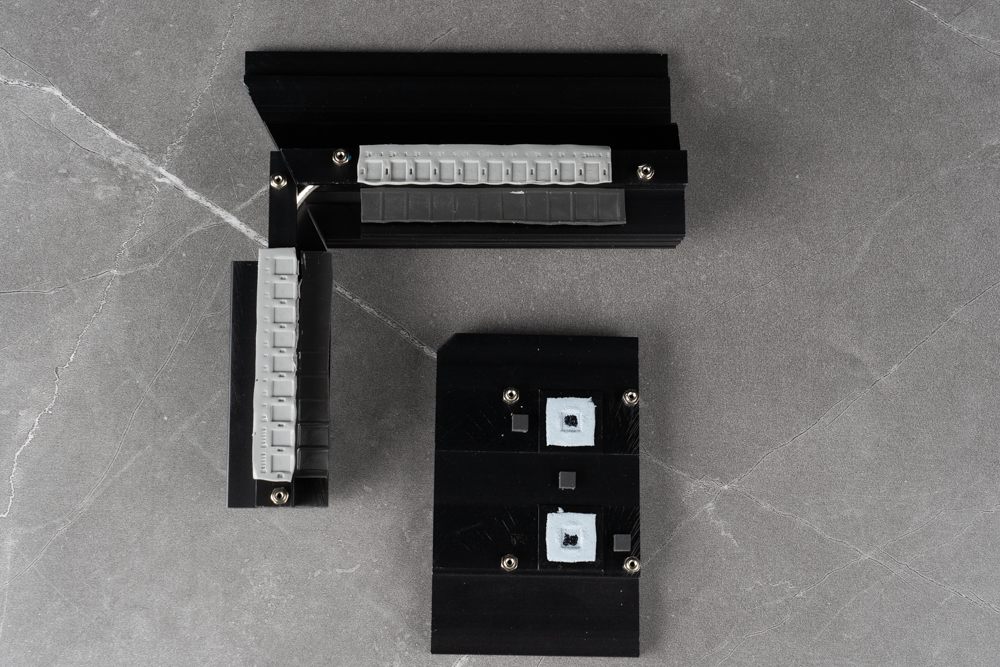

The X670 AORUS ELITE AX motherboard comes with many accessories, including:
- Two SATA transmission lines
- M.2 screws
- M.2 fixed copper pillars
- Front I/O cable integration accessories
- AORUS belief stickers
- WiFi antenna modules These accessories can be used to help install and secure various components to the motherboard and add connectivity options such as WiFi.



GIGABYTE X670 AORUS ELITE AX BIOS function menu
When you first enter the BIOS of the X670 AORUS ELITE AX motherboard, you will be in the EASY Mode interface. This interface provides easy access to basic motherboard settings and options, such as the boot sequence for hard drives and other hardware, BIOS information, temperature monitoring, memory XMP/EXPO, and fan speed monitoring. EASY Mode is designed to be user-friendly and make it easy for users to quickly access and modify the most commonly used settings.
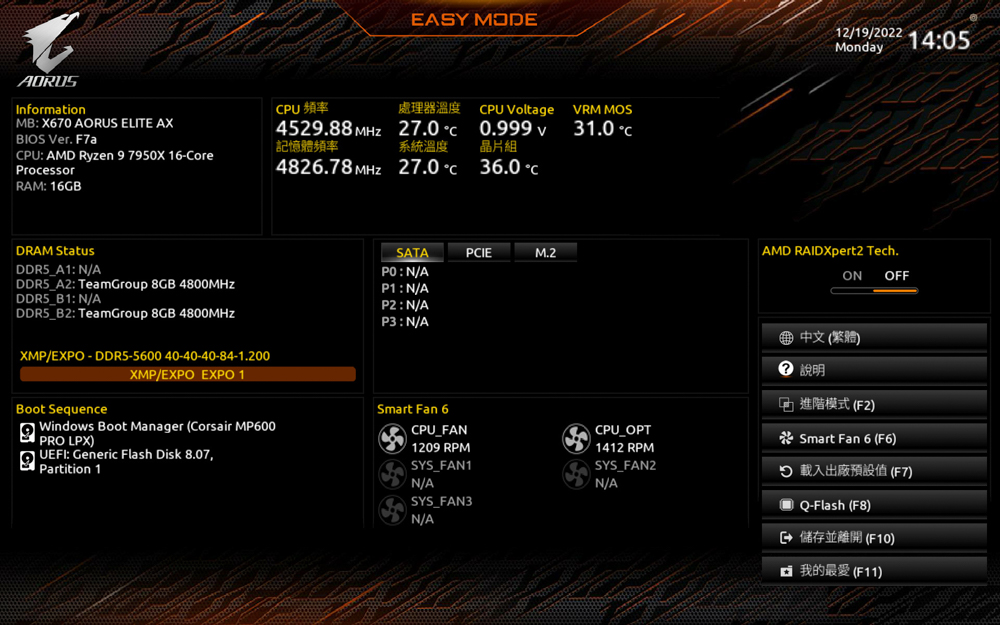



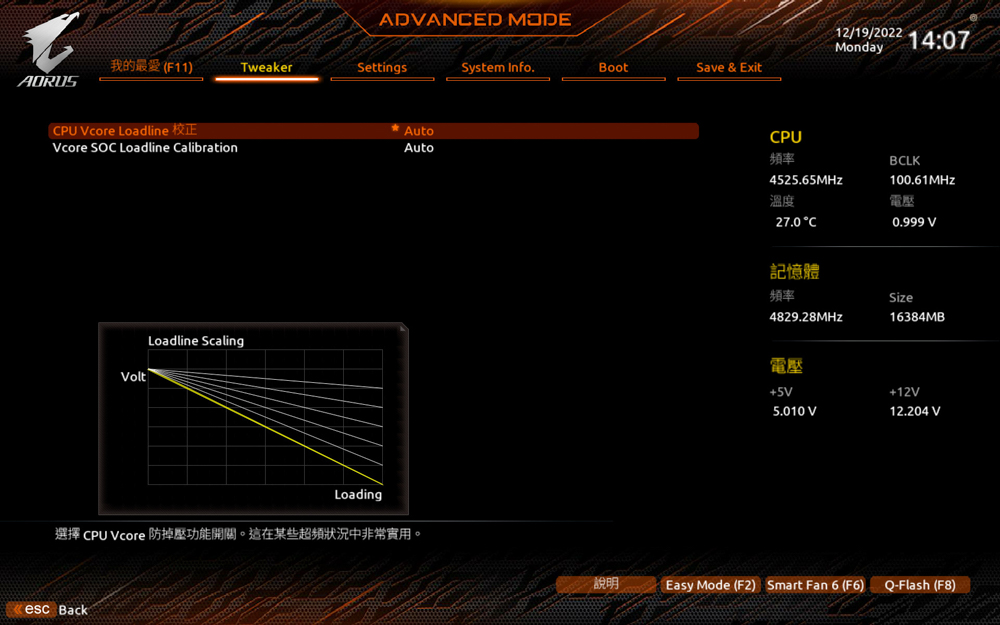

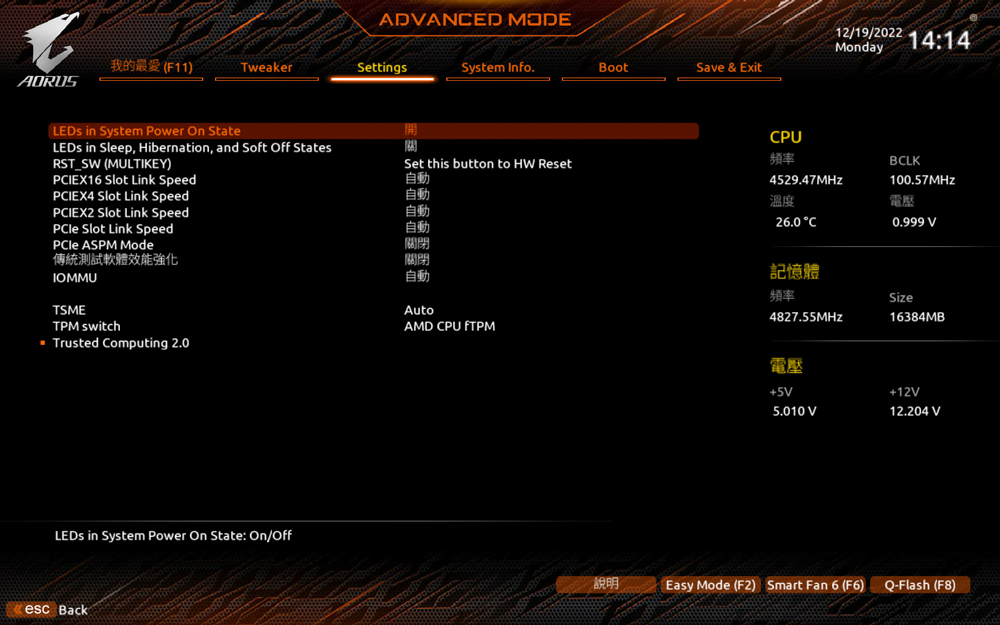
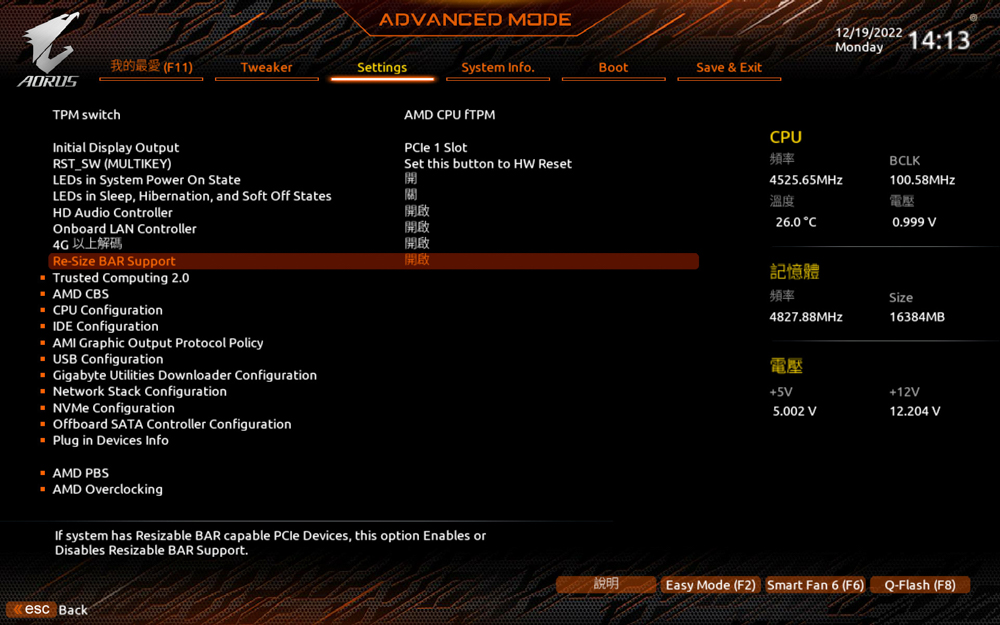

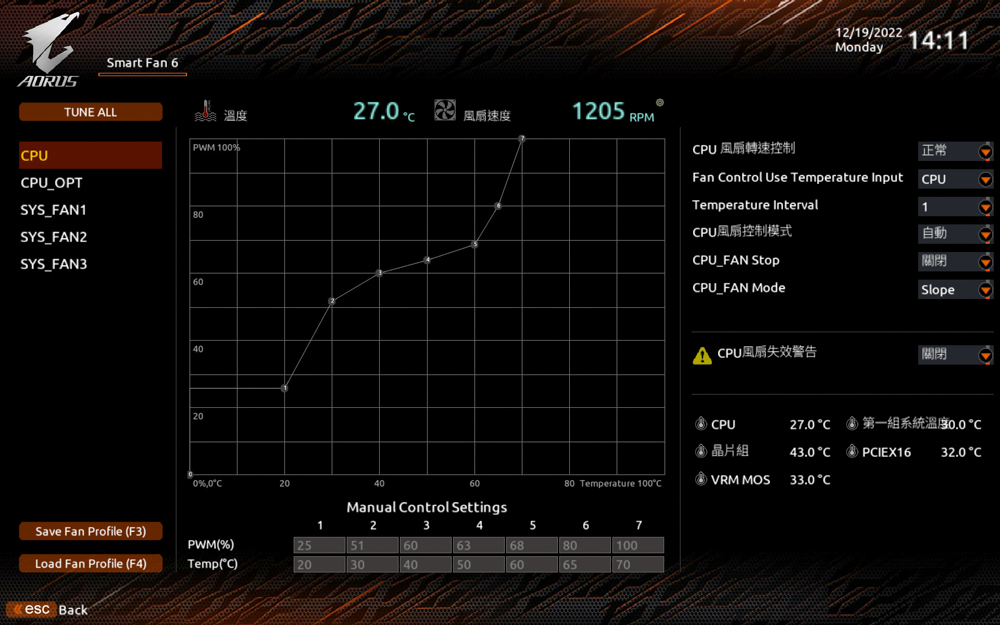
GIGABYTE Control Center integration software
When you first turn on a system with the X670 AORUS ELITE AX motherboard installed, a notification to download GIGABYTE Control Center (GCC) may appear in the lower right corner of the screen. GCC is a system integration software developed by GIGABYTE that provides a range of useful features, including the ability to overclock the processor and memory, set voltages and other related settings, configure fan modes and curves, and control RGB Fusion lighting. This software can be a helpful tool for users who want to fine-tune the performance and appearance of their system.
When setting up a new computer with the X670 AORUS ELITE AX motherboard, you will need to install drivers for the various hardware components in the system. GCC can help with this process by collecting information about the hardware in your system and providing notifications about drivers that are available for download and update. You can then decide which drivers to install based on your needs and preferences. This can help ensure that all of the hardware in your system is functioning properly and efficiently.
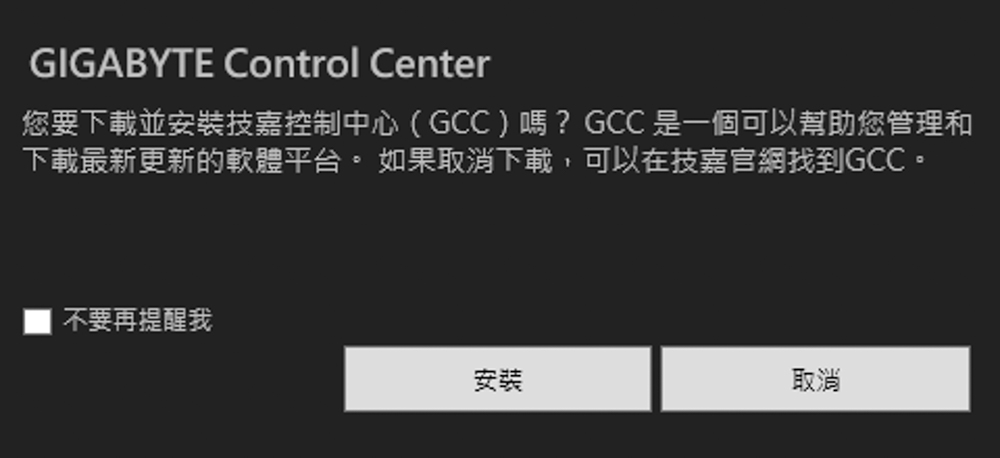
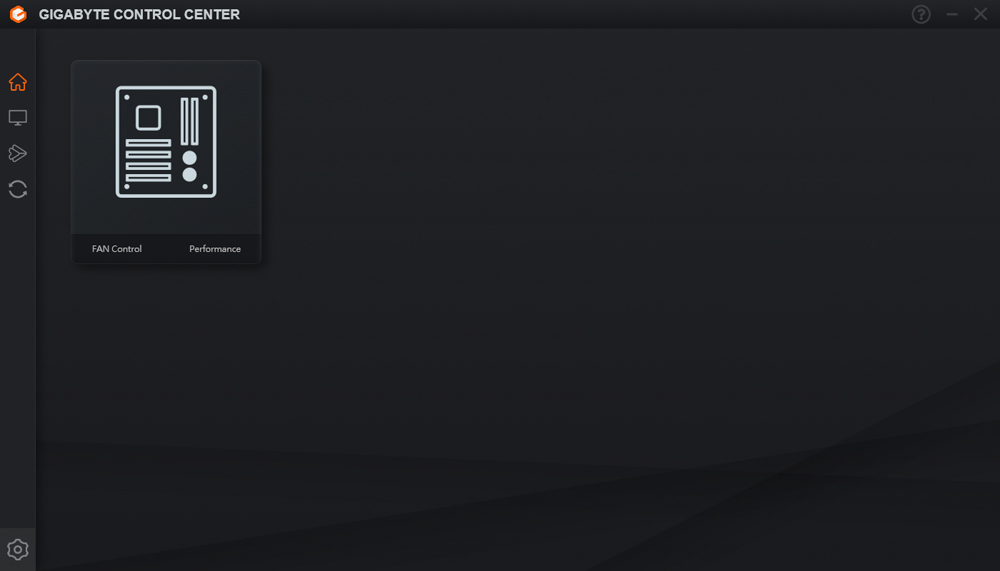

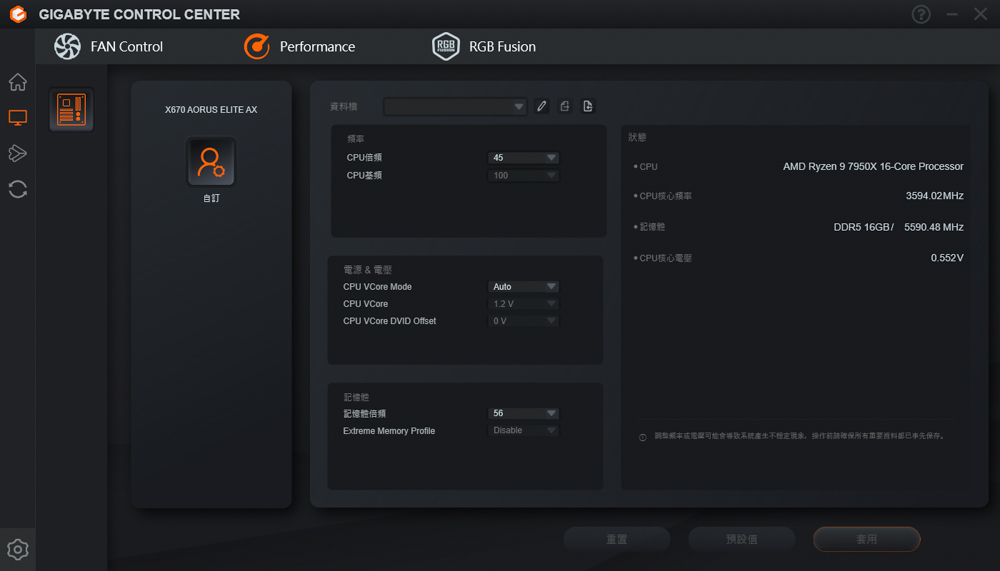

RGB Fusion is a feature that allows you to set the lighting effect of each RGB slot on the X670 AORUS ELITE AX motherboard. However, the motherboard does not have any built-in RGB light bars or beads, so there is no additional RGB lighting effect when the system is powered on. This may be considered a more low-key design choice, as it allows users to customize their lighting effects using external RGB devices rather than relying on the motherboard to provide lighting.

GIGABYTE X670 AORUS ELITE AX motherboard performance test
The X670 AORUS ELITE AX motherboard with an AMD Ryzen 9 7950X processor and T-Force VULCAN Vulcan DDR5 5600 CL40 8GBx2 dual-channel memory kit was used as the test platform for this motherboard performance test. While building the test platform, the memory was configured to use the EXPO 5600Mhz 40-40-40-84 1.2v profile, while all other settings were left at their default values, and the processor was set to run in automatic PBO mode.
Test Platform
Processor: AMD Ryzen 9 7950X
Motherboard: GIGABYTE X670 AORUS ELITE AX
Radiator: 360mm AIO
Memory: T-Force VULCAN DDR5 8GBx2 5600Mhz CL40
Graphics Card: NVIDIA GeForce RTX 3060Ti FE
Operating System: Windows 11 Professional Edition 21H2
CPU-Z was used to check the hardware information of the test platform, which showed that it was equipped with an AMD Ryzen 9 7950X processor with 16 cores and 32 threads, code-named Raphael, and made using TSMC’s 5nm manufacturing process. The motherboard was a GIGABYTE X670 AORUS ELITE AX, which supports PCI-E 5.0 channels, and the BIOS was updated to the F7a version. The memory was a DDR5 5600Mhz CL40 dual-channel kit with a total capacity of 16GB. When running the built-in test in CPU-Z version 17.01.64, the CPU scored 780.5 points in the single-threaded test and 15943.6 points in the multi-threaded test.
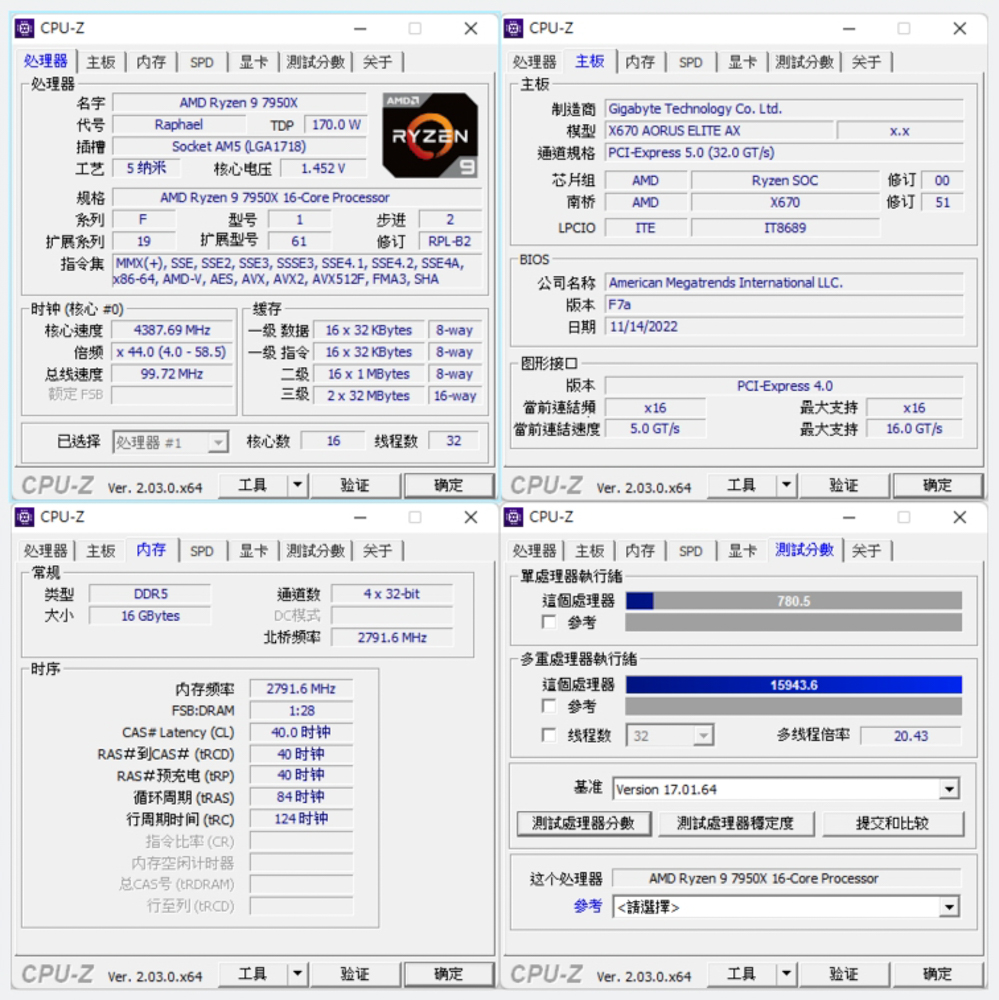
CINEBENCH R20 and R23 are benchmarking tools developed by MAXON that are commonly used to evaluate the 3D rendering and drawing performance of processors. These tools are based on Cinema 4D and are designed to put the processor through a series of tasks to measure its performance in various scenarios. The results of these tests can be used to compare the performance of different processors and get a sense of how well they will perform in tasks that require intensive 3D rendering or drawing.
In the CINEBENCH R20 benchmark, the AMD Ryzen 9 7950X processor achieved a multi-core score of 13803pts and a single-core score of 784pts. In the newer CINEBENCH R23 benchmark, the same processor achieved multi-core and single-core scores of 37076pts and 1955pts, respectively. These results show that the Ryzen 9 7950X is a powerful processor with a strong performance in tasks that require 3D rendering or drawing.
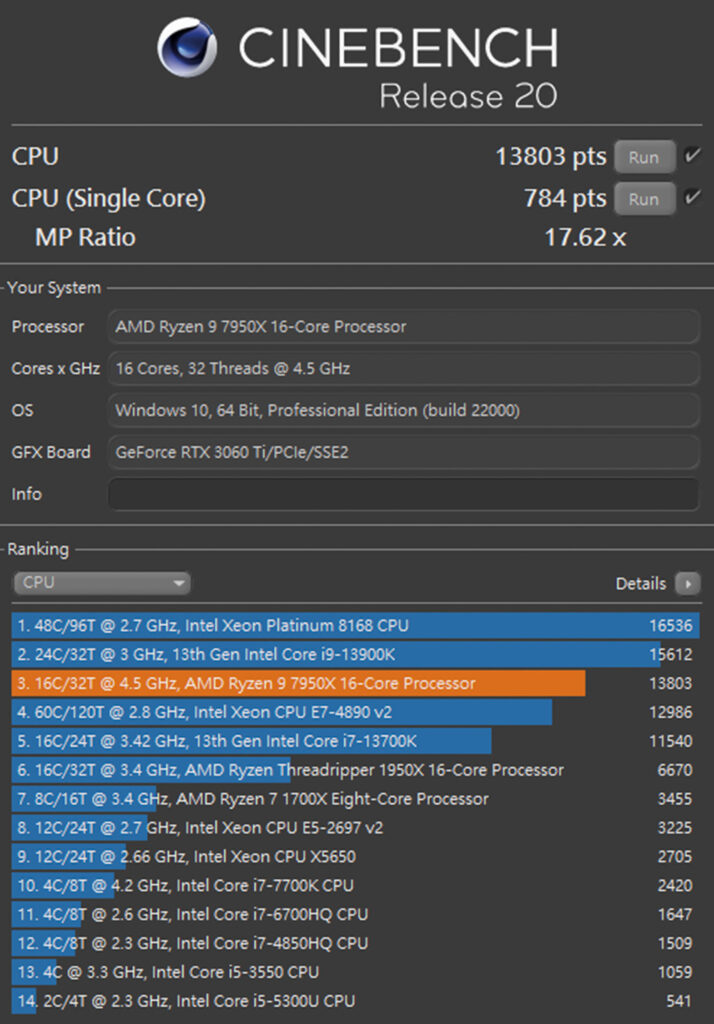
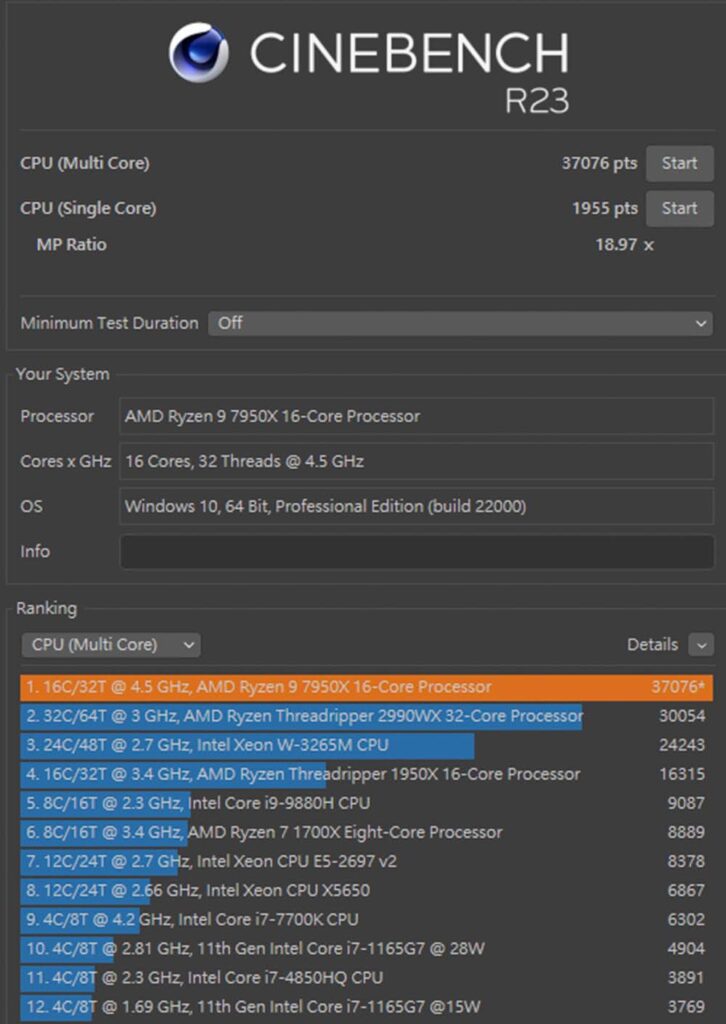
In the AIDA64 memory and cache test, the DDR5 5600Mhz 8Gx2 CL40 dual-channel memory running with the EXPO profile had a read speed of 66888 MB/s, a write speed of 58744 MB/s, and a copy speed of 59376 MB/s. The latency of this memory was 69.1 ns. These results demonstrate the fast speeds and low latency of this memory, which can help improve the system’s overall performance.
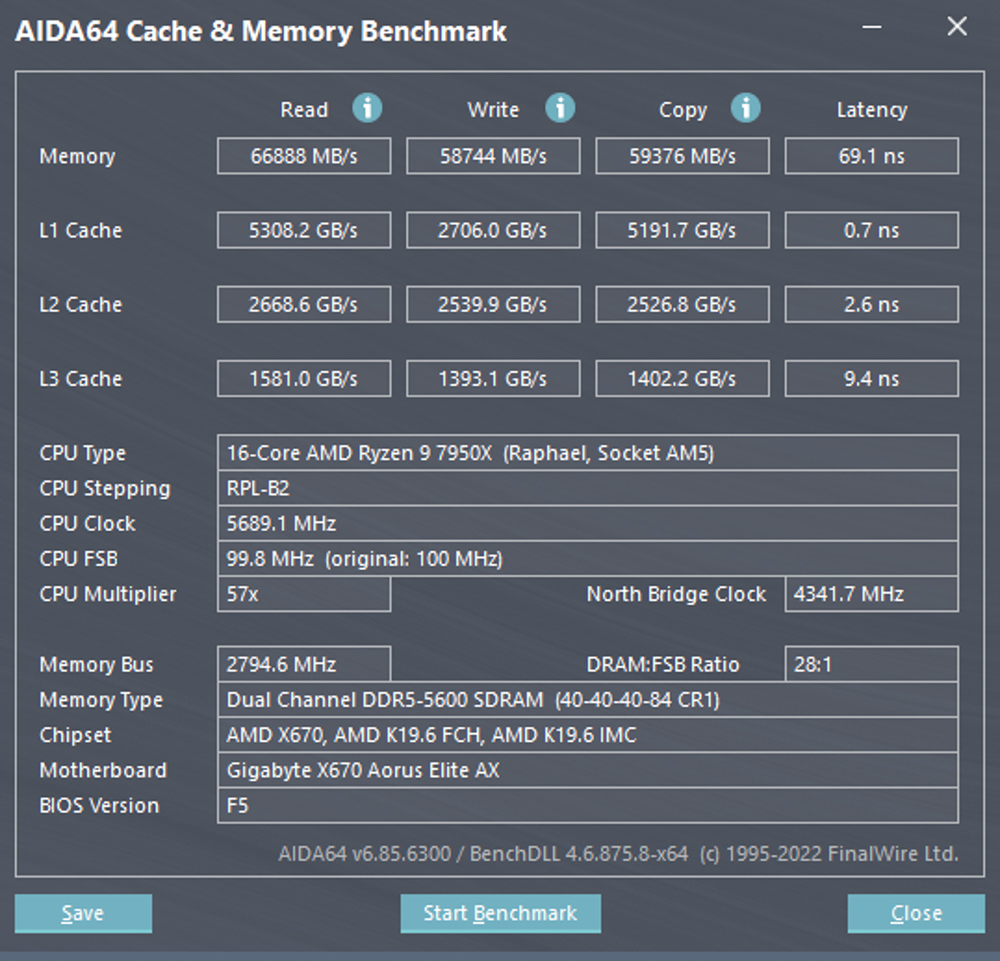
3D Mark’s CPU Profile test is designed to evaluate the performance of a processor across a range of different thread counts, including MAX, 16, 8, 4, 2, and 1 thread. The performance of 16 or more threads is particularly relevant for tasks such as 3D rendering or professional audio-visual work, while the performance of 8 threads is often used as a reference for the performance of modern games developed using the DX12 API. The performance of 4 and 2 threads is more relevant for older games developed using the DX9 API. This test can help you understand how well a processor performs in different types of workloads and can be used to compare the performance of different processors.
In the 3D Mark CPU Profile test, the AMD Ryzen 9 7950X processor achieved a maximum thread score of 16495 points. This score is relevant for tasks requiring many threads, such as 3D rendering or professional audio-visual work. For mainstream gamers, 8 threads and 4 threads are often more relevant, and the Ryzen 9 7950X scored 7909 and 4316 points in these tests, respectively. These results demonstrate the strong performance of the Ryzen 9 7950X across a range of different thread counts and workloads.
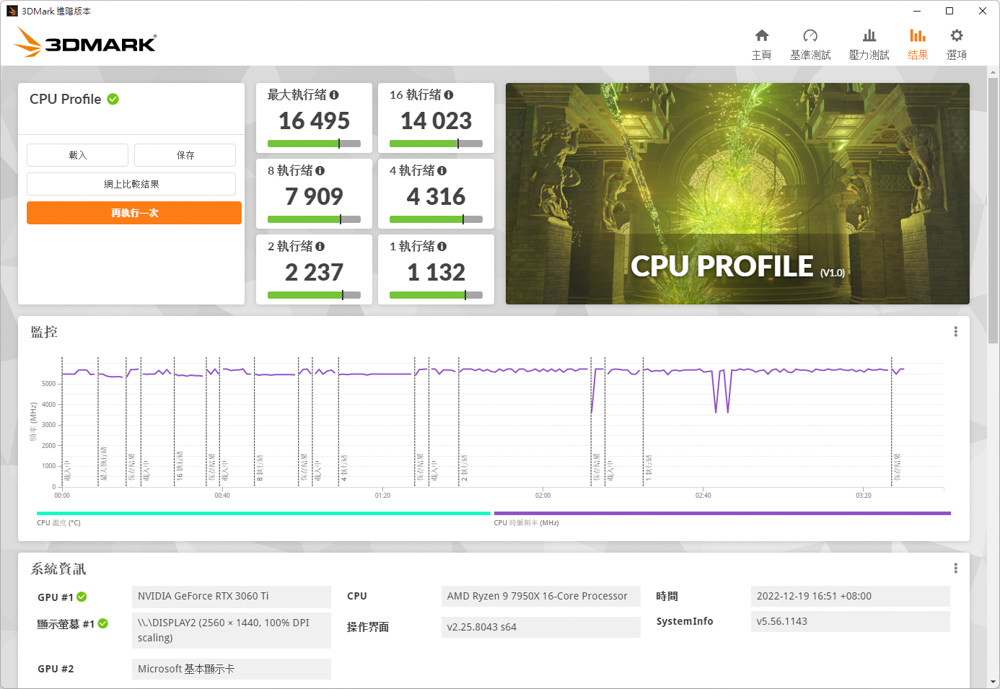
The author also used 3D Mark Fire Strike and 3D Mark Time Spy to test the system’s performance in game simulations, using an NVIDIA RTX 3070Ti graphics card. In the Fire Strike test, which simulates 1080p quality DX11 situational game simulations, the system scored 46837 points. In the Time Spy test, which simulates 1440p quality DX12 situational game simulations, the system scored 14559 points in the CPU test. These results show the strong performance of the system in-game simulations and demonstrate the ability of the hardware to handle demanding graphics and CPU workloads.
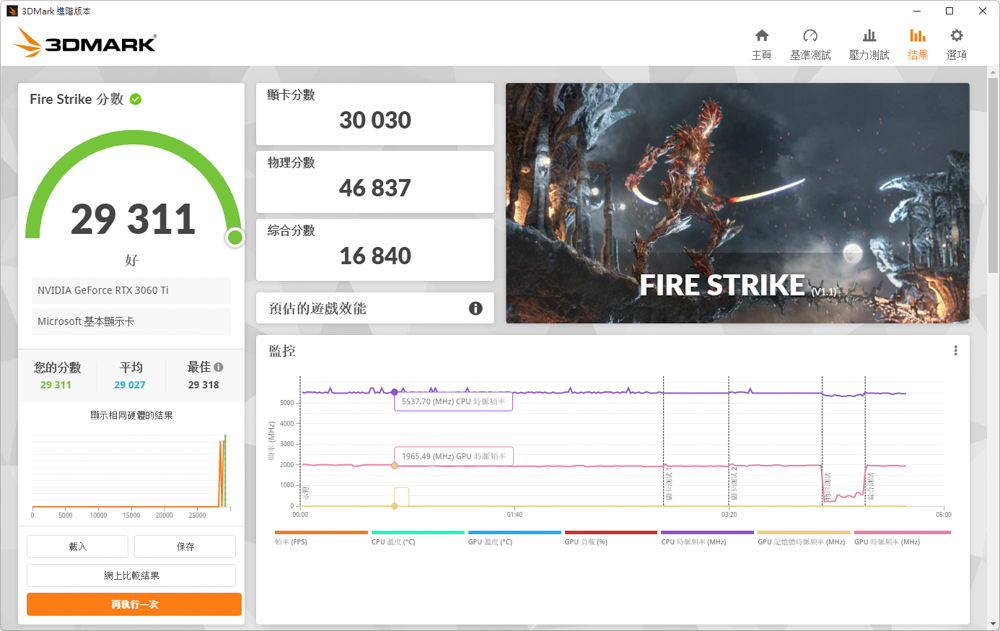
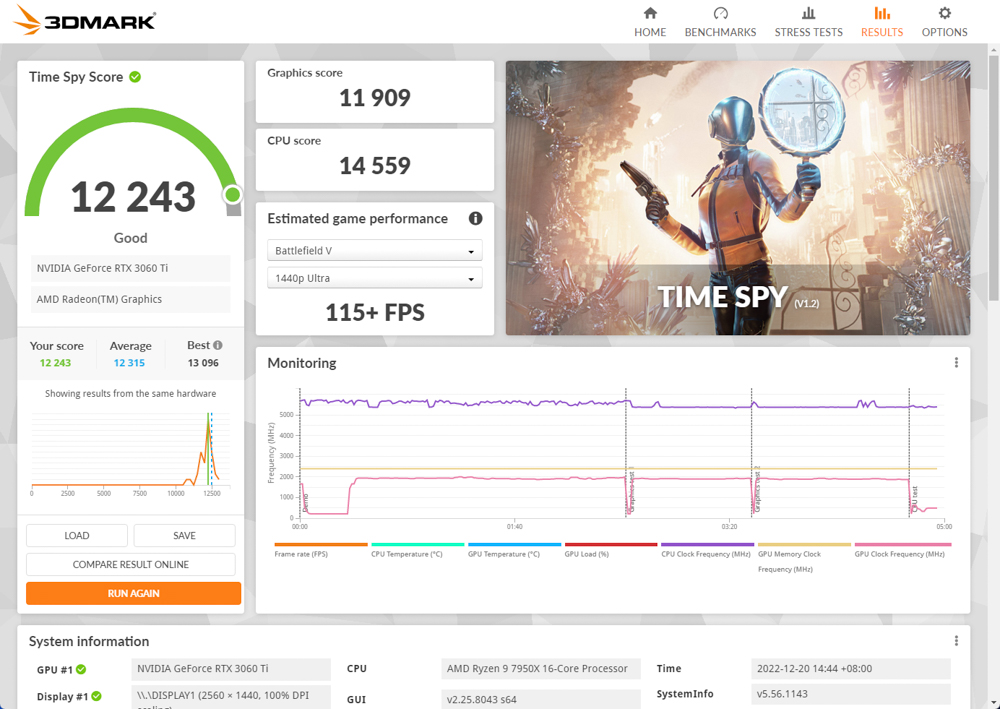
The V-Ray 5 Benchmark includes three different test scenarios designed to evaluate a V-Ray project’s processor rendering performance. When run on a test platform equipped with an AMD Ryzen 9 7950X processor, the test scored 29045 points. This score reflects the processor’s strong performance in tasks involving rendering with V-Ray and demonstrates its ability to handle demanding graphics workloads.
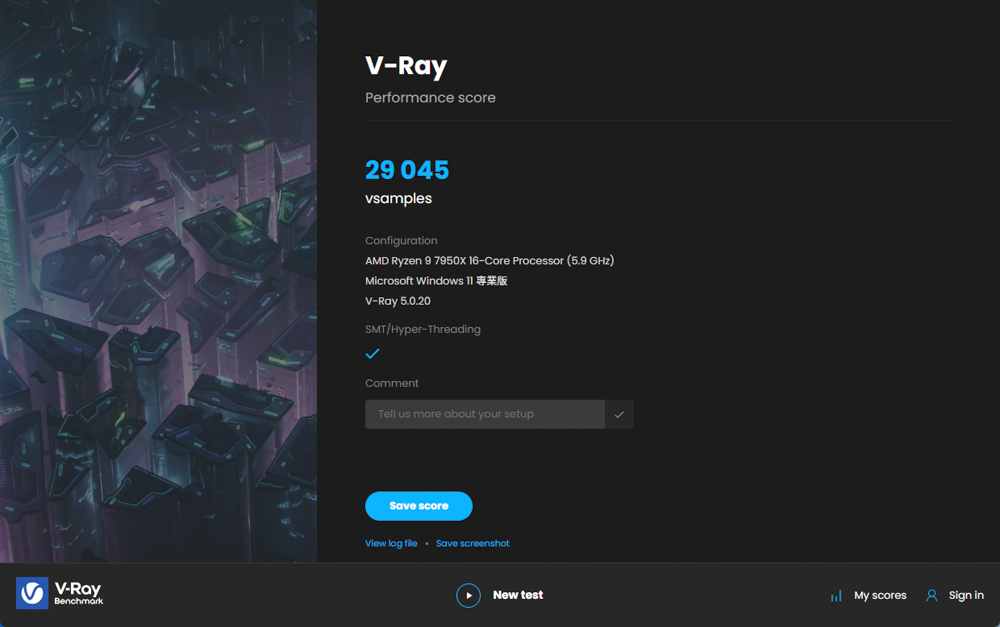
CrossMark is a benchmark that includes a total of 25 items designed to simulate different workloads, including productivity, creative content work, and system responsiveness. The scores for these three categories are based on different scoring standards and are relevant for different usage scenarios. The productivity category includes tests for tasks such as file editing, spreadsheets, and web browsing, while the creativity category includes tests for tasks such as photo editing, photo organization, and video editing. The responsiveness category includes tests for tasks such as opening files and measuring the speed of file response and multitasking. These tests can help you understand how well a system performs in different types of workloads and can be used to compare the performance of different systems.
In the CrossMark test, the system scored a total of 2491 points. The scores for the productivity, creativity and response categories were 2322 points, 2771 points, and 2234 points, respectively. These results show the system’s overall performance in different types of workloads and demonstrate its ability to handle tasks related to productivity, creative content work, and system responsiveness.

PCMark 10 is a benchmark that simulates a range of different test scenarios to evaluate the overall performance of a computer. Some of the common tests included in this benchmark are designed to measure the performance of basic functions such as application startup, web browsing, and video conferencing. The productivity test simulates tasks such as writing documents and spreadsheets, while the content creation test includes professional tasks such as photo editing, video editing, and rendering. These tests can help you understand how well a system performs in different types of workloads and can be used to compare the performance of different systems.
In the PCMark 10 benchmark, the system scored 11815 points in the test of the basic functions, 11938 points in the productivity test, and 15450 points in the content creation test. These results demonstrate the strong overall performance of the system in a range of different workloads and can be used to compare the performance of different systems.
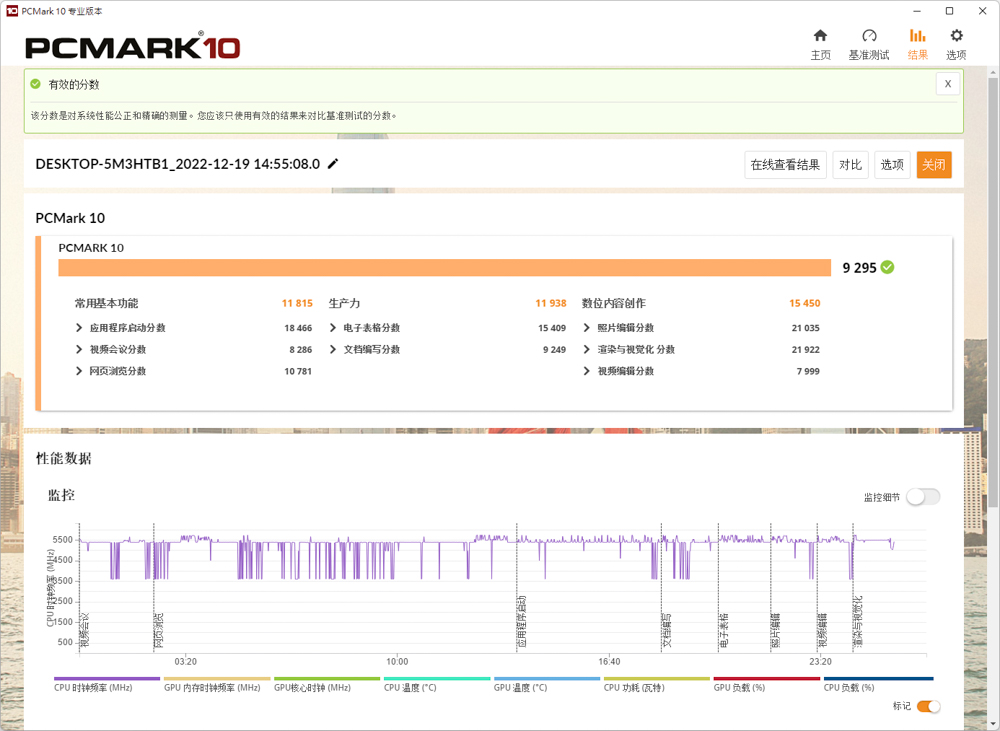
Summary and experience
The X670 AORUS ELITE AX motherboard offers a good range of expansion options within the $10000 TWD price range. It features an advanced M.2 PCIe 5.0 x4 slot and can support up to 128GB of DDR5 memory, sufficient to accommodate the latest hardware and support expansion. This motherboard offers a good balance of features and performance at its price point and is well-suited for use in various systems.
The X670 AORUS ELITE AX motherboard has a PCIe 4.0 x16 graphics card slot, which is sufficient for the bandwidth needs of the latest flagship graphics cards, such as the NVIDIA RTX 4090Ti and the AMD RX 7900XTX. These graphics cards are designed to work with PCIe 4.0 x16 and do not currently require the increased bandwidth of a PCIe 5.0 x16 slot. Therefore, the decision to use a PCIe 4.0 x16 slot on the X670 AORUS ELITE AX motherboard does not impact the performance of these graphics cards.
The X670 AORUS ELITE AX motherboard is equipped with a 16+2+2 phase power supply, which provides stable power to the system and is well-suited for use with the AMD Ryzen 9 7950X processor. It has four M.2 SSD expansion slots, three PCIe x16 expansion slots, and multiple EZ-Latch switches for convenient installation of expansion cards. The motherboard is currently available for a price of NT$9990 and may be of interest to users looking for a high-performance motherboard with a good range of expansion options.
If this article is helpful for you, please share this article with your friends on social media. Thank you!!
This article is based on the personality of the reviews. You are responsible for fact-checking if the contents are not facts or accurate.
Title: The GIGABYTE X670 AORUS ELITE AX has been tested for its unpacking and features a 16+2+2 phase power supply with a 70A output, as well as DDR5 memory and a PCIe 5.0 SSD