
CORSAIR has released yet another iteration of their water-cooling radiator, presenting the iCUE H115i ELITE CAPELLIX XT all-in-one liquid cooling solution. This time, they’ve equipped it with the high-performance AF RGB ELITE fan, ensuring enhanced cooling capabilities for both Intel and AMD multi-core processors.
Specifications:
Support AMD Pin: AM5 / AM4 / sTR4 / sTRX4
Support Intel Pin: 1700 / 1200 / 115x / 20xx
Radiator Material: Aluminum
Alloy Dimensions: 322mm x 137mm x 27mm
Radiator Material: Copper Micro Channel
Radiator Size: 65mm
Hose Material: Braided mesh coated with low-permeability rubber
Water pump Lighting effect: CAPELLIX LED (33 LEDs / 21 zones)
Fan: AF140 RGB ELITE
Wind pressure: 2.0 mm-H2O
Fan speed: 0; 500~1700 RPM
Fan noise: 0; 5~33.8 dBA
control box: iCUE Commander CORE
Warranty: 5 years
CORSAIR iCUE H115i ELITE CAPELLIX XT
The CORSAIR iCUE ELITE CAPELLIX XT series of liquid cooling radiators come in 240mm, 280mm, 360mm, and 420mm sizes, just like the previous models. Compatibility-wise, they support the latest Intel 1700 socket and AMD AM5 socket, offering suitable cooling options for gamers looking to build on new platforms.
Featuring a modular design, the ELITE CAPELLIX XT series utilizes the CAPELLIX LED water block module. All of CORSAIR’s new liquid cooling radiators employ this modular water block design, allowing users to purchase and swap in LCD modules in the future if desired.
The key distinction between this release and the prior model is the inclusion of the new AF RGB ELITE fan. It offers improved air pressure and airflow compared to the previous ML series fan. While the noise level may be slightly higher, it’s a reasonable trade-off for enhanced heat dissipation, especially for gamers using multi-core processors.



Upon examining the water block’s appearance, the ELITE CAPELLIX XT series features a new paint design this time. In addition to the original three-light zone design, there is an added triangular background, making it easy to recognize as a new model. Similar to previous models, it comes with an alternative shading sheet that users can replace themselves. The upper part of the cooling head has a modular design, so if users decide they want an LCD panel after some time, they can purchase a separate LCD module for an upgrade or replacement.



The water block’s bottom features a square copper base pre-coated with CORSAIR’s high-performance XTM70 thermal paste. The heat dissipation fastener is a universal square fastener for Intel, requiring different studs to match varying socket positions. AMD’s AM5 and AM4 use the same rectangular buckle set, while AMD sTR4 and sTRX4 have their dedicated buckles.


The water-cooling radiator features a standard single-wave thin fin design with a thickness of 27mm. While the 280mm radiator’s width is 140mm, resulting in 14 sets of fins—two more than the 120 mm-wide 360mm radiator—its actual fin area is only about 90% of that of the 360mm version. Consequently, the cooling performance of the 280mm radiator is close to the 360mm radiator, with only a slight difference.

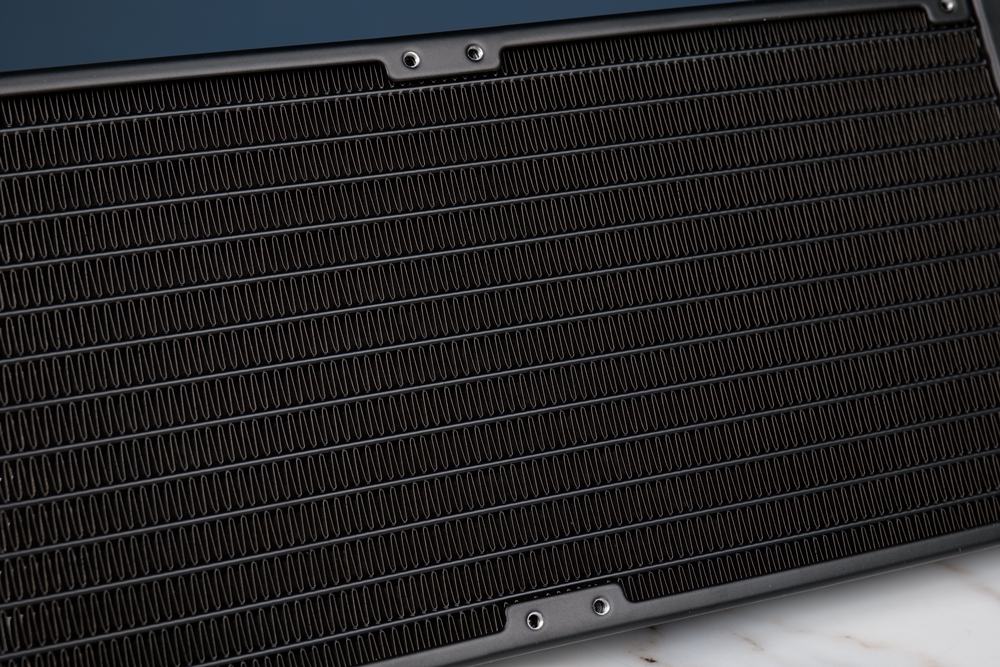


For the fan component, the AF140 RGB ELITE fan is used this time, offering a wind pressure of 2.0 mm/H2O and an airflow reaching 89 CFM. The fan’s rear frame incorporates CORSAIR’s AirGuide technology, which, with its reversed frame, helps focus the airflow. This design demonstrates a notable improvement compared to the ML series fans and also contributes to the water-cooling radiator’s heat exchange efficiency.



iCUE Commander CORE controller and iCUE software
On the iCUE H115i ELITE CAPELLIX XT, all wires are connected via the iCUE Commander CORE for fan and water block wire integration. The iCUE Commander CORE offers 6 sets of CORSAIR-specific 4-pin lighting slots and 6 sets of 4-pin PWM slots. The 20-pin connector on the other side is used to link the water block module, and both the original water block or LCD style can be connected through this slot. The iCUE Commander CORE connects to the motherboard using a 9-pin connector and requires power through a SATA connector.



The iCUE software enables users to modify lighting effects and monitor data. Firstly, it offers a variety of lighting effects to choose from, and the control box can automatically detect the fan styles connected to all fan slots, eliminating the need for manual setup as in the past. The software also controls the water pump and fan speeds. Both the water pump and each fan can be set independently, with the software displaying their speeds and corresponding graphs, making it convenient for users to monitor the data.
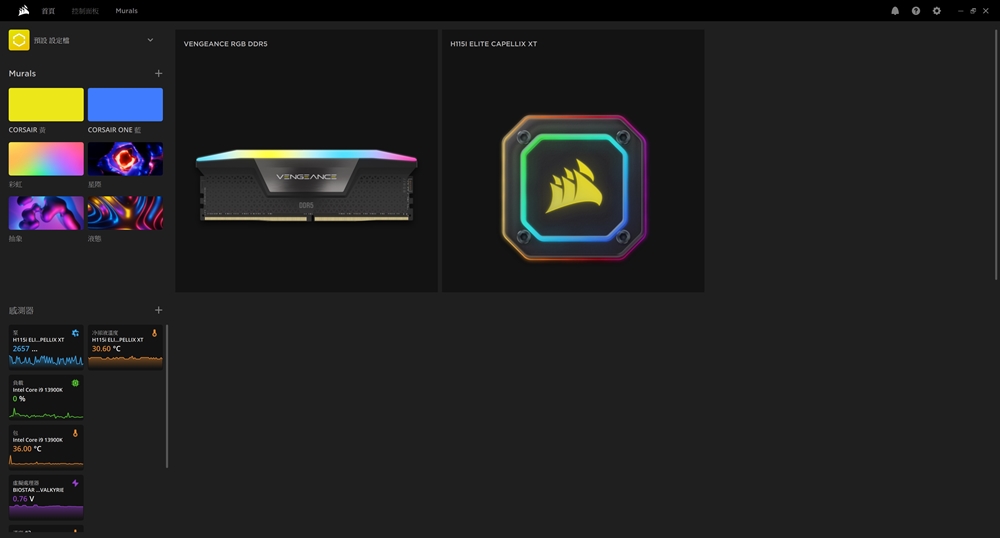
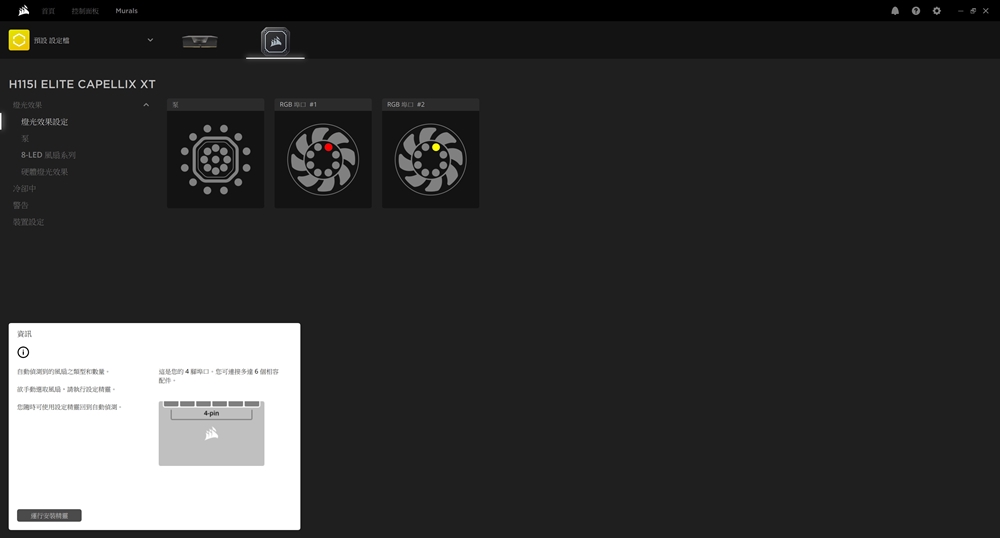
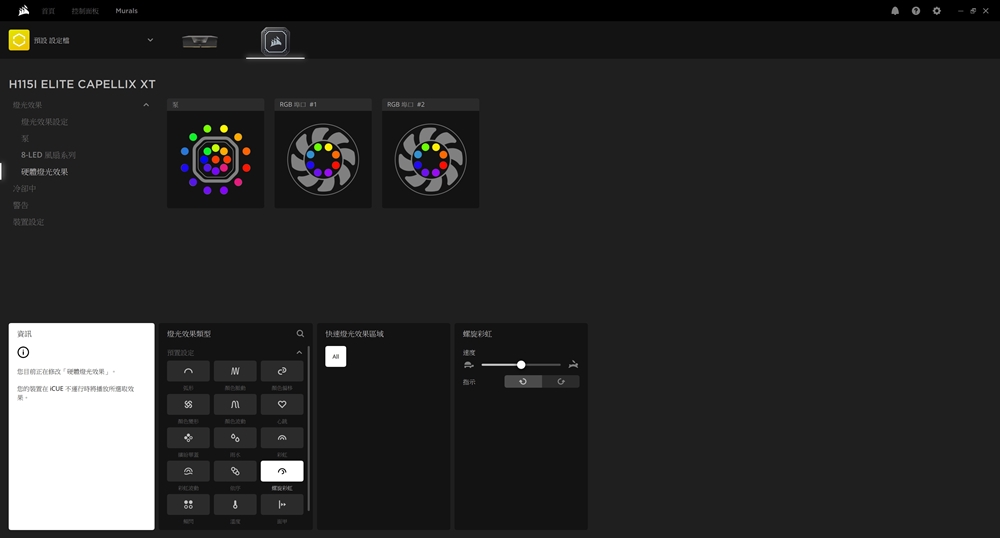

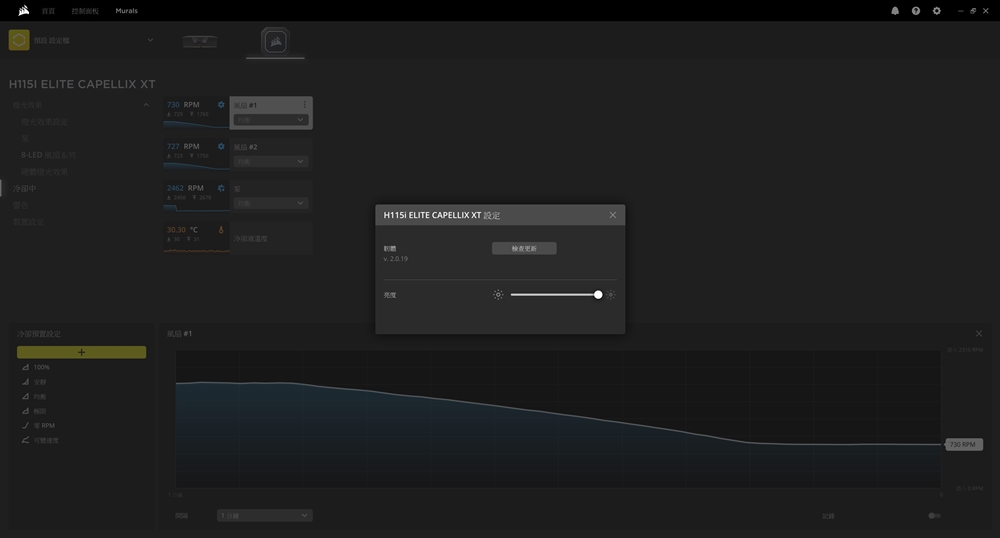
Heat dissipation measurement ft. Intel Core i9-13900K
The CORSAIR iCUE H115i ELITE CAPELLIX XT was tested using an Intel Core i9-13900K processor and a Biostar Z790 VALKYRIE motherboard. During the test, fans and pumps were set to operate at full speed.
Firstly, AIDA64 FPU was used to assess the heat dissipation performance of the heatsink under high processor load. In the BIOS, the clock was set to Auto, and the voltage was adaptively set to -0.05v. The measured P-core clock remained at 5.4GHz, while the E-core clock frequency was maintained at 4.3GHz with a voltage of approximately 1.28v. At this point, two P-core cores reached 100 degrees Celsius, and similar results were obtained during the 10-minute Cinebench R23 multi-core test. If a user employs an i9-13900K processor for high-load tasks, the iCUE H115i ELITE CAPELLIX XT’s heat dissipation performance may be slightly inadequate. It is recommended to opt for 360mm or 420mm radiator sizes in such cases.
The AIDA64 CPU test load was comparatively lower. According to actual measurements, the P-core clock frequency was maintained at 5.5GHz, the E-core clock frequency at 4.3GHz, and the P-core temperature was around 80 degrees Celsius. During the 3DMark Time Spy test, which simulates gaming scenarios, the processor’s load was lower, and the temperature dropped to approximately 45 degrees Celsius under the same clock settings.
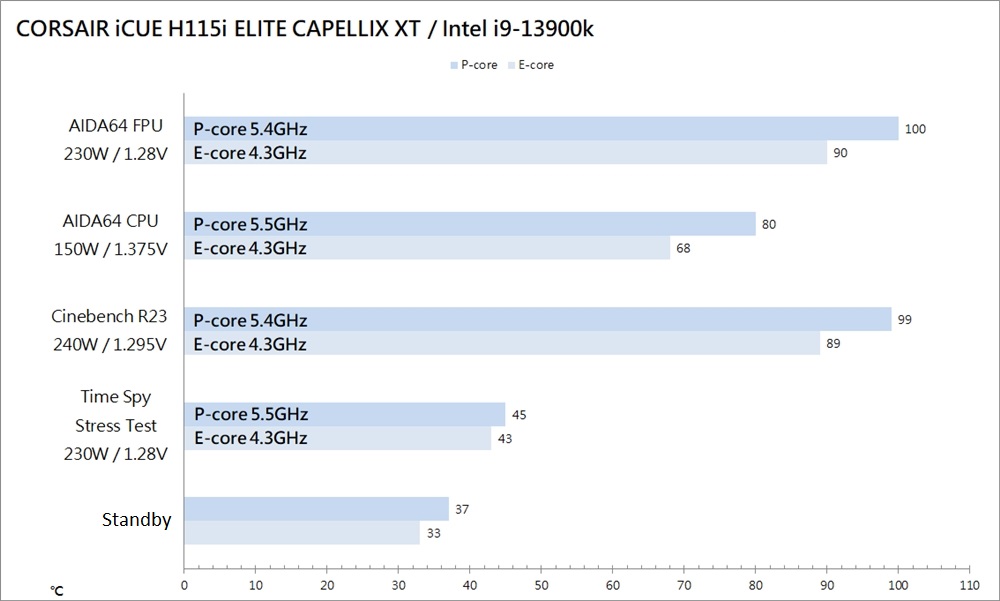
CORSAIR iCUE H115i ELITE CAPELLIX XT Summary

CORSAIR updated the iCUE H115i ELITE CAPELLIX XT with the new AF series RGB fan, which has enhanced air pressure and airflow performance. However, the improvement in heat dissipation isn’t significant.
The new water block features an updated light guide plate design, giving users an additional appearance option. Still, it would be ideal to have a blank light guide plate available for players to create custom DIY designs.
Moreover, the water block’s top incorporates a modular design. This feature allows users to upgrade to an LCD version later on or add any new modules released in the future without having to replace the entire water-cooling system. This flexibility enhances both the appearance and functionality of the water-cooling radiator.
If this article is helpful for you, please share this article with your friends on social media. Thank you!
This article is based on the personality of the reviews. You are responsible for fact-checking if the contents are not facts or accurate.
Title: The cooling system has been enhanced once more! Introducing the CORSAIR iCUE H115i ELITE CAPELLIX XT All-in-One Liquid Cooling Radiator