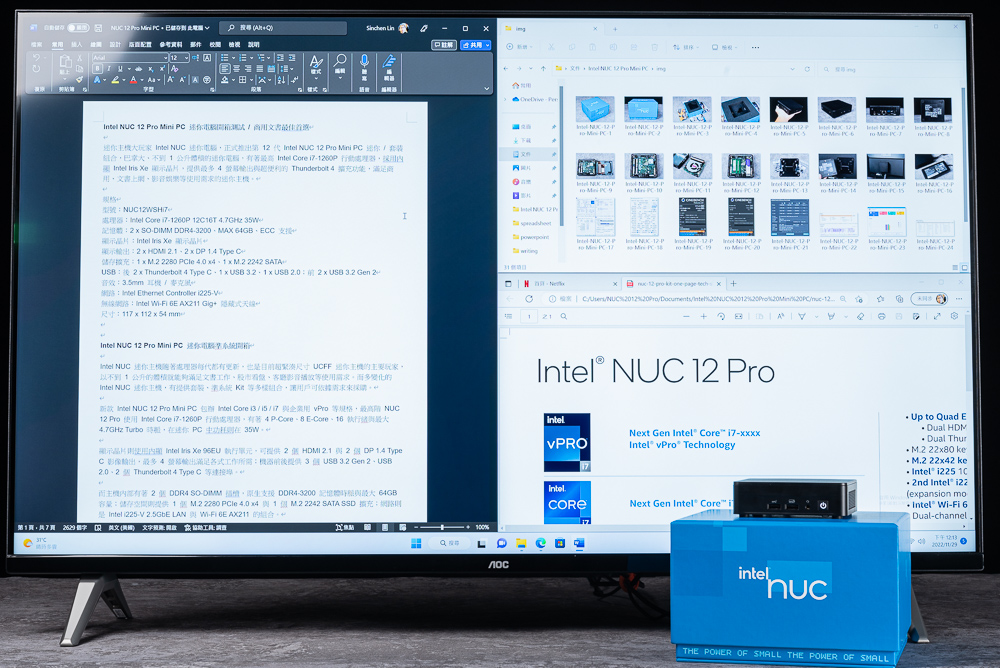
Intel NUC mini computer, a big player in mini consoles, officially launched the 12th generation Intel NUC 12 Pro Mini PC mini/set combination, a palm-sized mini computer with a volume of less than 1 liter, with the highest Intel Core i7-1260P mobile processor, using internal Display Intel Iris Xe graphics chip, provide up to 4 screen outputs and ultra-convenient Thunderbolt 4 expansion functions, a mini host that meets the needs of business, document surfing, audio-visual entertainment, etc.
Specifications
Model: NUC12WSHi7
Processor: Intel Core i7-1260P 12C16T 4.7GHz 35W
Memory: 2 x SO-DIMM DDR4-3200, MAX 64GB, ECC Support
Display Chip: Intel Iris Xe Display Chip
Display Output: 2 x HDMI 2.1, 2 x DP 1.4 Type C
Storage Expansion: 1 x M.2 2280 PCIe 4.0 x4, 1 x M.2 2242 SATA
USB: Rear 2 x Thunderbolt 4 Type C, 1 x USB 3.2, 1 x USB 2.0; Front 2 x USB 3.2 Gen 2
Audio: 3.5mm Headphone/Microphone
Network: Intel Ethernet Controller i225-V
Wireless Network: Intel Wi-Fi 6E AX211 Gig+ Hidden Antenna
Dimensions: 117 x 112 x 54 mm
Intel NUC 12 Pro Mini PC Mini PC Barebone System unpack
The Intel NUC mini-host is updated with each generation of processors, and it is also the main player in the ultra-compact size UCFF mini-host. With a volume of less than 1 liter, it can meet the needs of paperwork, stock market reading, and living room audio-visual playback. The versatile Intel NUC mini hosts provide various combinations such as suits and barebone kits, allowing users to purchase according to their needs.
The new Intel NUC 12 Pro Mini PC includes Intel Core i3 / i5 / i7 and enterprise vPro specifications. The highest-end NUC 12 Pro uses the Intel Core i7-1260P mobile processor with 4 P-Core, 8 E-Core, and 16 processors. Threads and a maximum 4.7GHz Turbo clock rate, the power consumption in a mini PC is 35W.
The display chip uses the internal display Intel Iris Xe 96EU execution unit, which can provide 2 HDMI 2.1 and 2 DP 1.4 Type C video outputs, and a maximum of 4 screen outputs to meet various work needs; the front and rear of the machine provide 3 USB 3.2 Gen 2, USB 2.0, 2 x Thunderbolt 4 Type C and more.
There are 2 DDR4 SO-DIMM slots inside the host, natively supporting DDR4-3200 memory clock speed and a maximum capacity of 64GB; the storage space provides 1 M.2 2280 PCIe 4.0 x4 and 1 M.2 2242 SATA SSD for expansion; The network is a combination of Intel i225-V 2.5GbE LAN and Wi-Fi 6E AX211.


The media test version NUC 12 Pro Mini PC provided by Intel, in addition to the previous Intel blue color, the subtitle reads “The Power Of Small”. Built for Business” slogan.

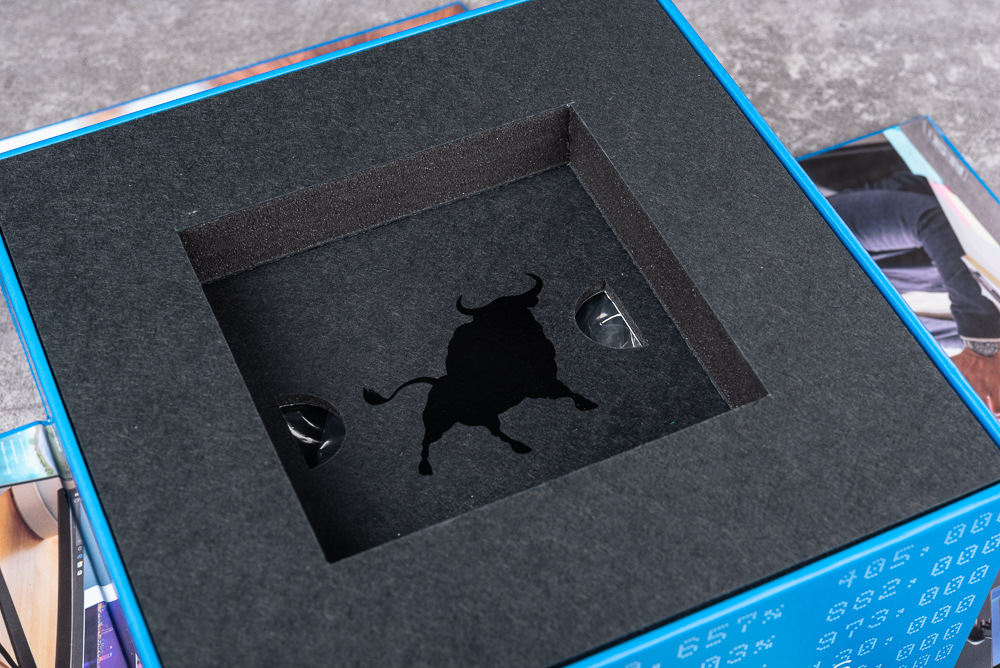
The NUC 12 Pro Mini PC size is only 117 x 112 x 54 mm, about the size of a boy’s palm. It adopts a low-key, simple black appearance and a square and rounded shape. The front of the host provides two USB 3.2 Gen 2, a 3.5mm headphone/microphone, and the power switch button. The power button of the main unit will have a white light after pressing it.


On the host’s rear are DC In, 2 HDMI outputs, 2 Thunderbolt 4 Type C with DP 1.4 video output capability, and USB 3.2 Gen 2, USB 2.0 and 2.5GbE LAN RJ-45 ports, etc.

As for the bottom of the host, there is a product label and 4 screws to fix the bottom case; if you want to DIY install the memory and SSD by yourself, you can easily do it by loosening the 4 screws at the bottom.

DIY DDR4 SO-DIMM, NVMe SSD, and OS
NUC 12 Pro Mini PC has many specifications and sales forms. The most common one is the barebones form. Players need to choose DDR4 memory, SSD, and OS by themselves. The DIY steps are also quite simple, just loosen the 4 screws at the bottom of the machine, and then the bottom case can be removed for installation.
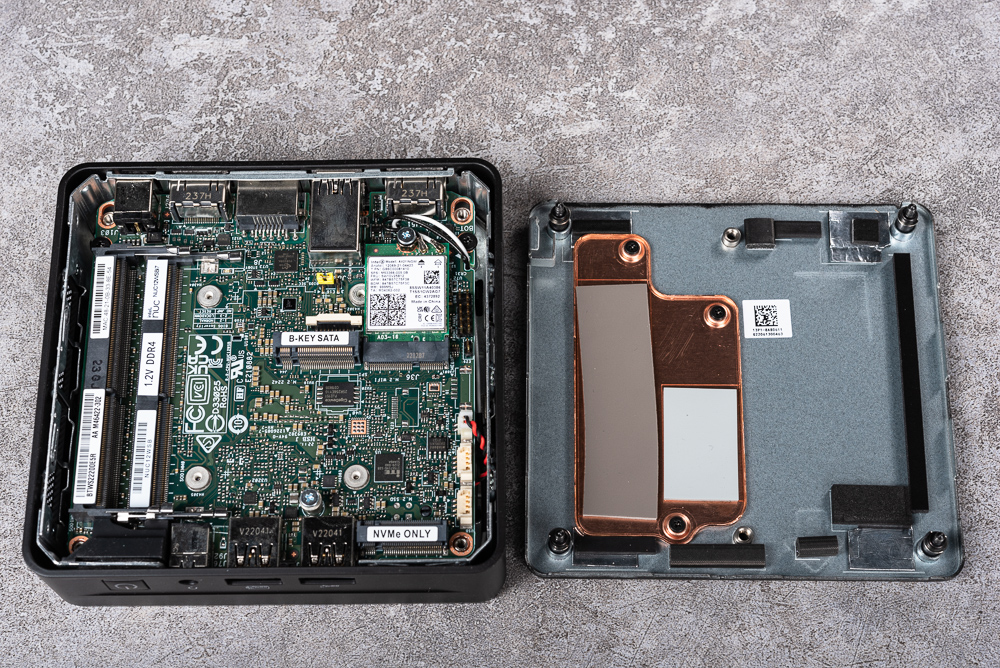
The NUC 12 Pro Mini PC is also quite easy for DIY installation. There are two DDR4 SO-DIMM memory slots on the left-hand side, each with its own label sticker, and the M.2 B-Key SATA and M.2 NVMe slots on the right-hand side. All are clearly marked, allowing players to easily DIY.

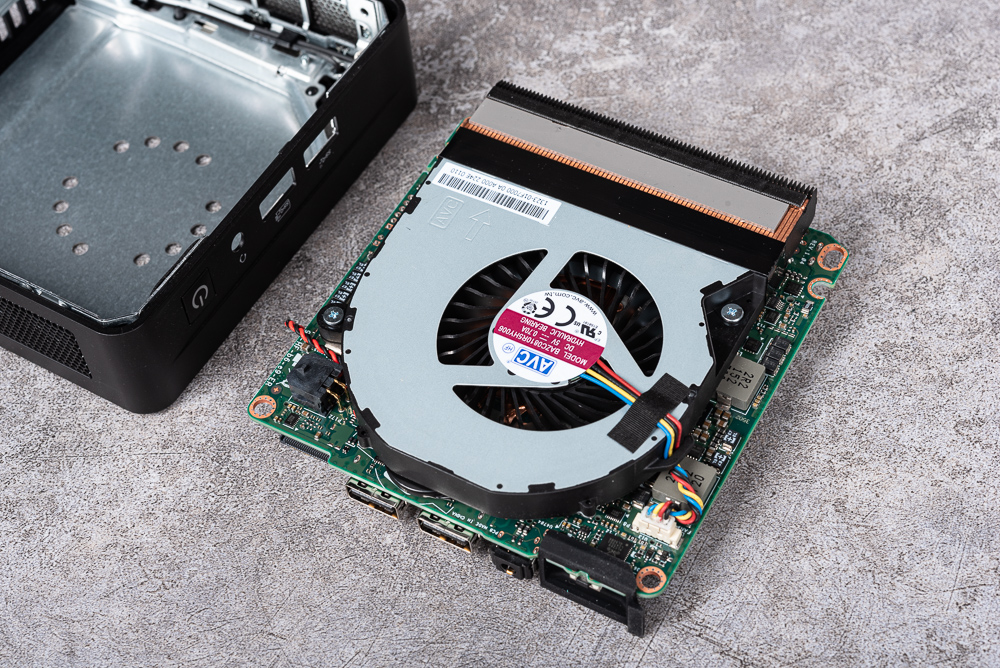
In addition, the NUC 12 Pro Mini PC also supports VESA-standard wall-mounting holes. You can lock the back panel in the accessories behind the screen. After installing 2 fixing screws on the back of the host, you can slide it into the opening on the back panel. As long as it is combined with a screen, it can become the most cost-effective AIO computer.




Intel NUC 12 Pro Mini PC Benchmark
Performance test, using dual-channel DDR4 2400 8GBx2 memory and Solidigm P41 Plus 1TB PCIe 4.0 SSD as the system disk and Windows 11 22H2 version for testing.

CPU-Z checks the Intel Core i7-1260P processor information, code-named Alder Lake Intel 7 10nm process 4+8 core 16 thread processor, memory is dual-channel DDR4 8GBx2 2400MHz.
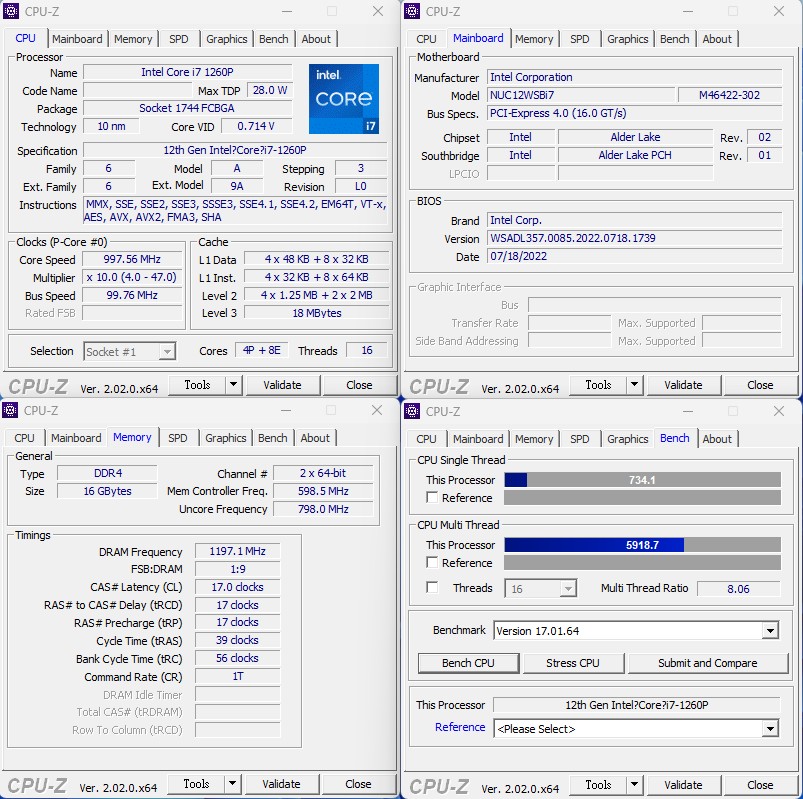
GPU-Z checks the built-in Intel Iris Xe display chip with 96 rendering cores and DDR4 shared memory.
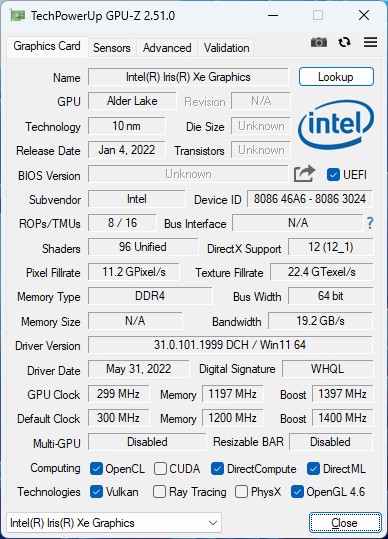
CINEBENCH R20 and R23 are developed by MAXON based on Cinema 4D and can be used to evaluate the 3D graphics performance of computer processors. It is also a common test software used to evaluate CPU computing performance.
The i7-1260P can achieve CPU 4775 pts in the R20 version test, while the R23 version has a CPU 12042 pts result; the single-core performance has a performance of 691 pts and 1798 pts, respectively.

AIDA64 memory and cache test uses dual-channel DDR4 2400 8GBx2, with memory reading 36662 MB/s, writing 25625 MB/s, copying 35286 MB/s, and a delay of 101.1 ns.
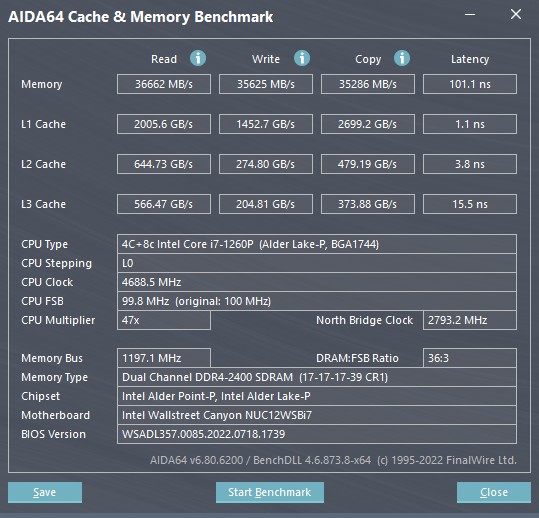
The cross-platform computer performance testing tool CrossMark is a free testing tool developed by BAPCo. It supports platforms such as Windows, iOS/iPadOS, macOS, and Android. It is aimed at computer productivity, such as text editing, spreadsheets, web browsing, Creative photo editing, organizing, and video editing, etc., plus computer response speed for testing.
The i7-1260P achieved a total score of 1626 points, 1593 points for Productivity, 1726 points for Creativity, and 1446 points for Responsiveness.
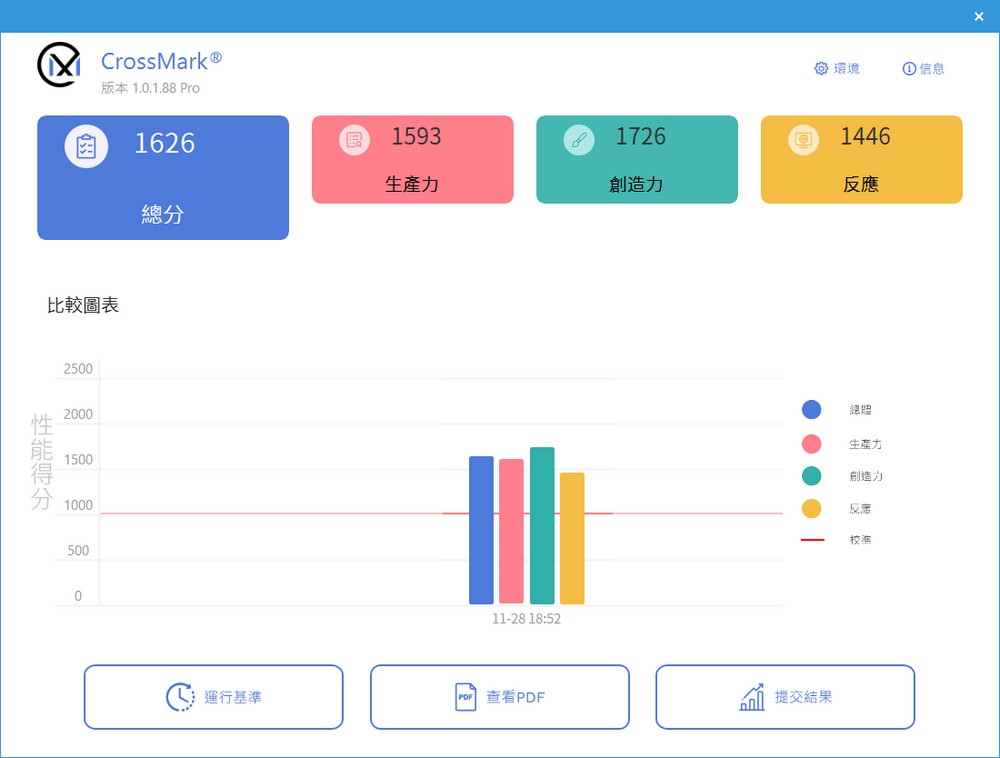
The computer’s overall performance is first tested with PCMark 10, which can be scored for the Essentials basic computer work, such as App startup speed, video conferencing, and web browsing performance. The Productivity productivity test uses spreadsheets and paperwork as test items. Digital Content Creation In video, content creation is measured by photo/video editing, rendering, and visualization.
The i7-1260P has a score of 5820 points, 10659 points for basic documents, 7500 points for productivity, and 6694 points for digital content creation. The highest CPU clock speed came to 4.7GHz during the test.
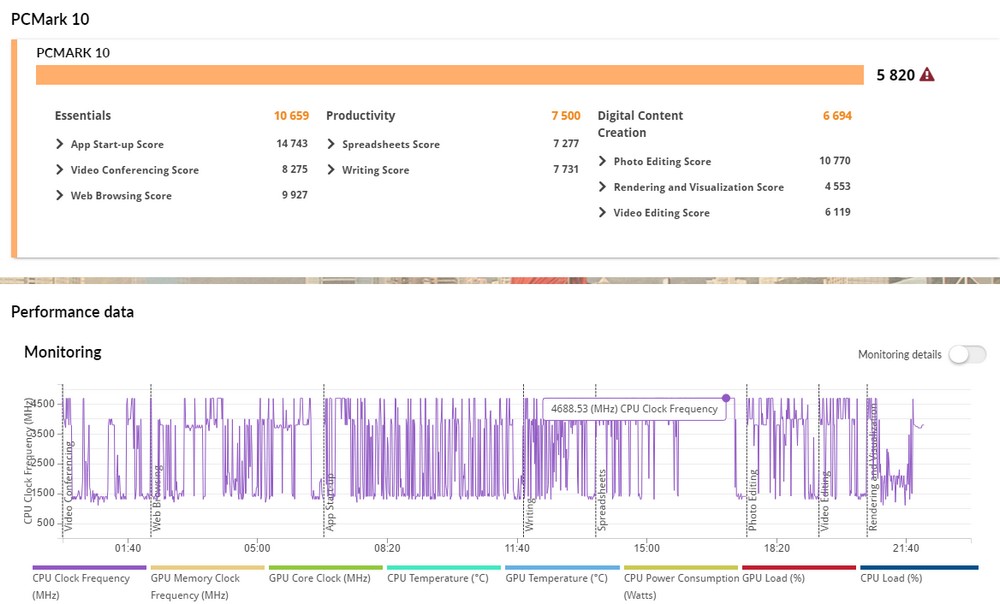
The PCMark 10 Application test is a computer productivity performance test using actual software such as Office Word, Excel, PowerPoint, and Edge.
The i7-1260P has achieved a high score of 12479 points, and all programs can be opened and run within 1 second. It can definitely be used for paperwork.
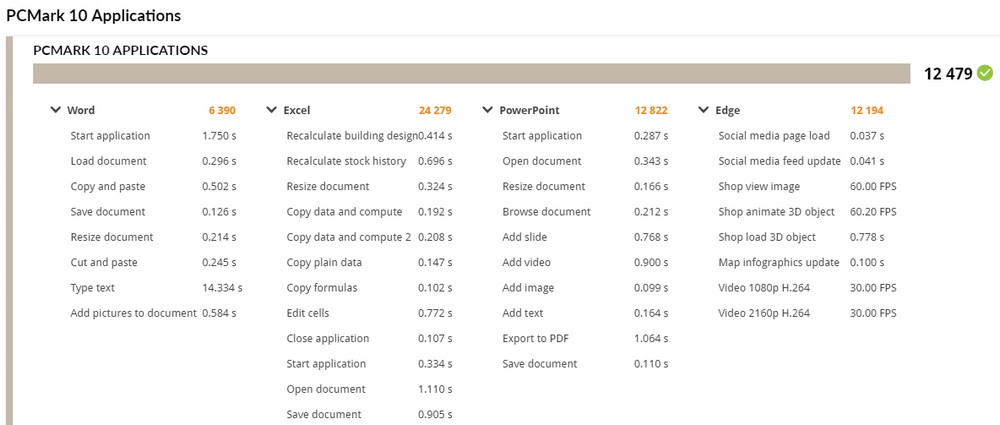
3DMark Fire Strike test quickly tests the computer’s performance for the old DX11 API, AAA games, the mainstream 1080p resolution Fire Strike test, NUC 12 Pro Mini scored 4260 points.
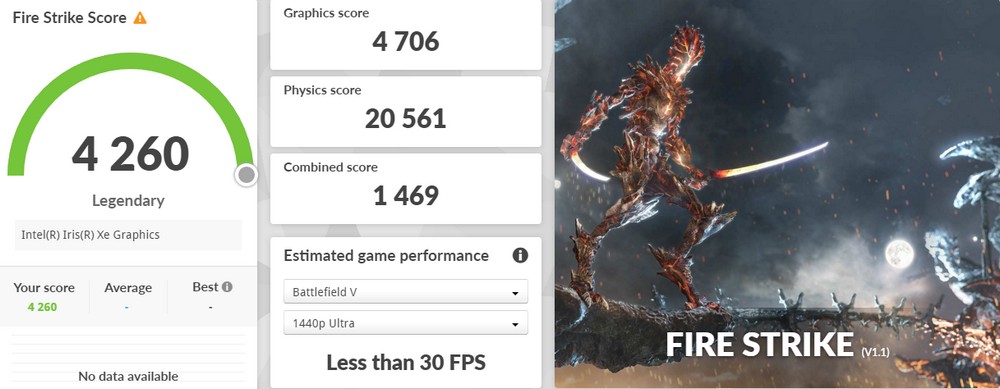
3DMark Time Spy is a test scenario designed using DirectX 12 API and is also locked in the AAA game level. The NUC 12 Pro Mini scored 1726 on the Time Spy test at 1440p.
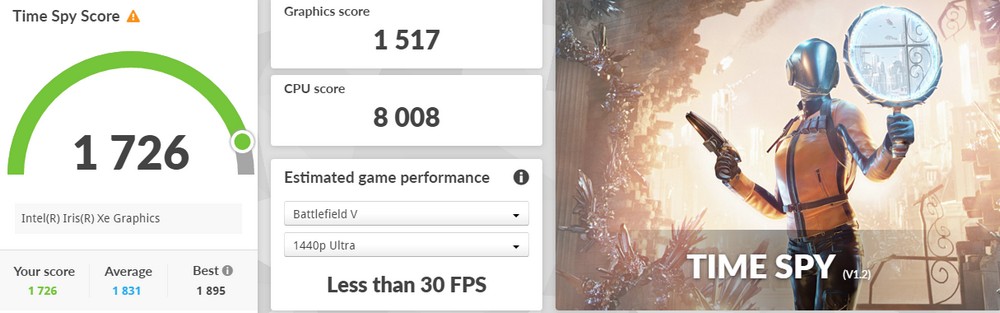
NUC 12 Pro Mini has Thunderbolt 4 connectivity, which can easily expand Thunderbolt Dock / SSD and other high-speed external expansion devices. The test uses a Thunderbolt 3 SSD for testing, which can achieve a sequential read transmission performance of 2882.23 MB/s, which meets the high external bandwidth of Thunderbolt transmission.
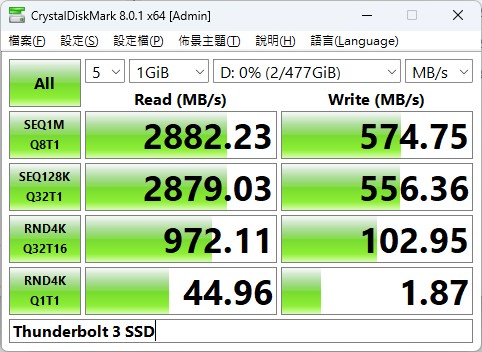
In terms of entry-level e-sports games, “League of Legends” can achieve an average game performance of 124 FPS and 1% Low 74.9 FPS at 1080p and full special effects.

The shooting game “CS:GO” is also set at 1080p with full special effects and can achieve an average game performance of 66.46 FPS through the Benchmark map test.
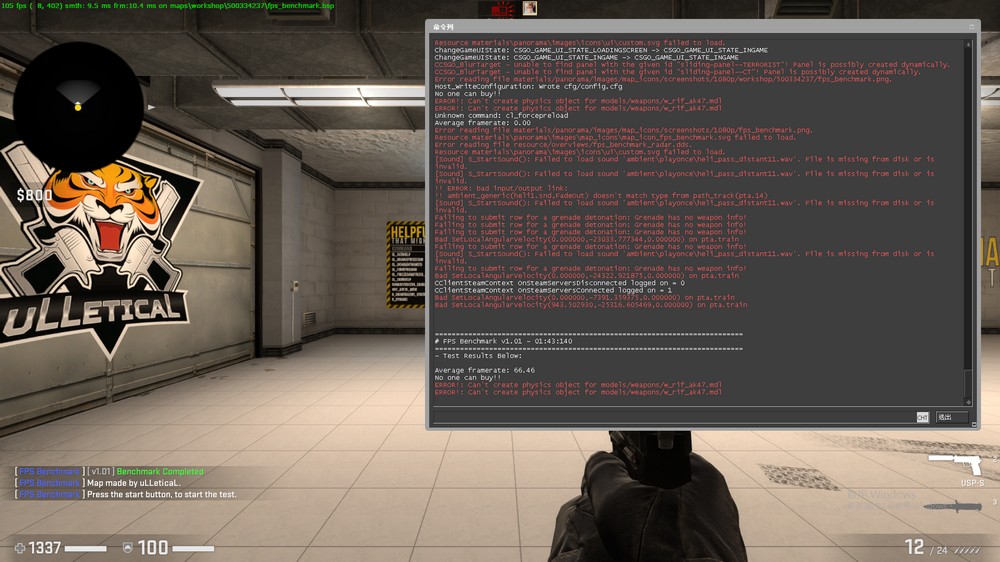
“Rainbow Six: Siege” must achieve an average game performance of 65 FPS at 1080p and the lowest special effects settings.

Intel NUC 12 Pro Mini PC Thermal Power Consumption Test
In terms of temperature and power consumption, the AIDA64 CPU / FPU stress test is used to simulate the cooling performance of general computer use and heavy loads, while the Time Spy Stress Test simulates the state of the game.
When the NUC 12 Pro Mini is on standby, the CPU only consumes 40°C and 15W power consumption, and then the AIDA64 CPU test temperature reaches 84°C, and the power consumption is 65W. When it is replaced by the FPU load, the CPU is 82°C, and the power consumption is 69W; The Time Spy stress test is the performance of the CPU at 74°C and power consumption of 50W.
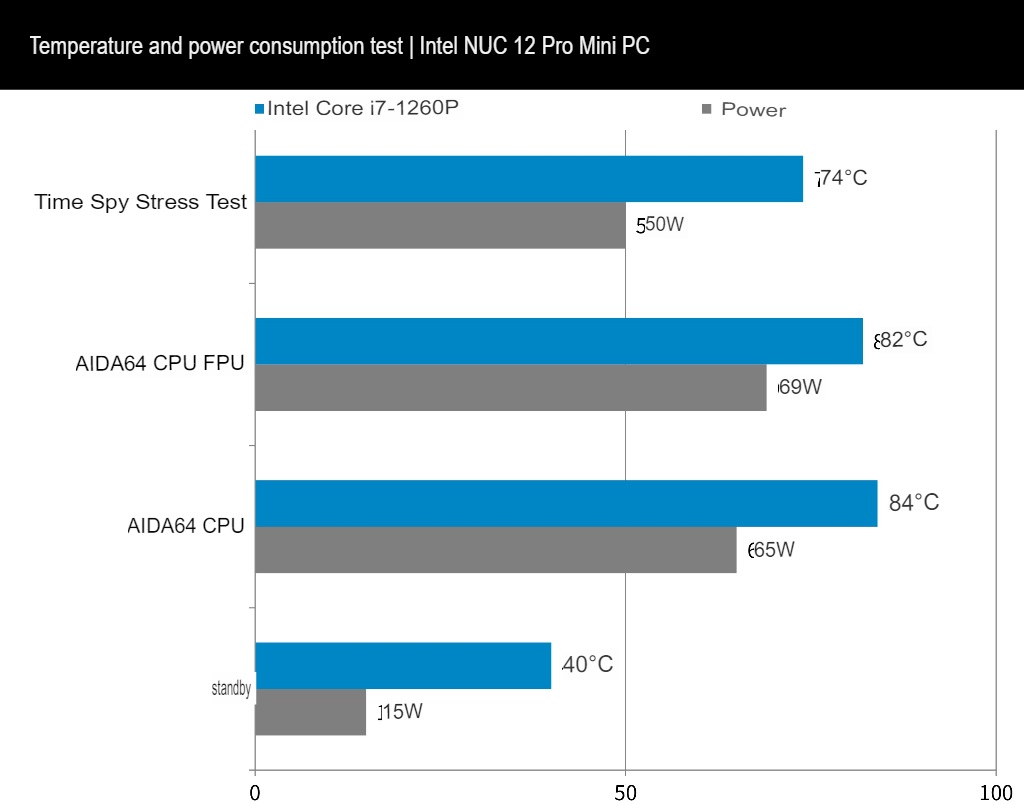
Summary
Intel NUC 12 Pro Mini is less than 1 liter, palm-sized, and has the highest power consumption of 69W. It can be used for paperwork, Internet surfing, audio-visual entertainment, etc. It can be placed in the living room as an audio-visual entertainment center for streaming Play Netflix, Disney+ movies, dramas, and programs. It can also be divided by the large screen windows so the paperwork can be smoother.

The recommended price of NUC 12 Pro Mini is TWD$19,900 ~ NT$24,900, mainly depending on the processor specifications and whether it includes memory, SSD, and other combinations. For those who have limited space or do not want to put a computer host that takes up too much space, Intel NUC 12 is definitely the first choice for mini hosts. After all, NUC has no rival in UCFF size.
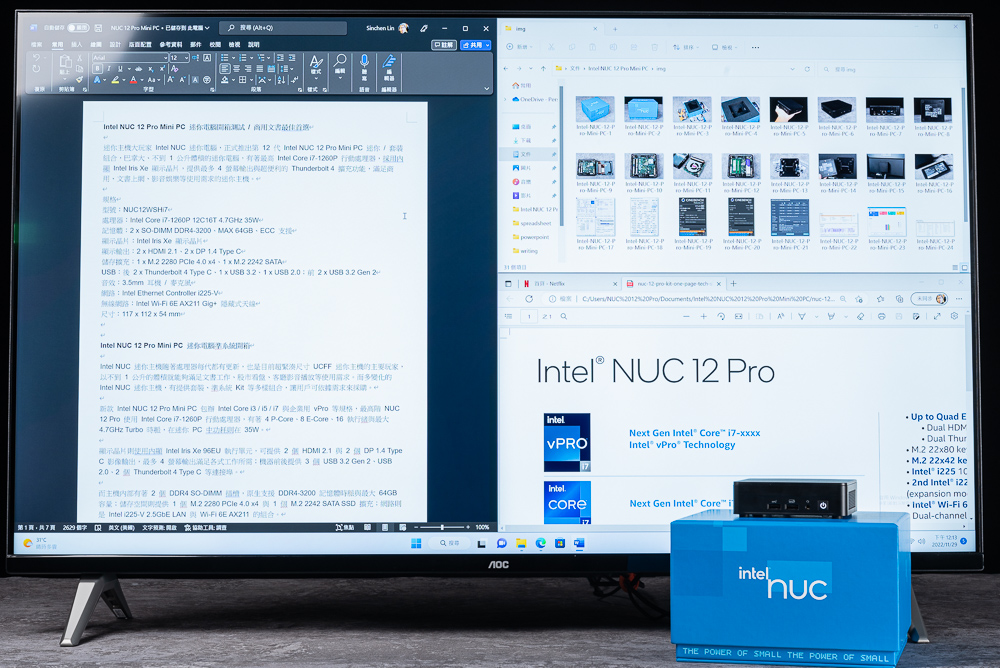
If this article is helpful for you, please share this article with your friends on social media. Thank you!!
This article is based on the personality of the reviews. You are responsible for fact-checking if the contents are not facts or accurate.
Title: Test of the Intel NUC 12 Pro Mini PC after unboxing and recommendation for business documents