
The 13th generation Intel Core i9-13900K processor once again dominates the multi-core and gaming performance double crown, and the new generation Z790 is just about to be born, so that the “ROG MAXIMUS Z790 HERO” motherboard can have a metal backplane, an upgraded version of Q-Release button, and Teamed 20+1 phase 90A power supply design, dual PCIe 5.0 slots, up to 5 M.2, 6 SATA, Thunderbolt 4, USB 20Gbps and PD/QC 60W fast charging and other flagship specifications, also without any line sharing Design, children are divided into channels, heroes are not used.
Specifications
Dimensions: ATX (30.5cm x 24.4cm)
Processor Support: 12th, 13th Generation Intel Core, Pentium Gold, and Celeron
Processors Pin: Intel LGA 1700
CPU Power Phase: Teamed 20+1 Phase 90A Power Stage
Chipset: Intel Z790
BIOS: 1 x 256Mb ROM, UEFI AMI
Memory: 4 x DIMM, MAX 128GB, DDR5 7200+(OC)/5600 MHz
Display Output: HDMI 2.1, 2 x Thunderbolt 4 Type-C (DisplayPort 1.4 Graphics Out)
Thunderbolt: 2 x Thunderbolt 4 Type-C (PCIe, USB)
Expansion Slots: 2 x PCIe 5.0 x16 (x16, x8/x8), 1 x PCIe 4.0 x16 (x4, x4/x4)
Storage Ports: 6 x SATA 6Gb/s, M.2_1 CPU PCIe 4.0 x4, M.2_2 PCIe 4.0 x4 , M.2_3 PCIe 4.0 x4/SATA
ROG Hyper M.2 Interface Card:
● Plug in PCIEX16(G5)_1, Hyper M.2_1 PCIe 4.0 x4, Hyper M.2_2 cannot be used;
● Plugged into PCIEX16(G5)_2, Hyper M.2_1 PCIe 5.0 x4, Hyper M.2_2 cannot be used;
● Plugged into PCIEX16(G4), Hyper M. 2_1 and Hyper M.2_2 both support PCIe 4.0 x4
Network: Intel I226-V 2.5GbE, ASUS LANGuard
Wireless: Intel 802.11ax Wi-Fi 6E 2×2, BT 5.2
Audio: ROG SupremeFX 7.1 ALC4082, ESS ES9218 QUAD DAC
USB Port: 1 x USB 3.2 Gen 2×2 Type C (PD 3.0 / QC 4.0 / DC 5/9/15/20V/3A 60W fast charge, front expansion), 2 x Thunderbolt 4 Type C, 6 x USB 3.2 Gen 2, 8 x USB 3.2 Gen 1 (4 for expansion) 4 x USB 2.0 (4 for expansion)
RGB: 3 x ARGB 4-1pin, 1 x RGB 4pin
FAN: 1 x 4-pin CPU, 1 x 4-pin CPU OPT, 1 x 4-pin AIO Pump, 4 x 4-pin Chassis, 1 x W_PUMP+, 1 x 2-pin Water In, 1 x 2-pin Water Out, 1 x 3-pin Water Flow
ROG MAXIMUS Z790 HERO Out of the box / still full of heroic specifications
To be honest, the red letter in the above specification table is the difference between the ROG MAXIMUS Z790 HERO and the previous generation Z690 HERO, so we must be honest. Understanding Intel’s intention to release 700 series chipsets also allows this generation of ROG MAXIMUS Z790 HERO to have a “metal backplane” and an upgraded “Q-Release” button.
ROG MAXIMUS Z790 HERO and Z690 both support 12th and 13th-generation Intel Core processors, provide 4 DIMM DDR5 memory, a maximum capacity of 128GB, and increase the memory overclocking clock from DDR5 7200MHz; the internal display output has 1 HDMI 2.1 ( 4K60Hz) and 2 Thunderbolt 4 Type C support DisplayPort 1.4 video output, as well as 40Gbps high-speed external and USB compatible functions.
The motherboard has 2 PCIe 5.0 x16 slots, which support single-card x16, dual-card x8/x8 switching, and what’s even cooler is that when the ROG Hyper M.2 interface card is used, it can be installed in the first PCIEX16(G5)_1 slot. Let Hyper M.2_1 support PCIe 4.0 x4 SSD; if installed in the second PCIEX16(G5)_2, Hyper M.2_1 will support PCIe 5.0 x4; when installed in the third PCIEX16(G4) slot, the card Both Hyper M.2_1 and Hyper M.2_2 above support PCIe 4.0 x4 SSD.
The storage on the board has 6 SATA 6Gb/s and 3 M.2 respectively, M.2_1 uses CPU channel PCIe 4.0 x4, M.2_2 PCIe 3.0 x4, M.2_3 PCIe 4.0 x4/SATA, a total of 5 1 M.2, 6 SATA storage devices can be used at the same time; the network is 1 Intel 2.5GbE, ASUS LANGuard design and Intel 802.11ax Wi-Fi 6E wireless network.
The sound effect is ROG SupremeFX 7.1 ALC4082, and uses ESS ES9218 QUAD DAC instead; the motherboard USB can reach 21 in total, including 2 Thunderbolt 4 Type C and front USB 3.2 Gen 2×2 Type C, supporting PD 3.0 and QC 4.0 The fast charging function can output DC 5/9/15/20V, 3A, 60W, so that the front panel of the case can also quickly charge mobile devices.


The appearance of the ROG MAXIMUS Z790 HERO maintains a consistent and steady black, with mirror embellishment and a metal line ROG Logo. Similarly, there is a dot-matrix Polymo RGB lighting effect hidden under the mirror in the upper left corner, which makes the motherboard have more vivid RGB colors.

Now the price of ROG MAXIMUS Z790 HERO has soared to $19,990. In this generation, a metal backplane is added to ensure that the motherboard will not bend slightly due to the weight of the large VRM heat sink, while the backplane is just as stable black with ROG’s signature slash and logo.

The motherboard’s 4 DIMM DDR5 memory sockets are fixed on one side and marked with the outer two as a priority. This area also has Debug Code and Debug LED lights, as well as CPU_FAN / OPT, AIO_PUMP and ARGB 3pin, and other connection sockets.
It also has the power switch, Retries button, and Flex Key for naked testing: the Flex Key function can be specified through the BIOS, and the default is Restart, which can also be switched to the function of one click entering the BIOS.
In addition, this generation also adds a CPU Over Voltage jumper located above the CPU_FAN socket in the figure below. The default jumper is disabled. If liquid nitrogen overclocking is used to switch this jumper to Enable, a higher overclocking voltage can be set in the BIOS.

On the left side of the ATX 24pin, there is an additional PCIe 6pin power socket designed for the front USB 3.2 Gen 2×2 Type C. If there is no additional power supply, the front USB Type C only has a maximum charging wattage of 27W. After PCIe 6pin power supply, it can support PD 3.0 / QC 4.0 / DC 5/9/15/20V/3A 60W fast charging function.
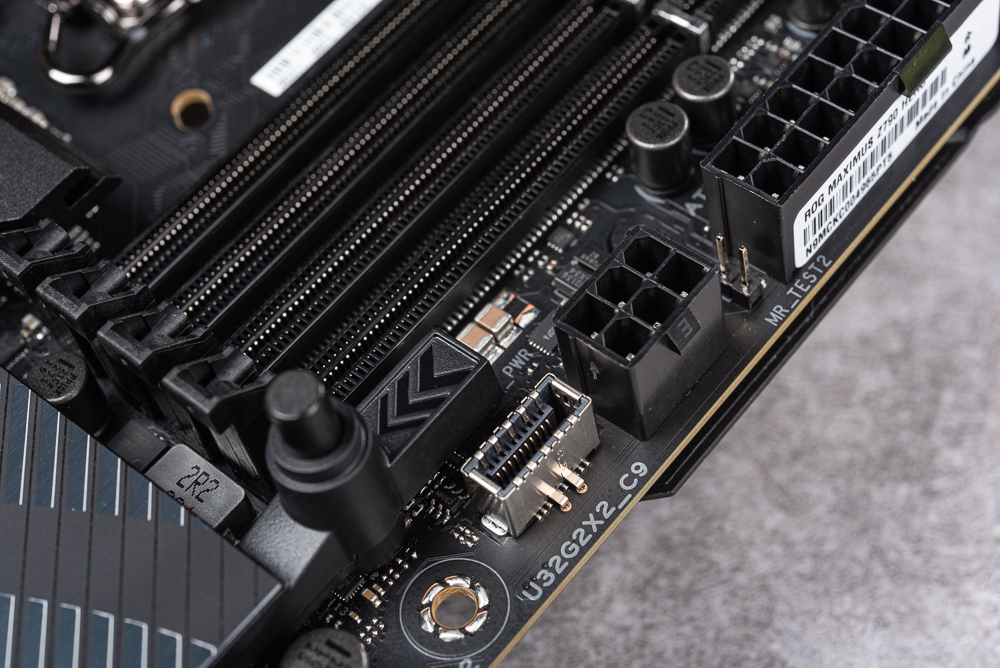
This generation has added a new version of the Q-Release button. The previous generation of the Q-Release button was to pull the buckle of the slot through a metal rope, while the Q-Release of this generation of ROG MAXIMUS Z790 HERO has been changed to a spring slide type. Pressing the release button will release the card. Move the buckle to the right and release the button to snap back the PCIe device immediately.
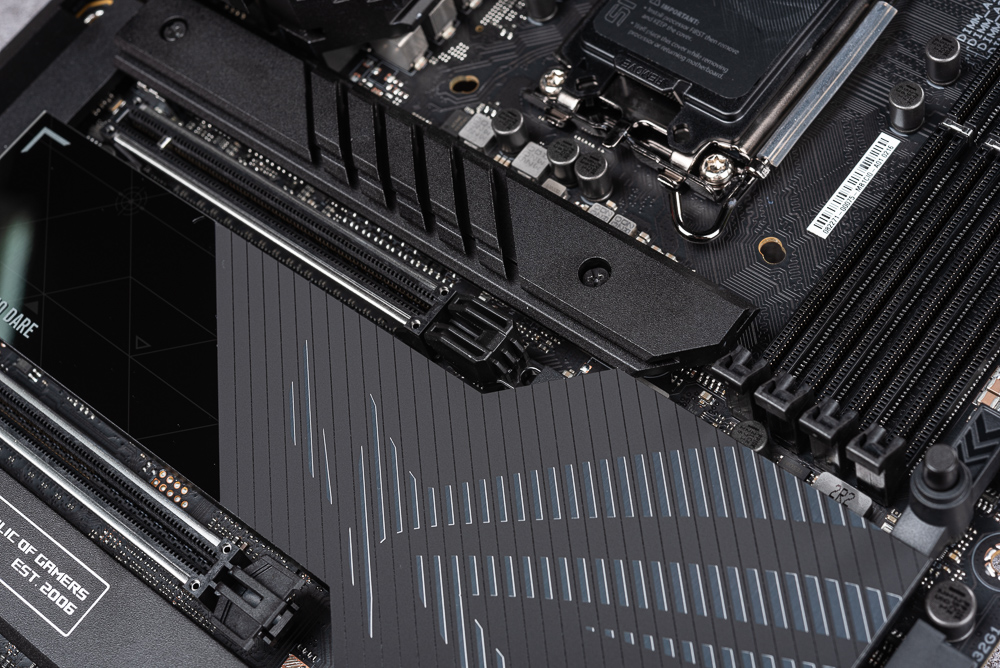
The LGA 1700 pin supports the 12th and 13th generation Intel Core processors at the same time, and the surrounding Teamed 20+1 phase 90A power supply design uses an L-shaped VRM radiator connected by heat pipes and a metal I/O case. Improve the cooling ability of VRM passive cooling; while the CPU uses dual ATX12V 8pin power supply.

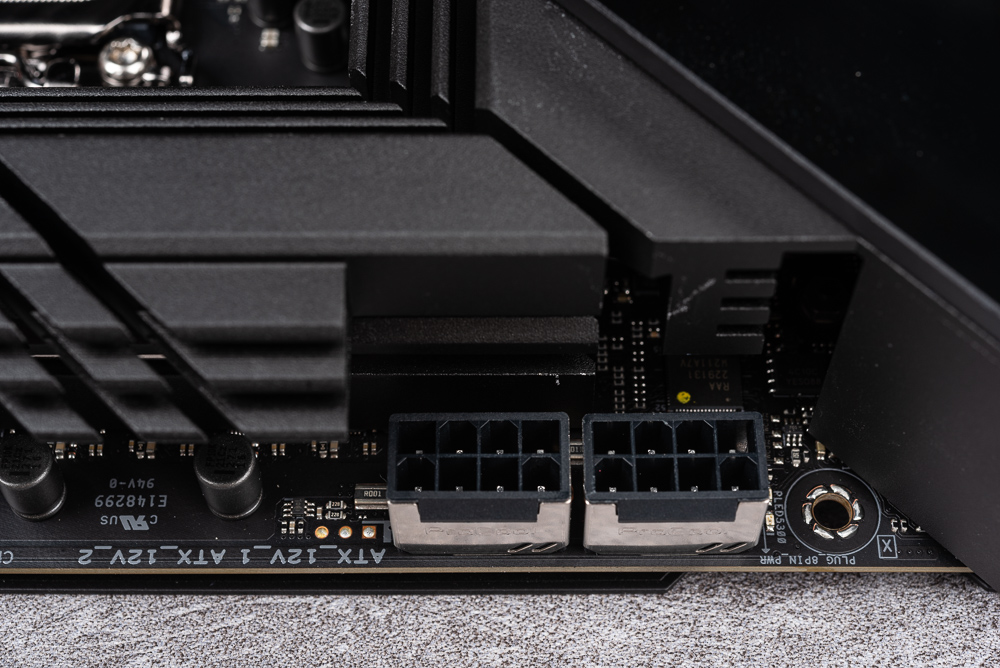
The lower right corner of the motherboard has 6 SATA ports, and 2 front USB 3.2 Gen 1 internal expansion.

The first and second PCIe slots on the motherboard, PCIEX16(G5)_1 and PCIEX16(G5)_2, can support single-card PCIe 5.0 x16 or dual-card PCIe 5.0 x8/x8; while the third PCIe slot is PCIe 4.0 x4, but after installing the ROG Hyper M.2 interface card, you can adjust the bandwidth to x4/x4 in the BIOS, allowing the motherboard to support 2 more Hyper M.2 PCIe 4.0 x4 expansions.
Below the motherboard from left to right are: Alternative PCIe Mode switch, front audio source, RGB 4pin, ARGB 3pin, FAN, USB 2.0, water cooling socket, and front panel pins. Alternative PCIe Mode switch can manually switch PCIe mode, the default is Auto Gen5, the 1st step to the middle is Gen4, and the 2nd step to the right is Gen3.

There are 3 M.2 slots on the motherboard and M.2 Q-Latch is used for quick installation. The first M.2_1 supports up to 22110 lengths and uses the PCIe 4.0 x4 lanes of the CPU. The second M.2_2 (below Picture top left) is PCIe 4.0 x4 using PCH, and the third M.2_3 (bottom left picture below) is also PCH providing PCIe 4.0 x4 or SATA channel.


The motherboard adopts an integrated rear I/O design, with buttons for Clear CMOS and BIOS flashback, and the internal display output includes HDMI 2.1 and 2 Thunderbolt 4 Type C, as well as 6 USB 3.2 Gen 2 (5C1A), 4 USB 3.2 Gen 1 with 2.5GbE RJ-45, Wi-Fi antenna and 3.5mm audio output.

ROG MAXIMUS Z790 HERO motherboard material / 20+1 phase 90A, 5 x M.2, TB4, PD 3.0 / QC 4.0
ROG MAXIMUS Z790 HERO has quite complete functions, and does not require any channel cutting, which also allows players to expand It is more convenient; and under the metal armor and metal back plate, this generation also hides many new components and small details of design. Here, I will disassemble the motherboard to share with you.
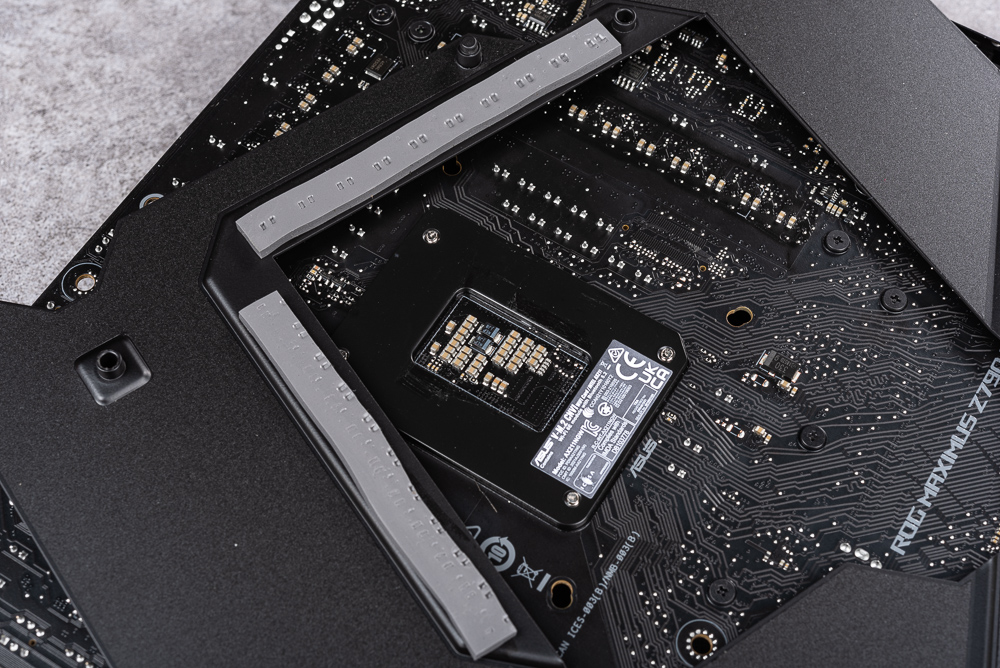


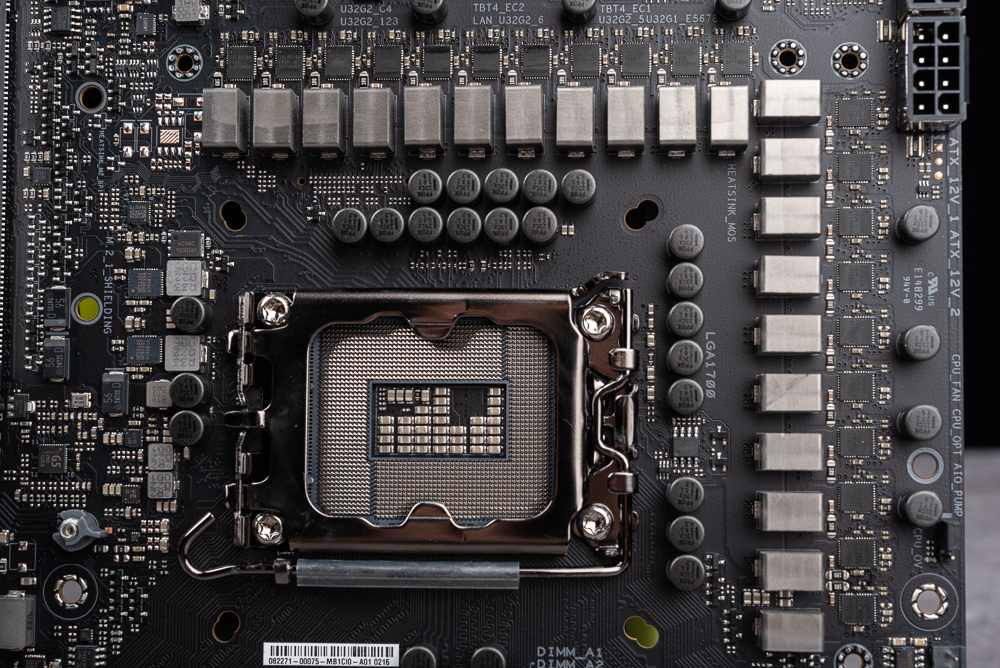
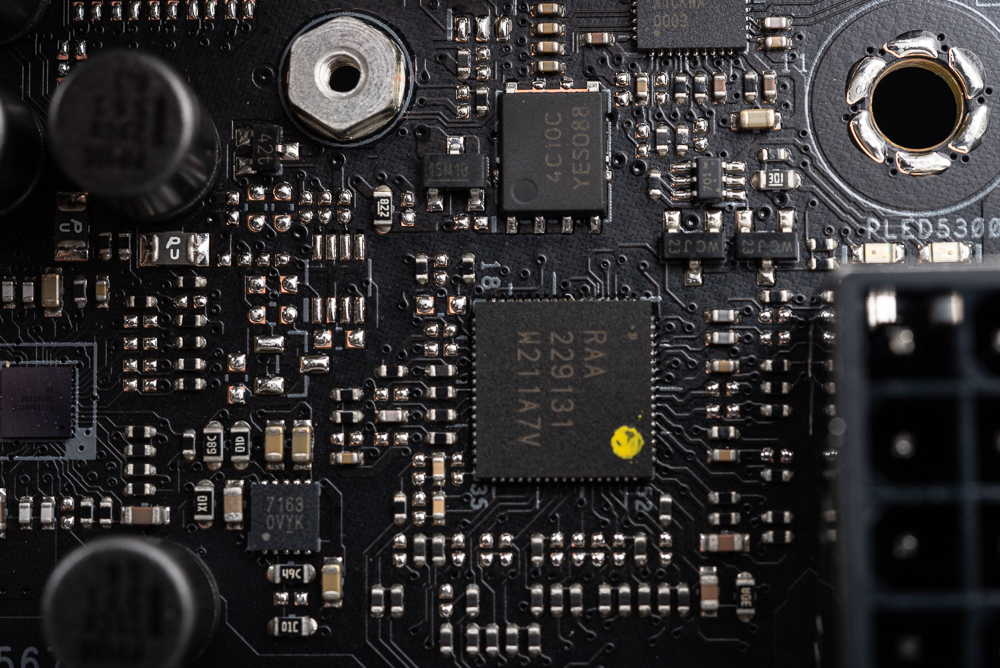
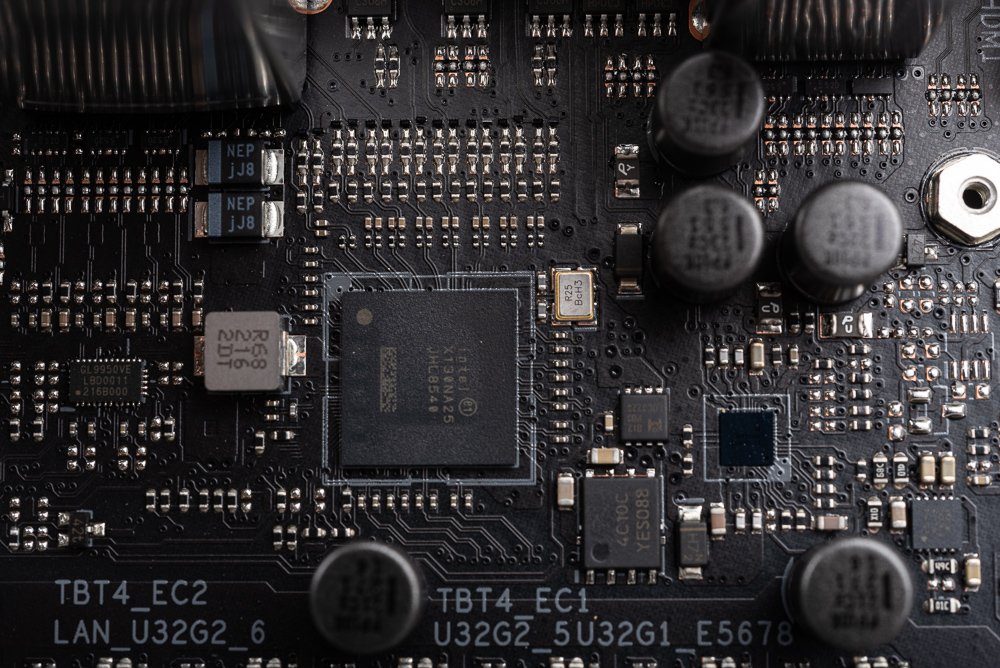
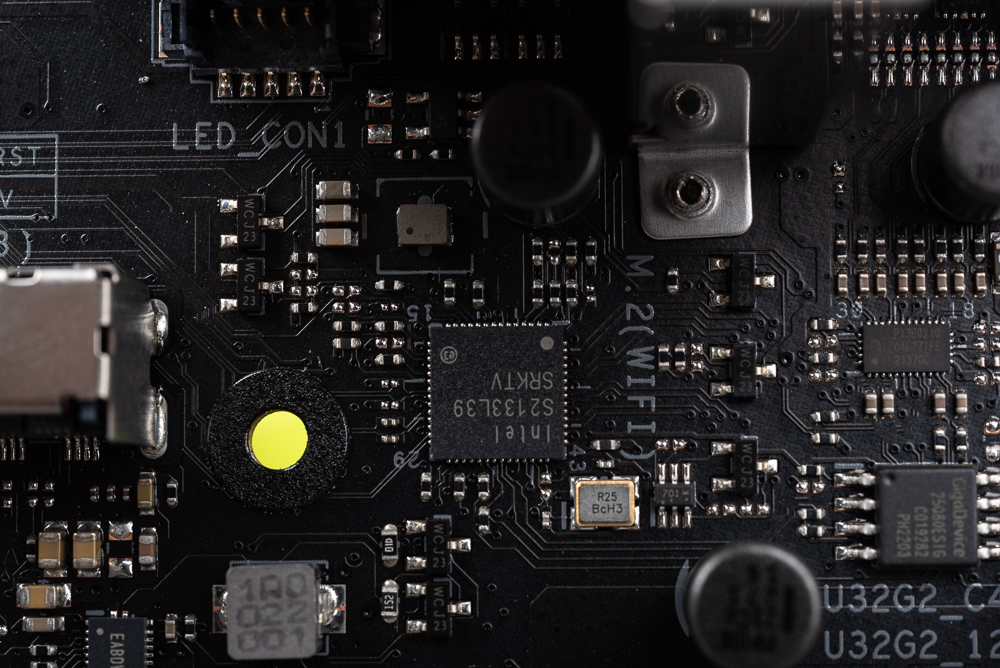
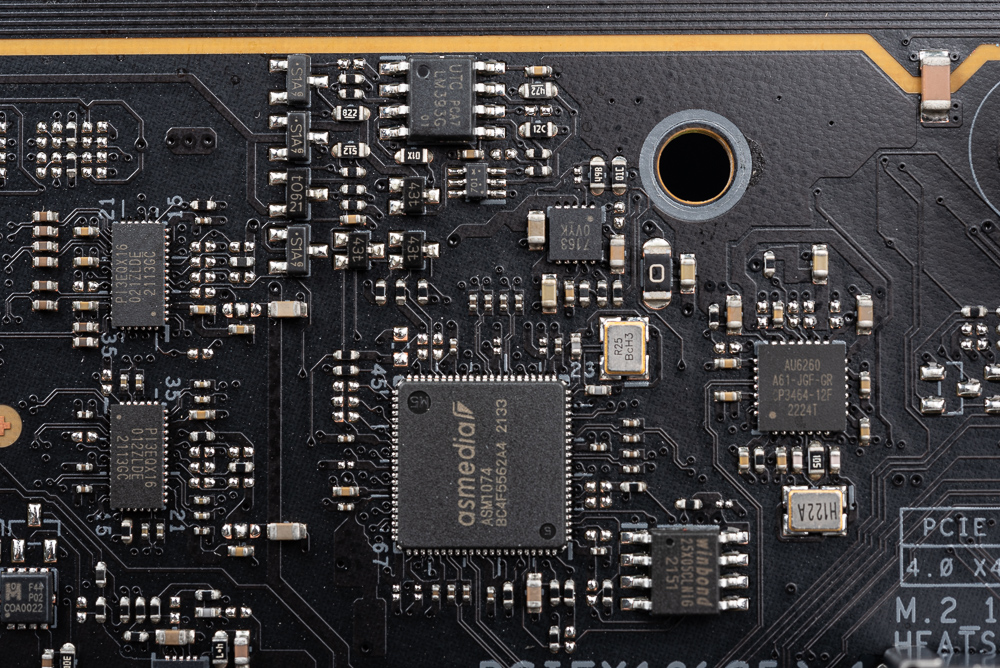

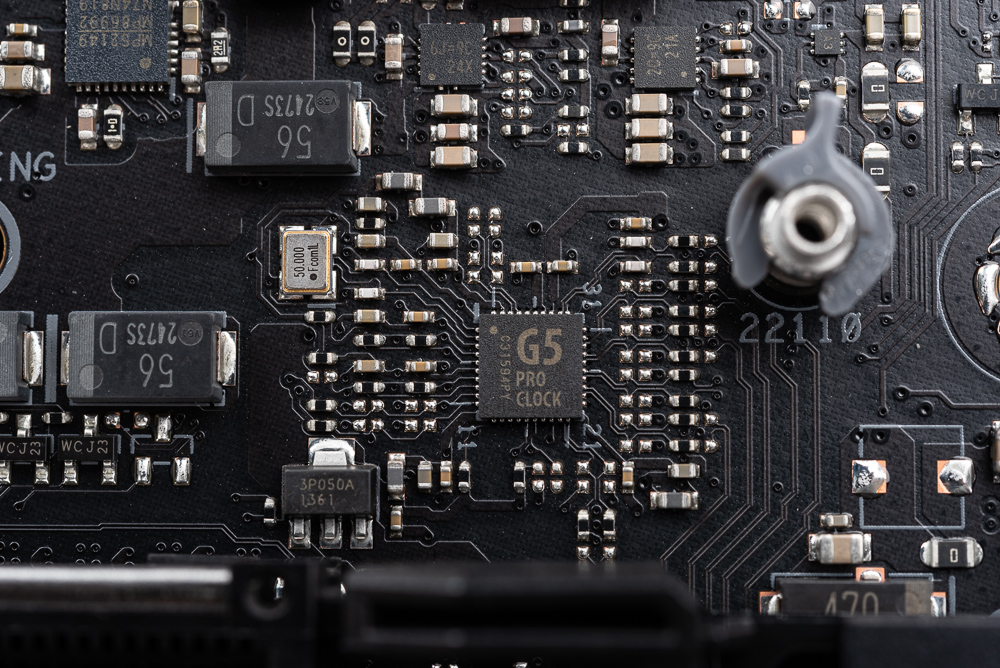
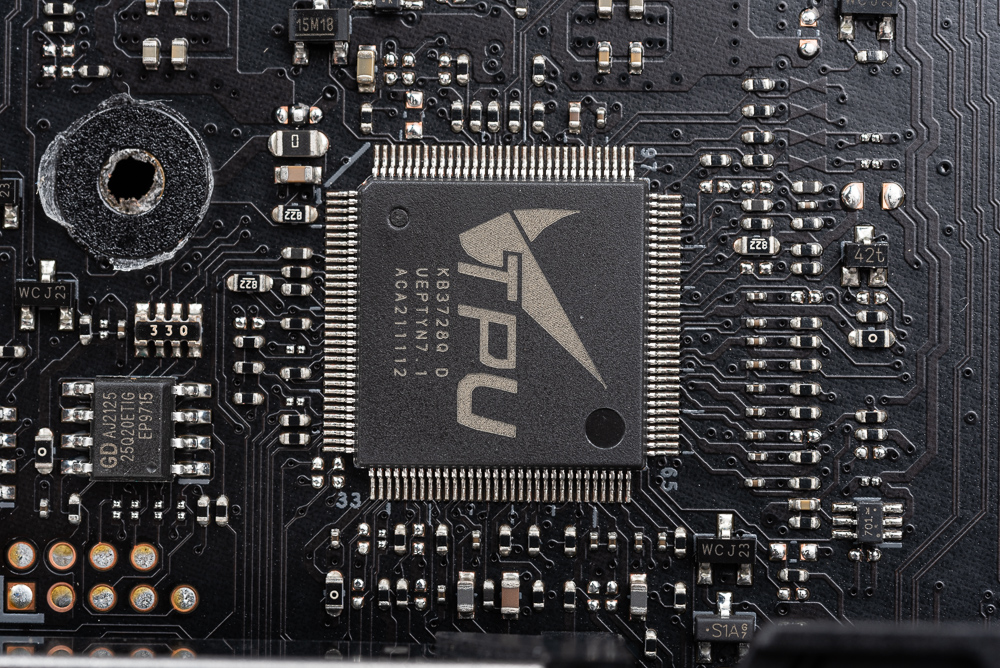
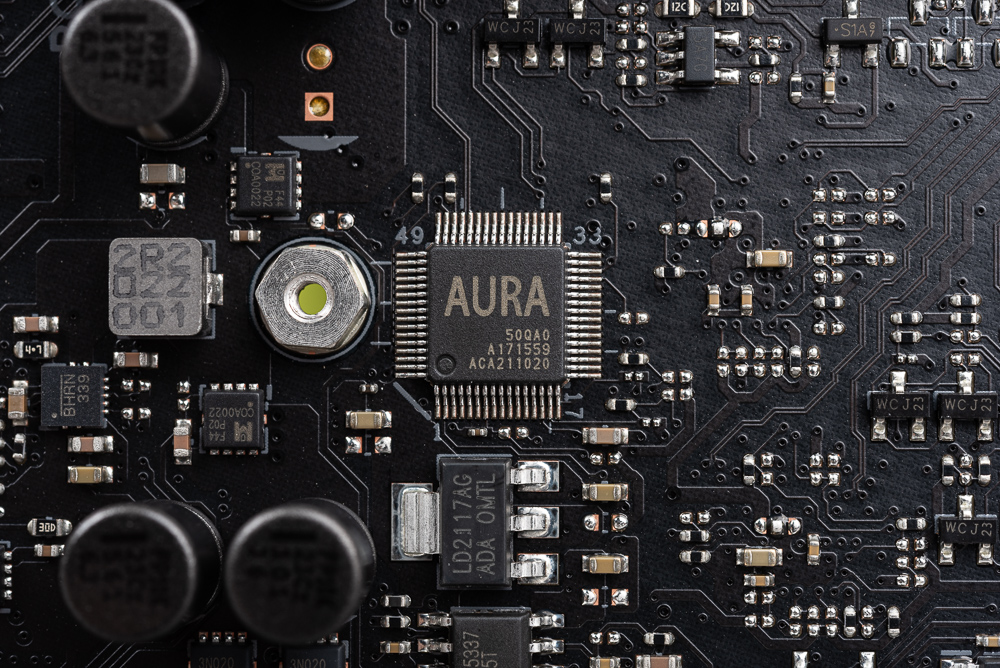

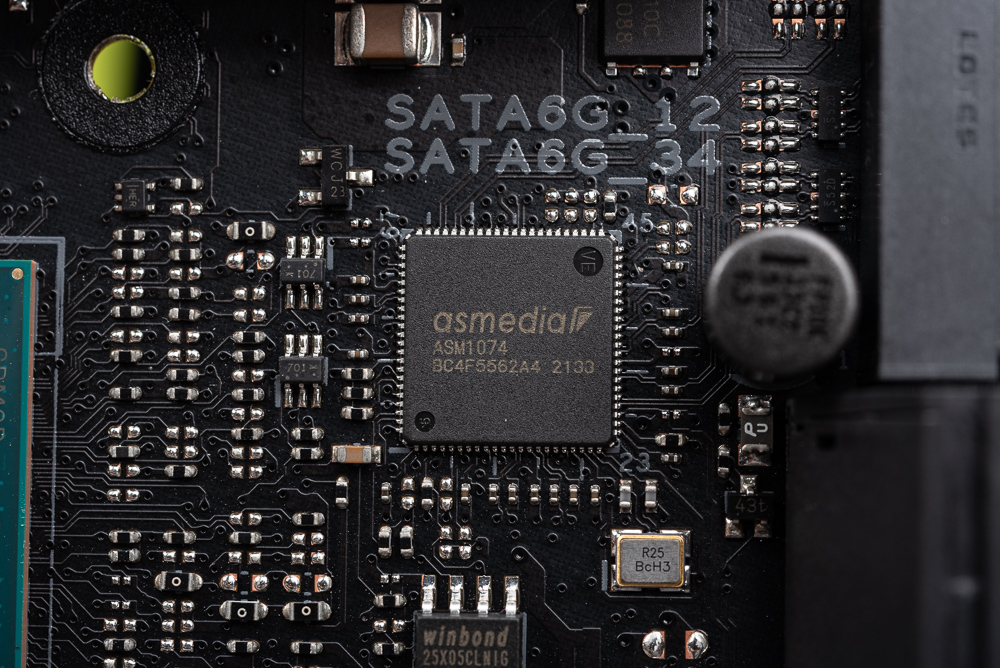

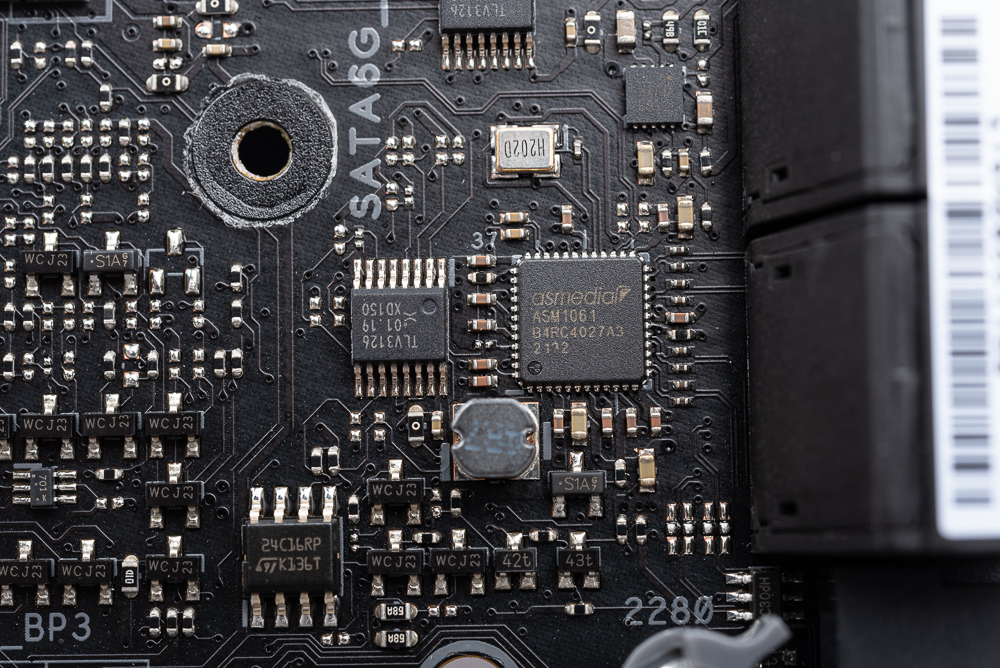
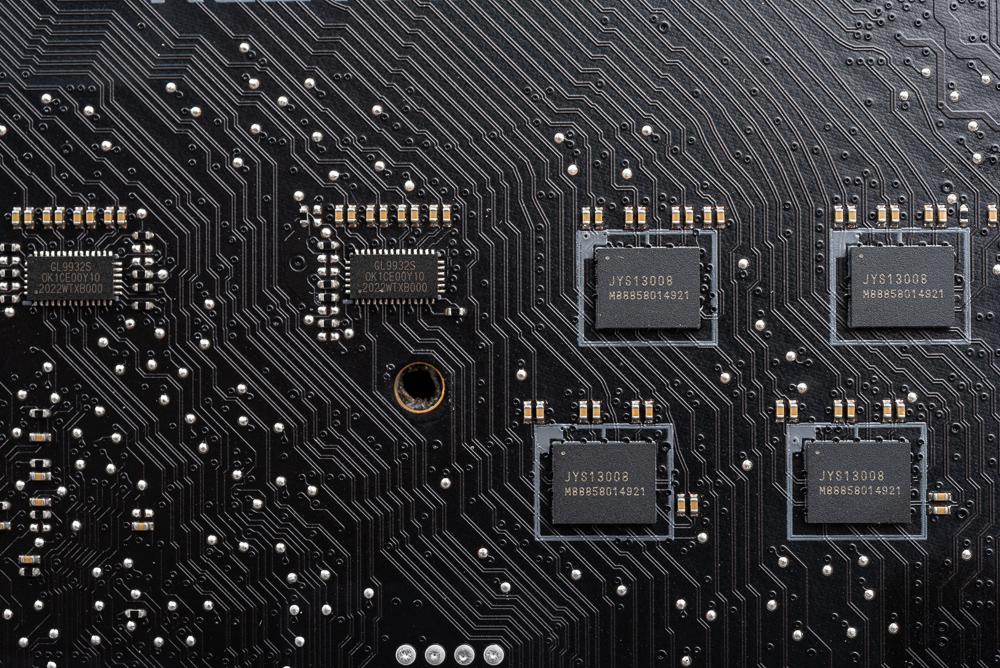
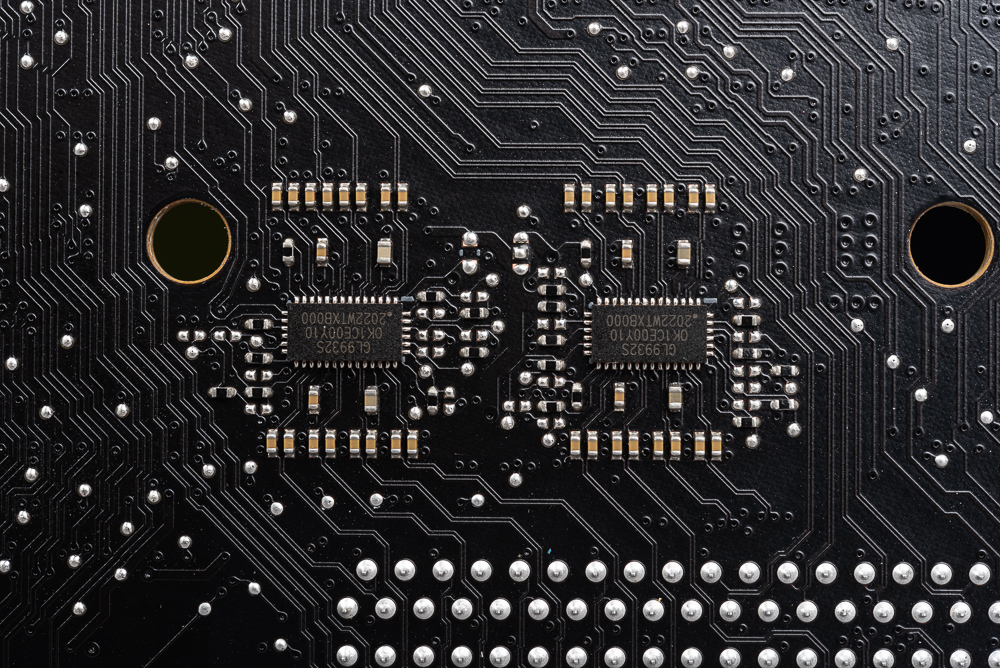
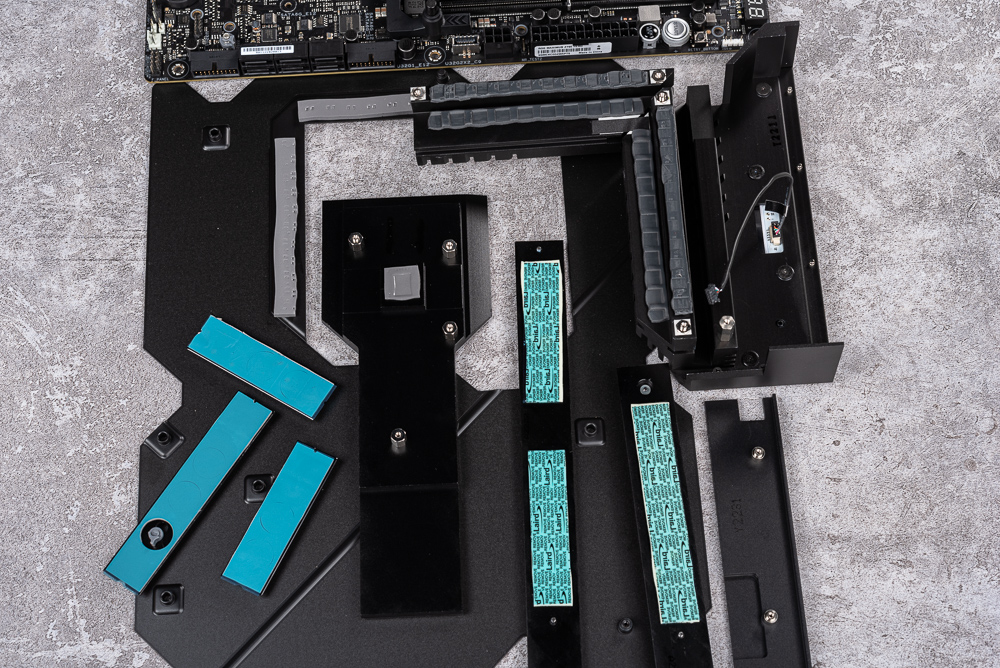
ROG MAXIMUS Z790 HERO Accessories / ROG Hyper M.2, VRM/DRAM Fan Stand
With the price increased, HERO also provides a complete range of accessories, from basic manuals, USB drives, stickers, thank you cards, ROG key rings, ROG Hyper M.2 card, Wi-Fi antenna, as well as SATA cables, RGB extension cables, M.2 screws, etc., and a new VRM / DRAM fan frame.


There is also a ROG VIP membership card invitation QR-Code to join the ROG community after scanning.

The accessory VRM fan bracket shares the keyhole fixing bracket of ATX, and the bracket can install a small fan of 40 x 40mm. The DRAM fan bracket shares the same ATX keyhole, and can install 40 x 40mm / 50 x 50mm / 60 x 60mm fans.

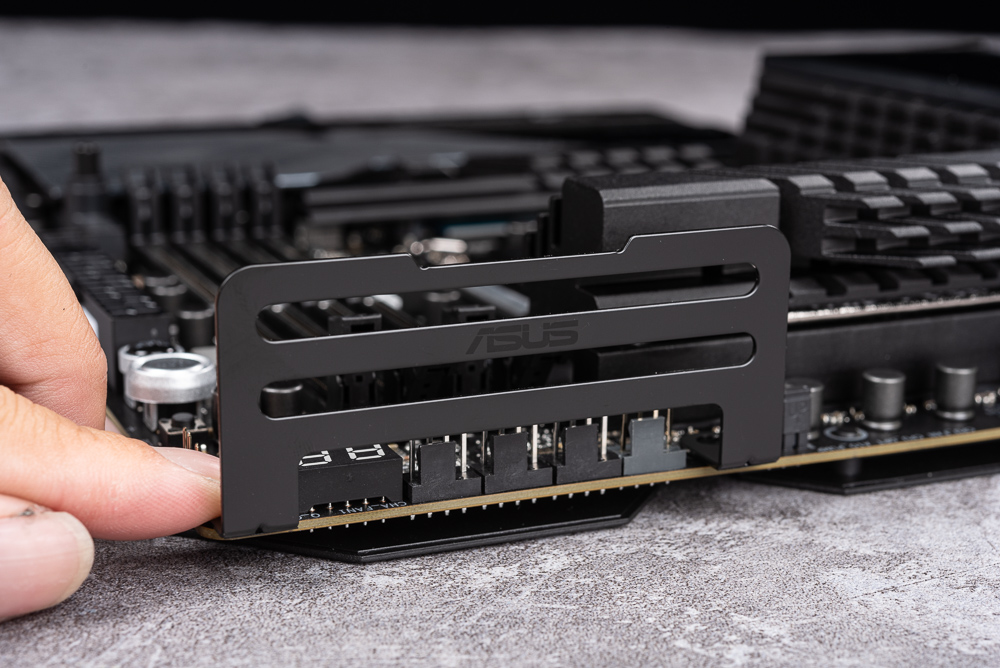
The ROG Hyper M.2 card can have different M.2 expansion functions depending on the installed PCIe location. When installed on the first PCIEX16(G5)_1, the Hyper M.2_1 on the card supports PCIe 4.0 x4; when installed on the second PCIEX16(G5)_2, the Hyper M.2_1 on the card supports PCIe 5.0 x4; Installed in PCIEX16(G5)_1 or PCIEX16(G5)_2, only Hyper M.2_1 can be used, and Hyper M.2_2 will be automatically closed. (The limitation is that the CPU does not support x8/x4/x4 splitting.)
But when the ROG Hyper M.2 card is installed in the third PCIEX16(G4), both Hyper M.2_1 and Hyper M.2_2 on the card support PCIe 4.0 x4 SSD expansion allowing the motherboard to have up to 5 M.2 expansion capabilities.
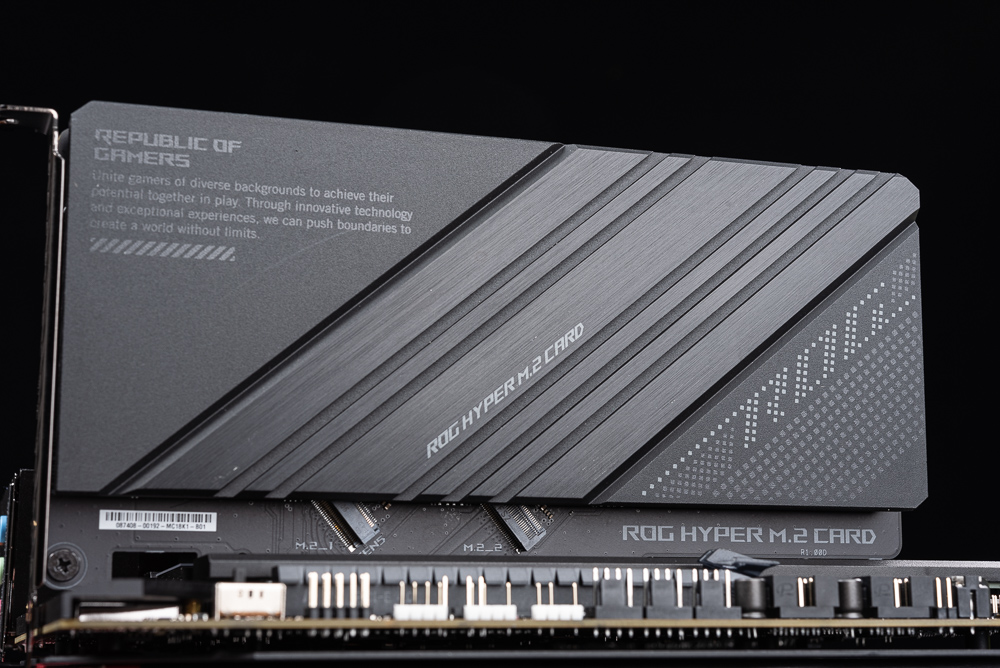

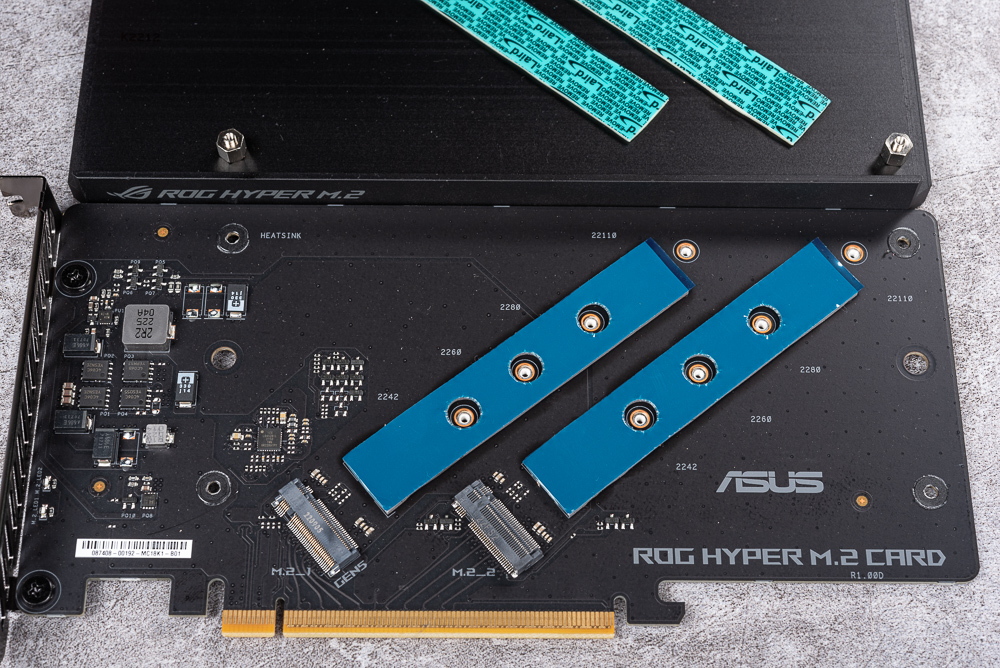

ROG MAXIMUS Z790 HERO BIOS Features / AI Optimized Lazy Overclocking
In ROG MAXIMUS Z790 HERO 0502 BIOS, Extreme Tweaker also provides ASUS multi-core enhancement. Setting it to Enabled can unlock the power consumption limit of the processor, and allow players to adjust the P-core and E-core multipliers by themselves. The default Auto can also be used and Adjusted to overclocking options such as Sync All Core, By Core Usage, and AI optimization.
AI optimization can perform automatic overclocking for P-Core and E-Core respectively. After AI automatically estimates the voltage value of each CPU clock and the anti-heating ability of the radiator, it provides the recommended setting function for automatic overclocking.
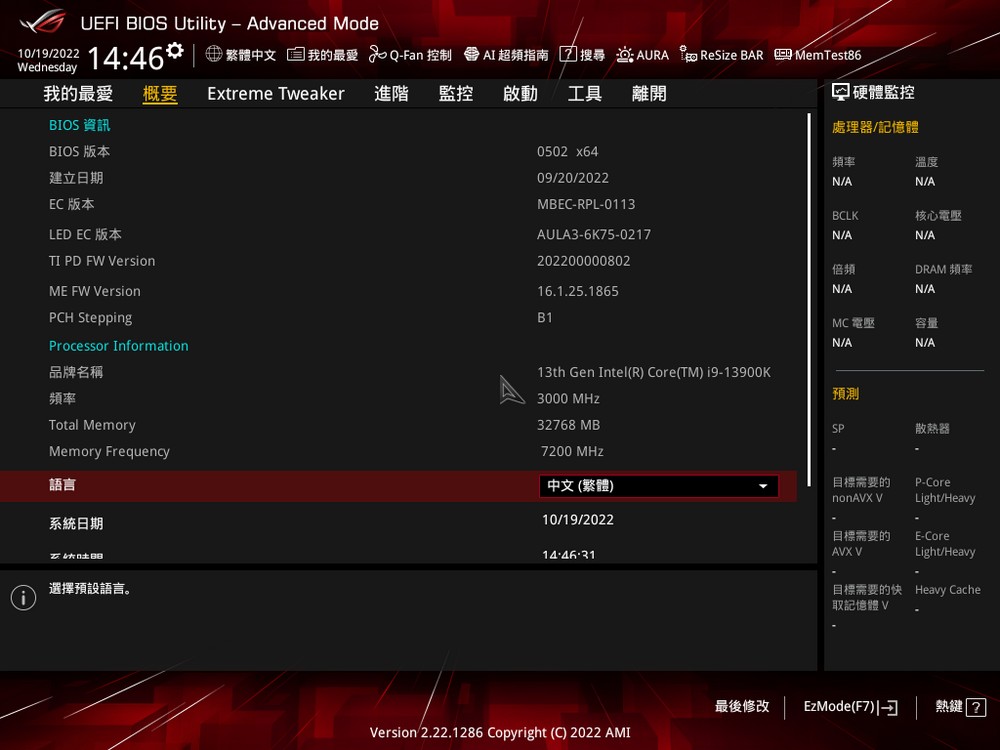



DIGI+ VRM can adjust voltage monitoring points, CPU load correction, and other functions. The built-in CPU power management has unlocked the power consumption limit, and the default CPU Core Temperature is 100°C.

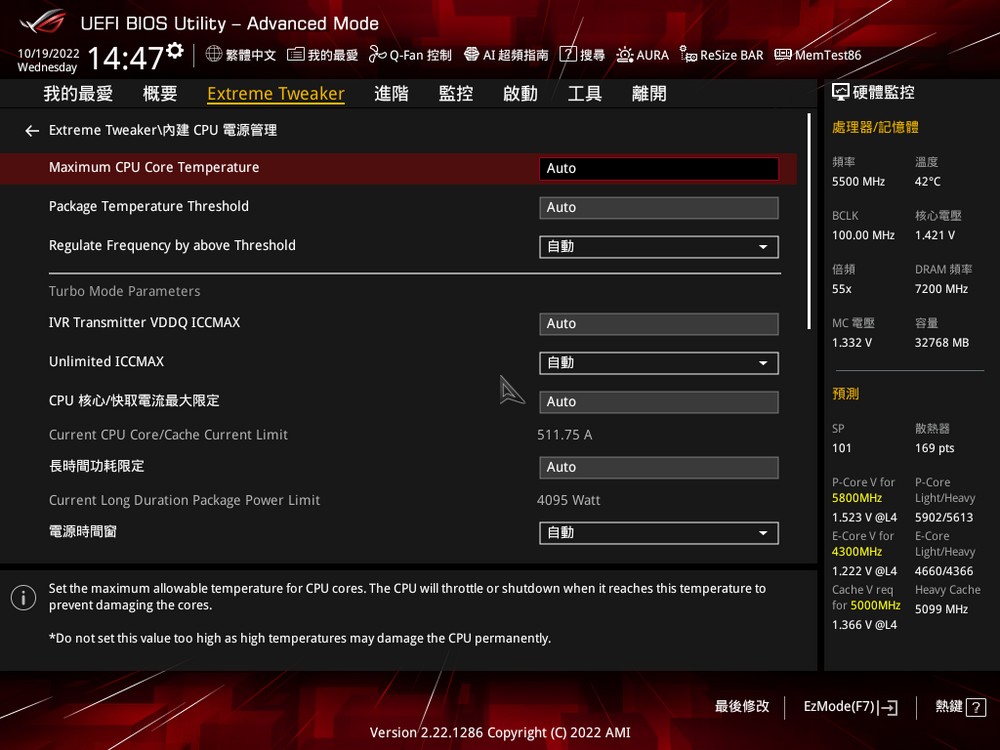
There is more detailed prediction information in the AI function, and functions such as temperature and AI learning mechanism can also be adjusted.

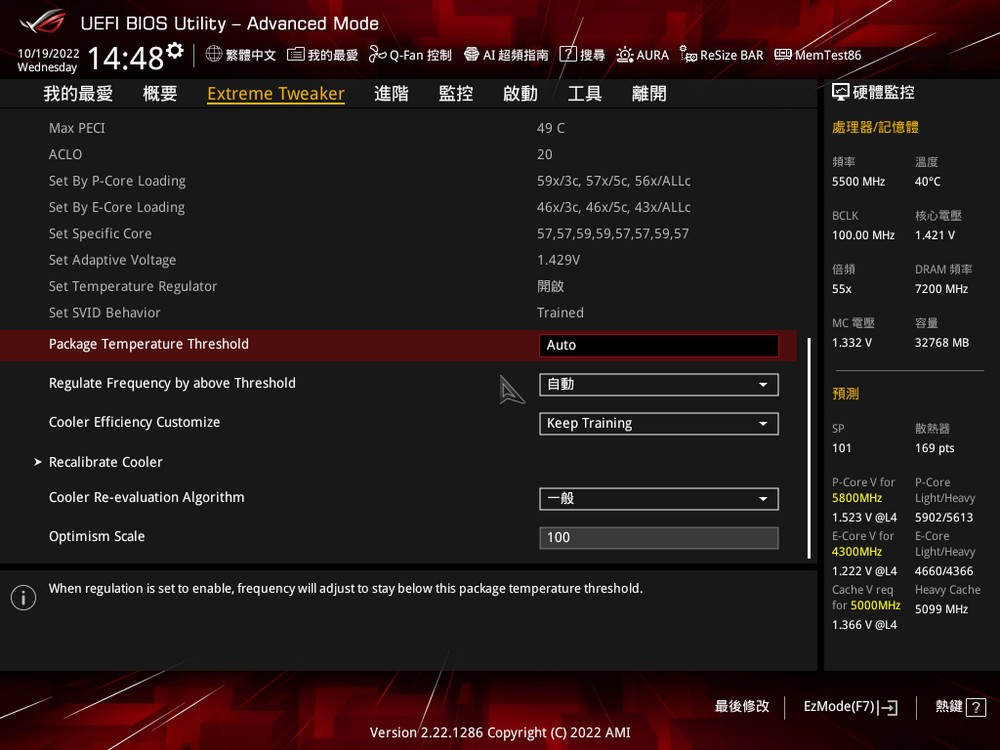

In the advanced system proxy settings, you can enable the CPU internal display function and adjust the Link Speed of PCIe. In the advanced PCI Subsystem settings, the Re-Size BAR function has been enabled by default.
Advanced internal devices can set various onboard functions, and when the ROG Hyper M.2 card mentioned above is installed in PCIEX16(G4), you need to switch to Dual M.2 SSD to get the 2 M.2 expansions Function.


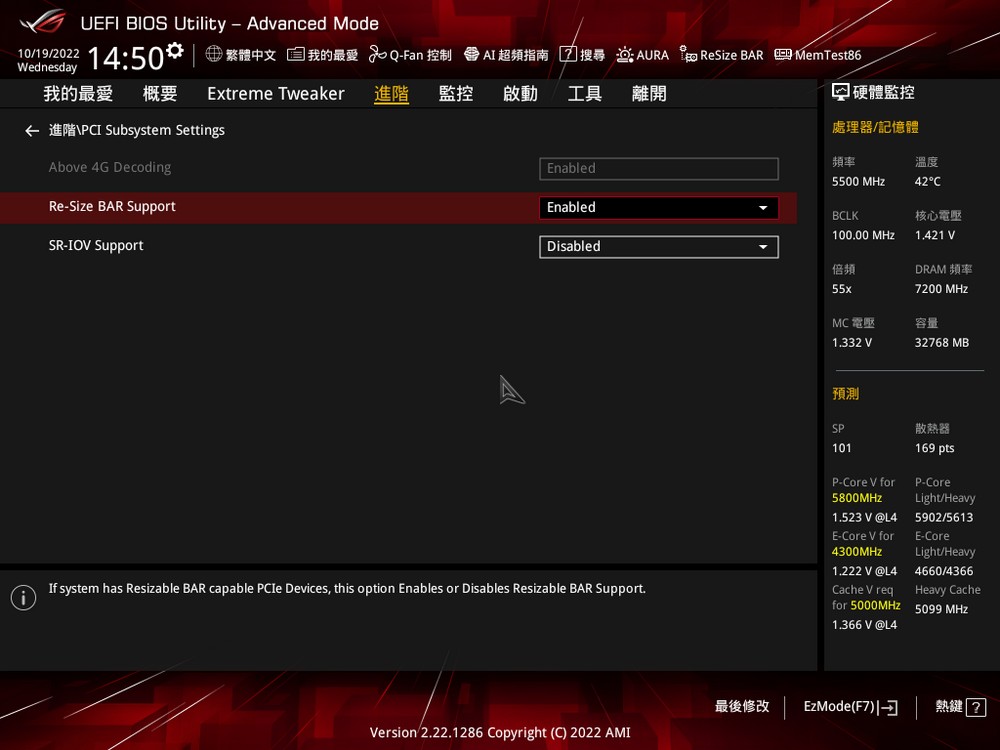

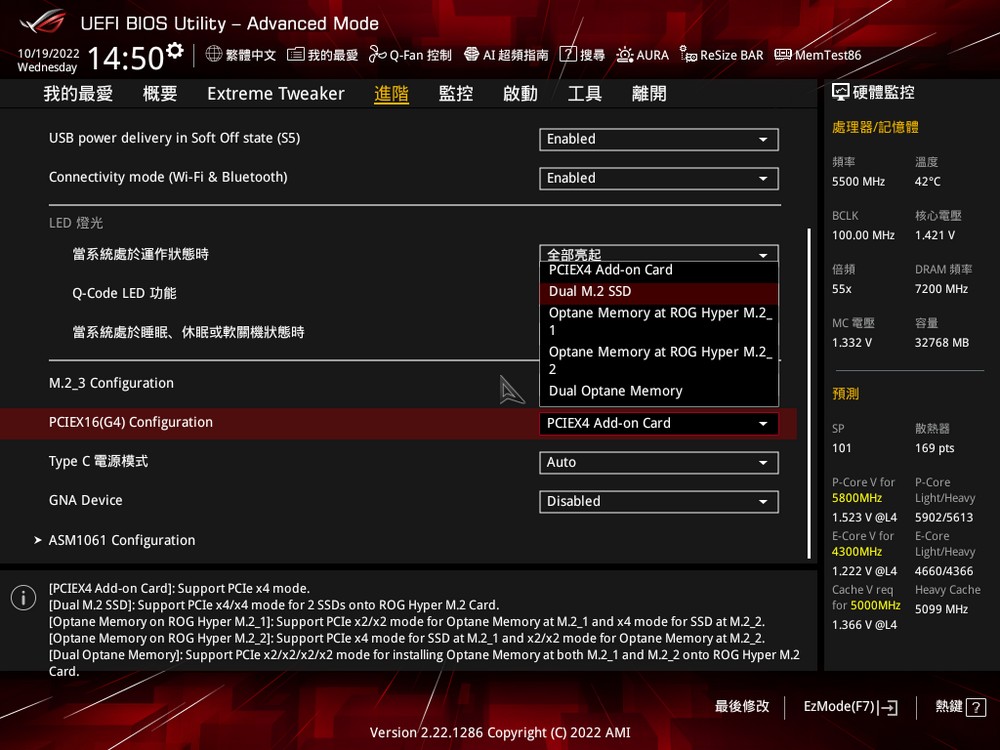



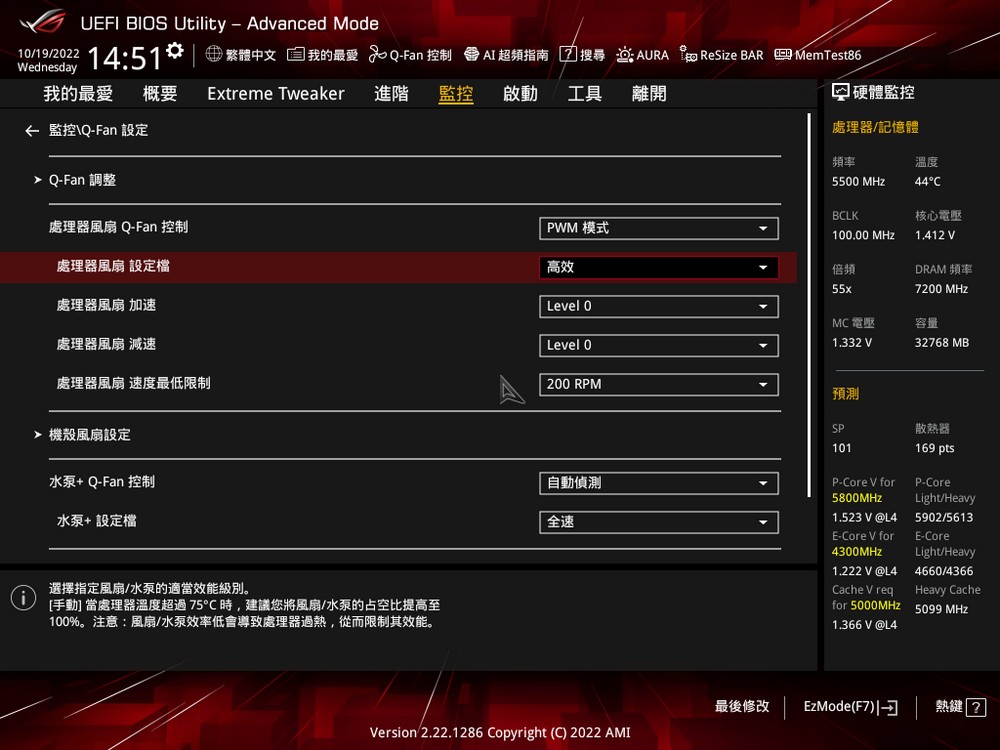


ROG Armoury Crate unified software / Game first VI, AI Suite 3
ROG MAXIMUS Z690 HERO motherboard lighting effects, mainly the dot matrix Polymo lighting effects on the I/O shell, players can use the Armoury Crate software to adjust the Polymo bitmap pattern and Lighting effects, as well as synchronization of graphics cards, gaming peripherals, and other functions through the AURA Sync device.




When ROG Armoury Crate is installed on the computer, the system will ask whether to install it automatically. It includes network drivers so that Armoury Crate can automatically install and install the required drivers for the computer.
The new version of Armoury Crate’s dashboard will display the basic information about the computer, as well as monitor the CPU clock, voltage, temperature, and other functions. If the motherboard AI Cooling is enabled, it will provide silent, standard, Turbo, and full-speed fan control functions, and can Adjust the AURA Sync lighting effect of the main unit.
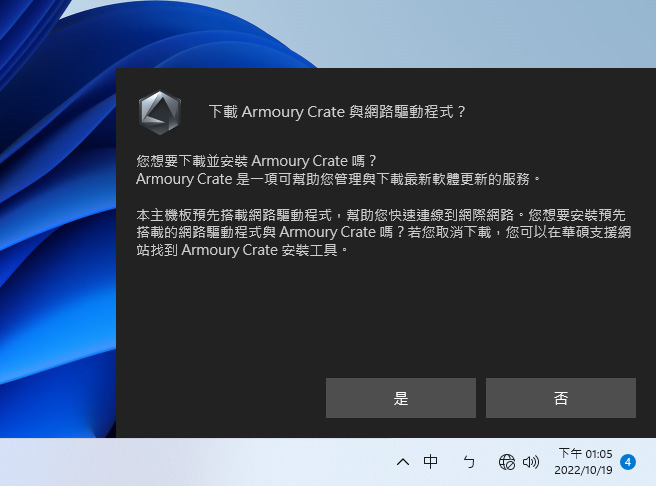
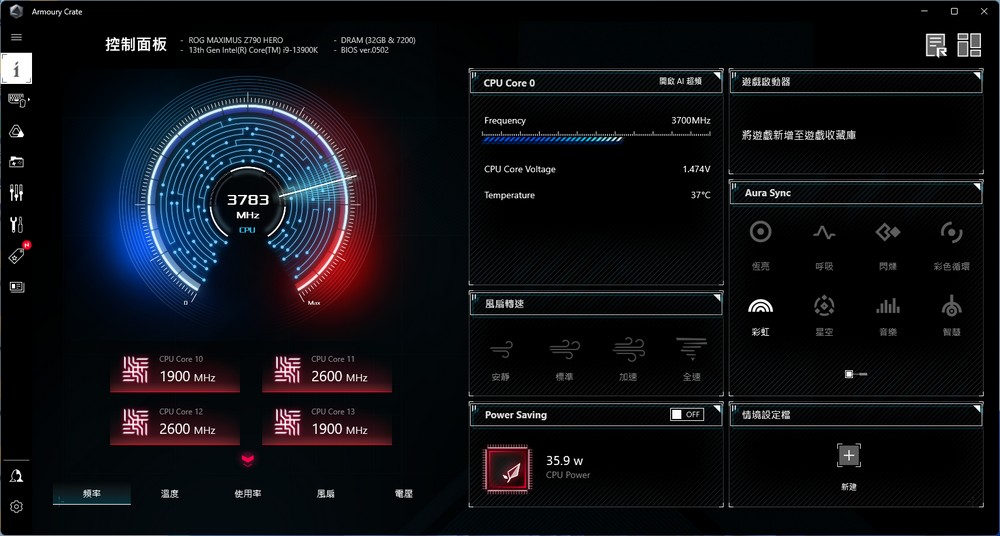

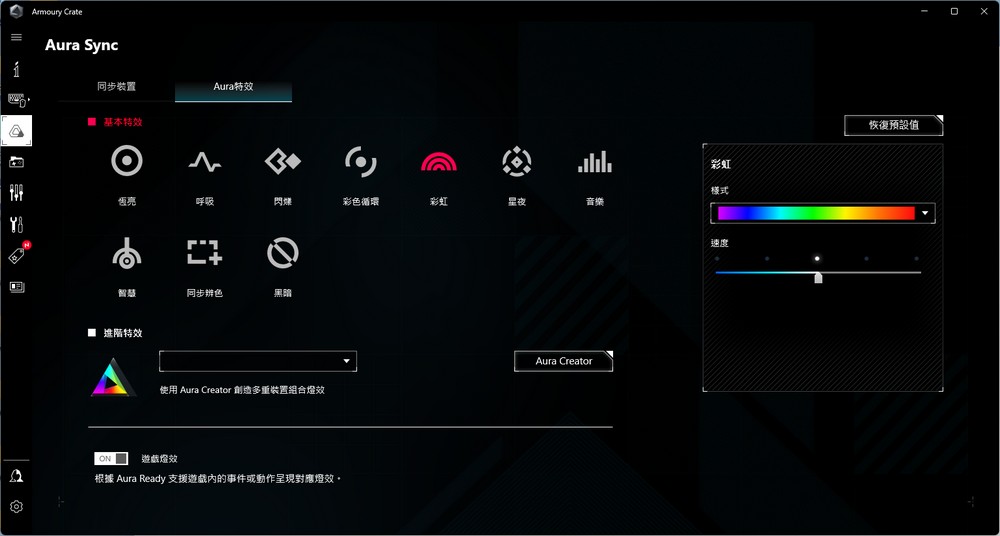
As for the device settings of ROG MAXIMUS Z790 HERO, you can specify the lighting effect after shutdown, the number of ARGB, the RGB connectors, and the sound effect with AI noise reduction and other functions.

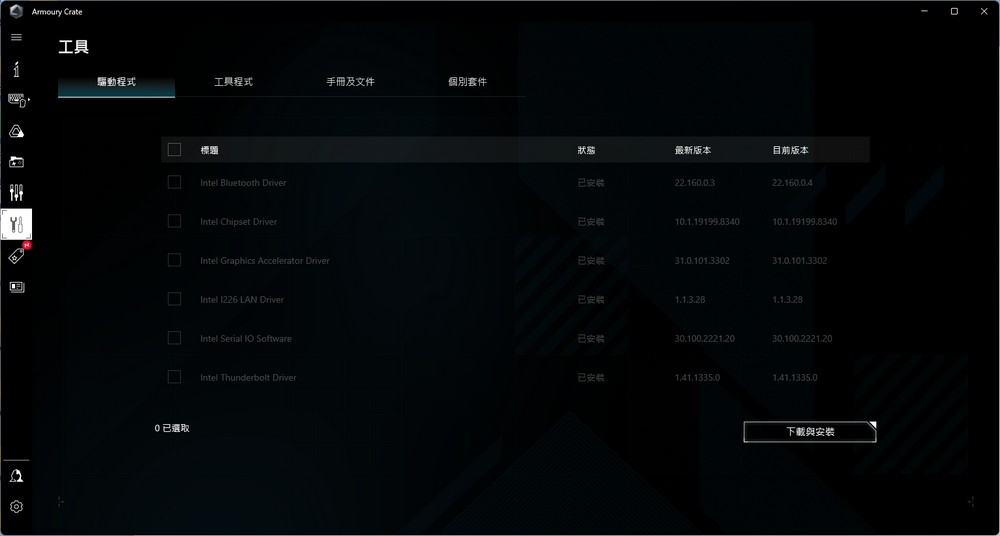
The game first VI provides automatic network optimization functions, with intelligent control, game priority, live broadcast priority, and video priority. The program will automatically identify the application to adjust the priority of the network connection. For example, the game can get an extremely fast connection in game mode. Line priority; another function is to automatically assign applications to use different network connections, taking advantage of dual LAN + Wi-Fi.
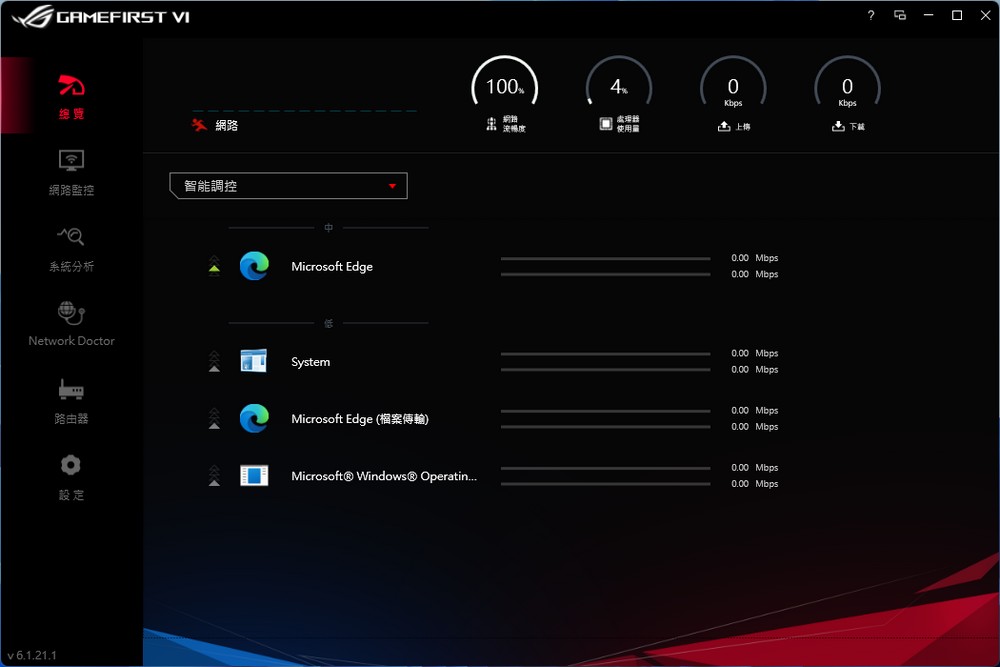
AI Suite 3 is the software version of the function settings, including AI overclocking, simple overclocking, and basic clock, voltage, temperature, fan, and other information monitoring functions.

ROG MAXIMUS Z790 HERO motherboard performance test
In terms of performance testing, several common sets of CPU rendering, computer performance testing, and game performance are used for testing. The processor uses Intel Core i9-13900K, with Kingston Fury Renegade DDR5 7200 MT/s 16GBx2 memory and NVIDIA GeForce RTX 4090, the settings use motherboard AI overclocking, enable XMP function, radiator uses 360mm AIO water cooling, the following scores provide For your reference.


Test Platform
Processor: Intel Core i9-13900K
Motherboard: ASUS ROG MAXIMUS Z790 HERO
Memory: Kingston Fury Renegade DDR5 7200 MT/s 16GBx2
Graphics Card: NVIDIA GeForce RTX 4090
System Disk: Samsung NVMe SSD 960 PRO M.2
Cooler: 360mm AIO water cooling
Power supply: Seasonic PRIME PX-1000
Operating system: Windows 11 Pro 21H2
CPU-Z view Intel Core i9-13900K processor information, Intel 7 10nm process 8+16 core 32 thread processor codenamed Raptor Lake, with ROG MAXIMUS Z790 HERO motherboard test, BIOS has been updated to 0502, memory is dual channel DDR5 16GBx2 7200MHz.
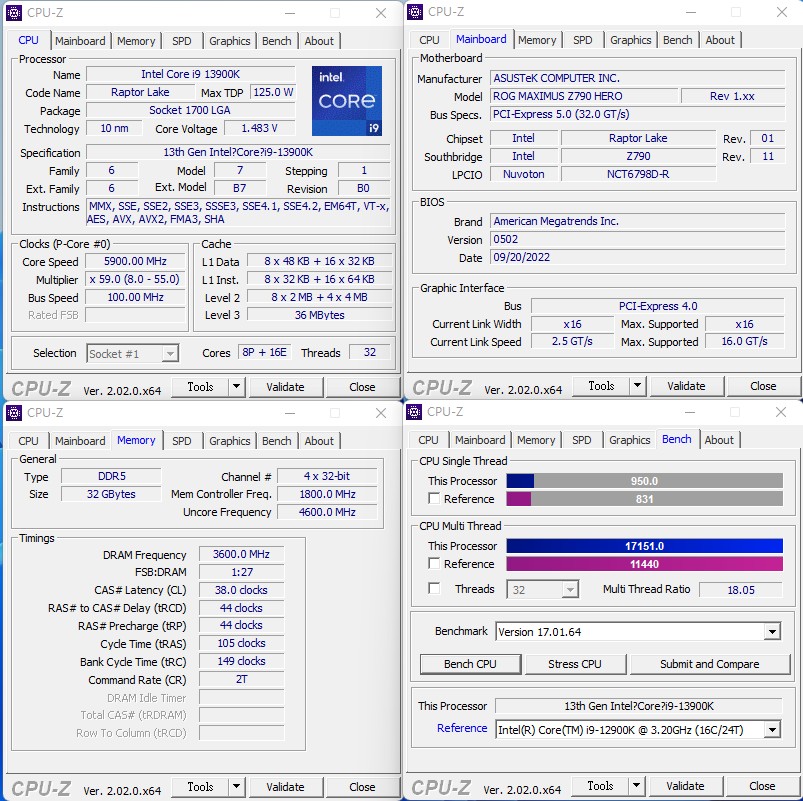
CINEBENCH R20 and R23 are developed by MAXON based on Cinema 4D and can be used to evaluate the 3D graphics performance of computer processors. It is also a common test software currently used to evaluate CPU computing performance.
The i9-13900K can achieve a CPU score of 15520 pts in the R20 version test, and the R23 version also has a CPU score of 40516 pts; the single-core performance has a performance of 890 pts and 2325 pts respectively.
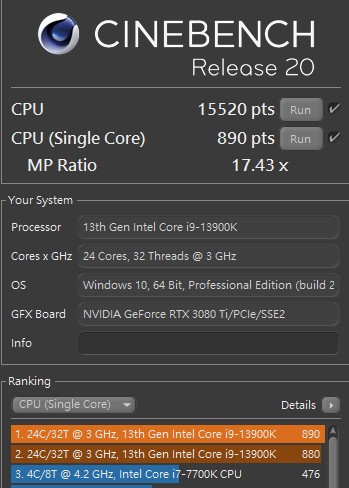
AIDA64 memory and cache test, the memory uses Kingston Fury Renegade DDR5 7200 MT/s 16GBx2, with ROG MAXIMUS Z790 HERO have memory read 108.85 GB/s, write 93374 MB/s, copy 98680 MB/s, latency 62.8 ns performance.
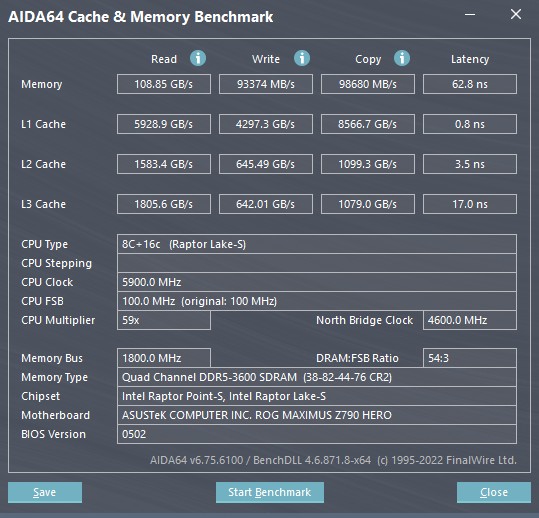
The overall computer performance test is conducted with PCMark 10 Express, which can be used to score basic computer tasks such as App startup speed, video conferencing, and web browsing performance, while the Productivity test uses spreadsheets and paperwork as test items.
The i9-13900K with the RTX 4090 scored 7,819 points, the computer benchmark performance Essentials has 12907 points, and the productivity has 12943 points; the recorded data shows that the CPU clock reached a maximum of 6.2GHz during the test.

CrossMark, a cross-platform computer performance testing tool, is a free testing tool developed by BAPCo. It supports platforms such as Windows, iOS/iPadOS, macOS, and Android, and is aimed at computer productivity, such as text editing, spreadsheets, web browsing, and Creative photo editing, organizing and video editing work, plus computer response speed for testing.
The i9-13900K achieved a total score of 2665, Productivity 2379, Creativity 3109, and Responsiveness 2358 for high performance.

3DMark CPU Profile is a test designed for the processor. It mainly tests the physical operation and custom simulation of the CPU and tests the performance of the processor at 1, 2, 4, 8, 16, and the maximum thread. So there will be different thread tests because the number of threads used by different applications and games is different.
For example, the Max threads test can show the maximum performance of the CPU, but this does not mean that the game can also play the same performance, only movie-level rendering, simulation or scientific analysis applications will use the performance of full threads; in the same way, 16 threads also have a good performance for computing and digital content creation and has little impact on games.
The i9-13900K Max threads can achieve a score of 17110 points, which meets the needs of film-level rendering, simulation, or scientific analysis applications, while the main game is 8884 points in 8 threads and 4732 points in 4 threads.
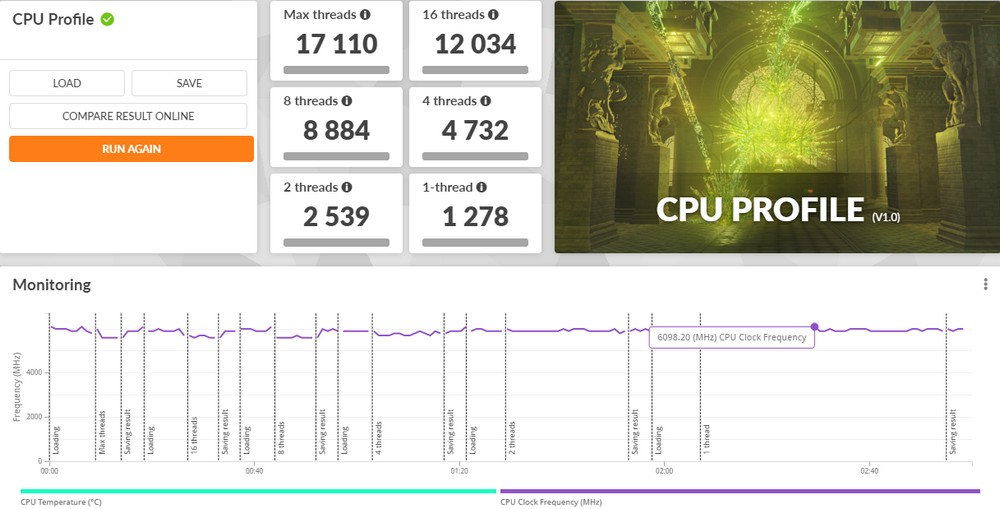
The 3DMark Fire Strike test uses the RTX 4090 graphics card, and its CPU physical physics score has a score of 57374; in the Time Spy test designed for DirectX 12, the CPU scored 24625 points.
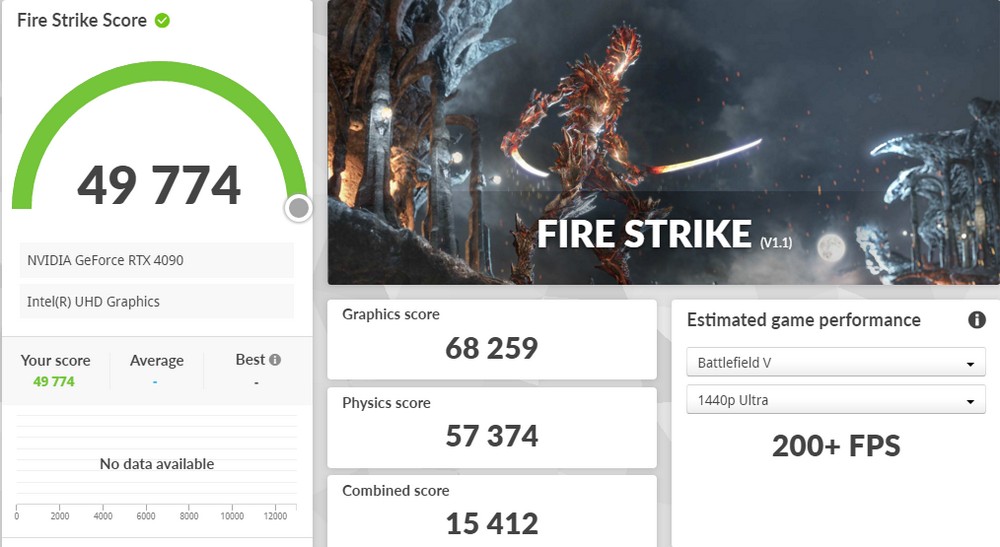
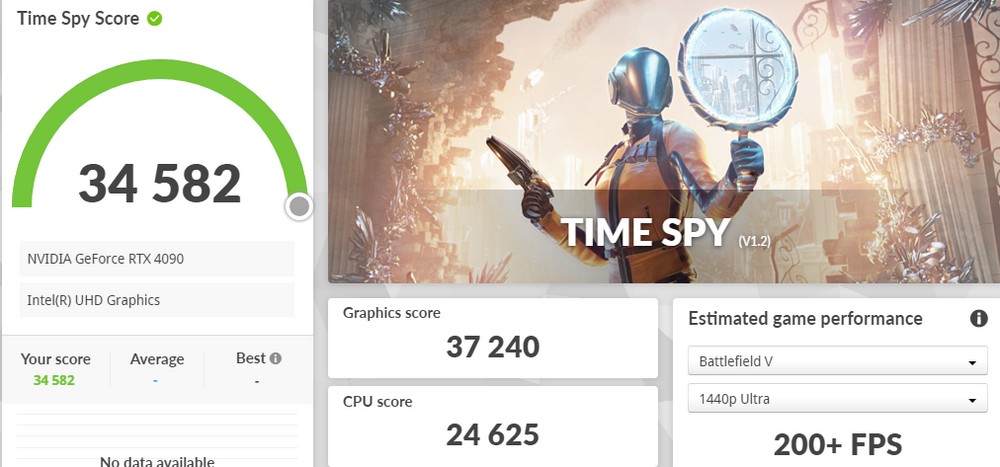
ROG M790H TB4, USB 3.2 Gen 2×2 and USB PD Test
The Thunderbolt 4 port of ROG M790H, and test it with Thunderbolt 3 SSD under use. The sequential read performance can reach 2874.80 MB/s, giving gamers the fastest external interface; The tested H800 Thunderbolt 3 SSDs have lower write performance over time.
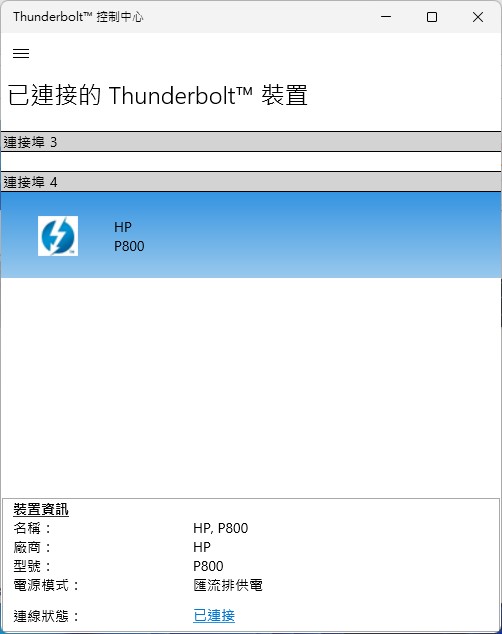
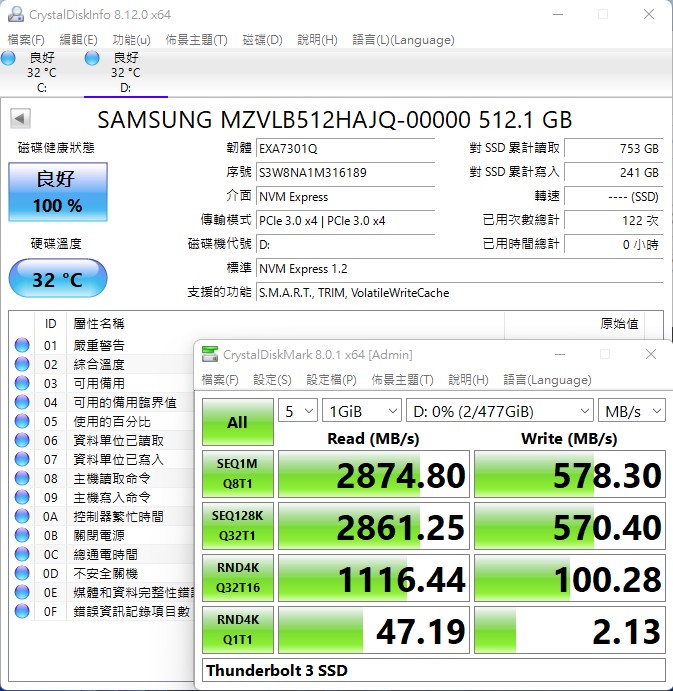
Front USB 3.2 Gen 2×2 Type C port, after using the case’s USB Type E to Type C, with the ROG external box using the ASM3242 controller, can achieve sequential read and write 1458.96 MB/s, 2008.12 MB/s USB 20Gbps efficacy.
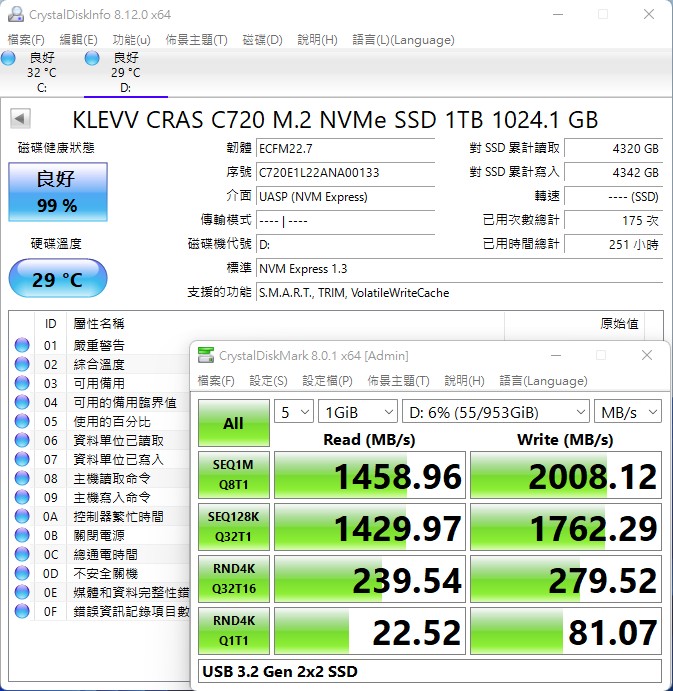
At the same time, the front USB 3.2 Gen 2×2 Type C port can provide PD 3.0 / QC 4.0 / DC 5/9/15/20V/3A 60W fast charging function after connecting the PCIe 6-pin power supply, the test uses a USB C laptop As a charging device, it can achieve a fast charging capacity of 19.6V / 2.13A. 41.9W.
Allow players to quickly charge laptops, mobile phones, and other devices through the front USB of the host at any time (the computer needs to be turned on to provide the fast charging function.)

In conclusion
ROG MAXIMUS Z790 HERO still provides powerful processor performance and flagship expansion functions. In the face of Intel Core i9-13900K, it can obtain a higher P-Core clock through AI overclocking to improve single-thread performance, and at the same time, it can also have higher overall performance. The core clock, so that the test score of the motherboard is higher than the preset performance of the unlock test.
This generation of Z790 HERO maintains 5 M.2 expansions, including 3 M.2 on board and 2 M.2 of ROG Hyper M.2, as well as 6 SATA, Thunderbolt 4, 21 USB and USB 3.2 Gen 2×2 PD /QC 60W fast charging and other functions, and these specifications can be used at the same time without splitting the channel, only the ROG Hyper M.2 card needs to be adjusted in the BIOS when installing the card.
The new generation of ROG MAXIMUS Z790 HERO is under the Extreme flagship at a price of NT$19,990 and has upgraded the metal backplane and PCIe Q-Release button, depending on the player who wants to have the latest features and specifications at one time or grab the last game. The Z690 HERO is paired with a new, more affordable 13th Gen Intel Core PC.
If this article is helpful for you, please share this article with your friends on social media. Thank you!!
This article is based on the personality of the reviews. You are responsible for fact-checking if the contents are not facts or accurate.
Title: ROG MAXIMUS Z790 HERO with 5* M.2, 6 SATA, TB4 UNBOXING TEST