
The new three-generation ROG Gladius III Wireless AimPoint, this time replaced with a new Aimpoint optical sensor to achieve 36K DPI high resolution, up to 650 IPS tracking speed and 50G acceleration, while reducing the weight to 79g, with SpeedNova wireless technology can achieve RF 2.4 GHz 119 hours of battery life; but for Gladius supporters, this small update finally improves the problem that the left and right grips are too smooth, and comes with ROG totem anti-slip stickers to make the mouse feel close to perfection.
Specifications
Connection Interface: RF 2.4GHz + Bluetooth 5.1 + USB 2.0
Number of Buttons: 6 Keys, 1 Profile, 1 Pairing Button
Sensor: Optical ROG AimPoint, <1% cpi Deviation
Resolution: 36000-100 DPI, 50G, 650 IPS, Working height adjustment
Return rate: 1000 Hz Report rate
Micro switch (replaceable): pre-installed ROG microswitch (70M), supports 5-pin optical microswitch
Weight: 79g
Dimensions: 123 x 68 x 44 mm
Battery: Built-in lithium battery Battery 370mAh / 3.7V / 1.369Wh
Continuation (RGB Off): RF 2.4G – 119 Hours, BT 143 Hours
Small facelift ROG Gladius III Wireless AimPoint unpacking / new sensor, SpeedNova, weight loss 10g
The new ROG Gladius III Wireless AimPoint has not changed the appearance and size of the mouse. It maintains the right-handed ergonomic design of the middle mouse, compliant grip, and finger grip. The volume is only 123 x 68 x 44 mm. The left and right buttons are also independent, A total of 6 buttons, 1 Profile, 1 Pairing button configuration.
In terms of specifications, the difference between ROG Gladius III Wireless AimPoint and the general optical sensor version is that the weight is reduced to 79g, the optical ROG AimPoint sensor is upgraded, the resolution reaches 36000-100 DPI, and the maximum tracking speed reaches 650 IPS and the maximum acceleration It is the same 50G.
In addition, what is not mentioned in the specifications is to improve the problem that the left and right grips of the mouse are too smooth. The new version of the AimPoint mouse has oblique cut lines on the left and right sides, which can increase the friction of the thumb and little finger to hold the mouse, even if the mouse is lifted The mouse operation is not slippery, and the accessories include ROG totem non-slip stickers (rubber material), allowing players to stick them on their own.
ROG Gladius III Wireless AimPoint update key points:
1. The weight of the wireless model is reduced by 10g, and the weight is only 79g (excluding wires)
2. The same micro switch slot II supports 5-pin optical Omron micro switches
3. The same use life of 70 million presses ROG micro switch
4. Left and right independent buttons are added to the hub button structure
5. Upgraded optical ROG AimPoint sensor 36000-100 DPI, 50G, 650 IPS
6. Comes with ROG totem non-slip stickers
ROG Gladius III Wireless AimPoint also adopts new environmentally friendly packaging, colourful After the outer box is opened, the inner box is ordinary cardboard, and the mouse is protected with a dustproof cloth bag.



Mouse accessories include ROG Paracord ultra-soft braided cable, USB receiver extension connector, ROG stickers, ROG totem non-slip stickers, mouse feet, micro switches and documentation.

In terms of appearance and size, there is no difference between ROG Gladius III Wireless AimPoint (right in the picture below) and ROG Gladius III Wireless (left in the picture below). The same right-handed ergonomic mouse body is a medium-sized mouse with a size of 123 x 68 x 44 mm. Plus wide left and right independent buttons and a slightly higher mouse back.
This design is suitable for mouse players who are accustomed to grasping and fingering, and the size is also in line with Asians’ habit of holding mice with large and middle hands; but for players with small palms, it may be more suitable to choose ROG Keris.



However, there is a small improvement that is not mentioned in the specifications, that is, the left and right grips of the original ROG Gladius III Wireless mouse are too smooth, which leads to poor hand feeling when holding and lifting the mouse.
This small revision of the ROG Gladius III Wireless AimPoint changed the left grip to a solid oblique cut to increase the friction when the thumb holds the mouse; the right side of the mouse is also obliquely cut.


There are 5 rounded triangular mouse feet on the bottom of the mouse, which are made of 100% TPFE Teflon material. Similar friction and there are spare mouse feet in the accessories to replace.
There are three mouse modes at the bottom: Bluetooth, wired, and RF 2.4GHz wireless switch. If it is Bluetooth mode, there is a dedicated PAIR button. After pressing it, Bluetooth pairing can be performed. Once paired, you only need to switch to Bluetooth mode in the future, and you can automatically connect, but the wireless transmission performance is weaker than Bluetooth, but it has longer battery life.
The RF 2.4GHz receiver of the mouse is pre-stored in the dedicated storage slot at the bottom of the mouse. Use a small RF 2.4GHz receiver to give players a better wireless mouse experience.


AimPoint, SpeedNova, micro switch slot II, ROG micro switch
ROG Gladius III Wireless AimPoint’s signature feature “replaceable micro switch”, also uses the second-generation micro switch slot, and the ROG micro switch with a life of 70 million presses, and accessories There is another set of D2F-01F micro switches for players to replace by themselves; and the second-generation micro switch slot also supports 5-pin optical micro switches.
It is also quite simple to disassemble the upper cover of the mouse. Pull out the two rubber plugs at the bottom, then loosen the two screws with a Phillips screwdriver, and then push the upper cover upwards from the rear of the mouse to separate the upper cover of the mouse from the Chassis; when reinstalling, pay attention to the two snaps in front of the mouse, make sure the structure of the upper cover is stuck, and then press down to lock the fixing screws.

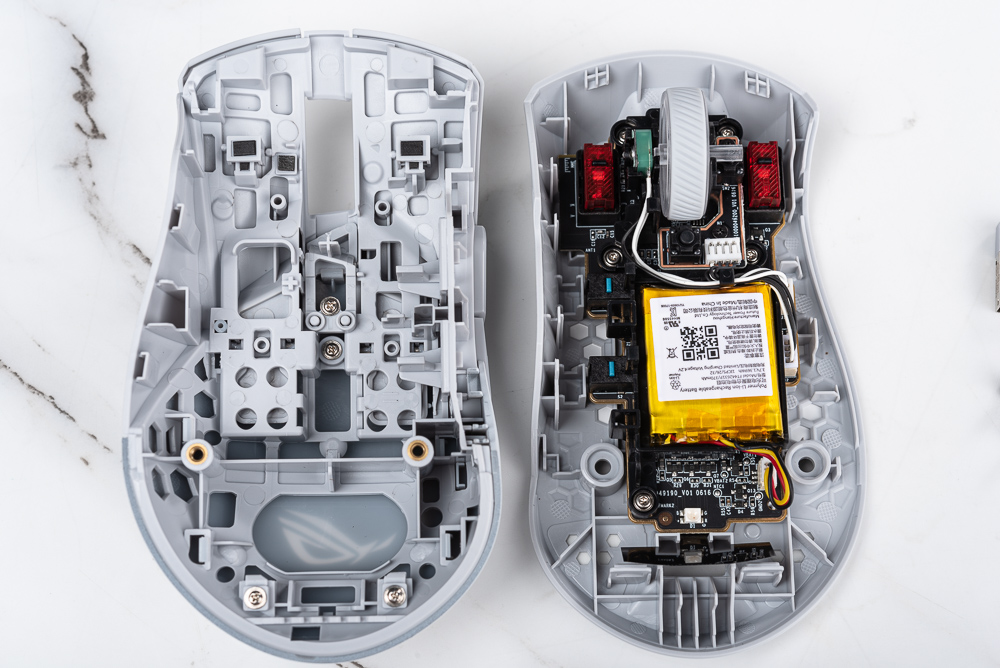
“ROG Micro Switch” is a new switch jointly launched by ROG and micro switch manufacturers. It adopts a gold-plated interface and can reach 70 million pressing life, and the force deviation of each switch is only +/- 5gf. Compared with ordinary Omron switches, the ROG micro switch has a clearer feel and sound, and with a 70 million press life, it is indeed attractive.
To replace the switch, you can use the tweezers in the accessories, clamp the front and rear sides of the switch and pull the switch up and square; this generation of switch sockets has a stronger foot design and is more durable. Just align the slot and press down the switch as before.
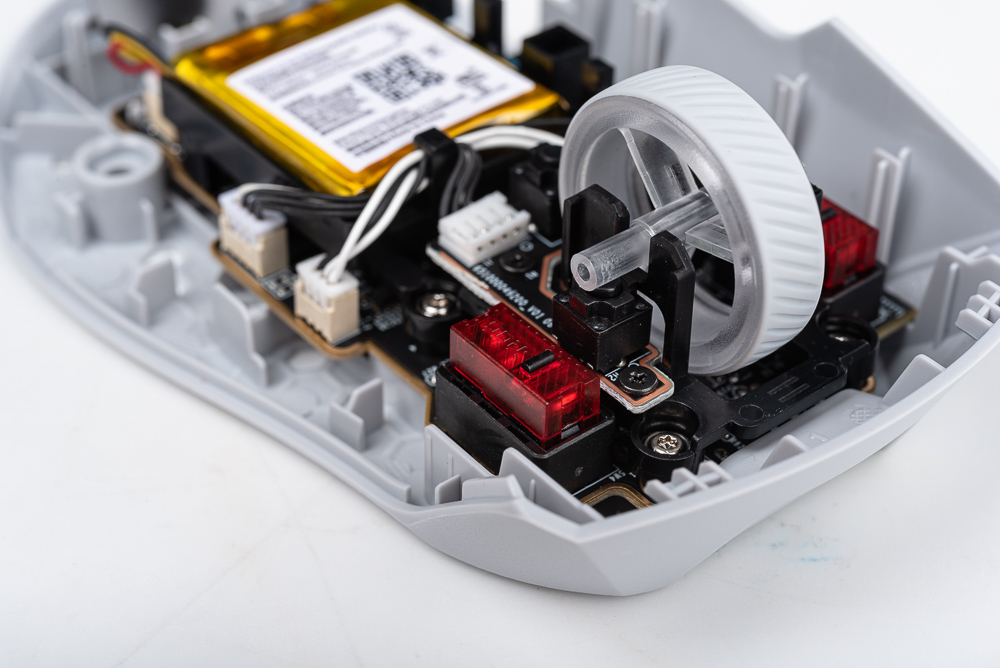
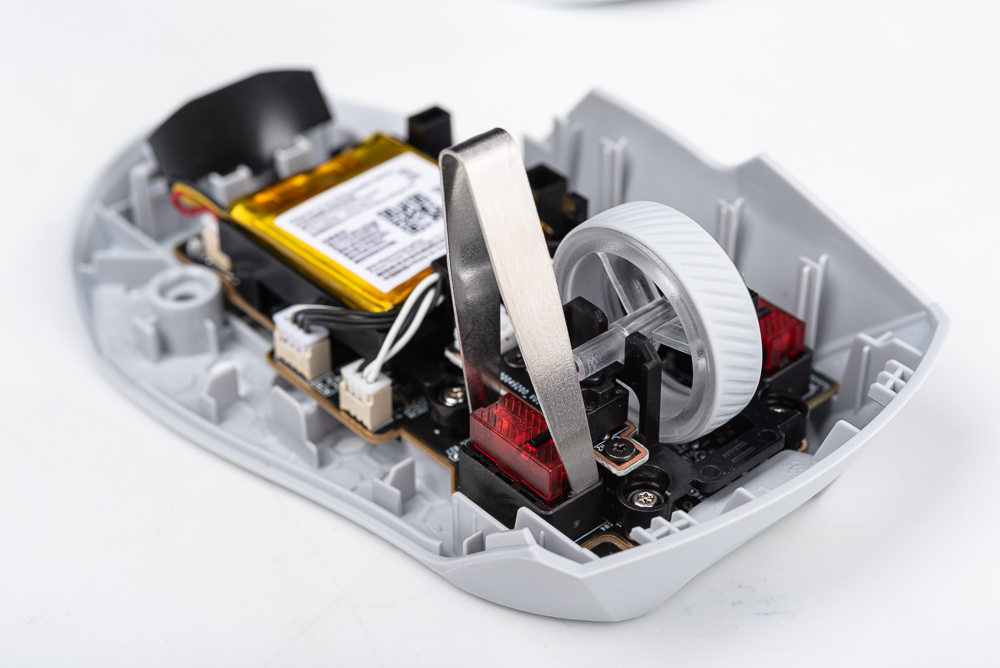
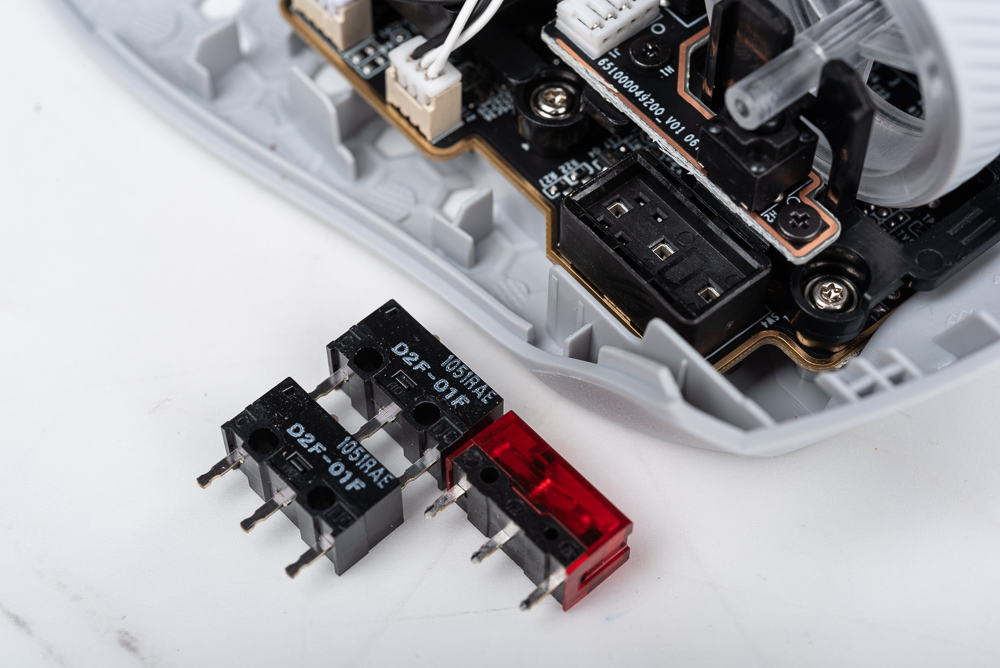
The internal structure and circuit board design of ROG Gladius III Wireless AimPoint are quite easy to repair and replace. The core uses an optical sensor marked AimPoint N2126532C, which should be a custom optical sensor developed by ROG and Pixart. It supports high specifications of 36000-100 DPI, 50G, and 650 IPS.
The wireless transmission chip uses Nordic Semiconductor nRF52840, which supports the latest Bluetooth 5.1, 2.4GHz transmission, and the internal core uses a 64MHz Arm Cortex-M4 processor.
ROG SpeedNova wireless technology mentions that it can have low transmission delay, and can maintain stable signal transmission even in the interference of many wireless devices, while having lower power consumption requirements, allowing ROG Gladius III Wireless AimPoint to operate at 2.4GHz, Up to 119 hours of wireless battery life with RGB off.
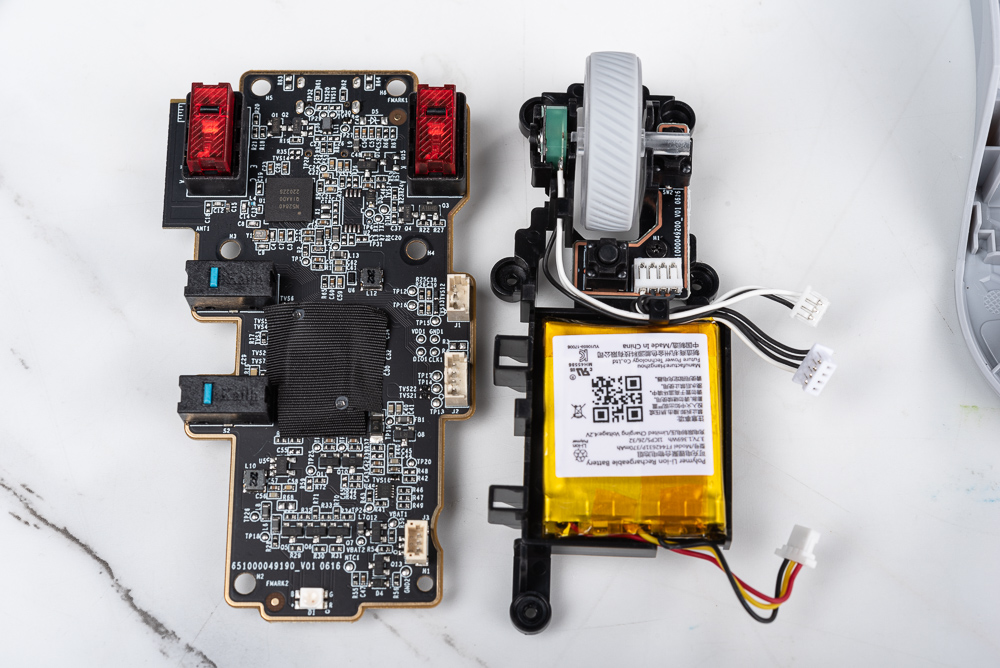
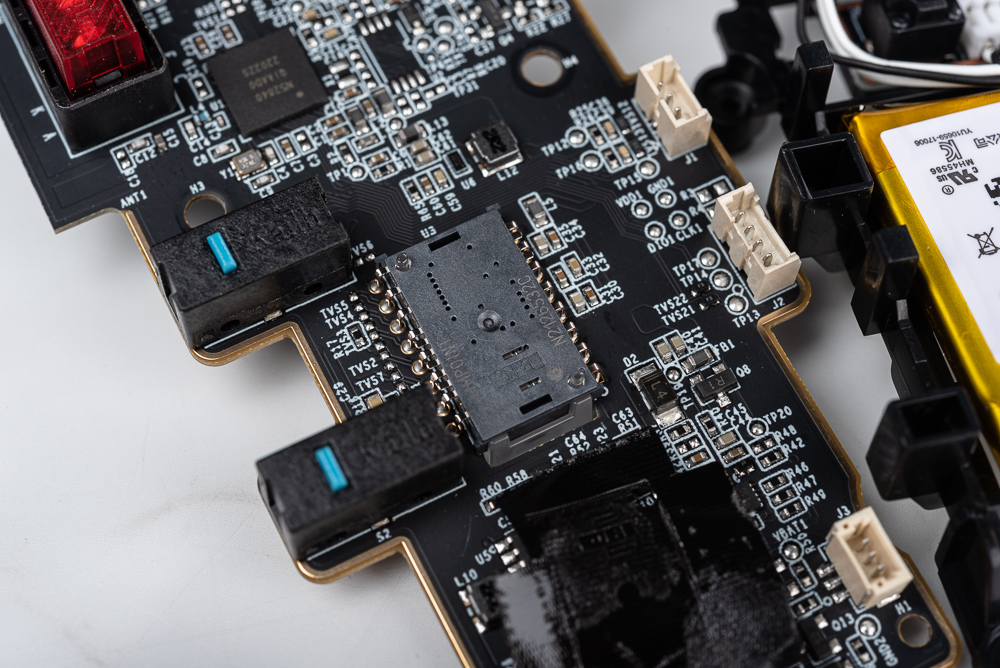
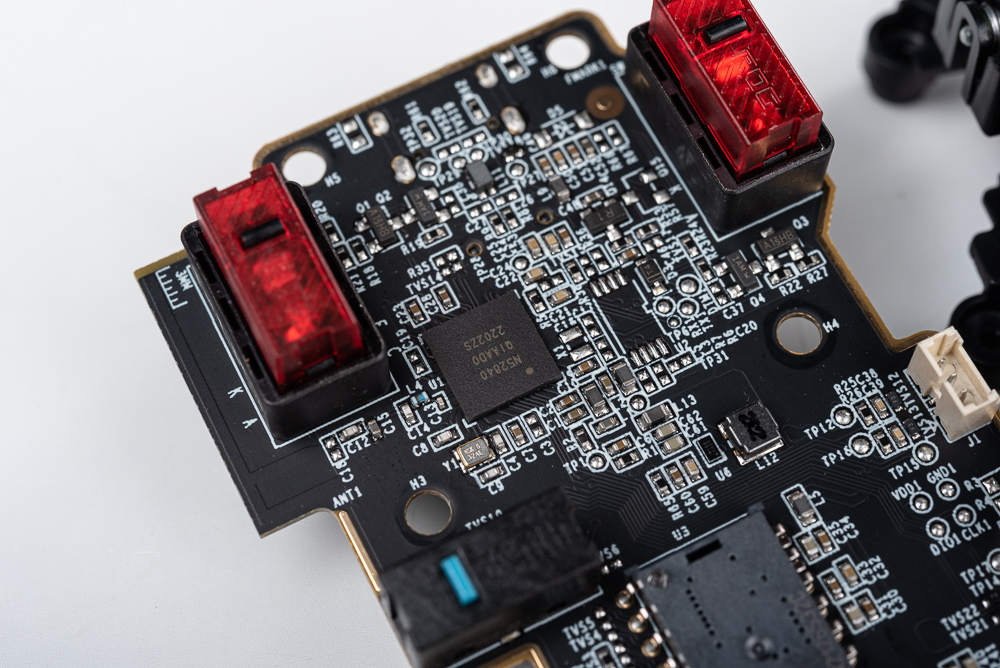
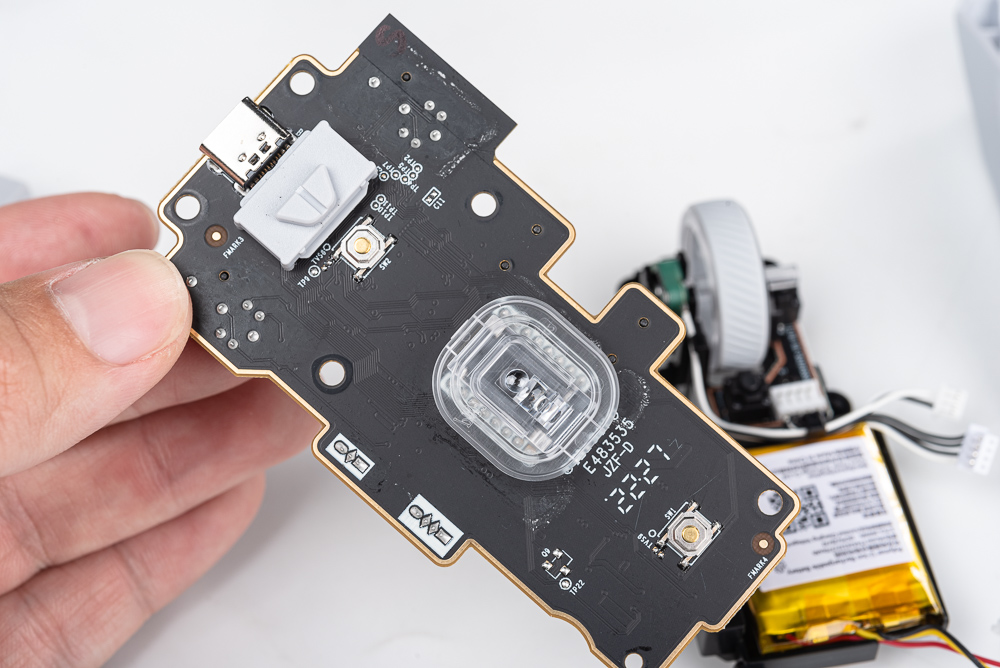
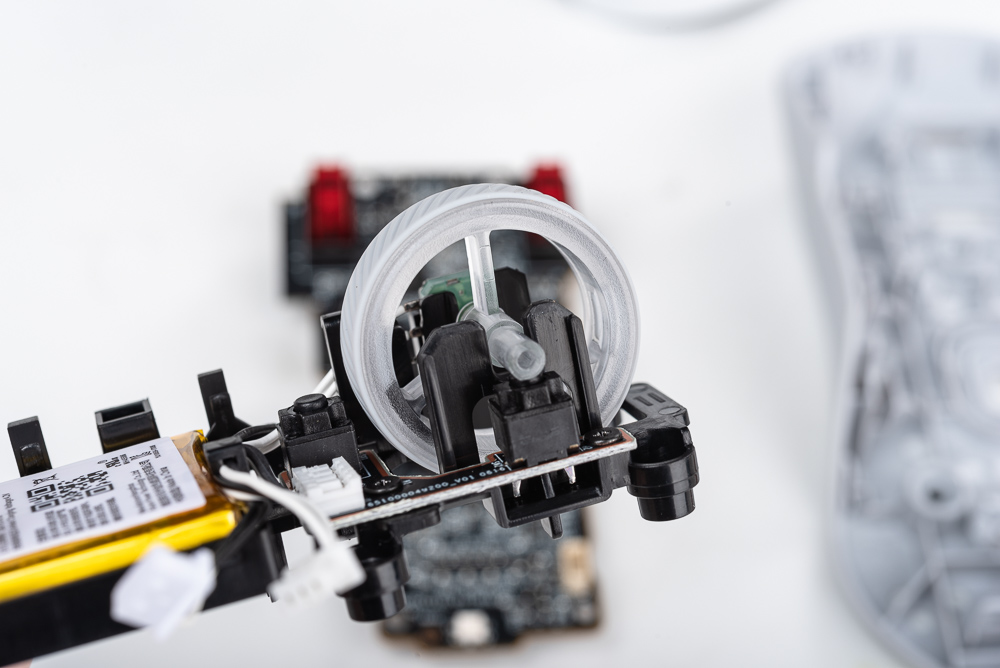

Left and right button hub structure
ROG Gladius III Wireless AimPoint adopts the “hub button structure”. In the structure of independent left and right buttons and the upper cover, the built-in spring and hinge structure are used to provide the tension of pressing down the upper cover to ensure that the left and right keys can be connected with the micro switch. The pressing point is in the state of “Zero Gap” without gaps, so as to ensure an accurate and fast pressing feel.


ROG Paracord Ultra-Soft Braided Cable with USB Receiver Extension Connector
Although it is a wireless mouse, there are chances when there is no power. The “ROG Paracord” ultra-soft braided cable in the accessories allows the cable to have lower friction when it is on the edge of the table, so it has a greater impact on the operation of the mouse. Small.
The matching USB receiver extension connector allows players to place the USB receiver on the desktop to avoid troubles such as waste heat behind the case, interference from the desktop, and unstable USB at the front of the case; while the extension head uses USB -C, and the other side is USB-A, so it is more convenient to use.


This generation of USB receiver extension connector also has a small ingenuity, there is a metal clip at the bottom, which can be used to clip the edge of the mouse pad to ensure that the receiver will not run around. (I have had several times myself, when vacuuming the table, the wireless receiver was directly sucked away. It is really awesome to have this clip.)


ROG Totem (Rubber) Anti-slip Sticker Upgrade
This accessory is my favourite point for this generation of ROG Gladius III Wireless AimPoint upgrades. The ROG Totem (Rubber) Anti-slip Sticker in the accessory can make the mouse a better anti-slip effect, and a rubber surface with a slightly softer touch, better pressing and gripping the mouse, and a ribbed texture composed of triangles on the surface.
And this set of non-slip stickers uses 3M adhesive. After sticking and tearing off, there will be no adhesive residue on the surface. But what I can’t guarantee is whether the adhesive will be affected when the use time is prolonged, hands are sweaty, and the summer is sweltering. Lifespan, and whether the edges will become warped if the fingers often pick the corners during use for a long time.
Because it takes a long time to use and test to know, I can only say that I like the feel of the ROG totem (rubber) anti-slip stickers.

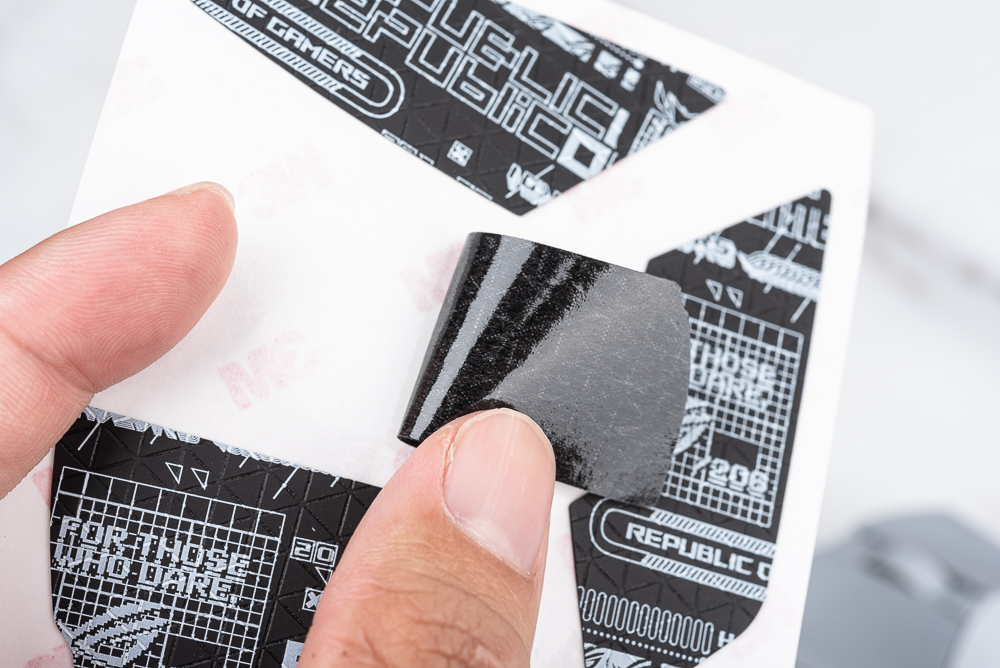



Armoury Crate Software Custom Buttons, Lighting Effects and Performance
Armoury Crate On the device page, you can adjust the settings of mouse buttons, performance, lighting, calibration and power. First, the button settings except the left button can be customized. Including mouse/keyboard functions, macro, multimedia, shortcut, input text, capture screen, stealth and other functions.

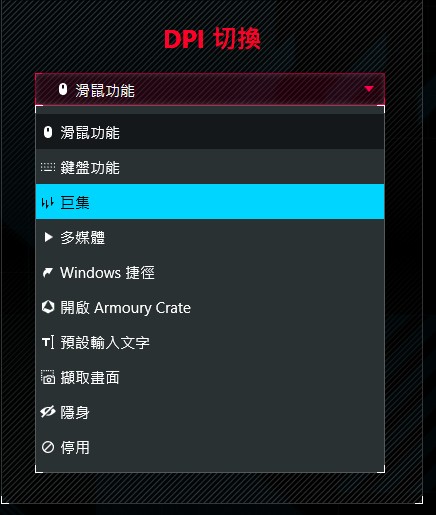
In terms of performance, the preset 4-segment DPI can be adjusted by itself, and the polling rate is fixed at 1000Hz. In addition, the straight-line correction function is also reserved, but there are not many opportunities to use it. The positioning angle adjustment is for players who are used to angled side grips. Fine-tune yourself.

The lighting effect provides basic horizontal lighting, breathing, colour cycle, trigger, battery mode, and Aura Sync. To be honest, the most useful lighting effect is battery mode, and the best way to use it is to turn off RGB.

Calibration provides preset ROG mouse pad surface parameters, as well as the function of lifting height adjustment, of course, it can also be calibrated manually.
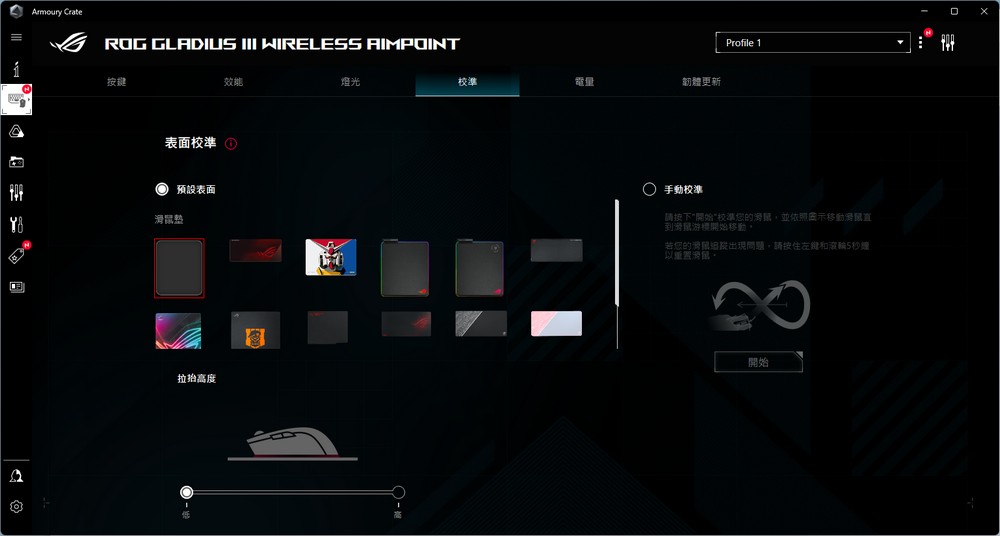
The power setting will display the current power of the mouse, and you can also specify the percentage below which a light warning will be issued.

The recording macro settings are independent of the device settings. Players can record the macros they use by themselves, and set delay, repeat and other settings. After recording, return to the button settings to specify.



Summary
ROG Gladius III Wireless AimPoint upgrades the next-generation optical ROG AimPoint sensor with <1% cpi deviation accuracy, as high as 36000-100 DPI sensitivity, 50G acceleration and 650 IPS tracking speed performance, allowing gamers to throw guns, As small as a small displacement between pixels, you can have a very precise mouse operation experience.
The mouse is also dedicated to the right hand, and the comfortable grip and finger grip are the most suitable way to hold the mouse, and the wide left and right buttons can also accommodate the space for three-finger operation, and the improved left and right side grips can have better anti-slip In addition to the effect, if the ROG totem (rubber) non-slip stickers are attached, it will have a more comfortable grip and a slightly soft touch on the surface, but the service life and condition of the non-slip stickers will take time to witness.



The ROG Paracord ultra-soft braided cable in the accessories can have lower friction and better-wired operation, and the USB receiver extension connector allows the receiver to be placed on the table to ensure the best connection quality for wireless transmission. It also allows the mouse to be charged, as long as the extension connector is unplugged, the same USB-C cable can be used to charge the mouse and continue to use in wired mode.
The metal clip at the bottom of the extension connector is also quite ingenious, it can be clipped directly to the edge of the desktop mouse pad so that the receiver will not run around.
The upgraded ROG Gladius III Wireless AimPoint is priced at NTD $3,490 in Taiwan, which is not too expensive among wireless gaming mice, and the accessories include an extra D2F-01F micro switch, spare mouse feet, ROG The totem (rubber) non-slip sticker is undoubtedly a second life for the mouse, which is also the most OP part of the ROG ghost warrior “second life”.
Give me a reason to switch mice and I’ll say: “ROG Gladius III Wireless AimPoint”.
If this article is helpful for you, please share this article with your friends on social media. Thank you!!
This article is based on the personality of the reviews. You are responsible for fact-checking if the contents are not facts or accurate.
Title: New sensor! Unboxing of the ROG Gladius III Wireless AimPoint Gaming Mouse: 36K DPI, 10g of Weight Loss