
Recently, ASUS has launched new cases one after another. This time, TUF Gaming brings players a new GT502 case. The whole machine adopts a modular design. Under the size of a double-cabin and half-height tower, it gives players the greatest scalability and the best Heat dissipation, and the double-sided glass can also better show the internal hardware, and the large internal space is suitable for hardware matching regardless of water cooling and air cooling.
Specifications:
Chassis size: Half-height vertical
Motherboard: ATX, M-ATX, Mini-ITX
Storage: 2.5″/3.5″ x4
Expansion Slots: 8 (3 straight)
Front Panel Output Terminals: Headset/Mic, USB 3.2 Gen1 x2, USB 3.2 Gen2 Type C, LED Control Button
Tempered Glass: Front, Left
Top, Bottom, Right Cabin Water Cooler Support: 120mm / 140mm / 240mm / 280mm / 360mm
Side Water Cooler Support: 120mm / 240mm / 360mm
Rear Water Cooling Row Support: 120mm
Top, Side, Bottom, Right Cabin Fan Support: 120mm x3, 140mm x2
Side Fan Support: 120mm x3
Rear Fan Support: 120mm
CPU Cooler: 163 mm
GPU Length: 400 mm
PSU Length: 200 mm
Dimensions: 285 x 450 x 446 mm
Weight: 11Kg
TUF Gaming GT502 out of the box
This time the new TUF Gaming GT502 adopts a completely different design from the previous one. It adopts a double-cabin half-height tower design. Under the double-cabin design, the lower cabin space will be merged to the rear, so the size of the chassis is The height will be shorter than the mainstream mid-tower size, but the width will be relatively wider.
In the dual-cabin design, because there is no lower sub-cabin, this time TUF Gaming GT502 is designed with a fan installation position below so that a vertical air duct can be built inside, and the measurement edge is designed on the side, and the right cabin because the space in the right cabin becomes larger. These designs allow TUF Gaming GT502 to install up to 13 fans, and also provide 3 mounting positions for large-sized water cooling radiators.
In addition, in terms of storage design, four 2.5-inch compatible 3.5-inch installations are provided, including one hard drive bay and three quick-release brackets. When M.2 SSD gradually becomes a mainstream storage device, it can meet Most of the game needs to be installed.


After unpacking, let’s see the appearance of TUF Gaming GT502. The design adopts the design of double glass on the front and side. The special one is that on the metal panel next to the front glass, there is an oversized embossed Logo. There are RGB Logo embellishments, and what is more special is that this time there is no less iconic woven handle in the design. Although the net weight of this case has reached 11 kg, the handle can withstand up to 30 kg. After installation, players can also The chassis can be lifted easily.




The appearance design adopts the double-sided glass design of the front and the side, which visually allows the player to see the inside of the case from more angles, while the front panel is fixed with a buckle, and the side glass is a hidden card. Quasi-fixed, side panel switches can be found on the top and two sides of the rear of the chassis. The upper side panel is designed with an anti-drop design, which can prevent the glass from falling directly when it is opened to a certain extent.




13 Fans with modular brackets to maximize heat dissipation
The cooling configuration is in the main compartment. First of all, you can see that three 120 mm fans or a maximum 360-size water cooling radiator can be installed on the right side of the motherboard, while the upper part supports three 120 mm fans or two 140 mm fans. It can support up to 360 or 280 sizes, and the bottom also supports 3 120 mm fans or 2 140 mm fans, but the space given here is only enough for fan installation, and the rear supports a 120 mm fan.
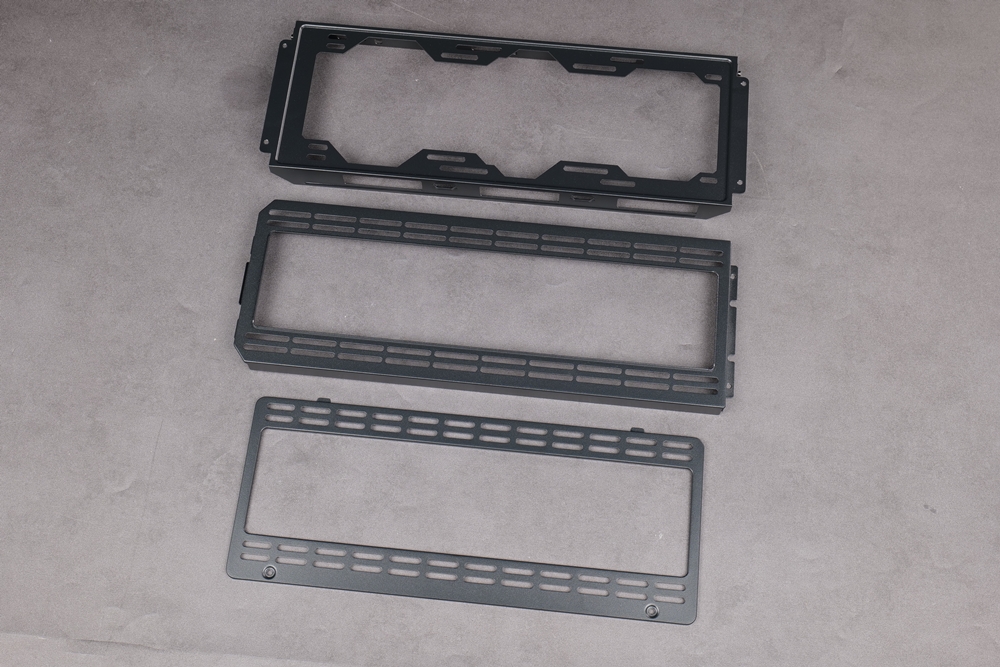
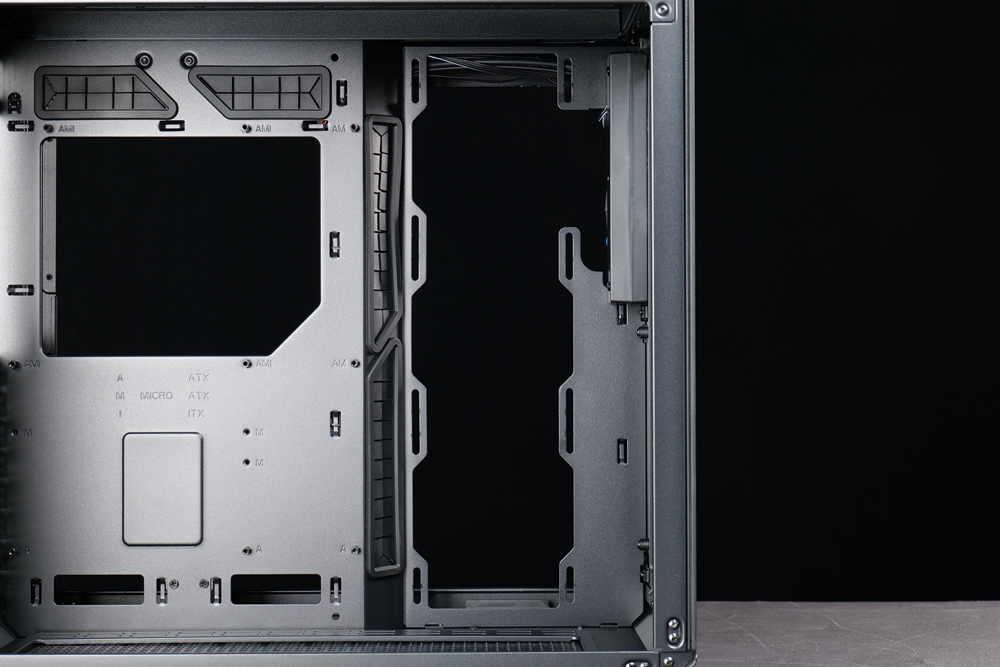


In the design of the right cabin, the space above is also used to provide installation positions for 3*120 mm fans or 2*140 mm fans. The modular bracket is designed to be fixed with 4 screws, and there are snaps on both sides above. The chute can prevent the bracket from accidentally slipping off when disassembling and assembling. Since there is a specially reserved opening channel for the water cooling pipe in the front, players can also install a water cooling radiator with a maximum size of 360 or 280 in the rear.
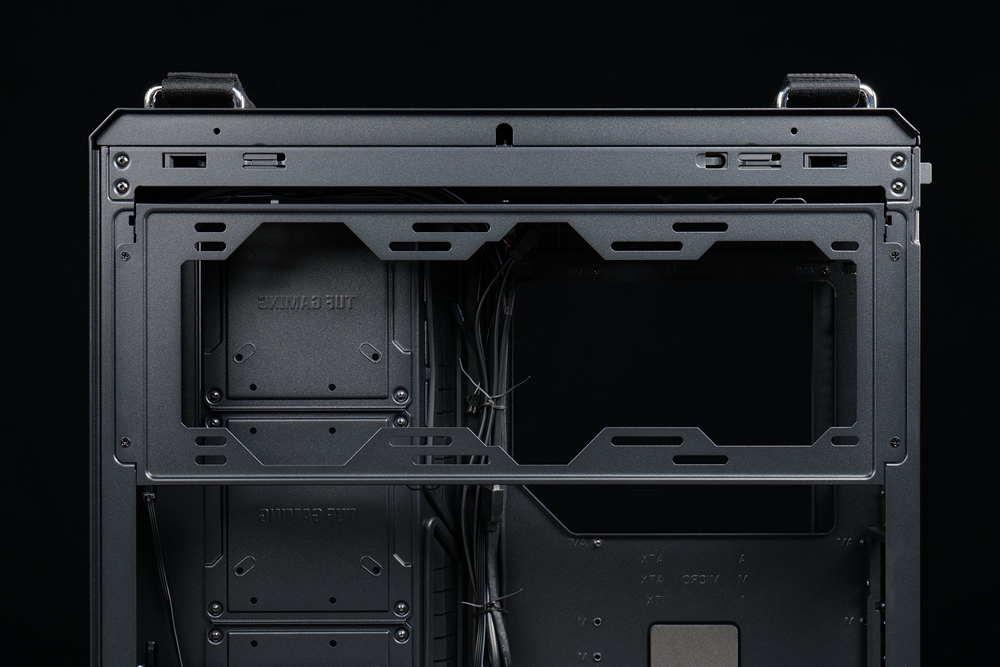
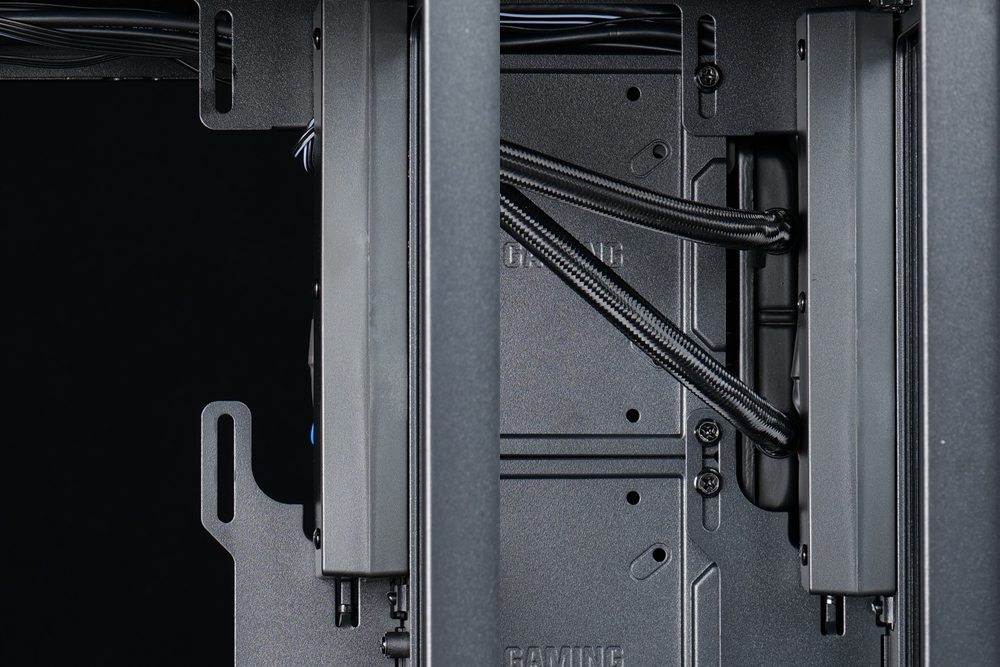
Except for the internal side measurement and the fan installation position at the rear, which is basically preset for the air outlet, the rest are provided with filters so that dust can be trapped outside the case, and the design of magnetic suction or quick release can also make it easy for players to clean.
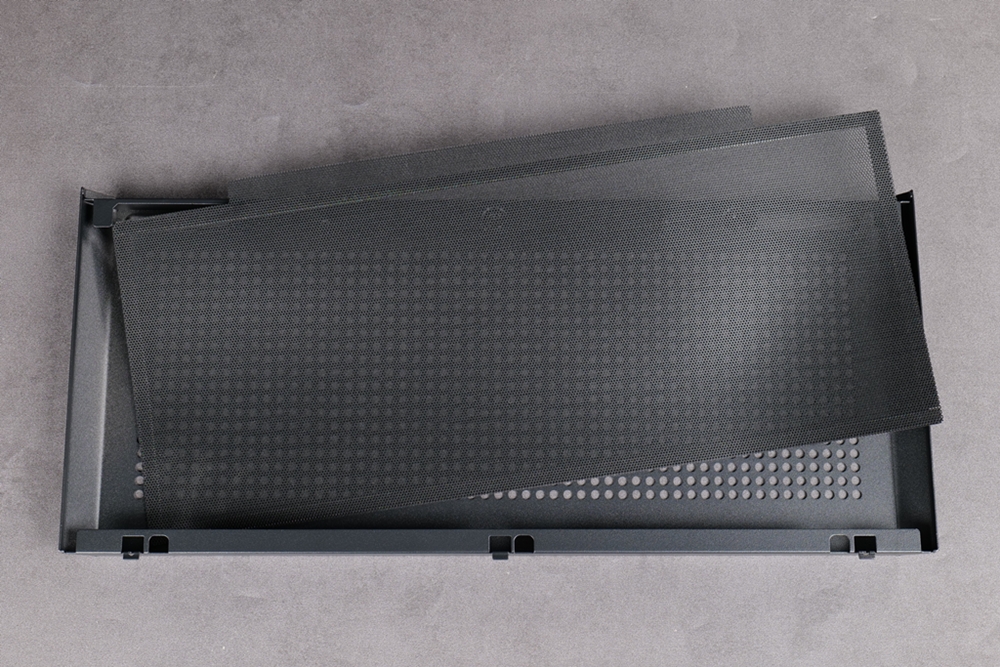



TUF Gaming GT502 installation test

Since there is no lower sub-cabin, the main sub-cabin can be seen to have a lot of space, but because the front is reserved for fan installation, the maximum ATX size installation is supported on the motherboard part, and a large amount of space can be seen above the motherboard. There is space for the player to install the water cooling radiator. Of course, if the player does not want to install the water cooling radiator above, the water cooling radiator can also be installed on the side of the motherboard or in the right cabin, and the air cooling part supports the installation of a tower fan with a maximum size of 163 mm, although some larger Large-sized flagship tower fans cannot be installed, but mainstream-sized tower fans and twin tower fans can still be easily installed.

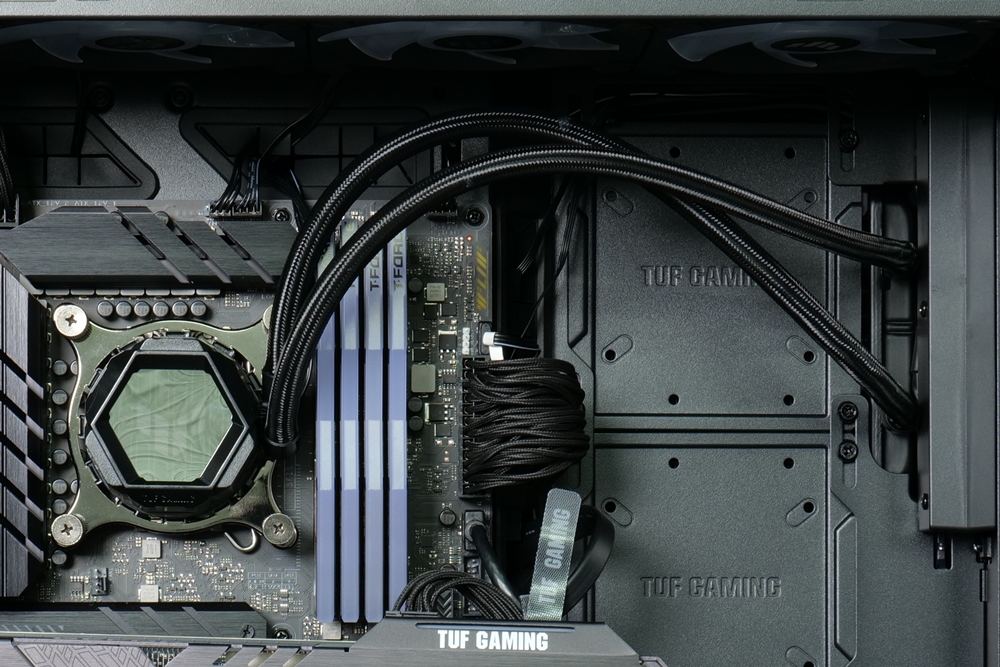
The PCIe slot part is given 8 slots this time, and the vertical graphics card module with 3 slots in the accessories needs to replace the original 6 slots, so that players can easily install the graphics card vertically, but the accessories do not give PCIe x16 extension cable, players need to buy a suitable extension cable according to their needs.



In addition, there is a support frame for the graphics card in the accessories. The bottom of the support frame uses a strong magnet to make it adsorb to the chassis, so it gives greater flexibility in installation. In the support height part, it can support up to the bottom of the 2nd slot and as low as the bottom of the 8th slot, and can also provide corresponding support for the vertical graphics card, but players need to pay attention that the graphics card bracket may be different from the fan mounting position below Overlapping, the installation needs to be chosen by yourself. According to the actual measurement, when the installation depth exceeds the slot length of the graphics card, or when the vertical graphics card is installed, the graphics card support bracket can be used at the same time when the 120 mm fan can be installed below.



Then I saw the space in the right cabin. The design of the left and right double cabins has sufficient space at the rear for cable management. The power supply part is installed upright and supports up to 200 mm size installation. In addition, because the power supply installation position has brackets Pad height design, so some redundant or too long power supply cables can be stored directly under the power supply.


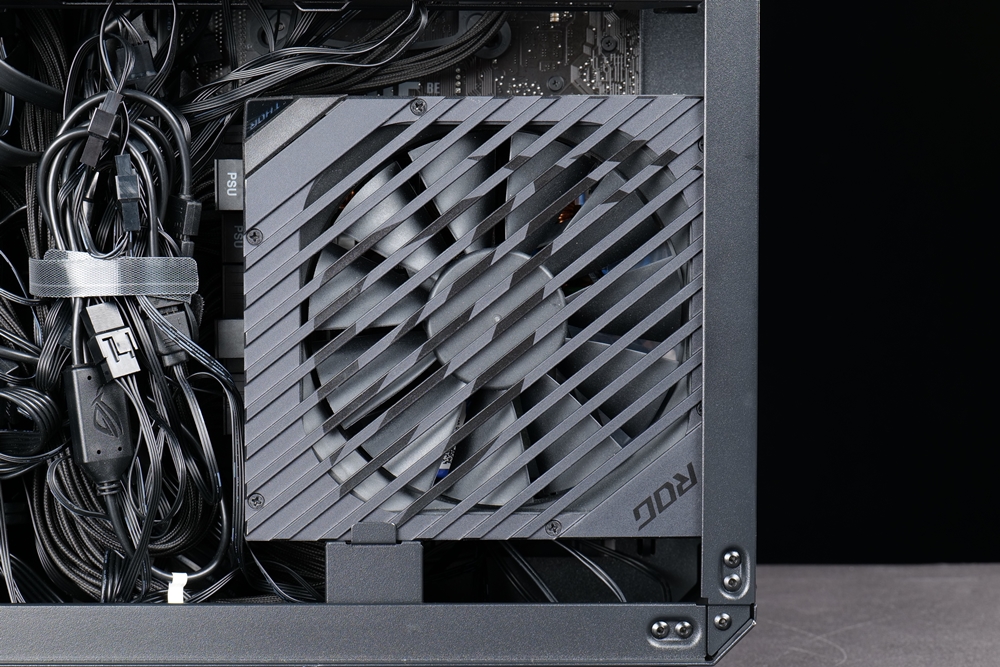
In the storage installation section, you can see a 3.5-inch compatible 2.5-inch hard drive bracket in the lower left corner of the right compartment, and three 3.5-inch compatible 2.5-inch hard drive quick-releases are pre-installed in the fan mounting position on the side of the motherboard This quick-release bracket can be installed in any 120 mm fan installation position, allowing players to choose the appropriate position for installation.



TUF Gaming GT502 Summary

Although the new TUF Gaming GT502 chassis is set up with a dual-cabin structure, it may have some visual sense with the competing products in the shape of the bare metal, but in the design, it can still be clearly felt that this chassis is still very TUF. Gaming has a consistent military style, and because the overall design has many fan mounting positions, it can give a good visual effect with a light-emitting fan at any angle.
In terms of heat dissipation design, it supports the installation of up to 13 fans. There are basically vertical air ducts in the main cabin, and fans can be installed on the right side of the motherboard. After installing the fans in the right cabin, the internal airflow can be enhanced to a greater extent. For players who need heat dissipation, the TUF Gaming GT502 chassis can also provide good heat dissipation.

It is also worth mentioning that there are many modular designs in the structure, so that players can complete the installation more easily, and the accessories also directly provide a graphics card upright adapter and graphics card support bracket, which are priced at At 4,490 yuan, it is a dual-cabin half-height tower case with good installation and heat dissipation performance. The only fly in the ointment is that the TUF Gaming GT502 case does not have any pre-installed fans. Players need to purchase additional fans for installation.
If this article is helpful for you, please share this article with your friends on social media. Thank you!!
This article is based on the personality of the reviews. You are responsible for fact-checking if the contents are not facts or accurate.
Title: Modular double-cabin half-height tower! TUF Gaming GT502 Case