
Micron’s consumer-grade storage brand Crucial series, after launching two popular series P5 and P5 Plus in 2020, launched P3 and P3 Plus again this year, allowing consumers to upgrade and purchase M.2 at a more affordable price NVMe SSD, this time Crucial P3 SSD is available in 500GB, 1TB, 2TB, 4TB in total. The P3 series adopts NVMe PCIe 3.0 channel and is different from P3 Plus which uses PCIe 4.0. Players need to pay attention to the model when choosing!
Micron Crucial P3 1TB SSD Specifications:
Capacity: 1TB (also 500GB, 2TB, 4TB)
Specifications: M.2 2280, M key
interface: PCIe 3.0 x4, NVMe 1.4
Master chip: Phison PS5012-E21-48
Storage chips: 176-layer QLC 3D NAND Flash
Sequential Read/Write Speed: 3500/3000MB/s
Total Write: 150 TBW
Warranty: 5-Year Limited Warranty
Crucial P3 1TB M.2 SSD out of the Box
Micron further expanded after adding the P3 series The choice of our own Crucial NVMe SSD products, this time I started with a 1TB capacity. The SSD adopts M.2 2280 size, PCIe 3.0 x4 channel and NVMe 1.4 interface, and the sequential read and writes speeds can reach 3500 and 3000MB/s.
In addition to the 1TB tested in this out-of-the-box test, the P3 has a larger 4TB capacity to choose from. In this era when the price of NVMe SSDs is gradually becoming more affordable, even if you want to upgrade a large-capacity SSD to backup video files or game files, Consumers can also start with a relatively easy budget!

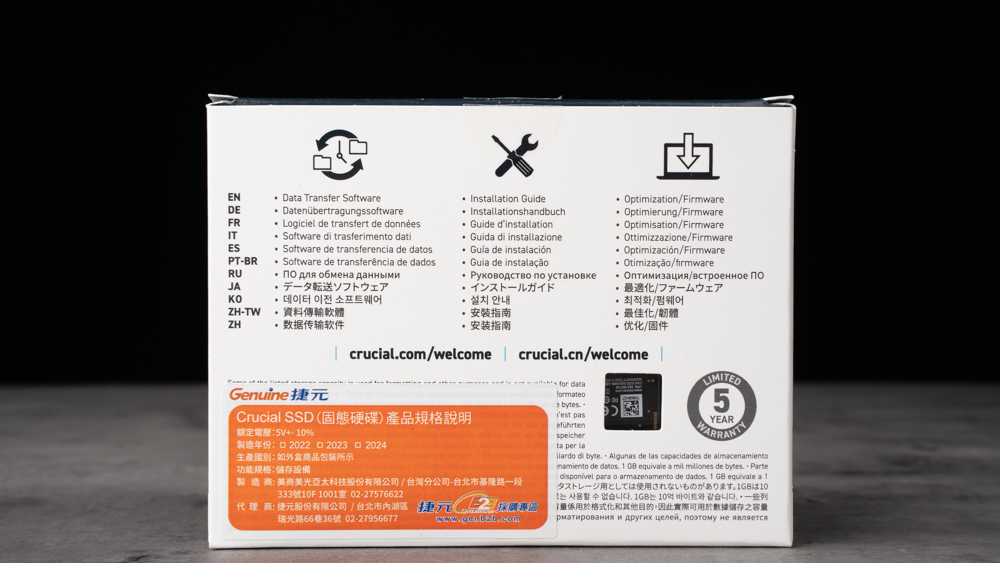
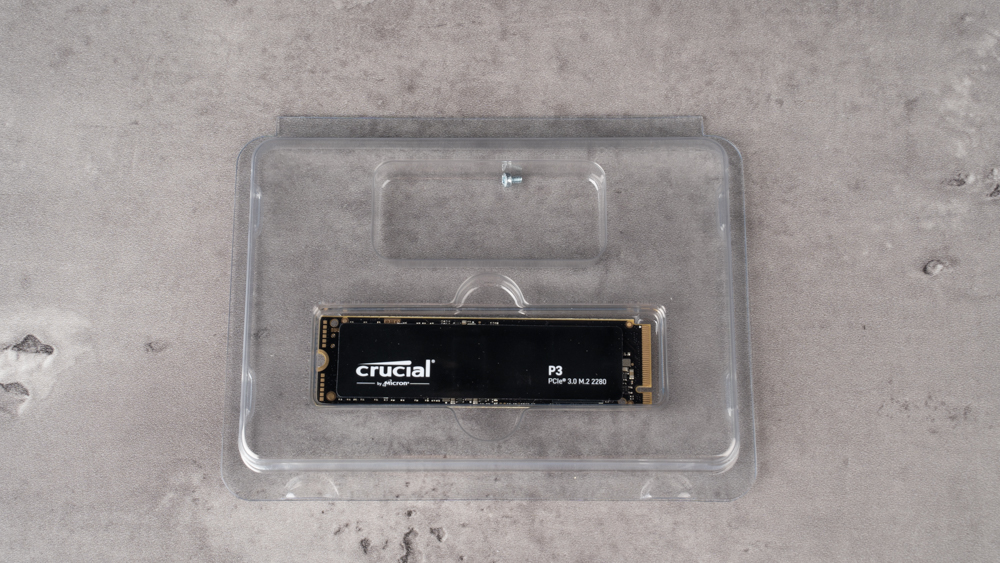
The P3 1TB adopts a single-sided particle design. The storage particles and the main control particles are set in the same direction. There are only detailed file stickers at the bottom of the SSD, including the product model, PN, SN code, etc., and stickers on the particle surface are here to remind players. , When installing the SSD into the motherboard, use the SSD heat dissipation armour that comes with the motherboard itself. It is not recommended to remove the sticker stickers that come with the SSD itself. Removing it by yourself may cause the original factory to judge that it is artificially damaged and lose the warranty.
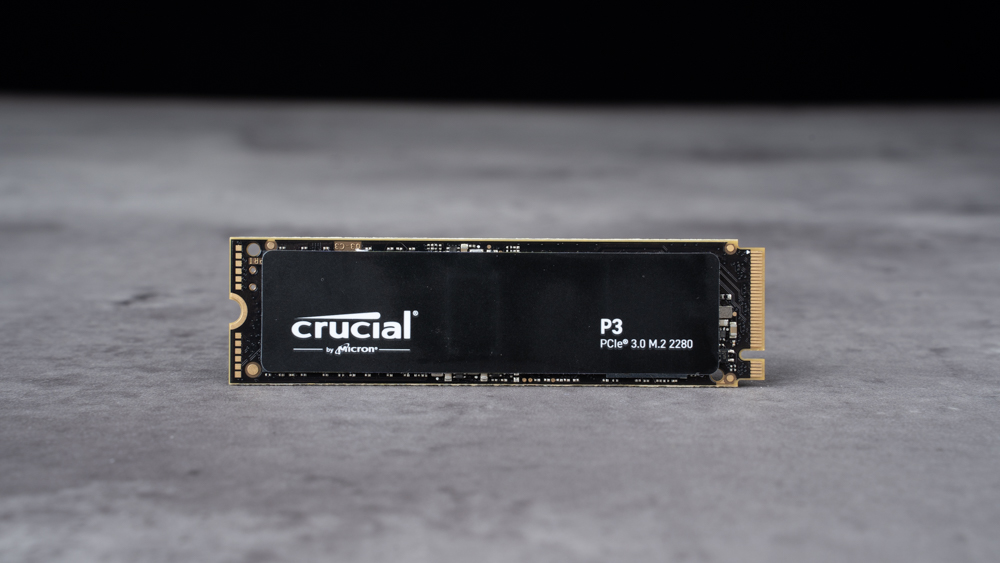

Crucial P3 1TB M.2 SSD Disassembly
We can see after removing the sticker on the front of the SSD, the main control chip of Crucial P3 NVMe SSD is Phison PS5021-E21-48 (CE2218H), and the storage particles are Micron’s own. 176-layer QLC 3D NAND Flash particles, a total of two on the 1TB model.
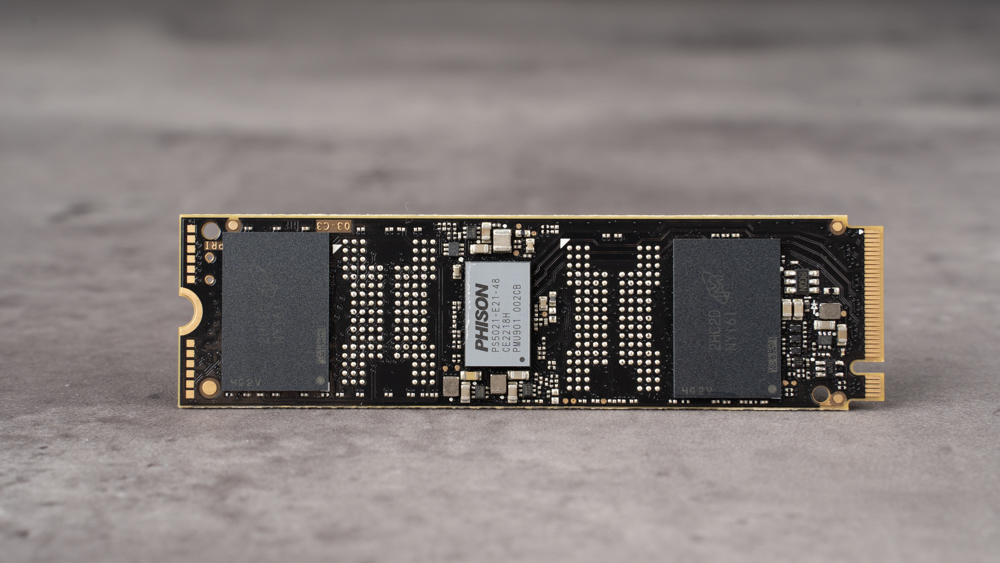
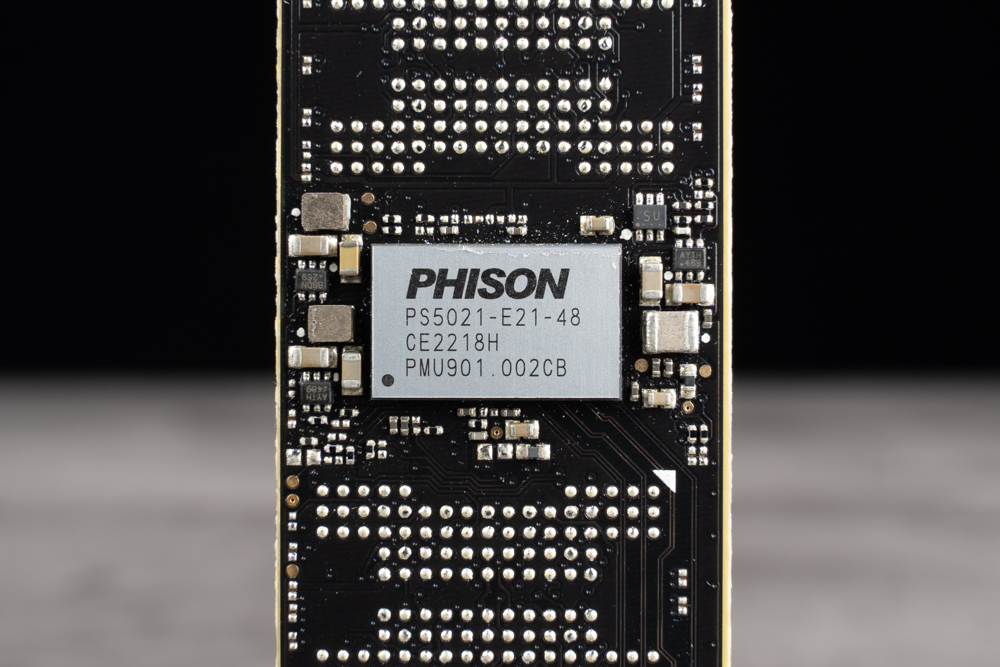
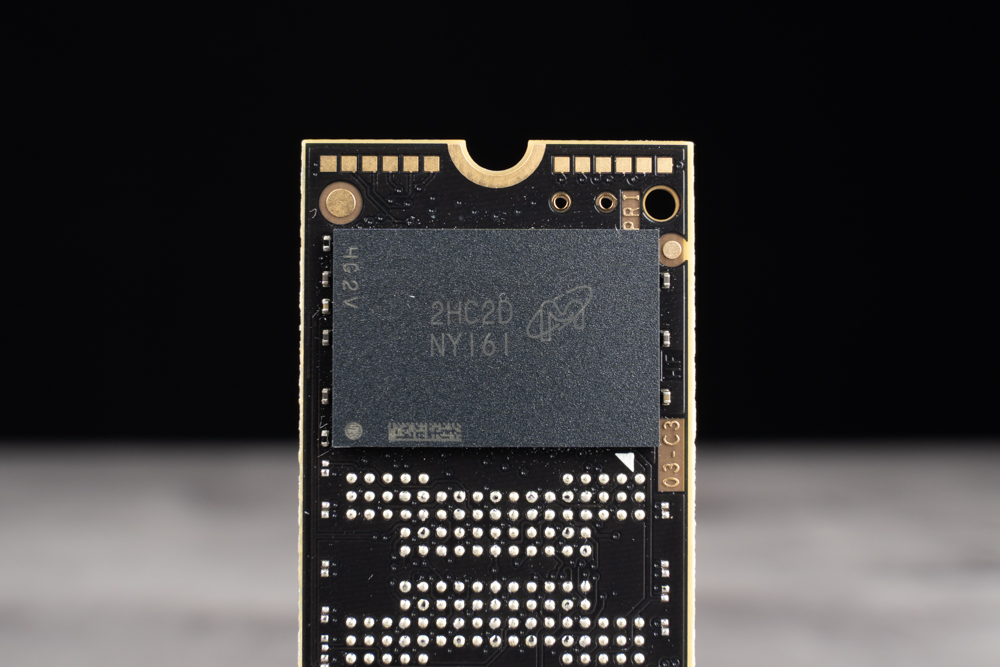
Crucial P3 1TB PCIe 3.0 NVMe M.2 SSD performance test
This test uses Intel’s 12th generation i9-12900K processor and ASRock Z690 Taichi Razer motherboard. Crucial P3 1TB has been installed in the second slot M2_2 slot and the disk is empty for performance testing.
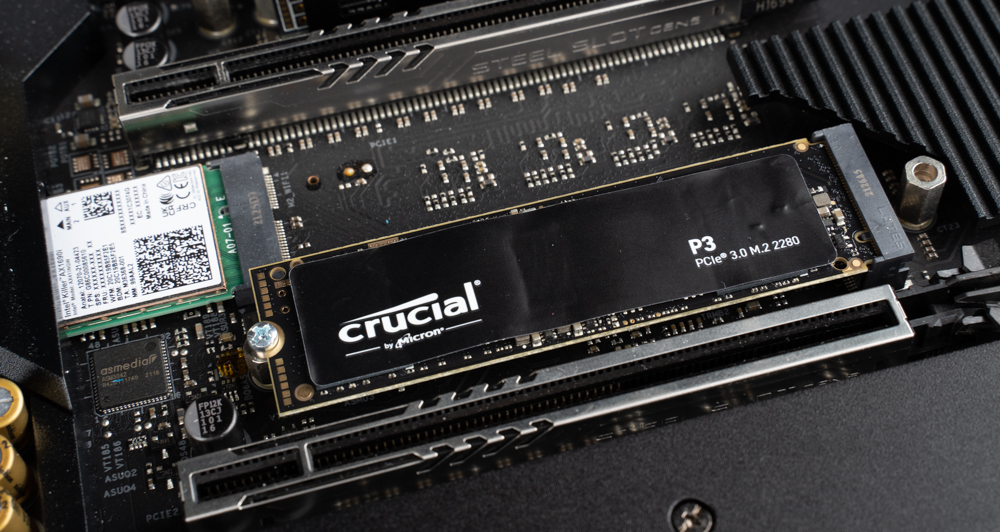
Test Platform
Processor
Motherboard: ASRock Z690 Taichi Razer Edition
Memory: Micron Crucial DDR5-4800Mhz 16GB
Graphics Card: NVIDIA GeForce RTX 2080 Super
Hard Drive: Micron Crucial P3 1TB PCIe 3.0 NVMe SSD
Operating System: Windows 11 The home version 21H2
first uses the CrystalDiskInfo software to view the basic data of the Crucial P3 1TB. It adopts the PCIe 3.0 x4 transmission mode and the NVME Express 1.4 standard. The supported functions include SMART, TRIM and VolatileWriteCache. It only uses the motherboard heatsink that comes with the Z690 Taichi Razer. Standby temperature under armour suppression is 41°C.

Use the CrystalDiskMark test software to test the read and write performance of Crucial P3 in an empty disk state. In the default mode of Q8T1, the test file size is set to 1GiB, and the read and write speeds of P3 are 3511.53 MS/s and 3184.42 MS/s, and then we set the test file size to the maximum value of 64GiB, and the read and write speeds are 3533.05 MS/s and 3185.18 MS/s. The Q8T1 test in the first column represents a thread with eight queue depths, indicating that There are eight 1MB access items in the work list waiting for the access to be complete. For example, the corresponding actual situation is to read 1MB files of eight different files from or write to the SSD at the same time, but most General users rarely do this kind of work in daily use, and the Q8T1 test can maximize the performance of the SSD itself, so the results will be the closest to the continuous read and write performance indicated by the manufacturer.
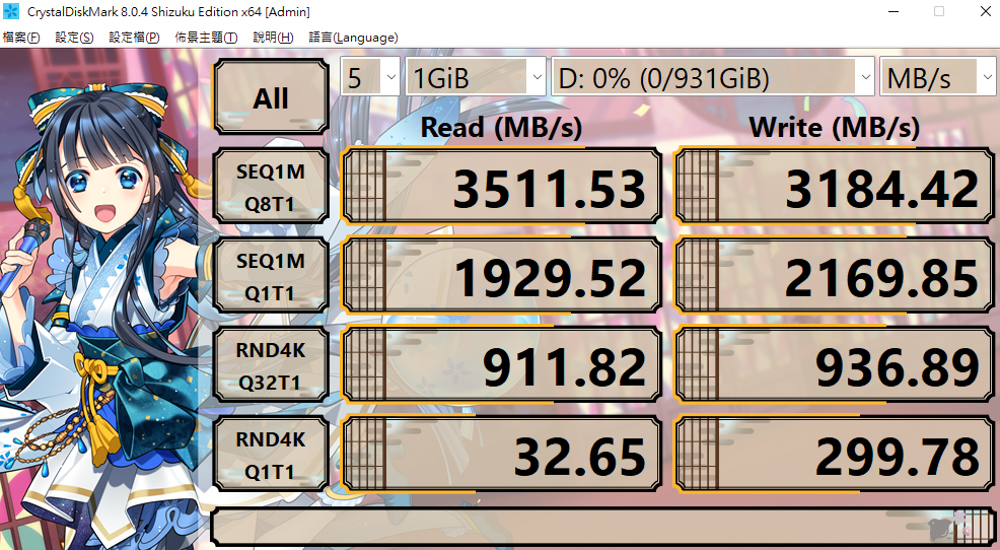
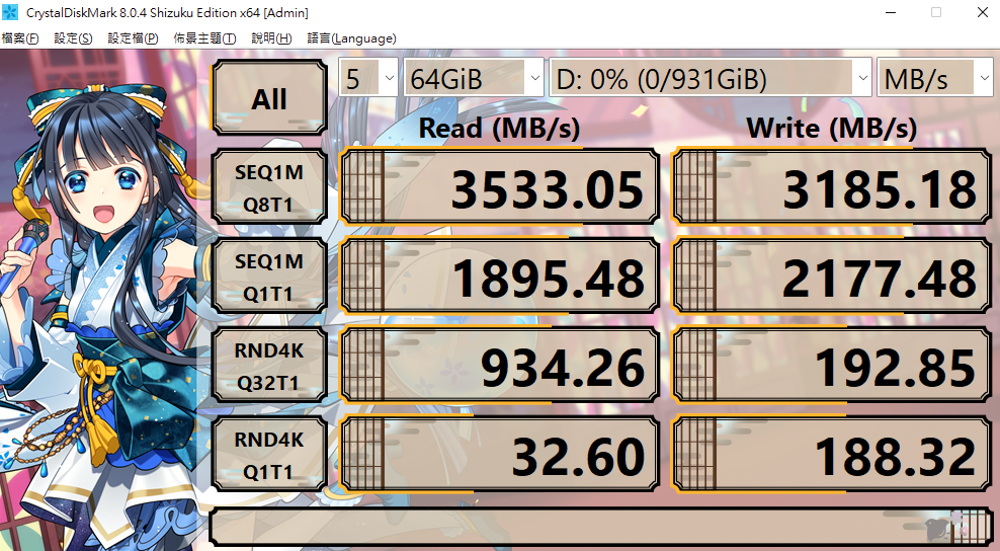
For daily use or gamers, the range from QD1 to QD4 is what we need to pay attention to. We switch the CrystalDiskMark profile to the real-world performance test, and the first column will be changed to Q1T1. Although the running result will be lower than that of Q8T1, but It will be more in line with the performance of the actual daily use experience, because in most daily operations, the operating system often uses the Q1T1’s 1 thread with 1 queue depth mode, so the Q1T1 will be more able to simulate the daily use situation than the Q8T1. , after setting the test file size to 1GiB in Q1T1 mode, the read and write speeds of P3 are 1946.37 MS/s and 2187.36 MS/s, and after setting the test file size to the maximum 64GiB again, the read and write speed is 1881.06 MS/s and 2217.54 MS/s.
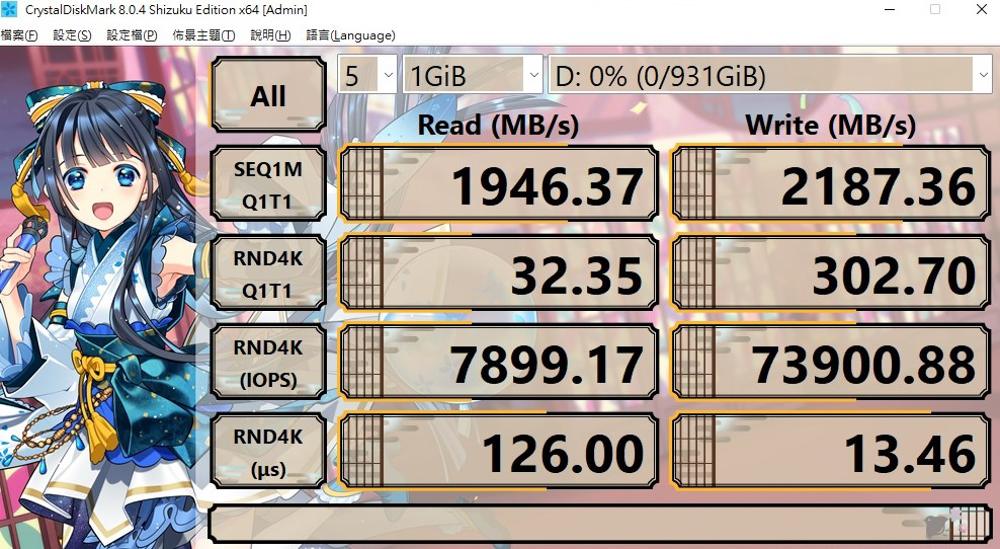
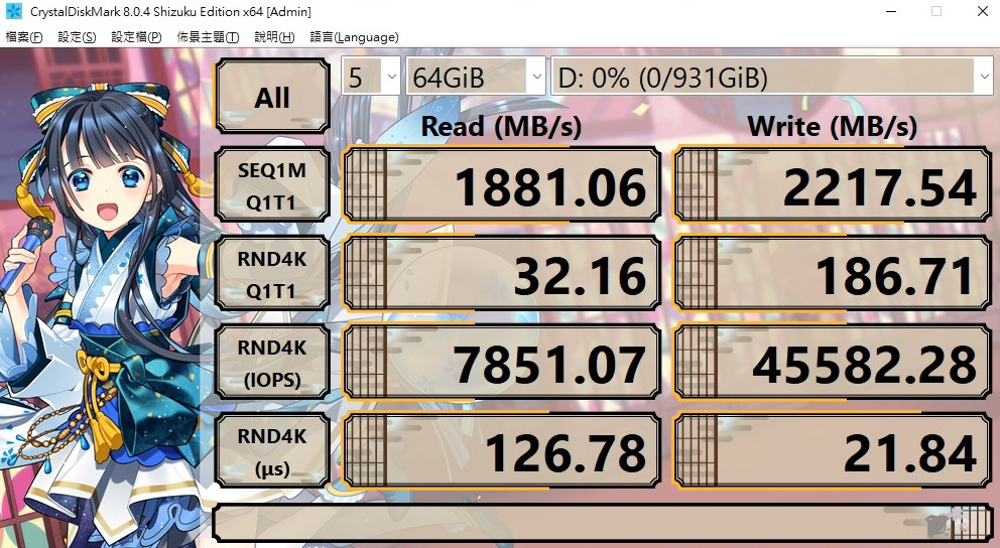
While testing CrystalDiskMark four times, use HWiNFO64 to record the temperature in the test, the highest temperature disk temperature 2 usually represents the ASIC controller, and the highest temperature after testing four times of reading and writing is 61°C
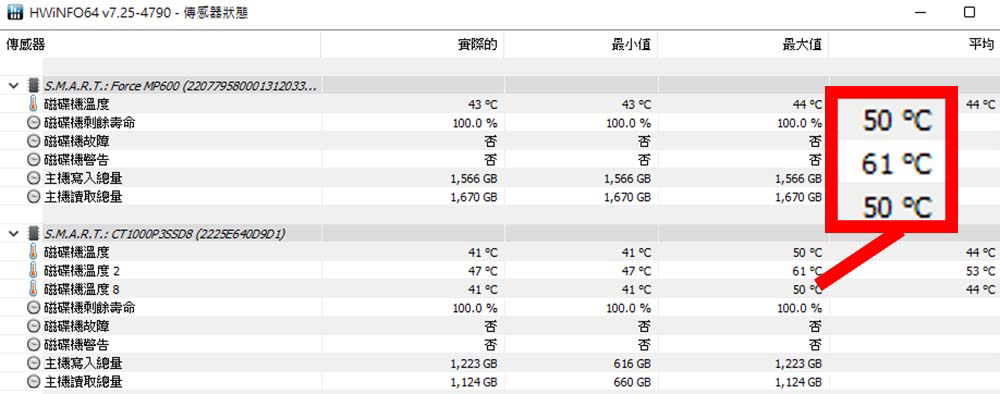
Then use ATTO Disk Benchmark to test the continuous read and write performance of small files. The read and write performance of blocks above 8KB exceeds the performance of more than 1GB/s, and the maximum read and write values are 3.17 GB/s and 3.30 GB/s.
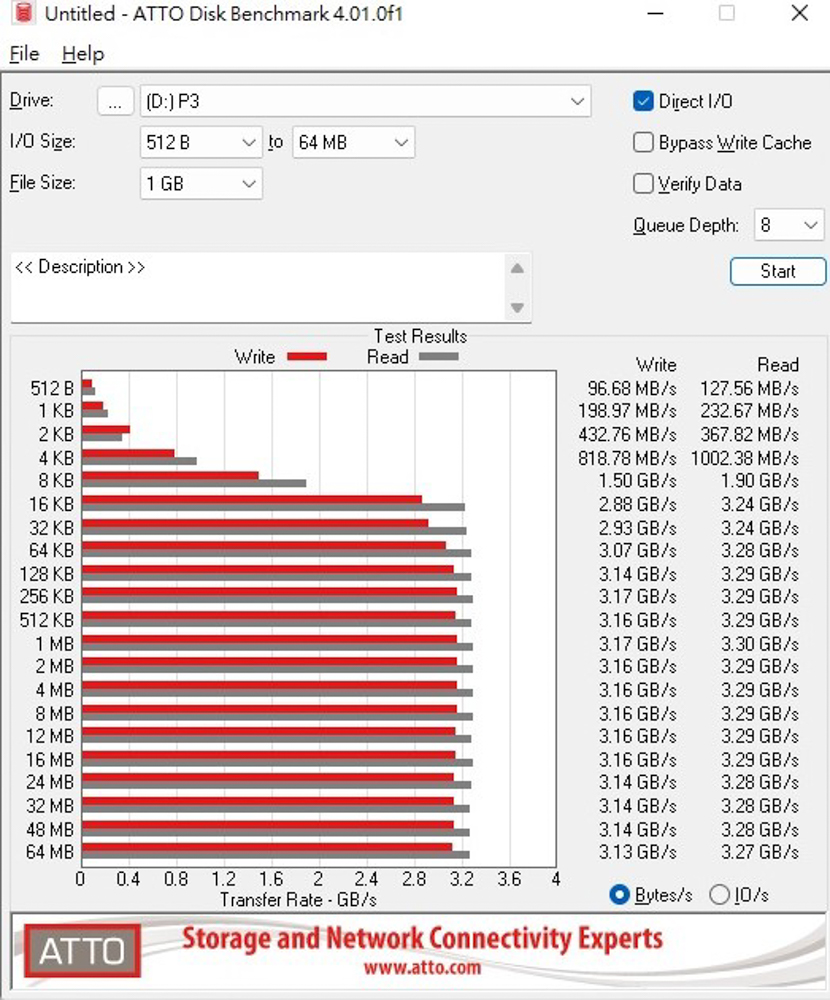
Then use AIDA 64 Disk Benchmark to perform Linear Read linear continuous reading test. During the test, Crucial P3 is mostly stable in the range of 2400 ~ 2700MB/s, the lowest is 2304.6 MB/s and the highest is 3145.2 MB/s.
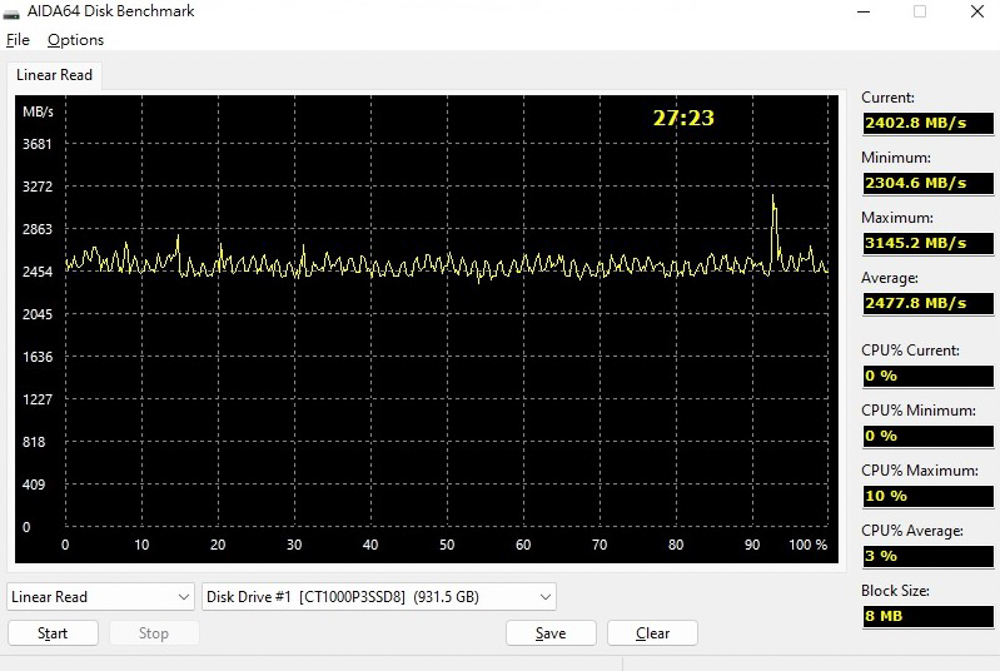
Finally, PCMARK 10 is used to test storage performance, Full System Drive Benchmark (full system drive benchmark test) uses a series of commonly used applications and software to test the performance of hard drives, Crucial P3 1TB bandwidth is 382.49 MB/s average access time is 73µs, and the total test score is 2343 points.
The Data Drive Benchmark (Data Drive Benchmark) is mainly based on the data disk for storing files. At the same time, this project can also be used to test related types of storage devices such as NAS, USB and memory cards. In this test, Crucial The P3 1TB has a bandwidth of 640.46 MB/s and an average access time of 37µs, resulting in a total test score of 4260.


Crucial P3 1TB PCIe 3.0 NVMe M.2 SSD Summary
As the price of NVMe M.2 SSDs gradually decreases, large-capacity SSDs are now standard in installed machines. Crucial P3 1TB uses Micron’s original QLC particles, which can indeed reach 3500 MB in the actual software test. /s continuous read and 3000 MB/s write speed, Micron also provides free disk copy software “Acronis True Image for Crucial” on its official website, and “Storage Executive” for firmware system management can automatically check Whether there is an update file to download, in addition to monitoring the temperature of the main control and enabling the Momentum Cache function, the two software mentioned above can be downloaded and used for free on the official website of Micron.
As a PCIe 3.0 SSD, the P3 itself does not generate as much heat as PCIe 4.0. The current motherboard will be equipped with at least one piece of heat dissipation armour for M.2 SSD. Players only need to install the heat dissipation armour. You need to worry about the high temperature. The current price of the Crucial P3 NVMe SSD is 1450 yuan for 500GB and 2699 yuan for 1TB. If players are interested, you can refer to Europe.
If this article is helpful for you, please share this article with your friends on social media. Thank you!!
This article is based on the personality of the reviews. You are responsible for fact-checking if the contents are not facts or accurate.
Title: Micron Crucial P3 1TB M.2 NVMe SSD out of the box / NVMe PCIe 3.0 affordable new option!