
LIAN LI launched the first building block fan “SL120″ in 2020. It is famous for splicing multiple fans with wireless materials, making UNI FAN fans the most prominent product series. This time, an improved version based on SL120 was launched ” SL120 V2″, compared with V1, the V2 version has added design changes in various aspects such as smart fan stop, serial fan extension cable, detachable card tenon, wire simplification, and RGB light bar refinement, whether it is the appearance details or the use of Humanization on the Internet, these advancements are what “UNI FAN SL V2” wants to present to users.
LIAN LI UNI FAN SL120 V2 Specifications
Color: Black, White
Material: PBT/PC/Aluminum
Fan Size: 120 X 120 X 28mm
Rated Voltage: DC 12V (Fan) & 5V (LED)
Fan Speed: 0, 250~2000 RPM
Static Pressure: 2.59 mmH2O (Maximum)
Airflow: 64.5 CFM (Maximum)
Noise: 29.2 dB(A) MAX
Fan Bearing: Fluid Dynamic Pressure Bearing (FDB)
Connector: Single fan package FAN 4-Pin PWM + 3-Pin SM Type, ARGB 3-Pin adapter cable
Three fans with controller 4x 7-Pin power supply cable, 2x serial extension cable
Warranty: 2 years
LIAN LI UNI FAN SL120 V2 three-pack, SL140 V2 single-pack
The UNI FAN SL V2 series is available in two color versions, black and white, and the packaging combination varies according to the size. The 12cm SL120 V2 is available in three packages and a single package, and the 14cm SL140 V2 is only available in a single package. The contents and accessories of SL120 V2 and SL140 V2 are the same, but the combination of the three-pack with the controller and the single-pack are different in the contents and accessories.


The SL120 V2 three-pack combination includes four 7-Pin power supply cables, two serial extension cables, three packs of M5x10 fan short screw sets, and a controller set. The white version of the SL V2 series uses white braided wires for the power supply and serial extension cables. When installed, it can make the visual effect have a better integration effect.
SL V2 has also improved on the power supply wire. The V1 version tapped out two ports of PWM 4-Pin and LIAN LI 3-Pin SM on the fan to connect to the controller. The V2 version changed to extend a 7-Pin from the fan for the power supply. The wires are used to connect the controller, and the simplicity of the whole line during the installation process can be better and friendlier.

The SL120 V2 three-pack combination limited controller requires two SATA power supplies, and the power supply wire has also become a non-detachable design. Still, this non-detachable change, I think, is reasonable. After all, many people forget to connect the controller’s power supply. The fixed method The double-sided magnetic pad in the accessory box is glued to the back of the controller and thus fixed on the chassis frame through magnetic suction or glue.
UNI FAN SL V2 Lighting effect control and speed control functions are set synchronously through the connection between the controller cable and the motherboard, respectively, from the Micro-USB on the controller to USB 2.0, and the 5V ARGB 3- Pin, PWM 4-Pin connected to the motherboard, players can control and set through the software system.



The SL V2 controller slot adopts a mirror image configuration, a total of four power supply connection slots, and two LIAN LI 3-Pin SM slots. The 3-Pin SM Type is compatible with LIAN LI’s own Galahad AIO water block to synchronize lighting effects. A single slot can provide a maximum power output of 5W. A single 7-Pin port on the controller can connect up to 6 fans, but the entire controller can only connect up to 16 fans.
The SYNC 2/SYNC 4 code is engraved on the 3-Pin SM Type, and the lighting effects of SYNC 2/SYNC 4 are synchronized with connection slots 2 and 4, respectively. Before removing the 3-Pin SM Type, you must press the tenon switch and pull out the wire connector.

Next, let’s take a look at the difference between the contents of the single expansion pack and the three packs. As mentioned earlier, the contents of the single pack of SL140 V2 and SL120 V2 are the same. The accessories provide a pack of M5x10 fan short screws, 3-Pin SM to 5V ARGB conversion cable, 7-Pin to PWM 4-Pin, and 3-Pin SM. Although the single package is positioned for expansion purposes, the included cables allow the fan to be directly connected to the motherboard without relying on the controller. Operate independently.


Tenon splicing is super convenient, and the appearance details are further improved!
Compared with V1, SL120 V2 not only improved in all aspects, the air pressure has increased to 2.59 mmH2O, the air volume has increased by nearly 10% to 64.5 CFM, and the noise has been slightly reduced, the maximum is only 29.2 dB(A). SL120 V2 has added The smart start and stop function of the fan is the smart stop function that is often heard on the display card.
This function can be set in LIAN LI’s own “L-Connect 3” control software. When the processor or graphics card temperature is lower than the self-defined temperature, the fan will be completely stopped so that the computer system has the best performance when the temperature is low. Therefore, the speed of SL120 V2 is 0, 250~2000 rpm, but as long as the CPU temperature exceeds 50°C, the system will still force the fan to run for cooling.

Appearance design Since the SL120 V2 is improved from the V1 version, the visual effect is not been the same as the SL-INF 120 in the past few months. The hydrodynamic pressure bearing in the center of the fan still uses aluminum decorative pieces instead of infinite In addition to the three-dimensional pattern of the corrugated ring, the aluminum trim on the front also greatly increases the entire belief through the embossed LIAN LI logo.
The side of the fan uses an aluminum decorative frame made of the same material as the bearing. The direct-viewing surface of the decorative frame has a matte texture and anodized surface treatment. In addition to avoiding the appearance of fingerprints and oxidation, it also improves the texture of the side of the fan. , the corner surface still maintains a certain degree of reflective embellishment for the mirror effect.



SL120 V2 adds a sunken design to the keyhole, allowing the round head fan screws to be hidden in the fan anti-vibration pad when installing the machine. To complete the sunken keyhole design, the thickness of the SL120 V2 is increased to 28mm to support ordinary fans. Long screw installation length, but the spacer can not be used to extend the screw configuration.
The keyhole sinking design that hides the screw head function only appears on the SL120 V2, and the SL140 V2 does not have this setting, so the fan thickness of the SL140 V2 itself is still 25mm.

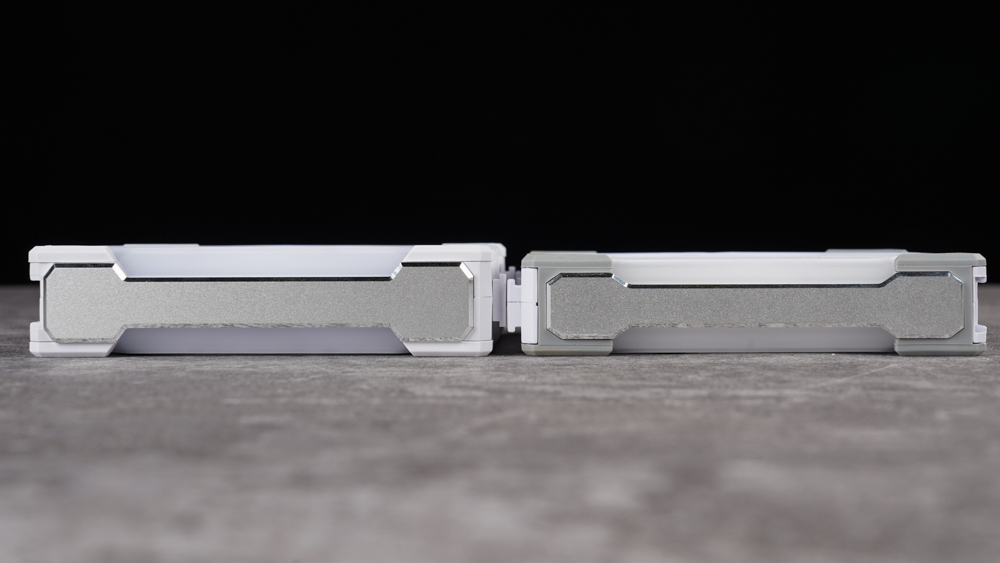
The UNI FAN SL V2 series uses grooves and tenons to fix the design, and the metal contact points are used for wireless splicing and connecting fans. The design of the metal contact area is different, so the two generations cannot be used for splicing.
The tenon part is changed to a modular and detachable design, which can be easily removed by rotating 90 degrees, which has better installation compatibility on water-cooled or air-cooled towers.



After introducing the appearance part, I will share with you the installation demonstration. The UNI FAN SL V2 series controller supports a single 7-Pin port to connect up to 6 fans, and the connection wire between the fan and the controller is simpler and condensed into Only a single cable. A single port is required to connect.
The design of the interface of the power supply module has also been changed from the previous generation of module connector to an embedded solution, which can reduce the installation space used by the module and have better compatibility with the radiator.


The UNI FAN SL V2 series has added a cascadable design. Players may find it strange to see this. I have already bought building block fans. Why do I need to use an extra cascading extension cable? The reason is that most mid-tower enclosures adopt the installation configuration of the front three, the top three, and the rear fan. The splicing method cannot be used between the installation positions of fans in different directions, so the design of the extension cable in series can be used. The multi-directional SL V2 fan only needs one wire to connect to the controller.
Even if the serial extension cable is used, the maximum number of fans for a single power supply port is still six. One end of the extension cable is designed with a directional fixed tenon. The tenon module is engraved with the direction indicators for fixing and removing. Don’t force a miracle when disassembling.

LIAN-LI L-CONNECT 3 Lighting and wind speed are all under my control
The L-CONNECT 3 launched this year has many different functions and customizable setting items after many integration and functional upgrades. The UNI FAN SL V2 series building block fans that were unpacked this time were also available for the first time. The software support of L-CONNECT 3 allows players to configure their own SL V2 fans in the system.
After entering the software, you can see that there are multiple items on the left half, including system information, speed setting, fast/synchronous lighting effects, SL V2 fan lighting effects, and software settings.
System information In addition to visually checking the usage and temperature of the three core hardware of CPU, memory, and GPU, the usage of hard disk storage space and network upload and download can also be monitored in real-time.


The rotation speed setting item synchronizes the rotation speed with the motherboard at the top. After turning it on, the controller of SL V2 will operate with the fan curve set in the motherboard BIOS. The four connection ports can synchronize the fan mode or set different operating modes.
At the end of the code column of each port, you can set the 120mm or 140mm size fan used by the port. The L-CONNECT 3 software has a built-in four-rotation fan mode and four custom storage files. Four preset fan operation modes are low speed, standard speed, high speed, and full speed. There is a column for “start/stop” under the fan mode, which is the switch of the smart start and stop function.
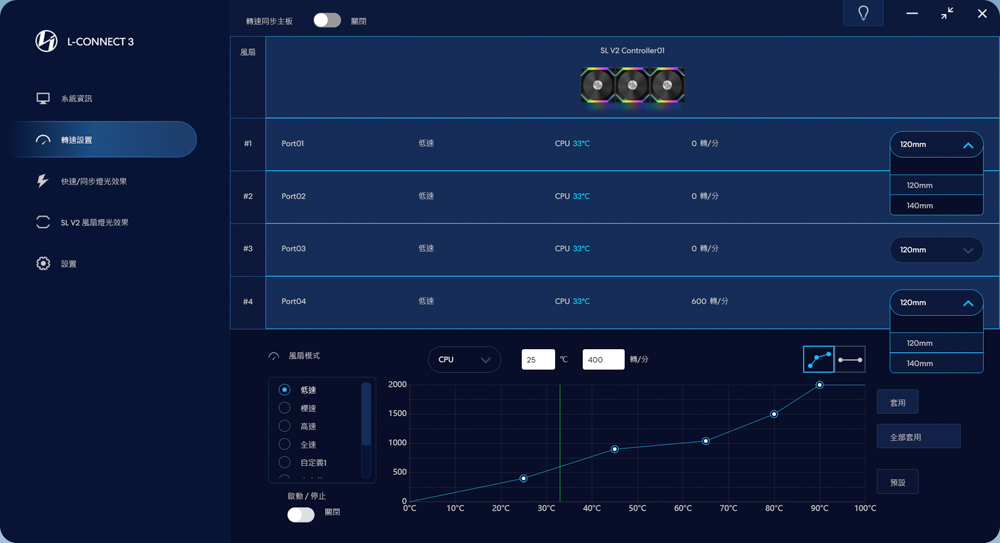

You can set the automatic operation after the system is turned on in the software settings, the language, and the temperature display unit. The device item can be used to arrange the configuration number of splicing fans for each port and customize the fan group’s name. If players connect multiple fans in a series, they will find that if the lighting effect is incorrect, remember to come here to set the quantity.


UNI FAN SL V2 In the quick/synchronized lighting effect page directly and quickly set the lighting mode of all fans uniformly or turn on the light synchronization motherboard function to synchronize the lighting effect of the motherboard, in addition to applying the preset lighting mode. In addition, you can also control the running speed, brightness, and running direction of the lights.
Players can also use the special combined lighting effects through the L-CONNECT 3 software. The lighting effects that can be combined include runway, shooting star, tide, mixing, multi-color stacking, etc., but if you want to use the combined lighting effect, it is recommended to turn the fan clockwise Only by installing it in the right direction can the running of the lighting effect be consistent.
The SL V2 fan lighting effect has also added new lighting effects this time: rendering, tunnel, volume, wave/rhythm, and many other different visual effects. I think the lighting effect of the tunnel is quite special.

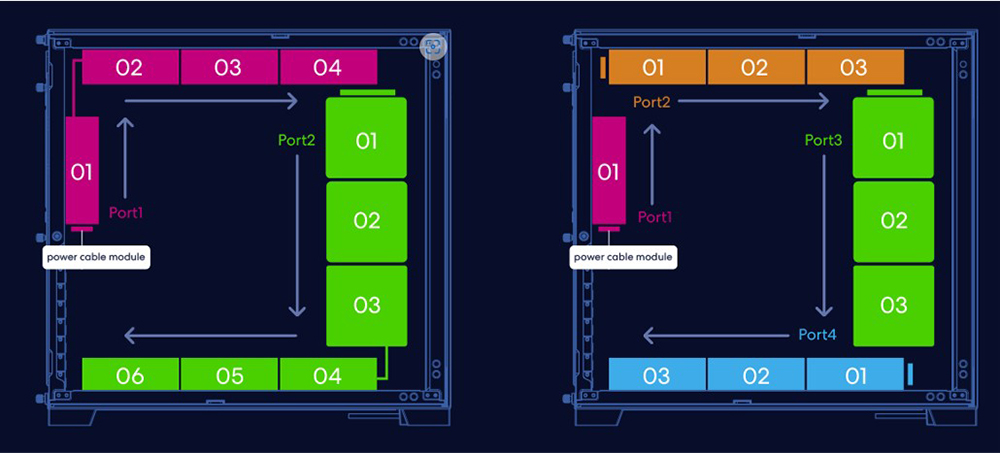
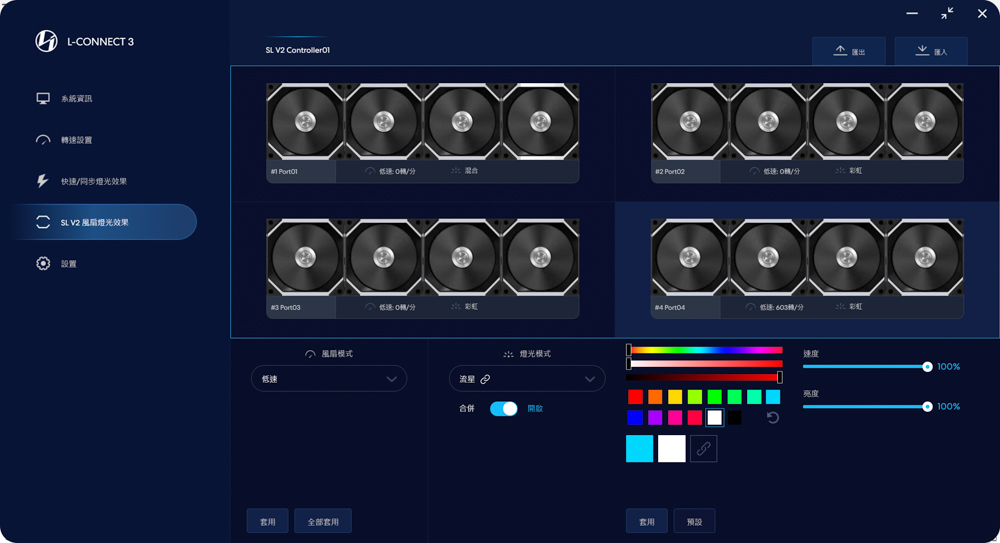
Next, the actual lighting effects of UNI FAN SL120 V2/SL140 V2 will also be shown. This time, since the V1 version in my hand has no wires and controllers, I will not compare the lighting effects of the two versions.
The V2 version has slightly improved the distance between the light strips on the air intake and exhaust sides. When two SL V2s are spliced together, the distance between the light strips between the two fans is reduced from 5.6mm to 3mm. The flow effect on the strip is smoother, and the author is looking forward to LIAN LI’s ability to completely merge the light strips in the future.




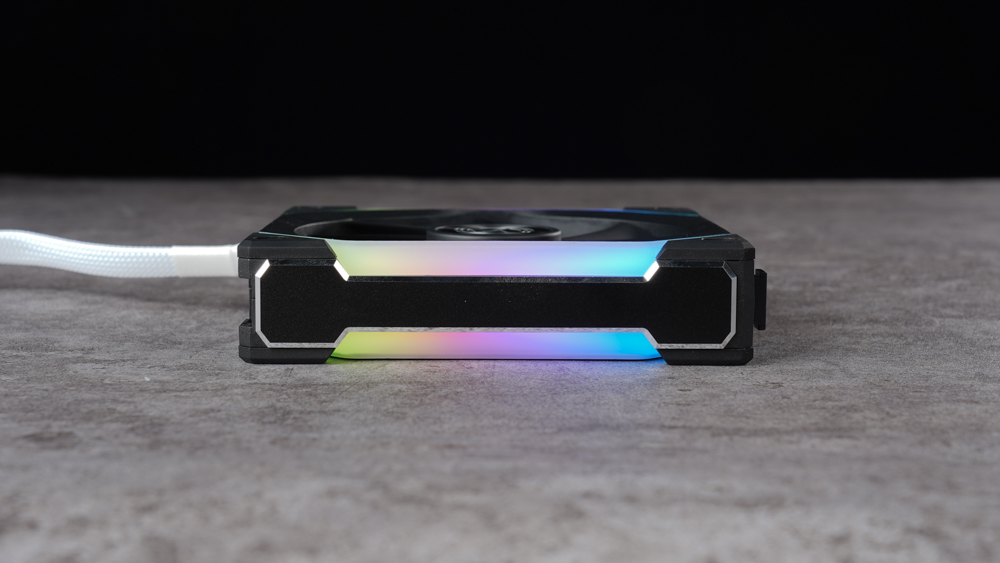
UNI FAN SL120 V2 thermal performance test
The SL120 V2 used this time has a maximum air pressure of 2.59 mmH2O and an air volume of 64.5 CFM. The maximum fan speed is 2000rpm. I believe it will have a good heat dissipation performance. We use the 12th generation Intel i9-12900k processor with the Z690 Taichi Razer Edition host Board, and 360mm integrated water cooling. We build a bare test platform to test the heat dissipation performance of SL120 V2 as a water-cooling exhaust fan.
Test Platform
Processor: Intel Core i9-12900K
Radiator: 360mm AIO
Water Cooling Fan: LIAN LI UNI FAN SL120 V2
Motherboard: ASRock Z690 Taichi Razer Edition
Memory: T-FORCE DELTA RGB DDR5 16GBx2 6200MHz
Graphics Card: NVIDIA GeForce RTX 3060Ti FE
operating system: Windows 11 Home Edition 21H2
The test platform, this time, does not have an additional fan blowing directly. The test site environment is in an air-conditioned room at 25°C, and the four built-in fan operation modes of L-CONNECT 3 are used for testing. The test software uses AIDA 64 FPU. Two different stress test items of the CPU are tested separately.
It can be seen from the chart that the temperature difference of the four built-in fan modes is relatively large in the FPU option with high-temperature pressure, while the temperature difference in the CPU project with low pressure is not too much. The reason is that the modes’ first three fan speed curves differ significantly from each other beyond 80°C, so the temperature difference will be larger in FPU projects that are resident above 80°C than in CPU projects.
The full-speed mode operates at a constant speed of 2000rpm no matter how many degrees, so even the temperature in the AIDA 64-CPU project will be lower than in other modes.
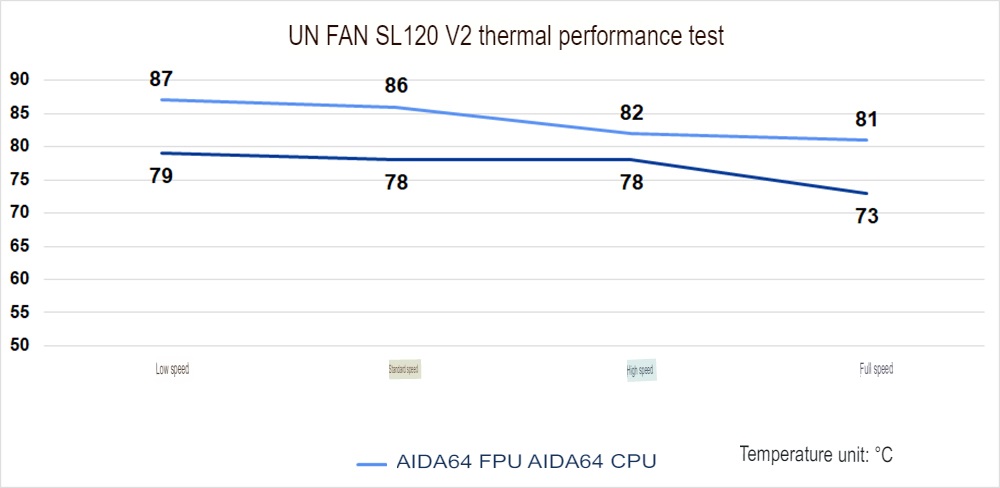
Summary and experience
The new building block fan “UNI FAN SL V2” launched by LIAN LI this time is an improved version of the first-generation building block fan SL V1. Therefore, compared to the fourth-generation building block fan, the SL V2 is more like the V2 version of the first generation of building blocks. In addition to modifying the appearance details, the UNI FAN SL V2 has a perfect aesthetic effect with zero dead ends. It adds features such as keyhole sinking, embedded power module cables, and series connection extensions. Cable, intelligent start-stop function, and the integration of the connecting wire of the controller, etc., upgrade the user-friendly experience.
The three packs of UNI FAN SL120 V2 are priced at TWD$2,699, the single pack is TWD$799, and the single pack of 14cm SL140 V2 is priced at TWD$899. From now until 2023/12/16, buy UNI FAN SL V2 and fill in the form to get a free ticket. Three hundred players will receive Steam TWD$300 gift cards.
If this article is helpful for you, please share this article with your friends on social media. Thank you!!
This article is based on the personality of the reviews. You are responsible for fact-checking if the contents are not facts or accurate.
Title: LIAN LI UNI FAN SL120 V2 building block fan unboxing test / wireless material splicing, one-line connection control, keyhole sinking is more restrained