
This year, CORSAIR has unveiled numerous new products, enabling the assembly of a complete gaming console with just a motherboard, processor, and graphics card. Following the debut of the RM1000x SHIFT side-outlet full-mode power supply at CES, the company has also introduced the standalone AF RGB ELITE PWM fan. Additionally, they’ve released new water cooling and chassis versions featuring this fan – specifically, the iCUE ELITE LCD XT series integrated liquid cooling radiator and the iCUE 5000D RGB AIRFLOW case.
Notably, CORSAIR has recently partnered with Nanoleaf, allowing iCUE software to connect with Nanoleaf products. Moreover, CORSAIR has launched the iCUE LC100 mini triangular light panel, providing gamers with even more customizable lighting options both inside and outside their cases.
iCUE 5000D RGB AIRFLOW case
The recently introduced iCUE 5000D RGB AIRFLOW case by CORSAIR features the new AF RGB ELITE PWM fan, in addition to the luminous fan found in the AIRFLOW versions of the CORSAIR series cases. As a high-performance fan under the CORSAIR brand, the AIRFLOW edition case offers enhanced performance in terms of airflow and lighting right out of the box.




The 5000 series, in its main compartment, is a slightly larger mid-tower case designed to accommodate ATX-size motherboards. It features ample headroom at the top for easy installation of water-cooling radiators. The front side comes with a pre-installed cable management baffle that, when removed, can be converted into a fan mounting position, offering users a variety of assembly options. Additionally, the expansion slot configuration is 7+2. However, due to the vertical slot’s proximity to the glass side panel, only graphics cards with a thickness of up to 2.5 slots can be installed on the left and right sides.




AF RGB ELITE PWM Fan
This time, the AF RGB ELITE PWM fan is the main highlight, with the 120mm version being used. In terms of specifications, it boasts a maximum speed of 2100 RPM, a maximum wind pressure of 2.68mm-H2O, and a maximum airflow of 65.57 CFM. Compared to the ML RGB ELITE series fans, the AF RGB ELITE benefits from CORSAIR’s AirGuide technology, delivering excellent airflow performance while maintaining minimal wind pressure loss. As a result, it outperforms the ML RGB ELITE series when used as a case intake and exhaust fan.



The iCUE 5000D RGB AIRFLOW case comes with a versatile cooling configuration, featuring three pre-installed AF120 RGB ELITE PWM fans in the front. There is room for three additional 120mm fans on the top and side, and one 120mm fan on the rear. Notably, two 120mm fan mounting positions have been added to the compartment cover, allowing for greater flexibility in airflow within the case.
For those looking to install 140mm fans, there is space for two 140mm fans in both the front and top positions. In terms of water-cooling support, the case accommodates a maximum radiator size of 360mm in the front, side, and top positions, as well as 280mm radiator installation in the front and top.


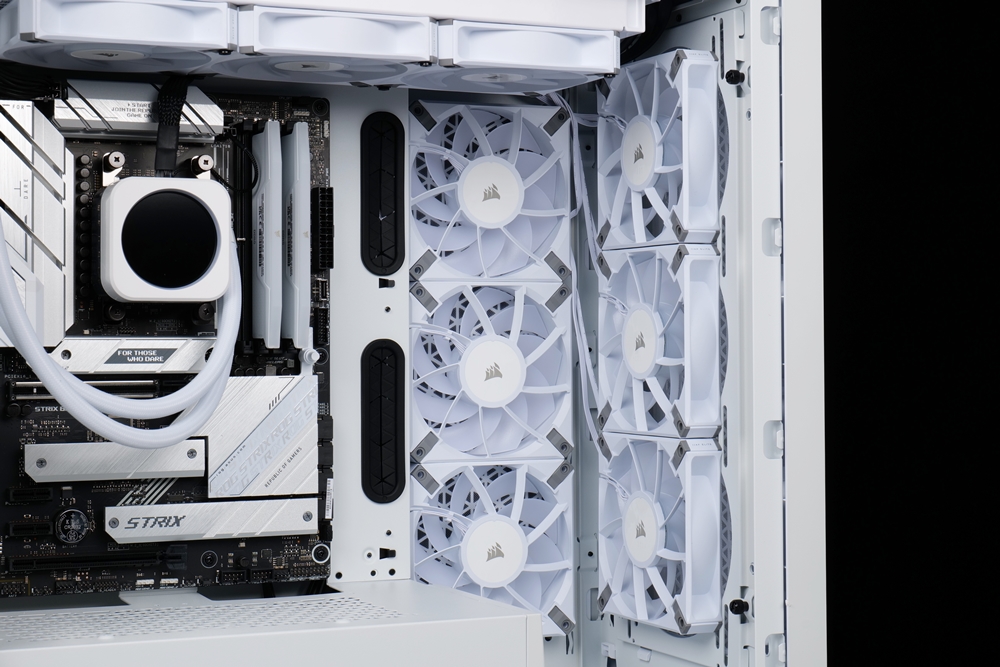


iCUE H150i ELITE LCD XT All-in-One Water Cooling Radiator
The recently introduced iCUE H150i ELITE LCD XT all-in-one liquid cooling radiator shares the same new design as the previously unboxed iCUE ELITE CAPELLIX XT series, now featuring the updated AF RGB ELITE PWM fan. While the iCUE H115i ELITE CAPELLIX XT initially debuted with an RGB water block module, the iCUE H150i ELITE LCD XT now comes with an LCD screen module for added customization and visual appeal.


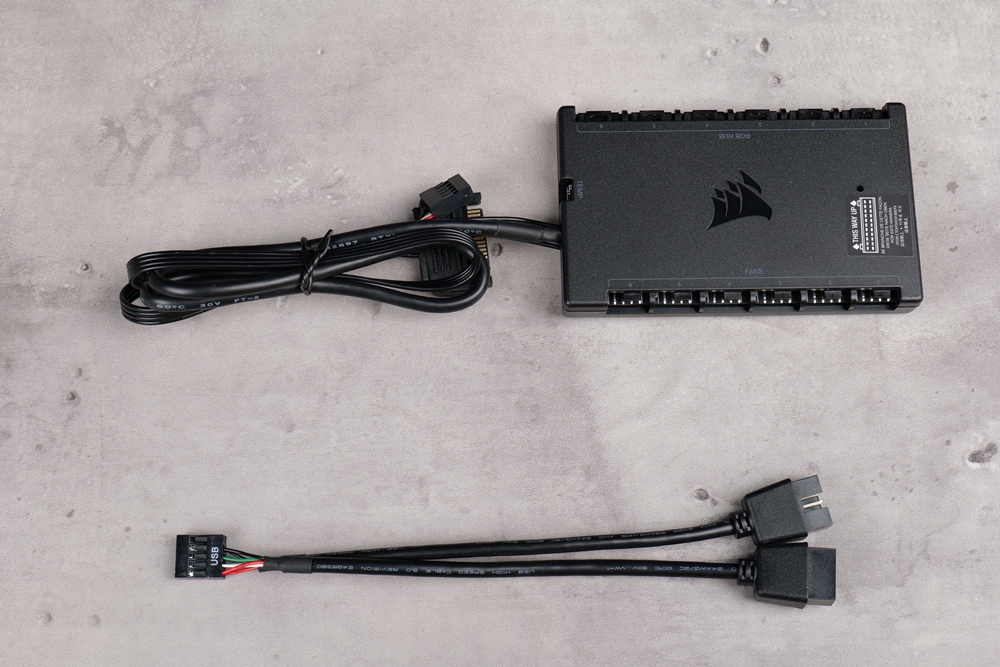
Included in the accessories is a set of iCUE COMMANDER CORE hubs. As the LED display module requires a 9-Pin USB plug for motherboard connection, a 9-Pin 1 to 2 cable is provided in the accessory package. This ensures efficient use of the motherboard’s USB 9-Pin socket, preventing any potential waste during installation.
The new liquid cooling radiator’s appearance remains largely unchanged, aside from the fan replacement. The white model employed this time features an all-white color scheme throughout. The water block comes pre-applied with CORSAIR XTM70 thermal paste, supporting installation on both mainstream and HEDT Intel and AMD platforms. The cooling tube is a 450mm long, low-permeability rubber tube with braided mesh. The system includes a single-pass, 27mm-thick 360mm slim liquid cooling radiator.
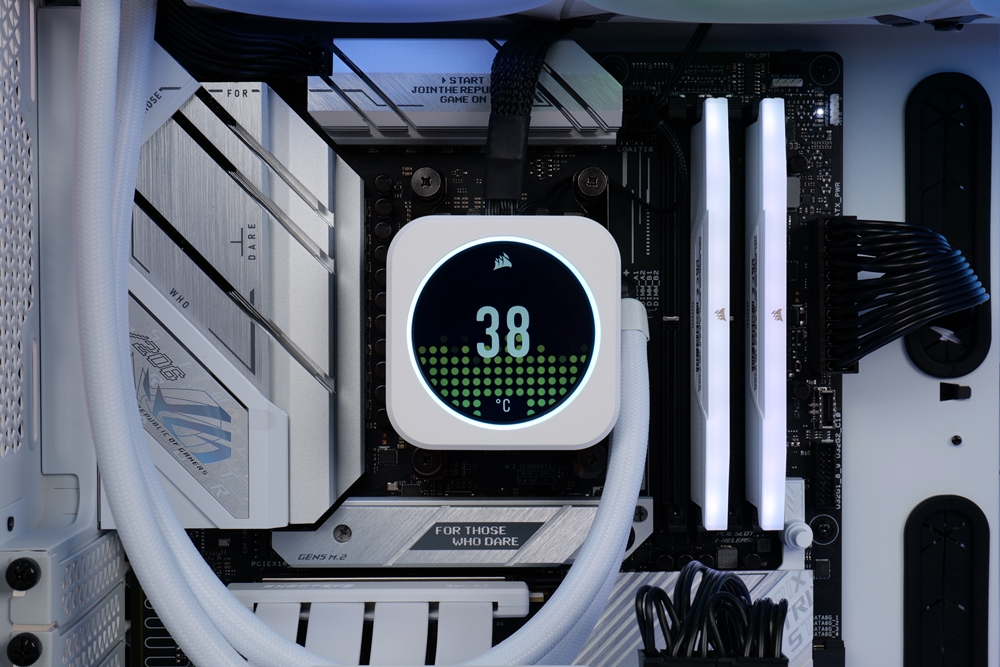

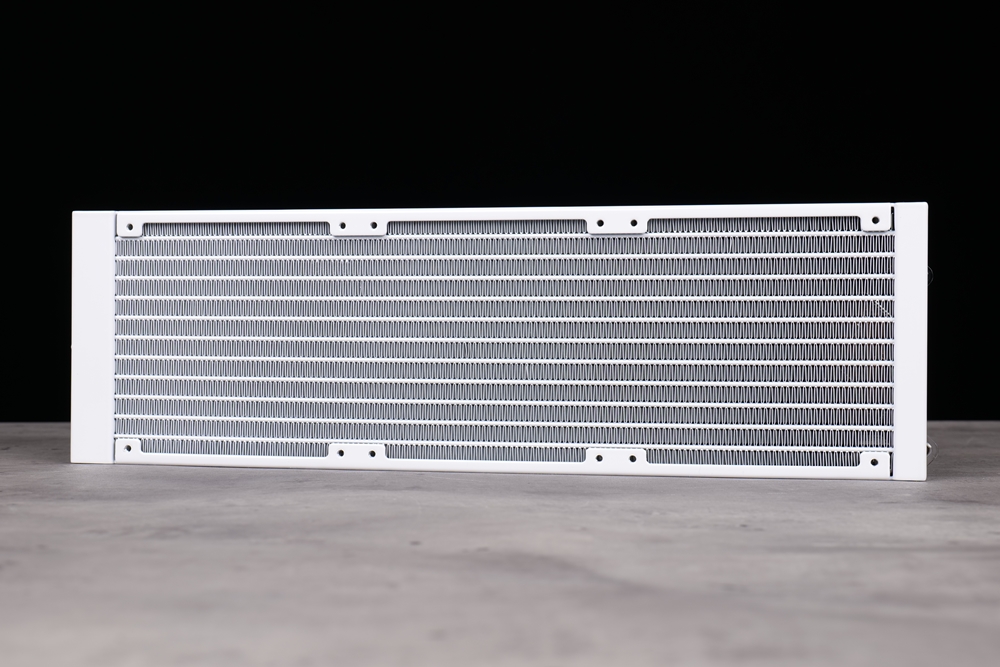
For the thermal performance test of the iCUE H150i ELITE LCD XT, an Intel Core i9-13900K CPU and ROG Strix Z690-E motherboard were used in AI overclocking mode. During the test, the fans and pumps were set to run at full speed.
Under the stress of AIDA64 FPU and Cinebench R23 multi-core tests for 10 minutes, the P-core clock maintained 5.5GHz and the E-core clock maintained 4.3GHz in AIDA64 FPU. In Cinebench R23, the P-core clock reached 5.6GHz, while the E-core clock remained at 4.3GHz. The measured power consumption was 290W. The AIDA64 FPU test registered a temperature of 95 degrees Celsius, while the Cinebench R23 test recorded 98 degrees Celsius. Overall, the thermal performance was quite satisfactory.
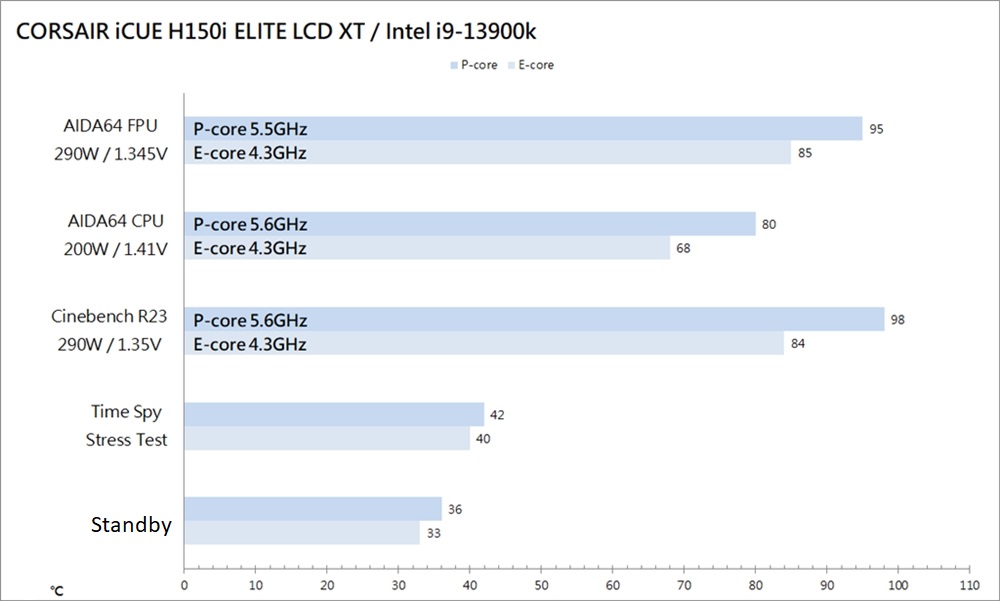
RMx SHIFT power supply
CORSAIR recently introduced a significant product, the new RMx SHIFT series power supply. With a fully modular design, it employs an innovative side-out cable concept. In today’s cases, space is often divided among power supplies, hard drives, and even fans, which may require sharing the lower compartment space. The side-out cables offer a more convenient installation experience in this regard. Furthermore, the RMx SHIFT series power supplies have received 80 Plus Gold and ATX 3.0 certifications, ensuring compatibility with RTX 40 series graphics cards without any issues.
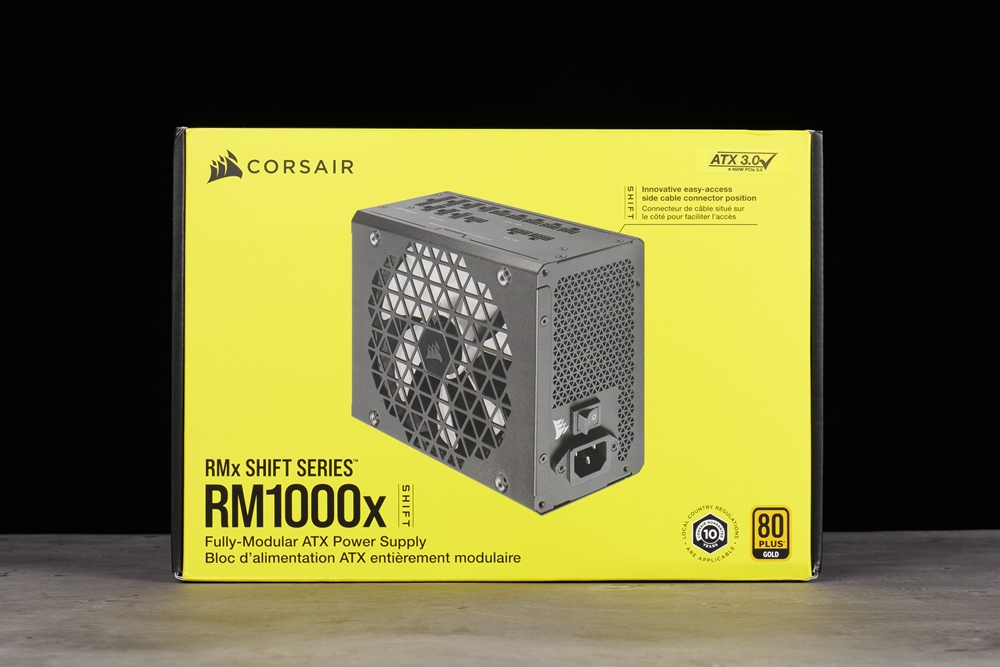
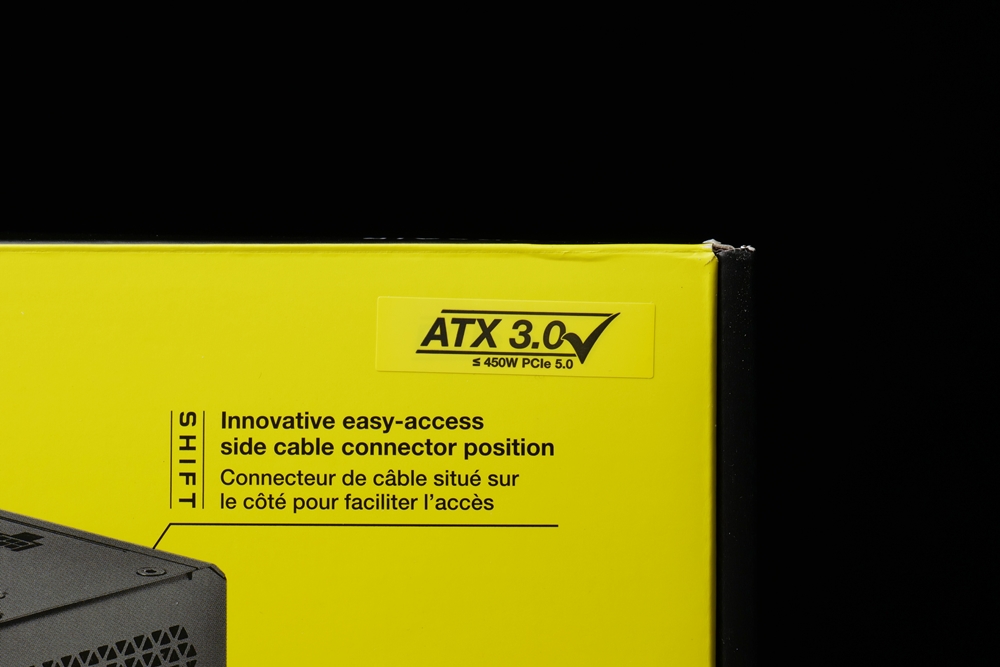

The most prominent feature of the RMx SHIFT series power supply is its innovative side outlet design, which replaces the traditional modular interface at the end with a side orientation. Additionally, this power supply utilizes the CORSAIR Type 5 Gen 1 micro-fit connector on the PSU end, making the connector smaller than common ones and improving wiring convenience.
The distribution of the jacks considers ease of use, with two sets of CPU jacks on the right side for supplying power to the motherboard’s dual 8-Pin connectors. The motherboard’s 24-Pin power supply and PCIe power supply cable jacks are also located on the right side.
Modular cables are provided as flat cables, which include the 24-Pin and 2 (4+4)-Pin cables for powering the motherboard. For the PCIe power supply, there are 3 (6+2)-Pin cables, 2 dual (6+2)-Pin cables, and 1 450W 12VHPWR 16-Pin cable. Additionally, the package contains 4 SATA power supply cables and 2 large 4-Pin power supply cables.





The RMx SHIFT series power supply employs a large 140mm fan for heat dissipation, ensuring effective cooling for the internal components. The design incorporates a ZERO RPM mode, which eliminates the need for an independent switch on the power supply unit. Once installed, there is no need to verify whether this feature is enabled, as it operates automatically when necessary.


Due to the side outlet design of the RMx SHIFT series power supply, the manufacturer’s recommendation is for the power supply compartment to have a depth of at least 210mm to ensure a proper fit. However, this value may not be readily apparent, and some cases have a greater compartment depth, yet the installation position for the power supply is closer to the back panel. As such, it is recommended that users measure the distance between the power supply installation position and the back panel to ensure there is at least 4cm of clearance for proper installation of this power supply.
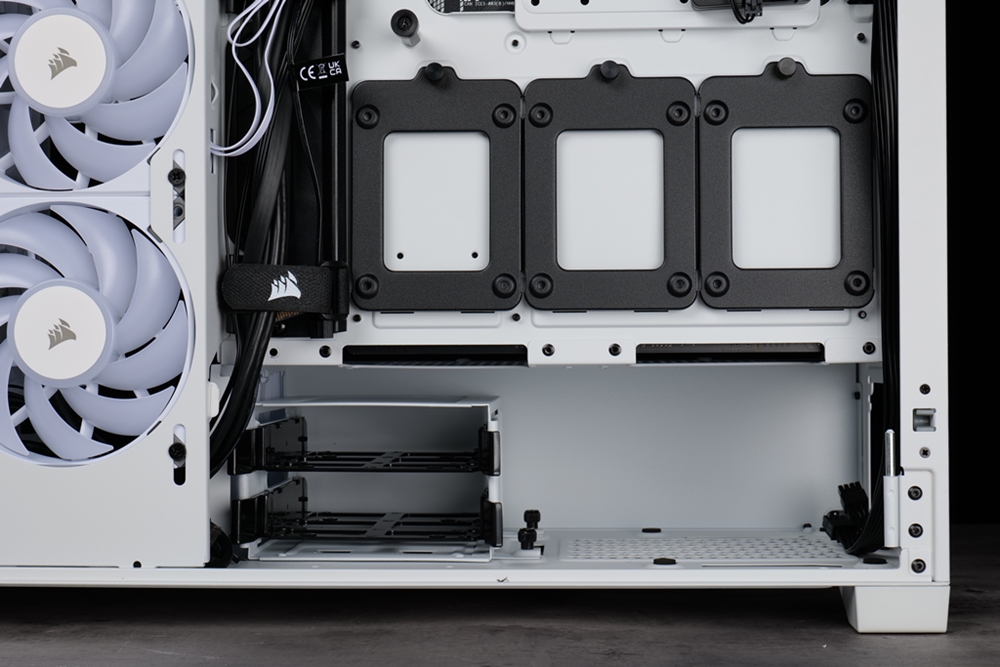
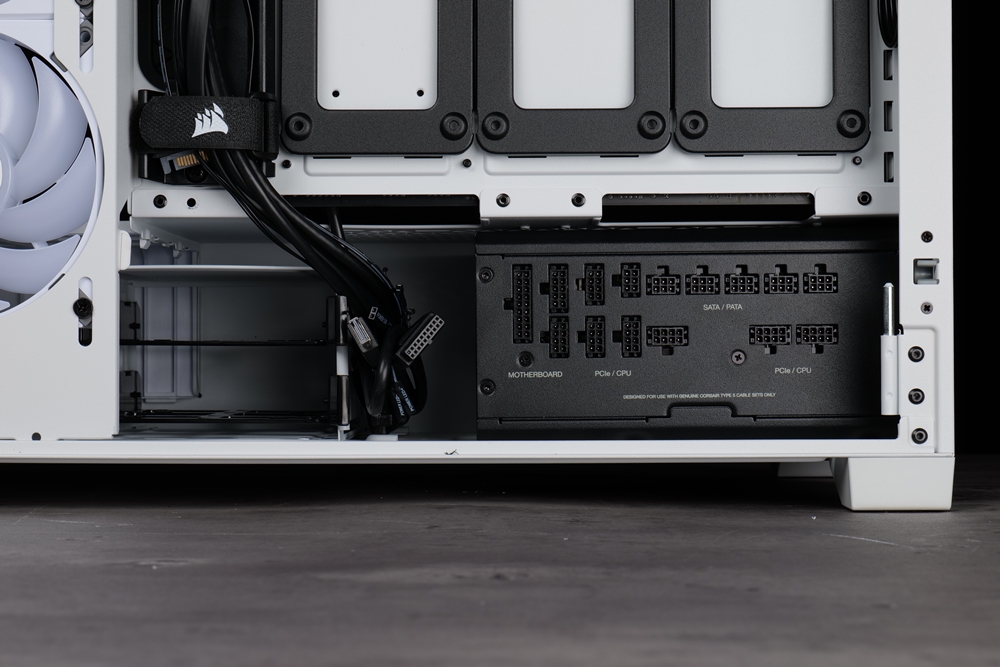

iCUE LC100 mini triangle light board, iCue software linked with Nanoleaf
Aside from the light-emitting fan already present in the case, those who wish to add additional lighting effects may consider the iCUE LC100 mini triangular light board from CORSAIR. This accessory consists of a set of 9 small triangular light boards that are connected through conductive magnetic shafts, allowing users to customize additional lighting effects within the case through DIY arrangements.


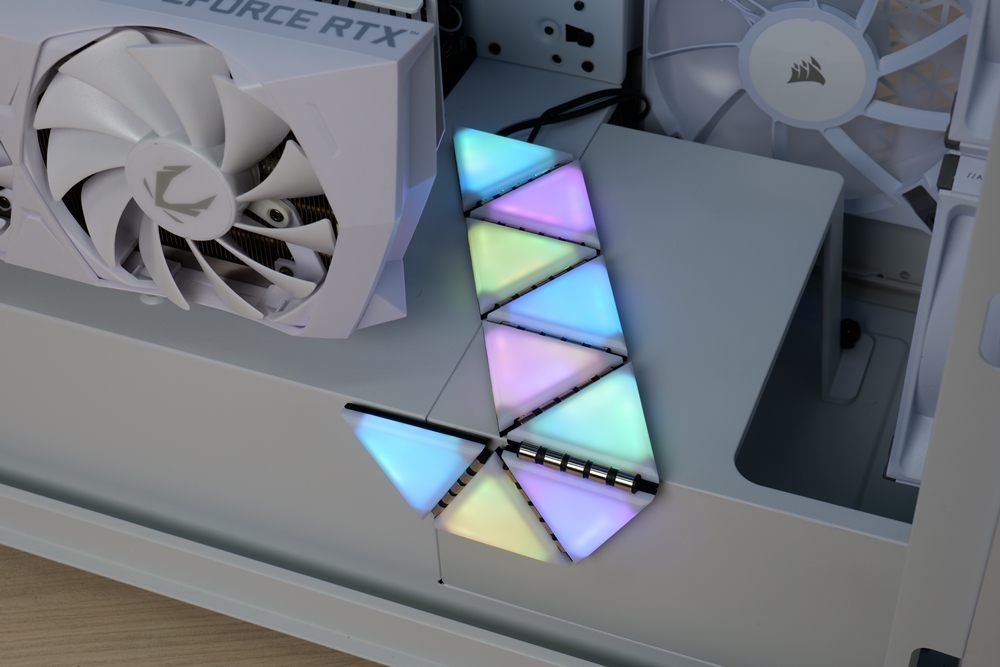
The triangular light board of the iCUE LC100 has a design that consists of 5 magnetic contacts on two sides of the three sides, with the middle being connected by a rotating shaft. This design makes it easy to install and also completes the series connection of the light board on the circuit. Additionally, the triangular light board has a magnetic attraction at the bottom, as well as pre-applied adhesive, which makes it easy to install regardless of whether the magnet can be attached to the desired location.



CORSAIR’s iCUE software has recently been linked with Nanoleaf smart lighting products. Since Nanoleaf smart lighting uses 2.4GHz Wi-Fi for wireless connection, players only need to connect through the Internet. However, after pairing in iCUE software, only lighting effects can be controlled. To adjust the position and arrangement of lights, users will still need to make adjustments through Nanoleaf’s mobile app.

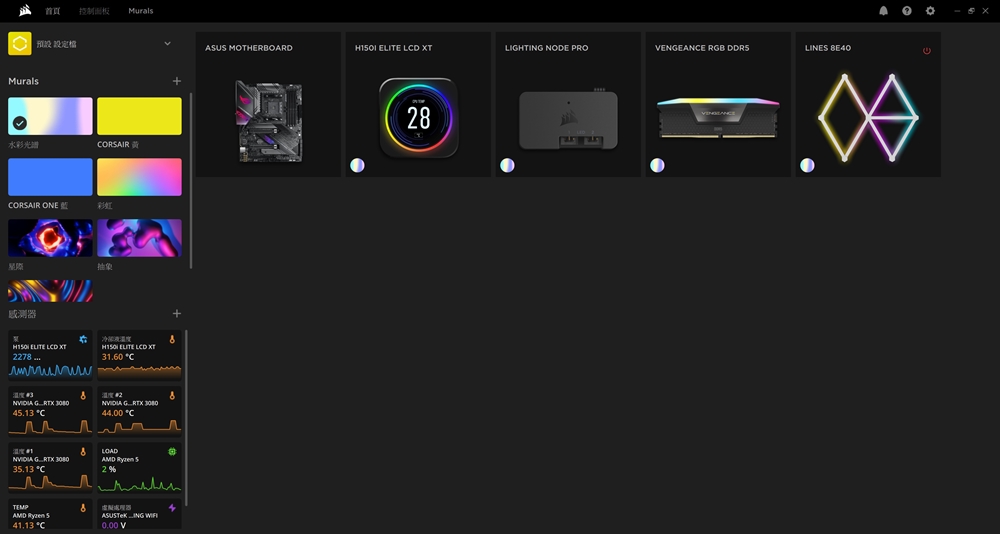
VENGEANCE RGB DDR5 memory and MP600 NH M.2 SSD
VENGEANCE RGB DDR5 memory was installed, which comes in both black and white styles. The installation featured a 16GBx2 5600MHz CL36 specification. However, the iCUE software does not currently support the INTEL XMP 3.0 configuration file function, so users will need to wait for an update to use this feature.



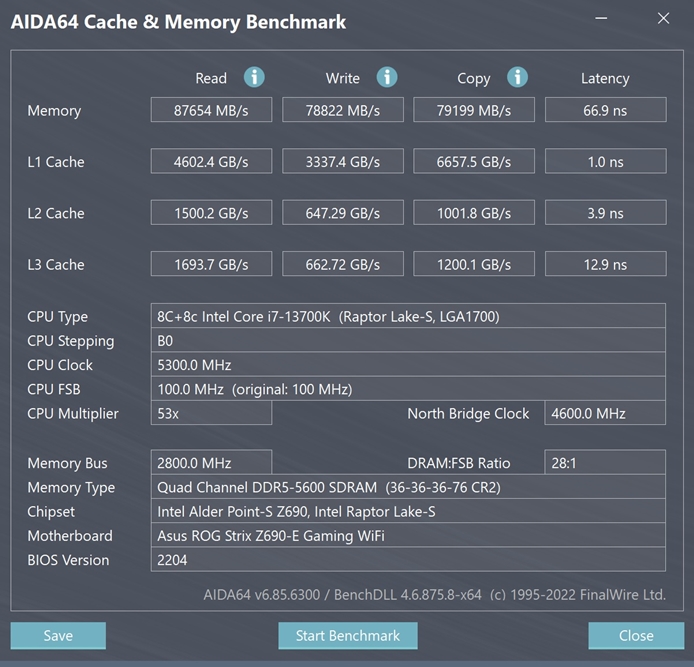
The storage component of the system features an MP600 PRO NH M.2 SSD, which utilizes a PCIe Gen4 x4 interface, providing sequential read and write speeds of up to 7000 MB/s and 6100 MB/s, respectively. Although the version used in this system lacks heat dissipation, an M.2 heatsink version is available for use with motherboards that already have a heatsink, eliminating the need to remove the original heatsink. The MP600 Pro is available in a version with a heatsink, a low-height heatsink version known as MP600 Pro LPX, and a DIY water cooling version called the MP600 PRO Hydro X Edition, allowing users to select the most appropriate style based on their specific requirements.


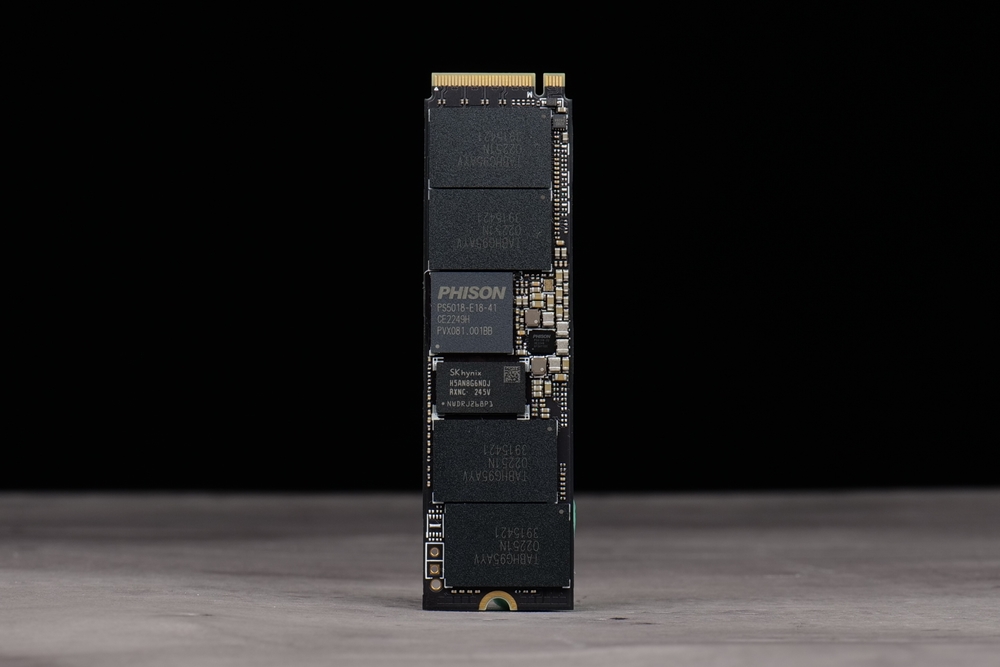
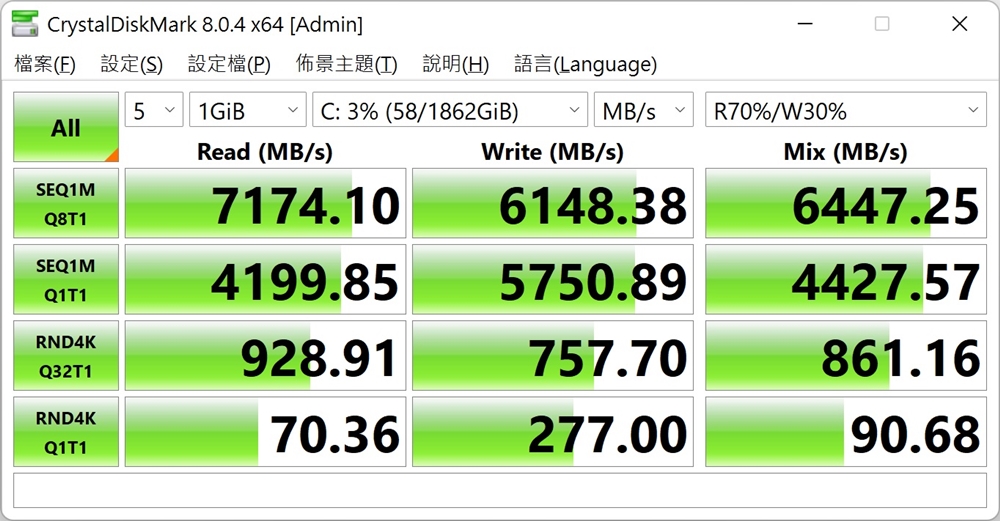
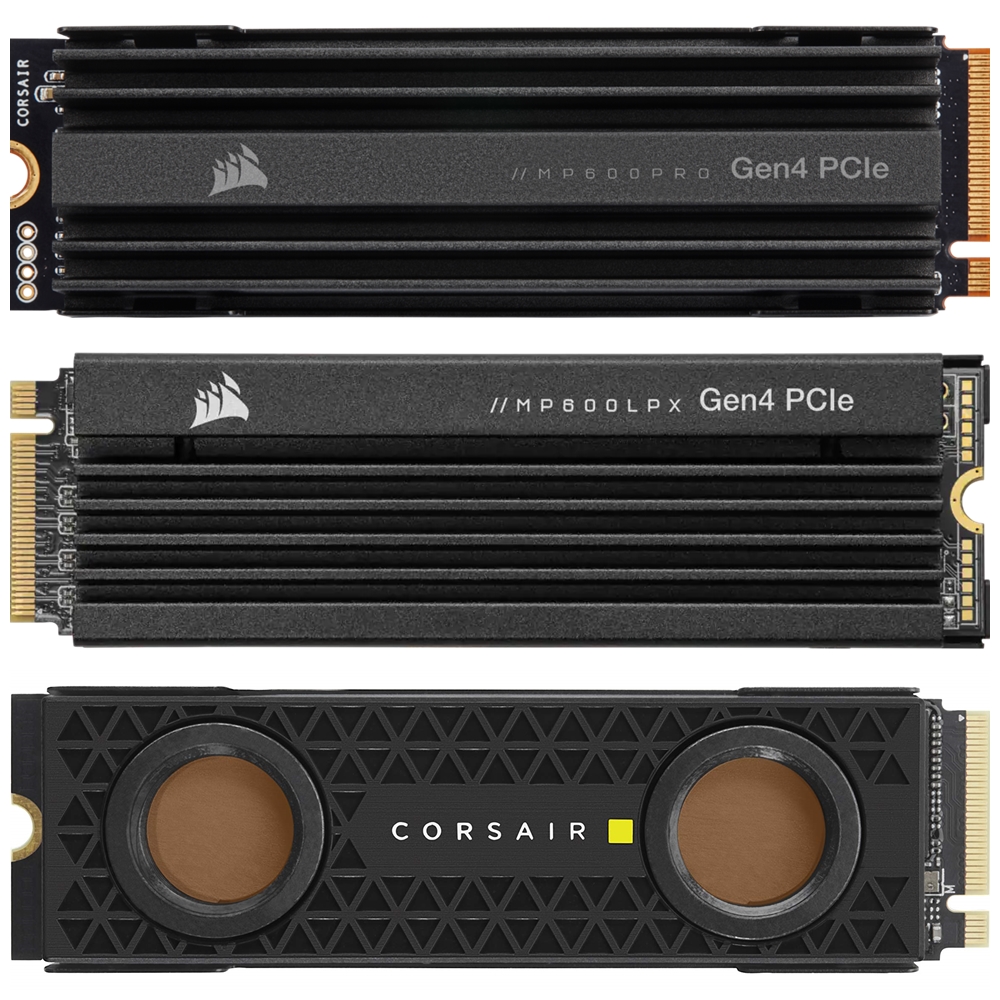
CORSAIR 2023 New Product Summary in the First Half of 2023

In the first half of this year, CORSIAR launched new products focused on the AF RGB ELITE series fans. These new fans feature the AirGuide frame design, which provides improved overall performance whether used for case intake or exhaust. The AF RGB ELITE fans outperform the previous ML RGB ELITE series fans, yet they have a similar appearance design, making them easy to mix and match without looking awkward.
Additionally, the new RMx SHIFT series power supply features a side outlet cable design that offers a more convenient installation experience. During actual installation, it is recommended to supply the soft wire directly to the braided net, which can be compared to the casing. Note that the 12VHPWR cable supports up to 450W, which is currently sufficient for all RTX 40 series graphics cards, allowing users to use it with confidence.
If this article is helpful for you, please share this article with your friends on social media. Thank you!
This article is based on the personality of the reviews. You are responsible for fact-checking if the contents are not facts or accurate.
Title: Introducing the latest from CORSAIR: the iCUE H150i ELITE LCD XT All-in-One Water Cooling System and the RM1000x SHIFT Side-Out Comprehensive Power Supply!