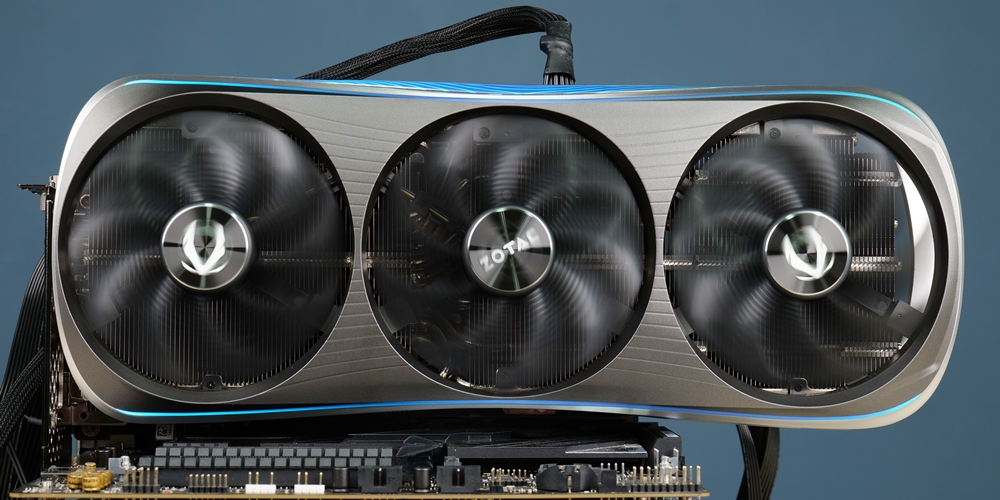
The RTX 4070 Ti is a mid-range graphics card released by NVIDIA in early 2023. It has good performance and is suitable for playing games at 4K resolution with 60 frames per second. The RTX 40 series is known for its price-to-performance ratio, and the ZOTAC RTX 4070 Ti AMP Extreme AIRO is no exception. It features a large radiator, a streamlined design, and powerful heat dissipation to provide players with the best visual and performance experience.
Specifications:
Graphics Processor: NVIDIA GeForce RTX 4070 Ti
CUDA Core: 7680
Memory: 12GB GDDR6X
Memory Interface: 192-bit
Core Boost Clock: 2700 MHz
Memory Clock: 1313 MHz
Memory Data Rate: 21 Gbps
PCI Express: 4.0 x16
Output Interface: 3 x DisplayPort 1.4a, 1 x HDMI 2.1a
HDCP Support: 2.3
Power Supply Interface: 1 x 16-pin
Recommended Power Supply: 750W
Dimensions: 355.5 x 149.6 x 72.1 mm (3.5 Slot)
ZOTAC GAMING GeForce RTX 4070 Ti AMP Extreme AIRO Unboxing
For its RTX 4070 Ti AMP Extreme AIRO graphics card, ZOTAC has maintained the same design as the first two radiators of the RTX series. However, since the RTX 4070 Ti does not have as high heat dissipation requirements, the IceStrom 3.0 heat dissipation system has been slightly modified. As a result, the weight of the graphics card is not as extreme as before. To ensure the safety of the graphics card, a bracket is included in the accessories to support it.
The RTX 4070 Ti is the third core released by NVIDIA in the RTX 40 series, specifically designed for mainstream players. It features the same specifications as the original RTX 4080, including 12GB of memory, 60 SM units (7680 CUDA cores), 240 fourth-generation Tensor cores, and 60 third-generation RT cores. The RTX 40 series also supports DLSS and dual NVENC encoders.
The RTX 4070 Ti AMP Extreme AIRO from ZOTAC has a pre-overclocked Boost clock rate of 2700MHz. This means that it has already been set to run at a higher clock speed than its default frequency, which can improve its performance. If you want to further increase the graphics card’s performance, you can use ZOTAC’s FireStorm software to manually overclock it. Keep in mind that manually overclocking your graphics card can potentially void your warranty and may also cause damage to your hardware if not done properly. It is recommended to only overclock if you are familiar with the risks and have the necessary knowledge and equipment to do so safely.



The RTX 4070 Ti uses the 12VHPWR connector for power supply. It has an adapter cable that allows you to use a standard 8-pin power connector. The power consumption of the RTX 4070 Ti is lower than 300W, so it is recommended to use a 750W or higher power supply with it. If you have a newer power supply that has passed the ATX 3.0 certification, you can use the 12VHPWR cable from the power supply to connect directly to the graphics card without needing an adapter cable.

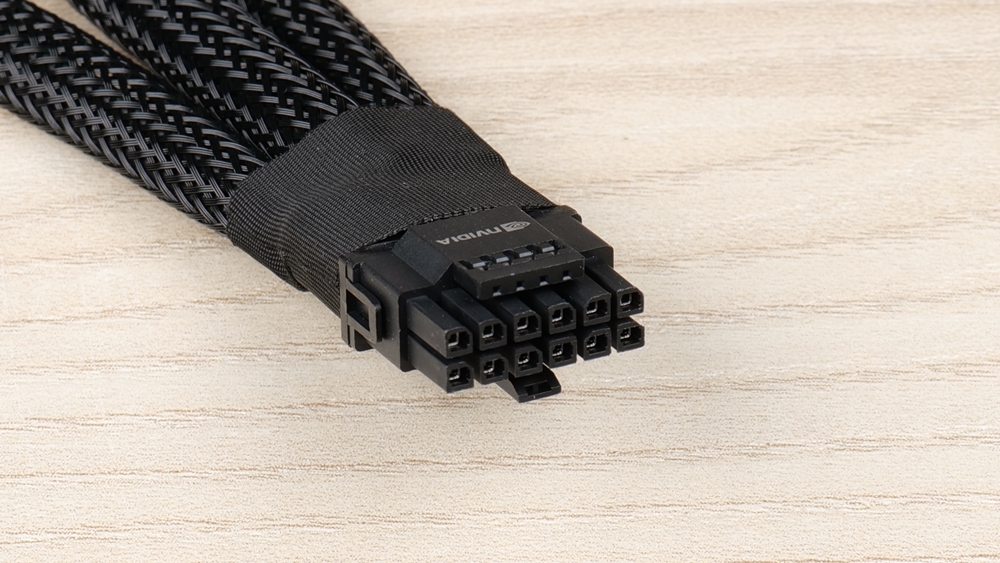
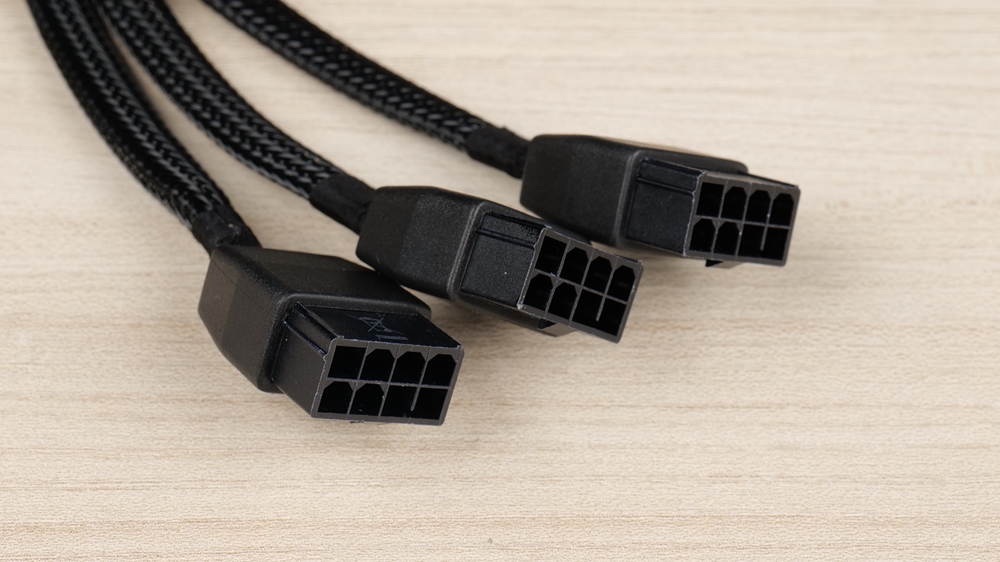
In the accessories for the RTX 4070 Ti AMP Extreme AIRO, you will find a red and black adapter cable. The red end of this cable can be connected to a slot near the power supply connector on the graphics card. This allows the graphics card to provide a 3-pin ARGB pin, which allows you to synchronize the ARGB lighting effects of other hardware with the graphics card using ZOTAC’s FireStorm software. This allows you to create a cohesive lighting setup across your hardware.
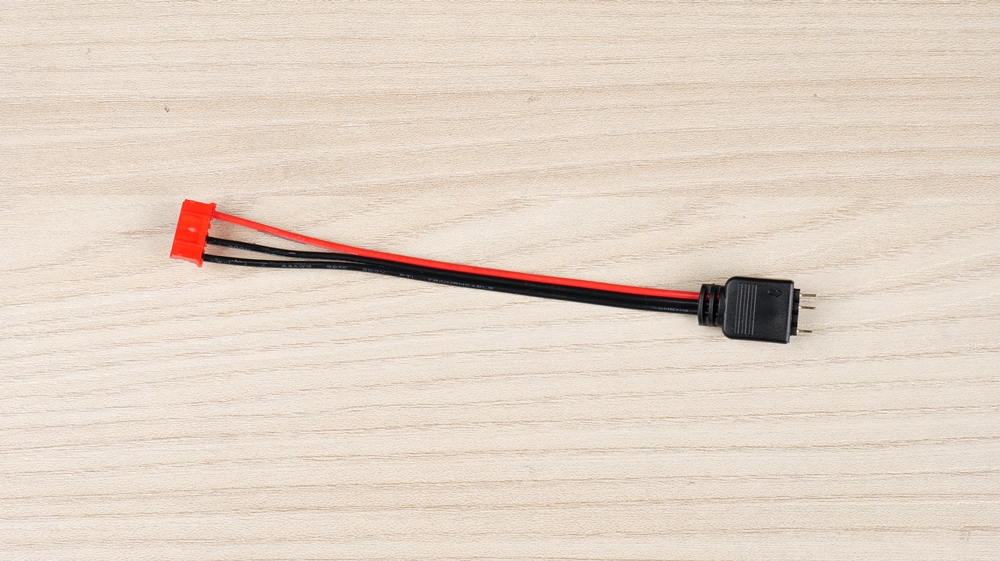

As the flagship model, the ZOTAC GAMING RTX 4070 Ti AMP Extreme AIRO is quite large in size. To support the graphics card and ensure its stability, a graphics card bracket is included in the accessories. This bracket can be used to securely mount the graphics card in your system. It is important to properly install and secure your graphics card to prevent it from coming loose or causing damage to your system.

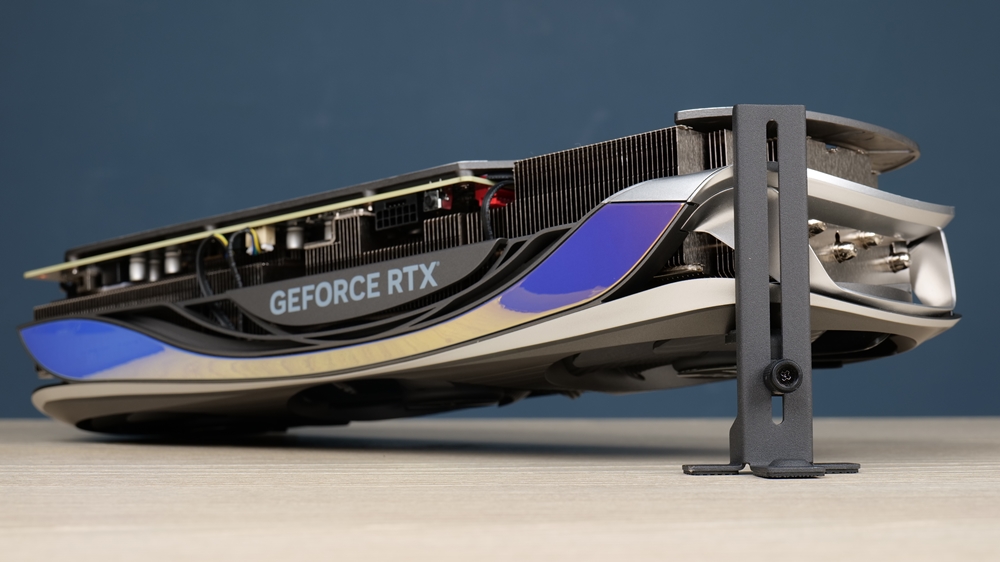
The ZOTAC GAMING RTX 4070 Ti AMP Extreme AIRO is a large graphics card that features a new generation of 9-blade fans with a diameter of 110mm and increases thickness compared to previous models. The top of the card has powerful airflow and hidden ARGB light strips on the top and bottom of the front that can add visual effects when lit. These light strips are integrated with the upper cover when not in use. Despite its size, some manufacturers have reduced the size of the RTX 4070 Ti.



The RTX 40 series graphics card from ZOTAC GAMING features a new blue and gold ARGB light bar on the side with a laser-like visual effect when lit. The surface of the card has streamlined lines and the ZOTAC GAMING logo. The graphics card has a thickness of 3.5 slots, allowing a large space on the side for the radiator to dissipate heat. The light bar will change with different external lighting conditions.


On the side of the graphics card is a switch located next to the 12VHPWR power supply slot. This dual BIOS switch allows you to choose between “AMPLIFY mode” for performance prioritization and “QUIET mode” for noise control prioritization. However, it is important to note that the switch will only take effect when it is pressed while the power is off, and the mode switch will be completed after restarting the system.
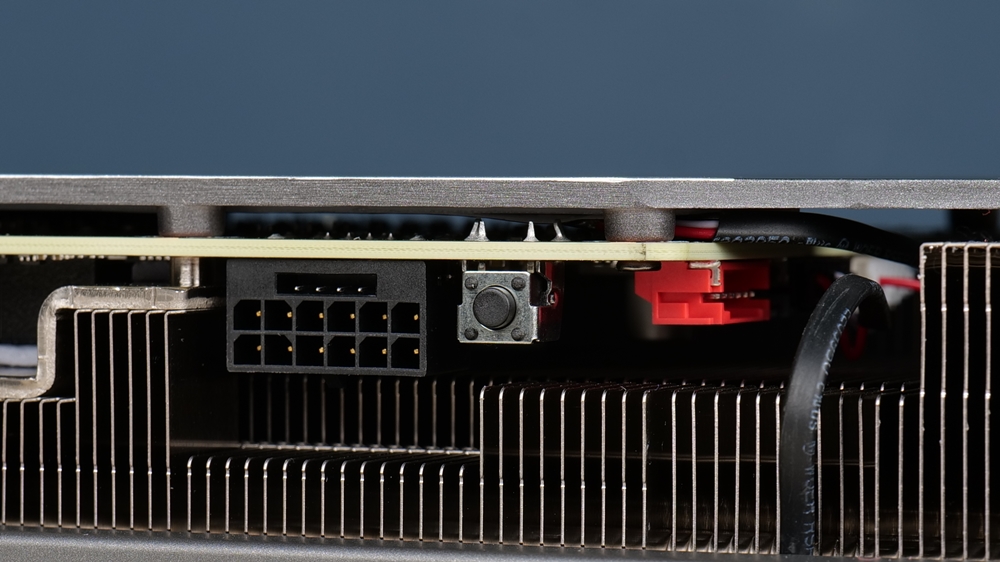

The metal back panel of the graphics card has a streamlined shape with curved lines in the middle. The left has a classic glowing logo, and the right has a hollow design to allow for better airflow and heat dissipation. The design of the back panel allows for more efficient heat dissipation.
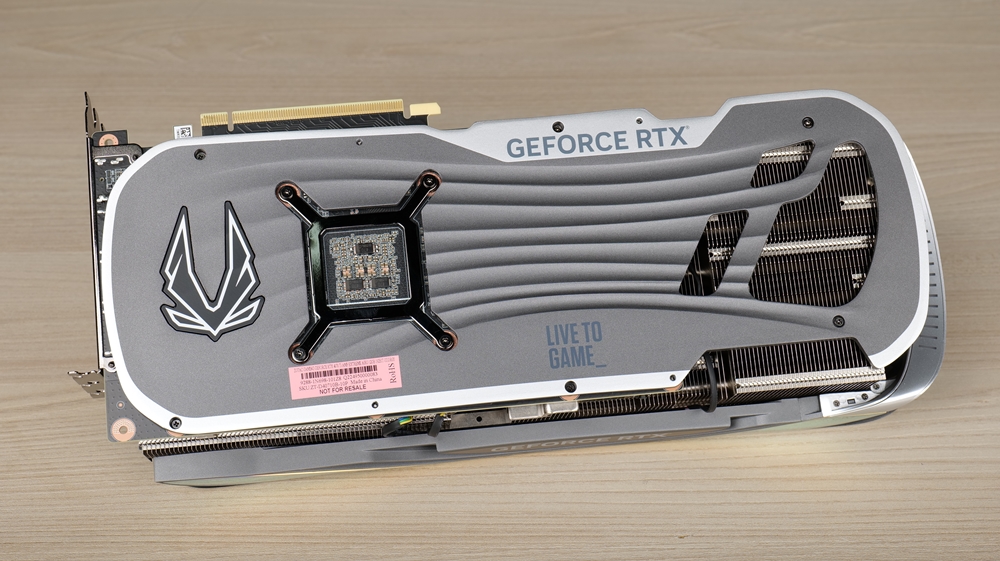
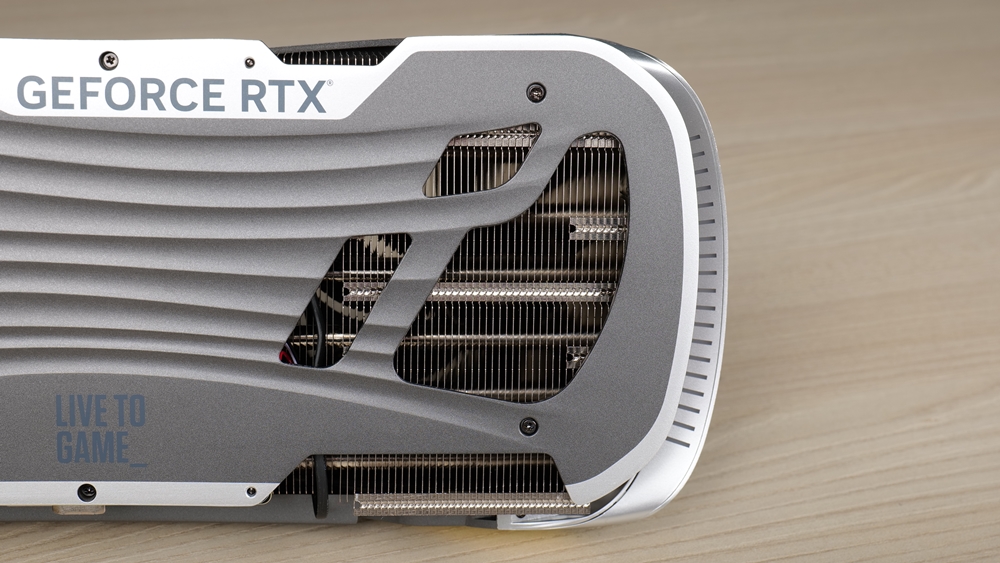

Upon disassembling the radiator, it can be seen that it uses a new generation of the IceStorm 3.0 cooling system. The large fins and fan group allow the graphics card to have a thickness of 3.5 slots. The core and memory of the card are the same as those used in the RTX 4070 Ti and RTX 4080. The nickel-plated copper base plate dissipates the waste heat, which is then spread across the fin array through 9 heat pipes.
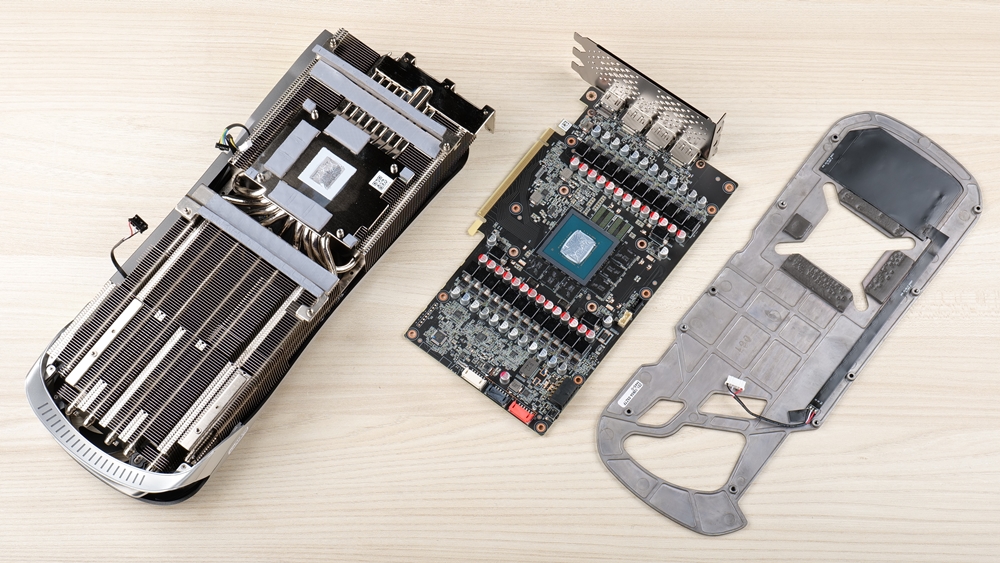
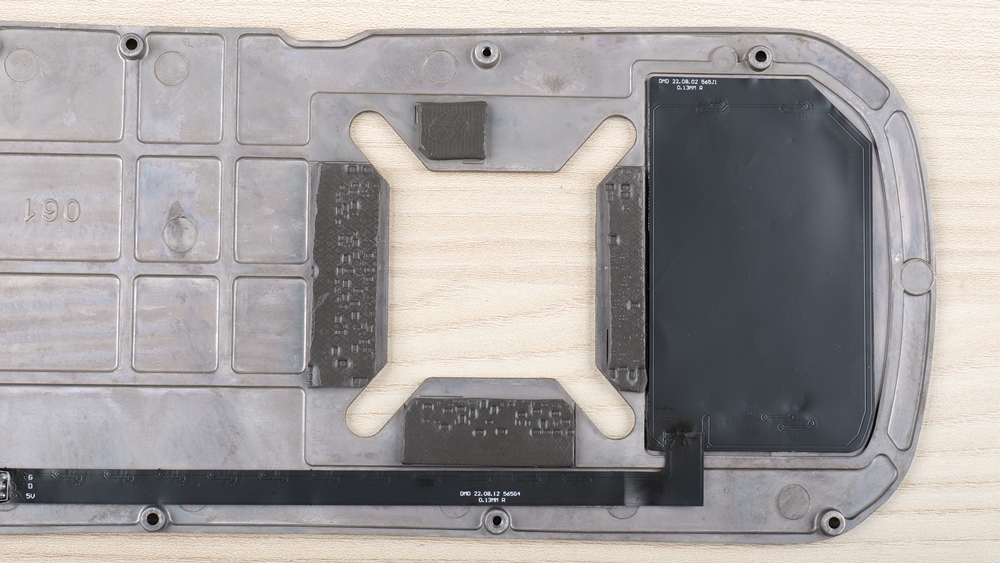
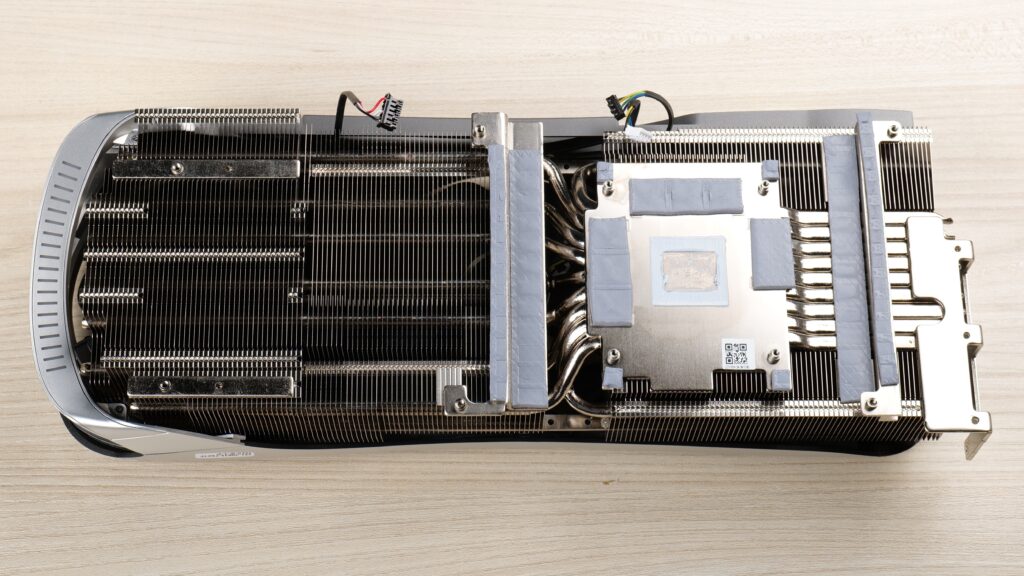
The centre of the PCB (printed circuit board) of the graphics card houses the RTX 4070 Ti core chip, which has a code name AD104-400-A1. The power supply section of the card utilizes a 24+3-phase digital power supply design, and the memory consists of 6 2GB GDDR6X Micron memory chips with the code name D8BZC.
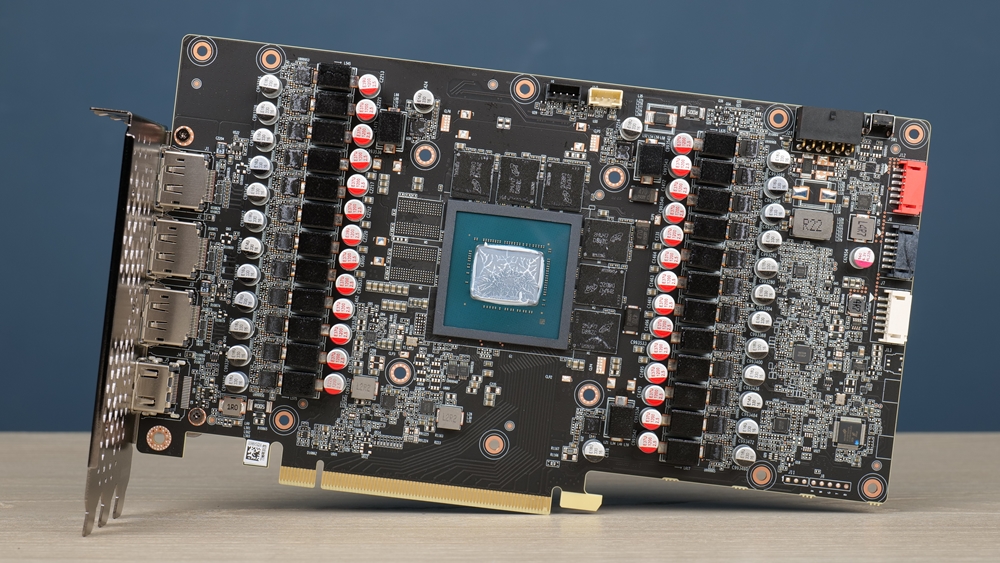
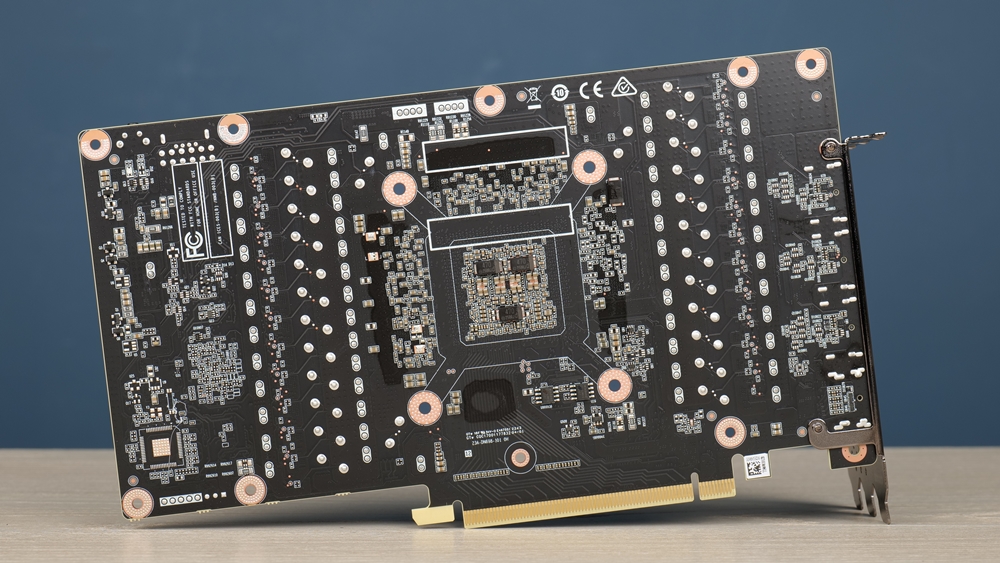
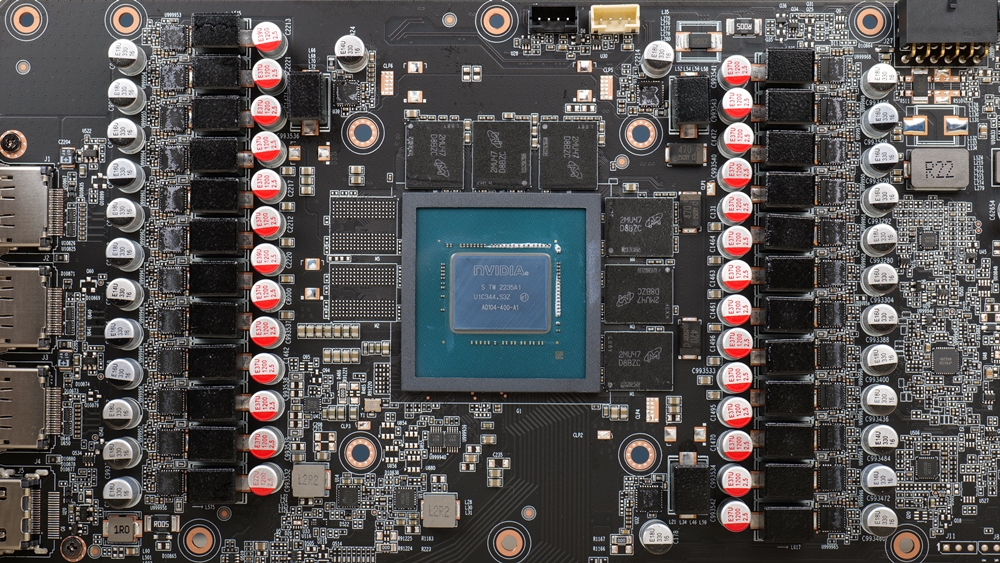
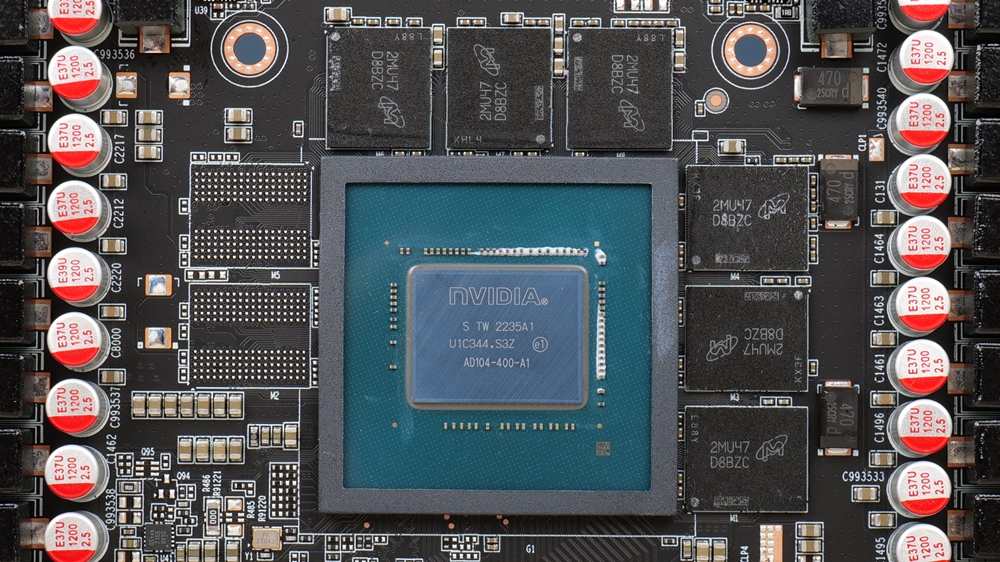
Firstorm Software
The new Firstorm software has a more technological appearance and is designed with 5 tabs for easier navigation. These tabs include data monitoring, fan setting, performance tuning, and lighting effect setting, allowing users to easily adjust their graphics card settings.

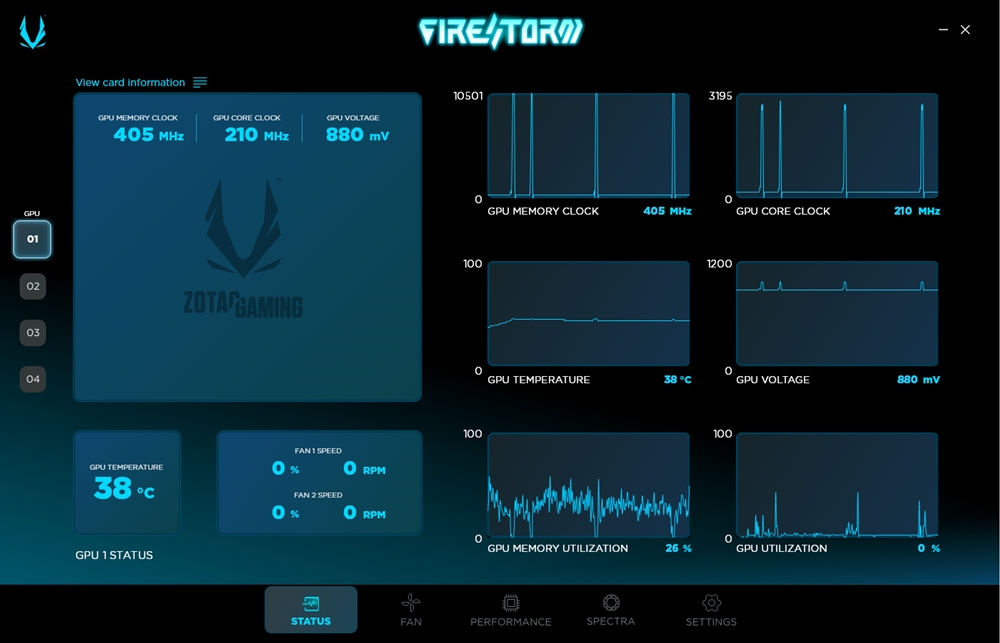

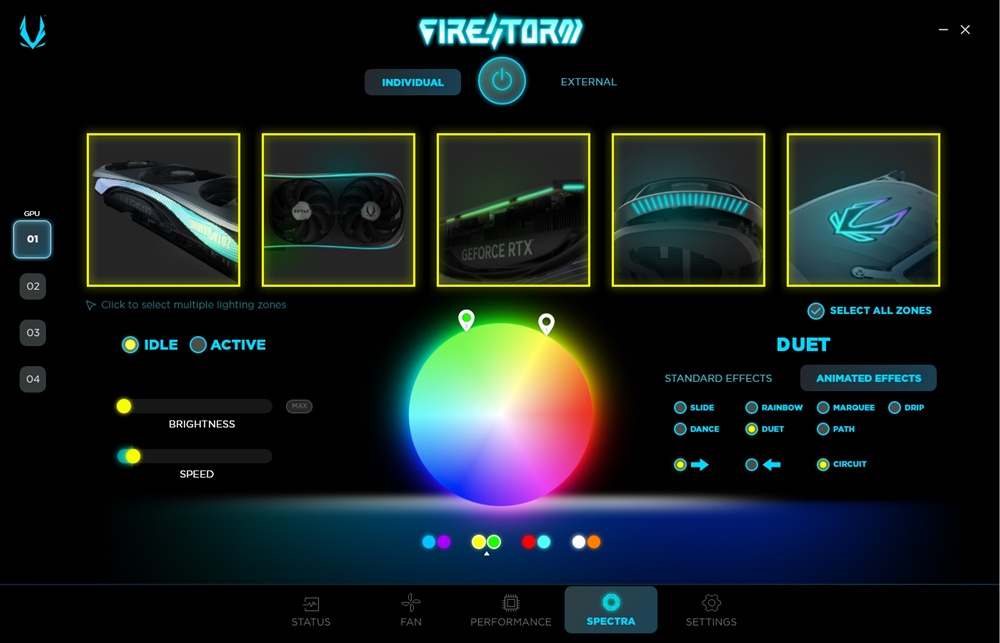
Basic Performance Test
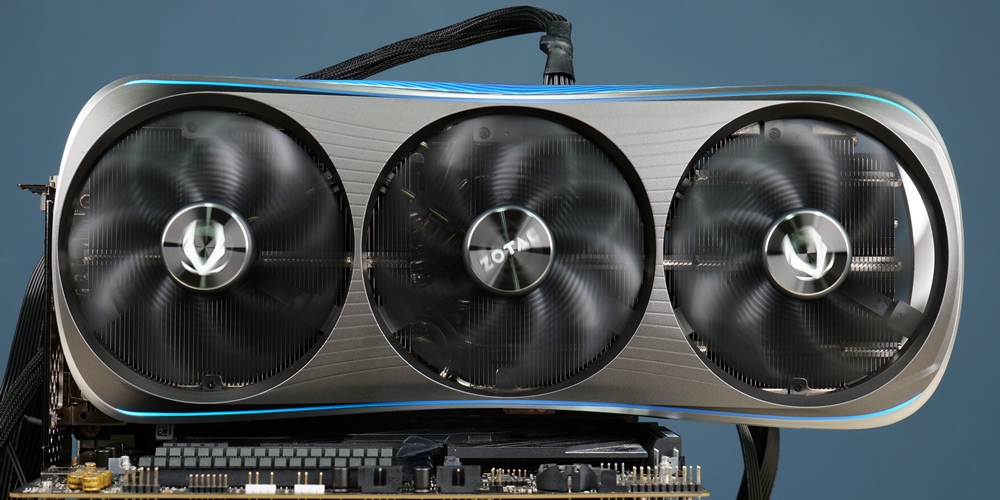
Test Platform:
Processor: Intel Core i9-12900K
Motherboard: ROG STRIX Z690-E GAMING WIFI
Memory: Corsair Vengeance RGB DDR5 6400Mhz CL30 8GBx2
Display Card: ZOTAC GAMING GeForce RTX 4070 Ti AMP Extreme AIRO
Operating System: Windows 11 Pro
According to the GPU-Z information for the ZOTAC GAMING GeForce RTX 4070 Ti AMP Extreme AIRO, the graphics card uses the AD104 core chip based on the Ada Lovelace architecture and has a TSMC 4 nm process. It has 7680 Cuda cores and 12GB of Micron GDDR6X 192-Bit memory. The core clock speed is 2310 MHz, the boost clock speed is 1760 MHz, and the memory clock speed is 1313 MHz.
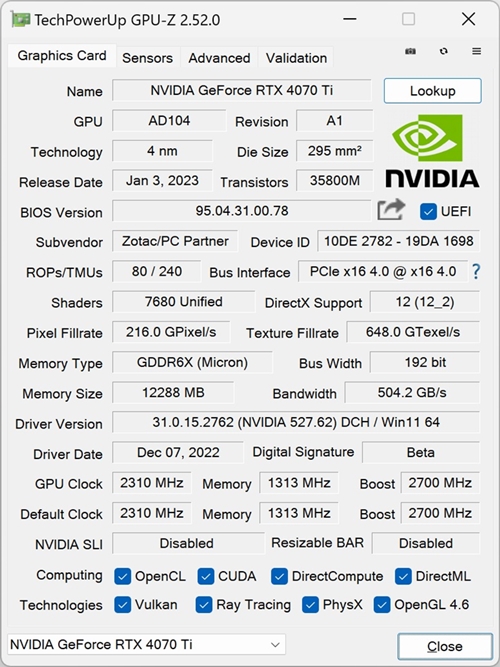
3DMark is a software tool used to test the performance of graphics cards by simulating 3A-level game graphics calculations. The Fire Strike series of tests is designed to simulate the performance of DX11 games. In the Fire Strike test at FHD resolution, the ZOTAC GAMING GeForce RTX 4070 Ti AMP Extreme AIRO graphics card scored 56,262 points. On the Fire Strike Extreme test at 2K resolution, the graphics card scored 28,027 points, and on the Fire Strike Ultra test at 4K resolution, it scored 13,930 points. These scores can be used as a general benchmark for comparing the performance of different graphics cards.
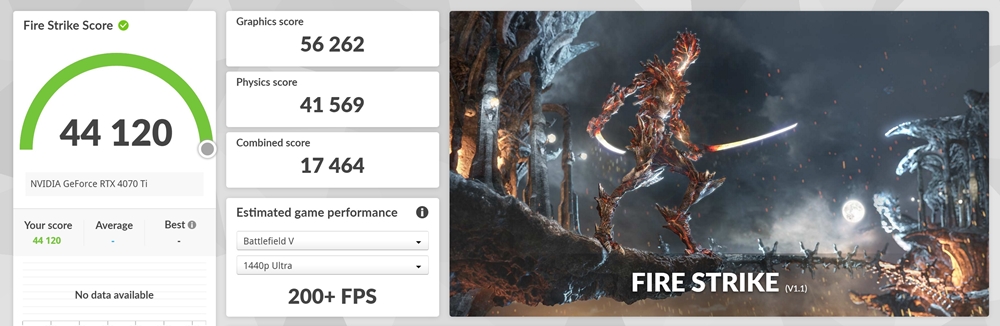
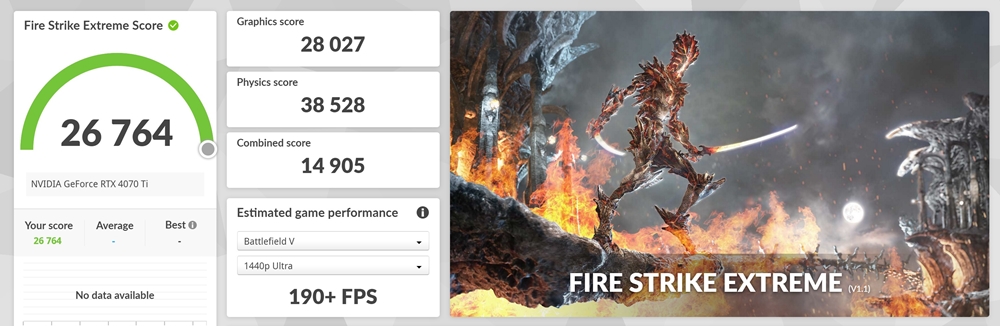
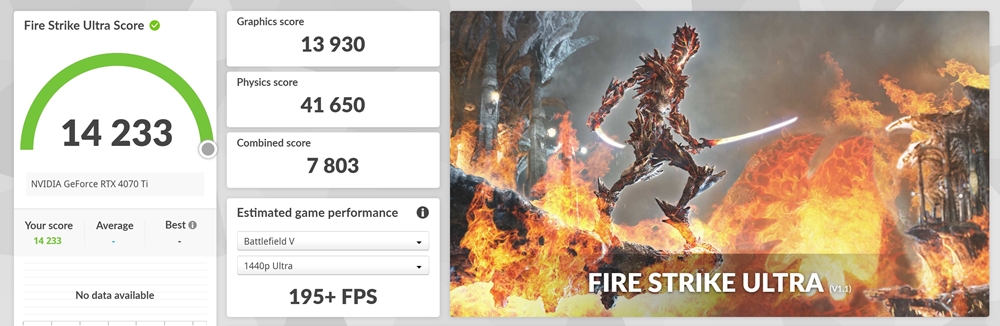
The DX12 API test was also conducted using 3DMark. The Time Spy series of tests is designed to measure the performance of graphics cards under DX12. The default resolution for these tests is 2K. In the Time Spy test, the ZOTAC GAMING GeForce RTX 4070 Ti AMP Extreme AIRO graphics card scored 23,451 points. On the Time Spy Extreme test at 4K resolution, the graphics card scored 11,225 points. These scores can be used as a general benchmark for comparing the performance of different graphics cards under DX12.
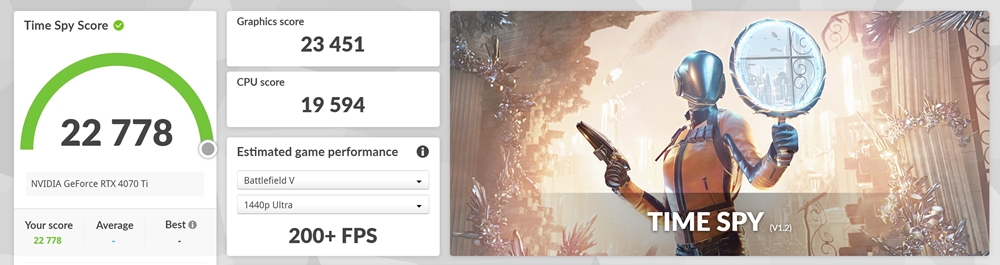
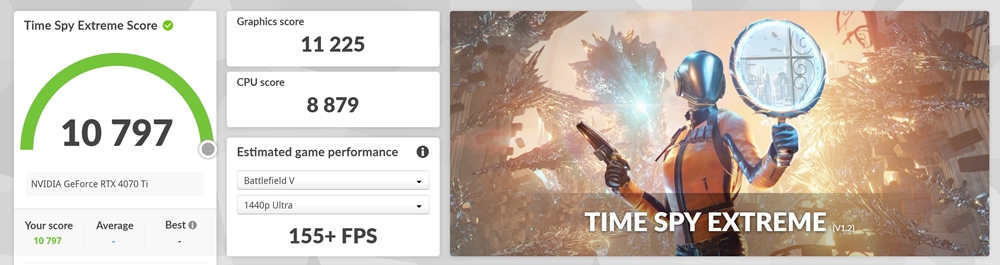
Port Royal is a benchmark test that simulates a game using ray tracing technology. The default test resolution is 1440p. In the Port Royal test, the ZOTAC GAMING GeForce RTX 4070 Ti AMP Extreme AIRO graphics card scored 14,492 points. The graphics card was also tested using the newly-released Speed Way benchmark at a resolution of 1440p, which was developed using the DirectX 12 Ultimate API and incorporates various new technologies. The graphics card scored 5,529 points on this test. These scores can be used as a general benchmark for comparing the performance of different graphics cards with ray tracing technology.
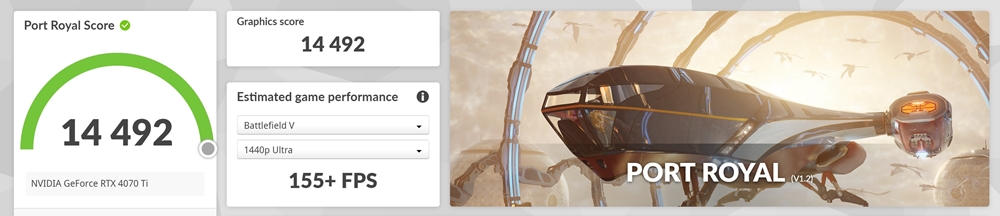
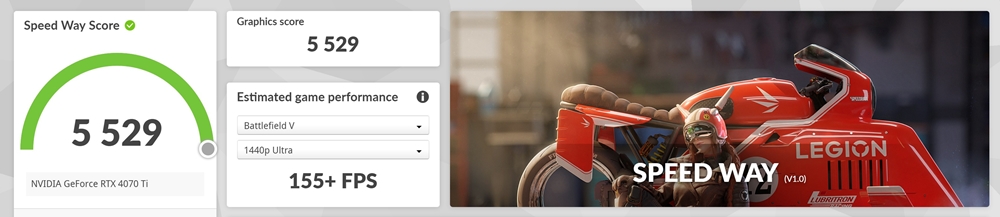
The NVIDIA DLSS feature test project includes a DLSS 3 test and DLSS 2. The test was conducted using the performance mode at resolutions 1440p and 2160p and the ultra-high performance mode at 4320p. DLSS 2 can provide a performance improvement of approximately 2-3 times, while DLSS 3 can provide even more performance improvement. These results can be used as a general reference for players interested in the performance impact of DLSS on their graphics cards.
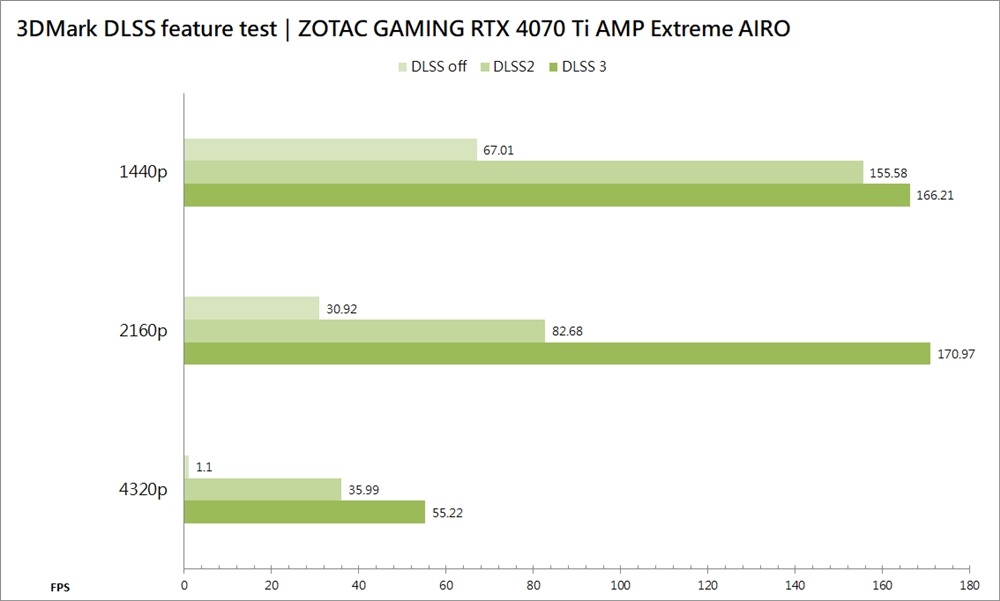
Game performance test
In the game testing section, several games were tested, including “Dianyu 2077”, “Watch Dogs: Free Legion”, “Far Cry 6”, “Forza: Horizon 5”, “Assassin’s Creed: Viking Age”, “Microsoft Flight Simulator”, and “Rainbow Six: Evacuation of Restricted Areas”. The tests were conducted at resolutions 1440p and 2160p for players to use as a general reference.
Under most conditions, the ZOTAC GAMING GeForce RTX 4070 Ti AMP Extreme AIRO graphics card can deliver a frame rate of 60 FPS at 2160p and 100 FPS or higher at 1440p for AAA games. However, some games with particularly demanding graphics requirements, such as “Dian Yu Ren Ke 2077” and “Microsoft Flight Simulator”, may have lower frame rates when all special effects are turned on. In these cases, lowering the special effects settings may allow for a smoother gaming experience.
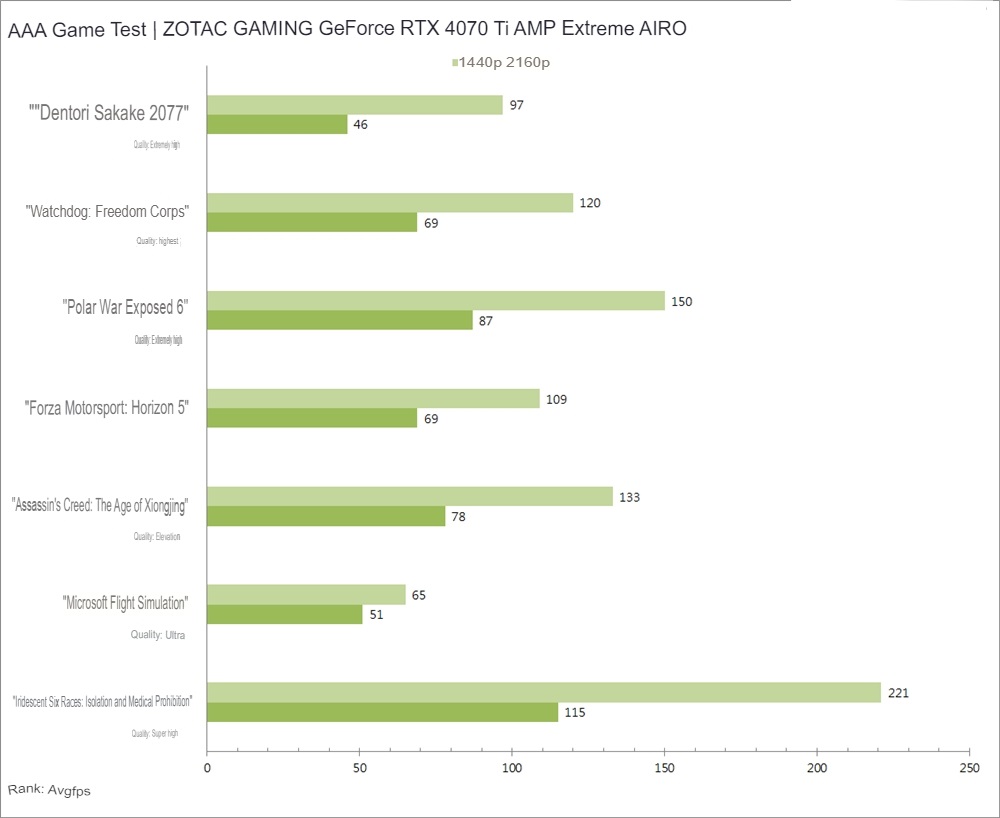
If you are experiencing frame rates of around 30 FPS at 2160p and 60 FPS at 1440p for AAA games on the ZOTAC GAMING GeForce RTX 4070 Ti AMP Extreme AIRO graphics card, it may be challenging for the card to run these games. However, using the DLSS feature may help to improve performance in these cases. DLSS uses artificial intelligence to improve the frame rate of games by rendering a lower-resolution image and upscaling it to the desired resolution. This can help to alleviate some of the performance demands on the graphics card and allow for a smoother gaming experience.
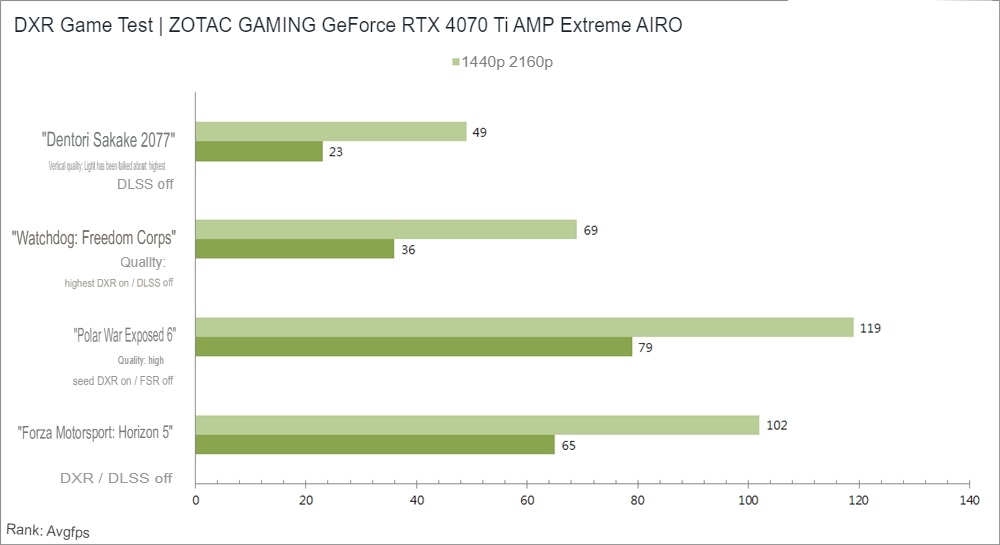
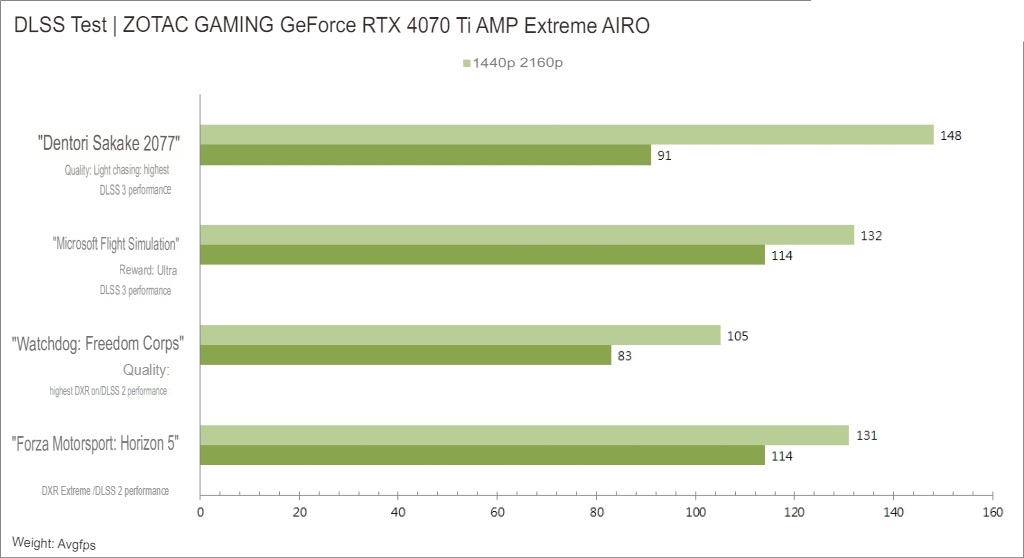
The authoring software test
In the video editing software test, the ZOTAC GAMING GeForce RTX 4070 Ti AMP Extreme AIRO graphics card was tested using DaVinci Resolve Studio 18, which supports dual NVENC encoders. The RTX 4070 Ti has dual NVENC encoders, allowing it to run at full load when exporting videos without edits or special effects. When exporting videos using the H.265 codec, the RTX 4070 Ti reduced the time required by approximately one-third compared to the previous generation of RTX 30 series graphics cards with only a single encoder. This can be a useful feature for users who need to export large numbers of videos quickly.
Export settings:
Original file duration: 8 minutes and 37 seconds
Original file resolution: 2160p, 4320p original file frame rate: 29.97
Export format: MP4
The export resolution and frame rate: the same as the original file
Bit rate: 80000 kbps
Encoding configuration File: Main
Bit Rate Control: Variable Bit Rate
Preset: Faster
Tuning: High Quality
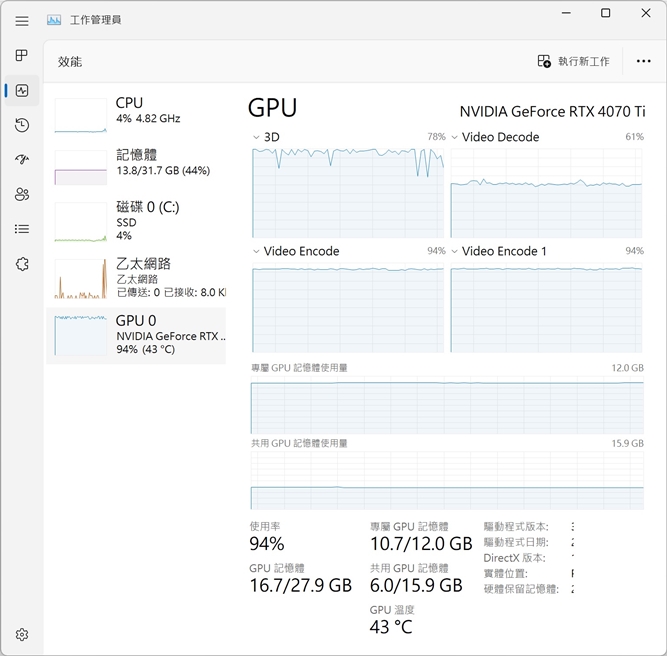
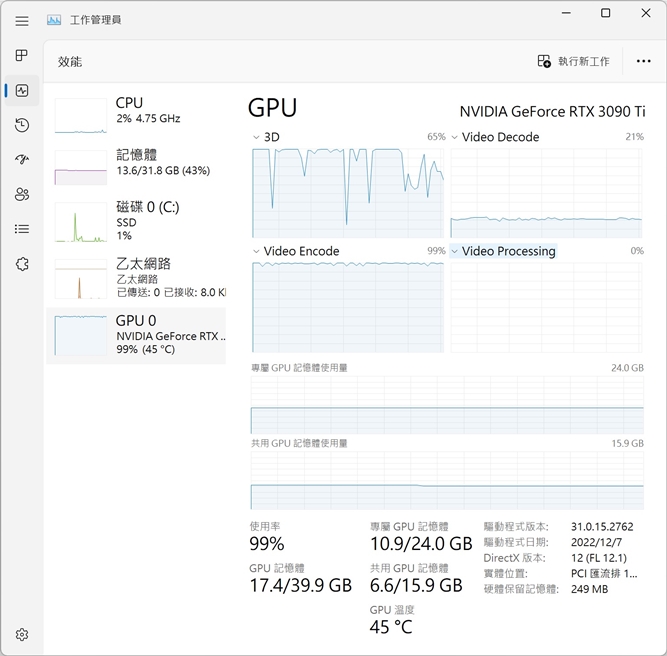
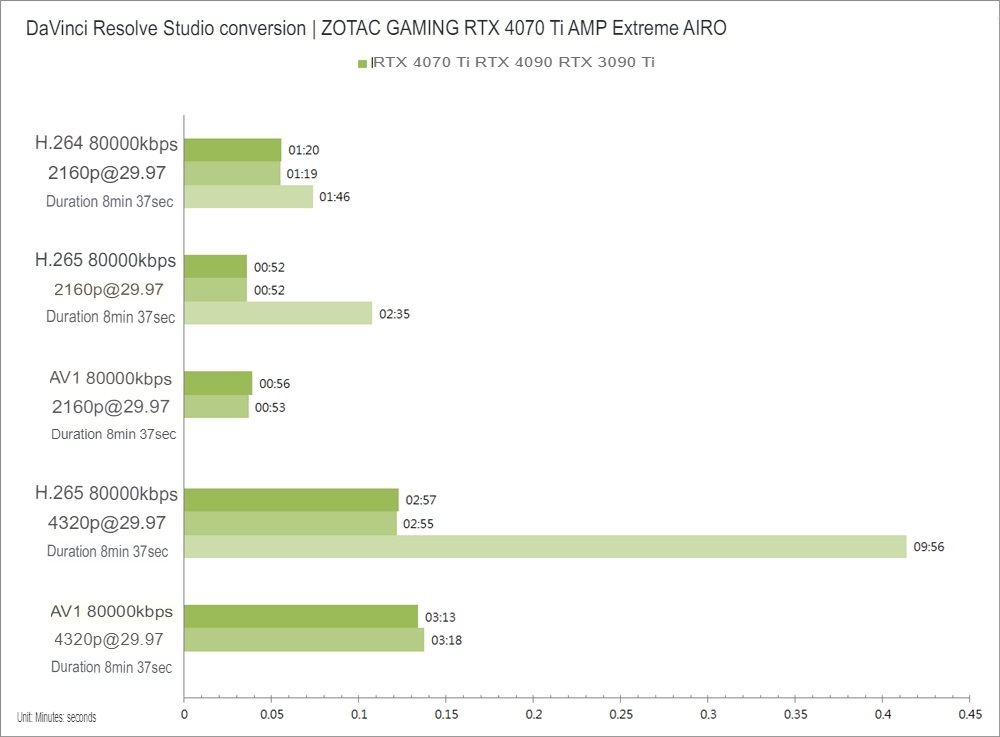
During actual video creation, it is common to edit the original video file by adding special effects and then exporting it. When exporting an edited video with special effects, the efficiency of the graphics card’s encoders may not keep up with the processing speed of the special effects. This can be compared to a production line where the assembly area has a lower capacity than the packaging area. In this case, the packaging area must slow down to match the assembly area. To fully utilize the dual encoders of the RTX 4070 Ti, it is important that the graphics card itself has strong performance and can process special effects quickly. In the author’s personal test, the RTX 4070 Ti could export a video project faster than the RTX 3090 Ti, but the speed of exporting the project was slower than the RTX 3090 Ti because the two encoders could not run together and reached 100%. Overall, the strong performance of the RTX 4090 helped to reduce the time required to export the project. It is important to note that real-world performance may vary depending on the specific workload being run and the hardware and software configuration of the system.
Export Settings:
Duration: 8 minutes 37 seconds
Format: MP4
Resolution: 2160p Frame Rate: 29.97
Bit Rate: 80000 kbps
Encoding Profile: Main
Bit Rate Control: Variable Bit Rate
Preset: Faster
Tuning: High Quality.
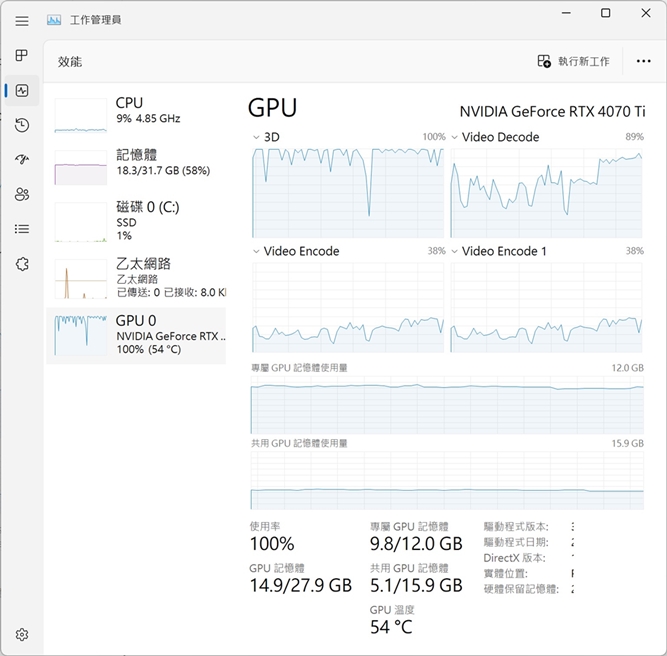
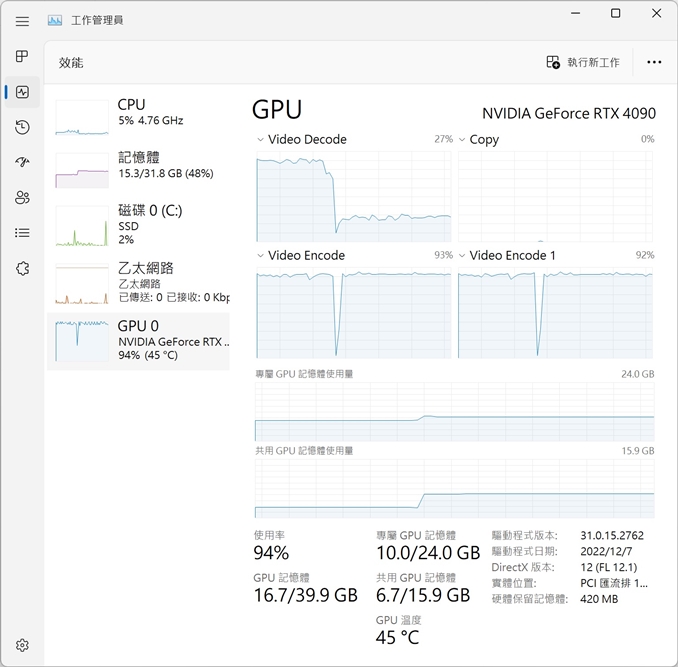
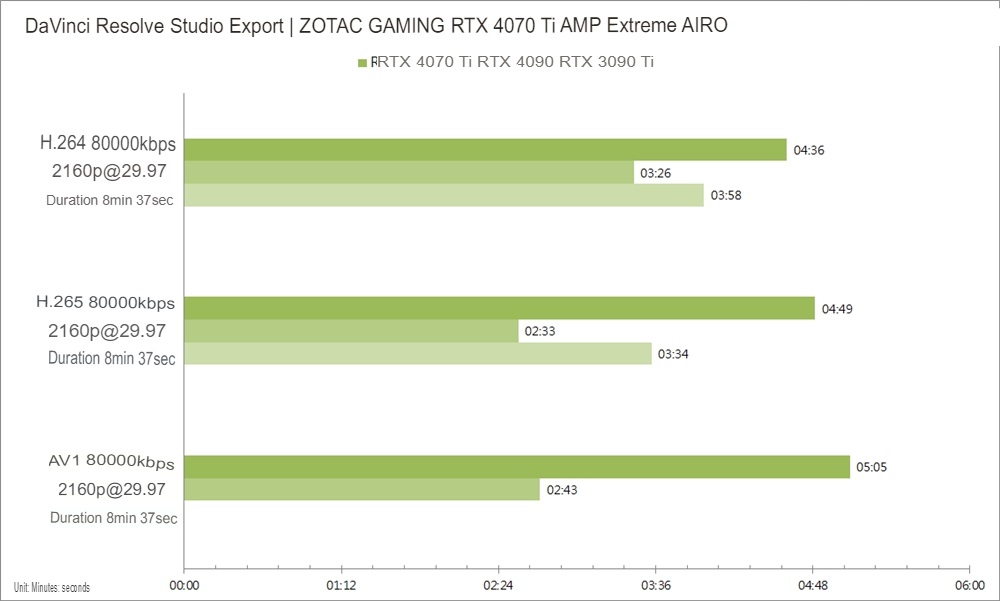
For the productivity test, the cross-platform 3D creation software Blender was used to test the performance of the ZOTAC GAMING GeForce RTX 4070 Ti AMP Extreme AIRO graphics card. In the Blender Benchmark 3.4 test, the graphics card could render 3785 samples per minute for the monster scene, 1702 samples per minute for the junkshop scene, and 1906 samples per minute for the classroom scene. These results can be used as a general benchmark for comparing the performance of different graphics cards when using Blender, but it is important to note that real-world performance may vary depending on the specific workload being run, as well as the hardware and software configuration of the system.
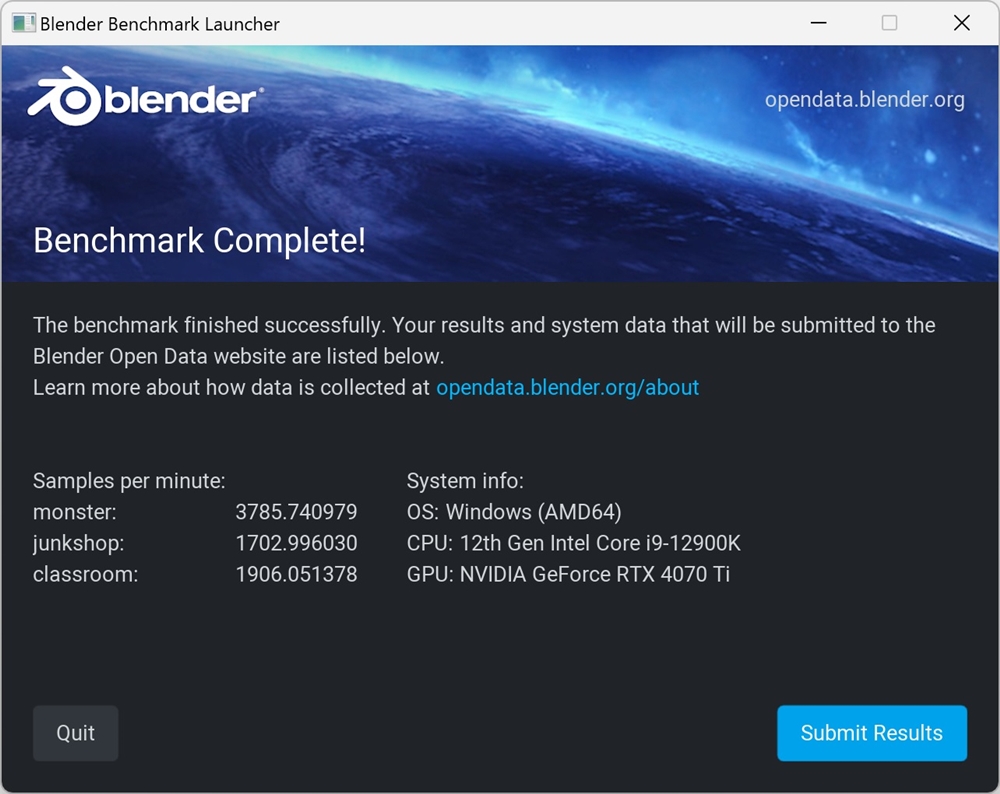
The V-Ray 5 ray-tracing rendering software developed by Chaos Group includes the V-Ray 5 Benchmark, which can be used to test the performance of CPUs and GPUs in ray-tracing rendering. In the V-Ray GPU CUDA test, the ZOTAC GAMING GeForce RTX 4070 Ti AMP Extreme AIRO graphics card scored 2371 vpaths, and in the V-Ray GPU RTX test, it scored 3205 vrays. These scores can be used as a general benchmark for comparing the performance of different graphics cards when using V-Ray 5. It is important to note that real-world performance may vary depending on the specific workload being run, as well as the hardware and software configuration of the system.
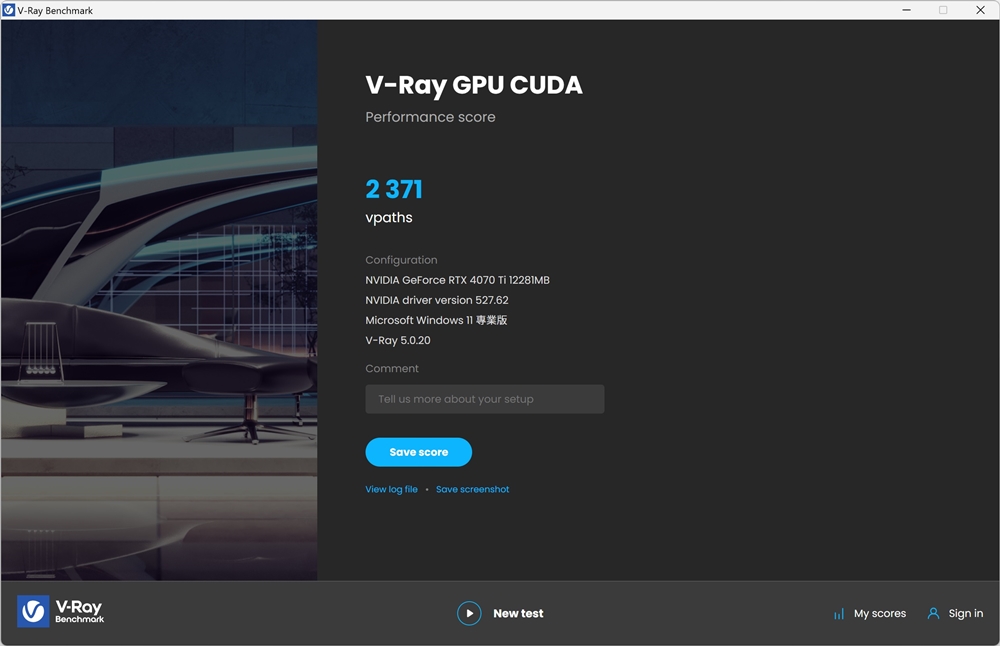
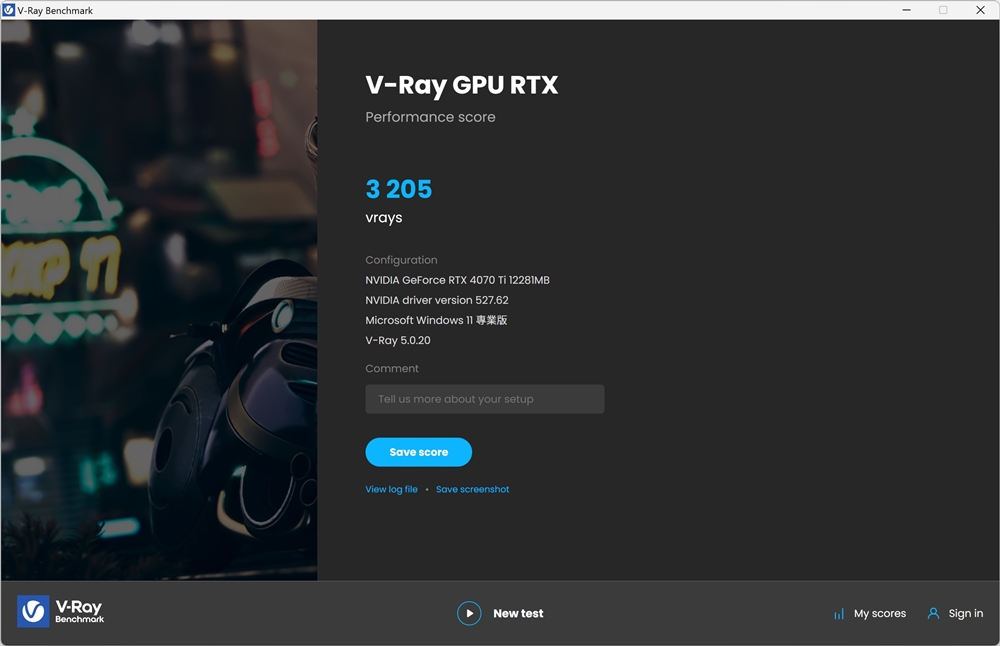
Temperature and power consumption
The temperature and power consumption of the ZOTAC GAMING GeForce RTX 4070 Ti AMP Extreme AIRO graphics card was tested using FurMark, Time Spy Stress Test, and GPU-Z, with an i9-12900k processor in the system. The tests simulated the temperature and power consumption under high load, during DX12 gameplay, and in standby mode. The results showed that the graphics card temperature was 41 degrees in standby mode and the power consumption of the entire platform was 101 W. During the Time Spy Stress Test, the temperature was 68 degrees, and the entire platform was 386 W. In operation using FurMark with 4xMSAA, the temperature was 62 degrees, and the power consumption of the entire platform was 312 W. These results can be used as a general reference for comparing the temperature and power consumption of different graphics cards, but it is important to note that real-world performance may vary depending on the specific workload being run, as well as the hardware and software configuration of the system.
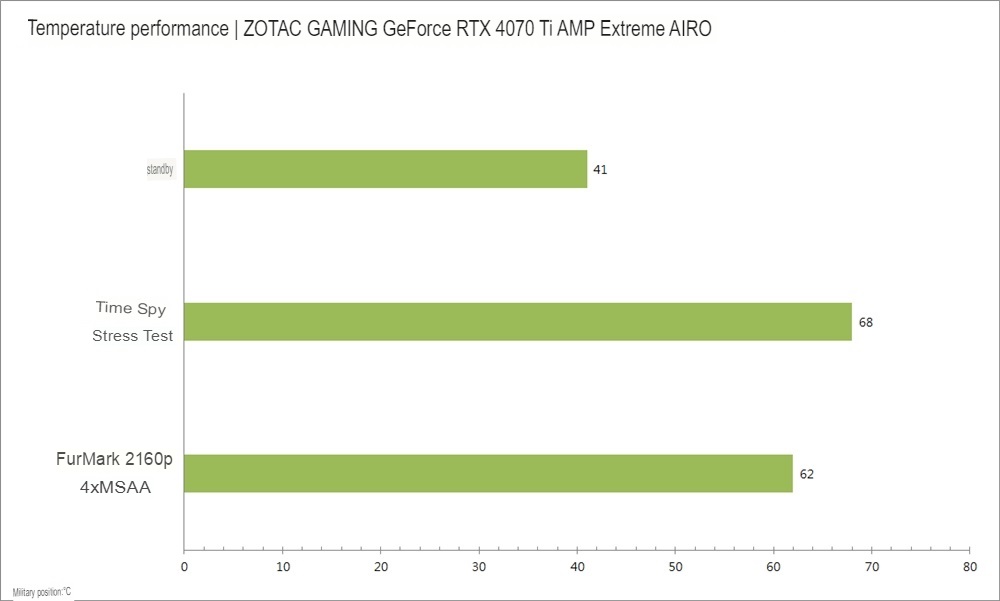
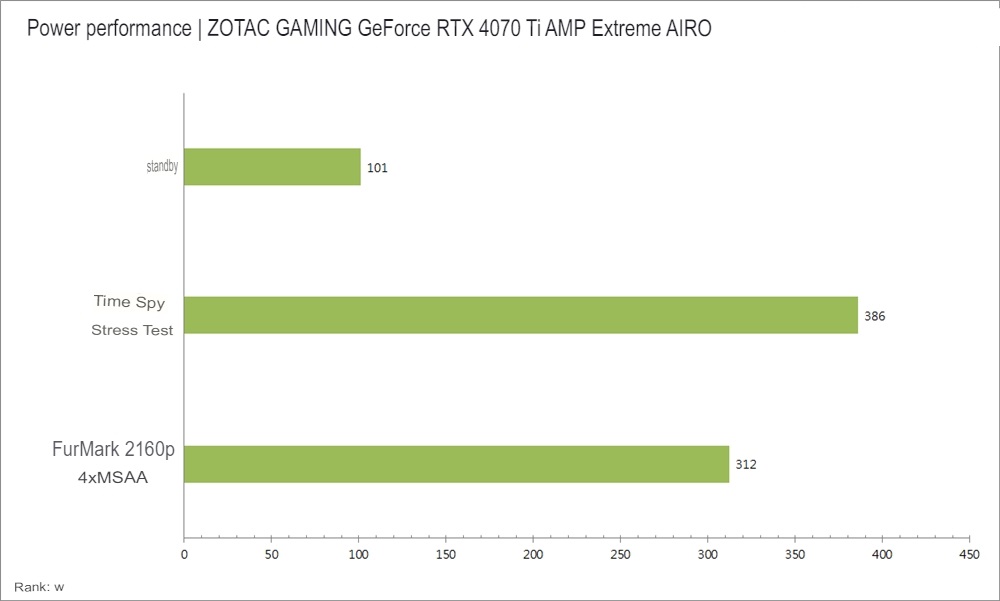
ZOTAC GAMING GeForce RTX 4070 Ti AMP Extreme AIRO Summary
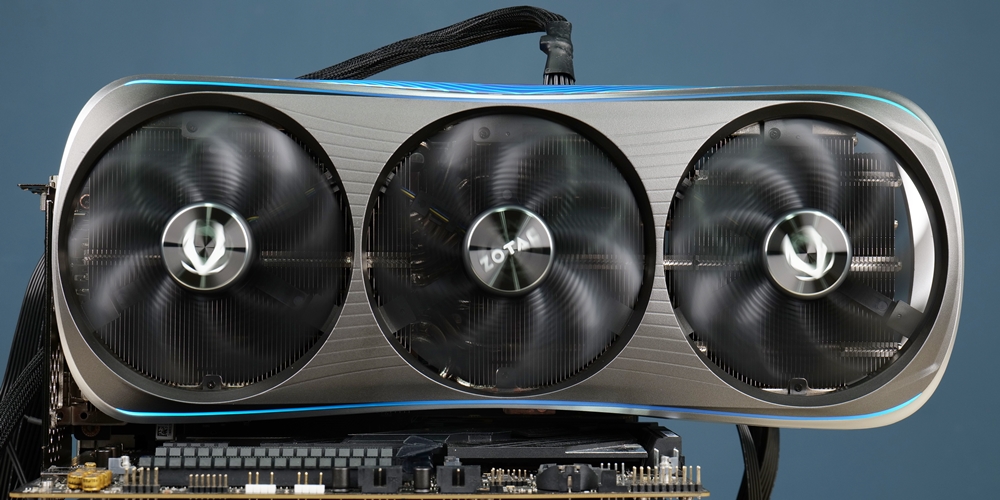
In terms of performance, the NVIDIA RTX 4070 Ti may not be as powerful as the RTX 4090 and RTX 4080 for gaming. However, it can still deliver a good gaming experience for most players, including playing AAA games at more than 60 frames per second, even at 4K resolution. Overall, the RTX 4070 Ti is a capable graphics card that should be able to meet the needs of many players.
The ZOTAC GAMING GeForce RTX 4070 Ti AMP Extreme AIRO is a flagship model that offers good performance and efficient heat dissipation. However, it should be noted that this graphics card is quite large in size, which may not be suitable for players who prefer smaller graphics cards. If you want a smaller graphics card with similar performance, you may want to consider the Trinity OC version. On the other hand, if you are looking for the best performance possible, the RTX 4070 Ti AMP Extreme AIRO should not disappoint.
If this article is helpful for you, please share this article with your friends on social media. Thank you!!
This article is based on the personality of the reviews. You are responsible for fact-checking if the contents are not facts or accurate.
Title: In terms of cost performance, the ZOTAC GAMING GeForce RTX 4070 Ti AMP Extreme AIRO Graphics Card