
The power supply is full, the cooling points are full, and the specifications are full. The familiar high-standard and cost-effective motherboard ASRock X670E Taichi officially returns. Corresponding to the new generation of Ryzen 7000 and AM5 processors, the X670E Taichi not only has a 24-phase 105A SPS power supply, but also has a large heat pipe connected in series with a heat sink to dissipate heat for VRM and PCH. It also provides DDR5, PCIe 5.0 graphics card and SSD expansion, and also has super crazy specifications such as 8 SATA, 4 M.2, 2.5GbE Killer Wi-Fi combination and USB4 to meet the high performance and expansion needs of the first wave of players.
Specifications
Dimensions: E-ATX, 8-layer board
Processor Support: AMD Ryzen 7000
Processor Pinout: AM5
CPU Power Phase: 24+2+1 Phase 105A SPS
Chipset: AMD X670 x2
BIOS: AMI UEFI
Memory: 4 x DIMM, MAX 128GB, DDR5 6600+(OC) MHz
Display Output: HDMI 2.1, 2 x USB 4 Type-C DP
Expansion Slots: 2 x PCIe 5.0 x16 (x16, x8/x8)
Storage Ports: 8 x SATA 6Gb/ s (4 from ASM1061), Blazing M2_1 2280 PCIe 5.0 x4, Hyper M2_2 22110 PCIe 4.0 x4 / SATA3, Hyper M2_3 2280 PCIe 4.0 x4, M2_4 2280 PCIe 4.0 x4
Network: Killer E3100G 2.5GbE LAN, Killer DoubleShot Pro
Wireless: Killer 802.11ax Wi-Fi 6E 2×2, BT 5.2
Audio: Realtek ALC4082 5.1CH Audio, ESS SABRE9218 DAC
USB Ports: 1 x USB 3.2 Gen 2×2 Type C (Front Expansion), 2 x USB4 Type C, 5 x USB 3.2 Gen 2, 7 x USB 3.2 Gen 1 (4 to expand), 4 x USB 2.0 (4 to expand)
RGB:3 x ARGB 4-1pin、1 x RGB 4pin
FAN:1 x 4-pin CPU、1 x 4-pin CPU/PUMP、6 x 4-pin Chassis/PUMP
ASRock X670E Taichi out of the box / power supply, full cooling point and USB4
AMD’s next-generation Ryzen 7000 not only has stronger performance, but also requires the support of the new AM5 and X670E motherboards under the high clock frequency of 5.0GHz with full core and up to 5.7GHz. ASRock’s cost-effective flagship X670E Taichi not only has 24+2+1 phase 105A SPS power supply, 8-layer PCB design, but also provides new specifications such as DDR5, PCIe 5.0, Killer, and USB4.
The motherboard provides 4 DIMM DDR5 slots, supports 128GB capacity with DDR5 6600MHz overclocking clock and EXPO overclocking memory. At the same time, the internal display provides HDMI and 2 USB 4 Type-C DP outputs, allowing DIY players to test the installation system without a graphics card.
PCIe expansion provides PCIe 5.0 x16 single-card and dual-card x8/x8 modes. Storage provides 8 SATA ports and Blazing M2_1 PCIe 5.0 x4 using CPU channels, and Hyper M2_2 supports PCIe 4.0 x4 / SATA3 channels, Hyper M2_3 PCIe 4.0 x4, M2_4 PCIe 4.0 x4 and other 4 M.2 expansions.
The network is a Killer DoubleShot Pro combination that maintains the Killer E3100G 2.5GbE LAN + Killer Wi-Fi 6E. The audio uses Realtek ALC4082 5.1CH audio chip with ESS SABRE9218 DAC. The USB includes 2 USB4 Type C high-speed Thunderbolt 4 compatible external connections, and has up to 19 USB ports available including USB 3.2 Gen 2×2 Type C.



This generation of ASRock X670E Taichi motherboard adopts E-ATX size, with a black background and gold edge, plus more M.2 slots and heat sinks, the motherboard seems to be covered with complete metal (heat dissipation) armor , and the domineering 24+2+1 power supply is matched with a large VRM heat sink, while the PCH heat sink retains Taichi’s gear design, the new generation flagship X670E Taichi.


There are 4 DIMM DDR5 memory sockets in the upper right corner of the motherboard, as well as 1 M.2 socket and heatsink. The memory slot is strengthened with metal armor, supporting up to 128GB capacity and overclocking memory such as XMP / EXPO.
In addition, there are front USB 3.2 Gen 2×2 Type C, USB 3.2 Gen 1 internal, RGB pins and CPU_FAN sockets in this area.
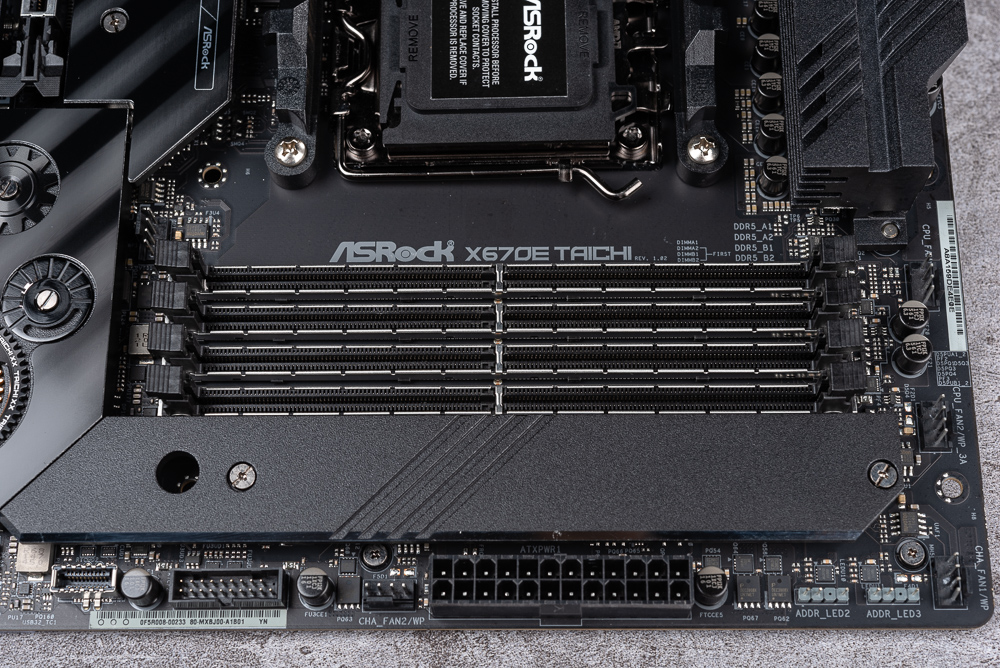
AM5 and LGA 1718 pins maintain the same package area and are compatible with AM4 existing heat sinks. Around the processor, socket are 24+2+1-phase power supplies and a large VRM radiator, and the CPU uses dual 8-pin power supplies.
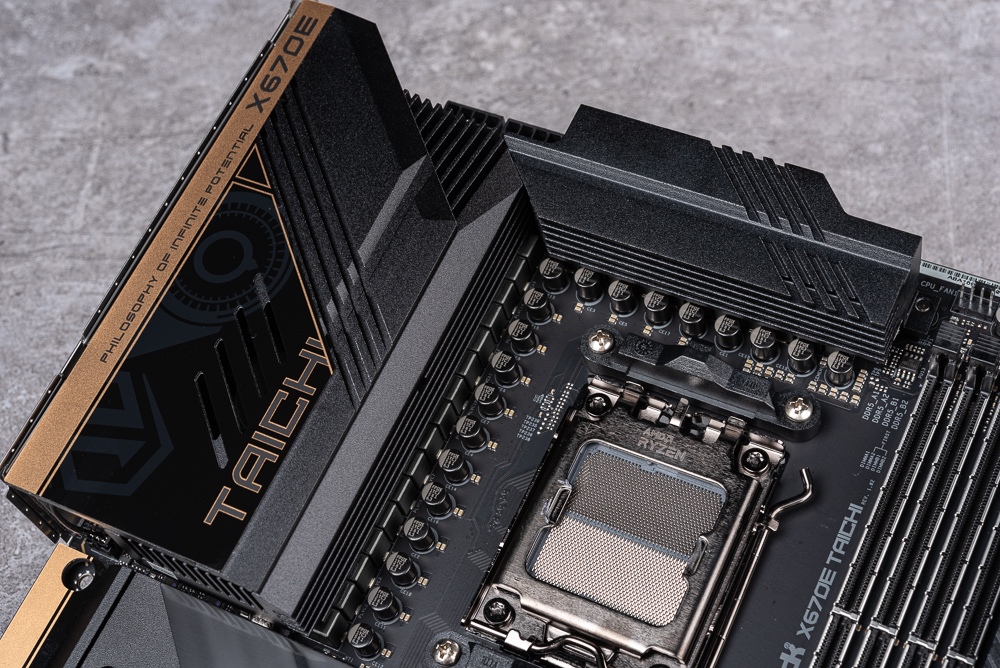
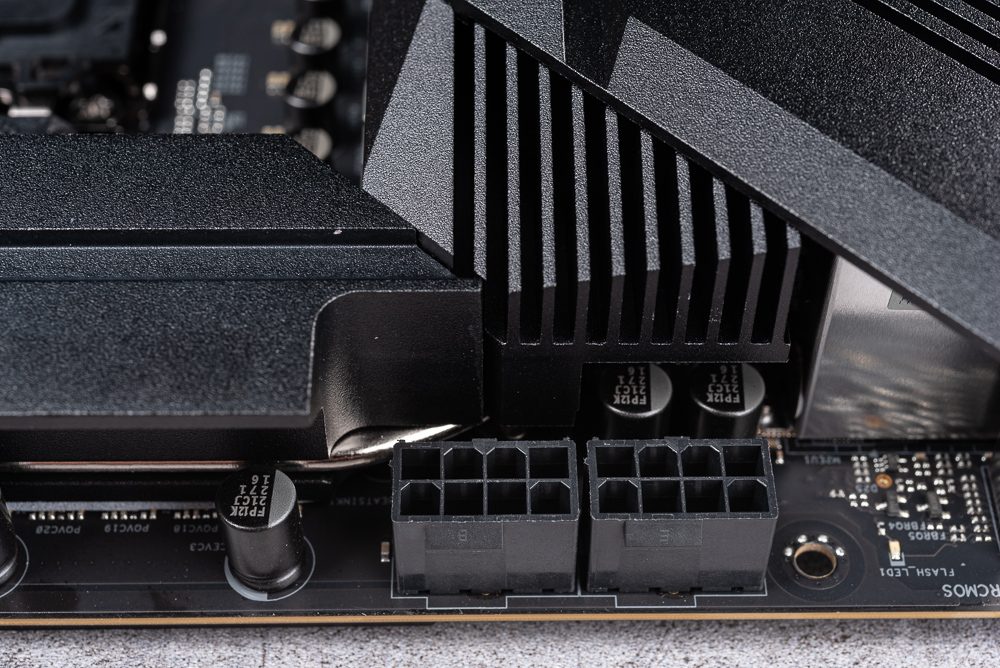
There are 8 SATA ports on the lower right corner of the motherboard, 4 of which come from the ASM1061 chip (SATA3_A1-A4). In addition, if M.2_2 installs SATA SSD, it will directly use SATA3_A1 channel, then SATA3_A1 will be unavailable.

The motherboard PCIe slot provides 2 PCIe 5.0 x16, supporting single-card x16, dual-card x8/x8 channel segmentation. The main reason is that the X670E Taichi uses most of the channels for M.2, LAN, USB4 and other devices, plus only the PCIe space is compressed when the VRM area is large, so the board only provides 2 PCIe slots.
The left-to-right ports on the bottom of the motherboard are: front audio source, FAN, RGB, USB 2.0, USB 3.0, Debug Code, FAN and front panel pins.

The motherboard provides 4 M.2 expansion slots with dedicated heat sinks. From the left in the picture below, Blazing M2_1 uses CPU PCIe 5.0 x4 lanes, and Hyper M2_2 uses PCH’s PCIe 4.0 x4 / SATA3 lanes, Hyper M2_2 M2_3 is a PCIe 4.0 x4 channel. As for M2_4, it is on the right side of the DRAM slot and also uses the PCIe 4.0 x4 channel provided by PCH.
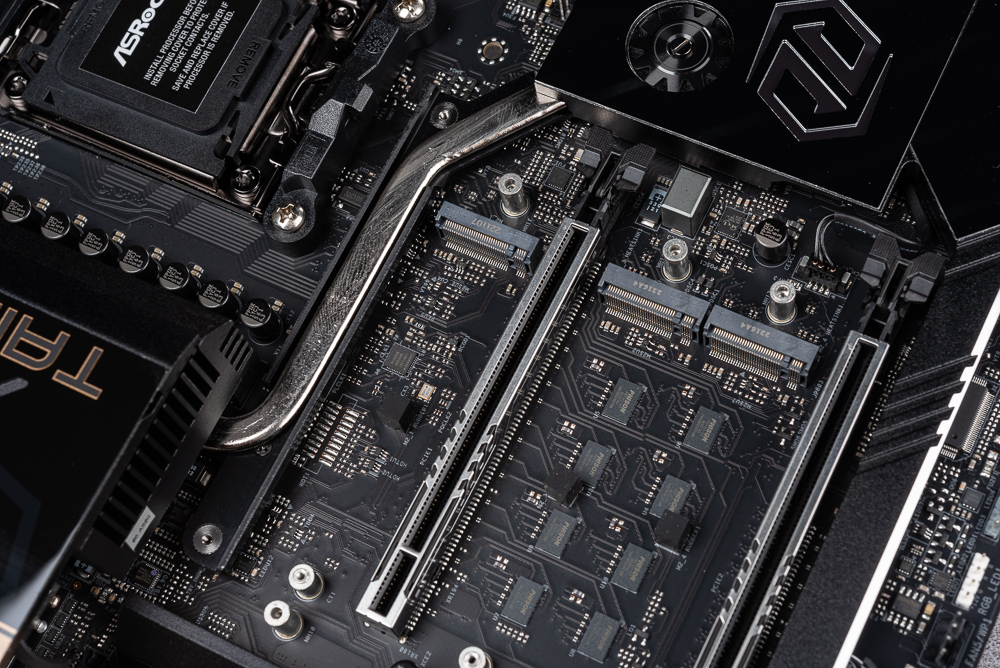
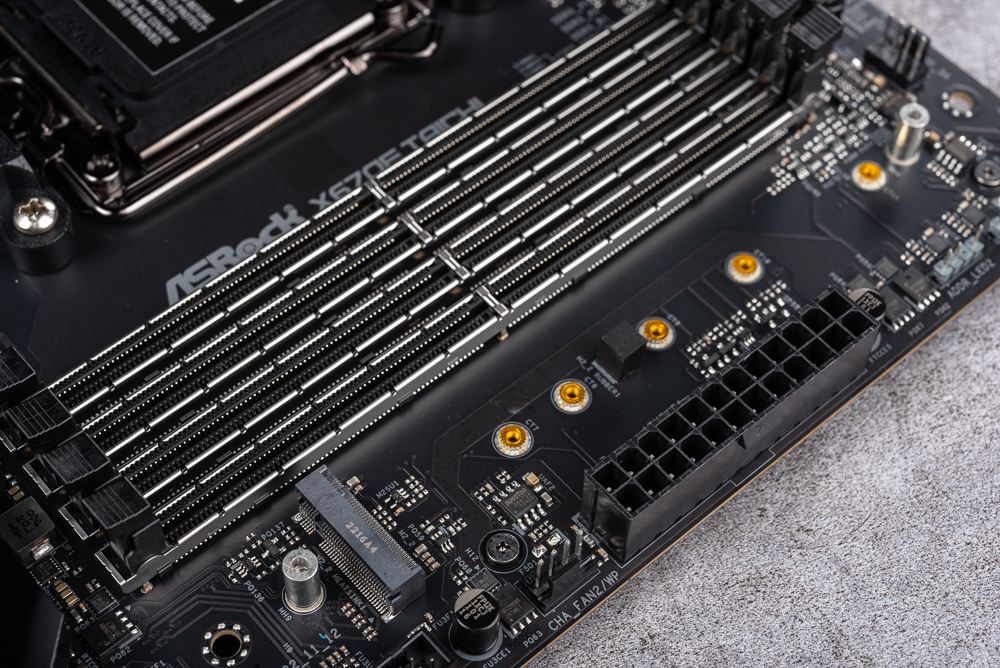
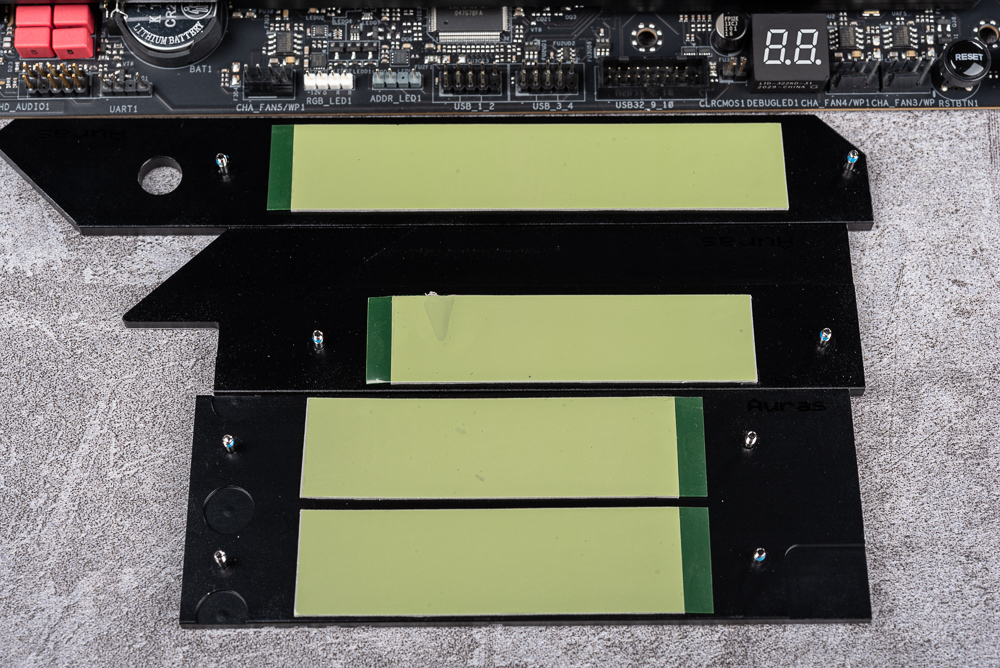
The motherboard adopts an integrated rear I/O baffle, provides CLR CMOS, BIOS Flashblack button, and Wi-Fi antenna, HDMI, 2.5GbE RJ-45, 2 Lighting Gaming USB 3.2 Gen 2, 5 USB 3.2 Gen 1, And a USB 3.2 Gen 1 with a gold frame, this USB can be used as a USB flash drive port for BIOS Flashblack.

ASRock X670E Taichi Motherboard Material / 24 Phase 105A, 4 x M.2, Killer, USB4
After talking about the function and appearance of ASRock X670E Taichi, there are many components and small details in the design hidden under the metal armor. Here, I will disassemble the motherboard to share with you.
When disassembling the metal backplane, it can be seen that there is a thermal pad on the back of the VRM, which can improve the passive cooling effect on the back of the motherboard.
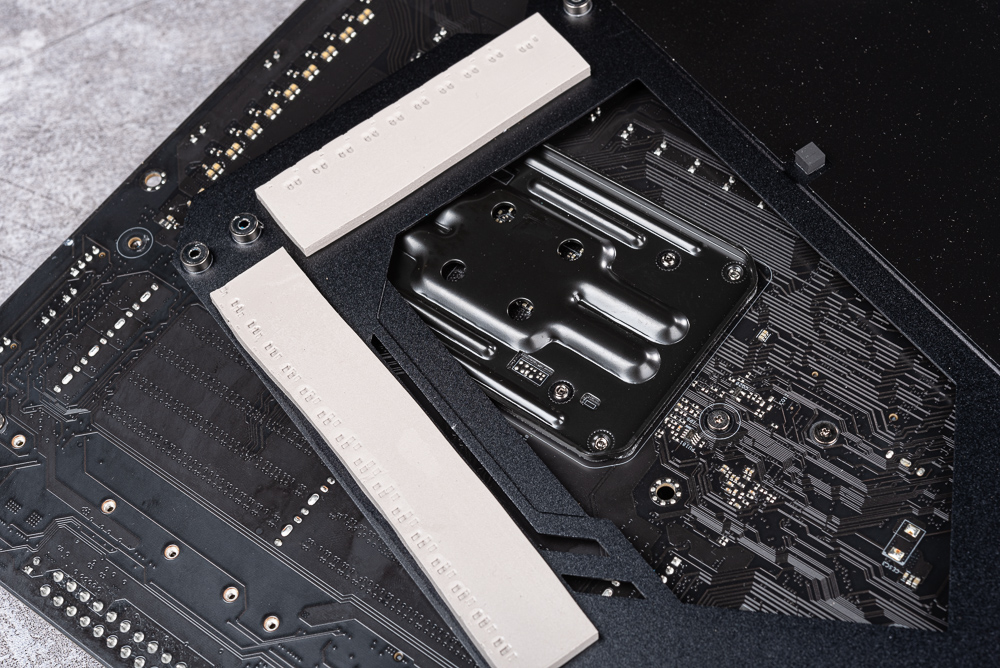


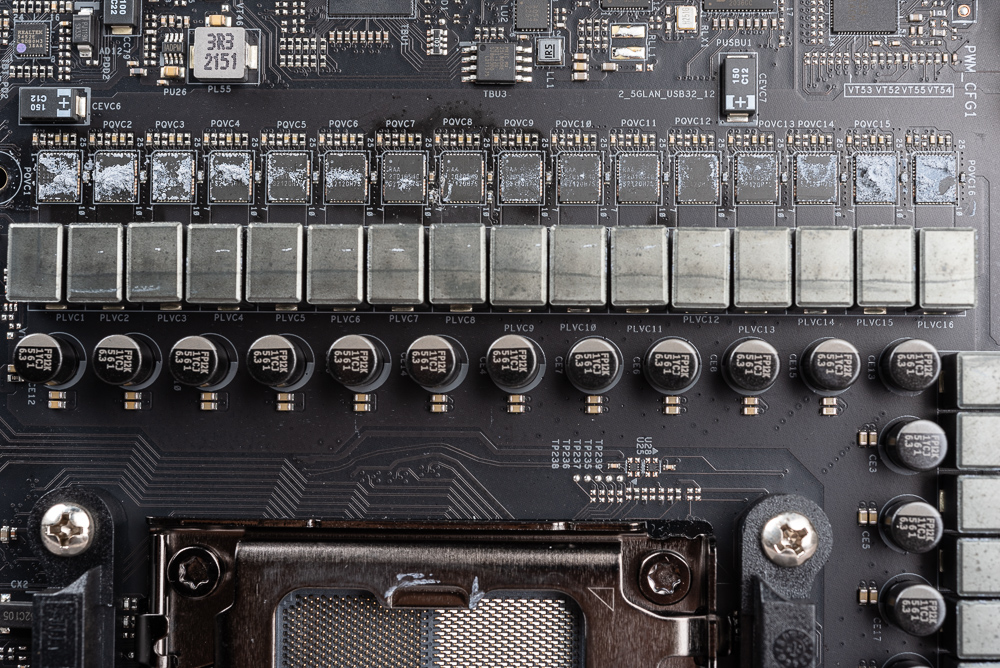
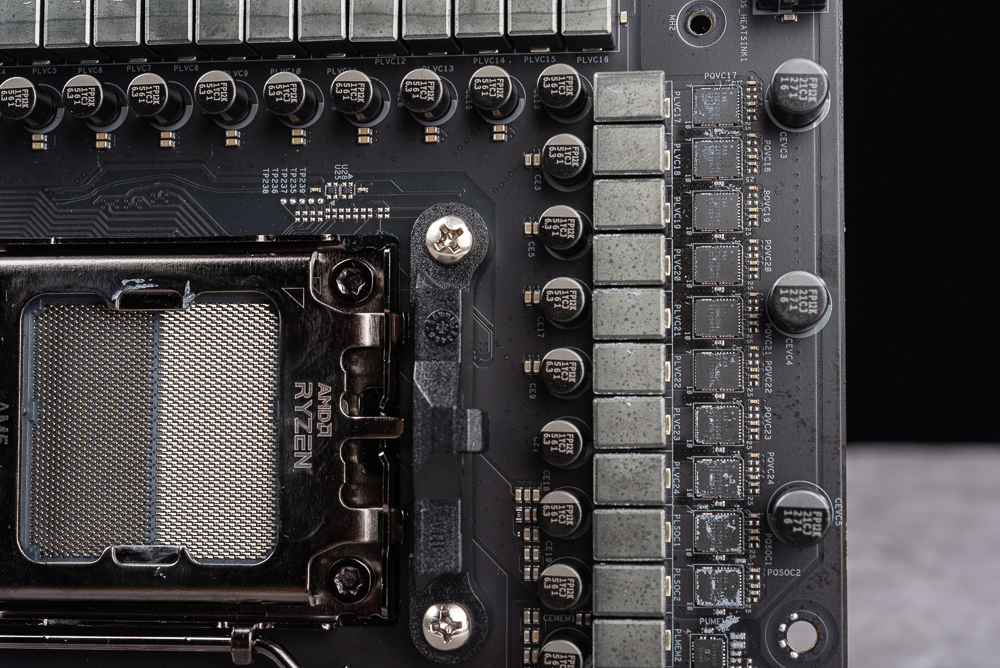
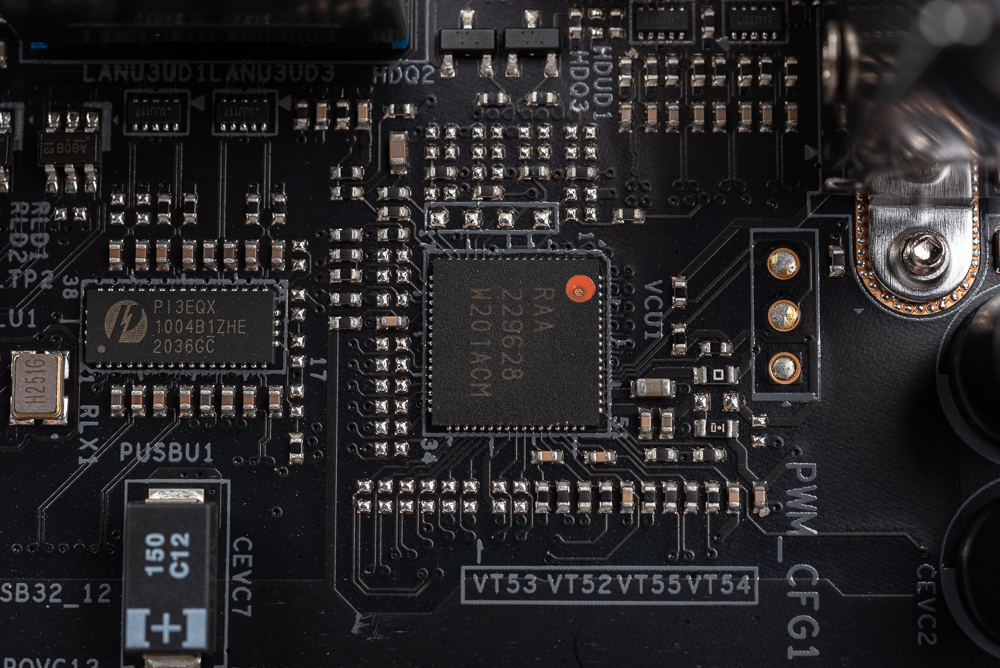
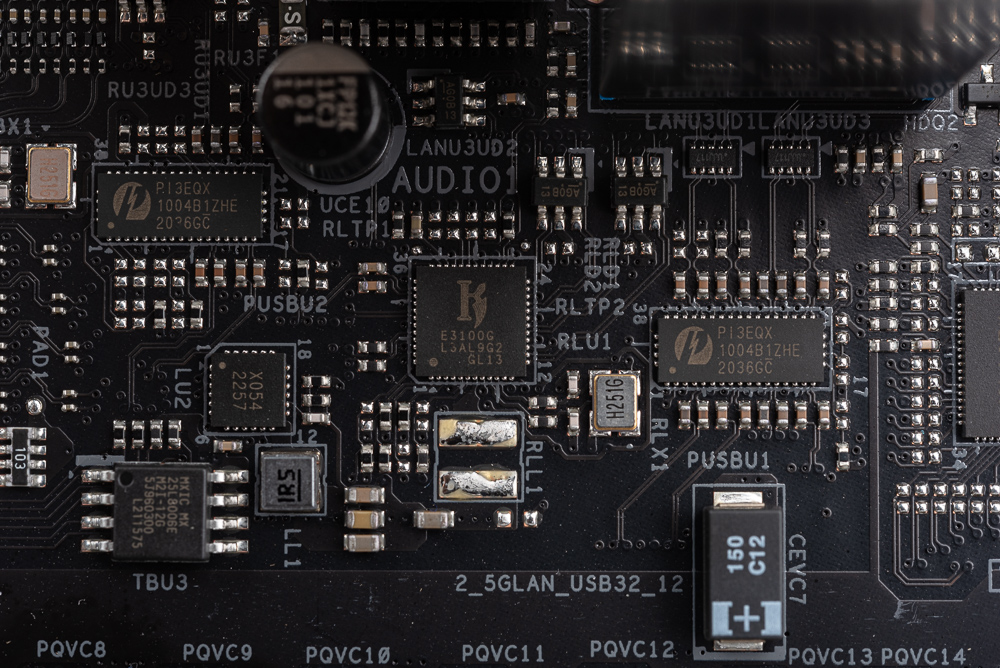
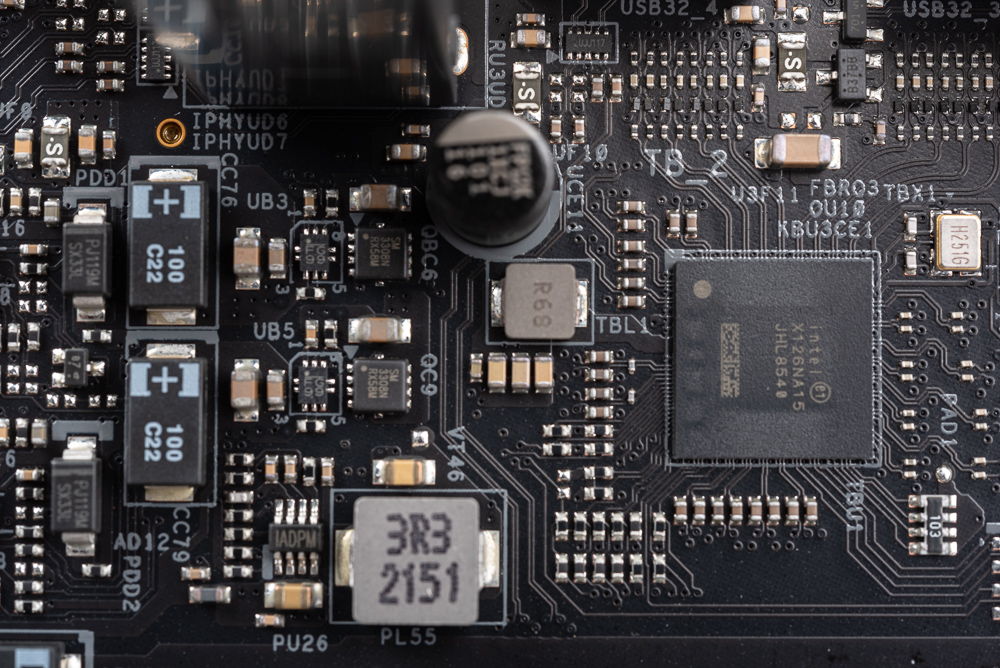
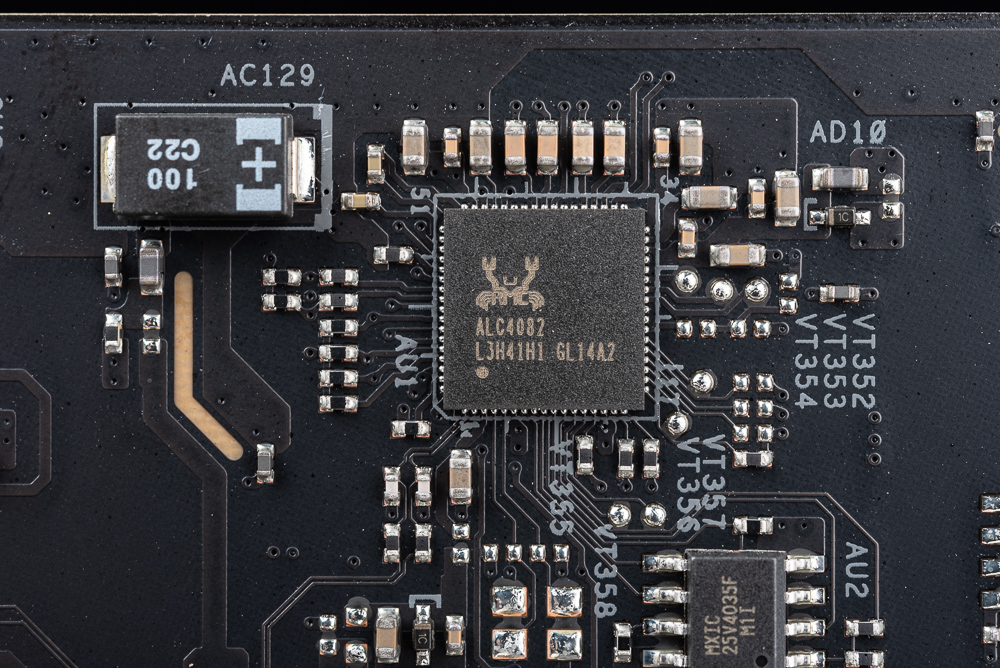
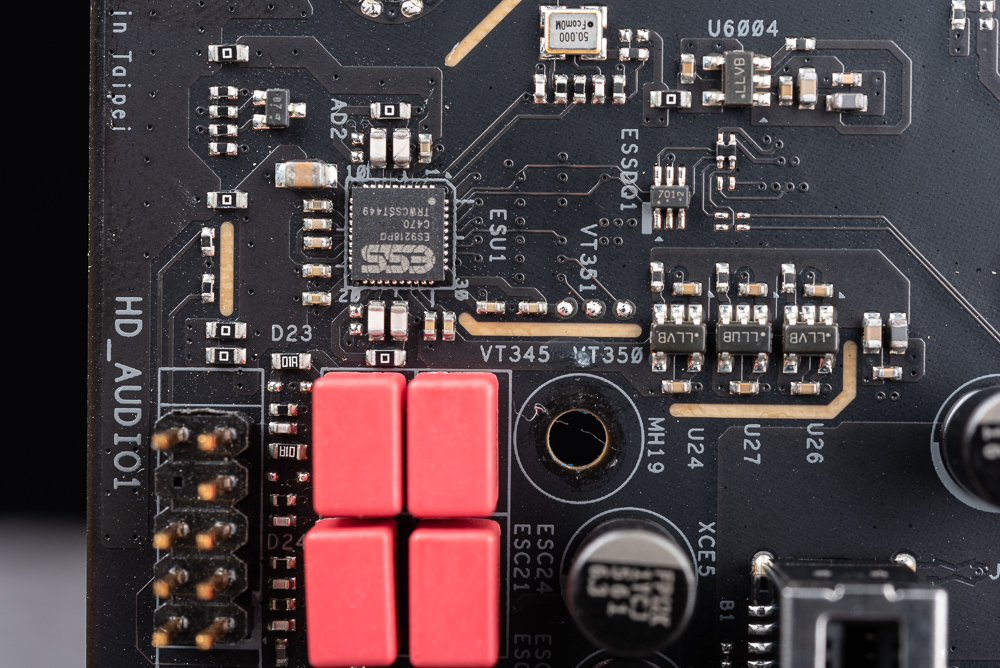
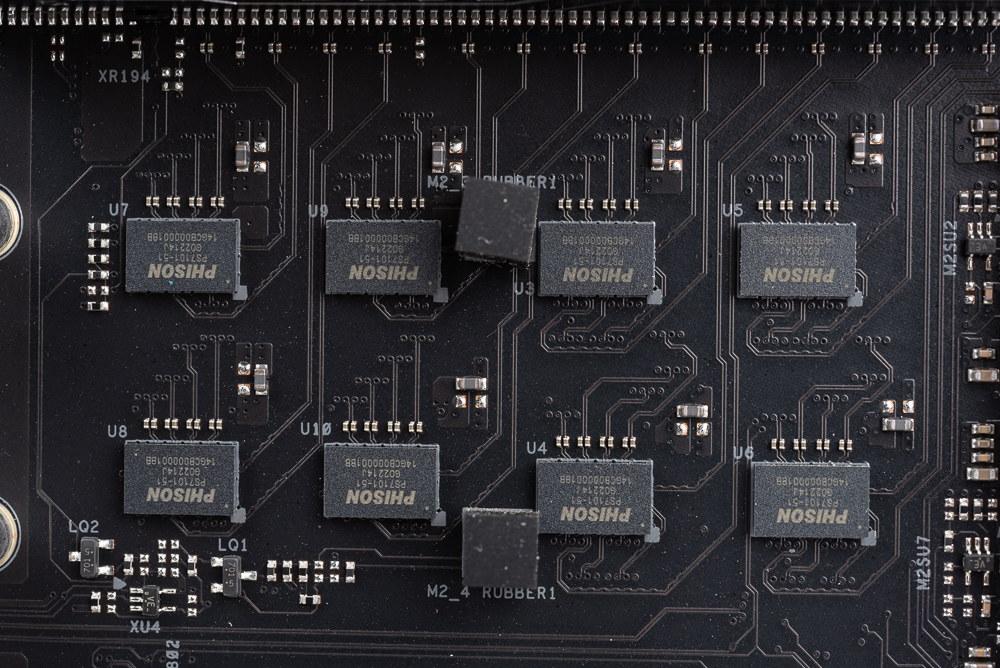
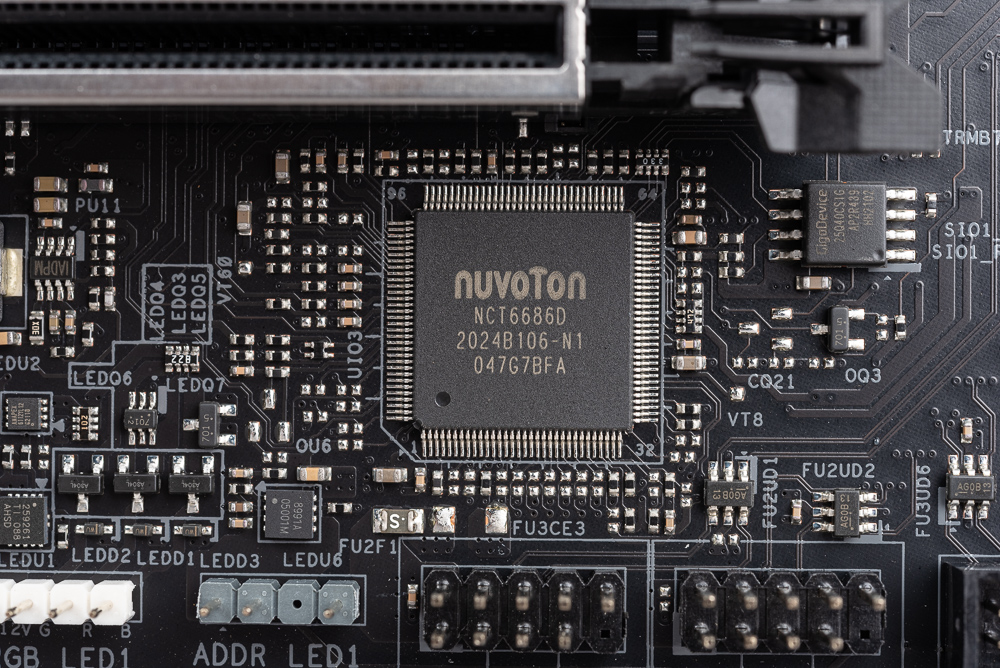
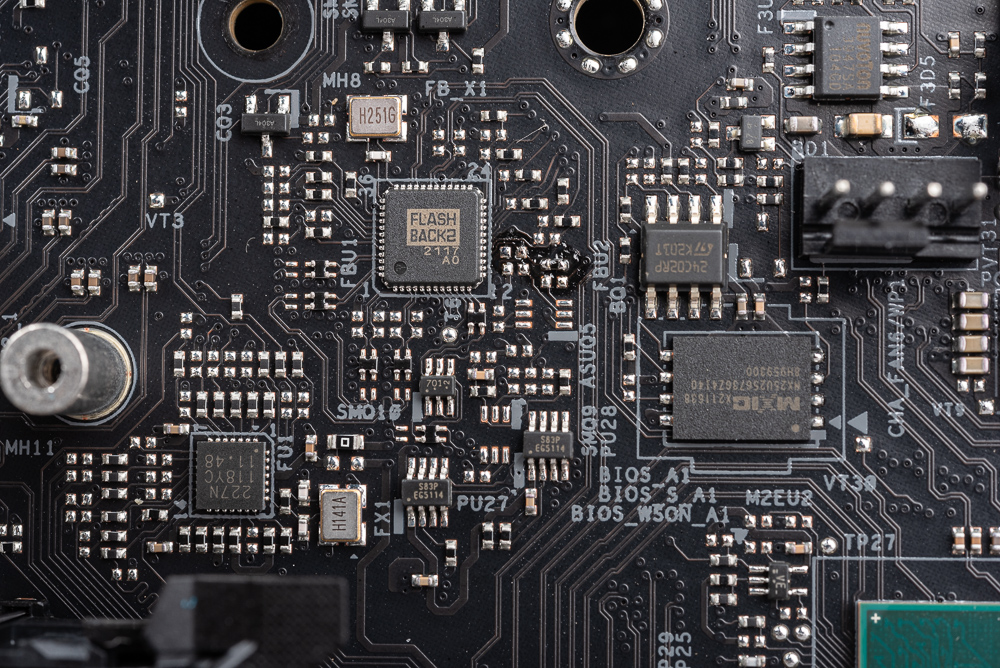
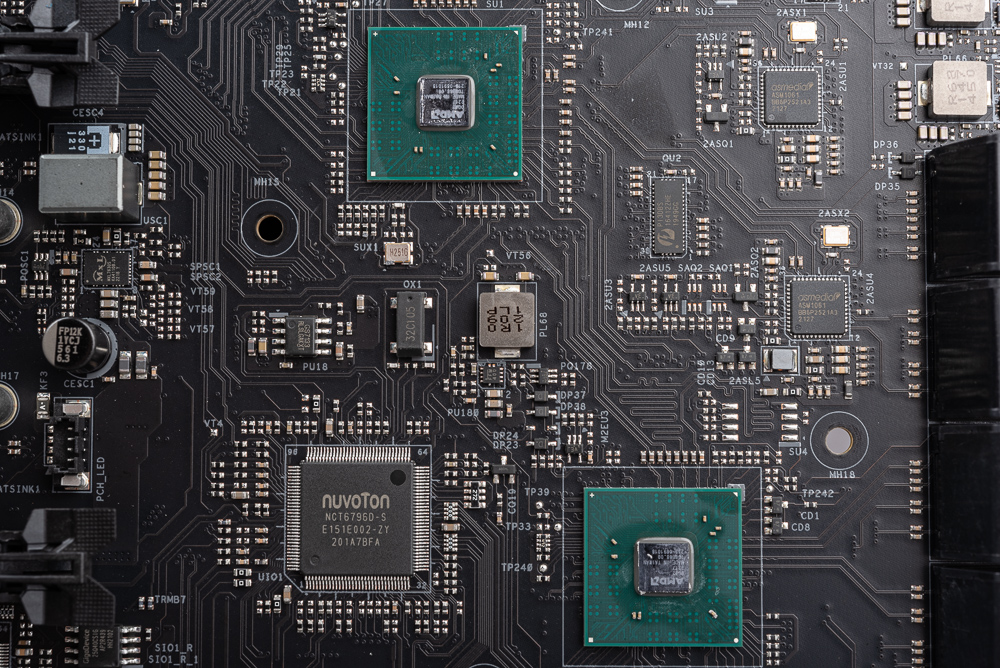
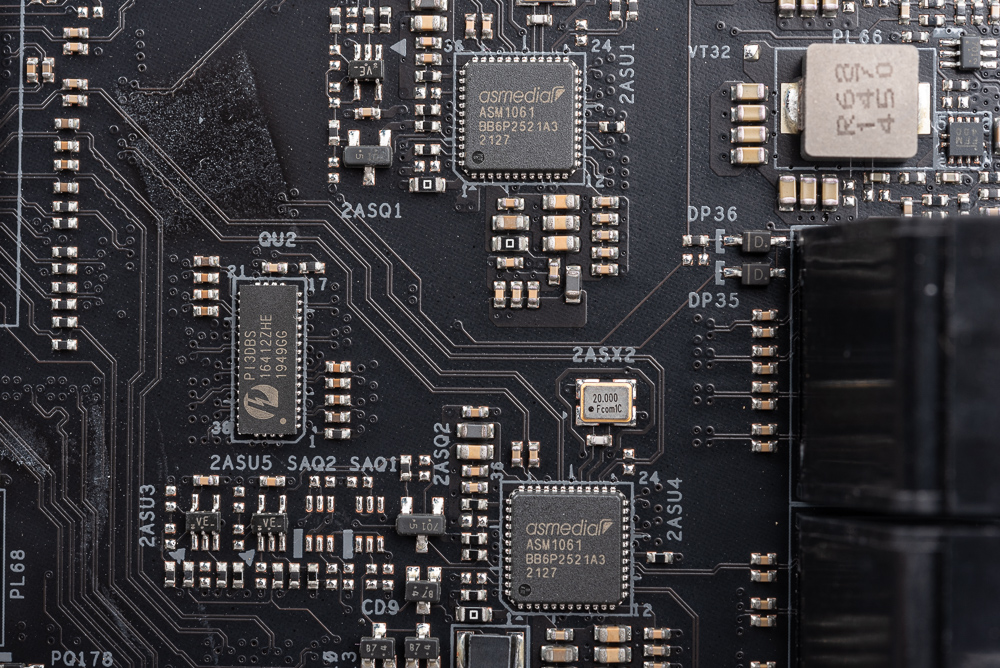
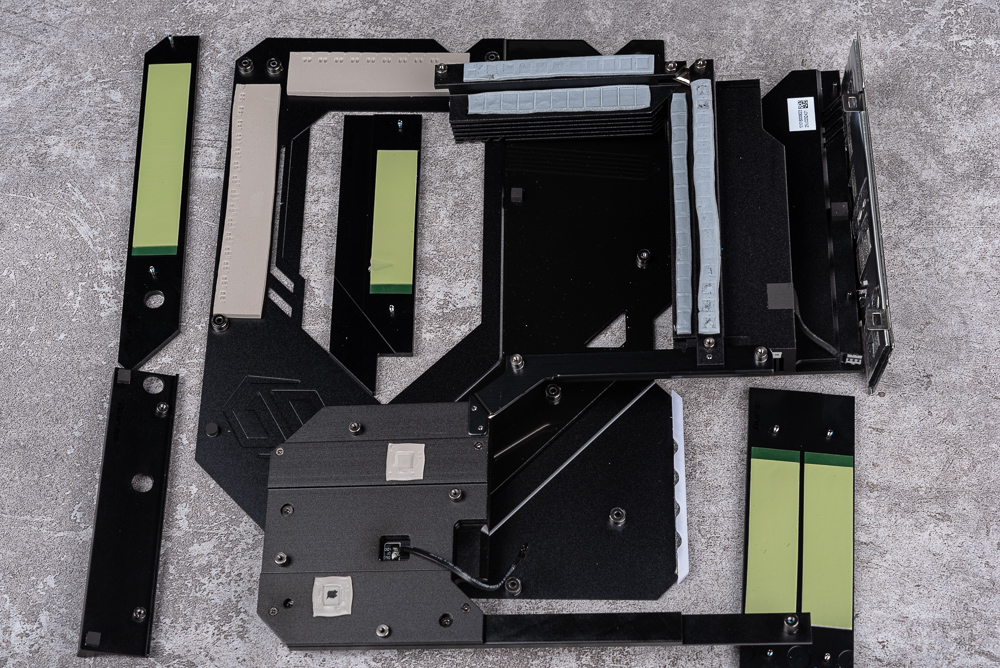
ASRock X670E Taichi Accessories/ First M.2 Exclusive Fan Heatsink
The motherboard accessories are also quite complete, including manuals, postcards, AM5 CPU installation instructions, SATA cables, M.2 screws, USB 2.0 expansion, Wi-Fi antennas, Taichi keycaps, and the first “M.2 exclusive fan heatsink”.

ASRock BLAZING M.2 FAN-HEATSINK is provided for the first M.2 installation. In addition to the cooling fins with a height of 4.5cm, it also comes with a small-sized fan, which can actively dissipate heat for the M.2 SSD. It is said that the next-generation PCIe 5.0 SSD is very hot during operation, so this M.2 fan heatsink is needed.




ASRock X670E Taichi BIOS Features
Players can adjust the CPU overclocking clock, memory frequency, voltage and other settings in the BIOS. The overclocking tool provides CPU overclocking, DRAM Profile settings, and voltage settings such as DRAM and Vcore. The default Infinity Fabric frequency is 2000MHz, and the memory is in UCLK=MEMCLK mode.




The advanced menu includes the CPU setting, and the Re-Size BAR function is enabled by default in the PCI setting, and the built-in device can be set to enable and disable the function of the board.

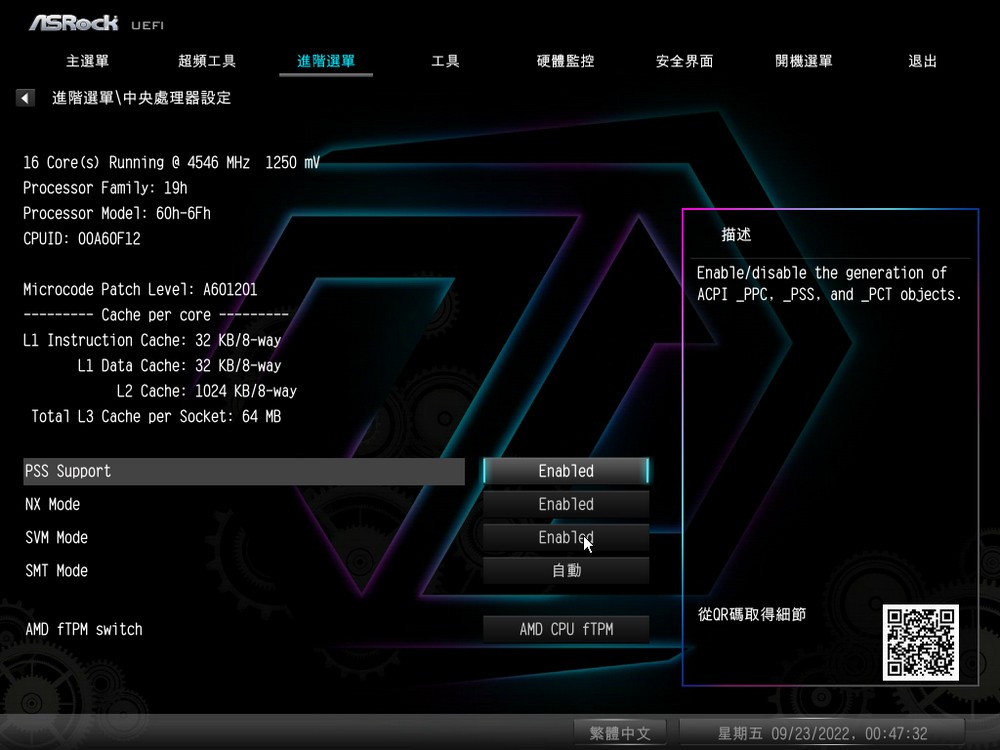



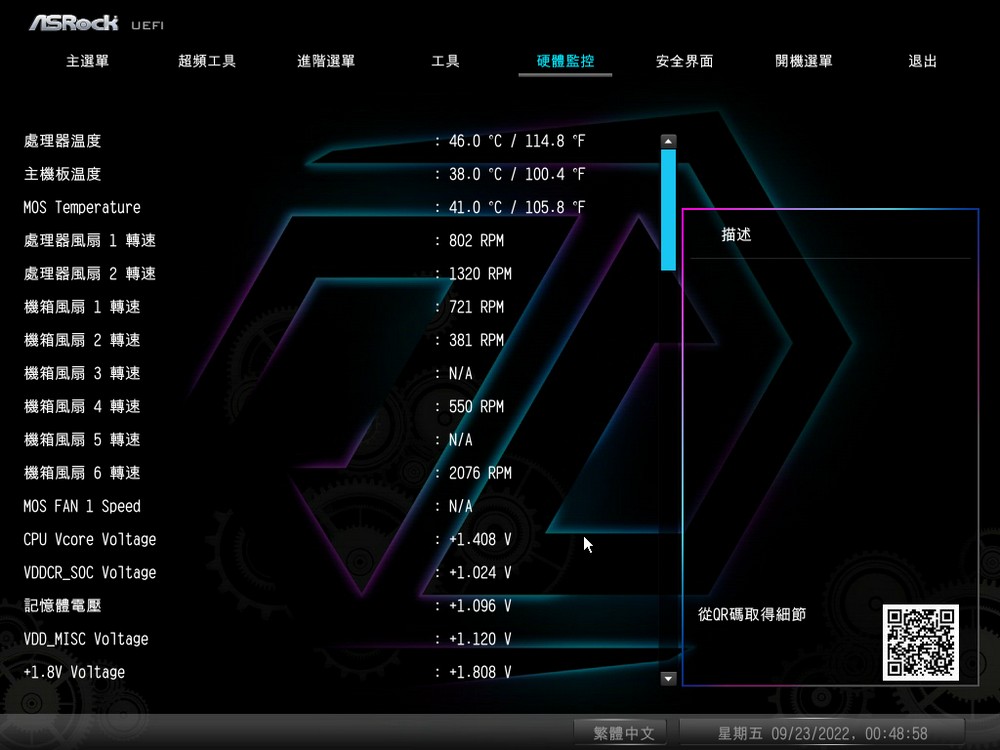
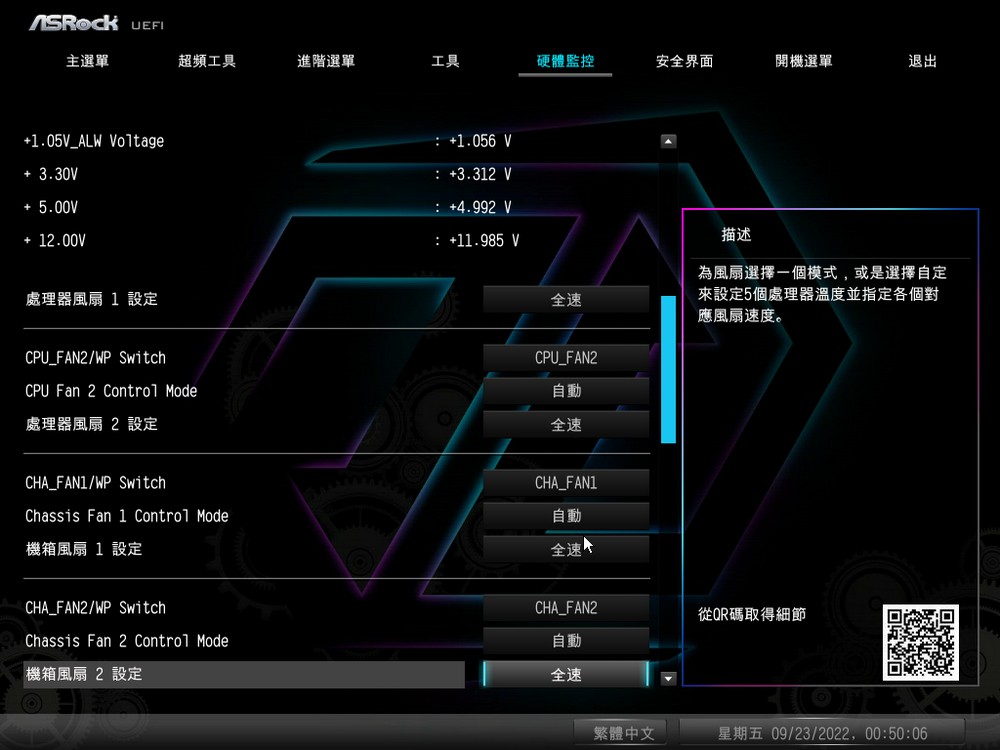

Blazing OC Tuner / PolyChrome RGB / Killer Network Management
ASRock provides “Blazing OC Tuner” overclocking software for the next-generation Ryzen 7000 platform, which can automatically switch PBO or manual overclocking functions based on core current and processor temperature, allowing players to improve multi-core performance while maintaining a single-core high clock. overclocking function.
Players can first observe the “current” and “temperature” values of the processor through the system information provided by the Blazing OC Tuner, and then in the settings, they can test the values of the full-core clock and voltage. For example, the 7950X in hand can reach 5200 MHz , 1.29V, if this test is correct, also note the current during single-core operation and then switch to Blazing OC Tuner.

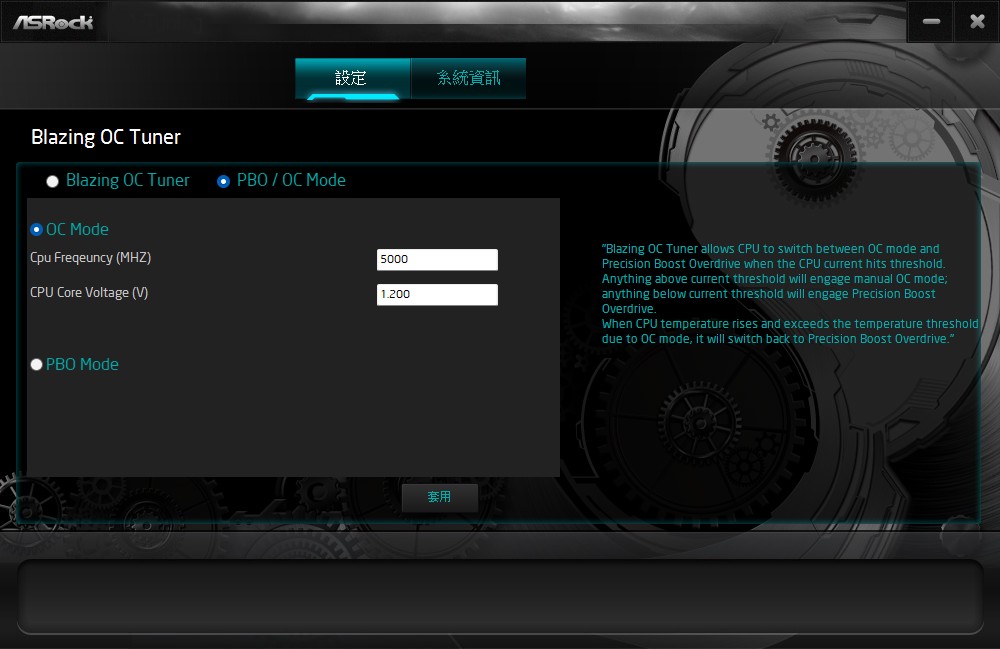
Blazing OC Tuner needs to specify the processor’s full-core clock, processor voltage, current threshold and temperature threshold. Take the 7950X as an example, you can set 5200 MHz, 1.29V, then the current can be set at 45A, and the temperature is 95° C. That is to say, when the processor current exceeds 45A, it will enter a manual full-core 5.2GHz overclock, but when the processor temperature is higher than 95°C, it will automatically switch back to PBO mode.
In this way, the higher clock of all cores can be maintained without sacrificing the high clock of single core brought by PBO.
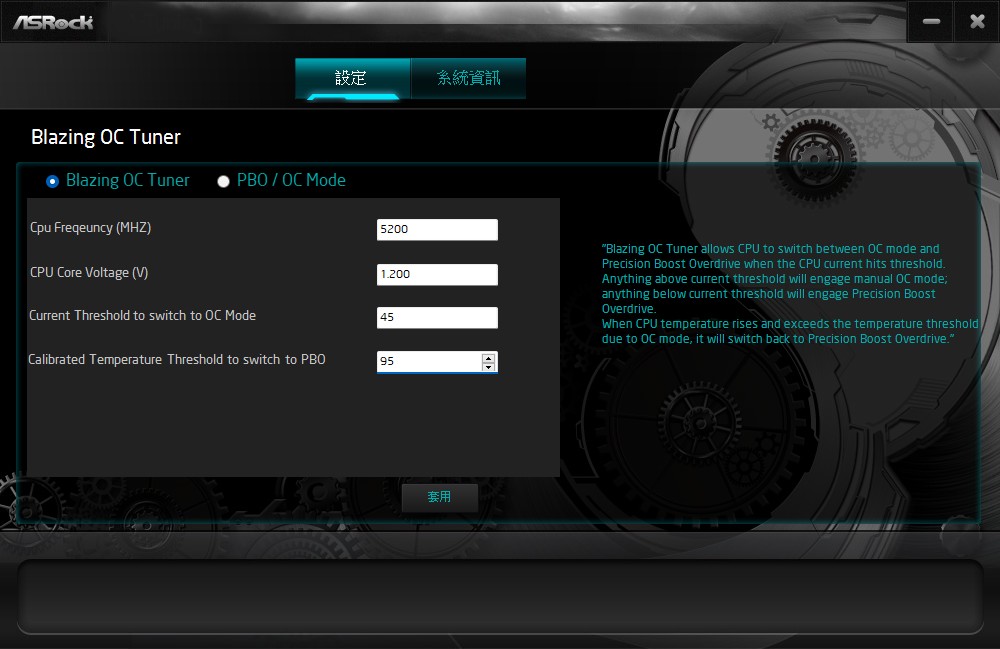
ASRock’s new board also began to provide the Auto Driver Installer function. When the system is installed for the first time, it will automatically ask if you want to install this function. It will automatically install the network driver and obtain the updates of other drivers through the software and install it. After the installation is complete The Auto Driver Installer applet will remove itself, giving the player a relatively clean new system.

The lighting effect control of the motherboard is to adjust all the lighting effects of the motherboard through PolyChrome RGB, and synchronize the lighting effect changes with the supported devices.



Killer network management function adopts automatic and intelligent sorting of application categories, such as games, real-time, streaming, general, web page downloads, app downloads, etc., to automatically adjust the priority order, and after enabling Killer DoubleShot Pro, you can manually adjust the assignment to different Class-level applications use Wi-Fi or limited networks to more efficiently utilize the bandwidth of multiple networks.


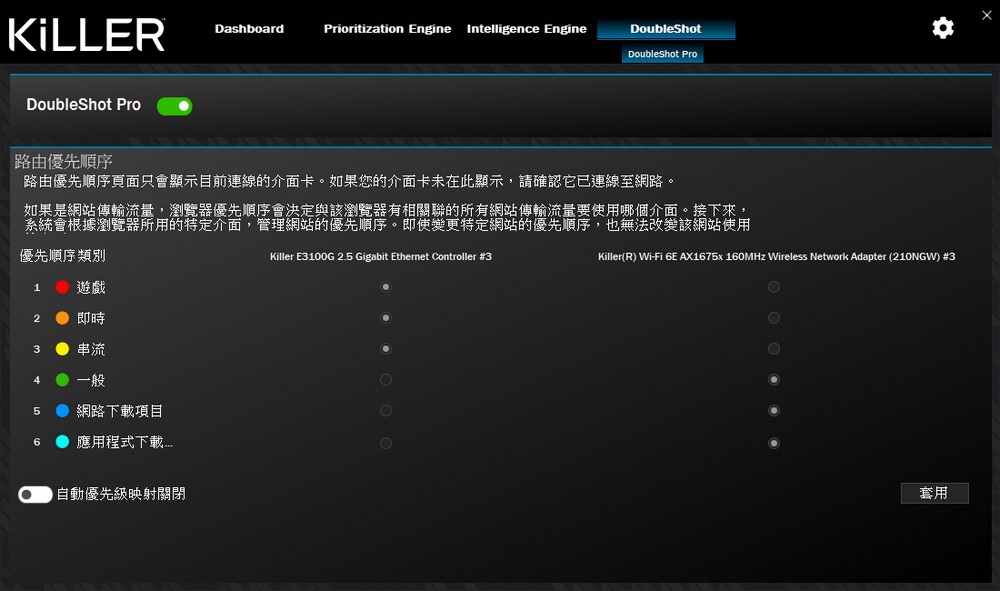
ASRock X670E Taichi motherboard performance test
In terms of performance testing, several common sets of CPU rendering, computer performance testing and game performance are used for testing. The processor uses AMD Ryzen 9 7950X, G.SKILL TRIDENT Z5 NEO DDR5-6000 16GBx2 and NVIDIA GeForce RTX 3080 Ti. The motherboard is set to AUTO, the EXPO function is turned on, and the radiator uses 280mm AIO water cooling. The following scores are provided for your reference .
Test Platform
Processor: AMD Ryzen 9 7950X
Motherboard: ASRock X670E Taichi
Memory: G.SKILL TRIDENT Z5 NEO DDR5-6000 16GBx2
Graphics Card: NVIDIA GeForce RTX 3080 Ti
System Disk: Solidigm P41 Plus 1TB PCIe 4.0 SSD
Cooler: 280mm AIO water cooling
Power supply: Seasonic PRIME PX-1000
Operating system: Windows 11 Pro 21H2
CPU-Z checked the AMD Ryzen 9 7950X processor information, the TSMC 5nm process 16-core 32-thread processor codenamed Raphael, and the ASRock X670E Taichi motherboard test, the BIOS has been updated to 1.06, and the memory is dual-channel DDR5 32GBx2 6000MHz.
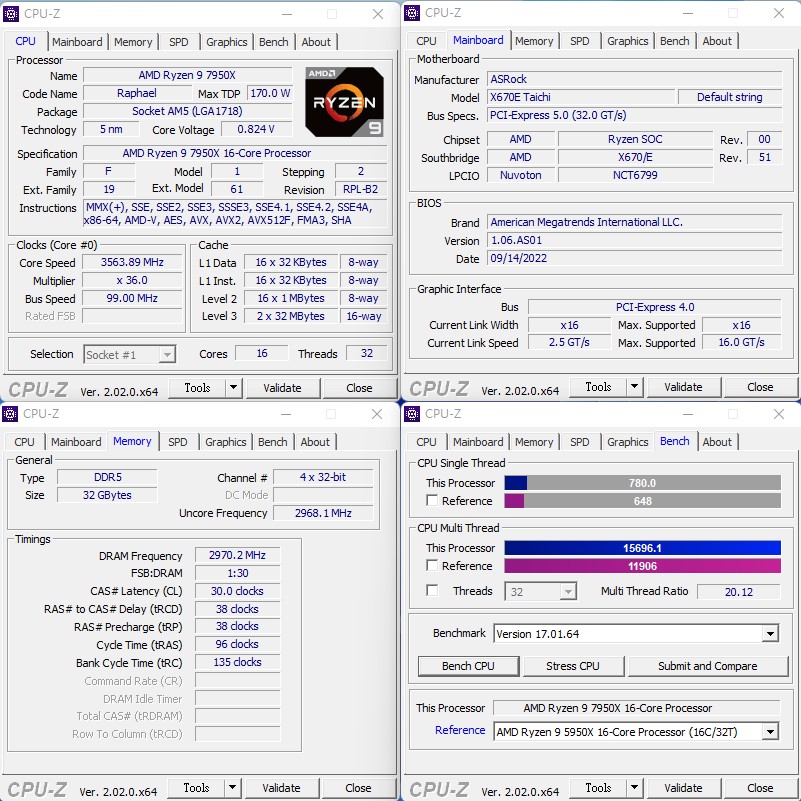
CINEBENCH R20 and R23 are developed by MAXON based on Cinema 4D and can be used to evaluate the 3D graphics performance of computer processors. It is also a common test software currently used to evaluate CPU computing performance.
The 7950X can achieve a CPU score of 14700 CB in the R20 version test, and the R23 version also has a CPU score of 37342 pts; the single-core performance has a performance of 783 pts and 2008 pts respectively.
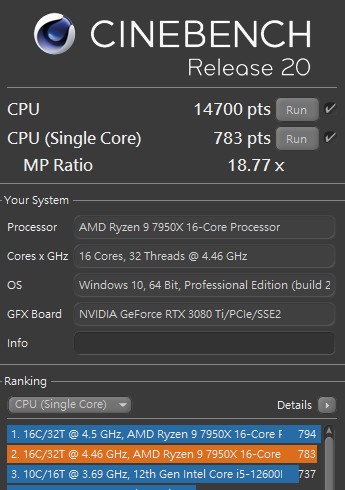
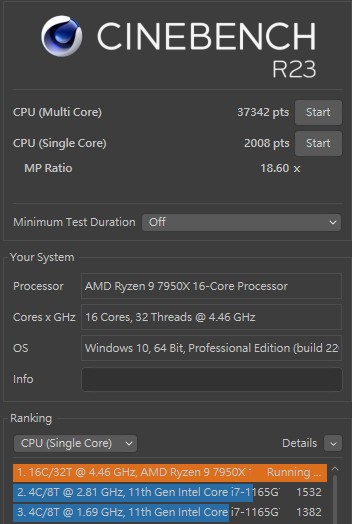
AIDA64 memory and cache test, the memory uses G.SKILL TRIDENT Z5 NEO DDR5-6000 16GBx2, with memory read 74402 MB/s, write 76145 MB/s, copy 68584 MB/s, latency 64.1 ns.
(AIDA64 does not officially support Ryzen 7000 and AM5 platforms, the memory performance test is for reference only.)
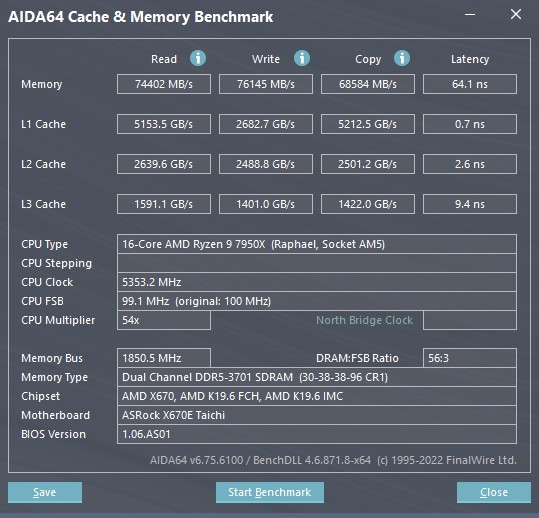
The overall computer performance test is conducted with PCMark 10 , which can be used to score basic computer tasks such as App startup speed, video conferencing, and web browsing performance, while the Productivity test uses spreadsheets and paperwork as test items. As for Digital Content Creation, video content creation is based on photo/video editing and rendering and visualization.
The 7950X and RTX 3080 Ti scored 7,317 points, the computer benchmark performance Essentials has 11,874 points, and productivity has 11,951 points. In the digital content creation that requires more CPU operations, it scored a high score of 17,707 points; the recorded data shows that the CPU clock is the highest during the test. up to 5.7GHz.

3DMark CPU Profile is a test designed for the processor. It mainly tests the physical operation and custom simulation of the CPU, and tests the performance of the processor at 1, 2, 4, 8, 16 and the maximum thread. So there will be different thread tests, because the number of threads used by different applications and games is different.
For example, the Max threads test can show the maximum performance of the CPU, but this does not mean that the game can also play the same performance, but only movie-level rendering, simulation or scientific analysis applications will use the performance of full threads; in the same way 16 threads also has a good performance for computing and digital content creation, and has little impact on games.
The 7950X Max threads can reach a score of 16539, which meets the needs of film-level rendering, simulation or scientific analysis applications, while the main game is at 8 threads 5450 points and 4 threads 3072 points.
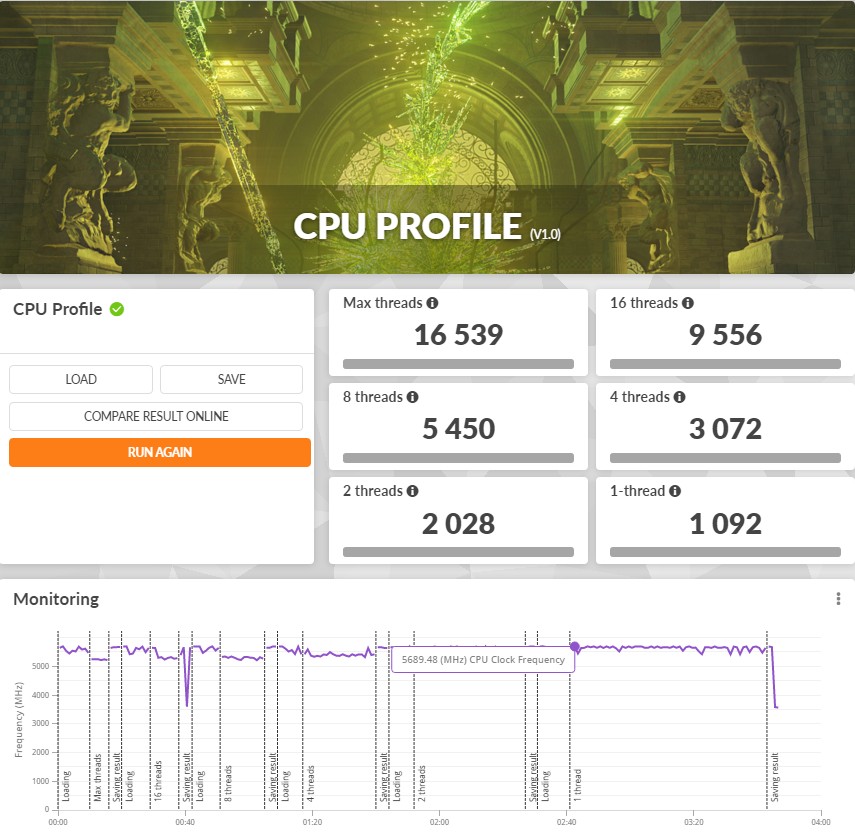
The 3DMark Fire Strike test uses the RTX 3080 Ti graphics card, and its CPU physical physics score has a score of 46647; the Time Spy test designed for DirectX 12, the CPU scored 17010 points.
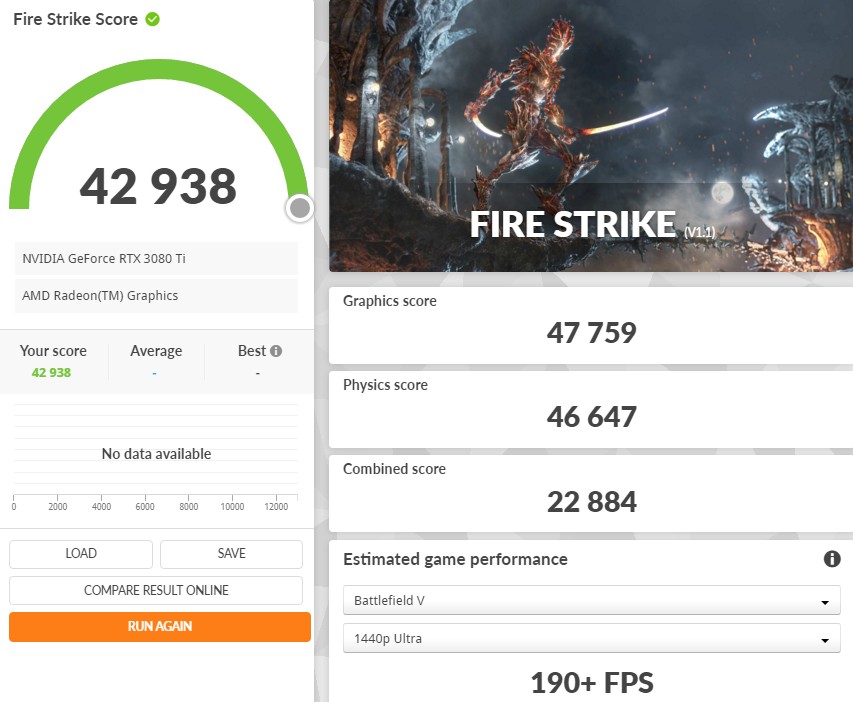
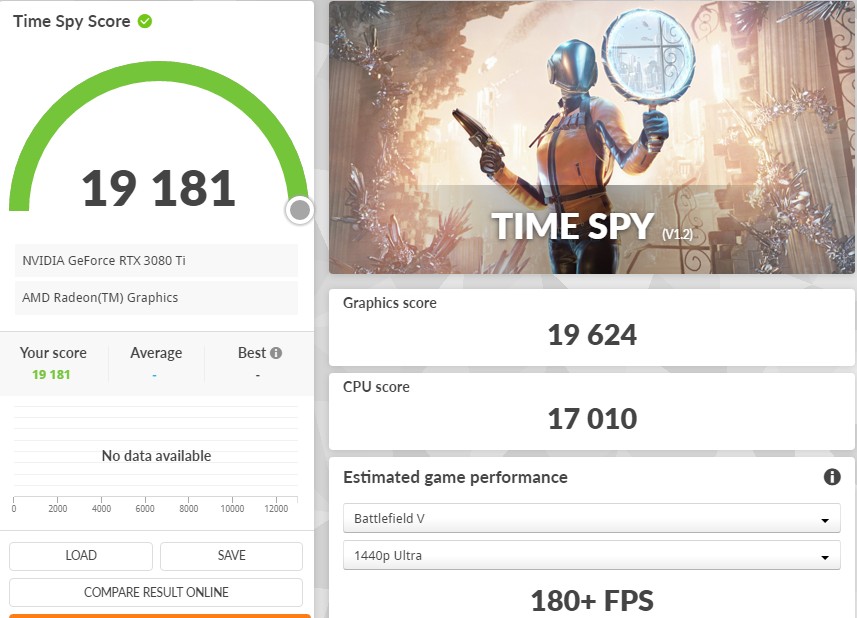
X670E Taichi USB4, USB 3.2 Gen 2×2 test
The X670E Taichi provides 2 USB4 Type C ports. To put it bluntly, it uses the Intel JHL8540 Thunderbolt 4 controller, because the USB4 specification itself is borrowed from Thunderbolt. Although the names are different, the functions are roughly the same, but the manufacturer does not use Thunderbolt and its lightning symbol in publicity. , mainly due to the Thunderbolt certification developed by Intel.
Using the Thunderbolt 3 SSD HP P800 during the test, it can achieve a sequential read performance of 2889 MB/s, which is quite close to the speed limit of Thunderbolt data transfer. (This SSD was only 500GB very early, so write speeds were pretty slow.)
In addition, the USB4 Type C of the board provides the DP output of the internal display, which can light up the 4K60 external screen through Radoen Graphics.
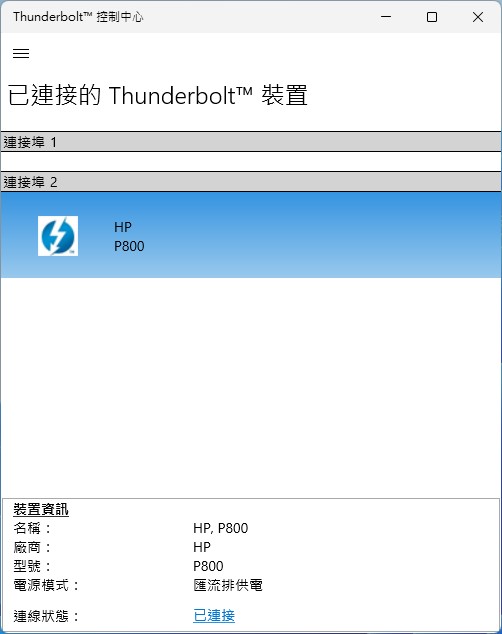
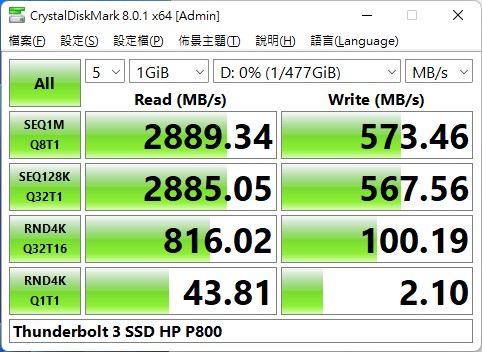

The front USB 3.2 Gen 2×2 Type C of the motherboard is tested by a USB 20Gbps SSD. The sequential read and write performance can reach 1539 MB/s and 2104 MB/s, and it can indeed reach the transmission performance of 20Gbps.
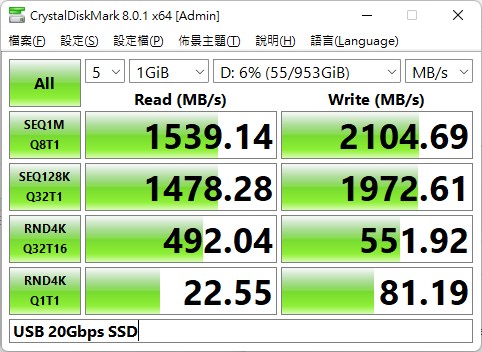
Summarize
AMD Ryzen 7000’s next-generation Zen 4 architecture, 5nm process and new AM5 pins allow Ryzen 7950X to run at 5GHz with full cores and a boost clock of up to 5.7GHz. Powerful performance upgrades require the 24-phase 105A of the X670E Taichi motherboard Super crazy power supply, allowing players to get a new generation of Ryzen experience.
X670E Taichi has PCIe 5.0 graphics card and SSD expansion capabilities, as well as DDR5 EXPO overclocking memory, 8 SATA, 4 M.2 and high-speed external interfaces such as USB4, USB 3.2 Gen 2×2 Type C, and Killer 2.5GbE Killer DoubleShot Pro combo for LAN and Wi-Fi.
It’s just that this generation of X670E Taichi is much more upgraded than the previous generation X570, so presumably the price will also increase, but in the future of the flagship motherboard prices of major manufacturers, X670E Taichi will undoubtedly continue to be the first choice for high-standard cost performance; if the budget is limited Players, may wish to wait for the B650 news that the ban will be lifted in October.
If this article is helpful for you, please share this article with your friends on social media. Thank you!!
This article is based on the personality of the reviews. You are responsible for fact-checking if the contents are not facts or accurate.
Title: High standard price! ASRock X670E Taichi out-of-the-box test / 24-phase power supply, plus fan M.2 cooling and USB4