
GIGABYTE’s next-generation AM5 high-end motherboard “X670E AORUS MASTER” is not only powered by a digital 16-phase SPS 105A, giving the power required by Ryzen 7000 to liberate 7950X’s powerful performance, but also has DDR5 EXPO overclocking memory, PCIe 5.0 x16 graphics card and two The expansion function of PCIe 5.0 x4 SSD also has expansion capabilities of 6 SATA, 4 M.2, 2.5GbE, Wi-Fi 6E and USB-C 20Gbps, as well as newly designed PCIe EZ-Latch and M.2 elastic buckle, allowing DIY players to obtain complete performance, all-round expansion, and convenient installation experience.
Specifications
Dimensions: E-ATX (30.5cm x 26.3cm)
Processor Support: AMD Ryzen 7000
Processor Pin: AMD AM5
CPU Power Supply Phase: Twin Digital 16 Phase SPS 105A + 2 Phase SoC 90A + 2 Phase MISC 90A
Chipset: X670
BIOS: 1 x 256Mb ROM, UEFI AMI
Memory: 4 x DIMM, MAX 128GB, DDR5 5200/4800/4400 MHz, EXPO
Display Output: DisplayPort 1.4, USB Type C DisplayPort 1.4, HDMI 2.0
Expansion Slot: 1 x PCIe 5.0 x16, 1 x PCIe 4.0 x4 (slot x16), 1 x PCIe 3.0 x2 (slot x16)
Storage Ports: 6 x SATA 6Gb/s, M2A_CPU PCIe 5.0 x4, M2B_CPU PCIe 5.0 x4, M2C_SB PCIe 4.0 x4 , M2D_SB PCIe 4.0 x4
Network: Intel 2.5GbE LAN
Wireless: Intel Wi-Fi 6E AX210 2×2, BT 5.2
Audio: Realtek ALC1220-VB, 7.1 Channels, DTS:X Ultra
USB Ports: 2 x USB 3.2 Gen 2 ×2 Type C (1 front expansion), 1 x USB 3.2 Gen 2 Type C, 4 x USB 3.2 Gen 2, 8 x USB 3.2 Gen 1 (4 expansions), 6 x USB 2.0 (4 expansions)
RGB: 2 x ARGB 4-1pin, 3 x RGB 4pin
FAN: 1 x 4-pin CPU, 1 x 4-pin Water Cooling, 4 x SYS, 4 x SYS/PUMP
GIGABYTE X670E AORUS MASTER UNBOXING / PCIe EZ-Latch with M.2 Stretch Buckle
With the advent of a new generation of Ryzen 7000 processors and new AM5 pins, GIGABYTE Taiwan focuses on the high-end X670E AORUS MASTER, but the previous flagship stacker XTREME will be absent from the Taiwan market. This generation of X670E motherboards can provide PCIe 5.0x 16 graphics cards and PCIe 5.0 x4 SSD expansion capabilities, as well as 4 DIMM dual-channel DDR5 memory and EXPO memory overclocking capabilities.
The main X670E AORUS MASTER has a digital 16-phase SPS 105A power supply design, as well as AORUS’s unique Fins-Array, stacked cooling fins, and metal backplane to ensure stable CPU power supply and good VRM power supply and cooling; this generation of Ryzen 7000 only supports DDR5 memory, the motherboard has 4 DIMM DDR5 slots to support EXPO memory overclocking settings.
On the other hand, the Ryzen 7000 has a built-in display chip, so the motherboard provides 3 screen outputs such as DisplayPort 1.4, USB Type C DP 1.4, and HDMI 2.0; the PCIe slot provides a PCIe 5.0 x16 expansion graphics card, and a PCIe 4.0 x4 and 1 PCIe 3.0 x4 slot for expansion.
The storage surface is basically 6 SATA, and 2 M2A_CPU and M2B_CPU using CPU channel support PCIe 5.0 x4 SSD, and the other 2 M2C_SB and M2D_SB using chipset channel support PCIe 4.0 x4 SSD expansion.
The rest of the specs include 2.5GbE LAN, Wi-Fi 6E / BT; Realtek ALC1220-VB audio chip; 2 USB 3.2 Gen 2×2 Type C (1 front expansion), and a total of 21 USB ports available Advanced extensions.


This generation of X670E AORUS MASTER motherboard adopts E-ATX size, with silver-gray heat sinks and hairline styling lines. The blackened Fins-Array stacked cooling fins around the CPU are also a major feature of AORUS motherboards. There is a metal back plate on the back of the board, which can add a passive cooling effect to the rear of the VRM and PCH chips.


The 4 DIMM DDR5 memory slot has metal armor reinforcement and can support the DDR5 5200MHz overclocking clock, but the timing test can directly exceed the EXPO 6000MHz overclocking memory.
In addition, the ATX 24-pin socket of the motherboard is also strengthened with a metal casing. This area also has functions such as the front USB 3.2 Gen 2×2 Type C port, CPU FAN, SYS FAN, RGB pins, and Debug Code.

The new generation AM5 platform, LGA1718 pin, supports the Ryzen 7000 processor; and the blackened Fins-Array around the CPU is stacked with cooling fins, and the left cooling fin extends below the I/O case to ensure that the CPU is under heavy load The power supply is stable and has a sufficient passive cooling effect.
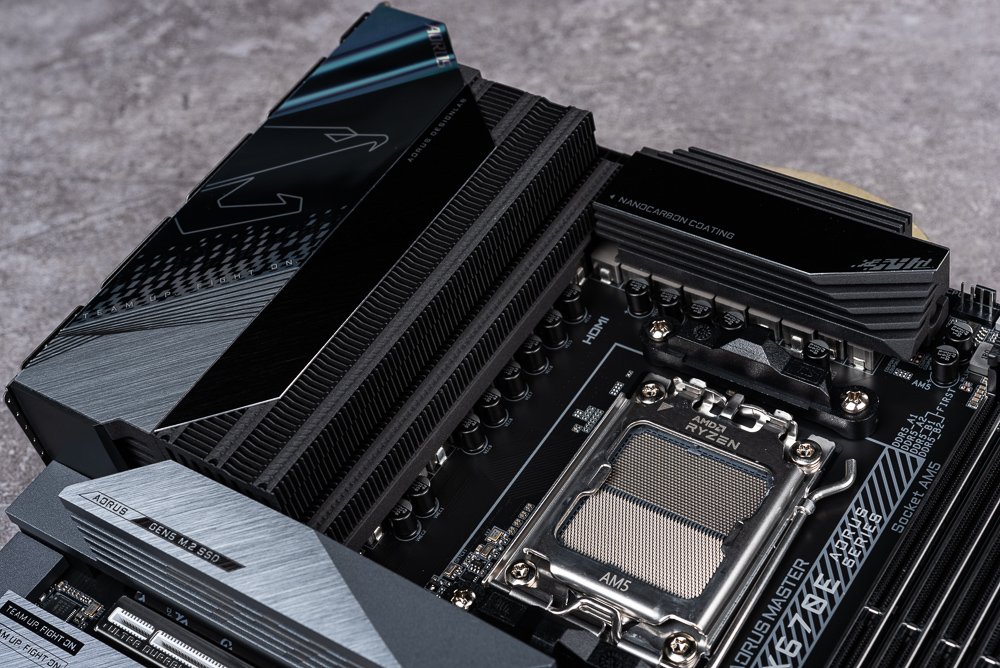

There is a “PCIe EZ-Latch” square button in the middle of the right side of the motherboard. After pressing it, the buckle of the first PCIe slot can be released, so that you don’t have to worry that your fingers cannot press the buckle when removing and installing high-end graphics cards. Unable to remove the graphics card.

The right edge of the motherboard has 6 SATA ports and 2 horizontal FAN sockets.
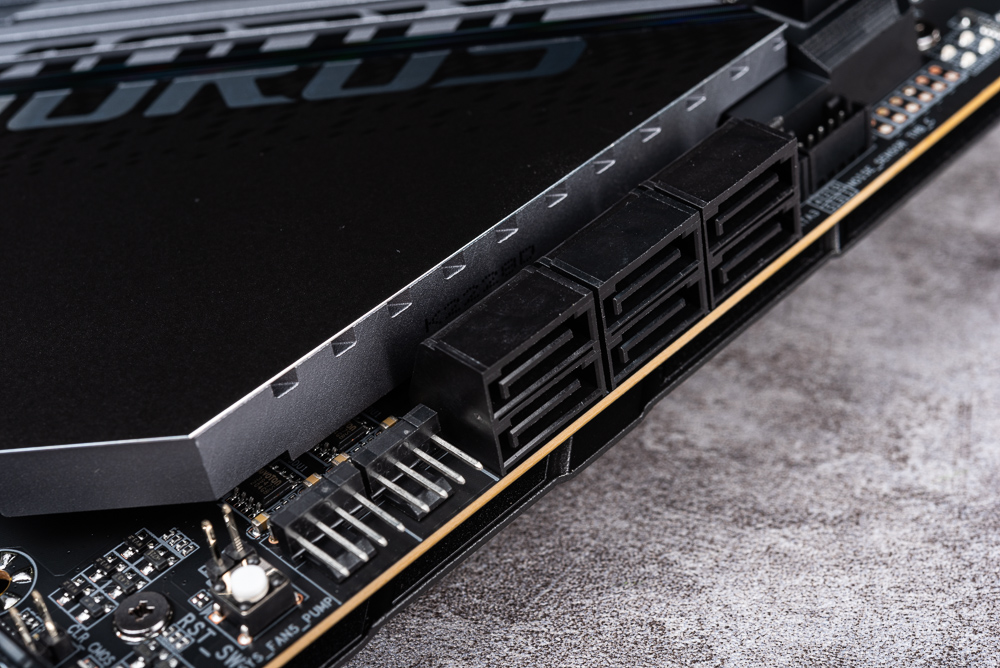
The first M.2 on the motherboard has raised heatsinks, followed by the first PCIe 5.0 x16 slot, which is reinforced with a white slot with metal armor, followed by the M.2 heatsink below, and finally, there are Slots for PCIe 4.0 x4 and PCIe 3.0 x2. (The PCIe 3.0 x2 slot shares the channel with SATA3 4/5.)
The sockets from left to right on the edge of the motherboard are the front audio source, ARGB, RGB, SPI, SYN FAN, USB 2.0, USB 3.0, and front panel pins.
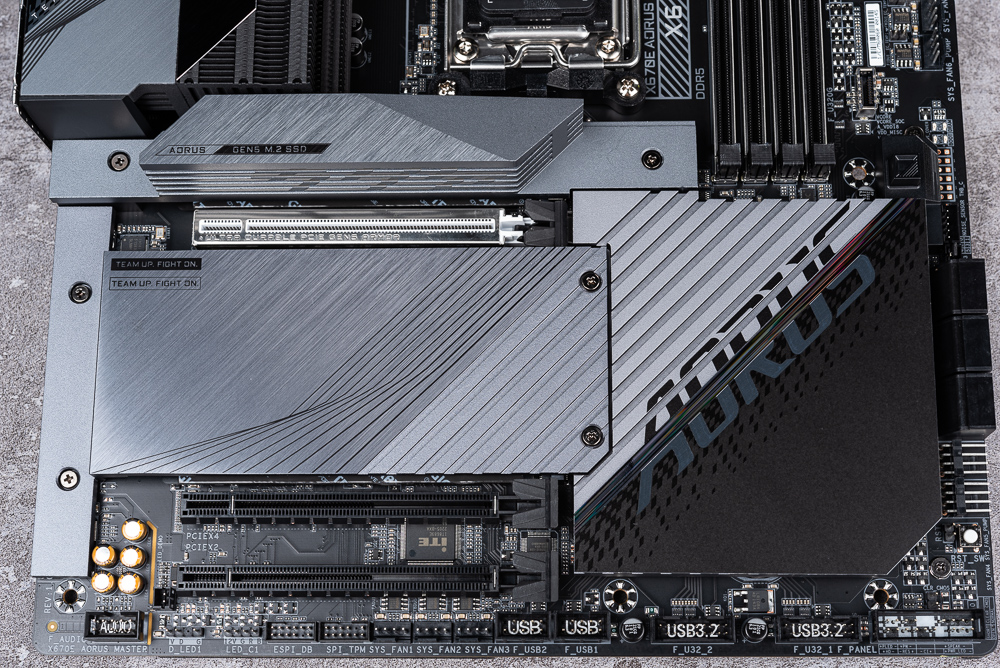

In addition to the heat sink and thermal pad on the front of the motherboard M.2, the bottom has the same design of heat sink and thermal pad, and the first and second M.2 from the left in the picture below use the CPU channel to support PCIe 5.0 x4 SSD, and then The third and fourth ones use the chipset channel to support PCIe 4.0 x4 SSD.
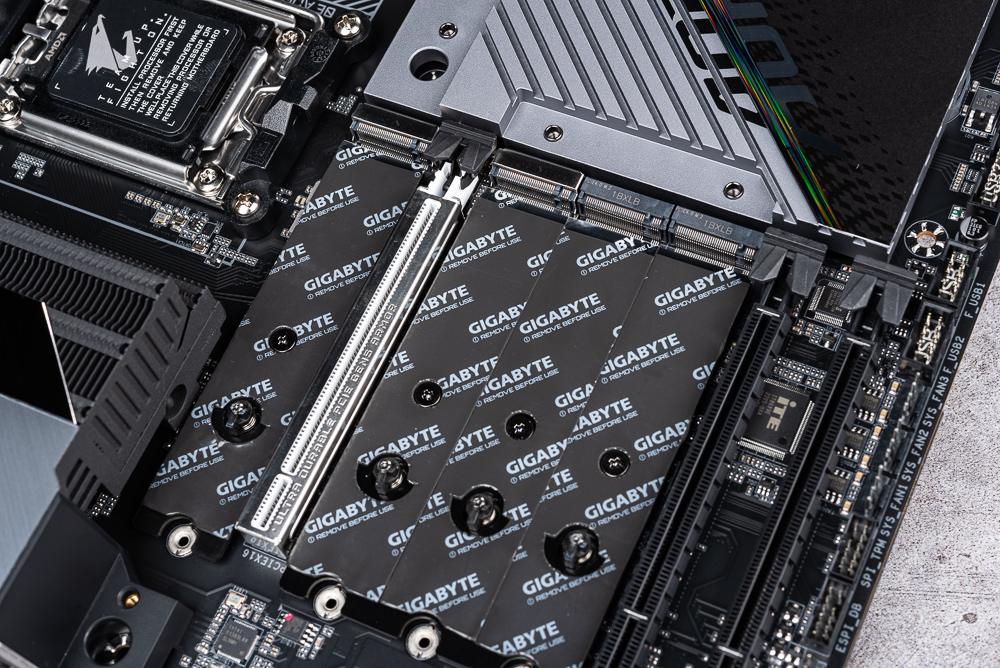
In addition, if you carefully see that the fixing screws of the M.2 slot have been replaced with “elastic buckles”, you only need to turn the buckle up half a turn to press the M.2 SSD down and release the buckle during installation. The elastic force will automatically buckle the M.2 SSD, so it is more convenient to install the M.2 SSD.

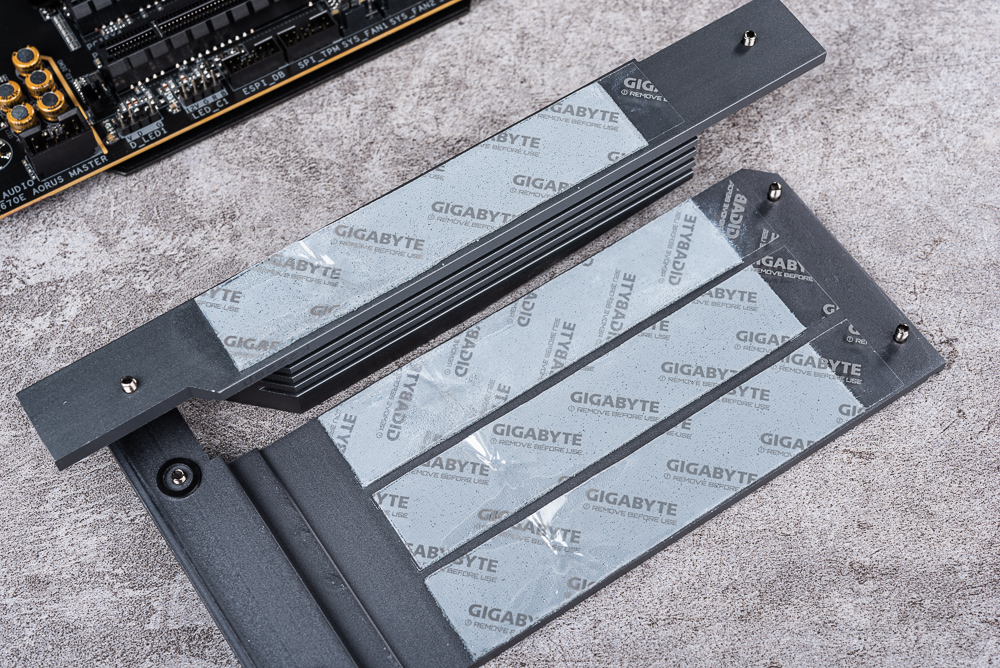
The motherboard adopts an integrated rear I/O baffle, and the rear I/O of the motherboard provides a Q-FLASH PLUS button, antenna, DP, HDMI, and USB-C 10G DP internal display output, as well as 2 USB 2.0, 4 USB 3.2 Gen 2, USB-C 20G, 4 USB 3.2 Gen 1, 2.5GbE LAN, and 3.5mm audio output/microphone and SPDIF output.

GIGABYTE X670E AORUS MASTER Motherboard Material / 16+2+2 Phase PCIe 5.0 x16 and 4 M.2
The AMD motherboard has finally been replaced with a new platform after several generations. The X670E AORUS MASTER gives players the latest PC specifications and also has DDR5, PCIe 5.0 x16, 4 M.2, 6 SATA expandability, and metal armor There are also many components and small details in the design. Here, I will disassemble the motherboard to share with you.
When removing the metal backplane, it also replaces the VRM and the backside of the dual-chip group for passive cooling.

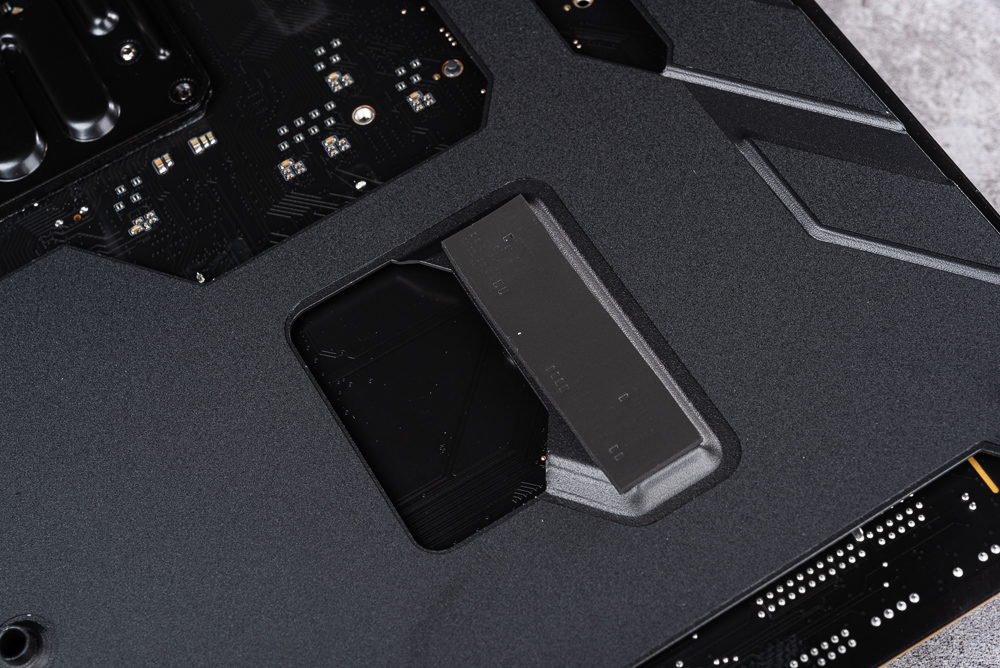

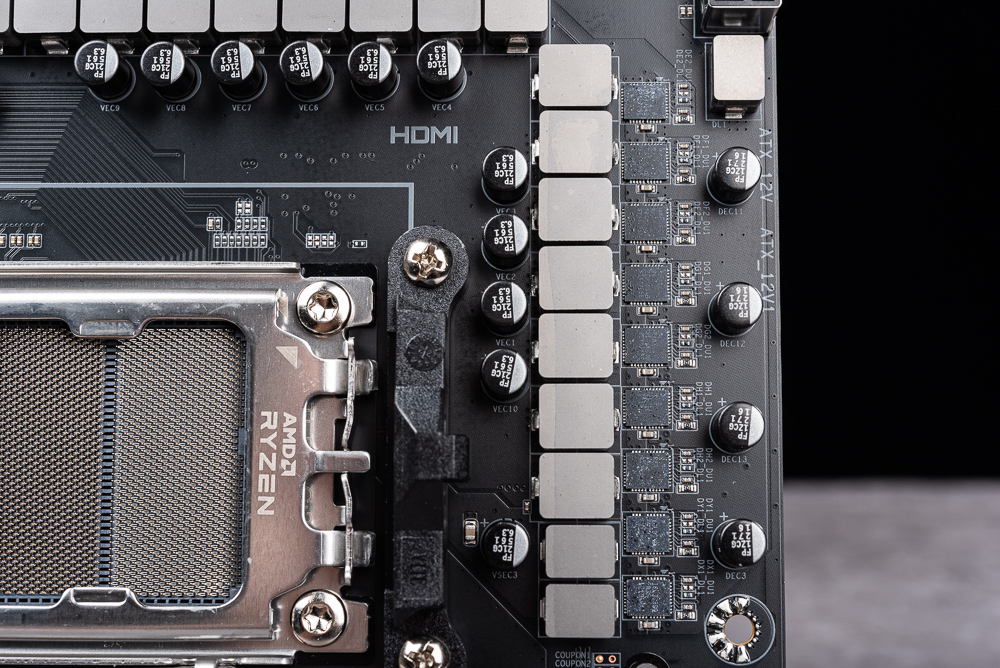
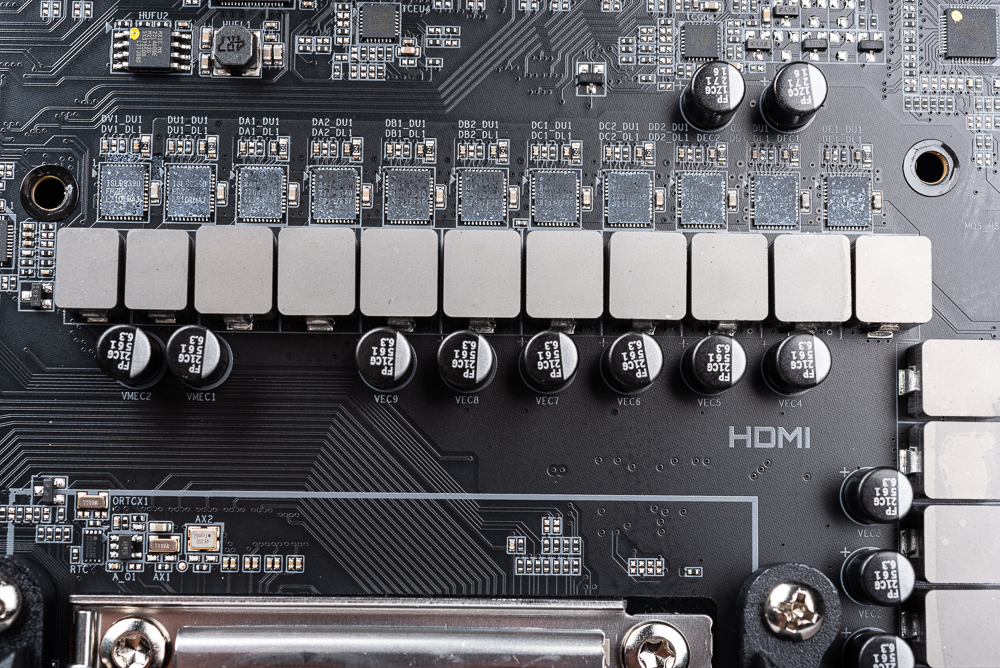
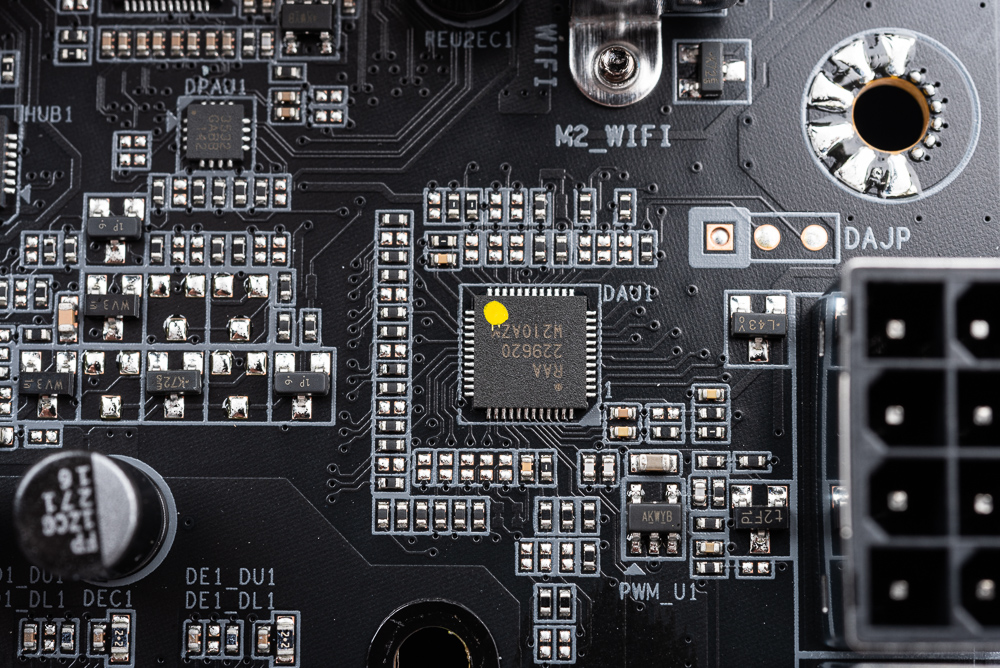
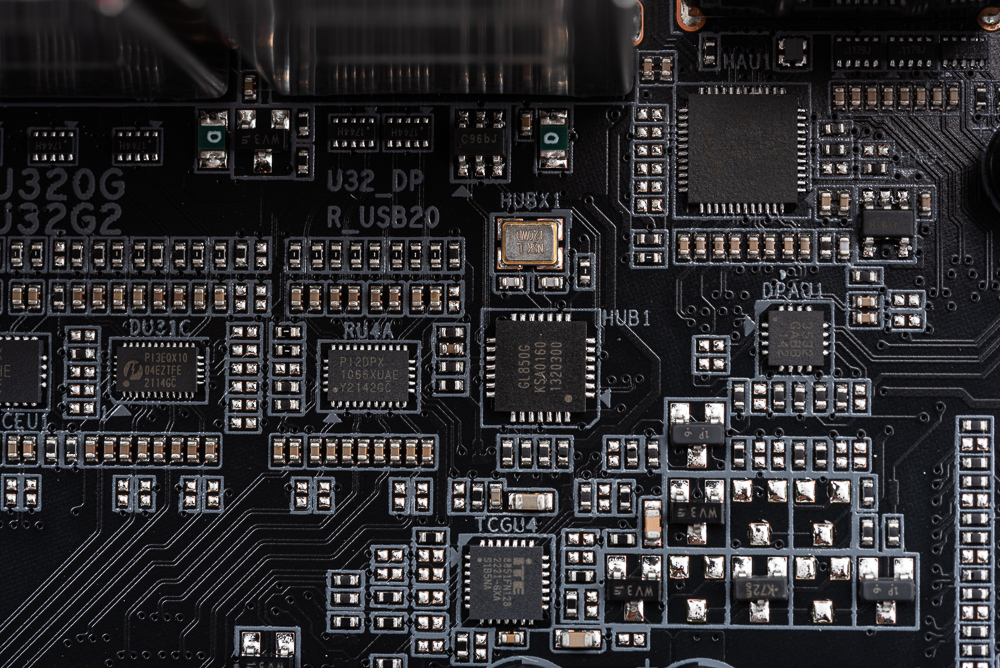
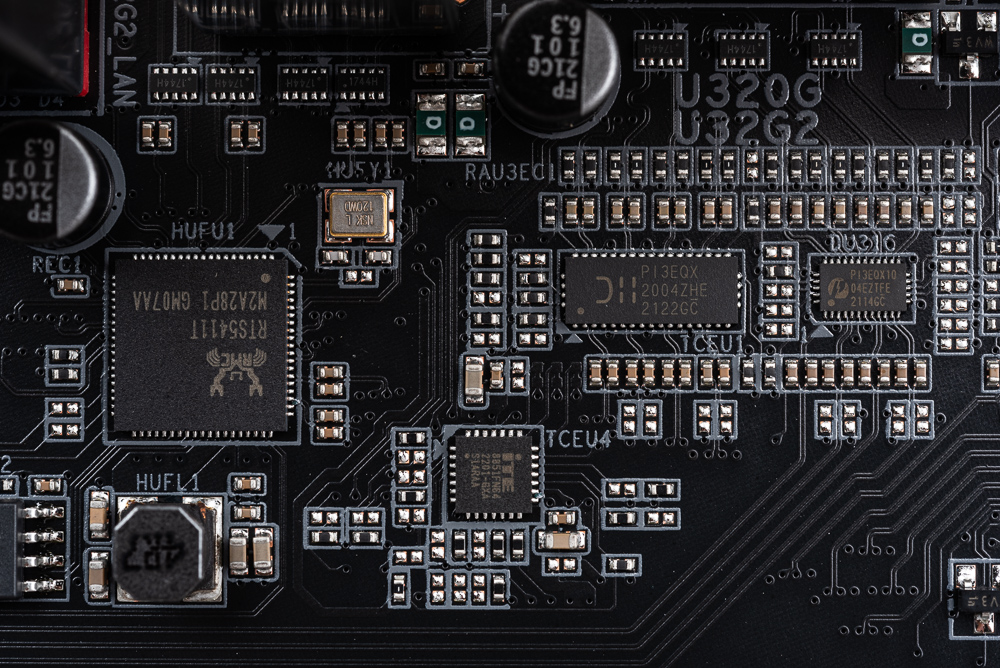
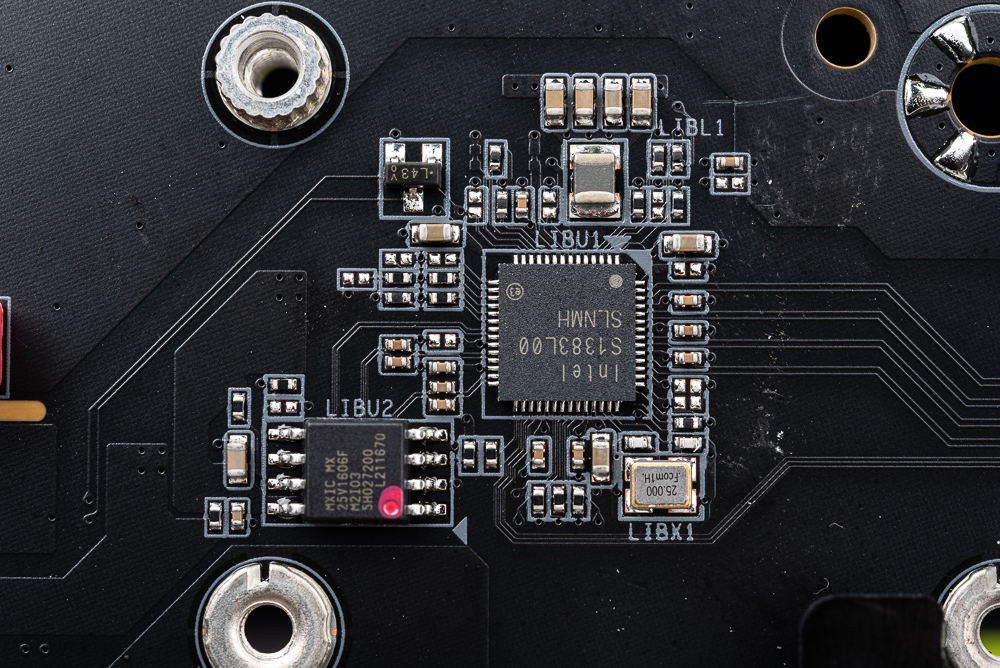
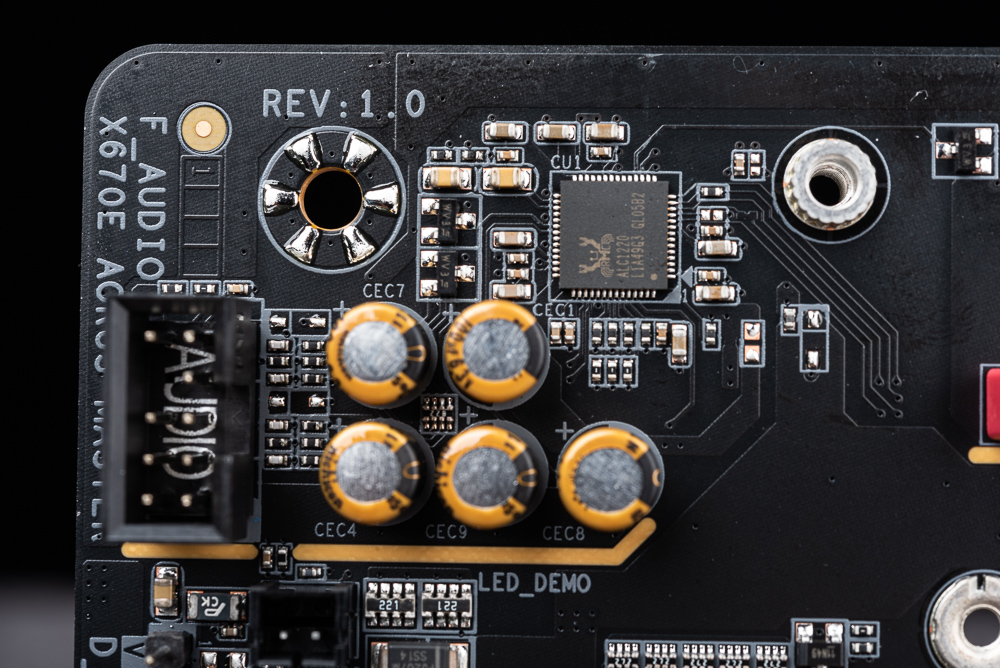
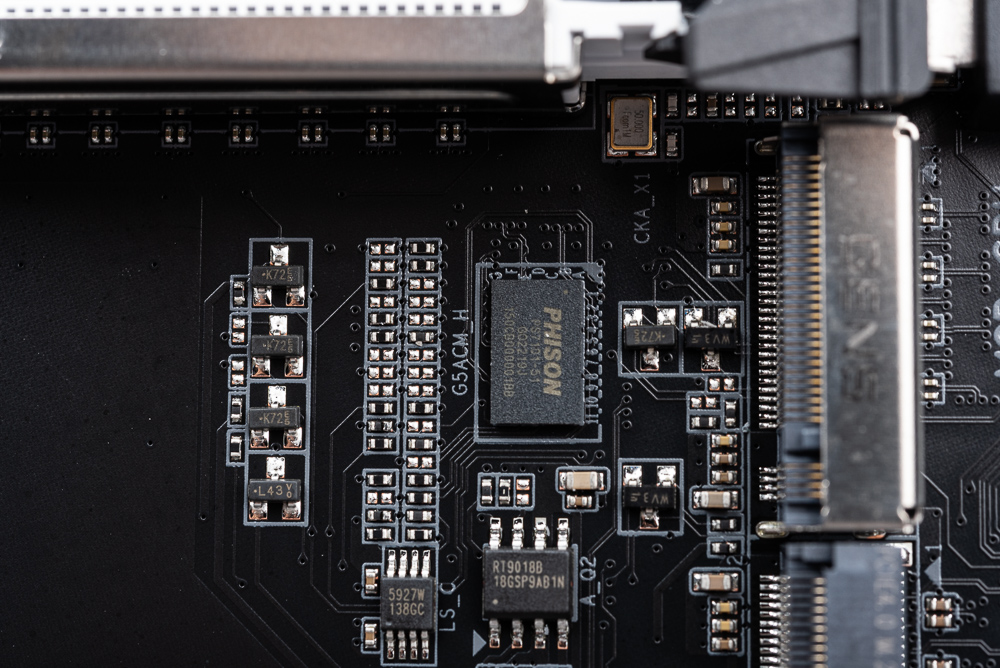
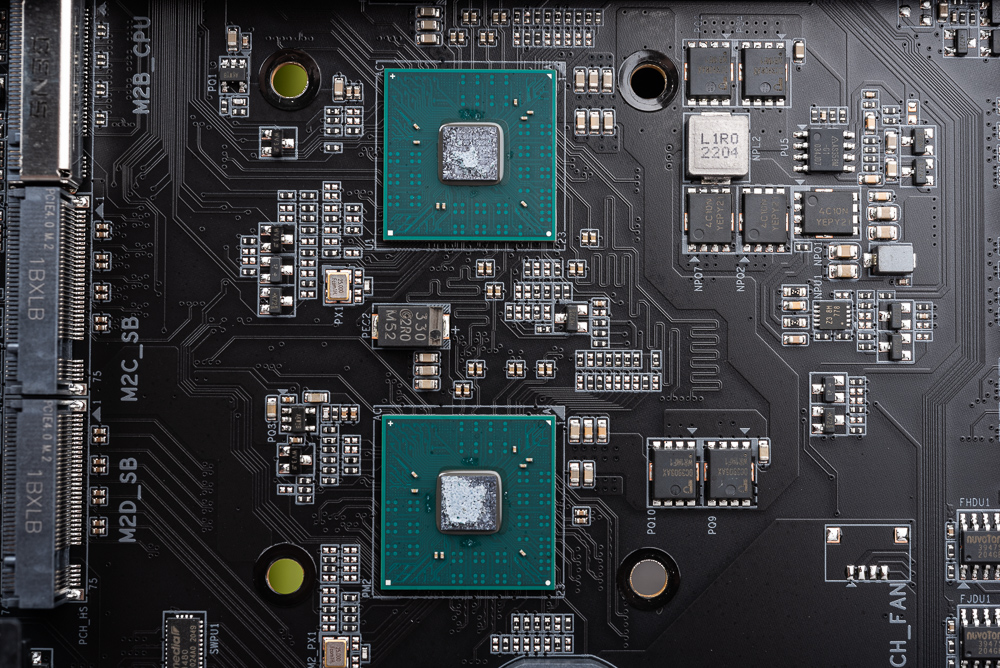

GIGABYTE X670E AORUS MASTER Accessories/ Antennas, Temperature and Noise Cables
Motherboard accessories include manuals, stickers, antennas, SATA cables, RGB cables, temperature measurement cables, noise cables, and devil felt.


The noise line can monitor the noise value in the cabinet through software measurement.
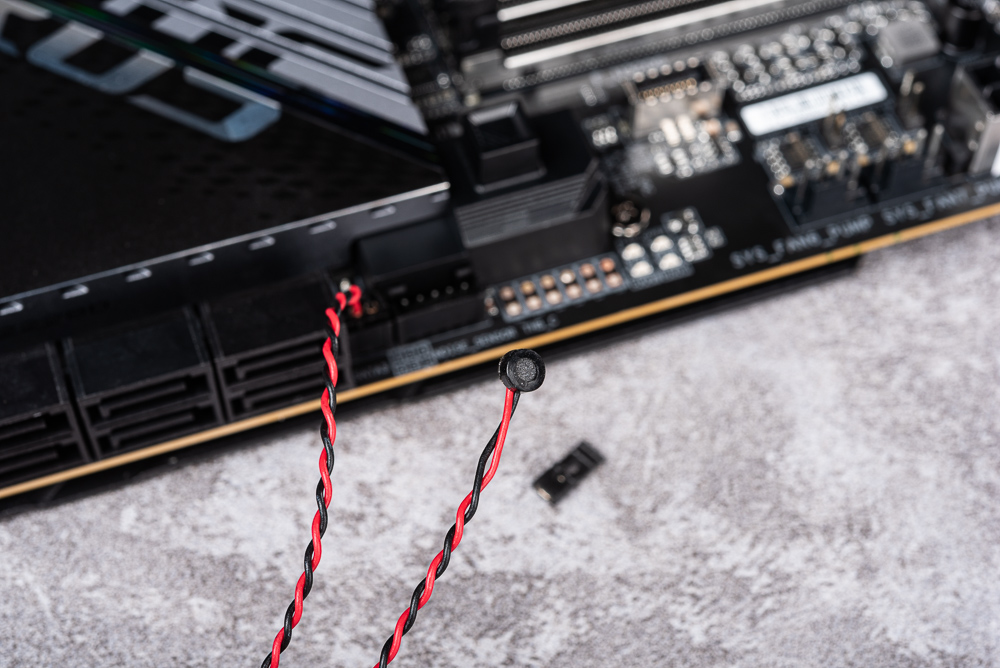
The temperature line can be used to measure the inside of the casing or the position where you want to measure the temperature, just stick the line on the surface of the measuring point.

GIGABYTE X670E AORUS MASTER BIOS FEATURES / EXPO OC MEMORY
This generation of BIOS adds the function of AOCT active OC Tuner, which allows the motherboard to automatically switch between OC or PBO mode according to the CPU current value input by the player, thereby obtaining a higher clock and lower voltage settings. Also supports the overclocking memory function of XMP / EXPO.
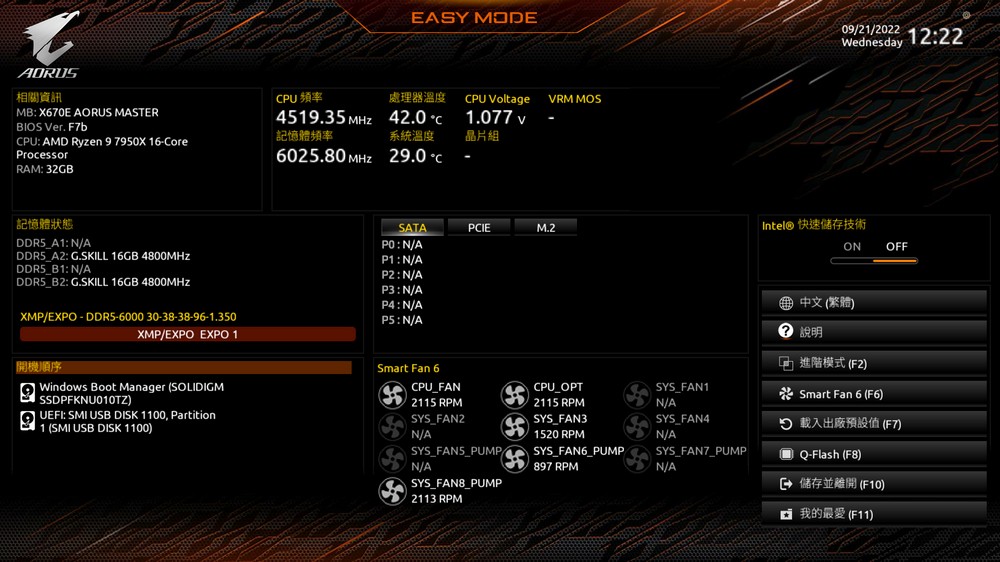



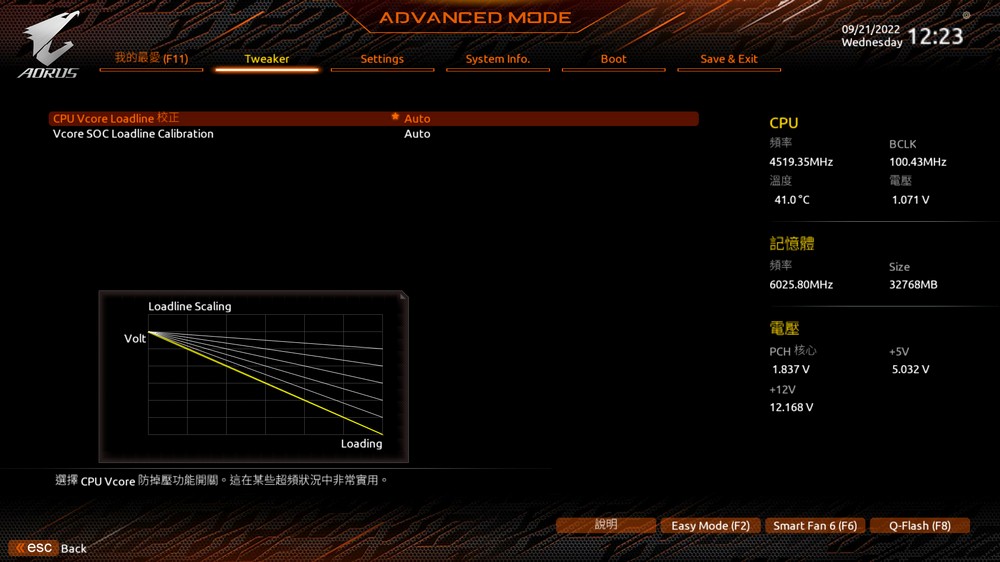
In the BIOS setting page, you can adjust the LED and PCIe connection speed in the peripheral settings, and in the I/O you can set whether the internal display should be automatically turned on, and the function setting of the Re-Size BAR.
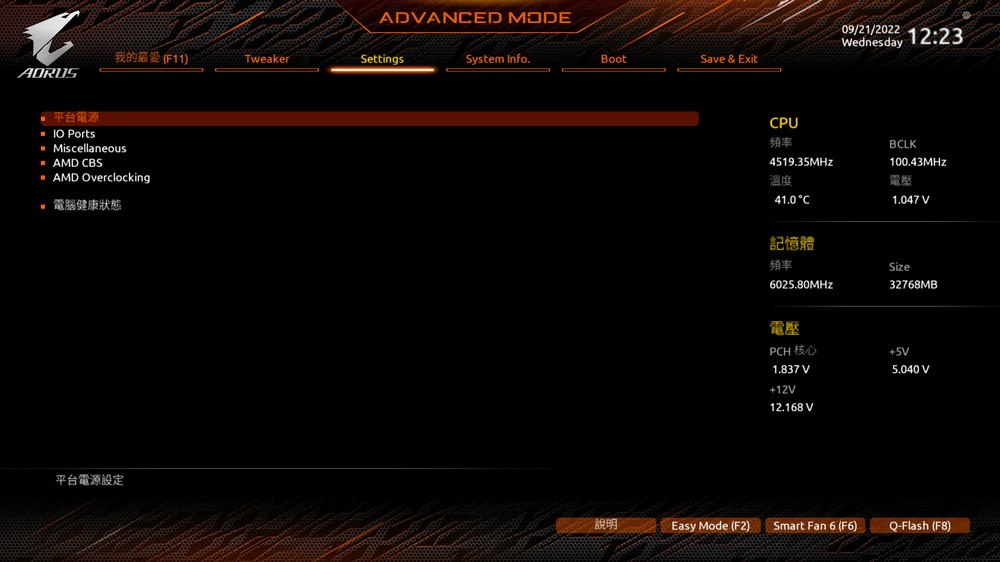




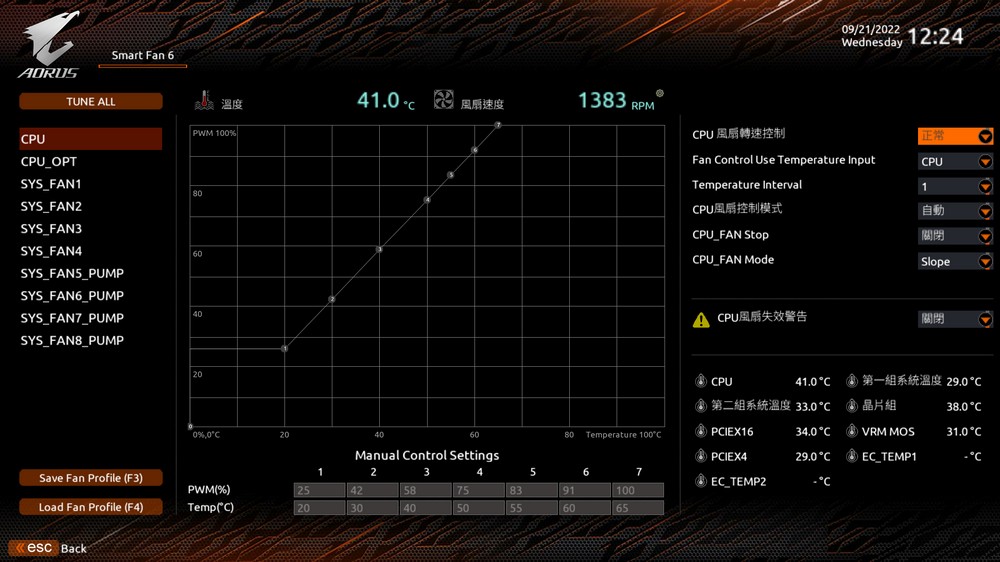
GIGABYTE CONTROL CENTER software integration / RGB Fusion, FAN Control
When the computer is installed and the system is turned on for the first time, it will ask if you want to install GIGABYTE CONTROL CENTER (GCC). The software includes RGB Fusion, FAN Control and performance control, as well as driver installation and other functions. A set of software can satisfy the basic computer control of players. Function. (It’s just that the full monitoring capabilities of the previous SIV have not been ported to GCC.)
On the RGB Fusion page, you can control the lighting effect, color and brightness of the motherboard’s lighting effects and RGB ports.


Fan Control can adjust linear curve or stepped fan speed curve control for each fan.


Of course, GCC also provides a complete driver update function, which is quite convenient for installing a computer for the first time.
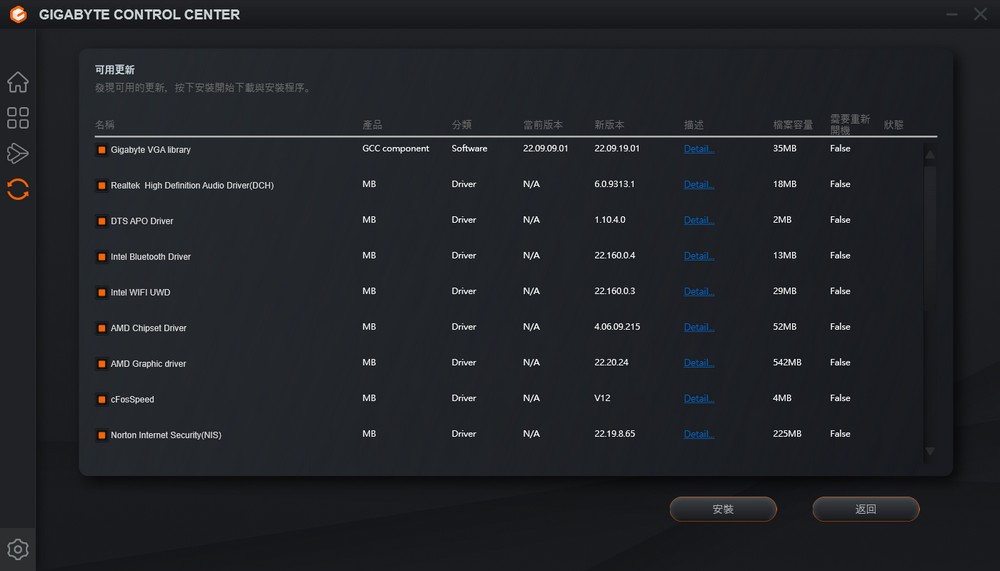
GIGABYTE X670E AORUS MASTER motherboard performance test
In terms of performance testing, several common sets of CPU rendering, computer performance testing, and game performance are used for testing. The processor uses AMD Ryzen 9 7950X, G.SKILL TRIDENT Z5 NEO DDR5-6000 16GBx2, and NVIDIA GeForce RTX 3080 Ti. The motherboard is set to AUTO, the EXPO function is turned on, and the radiator uses 280mm AIO water cooling. The following scores are provided for your reference.
Test Platform
Processor: AMD Ryzen 9 7950X
Motherboard: GIGABYTE X670E AORUS MASTER
Memory: G.SKILL TRIDENT Z5 NEO DDR5-6000 16GBx2
Graphics Card: NVIDIA GeForce RTX 3080 Ti
System Disk: Solidigm P41 Plus 1TB PCIe 4.0 SSD
Cooler: 280mm AIO water cooling
Power supply: Seasonic PRIME PX-1000
Operating system: Windows 11 Pro 21H2
CPU-Z checked the AMD Ryzen 9 7950X processor information, the TSMC 5nm process 16-core 32-thread processor codenamed Raphael, and the X670E AORUS MASTER motherboard test, the BIOS has been updated to F7b, and the memory is dual-channel DDR5 32GBx2 6000MHz.
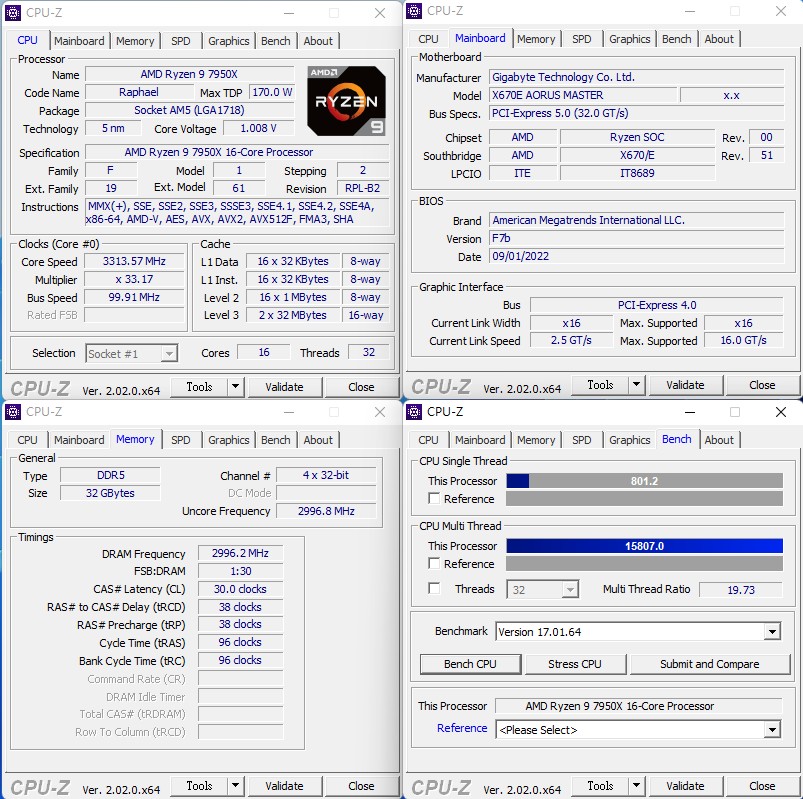
CINEBENCH R20 and R23 are developed by MAXON based on Cinema 4D and can be used to evaluate the 3D graphics performance of computer processors. It is also a common test software currently used to evaluate CPU computing performance.
The 7950X can achieve a CPU score of 14967 CB in the R20 version test, and the R23 version also has a CPU score of 38156 pts; the single-core performance has a performance of 794 pts and 2044 pts respectively.
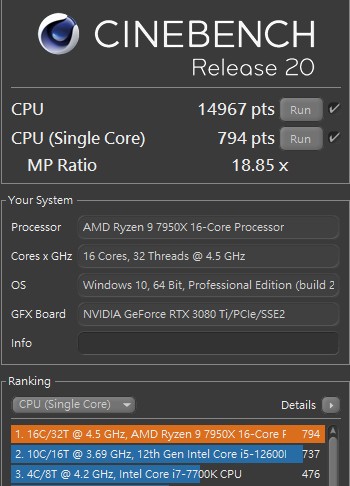
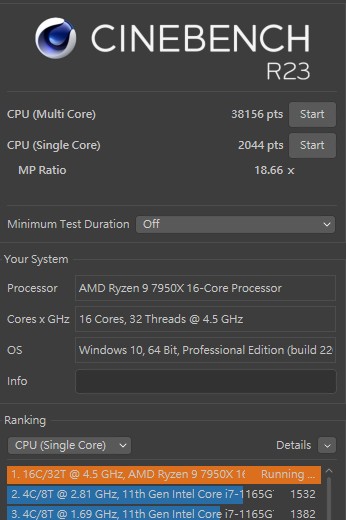
AIDA64 memory and cache test, the memory uses G.SKILL TRIDENT Z5 NEO DDR5-6000 16GBx2, with memory read 78188 MB/s, write 79891 MB/s, copy 73030 MB/s, latency 58.8 ns.
(AIDA64 does not officially support Ryzen 7000 and AM5 platforms, the memory performance test is for reference only.)
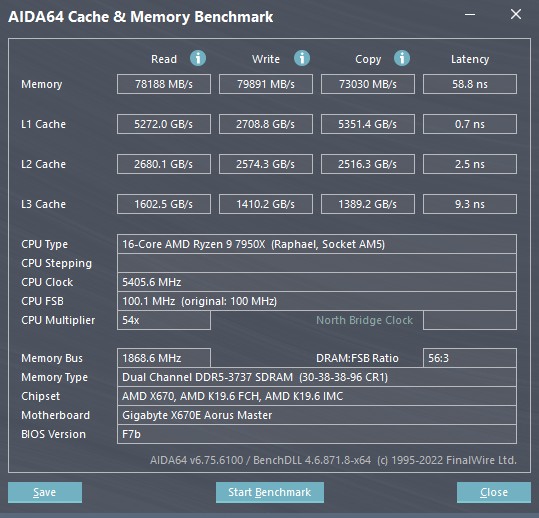
The overall computer performance test is conducted with PCMark 10 Express, which can be used to score basic computer tasks such as App startup speed, video conferencing, and web browsing performance, while the Productivity test uses spreadsheets and paperwork as test items. .
The 7950X with the RTX 3080 Ti scored 7,317 points, the computer benchmark performance Essentials had 11,916 points, and the productivity had 12,277 points; the recorded data showed that the CPU clock reached a maximum of 5.7GHz during the test.

3DMark CPU Profile is a test designed for the processor. It mainly tests the physical operation and custom simulation of the CPU and tests the performance of the processor at 1, 2, 4, 8, 16, and the maximum thread. So there will be different thread tests because the number of threads used by different applications and games is different.
For example, the Max threads test can show the maximum performance of the CPU, but this does not mean that the game can also play the same performance, but only movie-level rendering, simulation or scientific analysis applications will use the performance of full threads; in the same way, 16 threads also have a good performance for computing and digital content creation and has little impact on games.
The 7950X Max threads can reach a score of 16816, which meets the needs of film-level rendering, simulation, or scientific analysis applications, while the main game is 8 threads 5522 points and 4 threads 3150 points.
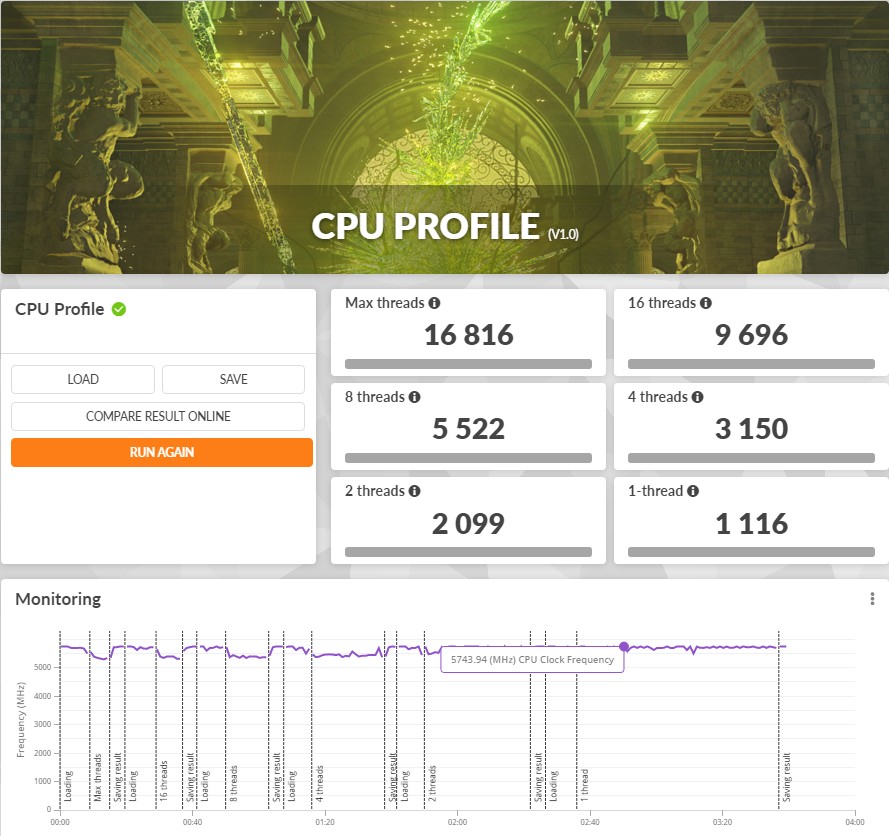
The 3DMark Fire Strike test uses the RTX 3080 Ti graphics card, and its CPU Physical Physics score has a score of 47823; in the Time Spy test designed for DirectX 12, the CPU scored 17733 points.
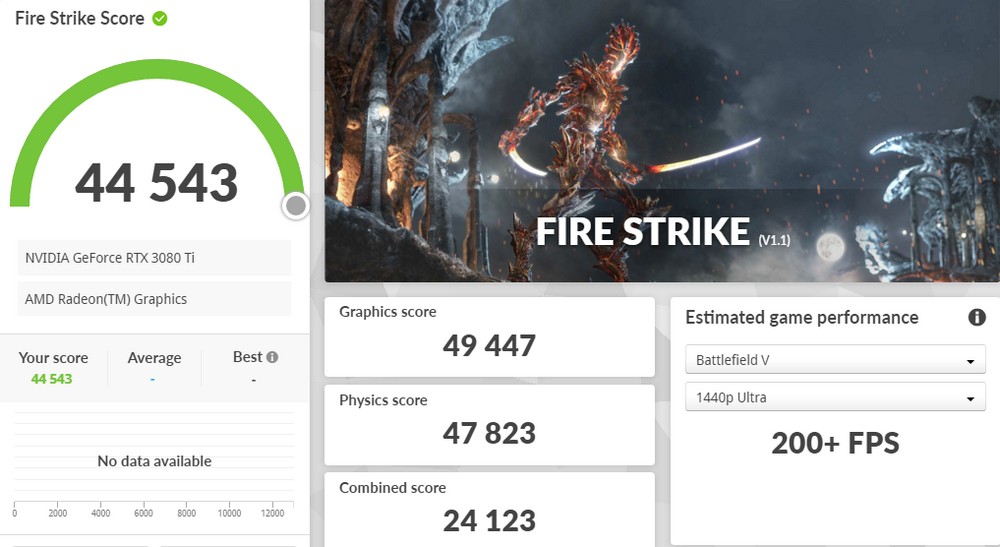
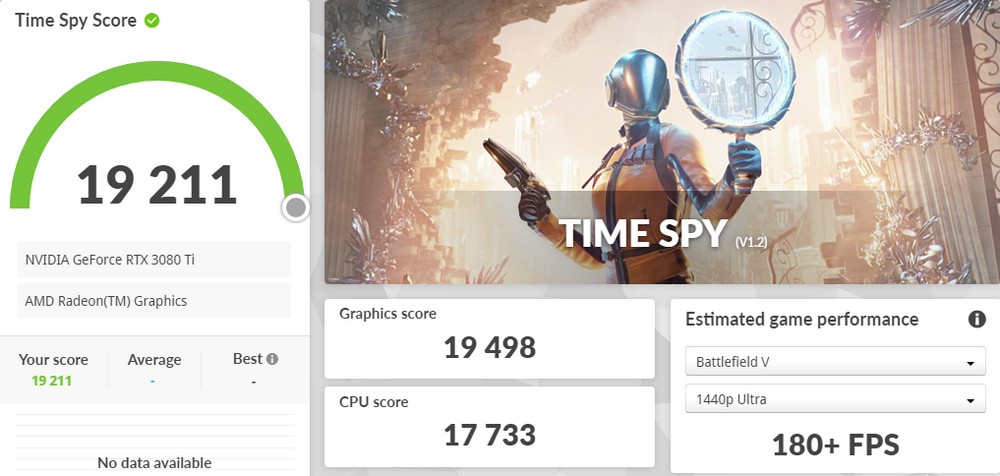
Summarize
GIGABYTE X670E AORUS MASTER provides players with a complete Ryzen 7000 performance upgrade, as well as new DDR5 and PCIe 5.0 expansion capabilities, which can meet the performance required by Ryzen 9 7950X, and also provide AOCT overclocking function, allowing players to dissipate enough heat. Learn more about platform performance below.
DDR5, EXPO / XMP, PCIe 5.0 x16, and PCIe 5.0 x4 SSD expansion are all available, as well as 6 SATA, 4 M.2, 2.5GbE, Wi-Fi 6E, and USB 3.2 Gen 2×2 Type C expansion functions; just Under the condition that the sound effect only provides 3.5mm output/microphone, if you want better surround sound, it is recommended to use the SPDIF output to the audio system for processing.
For the X570 motherboard that has been sold for a long time, the X670E can provide more I/O expansion, and with the design of a few channels shared, one board can definitely meet the expansion needs of advanced DIY players. However, the X670E AORUS MASTER may be comparable to the Z690 in terms of price. If you want a more cost-effective new-generation installation option, you can wait for the B650 update later.
Please share this article with your friends on social media, and help you know the test result of the GIGABYTE X670E AORUS MASTER out-of-box test / PCIe 5.0 graphics card SSD all-in-one and 4xM.2
This article is based on the personality of the reviews. You are responsible for fact-checking if the contents are not facts or accurate.
Title: GIGABYTE X670E AORUS MASTER out-of-box test / PCIe 5.0 graphics card SSD all-in-one and 4xM.2