
After the RTX 4090 took the lead in the RTX 40 series, the RTX 4080 was launched next, and the AORUS GeForce RTX 4080 16GB MASTER graphics card launched by Gigabyte still uses a huge heat sink design, so the overall size is still one of the current RTX 40 series. Most, of course, in addition to this, the unique three-ring light ring and LCD display panel are indispensable, so it can bring players a good experience in terms of performance and vision.
Specifications:
Graphics Processor: NVIDIA GeForce RTX 4080
CUDA Core: 9728
Memory: 16GB GDDR6X
Memory Interface: 256-bit
Core Clock: Boost – 2550 MHz (overclocking mode)
Memory Clock: 22.4 Gbps
PCI Express: 4.0 x16
output interface: 3 x DisplayPort 1.4a, 2 x HDMI 2.1
HDCP support: 2.3
Power supply interface: 1 x 16-pin
Recommended power supply: 850W
Dimensions: 357 x 163 x 75 mm
AORUS GeForce RTX 4080 MASTER out of the box
The RTX 4080, the second graphics card of the Ada Lovelace architecture launched by NVIDIA this time, has 76 sets of SM units and 9728 CUDA Cores, including 304 fourth-generation Tensor cores and 76 third-generation RT cores. Compared with 128 sets of SM The RTX 4090 of the unit, the performance of the RTX 4080 is expected to be about 60% of the RTX 4090, but compared with the previous generation RTX 3080, there is a 60% performance improvement.
This time, GIGABYTE added the exclusive three-ring light ring design to the wind force heat dissipation after a generation gap. Although the appearance is not as exaggerated as before, the dynamic effect brought by the persistence of vision is still very good. It is eye-catching, and on the other side, there is still the same LCD screen of the previous generation this time, allowing players to monitor or display some pictures and animations.
In terms of size, the length of the AORUS GeForce RTX 4080 MASTER is nearly 36 cm, and the width is 16.3 cm. When selecting the case, we must pay special attention to whether it can accommodate it, and the thickness part comes to 3.7 slots, but players can see it in the accessories With the support for the graphics card, players don’t have to worry about drooping if the graphics card is too heavy.



The RTX 4080 still uses a 12VHPWR power supply, so you can still see the original NVIDIA adapter cable in the accessories because the RTX 4080 has low power consumption, so the adapter cable is a 16-pin connector to three 8-Pin connectors, and whether the player is using an adapter cable or an ATX 3.0 power supply, the 16-pin 12VHPWR connector must be inserted tightly during installation to avoid accidents.


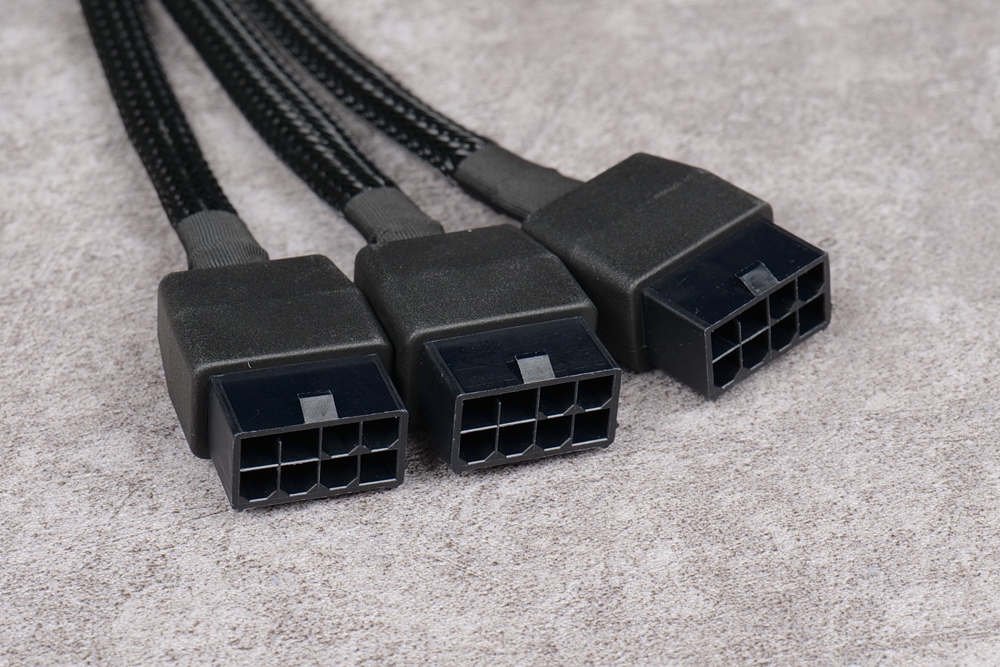
Brand new Bionic Shark fan blade, exclusive classic aperture
GIGABYTE replaced the super large radiator of AORUS GeForce RTX 4080 MASTER with a newly designed 110mm fan with a Bionic Shark fan blade, and a unique texture can be seen on the surface of the fan blade, which can effectively reduce the noise performance of the fan when it is running, and the new fan blade design also brings a 30% performance improvement. In addition, double ball bearings are used in the bearing part, which can make the fan have a longer life.


The fan part is equipped with an exclusive aperture lighting effect design this time. By designing an LED light on one of the fan blades, the software controls whether the light is on or not and the colour is controlled by the software during rotation. It produces a variety of dynamic lighting effects. Although it took a generation to use this lighting effect again, you will still be amazed by this unique visual effect.




LCD panel to easily monitor graphics card status
The design of the side part is relatively simple. You can see that there is a large space for the radiator to quickly exhaust the air. On the side, you can see that the display output part is given to the standard 3 x DisplayPort 1.4 and HDMI 2.1.

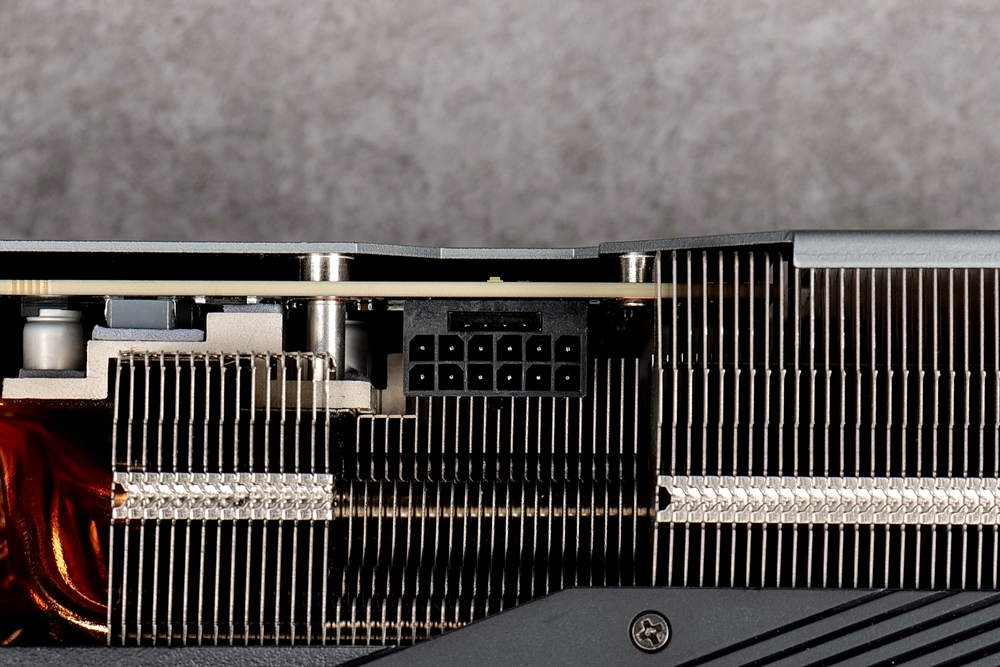

On the side of the graphics card near the end, you can see the familiar LCD panel. Players can adjust the content to be displayed on the LCD panel in the GIGABYTE CONTROL CENTER, including pictures, animations, monitoring information, etc. Of course, there are also images such as AORUS Logo, The classic evolution, Xiaodiao animation and so on.
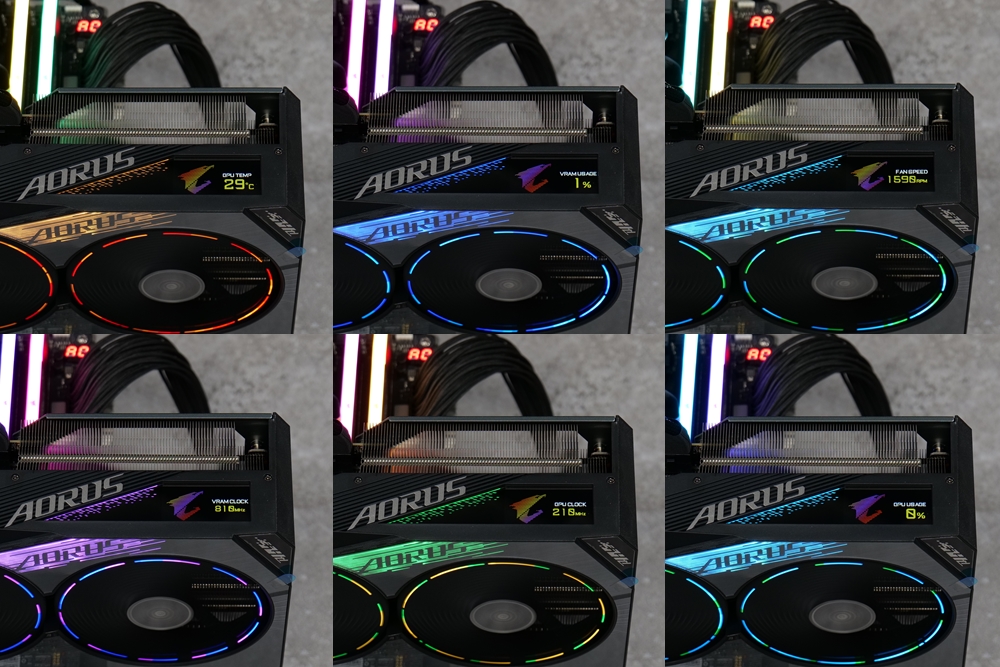
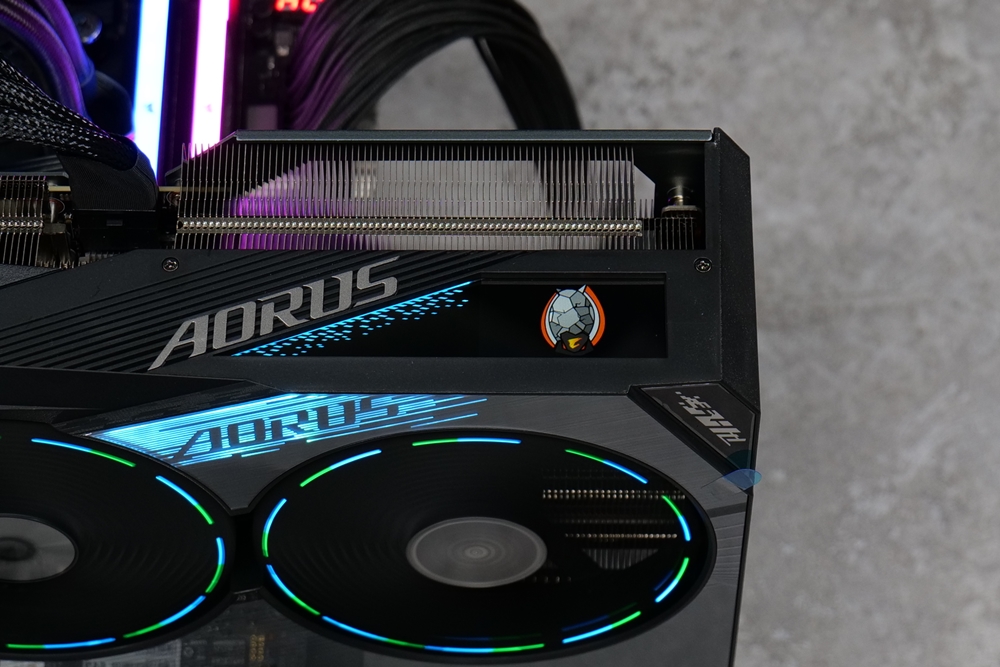

Wind Force Thermal Design
On the back of the graphics card, you can see that there is a large-area opening design on the side part, which can accelerate the airflow of the radiator at the back of the graphics card. In terms of design, the metal backplane has no additional lighting effect design. There is only one mirrored AORUS nameplate, and a dual Bios switch can be found on the side of the power supply slot. Players can switch between OC Mode and SLIENT Mode. The former will have better cooling performance, and the latter will slightly reduce the fan speed, for lower noise performance.
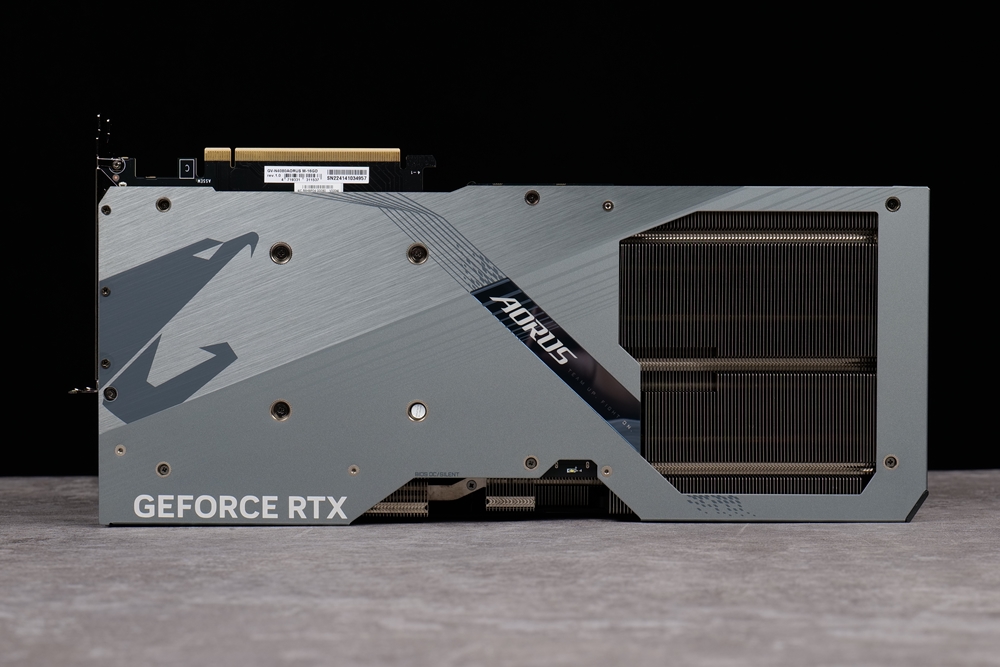
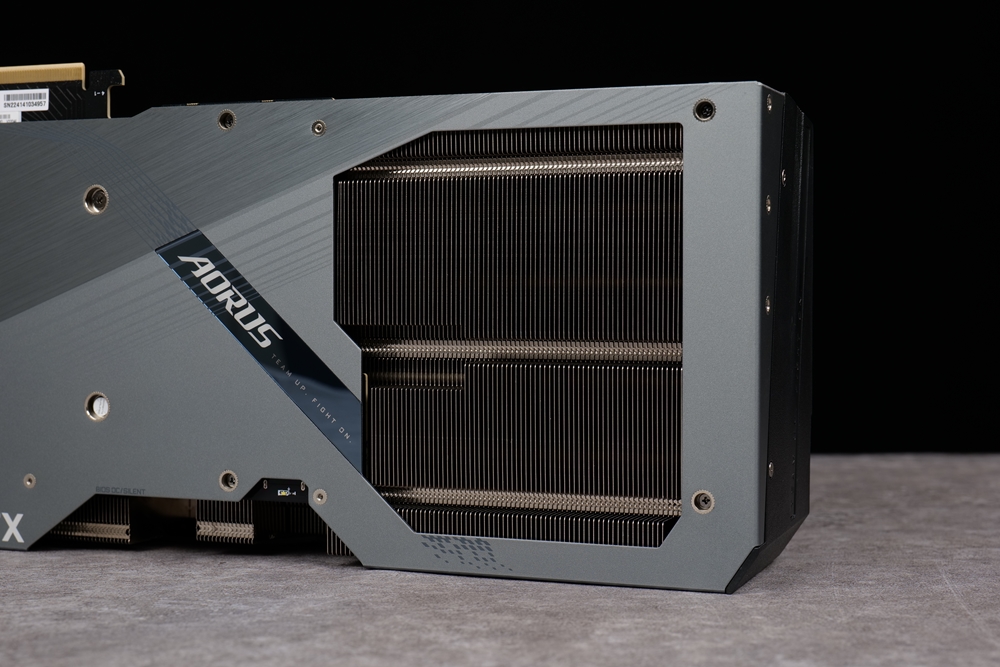

The brand-new design of the Wind Force radiator this time uses a large-area vapor chamber directly on the core to conduct efficient waste heat removal for the memory and the core, and the vapor chamber is then passed through as many as 12 heat pipes, to disperse the waste heat to the entire heat dissipation fins to increase the heat dissipation efficiency of the entire heat sink.
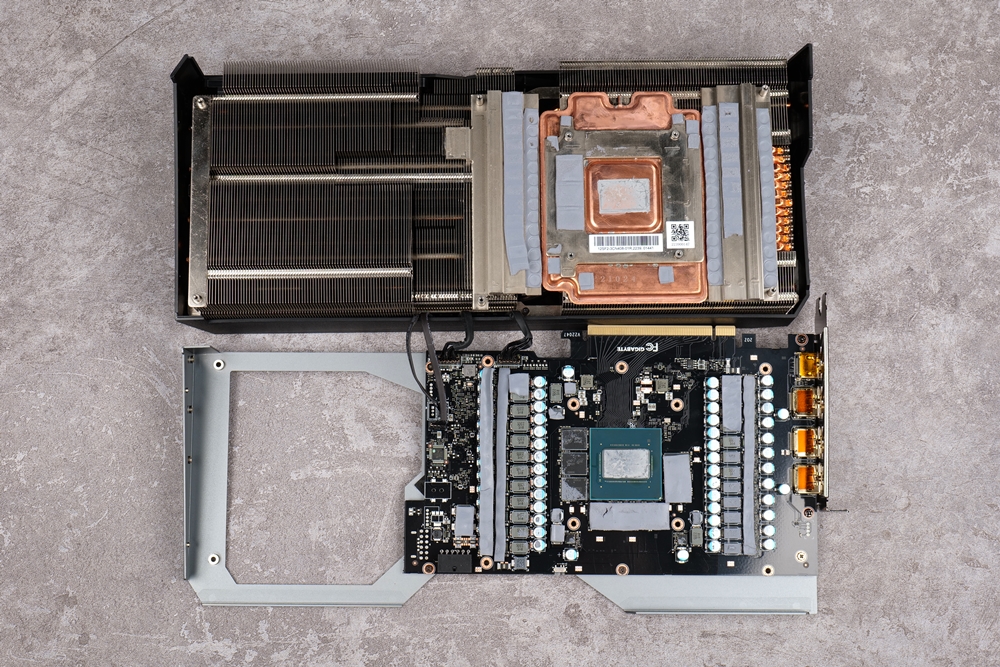
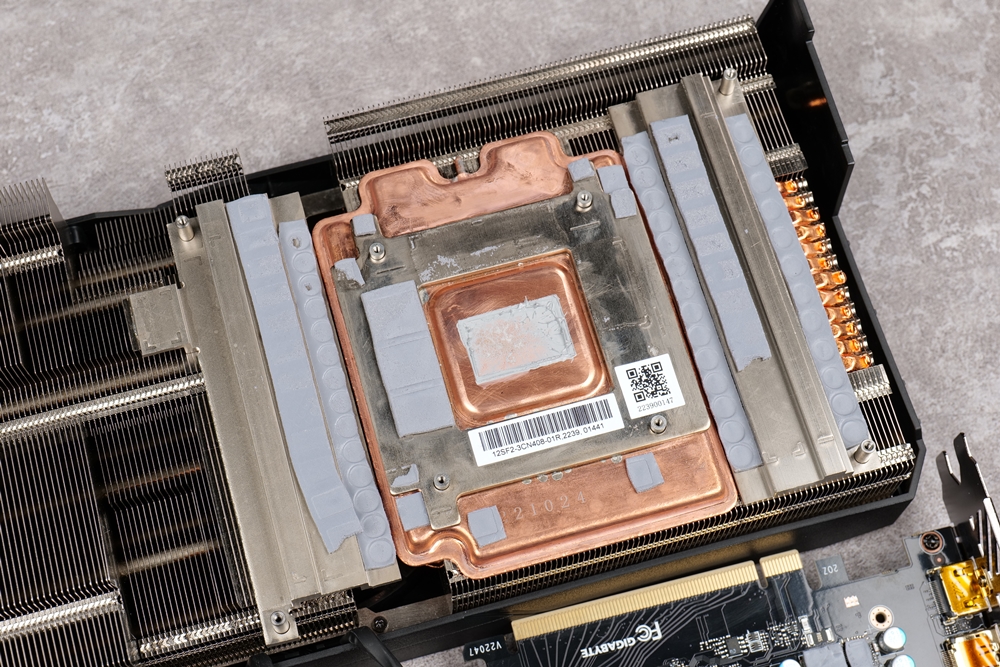
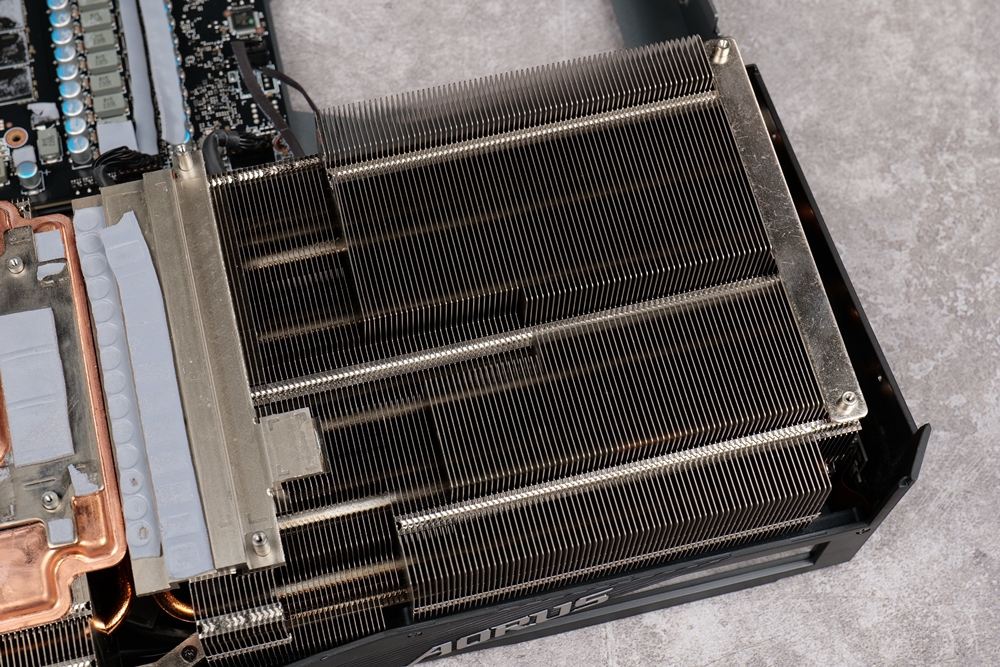

The PCB part also has an aerospace-grade PCB protective film that is dust-proof, moisture-proof, and oxidation-proof this time, so a layer of bright coating can be seen on the surface of the PCB, and the RTX 4080 core chip code-named AD103-300-A1 can be seen in the centre of the PCB, and beside it are 8 2GB Micron memory particles code-named D8BZF. The power supply part adopts a 24+3-phase digital power supply design.
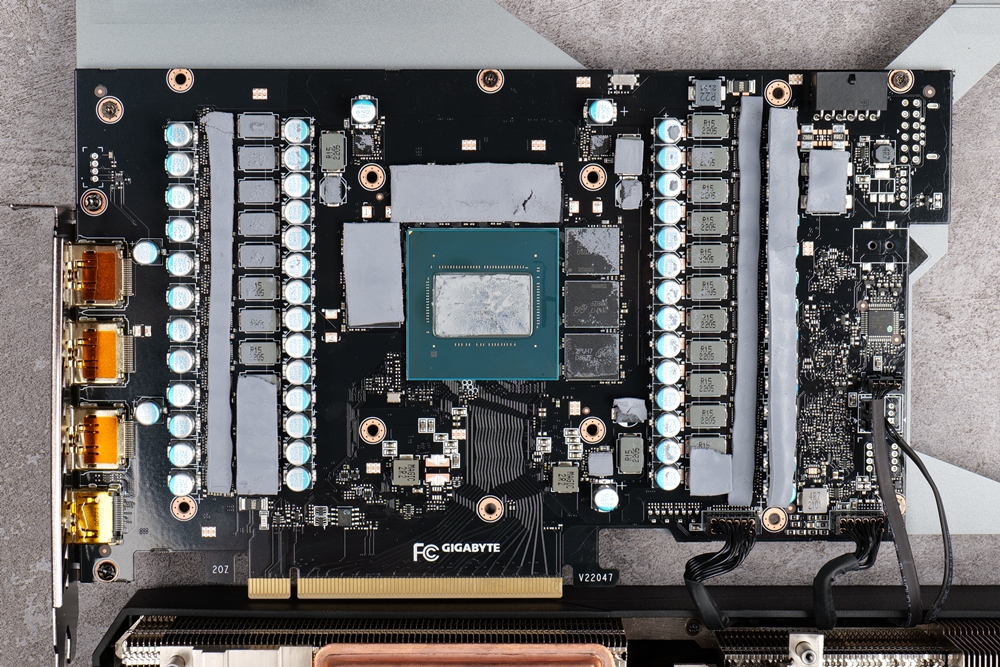
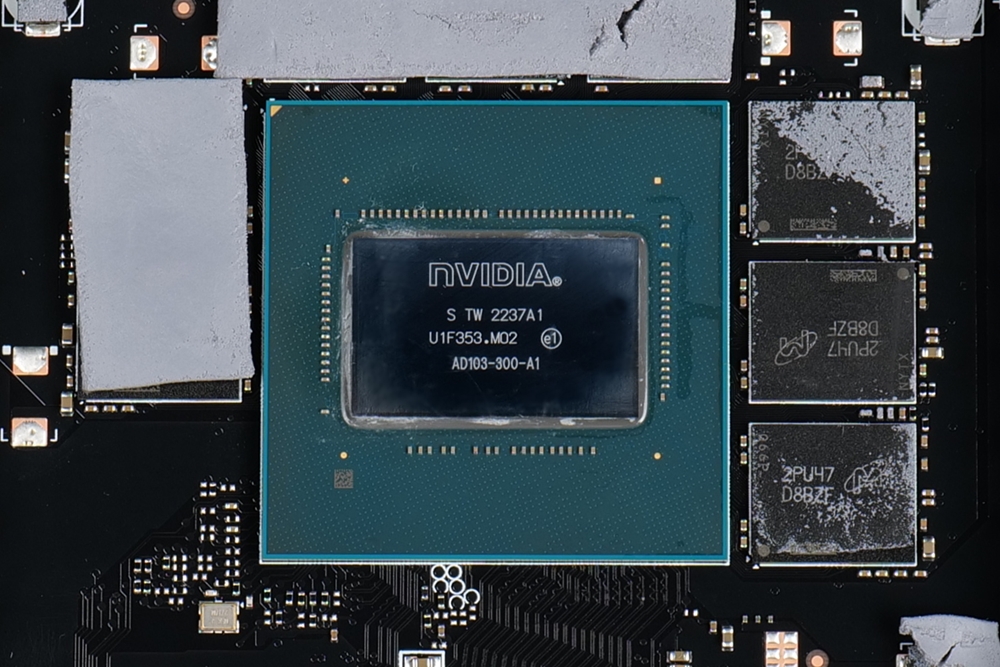
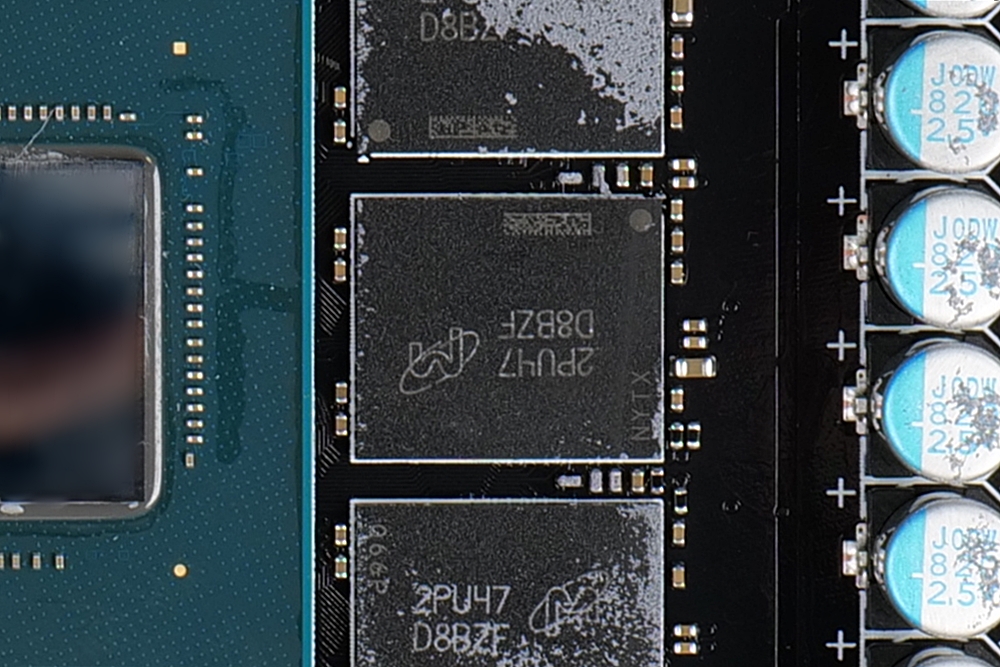
GIGABYTE CONTROL CENTER
GIGABYTE has now integrated the product software into a GIGABYTE CONTROL CENTER software (GCC for short). The graphics card part can be overclocked, fan controlled, RGB Fusion lighting effect and LCD screen adjusted in the software, and the software also provides Wifi between computers. File transfer function, as long as the two computers have installed GCC software, they can transfer files to each other.
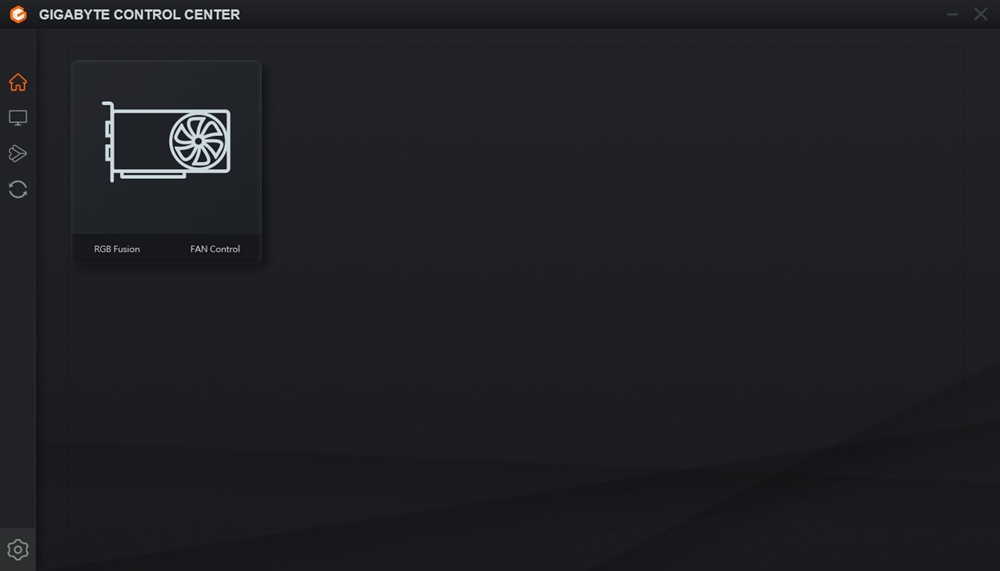


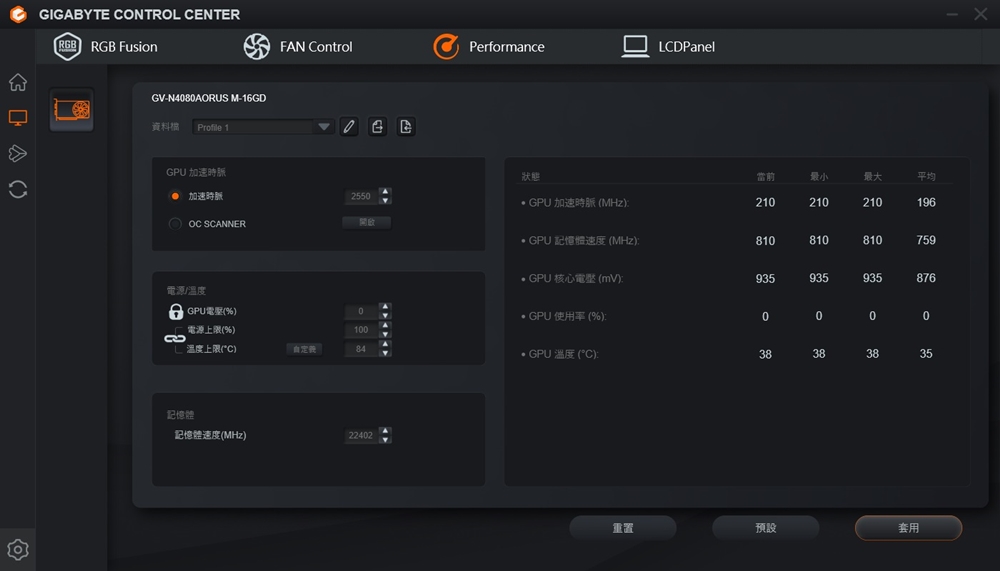
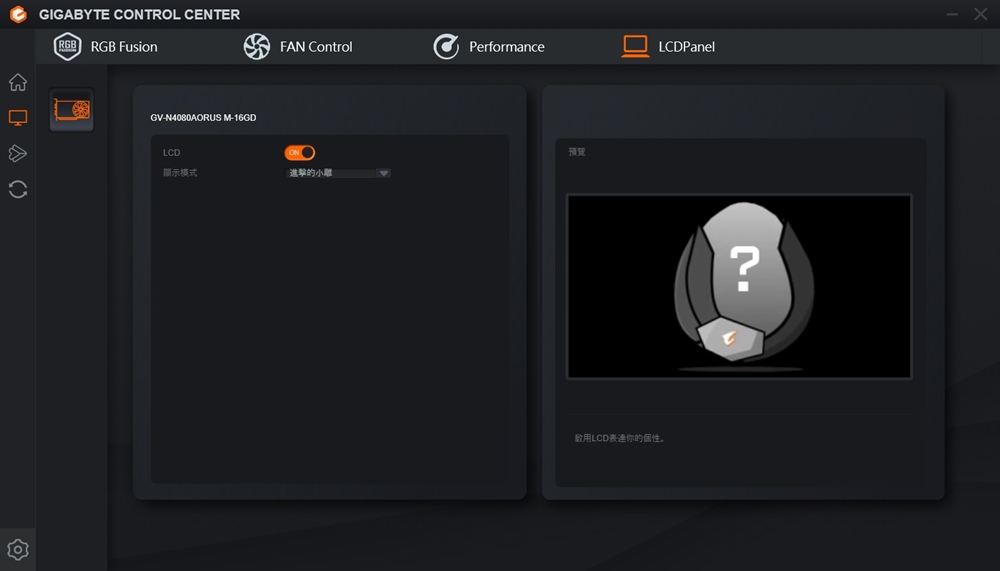
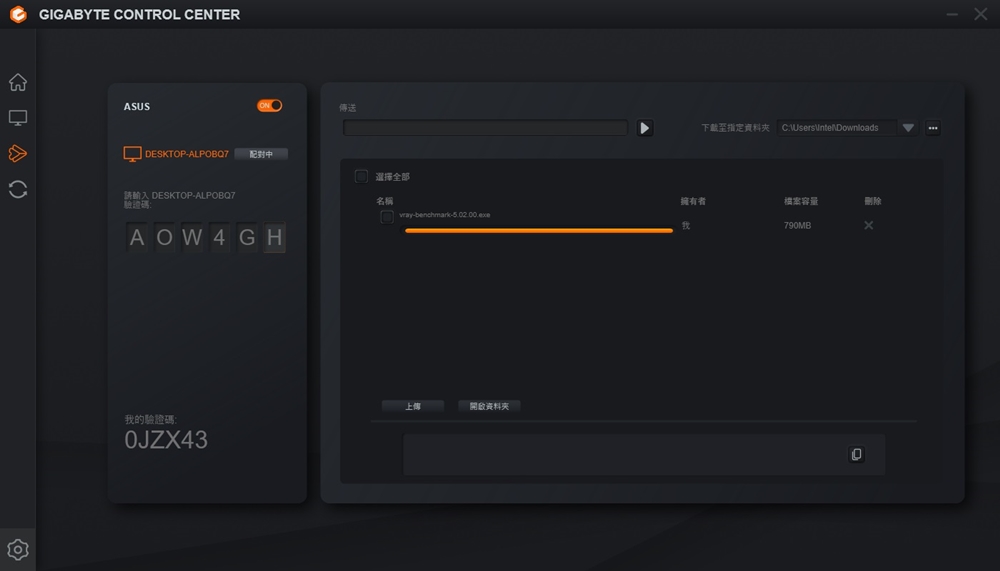
Basic Performance Test
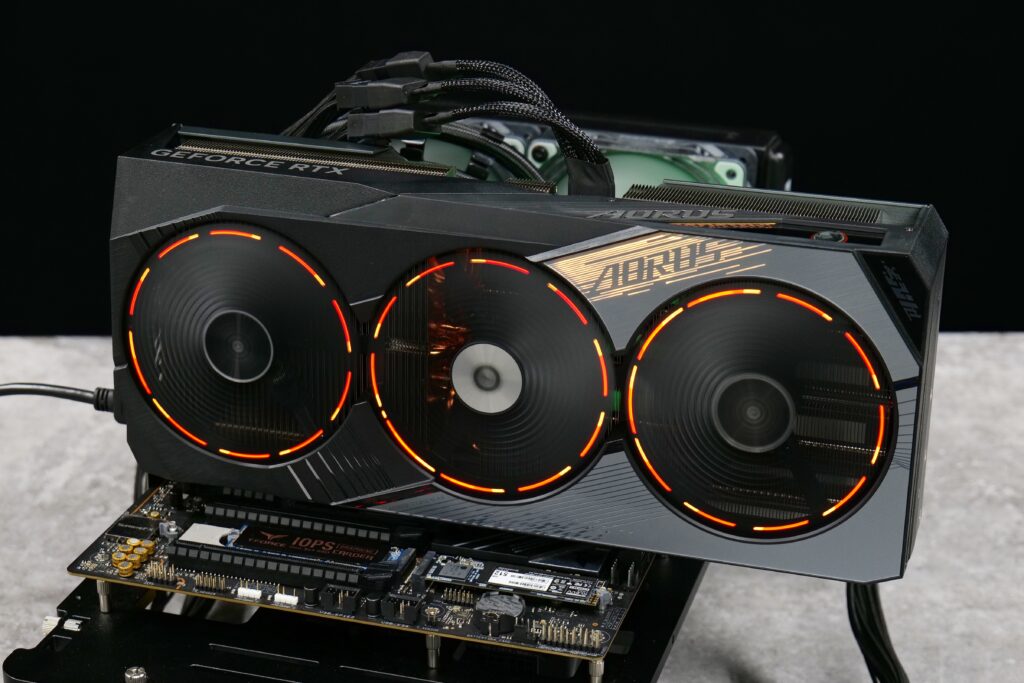
Test platform:
Processor: Intel Core i9-12900K
Motherboard: ROG STRIX Z690-E GAMING WIFI
Memory: Corsair Vengeance RGB DDR5 16GBx2
Display Card: AORUS GeForce RTX 4080 MASTER
Operating System: Windows 11 Pro
Since GPU-Z has not updated information during the test, AORUS GeForce RTX 4080 MASTER has less information in GPU-Z, the core There are 9728 Cuda cores, the memory is Micron GDDR6X 256-Bit 16384 MB (16GB), the core clock is 2205 MHz, the Boost clock is 2550 MHz, and the memory clock is 1400 MHz (22.4Gps).
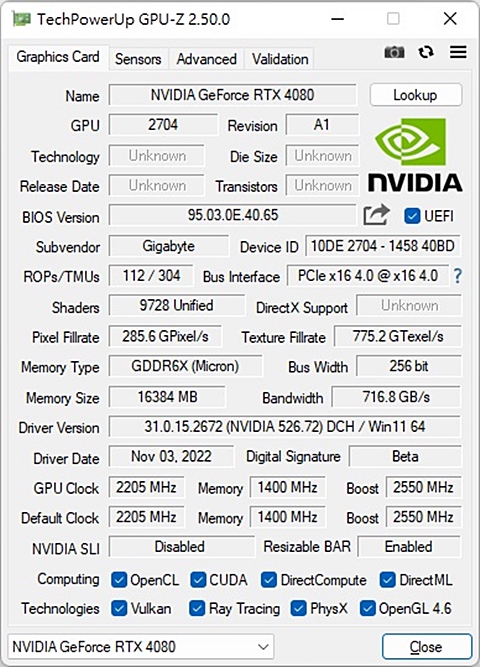
3DMark is a performance test software for simulating 3A-level game graphics calculations. The Fire Strike series simulates the running of DX11 games. In the Fire Strike test with FHD resolution, the AORUS GeForce RTX 4080 MASTER scored 69,377 points; in 2K resolution, The graphics card scored 34,914 points in the Fire Strike Extreme test at 4K resolution and 17,728 points in the Fire Strike Ultra test at 4K resolution.
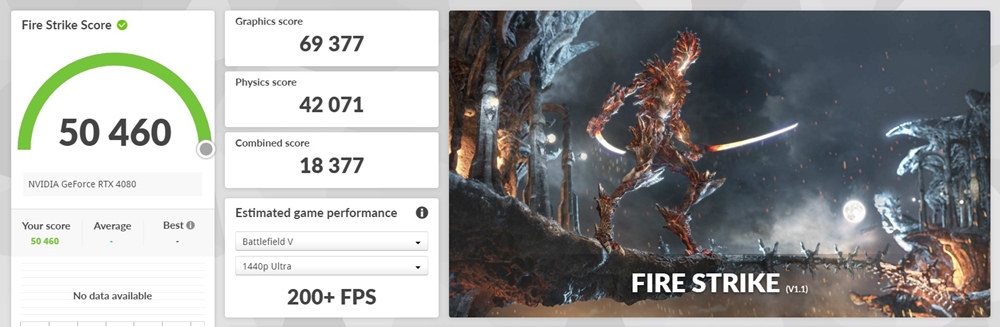
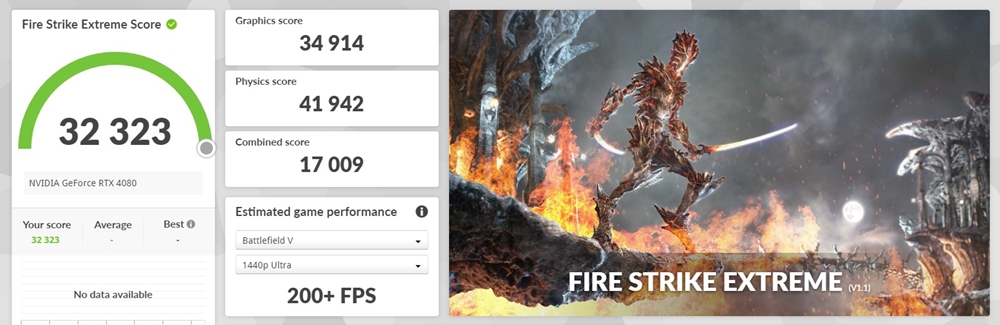
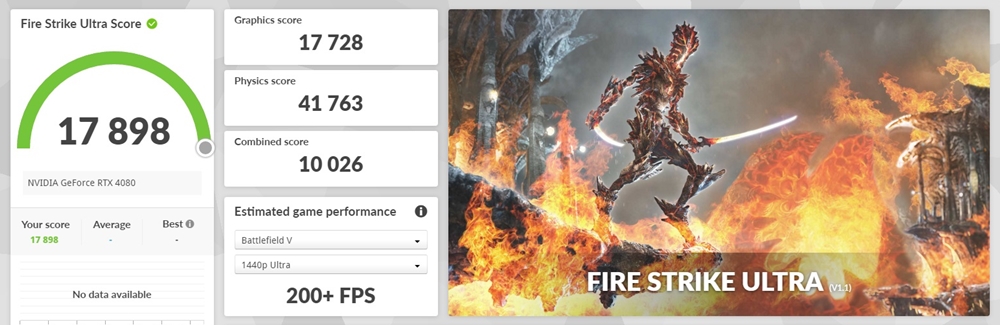
The DX12 API test is also conducted using 3DMark. The Time Spy series mainly tests the game performance under DX12. The default resolution is 2K. AORUS GeForce RTX 4080 MASTER gets a graphics card score of 28,908 points, while the 4K Extreme test gets a graphics card score of 14,265 points.
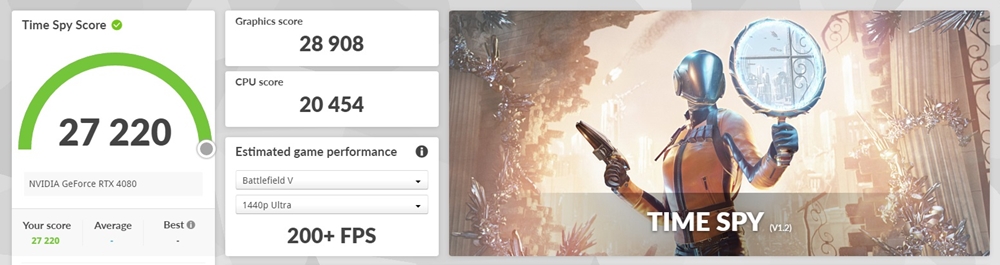
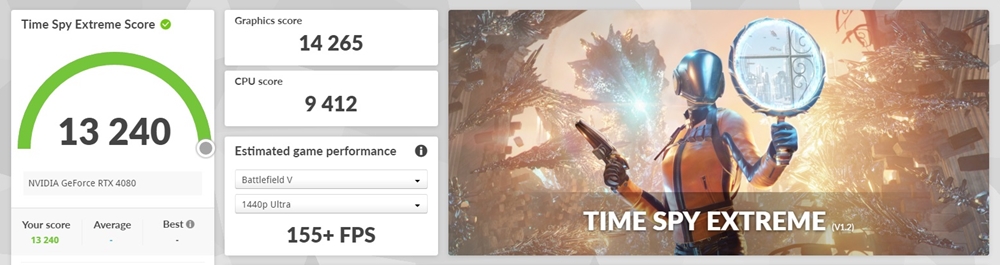
Port Royal is a game simulation test that incorporates ray tracing technology. The default test resolution is 1440p. AORUS GeForce RTX 4080 MASTER passed the test and got a graphics card score of 18,123. The newly launched Speed Way test is also conducted at 1440p resolution but uses It is developed with DirectX 12 Ultimate API, and many new technologies are applied in the design, and the graphics card score is 7,261 points in the test.
In addition, in the NVIDIA DLSS feature test project, a new DLSS 3 test has been added. This test also includes DLSS 2 and DLSS 3. In the actual test, both 1440p and 2160p are performed in performance mode. DLSS 2 can provide about 2~3 times performance improvement, DLSS 3 is 3~4 times performance improvement, and 4320p is tested in ultra-high performance mode, the results are for players’ reference.
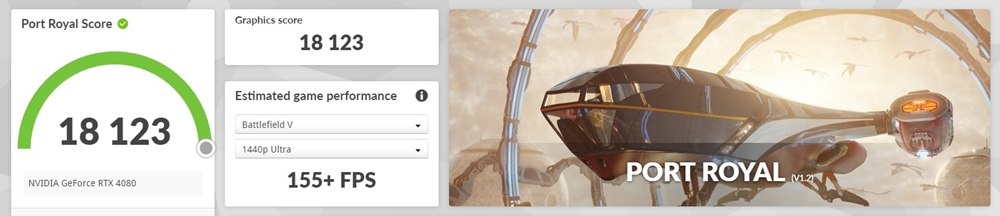
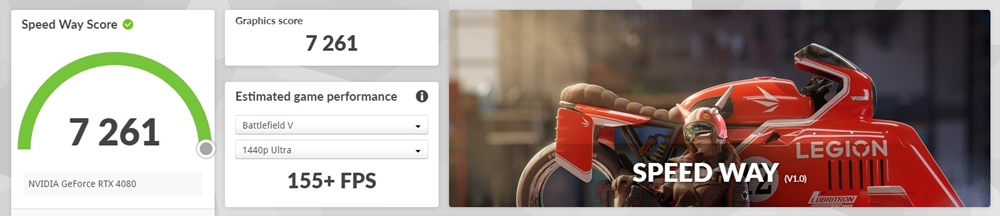
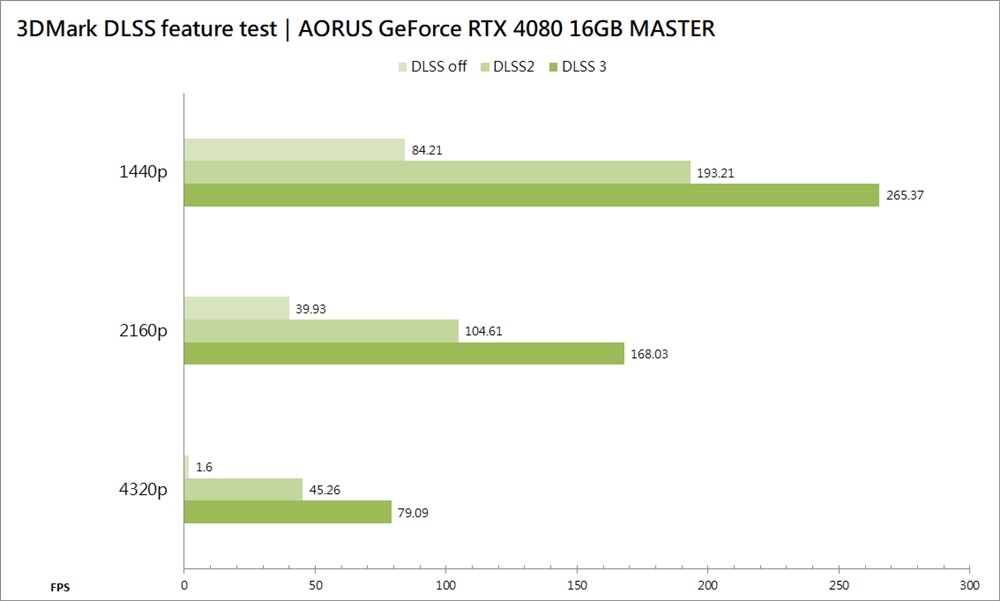
Game Performance Test
In the game test section, select “Dianyu Renren 2077”, “Watch Dogs: Freedom Legion”, “Far Cry 6”, “Forza Motorsport: Horizon 5”, “Assassin’s Creed: Viking Age”, “SUPER PEOPLE” and “Rainbow Six: Evacuate the Restricted Zone” were tested, and the test resolution was 1440p and 2160p for players’ reference. The newly added test “SUPER PEOPLE” is a battle royale multiplayer online shooting game that supports DLSS 3.
Under the test, AAA masterpieces can reach an average of 90 frames at 2160p resolution except “Dian Yu Ren Ke 2077”, which only has an average of 60 frames. The performance of this generation of RTX 4080 can basically meet the 4K smooth gaming experience of AAA masterpieces, while 1440p resolution is basically an average of 100 frames.
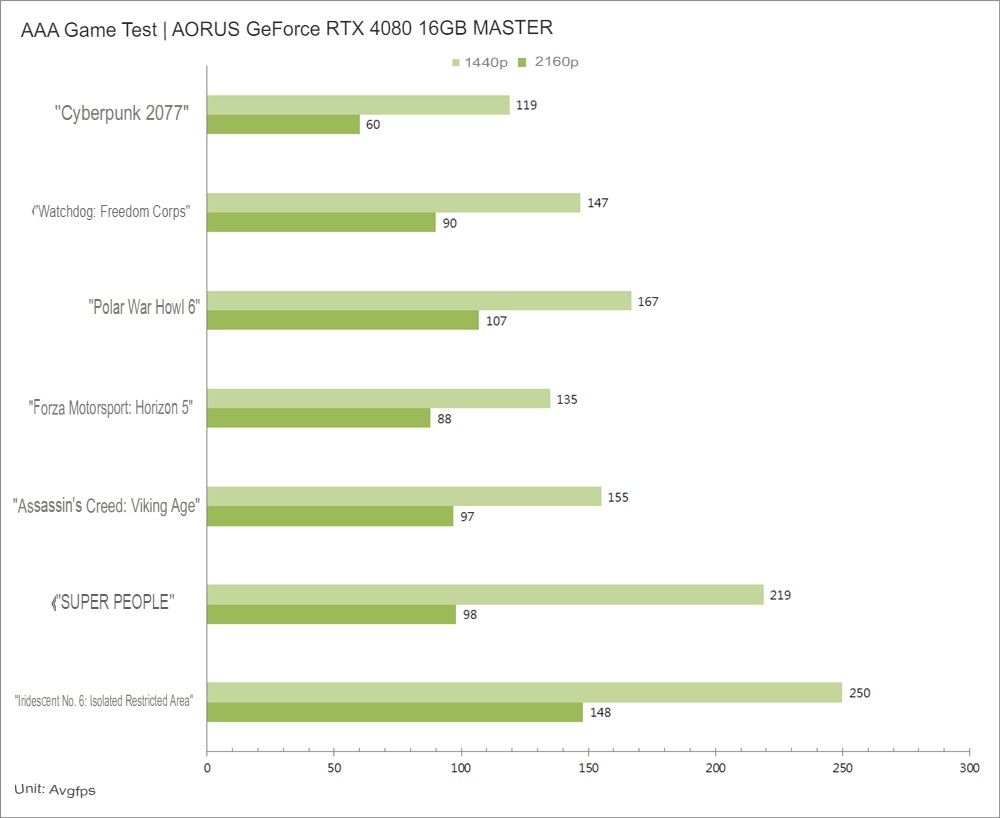
This time, the light pursuit game has joined the “Forza: Horizon 5”, which has recently updated the global light pursuit. However, because the AI vehicle does not support light pursuit, it can be found that there is not much difference between before and after the light pursuit is turned on. The other three After turning on ray tracing, you can see that the number of frames has been reduced by about 50 frames. Therefore, 1440p is barely above the passing line with an average of 60 frames or more, while the 2160p part has an average of 30 frames or more. It is basically recommended to reduce special effects for 4K games. Or turn on DLSS to increase the frame rate.
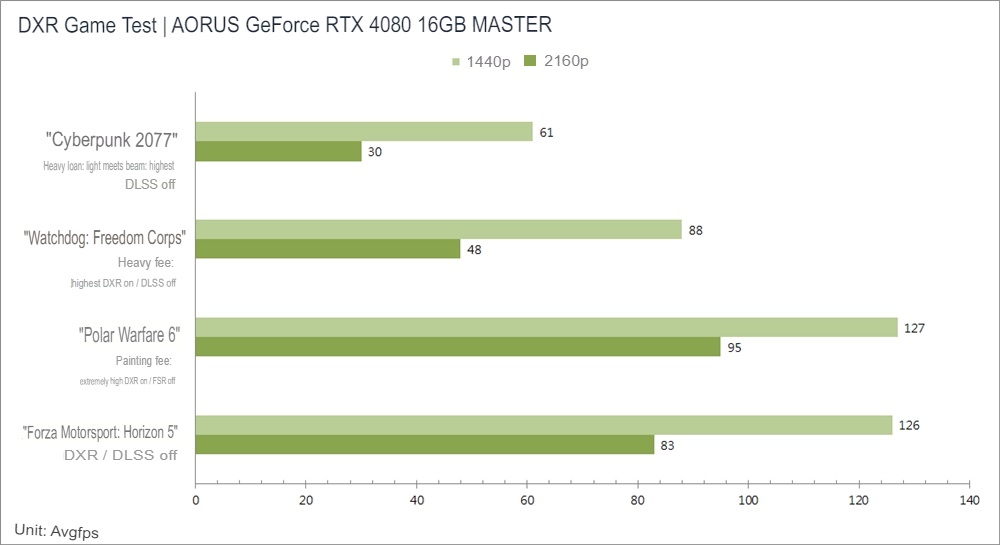
In this DLSS 3 test, the AAA masterpiece “Dianyu Renke 2077” and the multiplayer online shooting game “SUPER PEOPLE” were tested. The former has a 3.9-fold increase in frame rate after DLSS 3 is turned on, and the latter has a 1.9-fold increase. DLSS 2’s “Watch Dogs: Liberty Legion” and “Forza Motorsport: Horizon 5” can increase the frame rate by 2.1 times and 1.5 times respectively after DLSS 2 is turned on.
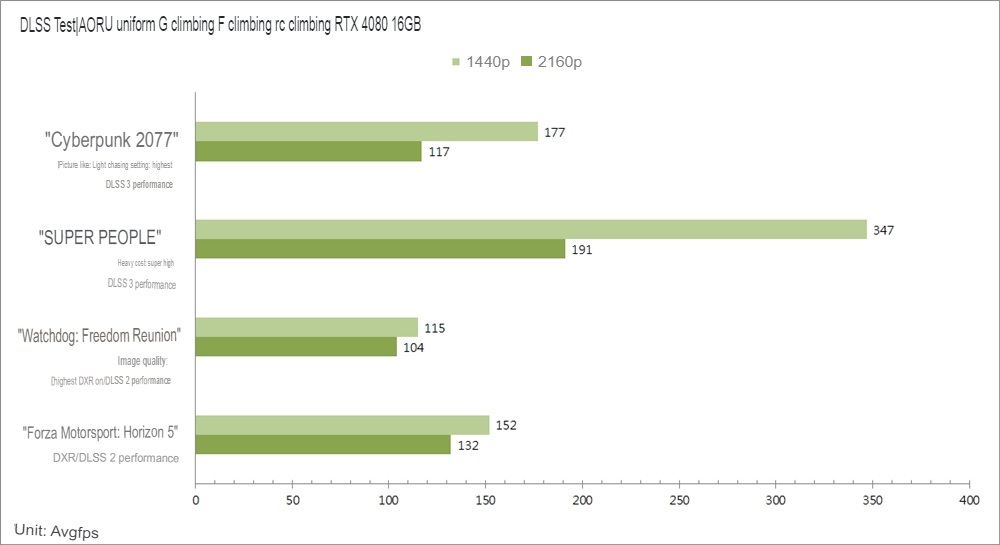
Temperature Power Consumption
The temperature and power consumption test is mainly based on the highest value of the entire platform. It is equipped with an i9-12900k processor. Through FurMark, Time Spy Stress Test, and GPU-Z, the temperature and power consumption under high load, DX12 games and standby conditions are simulated. . When AORUS GeForce RTX 4080 MASTER is on standby, the temperature is 44 degrees, and the power consumption of the whole platform is 106 W; when the Time Spy Stress Test is running, the temperature is 63 degrees, and the power consumption of the whole platform is 435 W; when FurMark 4xMSAA is running, the temperature is 67 degrees, The power consumption of the whole platform is 415 W.
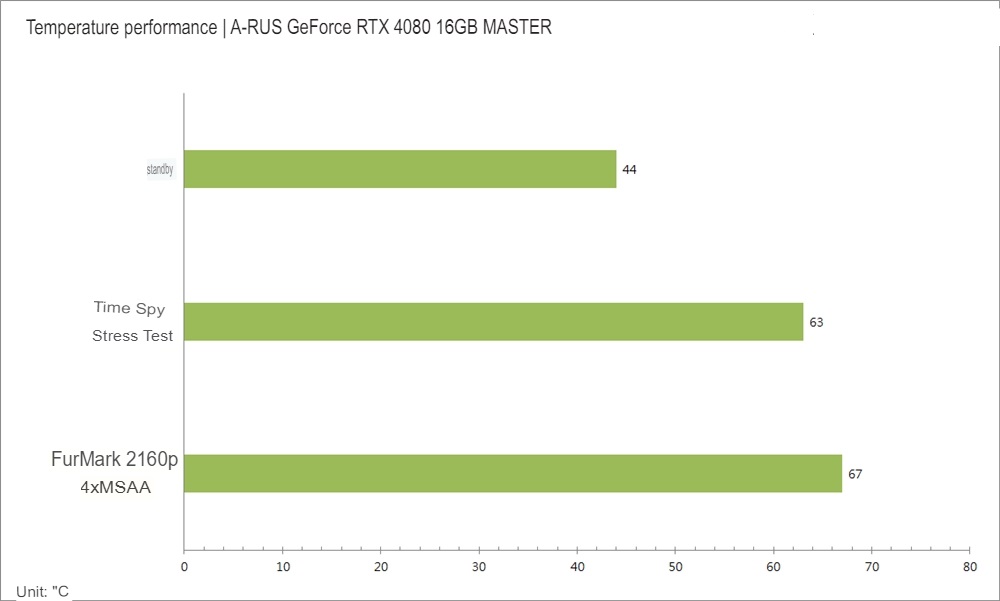
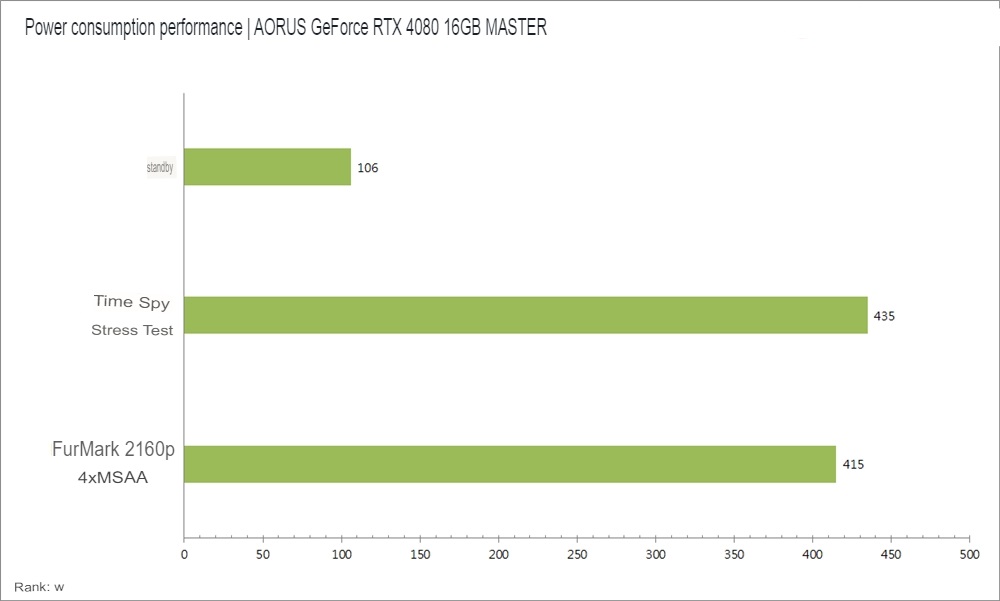
AORUS GeForce RTX 4080 MASTER Summary

This time, the performance of NVIDIA RTX 4080 is easy to pull out the gap with RTX 3080, and even surpasses the performance of RTX 3080 Ti by twice. In the game measurement part, compared with the past test data, it is also found that RTX 4080 is the performance of RTX 3080 Ti. About 1.5 times, playing AAA games at 4K resolution or just adding DLSS, you can have a smooth picture with more than 100 frames, which can meet the needs of most gamers.
And if you want to find a unique graphics card, GIGABYTE has re-used the fan light ring design on the AORUS GeForce RTX 4080 MASTER this time. With the oversized radiator, it can show cool visual effects when installed vertically. The side LCD screen allows gamers to easily monitor the status of the graphics card.
The price part of the AORUS GeForce RTX 4080 MASTER graphics card comes to 49,990 yuan (TWD). As the flagship model of the RTX 4080, the price is naturally higher. If the player has a tight budget or does not pursue appearance and lighting effects, you can consider it an Entry or mid-level model starting at 42,990 yuan (TWD).
If this article is helpful for you, please share this article with your friends on social media. Thank you!!
This article is based on the personality of the reviews. You are responsible for fact-checking if the contents are not facts or accurate.
Title: GIGABYTE AORUS GeForce RTX 4080 16GB MASTER Graphics Card, the dynamic aperture is back!