
In recent years, light-emitting fans have been the choice for many players to install their machines. With different airflow configurations in the case, it is not always possible to install the fans with the front facing outwards. Therefore, fans with double-sided lighting effects have begun to be used. This time, Thermaltake The newly launched Thermaltake SWAFAN 12 RGB water-cooled exhaust fan directly provides two types of fan blades at one time, so no matter where it is installed in the case, the front of the fan can be exposed.
Specifications:
Fan Size: 140x140x25 mm
Interface Specifications: USB 2.0 connectors (9 Pin)
Support System: Windows 10 /11
Fan Speed: 500 ~ 2000 RPM
Maximum Static Pressure: Black Label 3.12 mm-H2O / Silver Label 2.59 mm-H2O
Maximum Air Volume : Black Mark 77.6 CFM / Silver Mark 71.3 CFM
Maximum Noise Value: Black Mark 34.5 dB-A / Silver Mark 40.5 dB-A
Bearing Type: Hydraulic Bearing
Life: 40,000 Hours, 25°C
Frame: 3
Black Mark Blades: 3
Silver label fan blades: 3 control
box: 4th generation software control box
Thermaltake SWAFAN 14 RGB water-cooled exhaust fan out of the box
Fan blades can be detached. Although it is not the first time that a manufacturer has launched it, there are few such products on the market. product, and this new Thermaltake SWAFAN RGB water-cooled exhaust fan series, in addition to the detachable fan blades in the design, there are also two types of fan blades, front and reverse blades, so that this fan can be installed everywhere in the case, It can make the fan face outward to show the complete lighting effect.
The design of detachable fan blades, when the fan needs to be cleaned for a long time, can be directly removed and washed, which is very convenient for cleaning. In addition, bearing lubricant is also given in the accessories, so after cleaning, it can ensure that the bearing is inside the bearing. Optimum lubrication and full performance are achieved.

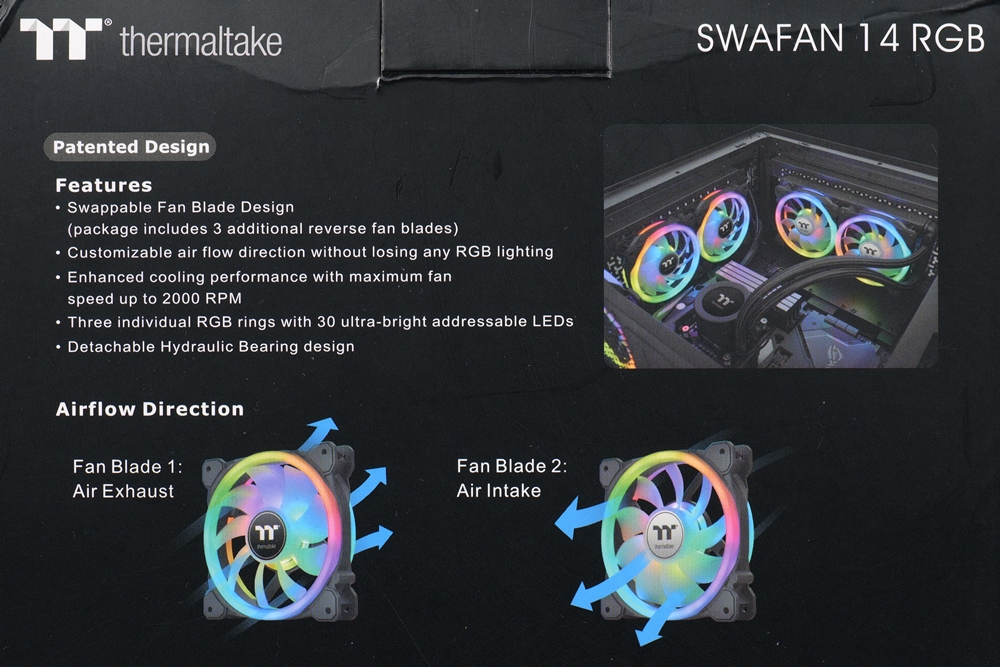

This time, SWAFAN has a similar design to Riing Trio in appearance. There is a light frame on both sides of the fan, and the front fan blades are also made of light guide material. In the design, this time it also gives 3 layers of lighting effects.



The fan blade part uses a quick-release design. Players only need to turn the fan to the back and gently push the fan blade to remove the fan blade. The front and reverse blades are separated by black and silver Logo stickers respectively. It is easy for players to identify.



In the fan installation part, what kind of situation will need to use the reverse-blade fan? The front and bottom air intakes and the rear and top exhaust air are designed with the general chassis airflow. If the general fans are installed at the bottom, or on the inside of the front water-cooling row, the general fans need to be installed in the reverse direction due to the direction of airflow. By installing a reverse-blade fan, the fan can display the complete lighting effect without being blocked by the fan frame on the back of the fan.
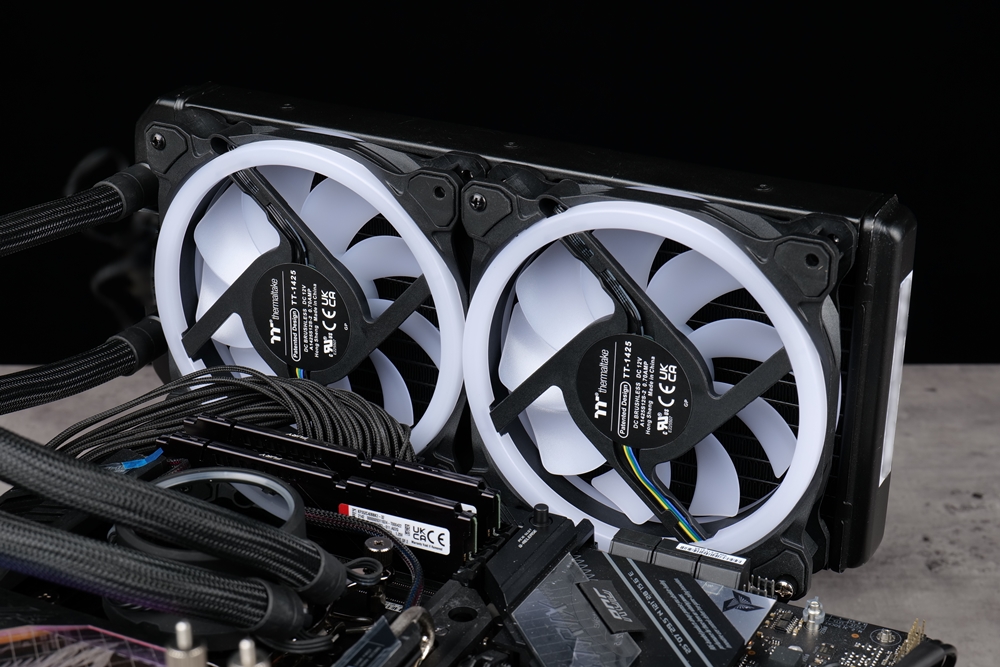

Among them, the black-labeled positive-leaf fan has a wind pressure of 3.12 mm-H2O, an air volume of 77.6 CFM, and noise of 34.5 dBA; the silver-labeled positive-leaf fan has a relatively lower wind pressure of 2.59 mm-H2O, an air volume of 71.3 CFM, and the noise part It comes to 40.5 dBA. The air pressure and air volume of the two fan blades are not bad, but the noise value is slightly higher.


After the fan is removed, you can see the four-pole motor and hydraulic bearing. The lamp beads on the PCB are located below the PCB. There are 6 LED lamp beads to light up the light frame around the PCB, and the outer frame has 12 lamp beads in the front and the rear. The lighting effect is composed of 30 LED lights in 3 layers.


There are anti-vibration rubber pads around the fan, and the frame is designed with specially exposed front and rear light circles, so that the side of the fan can also have light effects exposed.

The 4th generation software control box and the TT RGB PLUS 2.0 software
SWAFAN series fans use a dedicated 9-pin connector, and the 4th generation software control box is required for installation. The B connector is connected to the 9-Pin USB pin of the motherboard. If players have 2 sets of products today, they can also connect directly through the 4-Pin to Micro-B serial cable. First, only one motherboard 9-Pin can be used. The USB pins are connected to 2 groups of products. Secondly, SWAFAN, Riing Quad, and Riing Trio series fans have relatively high power supply requirements, and can also share the power supply of each controller.





In the software part, SWAFAN series fans support TT RGB PLUS 2.0 software and NeonMaker software. In TT RGB PLUS 2.0 software, you can set the products connected to the controller, monitor, adjust performance parameters, and set product lighting effects. The slot can be paired with different fans according to the actual installation situation, and the fan speed adjustment page can be adjusted in the My Computer page, while the NeonMaker software provides advanced lighting effect settings, players can DIY to create dynamic lighting effects, a real customer Customize your own lighting effects.


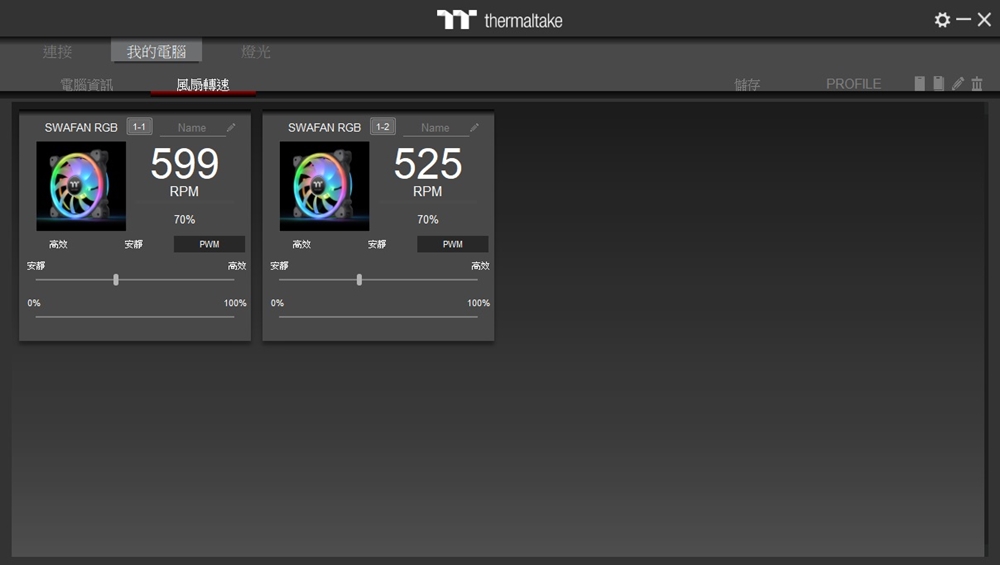
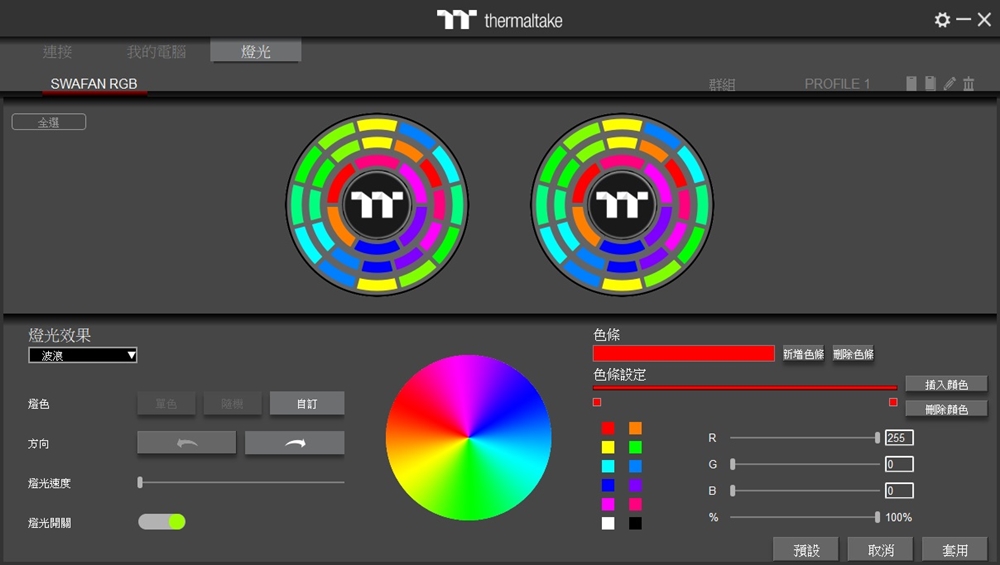

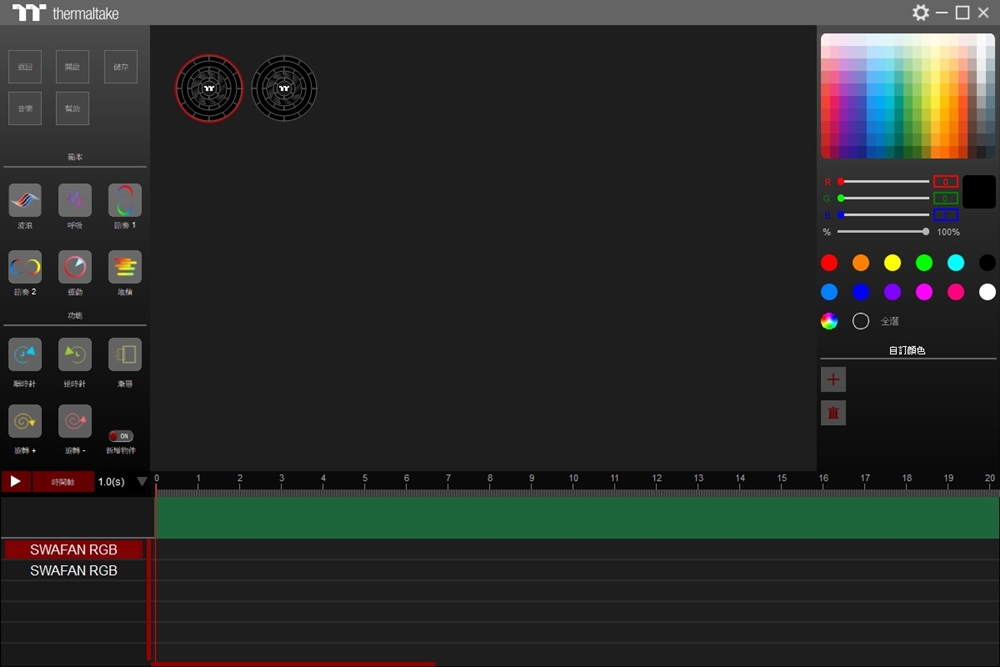
Thermaltake SWAFAN 14 RGB water cooling fan performance measurement
In this SWAFAN 14 heat dissipation test, a 280mm water-cooled radiator is used to compare the heat dissipation performance between the front and reverse blades. The test part is equipped with an i9-12900K, and the P-core clock is fixed at 4.9 GHz and the E-core clock. Fixed at 3.7 GHz, voltage set to 1.3v.
In the test part, AIDA64 FPU is used to simulate high-load usage scenarios, AIDA64 CPU is used to simulate daily usage scenarios, and 3DMark Time Spy is used to simulate game usage scenarios. During the test, it can be found that the heat dissipation performance of two different fans in the same situation is not too good. A large difference, the reverse-blade fan will be about a degree cooler than the forward-blade fan in each test.
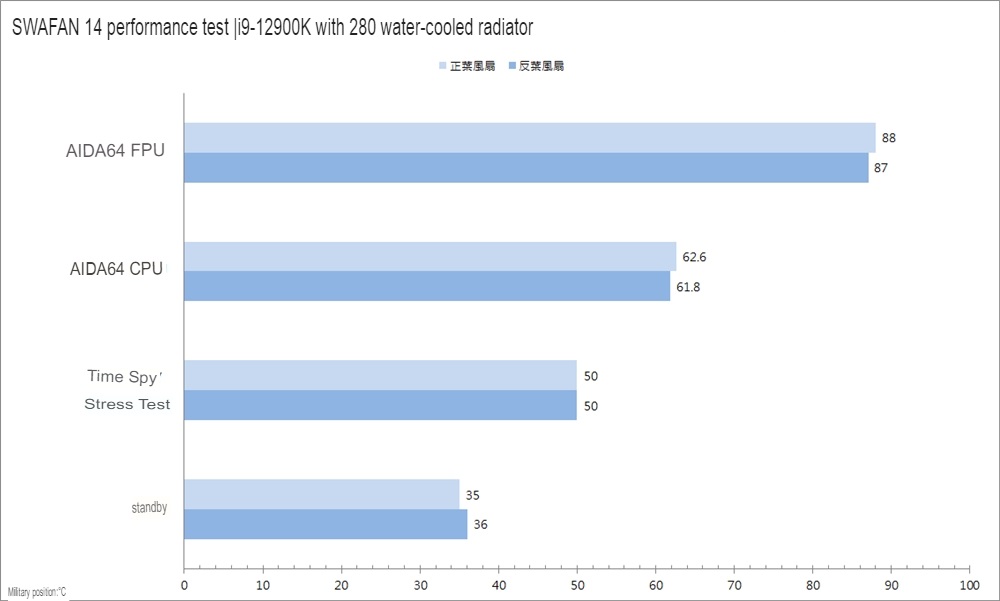
Thermaltake SWAFAN 14 RGB Water Cooling Exhaust Fan Summary
This time, the Thermaltake SWAFAN series water cooling exhaust fan launched by Thermaltake Technology is cleverly designed with a detachable fan and provides a reverse-blade fan for players to replace, creating this fan. Which position can make the fan blade face outwards to show the lighting effect.
In the test, it can be found that the Thermaltake SWAFAN 14 RGB water-cooled exhaust fan can perform well in terms of performance whether it uses positive or negative blades, but the noise will be slightly obvious when running at full speed, with 280 water cooling Under use, the front-leaf fan is about 57dBA, and the reverse-leaf fan is about 64dBA, but it is still in the tolerable range.
On the whole, the Thermaltake SWAFAN series fans, whether it is given to the front leaf and the reverse leaf, or the fan blade can be disassembled for the convenience of cleaning, the author thinks that the starting point of the design is not bad, but it is on sale. In terms of price, the Thermaltake SWAFAN 12 RGB water-cooling exhaust fan three-pack is priced at 4490 yuan, and the Thermaltake SWAFAN 14 RGB water-cooling exhaust fan three-pack is priced at 4690 yuan. Players may want to consider the depth of the purse before purchasing.
If this article is helpful for you, please share this article with your friends on social media. Thank you!!
This article is based on the personality of the reviews. You are responsible for fact-checking if the contents are not facts or accurate.
Title: Front leaf and reverse leaf dual mode, Thermaltake SWAFAN 14 RGB water cooling exhaust fan