
OWC offers a range of external storage expansion devices, including the ThunderBay series and the diverse Mercury series. The latest addition to the Mercury series is the “Mercury Elite Pro Quad” external box, which uses a USB-C 10Gbps connection to support the expansion of up to four 3.5-inch HDDs or 2.5-inch SSDs. This device also comes equipped with its own Software RAID system that offers a variety of RAID configurations, such as JBOD, RAID 0, 1, 4, 5, 10, and more. The device is designed for professional users who require a high-capacity external expansion and backup solution for cold data storage. It features a sleek aluminum casing and is easy to use, making it a professional-grade DAS storage device.
Specifications
Shell: Aluminum
Hardware Requirements: Mac and Windows PC with USB-C or Thunderbolt 3
Chip: USB 3.1 Gen 2 (1) Via Labs VLI-822, SATA (4) ASMedia ASM-235CM
Storage Interface: 4 bay 3.5 ”/2.5” HDD or SSD
connection interface: USB 3.2 Gen 2 Type C Up to 10 Gb/s (or 1250 MB/s)
Software RAID mode: JBOD, RAID 0, 1, 4, 5 and 1+0 (10) via SoftRAID engine
Dimensions (LxWxH): 24 x 13.5 x 18.5
Weight: 3.6kg
OWC Mercury Elite Pro Quad out of the box / Highly compatible USB 10Gbps high-speed easy expansion
The OWC Mercury Elite Pro Quad features the same high-quality aluminum casing, silent fan, and shock-absorbing feet as other OWC products, providing professionals with an elegant and quiet external storage solution. With the ability to accommodate up to four 3.5-inch HDDs or 2.5-inch SSDs, this device can be configured to offer ample storage space. For example, by installing four Seagate IronWolf Pro 20TB hard drives and using a RAID 5 configuration, users can enjoy up to 60TB of storage space with data protection. Overall, the Mercury Elite Pro Quad is a reliable and versatile external storage device designed for professional use.
The Mercury Elite Pro Quad uses a USB 3.2 Gen 2 Type C connection and is equipped with a Via Labs VLI-822 USB HUB chip and four ASMedia ASM-235CM USB bridge SATA chips, allowing professional users to easily configure up to four 2.5-inch or 3.5-inch SATA storage devices internally.
The Mercury Elite Pro Quad is compatible with both Mac and Windows PCs that have a USB-C or Thunderbolt 3 port, enabling users to quickly expand their storage capacity. The device supports various RAID configurations, including JBOD, RAID 0, 1, 4, 5, 10, and more, which can be set up using the system’s built-in RAID function or OWC’s Software RAID. This allows users to create large-capacity external storage solutions with added data protection.

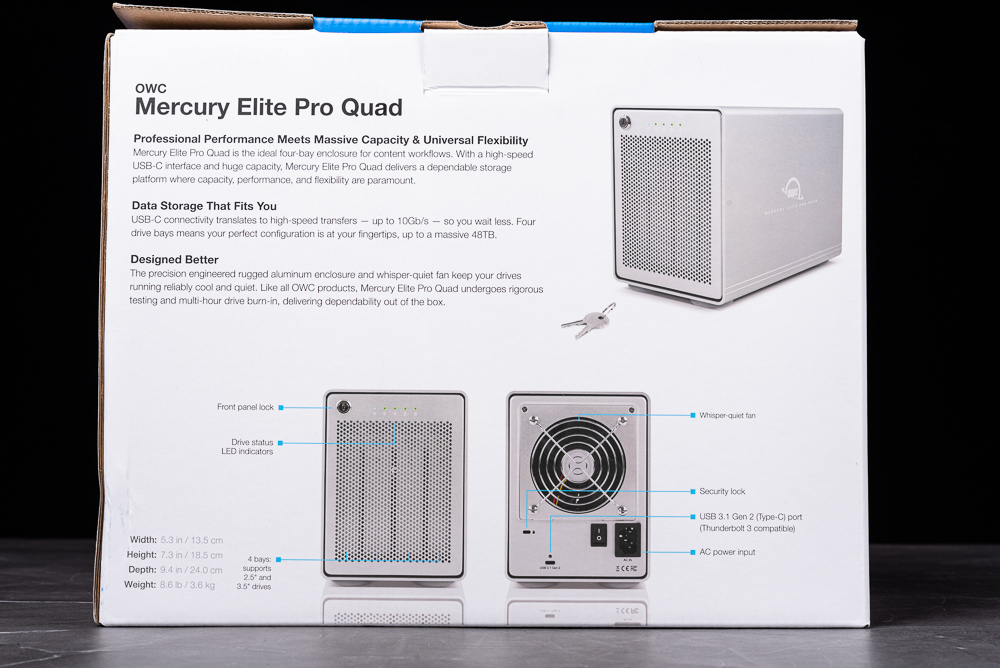
Upon opening the box, the quick installation instructions for the Mercury Elite Pro Quad are immediately visible. These instructions provide a step-by-step guide on how to install the hard disks, open the front door panel, and connect the power supply, USB-C transmission line, and other components.
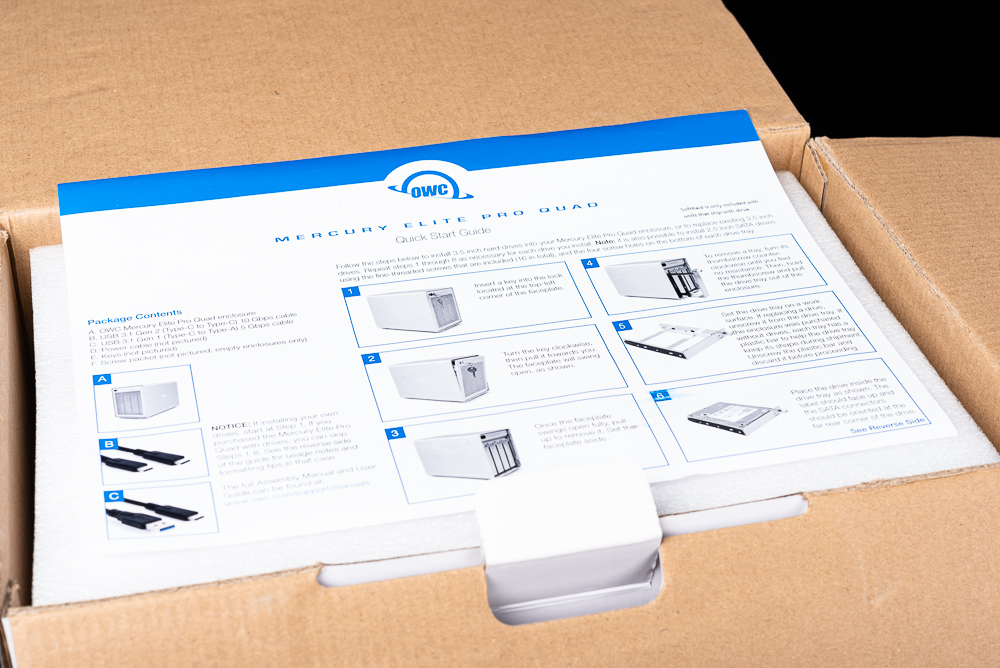
To the quick installation instructions, the accessories included with the Mercury Elite Pro Quad are AC IN, USB CC and USB CA cables, mounting screws, and a key to open the front door panel. These accessories ensure that users have everything they need to set up and use the device.

The Mercury Elite Pro Quad is constructed using OWC’s high-quality aluminum alloy chassis, providing durability and longevity. The front door panel is also made of aluminum and features a ventilation design that aids in heat dissipation. On the upper left corner of the device, there are keyholes and indicator lights for the power supply and disk bays. These features provide users with easy access to essential functions and information about the device’s status.



Once the front door panel of the Mercury Elite Pro Quad is removed, users can access the four hard disk trays labelled A, B, C, and D. To remove a tray, simply loosen the thumb screws and slide the tray out. Each tray can be installed with a 3.5″ HDD or 2.5″ SSD, allowing users to configure the storage capacity they need. Once the HDD or SSD is secured onto the tray, the tray can be pushed back into the machine along the track, and the installation is complete.

Located at the rear of the Mercury Elite Pro Quad are the main cooling fans, AC In, power switch, and USB 3.2 Gen 2 Type C port. When connecting the device to a computer, it is recommended to use a USB CC cable, as most laptops and computers provide 10Gbps transmission capability. USB Type A cables may not necessarily provide 5Gbps or 10Gbps transmission speed, so it is important to check the specifications of the ports on your computer before connecting the device.


Seagate IronWolf Pro 20TB Professional Large Capacity
Seagate’s IronWolf series of storage hard drives are specifically designed for NAS and DAS applications, with a focus on multi-bay use scenarios and 24/7 full-time operation. The IronWolf Pro series offers a maximum capacity of 20TB and features a rotational vibration sensor for added shock resistance, as well as Seagate’s AgileArray optimization technology. The hard drives in this series use CMR (conventional magnetic recording) technology for reliable and efficient data storage.
In addition to its high storage capacity and efficient performance, the IronWolf Pro 20TB hard drive can handle a workload of up to 300TB per year, making it ideal for heavy-use scenarios. Furthermore, it comes with a 5-year warranty and 3-year data rescue protection, which provides added peace of mind and protection for valuable data. The Mercury Elite Pro Quad, paired with IronWolf Pro 20TB hard drives, can be used for cold data backup across different machines. Users can prepare off-site backups to ensure that data is stored securely for long periods of time. This allows users to safeguard their data and prevent potential data loss or corruption.

SoftRAID software control is more convenient RAID 0, 1, 4, 5, 10
OWC uses SoftRAID software to manage and build disk arrays on their products. SoftRAID offers several different versions, including LITE, XT, PRO, and others. The LITE version provides only RAID 0 and 1 combinations and supports various devices, while the XT version supports RAID 0, 1, 4, 5, 10, and other combinations but only for OWC’s own products. The PRO version supports various RAID settings and can be used with non-OWC products as well. Additionally, SoftRAID offers a 14-day trial period, allowing users to evaluate the different versions and functions to determine which version suits their needs.
SoftRAID allows users to manage their disks, test and clear volumes, and set up RAID volumes according to their specific needs. Users can add the required RAID volumes, select the disks to be used, and set storage pool names and capacities. They can also format and optimize the volumes for different applications, such as workstations, servers, and digital imaging, audio, and photography. With SoftRAID, users have a range of options for configuring and optimizing their storage solutions.
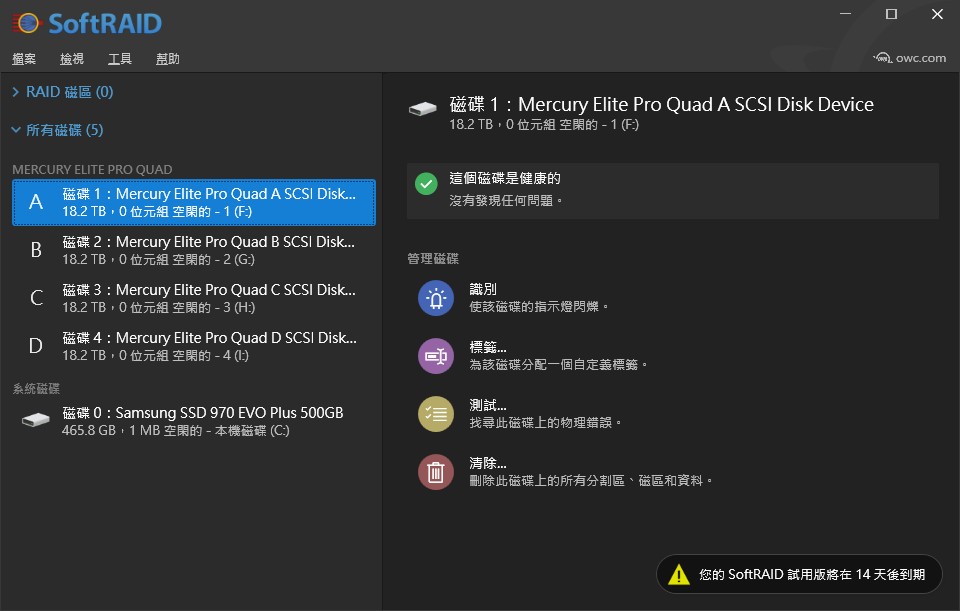
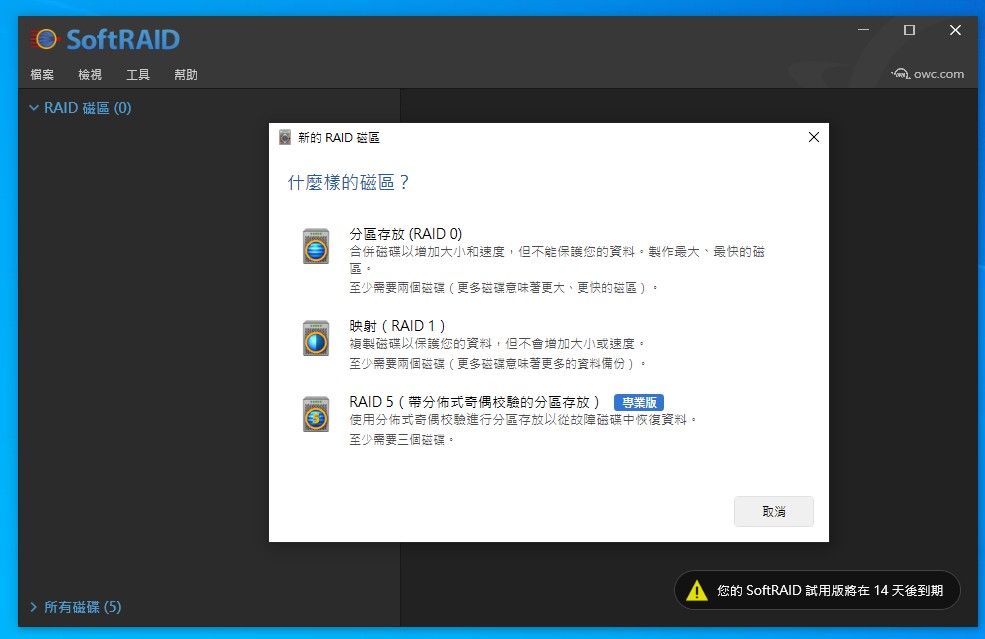
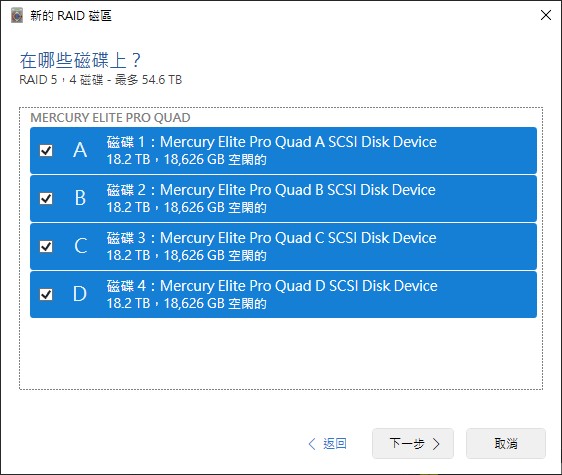

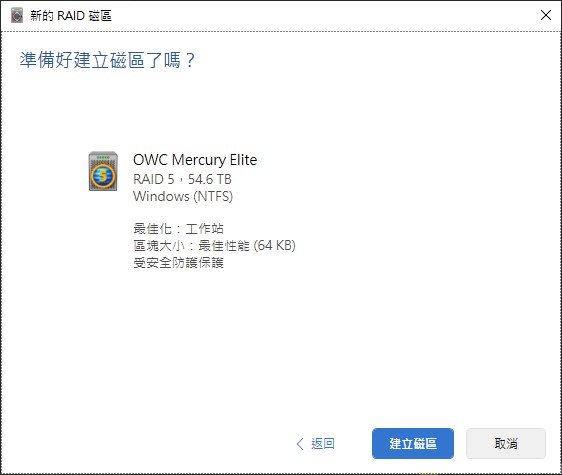
OWC Mercury Elite Pro Quad Performance Test
When the Mercury Elite Pro Quad is used with a Windows device, SoftRAID will provide a reminder to set the device to the “quick removal” mode by default. However, users can switch to the “better performance” mode to obtain maximum performance. It is important to safely remove the device or wait until the computer is shut down before physically removing the device to avoid data loss or corruption.
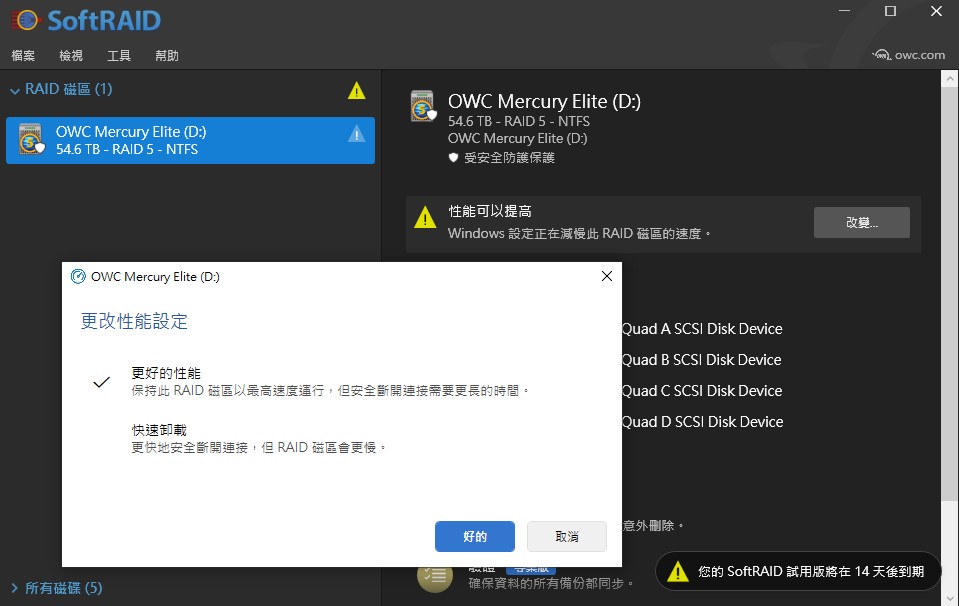
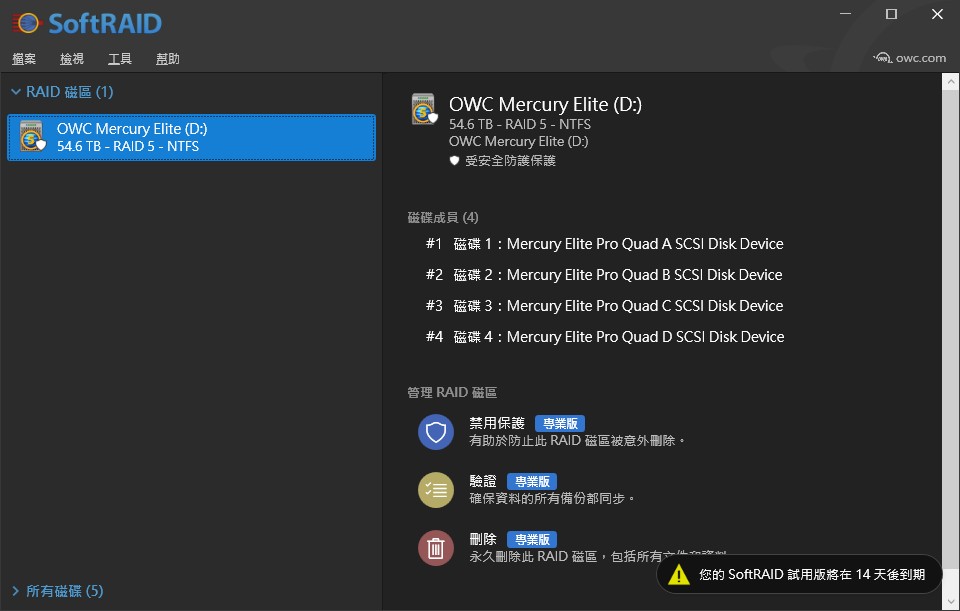
When paired with 4 Seagate IronWolf Pro 20TB HDDs and configured in a RAID 5 disk array, the Mercury Elite Pro Quad delivers impressive performance. According to tests conducted using CrystalDiskMark, the device achieved sequential read and write speeds of 752.5 MB/s and 152.61 MB/s, respectively. The AJA image transmission test also demonstrated strong performance, with a transmission speed of 758 MB/s. In terms of video and audio transmission, the device was able to achieve a write speed of 539 MB/s. These results demonstrate that the Mercury Elite Pro Quad, when paired with Seagate IronWolf Pro HDDs, provides a high-performance and reliable storage solution for professional users.
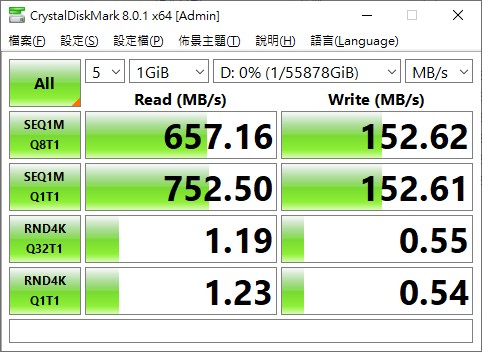
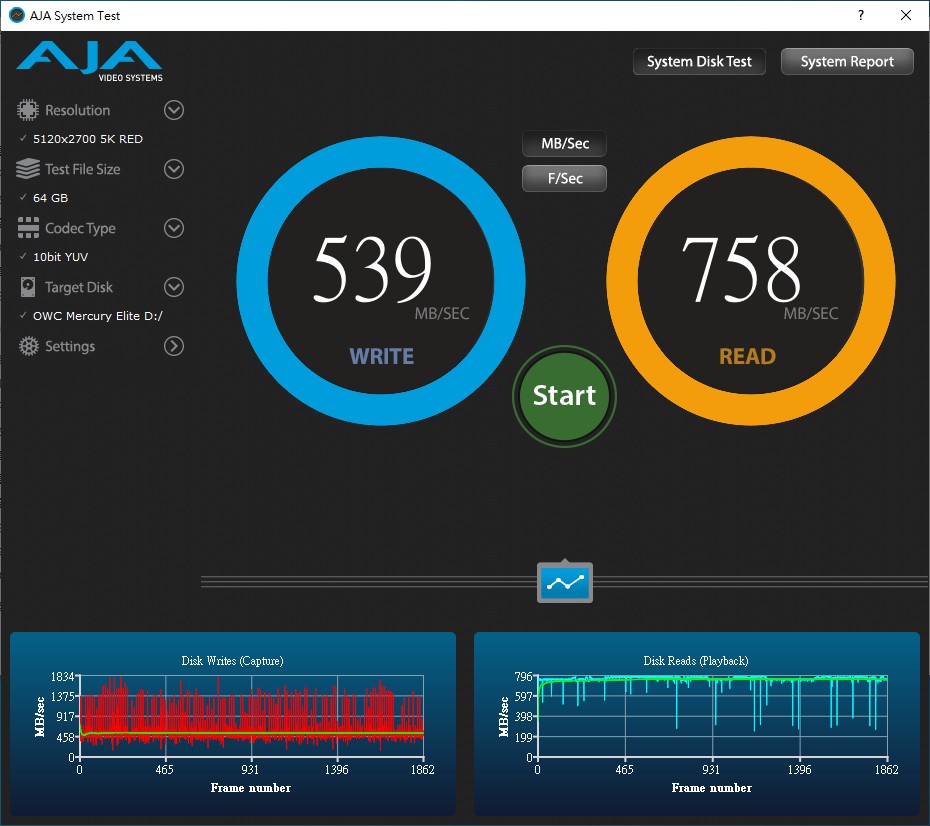
Summary
The OWC Mercury Elite Pro Quad is a versatile and highly compatible external storage solution that allows both Windows and Mac users to easily expand their storage capacity using the convenient USB Type C interface. With 4 bays, the device supports the installation of 3.5-inch HDDs or 2.5-inch SSDs, providing users with a customizable storage solution. Additionally, the device is equipped with SoftRAID XT, which allows users to create a RAID 5 disk array, providing large-capacity storage with added data protection. The Mercury Elite Pro Quad is a reliable and high-performance storage solution for professional users.
The Mercury Elite Pro Quad is an ideal external backup space for cold data storage, using a large-capacity HDD with a RAID 5 disk array for added data protection. The device is sold at an empty price of $9,895 in Taiwan, allowing users to configure the number and capacity of hard disks they need to create a customized USB-C DAS external storage device. With its versatile and high-performance features, the Mercury Elite Pro Quad is a reliable and flexible storage solution for professional users.
If this article is helpful for you, please share this article with your friends on social media. Thank you!
This article is based on the personality of the reviews. You are responsible for fact-checking if the contents are not facts or accurate.
Title: Examines the OWC Mercury Elite Pro Quad, which is a four-bay storage device. It comes equipped with Seagate IronWolf Pro hard drives that provide 20TB of storage space, making it a high-capacity storage solution