
The third generation of Dragon Gods has arrived! The ROG RYUJIN III 360 is an advanced all-in-one water-cooling system that utilizes the eighth-generation Asetek water-cooling technology. It comes with integrated fasteners that support Intel LGA 1700/1200/115x and AMD AM5/AM4 pin configurations. The system’s heat dissipation capabilities are enhanced with a larger copper base area and expanded diameter of the water-cooling tubes. Moreover, the water-cooling radiator’s thickness has been increased. The Faith’s 3.5-inch color LCD has been improved with a resolution of 320 x 240 and now offers a larger storage space of 32MB. The cooling head’s fan speed, air pressure, and airflow have also been upgraded. Users have a choice between two versions: one with a Noctua NF-F12 industrial fan, and another with an ARGB magnetic suction serial fan. Both options offer players the solid assurance of ROG and extreme cooling performance.
Specifications
CPU pins: Intel LGA 1700, 1200, 115x, AMD AM5, AM4
Water block Display: 3.5 inches, 24-bit color LCD, 320 x 240 resolution, 32MB storage space
Water block: 89 x 91 x 101 mm, copper Bottom
Cooling Head Fan: 5100 RPM +/- 10%, 5.53 mmH2O, 21.08 CFM
Pump: 8th Generation Asetek Pump, 3600 RPM
Radiator: 399.5 x 120 x 30 mm, Aluminum, Bushing Rubber Tube 400mm
Long Exhaust fan: Noctua NF-F12 iPPC 2000
Fan speed: 2000 RPM, 3.94 mmH2O, 71.6 CFM, 29.7dB(A), 4-Pin PWM
Warranty: 6 years
ROG RYUJIN III 360 unpacking / water pump, radiator, LCD upgrade
The flagship water-cooled radiator from ROG, the “ROG RYUJIN III 360”, retains its reliable 3.5-inch color LCD, but now with a heightened resolution of 320 x 240. Its 32MB storage space provides players the opportunity to personalize the graphics and animations that display on the cooler. Furthermore, it incorporates the eighth-generation Asetek water-cooling technology, which improves the water pump and radiator. It offers two fan versions: the Noctua NF-F12 industrial fan or the ARGB magnetic suction series fan.
A significant improvement in this generation is the eighth-generation Asetek water-cooling solution. This employs an Asetek three-phase motor water pump that can achieve a maximum speed of 3600 RPM. It features a large-area square copper-bottomed micro-channel cooling plate and an integrated fixing kit. Players no longer need to switch out the cooling head fixing kit when installing Intel or AMD platforms; they only need to fit the corresponding buckle on the motherboard. This integrated design simplifies water cooling installation, but the trade-off is decreasing compatibility with the increasingly rare HEDT platform.
Additionally, the original water-cooled fan in ROG RYUJIN has been upgraded this generation to a 6cm axial fan with a top speed of 5100 RPM, an air pressure of 5.53 mmH2O, and an airflow of 21.08 CFM. This allows for efficient cooling air delivery to the L-shaped VRM area of the motherboard, resulting in an effective temperature reduction of about 13°C in the VRM area, compared to conditions without a fan.
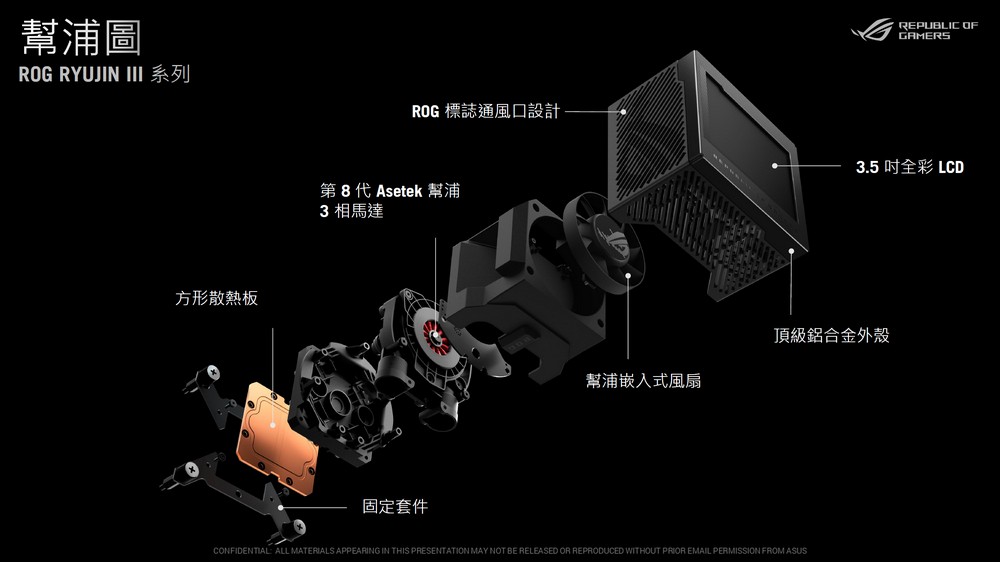
The enhanced eighth-generation Asetek water-cooling solution features a quieter three-phase motor water pump that provides greater speed, along with a larger heat dissipation copper base. The water-cooling tube has been extended to 400mm and its diameter has been widened to 12.5mm. A thicker water-cooling row, 30mm in thickness, has been employed, leading to a 42% increase in the liquid capacity within the radiator. The manufacturer also noted that compared to the previous generation, this model can decrease thermal power consumption by 2°C for every 100W.
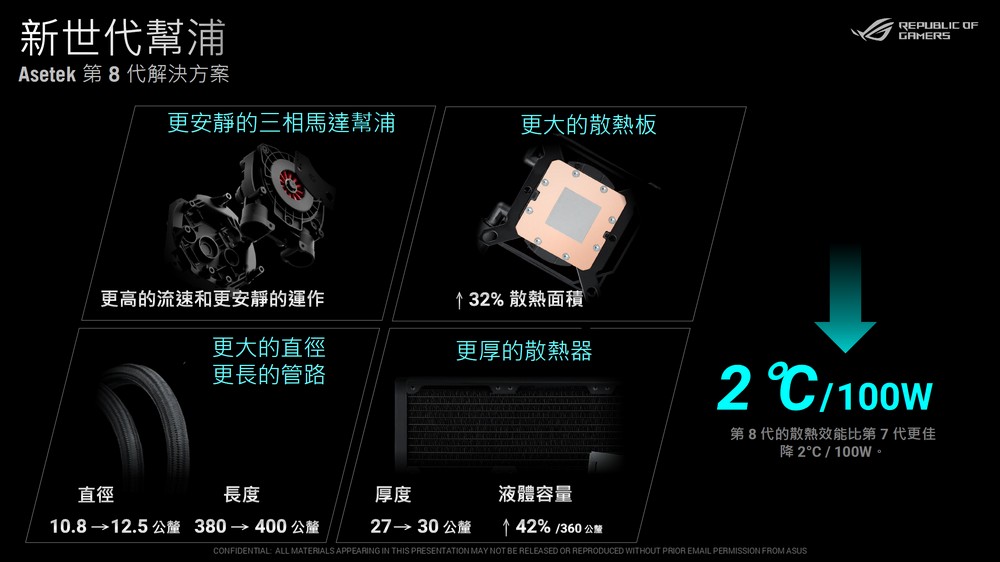



The package contents are primarily categorized into the water-cooling system, three fans, a packet of accessories, a manual, and an invitation card to Gaming Paradise.


The ROG RYUJIN III 360 comes solely in black, and the two water-cooling tubes are secured with ROG-patterned velcro as they leave the factory. The water block measures 89 x 91 x 101mm and features a 3.5-inch color LCD with the words “Republic of Gamers” displayed on the front. The side of the water block is designed with cooling holes in the shape of the ROG logo.

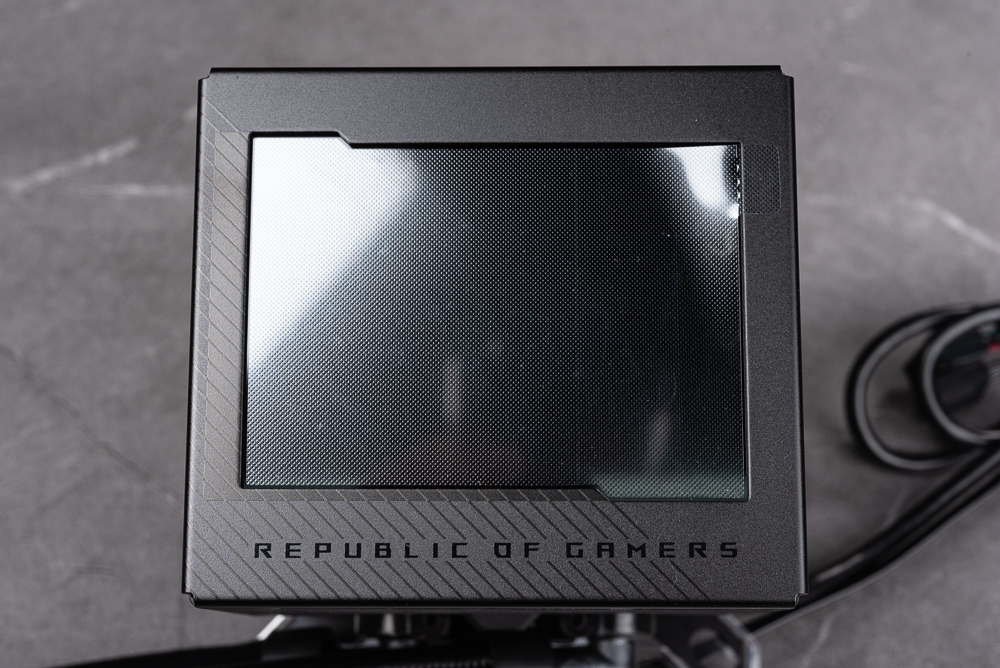

The screen cold head cover, located above the water block, is magnetically secured and features contact pins. The speed of the water pump and the cooling head fan is regulated through the cold head cover’s internal USB 9pin. If the USB of the cold head cover isn’t connected, or if the cold head cover isn’t installed, both the water pump and the cooling head fans will consistently operate at 100% full speed.


The 6cm axial fan positioned above the water block can achieve a maximum speed of 5100 RPM, an air pressure of 5.53 mmH2O, and an airflow of 21.08 CFM. The block also features air channels on its left and front sides that direct the cooling airflow straight to the bottom of the motherboard VRM radiator. Therefore, when installing the ROG RYUJIN III 360 water block, it’s important to orient the inlet and outlet holes of the water block towards the CPU’s base. This allows the air from the cooling head fan to blow directly onto the VRM.

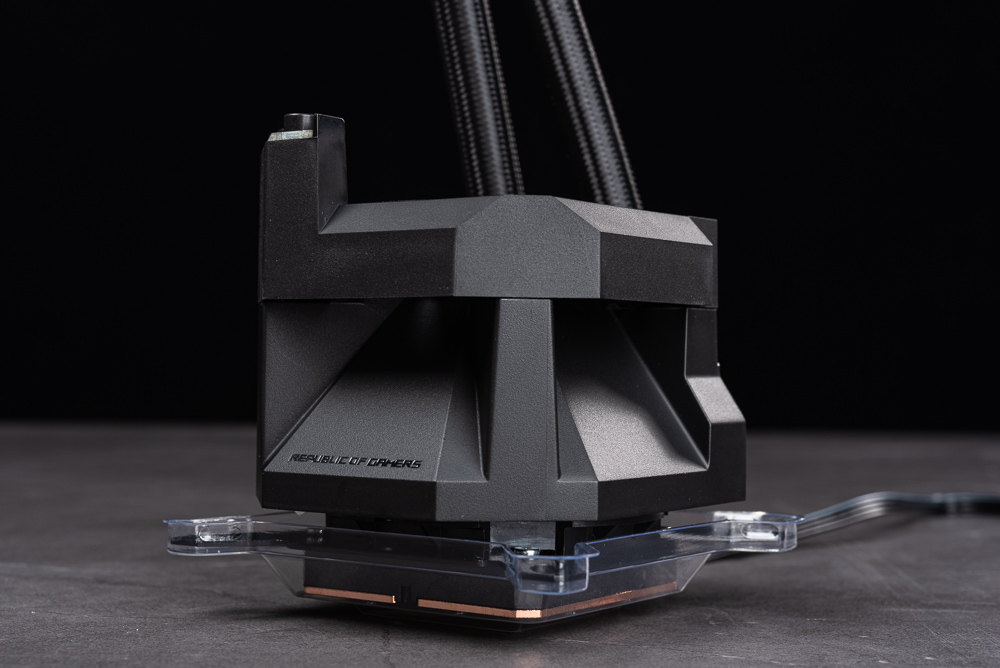

This generation employs a large-area square copper-bottomed micro-channel cooling plate, which comes pre-coated with thermal paste from the factory. As this model only supports the mainstream LGA 1700, 1200, 115x, AM5, AM4, and other pin configurations, the cooling head’s fixing kit is integrated, making it directly compatible with both Intel and AMD platforms. This makes installation much more convenient for users.
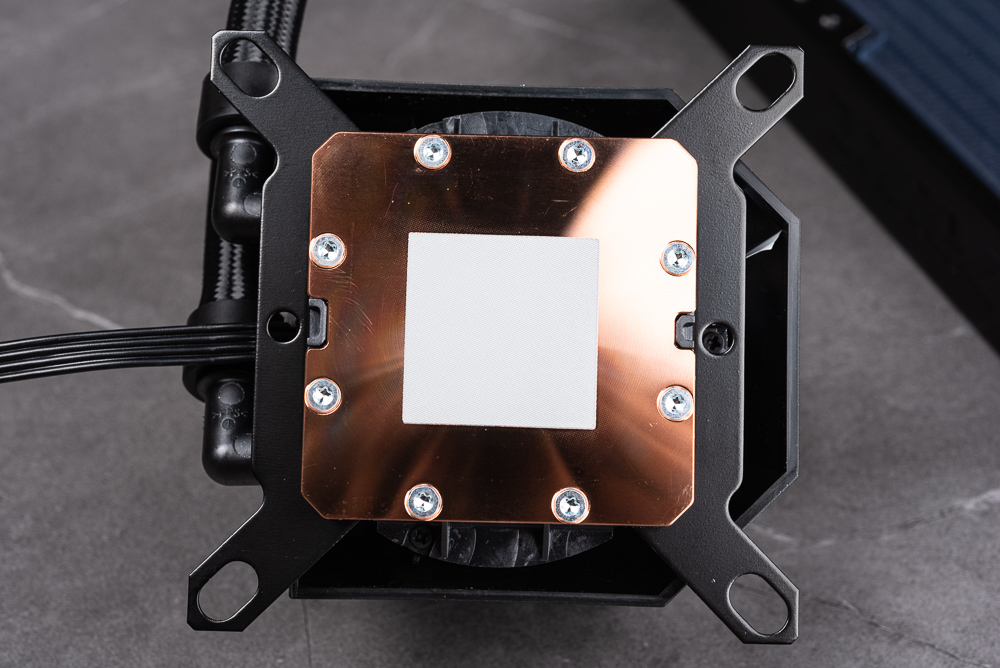

The blackened aluminum water-cooling radiator measures 399.5 x 120 x 30mm. Compared to the previous generation, the cooling radiator’s thickness has been increased to 30mm. When it leaves the factory, a plastic cover is used to safeguard the radiator’s fins and micro channels. It maintains 12 water channels, which, with single-wave fins, speed up heat dissipation. The side of the radiator features the embossed words “ROG”.





Notice! ARGB version upgrade: magnetic suction serial fan; owl version maintains NF-F12 iPPC 2000
The ROG RYUJIN III 360 liquid cooling radiator continues to offer two versions: one with ARGB fans and the other with Noctua NF-F12 industrial fans. The newly upgraded ARGB fan, the ROG MF-12S ARGB, features a magnetic cascading design, which enables the control of speed and RGB lighting effects using just one set of connecting wires, once three fans are linked in cascade.
The specifications for the Noctua NF-F12 iPPC 2000 remain the same: the maximum speed is 2000 RPM, with air pressure at 3.94 mmH2O and airflow at 71.6 CFM. The noise level is 29.7dB(A), and it connects via a 4-Pin PWM connection.



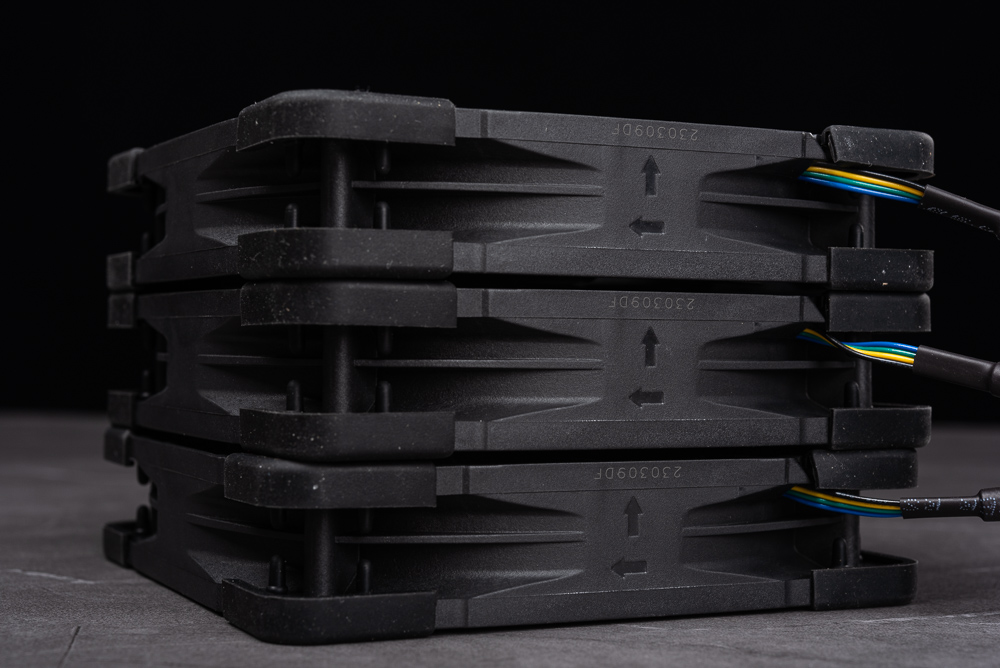
ROG RYUJIN III 360 Installation Instructions / LGA 1700 and AM5 Install
The ROG RYUJIN III 360 comes with various clip accessories, including a universal Intel backplane, Intel support screws, universal mounting brackets for AMD AM4/AM5, along with 12 pieces of 30mm capped cold row length screws and 12 short cold row fixing screws. It also includes a pair for serially connecting three fans, among other things.
Notably, the water pump fixing screw comes in two heights. The fixing screw with a bar in the middle should be used for AM5 / 115x / 1200, while the fixing screw without a bar in the middle should be used for AM4 / 1700.
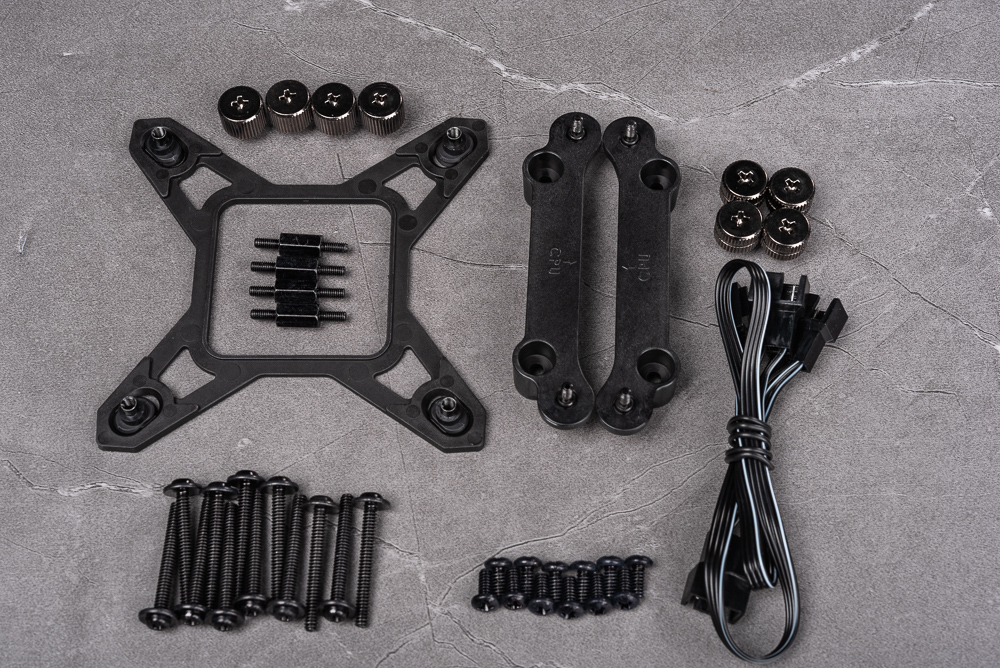


For installing on Intel LGA 1700 pins, begin by securing the backplane to the rear of the motherboard and then fasten the Intel support screws on the front. Next, install the water block and lock it in place with the fixing screws. The 4pin of the water block can be connected to the Pump or AIO FAN socket on the motherboard, and the cooling fan should be connected to the motherboard’s CPU FAN socket.




For installation on AMD AM5 pins, it’s necessary to first remove the pre-installed radiator bracket from the motherboard. This should then be replaced with the AMD mounting bracket included in the water-cooling accessories, using the original screws to secure it. Following installation, you should attach the water-cooling head and simply lock it in place using the fixing screw.



ROG RYUJIN III 360 LCD display and Armory Crate software control
The LCD control of the water-cooling head, as well as the speed of the water pump and fan, need to be managed through the Armory Crate software. On the display page, you can configure the LCD to show animations, static images, or the time, and you can set up to five different screens to automatically switch and play. Additionally, it offers features such as custom animations, photos, and text, supports GIF and JPG file formats, and provides a maximum storage space of 32MB.
To upload a file, click ‘Upload file’. Once a file is selected, a window will pop up allowing the user to adjust the cropping ratio, rotation, and other basic adjustment functions. After setting these parameters, press ‘Save’ to write the file to the storage space. If you wish to delete this custom file, you can do so by clicking the ‘X’ in the upper right corner of the selected picture on the right-hand side.
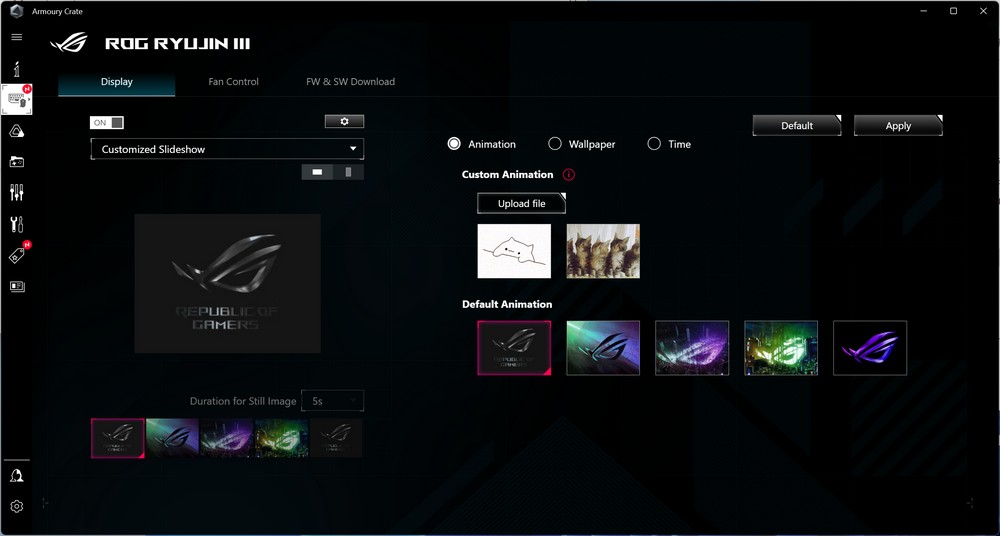


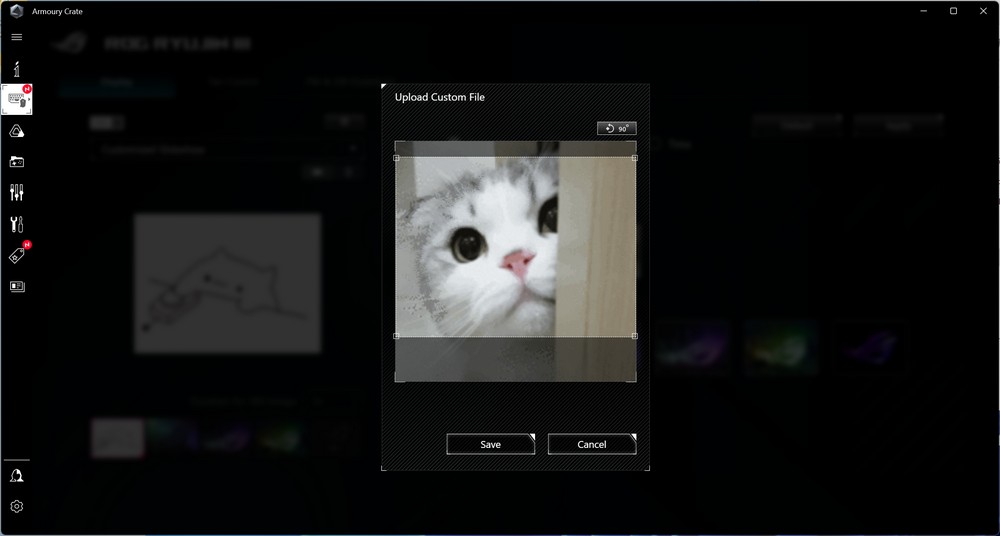
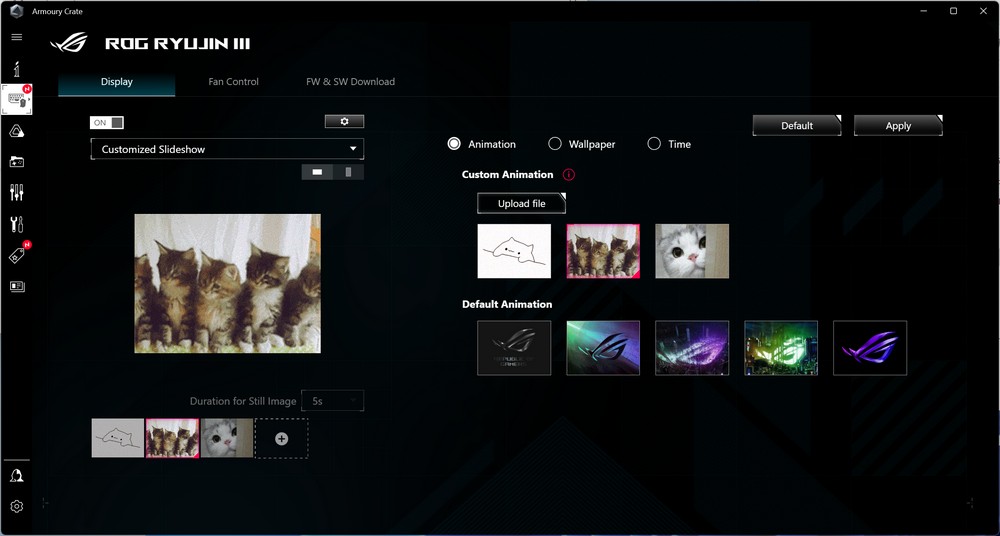
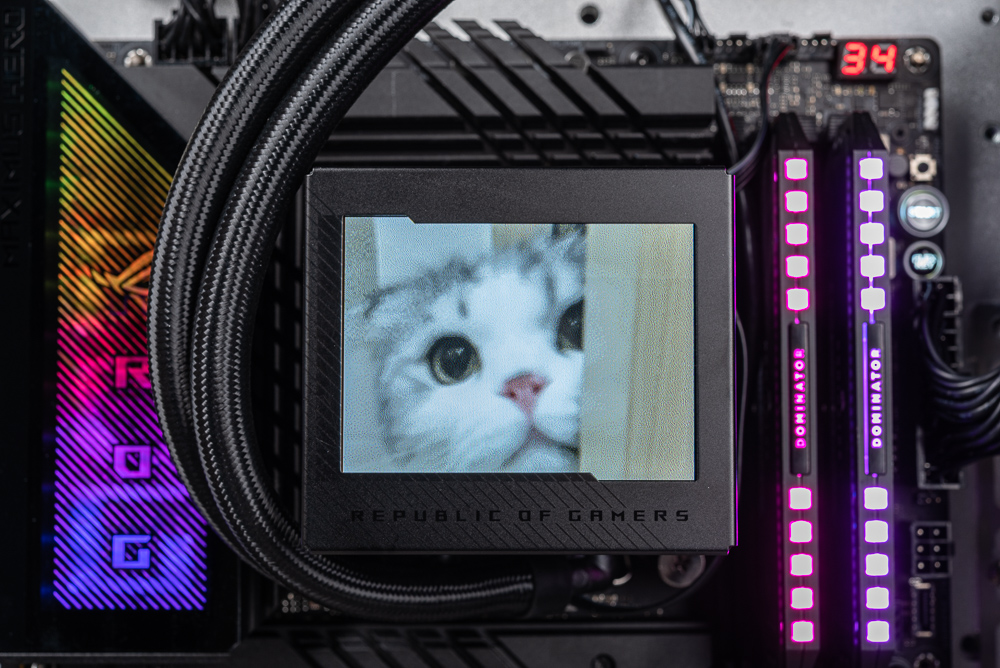
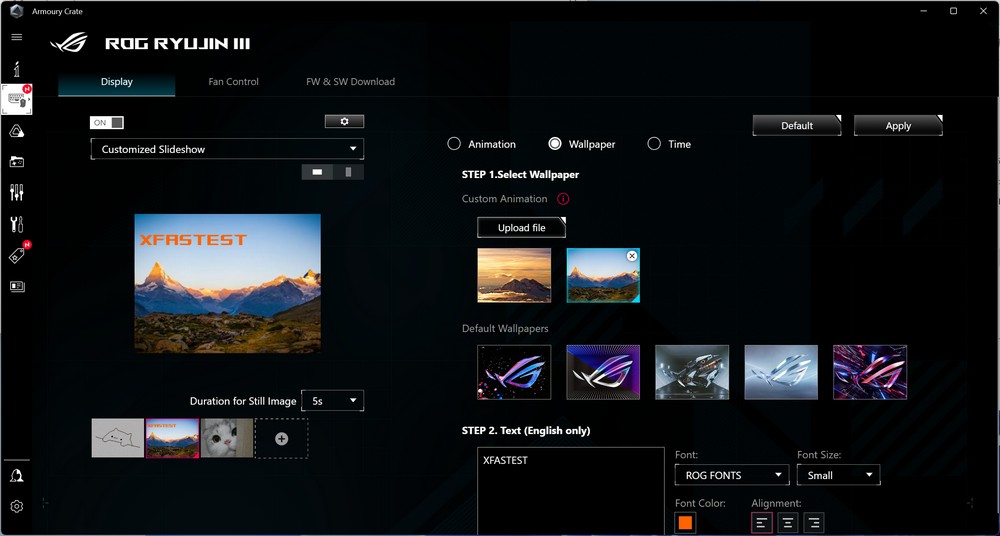


The hardware monitoring feature allows for up to three pieces of monitoring information to be displayed on one screen. This can include data such as temperature, voltage, fan speed, clock speed, and water flow. Furthermore, you have the option to specify the information you’d like to be displayed under each category.
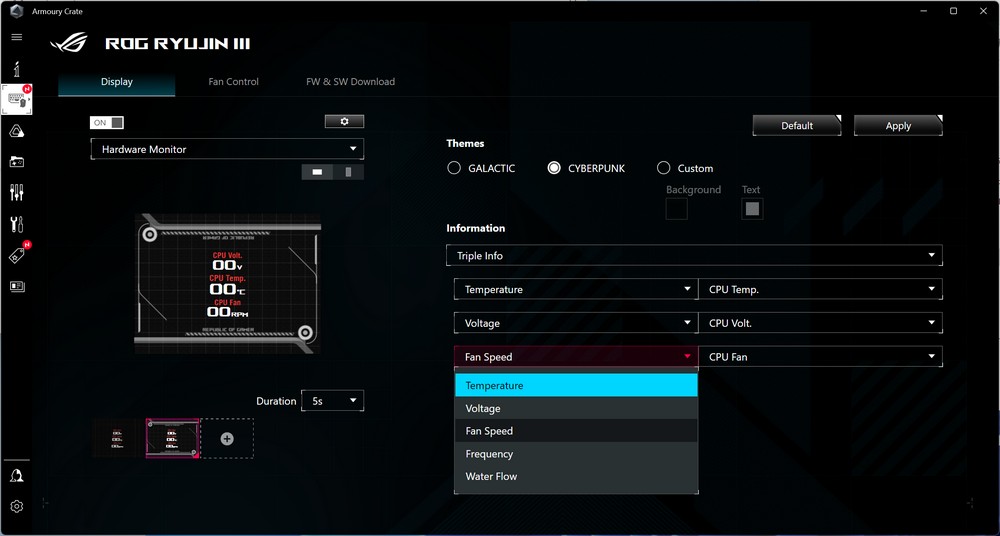

On the device settings page, you can adjust the brightness of the LCD and configure the temperature warning screen. For instance, if the CPU temperature rises above 80°C, the water block will be compelled to display a warning with the temperature information.
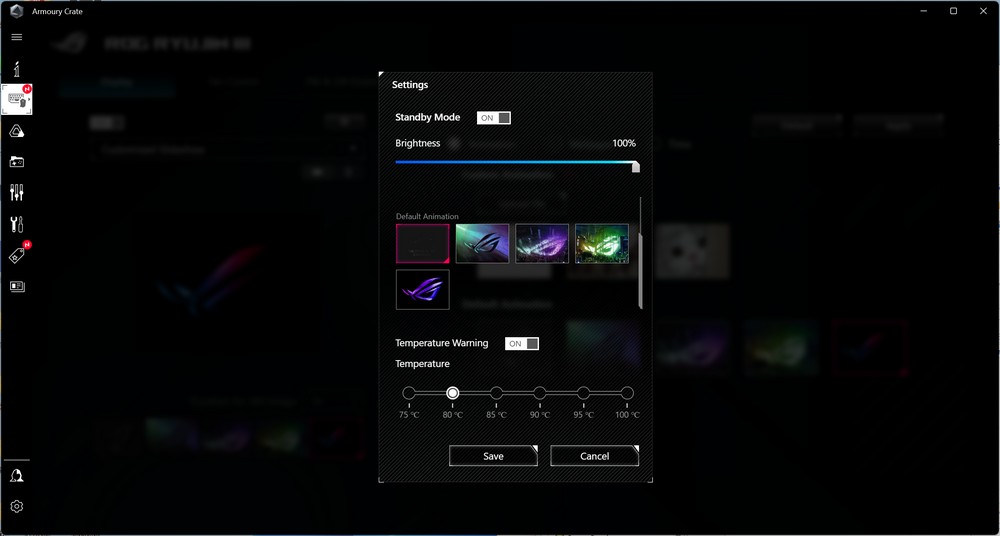
On the fan control page, you can observe the speed curves for both the water pump and the water-cooled head fan. The preset ‘Smart Mode’ can deliver notably quiet performance. However, if you wish to set a specific speed, you can do so by switching to ‘Fixed RPM’ mode.
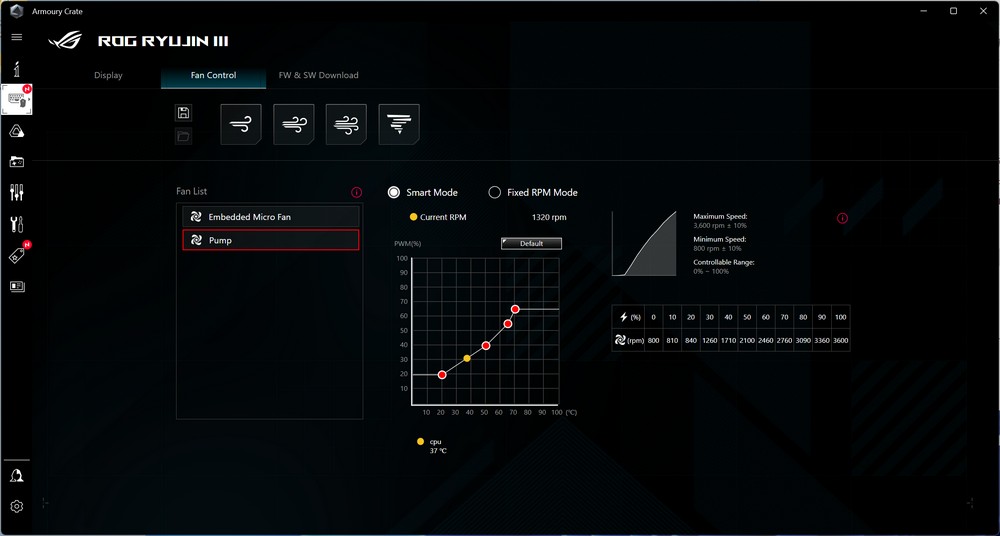
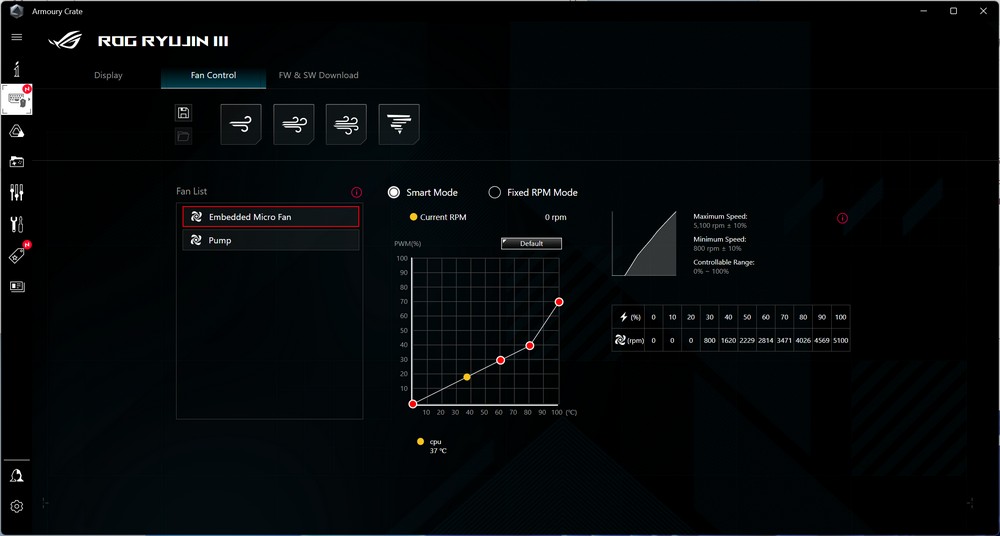
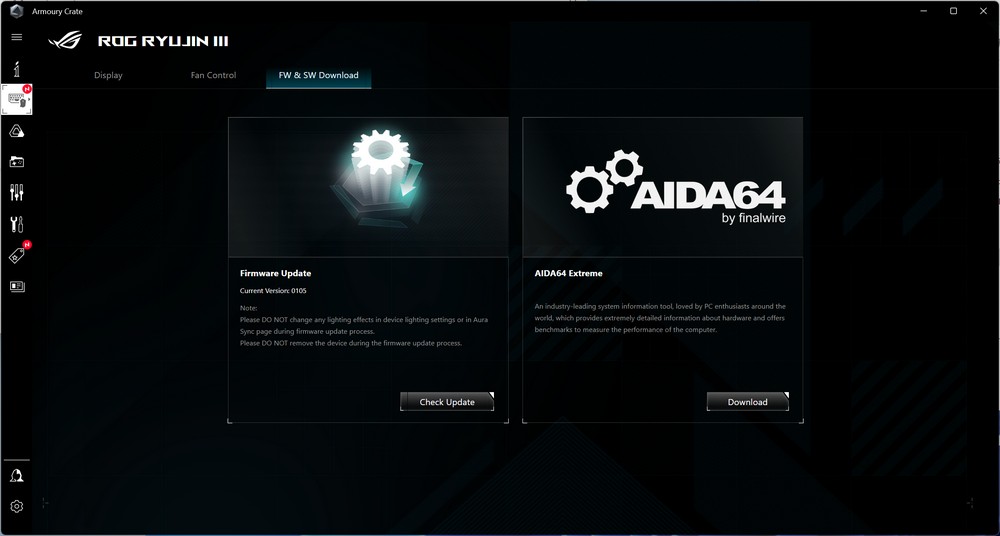
1-Year AIDA64 Extreme Subscription and Customized LCD Monitor Function
Purchasing the water-cooler comes with a free one-year license for AIDA64 Extreme ROG, which can be downloaded from the official water-cooler website or via the download button on Armory Crate. Once installed, it will display the ROG branding and authorization.
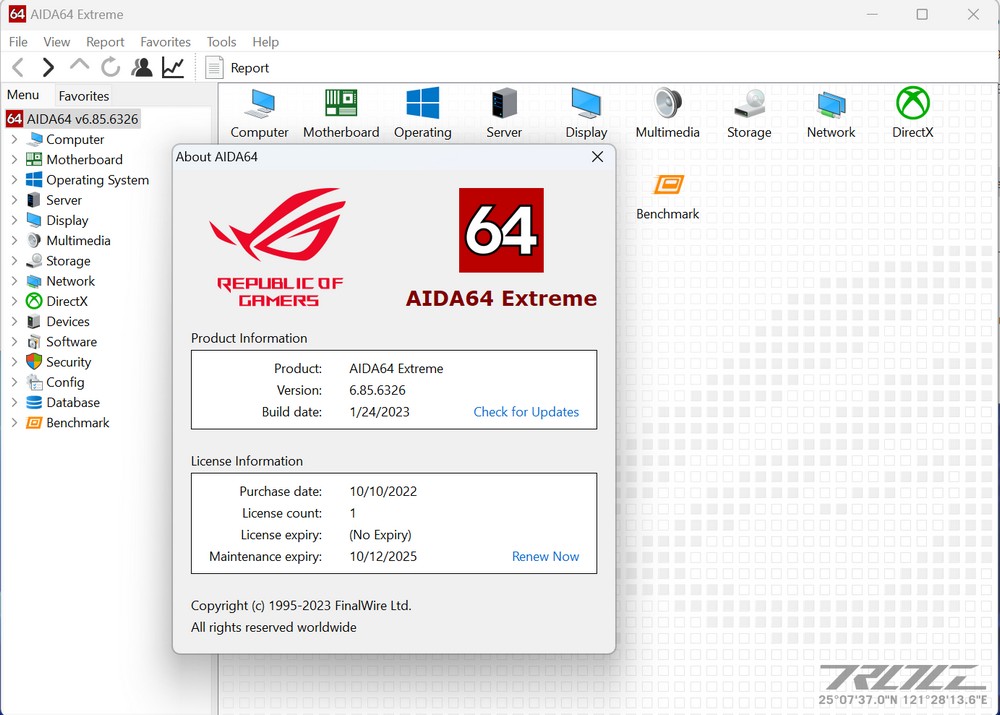
AIDA64 is a highly convenient software tool that provides capabilities for viewing, monitoring, testing, and stress testing computer systems. In order to configure the LCD settings, navigate to ‘Preferences’. Once there, select the ‘Enable Asus ROG AIO LCD support’ option on the ASUS page to start customizing features.

Before using AIDA64, ensure to disable the display function in the Armory Crate software. This will allow AIDA64 to take control of the display information. On the ‘LCD Items’ page, click ‘Add’ to include all the custom features like sensor information, labels, images, charts, etc. Each item can be personalized with a label and an XY axis position, offering users enhanced monitoring and customization capabilities.
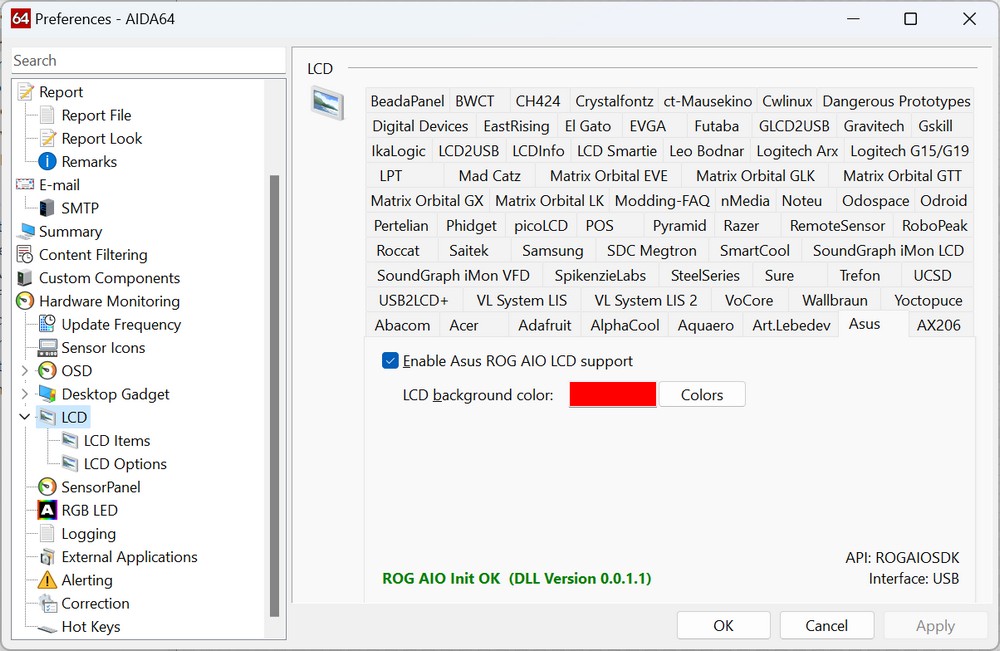
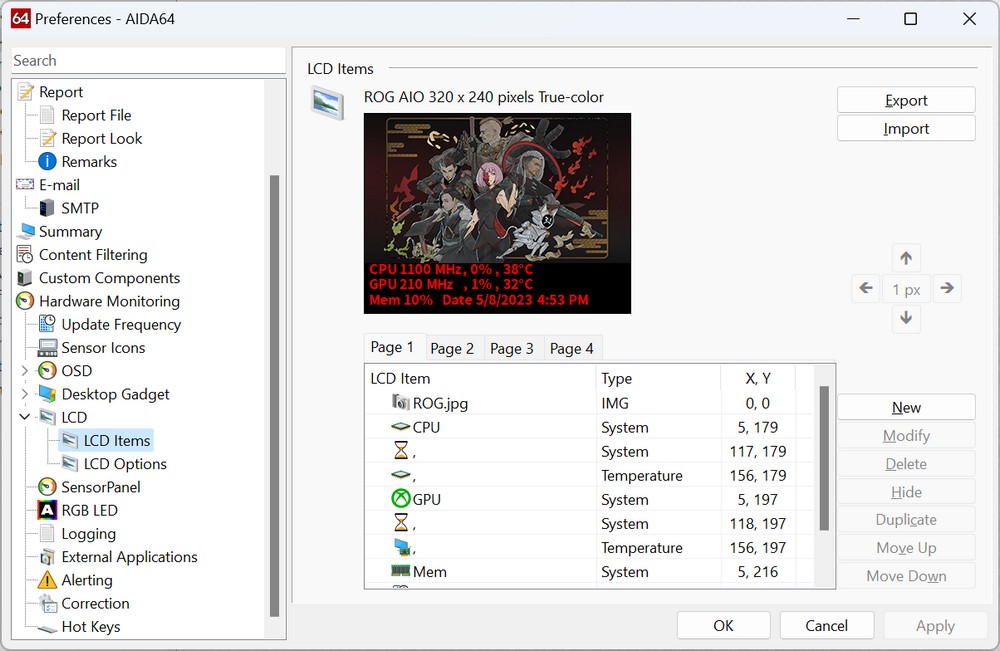
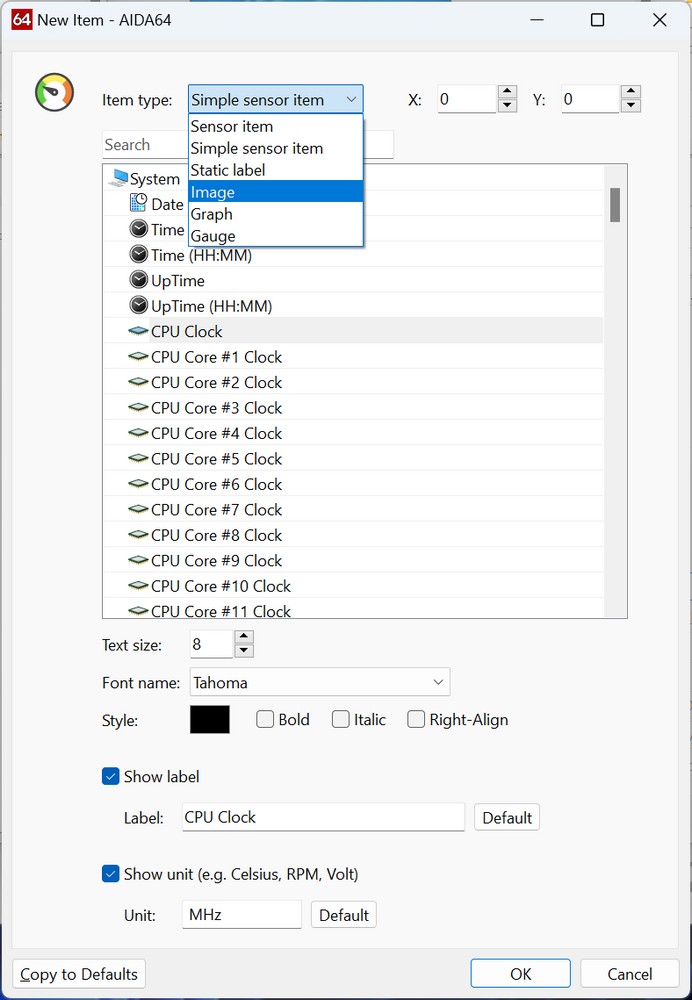
In fact, ROG also integrates some Custom Display examples for players to apply directly. Click the icon below to apply LCD settings, with a cool monitor display.
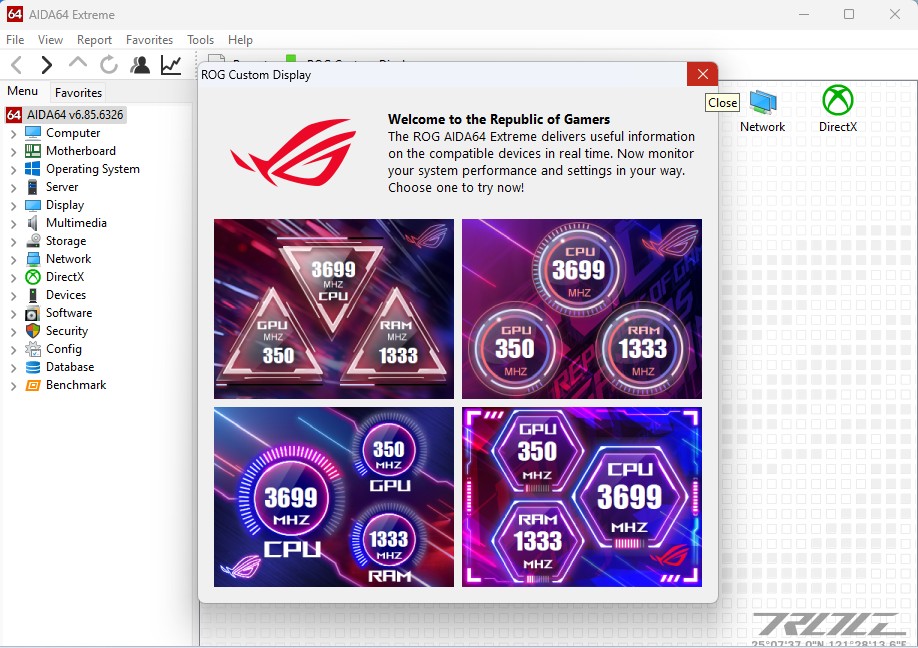

ROG RYUJIN III 360 heat dissipation test i9-13900K, Ryzen 7950X
The performance test was conducted using Intel Core i9-13900K and AMD Ryzen 9 7950X processors, in conjunction with the ROG MAXIMUS Z790 HERO and ROG CROSSHAIR X670E HERO motherboards, respectively. Throughout the testing process, adjustments were made to the water-cooling system’s Smart Auto, full speed, and Vcore Offset settings. Various tests were carried out using AIDA64, Cinebench R23, and “Dian Yu Ren Ke 2077”.
Test Platform
Processor: Intel Core i9-13900K, AMD Ryzen 9 7950X
Motherboard: ASUS ROG MAXIMUS Z790 HERO, ROG CROSSHAIR X670E HERO
Memory: CORSAIR DDR5 32GB*2-5200
System disk: Solidigm P44 Pro 1TB PCIe 4.0 SSD
Power supply: Seasonic VERTEX GX-1000
Operating system: Windows 11 Pro 22H2
The performance test used the motherboard’s default Auto setting with XMP settings enabled, while the ROG RYUJIN III 360’s preset water pumps and fans were tested in Smart Auto mode.
Under the AIDA64 CPU stress test, the AMD Ryzen 9 7950X hit a peak temperature of 70°C, while the Intel Core i9-13900K reached 78°C. When subjected to the FPU stress test, temperatures rose further to 95°C for the 7950X and 100°C for the i9-13900K, hitting the CPU’s pre-established TjMAX cooling point. Despite similar conditions during the Cinebench R23 load test, minor differences were observed in the clock frequency and power consumption.
In a gaming test scenario, temperatures were managed at 74°C for the 7950X and 67°C for the i9-13900K. However, it’s worth noting that even top-of-the-line coolers may struggle to maintain optimal temperatures under the substantial power consumption (up to 300W) of the 7950X and i9-13900K processors.
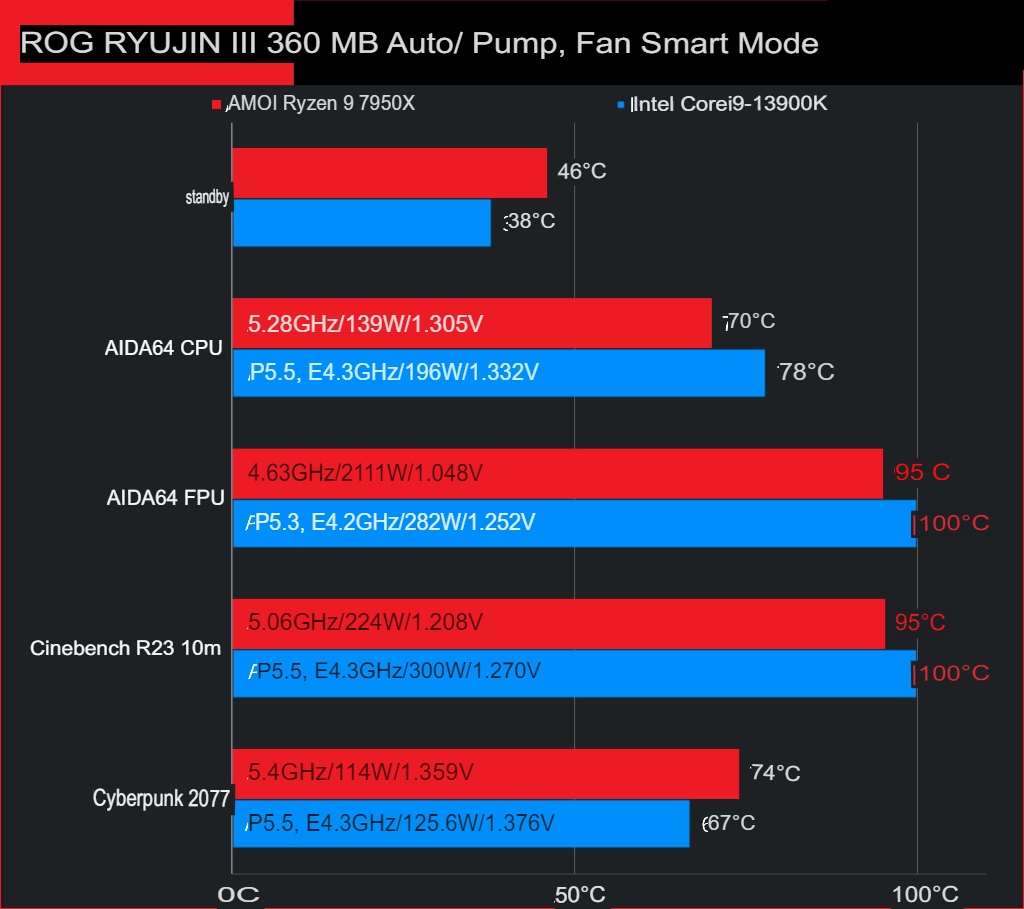
Under the same settings, the water pump and fans were adjusted to Full Speed, and further testing was conducted. This included running AIDA64 CPU stress test with relatively low pressure, performing a shorter test cycle in Cinebench R23, and running the game “Dian Yu Ren Ke 2077”. The temperatures observed were slightly lower, but still running close to the edge of the TjMAX threshold.
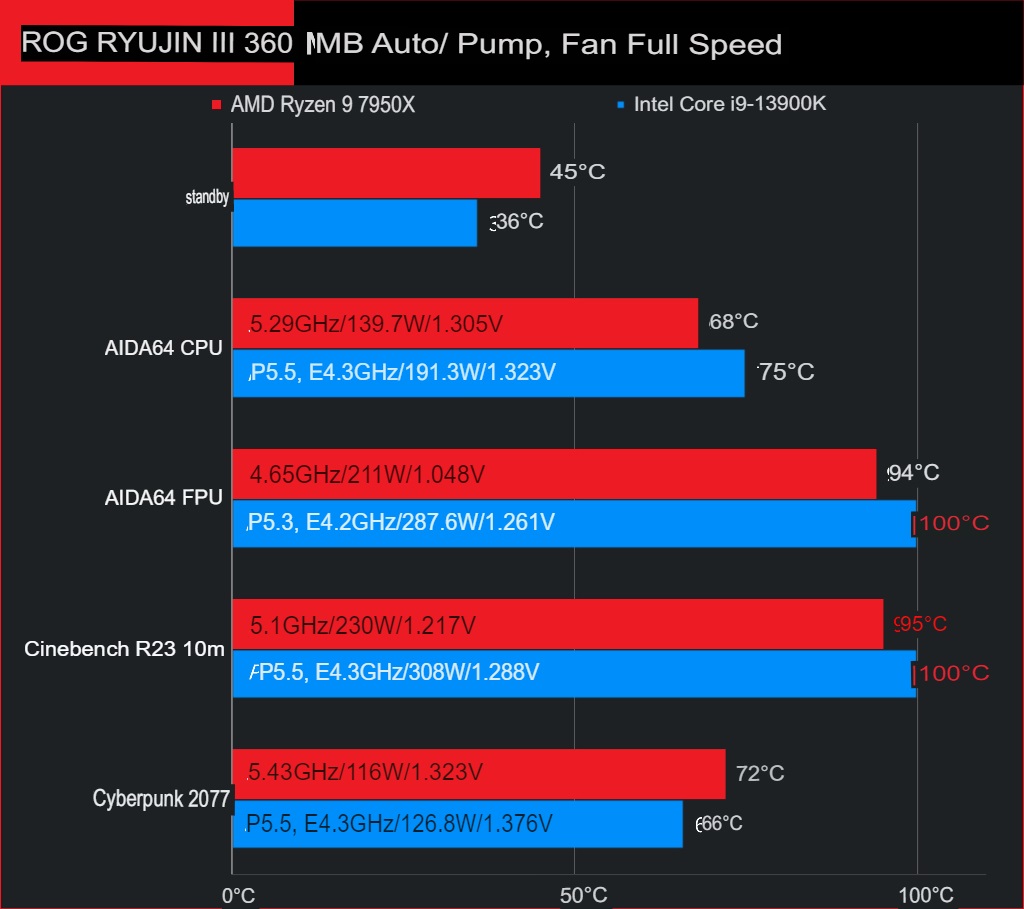
Given the challenges in efficiently dissipating the waste heat generated by CPUs with power consumption of up to 300W, it may be necessary to adjust the Vcore voltage settings through the motherboard’s Offset mode. By reducing the voltage setting by -0.1V for testing, notable improvements in temperature were observed. The maximum temperature of the AMD Ryzen 9 7950X dropped to 87°C, while the Intel Core i9-13900K saw a maximum temperature reduction to 95°C.
Interestingly, after this adjustment, the multi-core performance of the i9-13900K increased by 1% compared to the default settings, while the performance of the 7950X decreased by 2%. It is worth noting that if the overall quality of high-end processors is not compromised, players can lower the Vcore Offset voltage themselves in order to achieve better heat dissipation performance.
During the test of the ROG RYUJIN III 360 water-cooled head fan, a Prime95 Small FFTs 10-minute stress test was conducted using the i9-13900K processor. The VRM temperature was measured and compared using the AI Suite 3 software.
In standby mode, with the Auto fan setting, the VRM temperature was recorded at 48°C. When the water-cooled head fan was running at full speed, the VRM temperature dropped to 61°C, while with the preset Auto setting, it reached 65°C. Notably, when the water-cooled head fan was turned off, the VRM temperature remained the highest throughout the 10-minute stress test, maintaining a temperature of 74°C.
These results demonstrate that the ROG RYUJIN III 360 water-cooled head fan effectively cools the VRM, and the preset speed control achieves good VRM heat dissipation performance while maintaining relatively quiet operation.
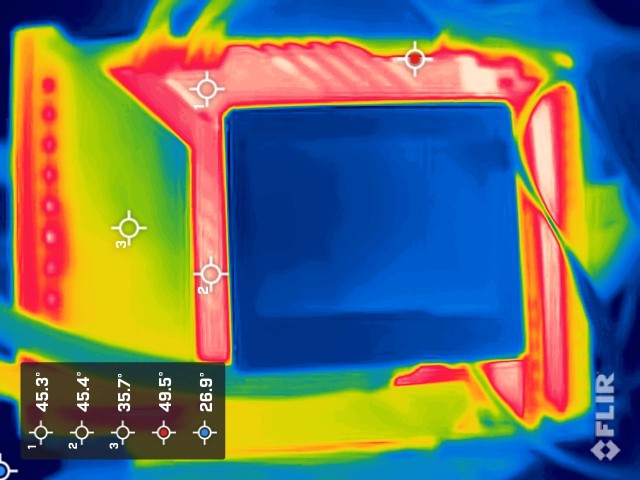
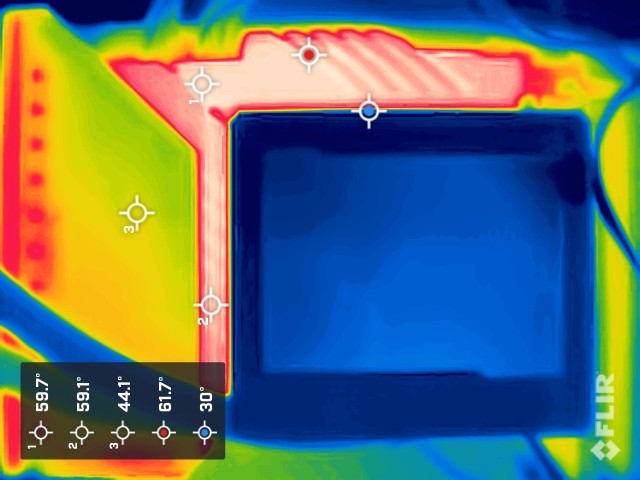
Summarize
The new ROG RYUJIN III 360 Longshen three-generation water-cooled radiator features an improved 3.5-inch full-color LCD and 32MB of storage space, allowing users to customize animations, images, and monitoring information displayed on the LCD using Armory Crate. It can also be used in conjunction with AIDA64 for comprehensive monitoring and display functions, catering to the needs of flagship players who seek self-expression and personalized styles.
This model adopts the eighth-generation Asetek water-cooling solution, which includes a larger copper-based heat sink and increased diameter, length, and thickness of the water-cooling tubes. It supports mainstream LGA 1700/1200/115x and AM5/AM4 platforms, eliminating the need to replace the water-cooling head’s fixing kit and making DIY assembly more convenient for players.
In terms of heat dissipation performance, even the ROG RYUJIN III 360 may struggle to handle the heat generated by power-hungry CPUs like the i9-13900K and 7950X, which consume nearly 300W. Although the CPU reaches its preset temperature limit in tests such as FPU and Cinebench R23, it generally performs well in tests like AIDA64 CPU and gaming, exhibiting effective heat dissipation and quiet operation.
However, by manually adjusting the Vcore voltage Offset on the motherboard, such as using an Offset of 0.1V as tested, the temperature of the i9-13900K and 7950X can be successfully controlled even during heavy-load FPU stress tests. Furthermore, the ROG RYUJIN III 360 is equipped with a water-cooled fan, which provides active cooling airflow to the VRM power supply area of the motherboard, ensuring system stability during operation.
It’s important to note that the price of the ROG RYUJIN III 360 in Taiwan is $10,290. The decision to invest in this high-end water cooling solution with an LCD display depends on the individual player’s budget and preferences. The price of such advanced water cooling options with LCD displays is generally higher. Additionally, the ROG RYUO III 360 white model is available at a price difference of only $1,000, featuring the same eighth-generation Asetek water-cooling solution. Personal preferences may lead some individuals to eagerly anticipate updates to the ROG STRIX LC III, as cooling performance takes precedence. The inclusion of RGB lighting and an LCD display depends on personal preference, and those who appreciate these features may need to allocate a higher budget, while those who do not prioritize them may have more flexibility in their budgetary considerations.
If this article is helpful for you, please share this article with your friends on social media. Thank you!
This article is based on the personality of the reviews. You are responsible for fact-checking if the contents are not facts or accurate.
Title: Dragon God III! The ROG RYUJIN III 360 has undergone water-cooling radiator testing. It features an 8th generation Asetek design with a larger copper base, expanded pipe dimensions, and an enhanced, thickened radiator