
The ROG Falchion 65% keyboard previously launched by ASUS has been loved by many people who go out, but it also deters many players due to the high price. This time, ROG has launched an updated version of ROG Falchion ACE, which retains 65% of the configuration. Use the key-wire separation method for wireless control, which saves money but is just as easy to carry. This ROG Falchion ACE is relatively cheap compared to the previous generation, and the shaft body has also been changed to its own ROG NX shaft body. The most important thing is to add the most popular white colour, although white gaming mice and earphones are already available. Years, but 65% of the keyboard editors really haven’t seen it. Let’s unbox it and have a look today!
Specifications
Connectivity: USB 2.0
Dimensions: 60%
Illumination: Per-Key RGB LEDs
Macro Keys: All Keys Programmable On-the-Fly Recording Support (except for \’Fn\’)
Return Rate: 1000Hz
Profile Hotkeys: Fn + 1 / 2 / 3 / 4 / 5 / 6* * 6 is the default
Lighting Effects Hotkeys: Fn + Right or Fn + Left
Media Hotkeys: Play/Pause (F5), Stop (F6), Previous (F7), Next (F8), Mute (F9), Volume Down (F10), Volume Up (F11). Stealth Key (F12)
Operating system: Windows® 10, Windows® 11
Dimensions: 305.79 x 101 x 37.5mm
Weight: Approx. 599g ( without cable)
Keycap: PBT Doubleshot
65% configuration is small and easy to carry
ROG Falchion ACE and ROG Falchion are basically the same configurations. The only difference is that ACE is changed to wired dual Type-C key line separation mode, its own ROG NX mechanical switch body and white colour. This is a super hot colour. Also, retain the 65%, 68-key configuration and interactive touchpad, trying to find a way to save money for players while improving the overall visual and user experience.

The packaging adopts the usual black and red iconic design style of ROG keyboards. Several features of this Falchion ACE are specially marked on both sides, including winning awards such as CES 2021, Red Dot 2021 and Good Design 2021, as well as AURA Sync lighting effects, PBT keycaps, and the keyboard uses its own ROG NX red switch body. After opening the package, you will find that the keyboard is packed very tightly, and there is a layer of black foam on top to avoid collisions.


The keyboard contents include the keyboard body, connecting Type-C cables, manuals, faith stickers, and the unique keyboard protective case of the Falchion series. In addition to being used as a keyboard protective cover on the front, the four corners of the protective cover are also used as non-slip pads, so it can also be used as a bottom cover under the keyboard. The transparent design around it also facilitates the rendering of RGB lighting effects.
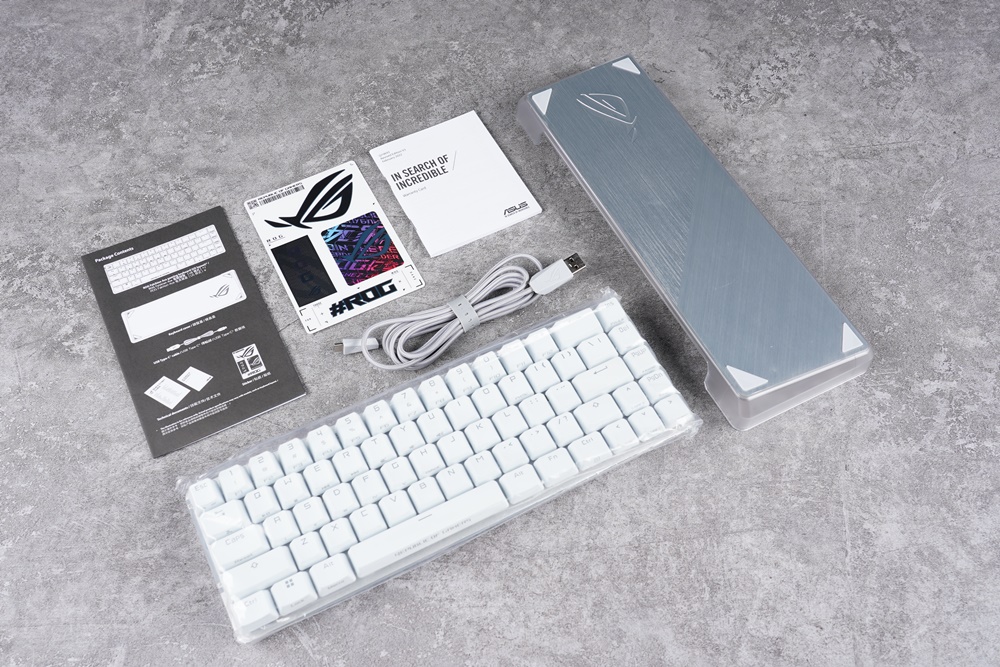

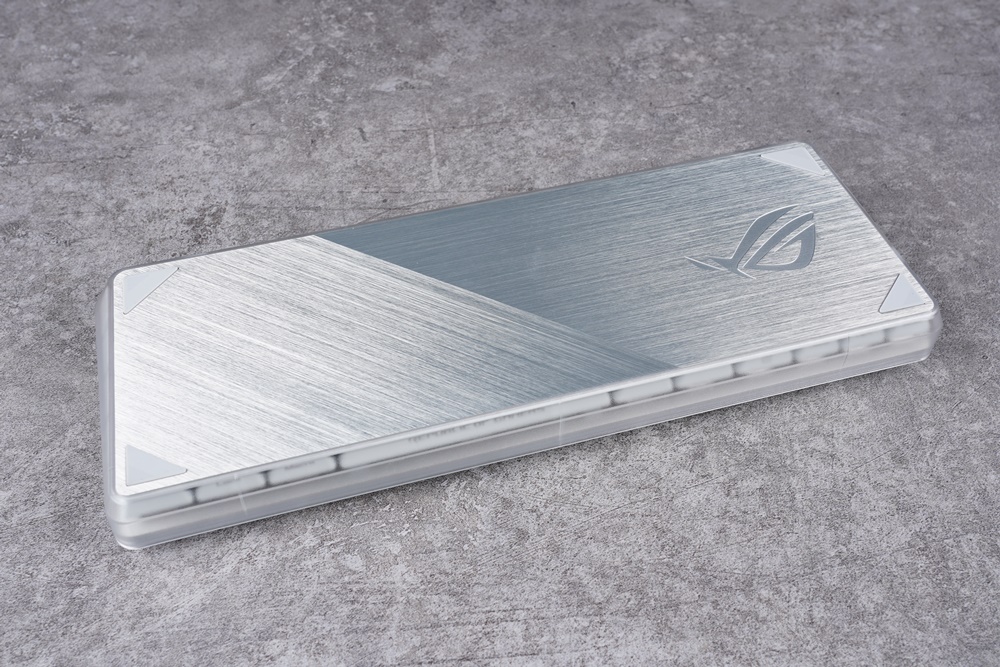
The detailed size of ROG Falchion ACE is 306 x 101 x 38.5 mm, and the connection interface adopts a wired dual Type-C connection. The key wire is detachable, and the keyboard’s weight is only 599g, making it quite easy and convenient for players to carry. Whether it is document processing Or playing games, you can use it anytime, anywhere! On the other hand, 65% of the keyboards remove the original number keys on the right, and even the F1-F12 keypad and ScrLk, Home, End and other keys are also integrated into the FN function keys, without reducing the size of a single key as much as possible. , can reduce the overall keyboard area, reaching 65% of the configuration of only 68 keys in all keys.


The keyboard adopts a silver aluminium bottom plate and built-in sound-absorbing foam, reducing the knocking sound and echo and improving the knocking quality, making the keyboard more compatible with various places. ROG Falchion ACE provides a touchpad on the left side of the keyboard. This function can actually be seen in previous versions. Players can use this touchpad to adjust the volume, confirm the remaining power, or create shortcuts for switching applications. It can also be copied, pasted, set macro key, etc. It is quite intuitive overall.


Abandoning the wireless control, this time, ROG Falchion ACE uses dual Type-C connections. At the back of the keyboard, you can see a set of Type-C ports on the left and right sides and a switch button in the centre. That is to say, this ROG Falchion ACE can be connected to 2 computers for use. As long as you switch through the switch button, you can switch between memory parties anytime, anywhere.


ROG Falchion ACE uses two-colour formed PBT keycaps, the surface is a bit frosted, and it is not easy to oil. The keycap surface is designed with English engraving, and the overall look is very low-key and elegant. Due to the 65% limit, signs such as multimedia and lighting control are presented as side engraving to meet users’ needs. As for the switch part, ROG Falchion ACE has three kinds of switches, such as green switch, red switch and brown switch, to choose from, and the full key area uses ROG’s own NX switch body. The NX red switch that has been unpacked this time has a paragraph resistance of 40gf; The trigger stroke is 4.0mm, which also has a linear feel.




The large keys such as the space bar, Shift and Enter keys on the keyboard also use ROG’s own tuned shafts, so it can greatly reduce the friction and shaking when touching the keys, so that no matter where the player actually presses the large keys, It can guarantee the feeling of fullness when pressed.

Flipping to the back of the keyboard, you can see that the four corners are provided with non-slip pads, and there are 3-stage adjustable support brackets on both sides above, which provide players with excellent comfort and control through ergonomic angles so that players can find The most suitable angle for your use. In addition to the slightly off-white colour matching with the font colour, the design of the bottom has also changed to a multi-angle block. The product model and safety regulations are provided at the bottom left. The hidden logo of the eye.

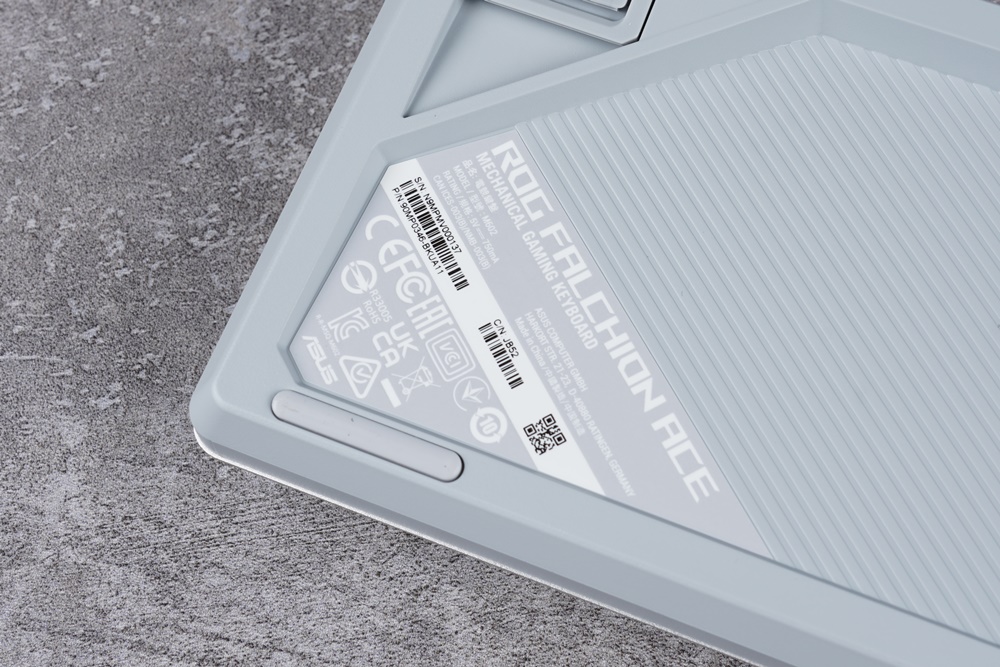
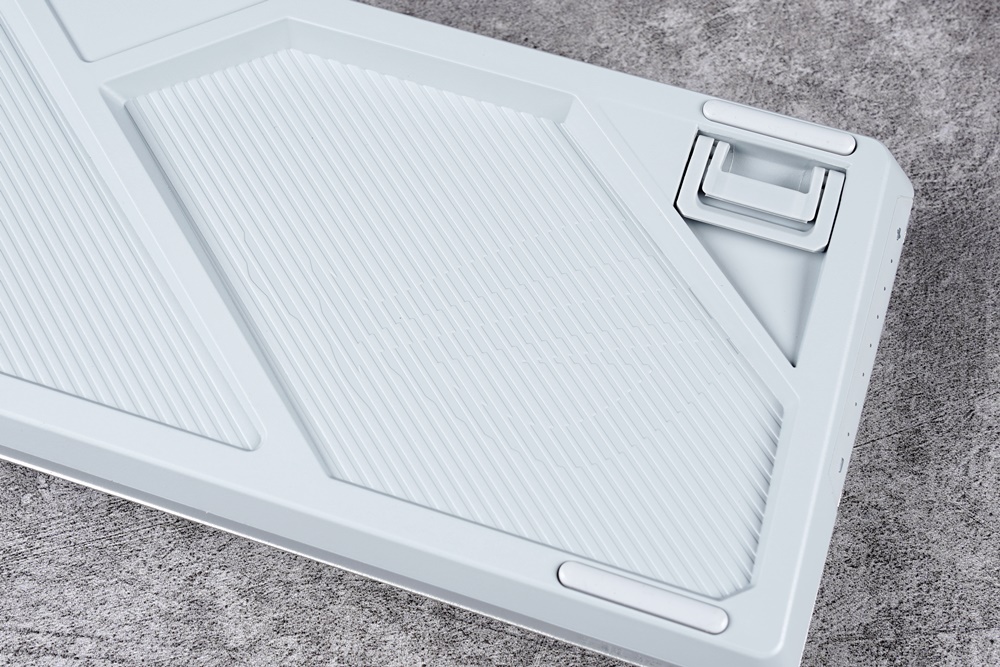
(You need to look carefully to see it)

Armory Crate system tweaks
I believe players familiar with ASUS products know that as long as the products can emit light, they can support ASUS’ own Armory Crate system for adjustment. After several years of user tempering, the current Armory Crate is very intuitive and can be adjusted at a glance without teaching players.
ROG Falchion ACE can achieve the definition of each key, the function adjustment of the touch bar, and the adjustment of the light in the system. In addition to adjusting the volume, the touch bar can also set functions such as copying, pasting, and setting macro keys. The light Players are familiar with ten kinds of lighting effects, including rainbow, raindrops, quicksand, etc. Just wait for the players to experience it by themselves.
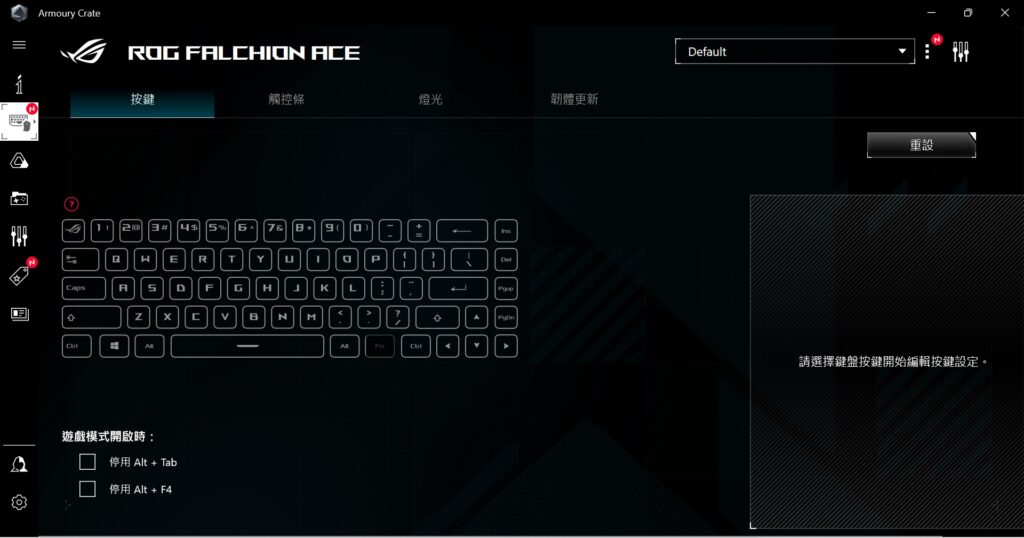

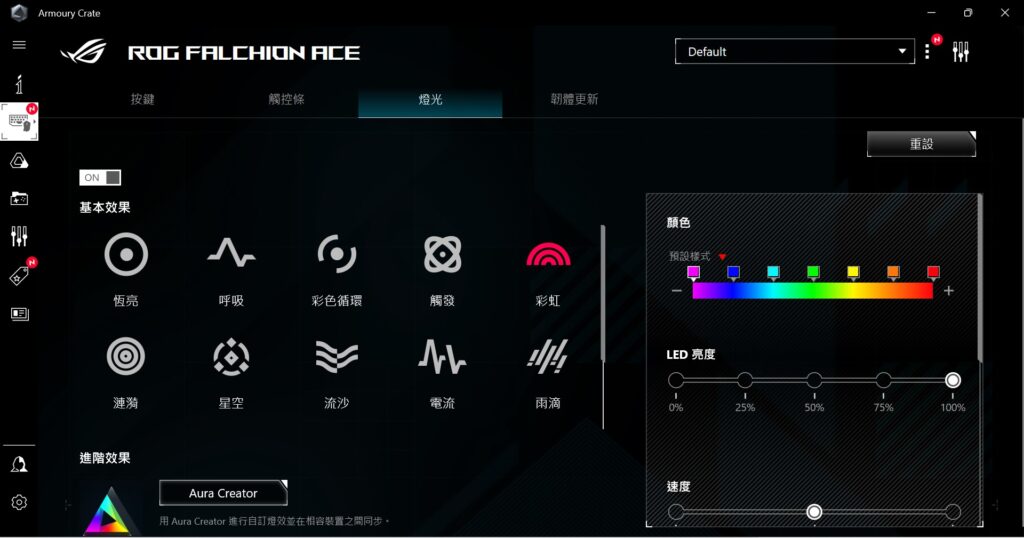
Lighting display



Summary
ROG Falchion ACE’s overall materials and design can show its rigorous attitude and first-line game brand strength. The biggest advantage of the 65% keyboard is that it can reduce the burden of desktop space, and its easy-to-carry volume is also suitable for use with notebook computers. Originally, the 65% size was a small market, but this time ROG Falchion ACE has given a good result in terms of colour, quality and price that is quite in line with consumers. It must be able to open up the user’s field of vision in 65% market.
Falchion ACE has a high degree of understanding of game players, and combined with the theory of using small keyboards, it is very convenient to provide dual PC connections. You can take your own settings and walk between devices. When the ROG NX red switch is tapped, Although it is quiet, it has a sense of feedback, and at the same time, the feel of the large keys is also very full, which is very suitable for players with double repairs in-game documents. The price of ROG Falchion ACE is $2,990. Compared with the previous generation of Falchion, it saves players more than 1,000 yuan while maintaining convenience. Players discouraged by the price last time should not miss it this time.
If this article is helpful for you, please share this article with your friends on social media. Thank you!!
This article is based on the personality of the reviews. You are responsible for fact-checking if the contents are not facts or accurate.
Title: Compact short ROG – Falchion ACE 65% / dual Type-C connection, interactive touchpad, ROG NX axis