
NZXT has updated its chassis product line again, launching two different styles, H5 Elite and H5 Flow. In the compact mid-tower size, it can install the largest ATX motherboard, 165mm air-cooled tower, and 365mm graphics card. , and for the display card with higher and higher heat generation, a special air intake air flow channel is specially set up to provide cool air to the display card at the best angle. In addition to the change in appearance, the internal structure design is also more user-friendly improvement of!
NZXT H5 Elite Specifications:
Dimensions: 446 (L) x 227 (W) x 464 (H) mm
Color: Matte White
Material: SGCC Steel, Tempered Glass
Motherboard: ATX, M-ATX, Mini-ITX
CPU Air Cooling : 165mm
Graphics Card: 365mm
Power Supply: ATX 230mm
Pre-installed Fan (Front+Bottom): 140mm x2+120mm x1
Fan Mounting Position (Front+Top+Rear+Bottom): 140mm 2+0+0+0pcs, 120mm 0+2+1+1
Water cooling row support: front 280mm, top 240mm, rear 120mm top I/O ports: USB3.2
Gen1 Type-A x1, USB3.2 Gen2 Type-C x1, headphone audio jack
Disk and storage slot: two 2.5-inch (one of which is compatible with a 3.5-inch installation at the same time)
NZXT H5 series handsome appearance! The hardware shows the strongest H5 Elite/cooling performance is definitely enough for H5 Flow
NZXT launched the H7 series in the first half of this year: H7 Elite, H7 Standard Edition, H7 Flow, to replace the previous H710 series, and also updated the H5 series in the second half of the year: H5 Elite, H5 Flow, and then replaced the H510 series, but unlike the H7, the H5 has only two styles to choose from. Currently, there is no standard version with a painted steel front panel. Both the H5 Elite and H5 Flow are available in matte white and matte black. Shop here.

In addition to the H5 Elite out of the box this time, NZXT also launched the “H5 Flow” with better heat dissipation performance in the H5 series. The H5 Flow replaces the front panel with a perforated front panel, which can bring more air intake space. Improve the overall heat dissipation performance inside the case, the overall hardware compatibility and size are the same as the H5 Elite, but the included fans are replaced with the bottom and rear NZXT F120Q silent fans (case version), Elite The RGB lighting controller included in the version has also been removed, which is a good choice for players of the H5 series. If you like the appearance of the glass front panel with a higher score, you can buy “H5 Elite”. If you want the inside of the case With better heat dissipation performance, you can choose the “H5 Flow” on the open front panel!

NZXT H5 Elite Matte White Case Unboxing
This time I started with the H5 Elite matte white style. It is the most beautiful model in the H5 series. The front panel and side cover are made of fully transparent tempered glass. The style is the main axis, and the overall texture is still maintained with the all-white coating and colour matching.
The dimensions of the H5 Elite are 44.6 x 22.7 x 46.4 cm. Compared with the previous generation H510 Elite, there is not much change. The size positioning belongs to a compact mid-tower case. The overall size of the H5 Elite is small in size, and it will be much friendlier for the storage and placement of the desktop. It is also a feasible solution to put the desktop in some bookcases.

The front panel of the H5 Elite uses a tempered glass front panel. The design of full transparency can directly see the shape of the fan itself and the RGB lighting effects from the outside. Although the front panel uses a full area of tempered glass, NZXT did not forget to leave it. The lower air intake hole is left with an air intake hole on the right side of the front pre-installed fan to ensure that even when the H5 Elite is operating, there is still enough air intake space to improve the heat dissipation cycle in the entire case.

The front fan maintains a certain depth with the glass front panel and the air intake holes. Keeping the distance allows the fan to completely absorb the cold air from the outside, and the fan will not cover the holes on the side, causing the air intake conflict. The air intake hole under the steel side plate is provided with a detachable dust filter, which can be disassembled and cleaned by players after a period of use.



In addition to the front panel, the H5 Elite also uses a fully transparent tempered glass side panel on the left side of the case. Even if the hardware installed inside has not been powered on, you can clearly see the design of the hardware itself, and the interior is also fully whitened. The colour matching of the whole coffee machine case is very integrated. The glass side plate is fixed by a single hand-turned screw at the rear and the tenon above. The tragic occurrence of players slipping and breaking during installation and removal.
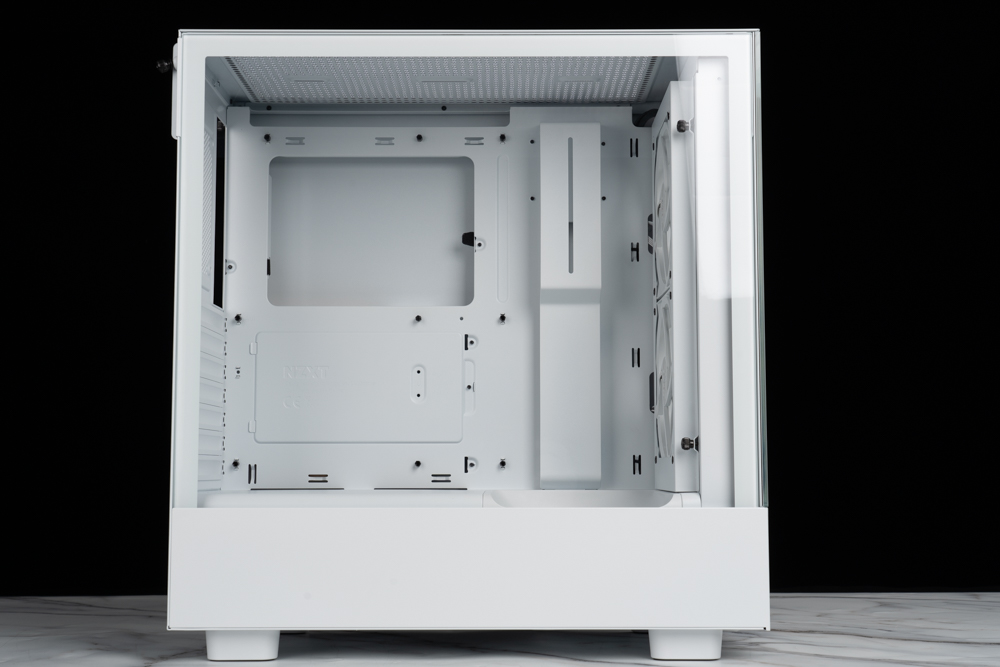


H5 Elite is the current mainstream under-mounted power supply structure. The rear of the case supports a 12cm/120mm fan and water cooling row installation. It has seven slots for PCI-E device expansion installation slots. The native does not support the vertical installation slot of the display card, another more special point is! The PCI-E baffle is a closed design, the baffle itself has no mesh design, and there is no additional gap when the baffles are side by side, so it can effectively prevent small insects, dust and foreign objects from running into the interior of the case.


There are cooling holes and a magnetic dust filter on the top of the H5 Elite. The dust filter can prevent natural dust from the air or foreign objects such as small insects from entering the inside of the case, resulting in the accumulation of dust inside the case. Remove the magnetic suction After installing the type dust filter, you can see that the top of the case supports the installation of two 12cm fans and the installation of 120/240mm size water cooling. In order to avoid installation conflicts with the motherboard and memory, the keyholes are set to be offset outwards. .
The I/O interface slot is set at the top of the case. For users who are accustomed to placing the case under the desktop, the use of the top-mounted I/O is more convenient, but there are a few points to pay attention to. Whether the heating master on the shell will accidentally touch the power button, and whether the natural dust floating into the interface slot may cause problems such as poor contact. The I/O interface provides a power button, USB3.2 Gen1 Type-A, USB3.2 Gen2 Type -C, and composite headphone audio jack.



NZXT H5 Elite case hardware space
H5 Elite comes with two 14cm F140 RGB fans pre-installed at the factory for the front fan installation. There are no pre-installed fans in the rear and upper fan installation positions. This part is more recommended for players We need to buy an additional fan to install, and the front fan installation position can only install a 14cm size fan, or a 140/280mm size water cooling, and the mounting bracket is fixed by two hand screws on the side. The fan mounting bracket can be removed separately.



There is an independent airflow channel for the display card at the bottom of the front of the power compartment. It is equipped with an F12Q fan (DC power supply case version), which is also a detachable modular design. On that side, there is also a front-drawn air intake dust filter for this channel under the front panel of the chassis.




The internal core hardware installation space is painted in all-white, supports ATX, M-ATX, Mini-ITX size motherboard installation, air-cooled tower installation height of up to 165mm, and display card installation space of up to 365mm, the interior of the H5 Elite Equipped with NZXT’s iconic and beautiful shading baffle, the baffle is also a detachable design. The fixing screws are located on the entire line space on the back, but the reserved wiring space is quite sufficient, so the author did not have any special installation during the installation process. After dismantling, there are holes for wiring on the top, right and bottom of the motherboard installation position, which makes the whole line operation of the machine much more convenient.



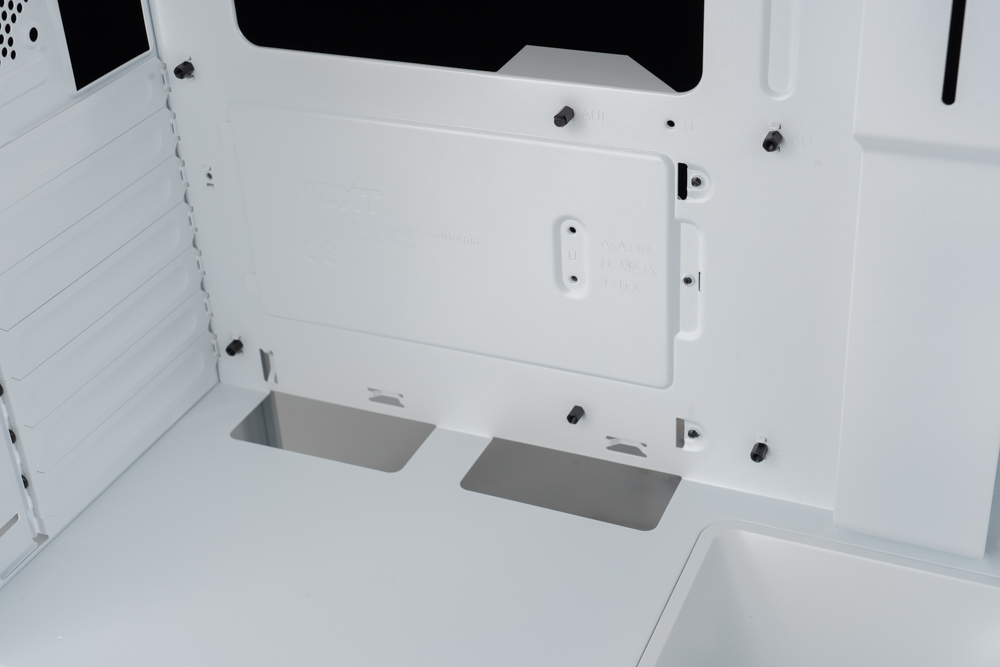
The entire cable space inside the case is about 23mm deep. The upper I/O interface cable and the fan cable have been pre-wired before leaving the factory. The H5 Elite comes with an NZXT RGB lighting controller, which supports up to three NZXTs When installing the lighting device, the two pre-installed front fans have already taken up two positions, so you can also connect an NZXT lighting device. In addition, this controller needs a SATA power supply and a USB 2.0 to connect to the motherboard, so that it can be connected to the motherboard by “NZXT CAM” for software lighting control.


The accessory box of the case is fixed on the hard disk mounting bracket at the rear of the motherboard. The hard disk mounting bracket is fixed by hand screws. It is very convenient and fast to fix and remove. The hard disk rack supports two 2.5 inches or one 2.5 Add a 3.5″ hard drive to install.



The maximum space for the entire line of the under-mounted power supply compartment is 23cm. More specifically, the front space is changed to an independent air intake air duct for the bottom fan, but the entire line space is still enough to install a normal-sized power supply.

NZXT CAM lighting control software/hardware monitoring, LED effect customization functions
In addition to the hardware with both appearance and texture, NZXT also launched its own software “NZXT CAM” for use. Only the RGB lighting control box included in the H5 Elite is connected to SATA power supply and USB 2.0 motherboard. Once in the slot, the front pre-installed F140 RGB fan can be controlled via the NZXT CAM.
In addition to the ability to set lighting effects, NZXT CAM also includes hardware monitoring, system specification inspection, graphics card overclocking, etc. All kinds of all-inclusive functions are integrated into the software, making it more convenient for players to use.
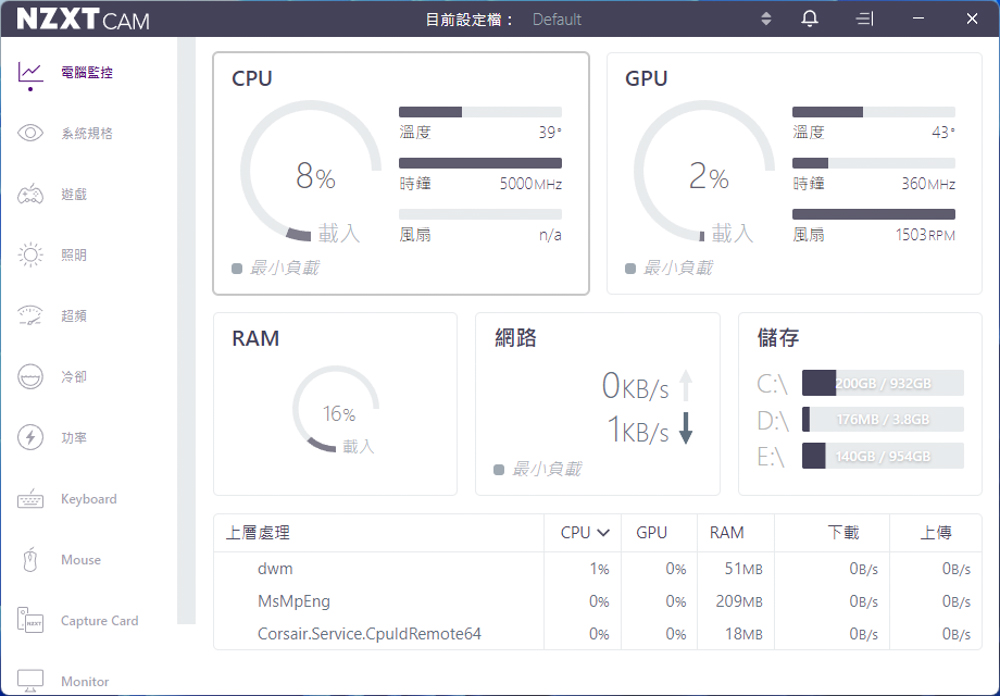

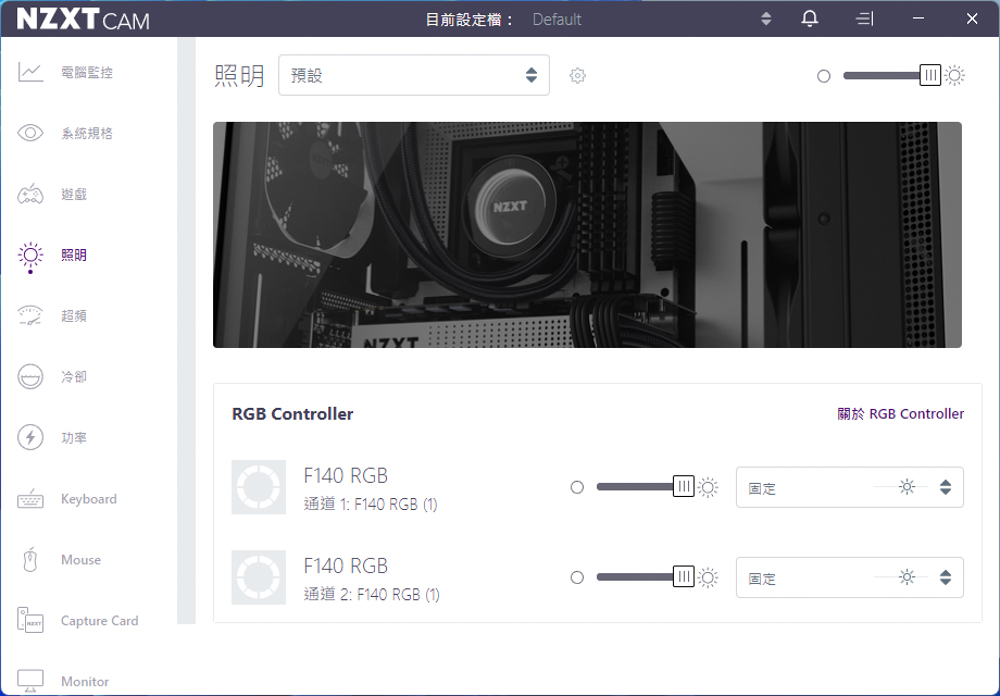
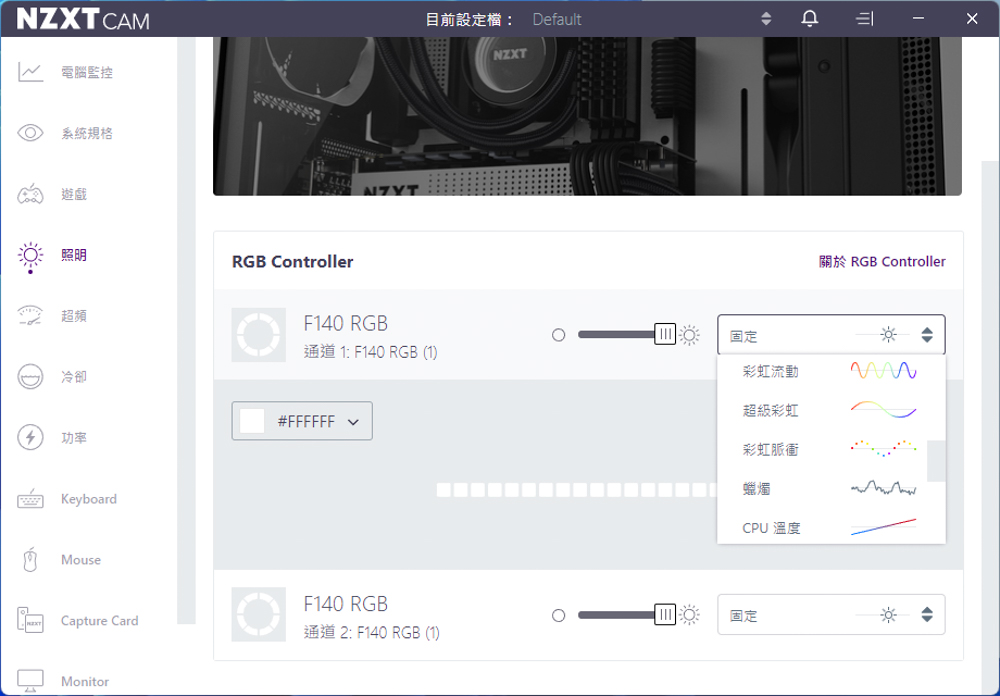
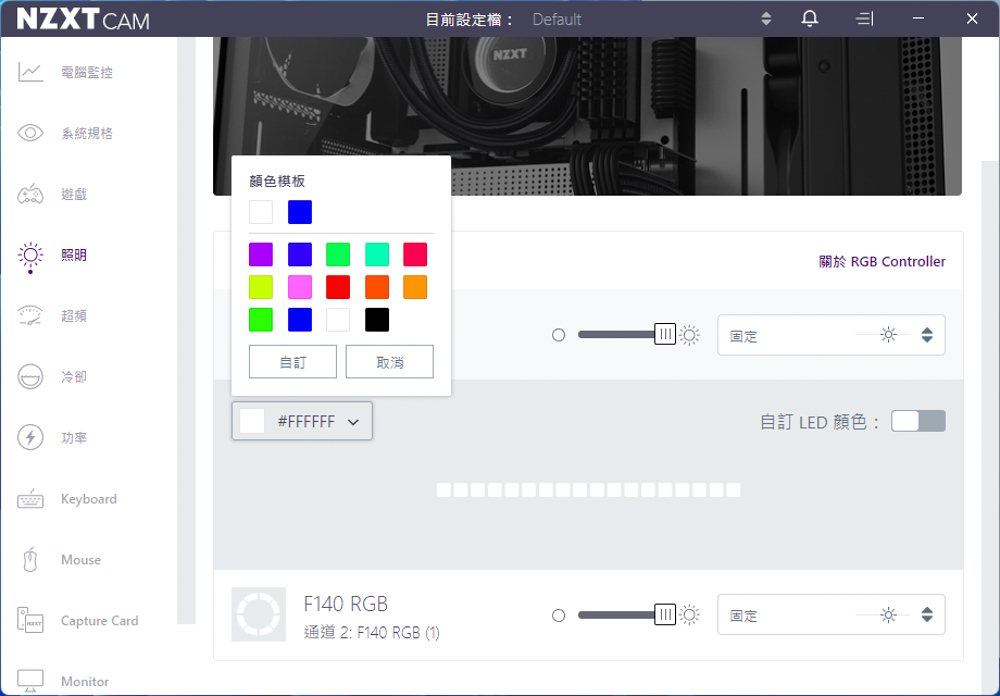
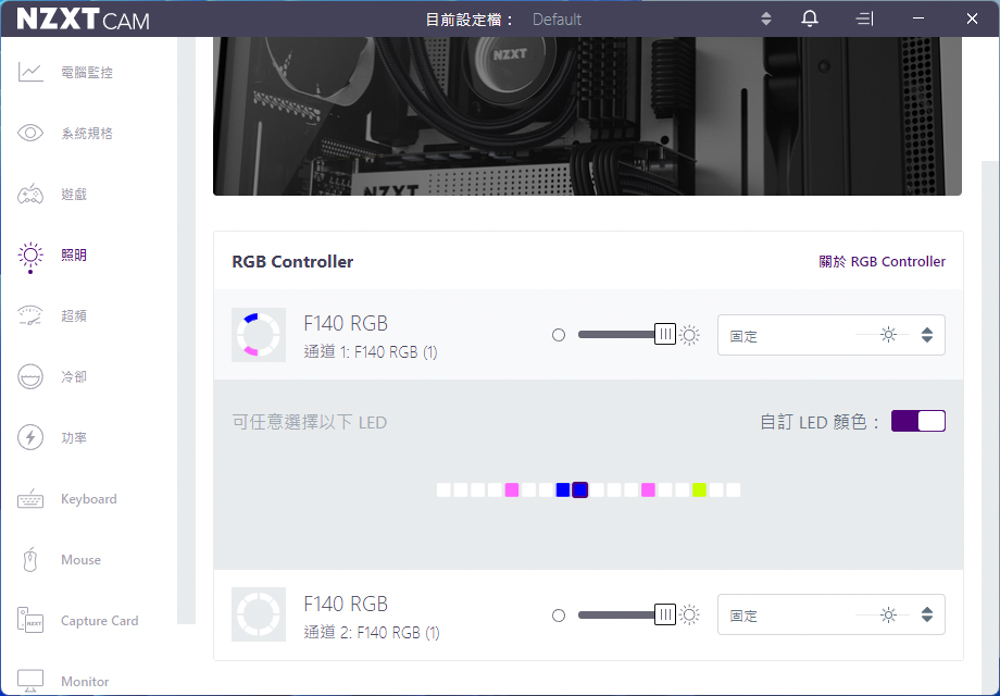

NZXT H5 Elite actual installation demonstration and thermal performance test
The actual installation and cooling performance test of the NZXT H5 Elite this time, no additional fans are installed to maintain the factory state of the chassis, the i5-12600k processor is used with the ATX size Z690 Taichi Razer Edition motherboard, and the public version of the RTX 2080 Super graphics card For the actual installation, the radiator uses the NZXT T120 four heat pipe single tower radiator released with the H5 Elite for installation and heat dissipation performance tests.
Test Platform
Processor: Intel Core i5-12600K
Cooler: NZXT T120
Motherboard: ASRock Z690 Taichi Razer Edition
Memory: T-FORCE DELTA RGB DDR5 16GBx2 6200MHz
Graphics Card: NVIDIA GeForce RTX 2080 Super
Case: NZXT H5 Elite Matte White
Operating System: Windows 11 Home Edition 21H2


In the heat dissipation performance test, the power consumption of 12600K will easily reach 200w due to the AIDA64-FPU limit project, which is too high for the NZXT T120 with four heat pipes and a single tower. Low, which is more in line with the AIDA64-CPU project and Furmark that most players use The highest temperature was collected and recorded using HWiFO64.
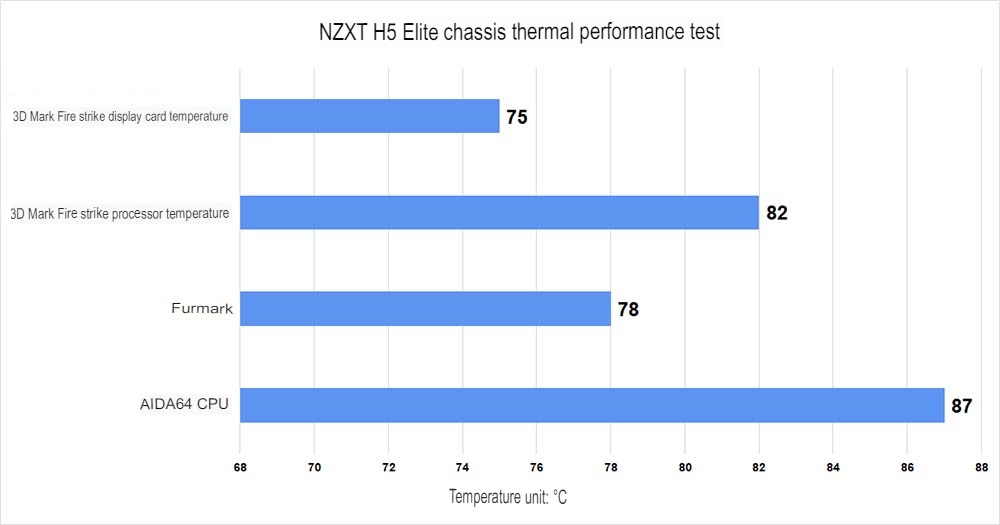
Summary and experience
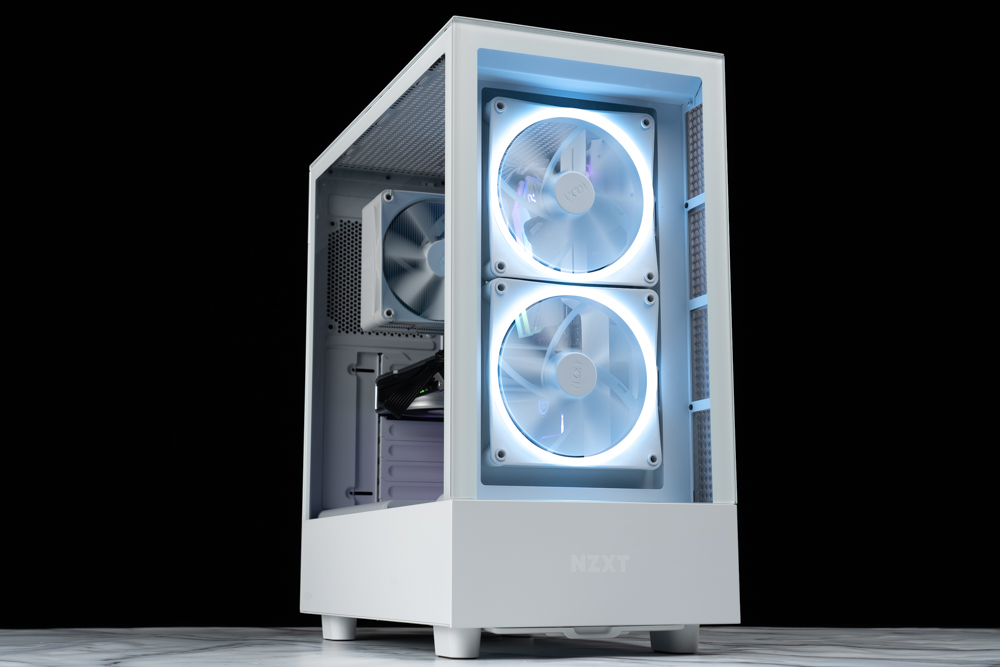
NZXT H5 Elite is an improved version of the previous generation H510 series, but in addition to the changes in appearance, it also made some changes in the internal structure, adding an independent airflow channel dedicated to the graphics card, so as to make The graphics card has the best cooling air duct, and the total number of fans installed has increased from four in the previous generation to a total of six fans, even on the H5 Elite version, which can have good cooling performance.
The installation and wiring process is also quite easy and fast. The wiring system behind the H5 Elite adopts an intuitive and spacious design. With the help of internal grooves and devil-felt cable ties, the entire installation process is very easy and fast. All four detachable panels can be opened without tools, allowing users to disassemble and assemble the internal hardware more quickly.
If players want to find a case with integrated colour matching, a dedicated independent airflow channel for the graphics card, and a simple and compact appearance of the case, the NZXT H5 series case is recommended here for reference. If you want to leave the factory If it comes standard with RGB fans, NZXT RGB lighting control box, and tempered glass front panel, then the H5 Elite will be more suitable for you, but if you focus more on heat dissipation performance and want to purchase your own fans, I would recommend choosing H5 Flow.
If this article is helpful for you, please share this article with your friends on social media. Thank you!!
This article is based on the personality of the reviews. You are responsible for fact-checking if the contents are not facts or accurate.
Title: Compact mid-tower size, all-white minimalistic appearance, and a graphics card-specific airflow channel come standard with the NZXT H5 Elite case!