
After launching the X670E/X670 series motherboards, ASRock has also launched the B-series motherboards that mainstream users will buy more often. The B650E Steel Legend WiFi that I got started today has a 16+2+1 phase power supply, PCIe 5.0 graphics card, and M.2 SSD slot, and it supports the latest DDR5 memory installation. Although the expandability is not as good as X670E/X670, it can still set the processor and memory overclocking. For consumers who need daily use, the B650E motherboard is better. CP value.
ASRock B650E Steel Legend WiFi Motherboard Specifications:
Dimensions: ATX 30.5 x 24.4cm, 8-layer PCB
Processor Support: AMD Ryzen 7000
Processor Pin: AM5
CPU Power Supply Phase: 16+2+1 Phase 60A SPS
Chipset: AMD B650E
BIOS: 256Mb AMI UEFI Legal BIOS
Memory: 4 x DDR5 DIMM, Maximum Capacity 128GB, DDR5 non-ECC 6400+(OC) MHz
Memory Certification: EXPO, XMP
Display Output: HDMI 2.1, DisplayPort 1.4
Expansion Slot: 1x PCIe 5.0 x16, 1x PCIe 3.0 x16 (support x4 mode)
Storage slot: 2x SATA 6Gb/s, Blazing M2_1 2280 PCIe 5.0 x4, Hyper M2_2 2280 PCIe 4.0 x4, Hyper M2_3 2280 PCIe 4.0 x4
Network: Dragon RTL8125BG (2. GB)
Wireless: 802.11ax Wi-Fi 6E 2×2, BT 5.2
Audio: Realtek ALC897 7.1 channel, Nahimic Audio
USB port: 1x USB 3.2 Gen 2×2 Type C (front I/O expansion), 1x USB 3.2 Gen 2 Type-C, 1x USB 3.2 Gen 2 Type-A, 2x USB 3.2 Gen 1 (supports 4x front USB 3.2 Gen 1 ports), 4x USB 3.2 Gen 1, 2x USB 2.0 (supports 4x front USB 2.0 ports), 2x USB 2.0
RGB: 3x ARGB 5v 3-Pin, 1x RGB 12v 4-Pin
FAN: 1x 4-Pin CPU Fan (1A-12W), 1x 4-Pin CPU/PUMP(2A-24W), 4x 4-Pin Chassis/ PUMP (2A-24W, CPU_FAN2/WP and CHA_FAN1~4/WP automatically detect PWM, DC power supply mode)
ASRock B650E Steel Legend WiFi out of the box
AMD’s B-series motherboards have always been gamers or mainstream users often choose The same is true for B350, B450, and B550 in the past AM4 era. Compared with the X series motherboards, the B series motherboards have deleted little expansion channels, but still retain the overclocking functions of the processor and memory.
Consumers who will choose the X670E Steel Legend that has been unboxed before are mostly multimedia professionals who are looking for more expandability in terms of usage requirements, etc. For gaming games or everyday users, they can choose the cheaper B650E Steel Legend WiFi is currently priced at NT$9,000, which is NT$1,950 cheaper than X670E.


Steel Legend represents an image as solid as a stone. This series has always been the mainstream product positioning in the ASRock product line. The motherboard itself is an ATX (30.5 x 24.4cm) size with sufficient expandability, powered by the processor, M.2 SSD, B650E chipset, and other blocks are equipped with large-area heat dissipation armor, which can provide heat dissipation function during daily use or high load, maintain the stability of the motherboard and prolong the service life of the chips.


AM5 adopts a brand new LGA 1718 pin. The packaging method is different from the PGA of AM4 in the past. This time, the pins are set on the motherboard. Although the tragedy of the crooked processor pins will not happen again, remember to install it when storing the motherboard. Protection cap.
The radiator hole distance of the AM5 pin is the same as that of the AM4, so if consumers have a radiator that is compatible with the AM4 pin, it can basically be directly compatible and used, which can save a lot of cooling for the wallet device budget.
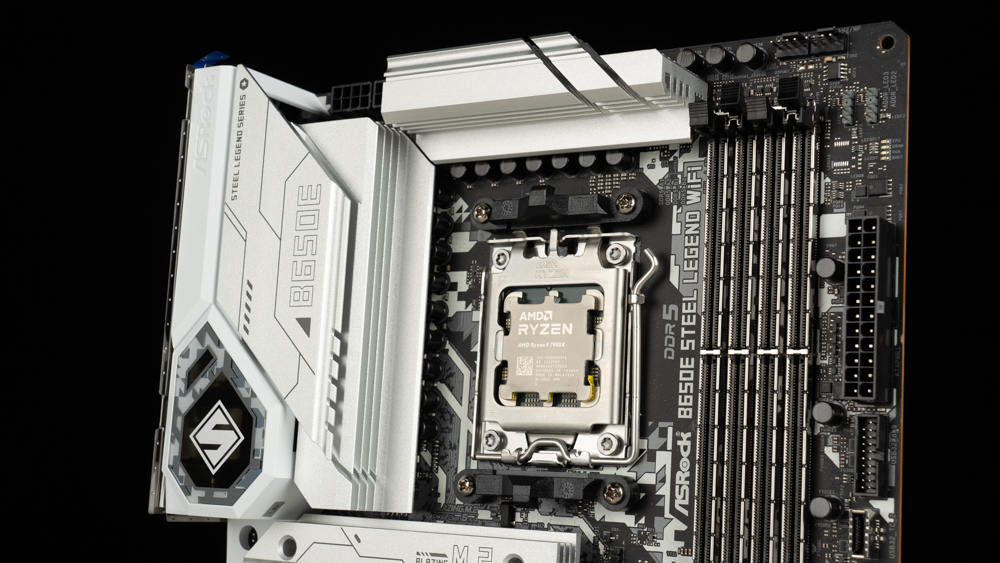
Next, look at the various expansion and power supply slots of the B650E Steel Legend WiFi. There is an 8+8 Pin CPU power supply slot on the upper left corner of the motherboard.

There are two 4-Pin fan power supply slots above the memory, CPU FAN1 power up to 1A (12W), and CPU_FAN2/WP (water pump and fan slot) power up to 2A (24W), and CPU_FAN2/WP slot supports Automatically detects PWM/DC fan power supply, and automatically switches the operating mode according to the power supply of the installed device.

B650E Steel Legend WiFi is equipped with four-slot single-clip DDR5 DIMMs memory installation slots, supports DDR5 non-ECC, un-buffered memory installation, and can be expanded up to 128GB. The maximum capacity of a single card is 32GB, and it supports both AMD EXPO and Intel XMP Memory one-key overclocking technology certification.
The 2 DIMMs dual-channel memory set that is often purchased when ordering is now recommended by the ASRock original factory to be installed in A2 and B2 (the second and fourth slots from the left). Install the two DIMMs in these locations so memory can operate at higher frequencies.
At the same time, because DDR5 memory has a unique electronic structure, ASRock has especially provided a protection circuit for the DDR5 slot, thereby eliminating the risk of damage caused by installing or removing memory when the power is not turned off.
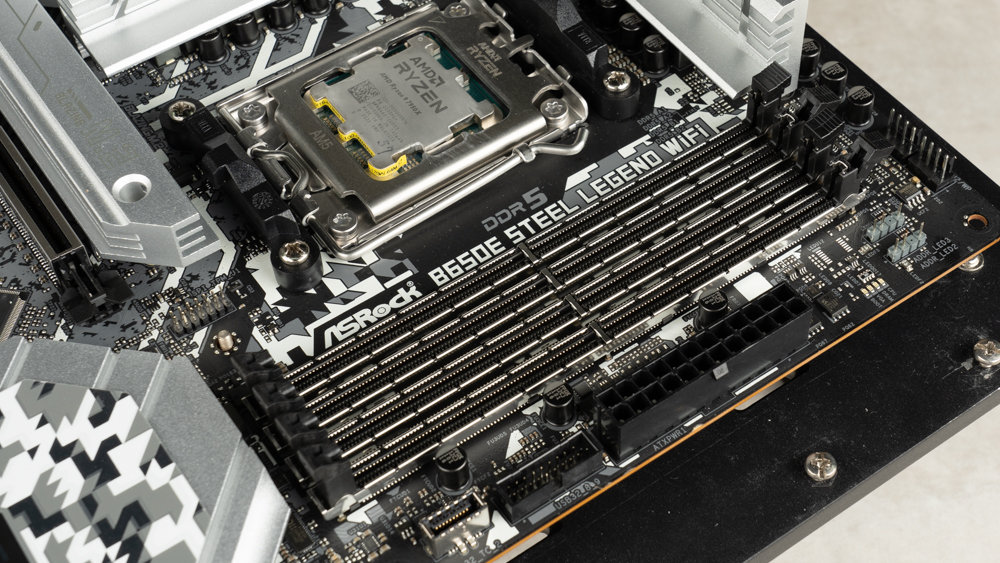
The right side of B650E Steel Legend WiFi provides two 5V 3-Pin ARGB, EZ Debug LED, motherboard 24Pin power supply slot, a USB 3.2 Gen1 slot (supports two front USB 3.2 Gen1 ports), a front Built-in Type-C USB 3.2 Gen2x2 (20Gb/s) slot, two SATA3 6Gb/s, one 4-Pin chassis fan/water pump power supply slot.
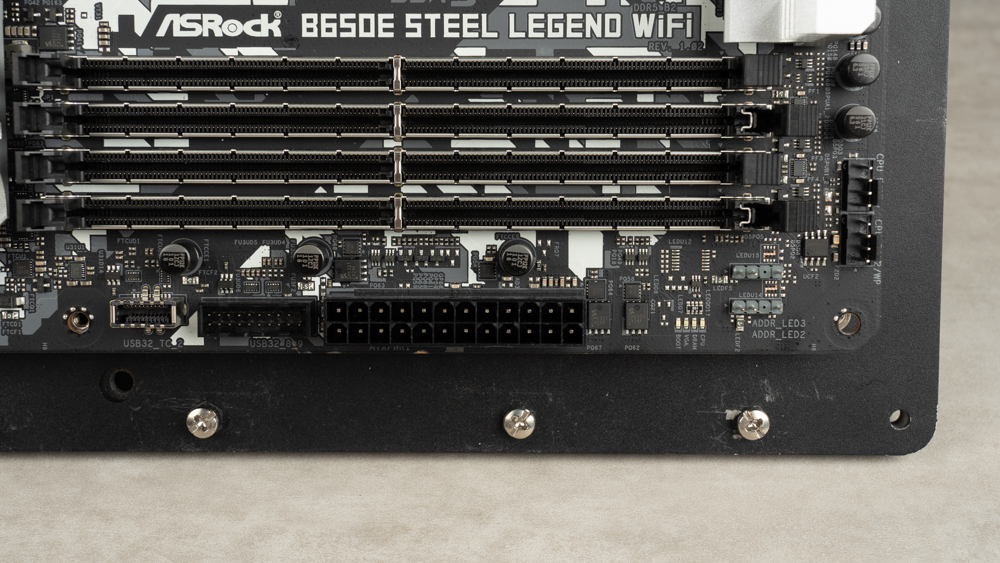


Below the motherboard are the system panel slots, Power LED and buzzer slots, one USB 3.2 Gen1 slot (supports two front USB 3.2 Gen1 ports), three 4-Pin casing fan/water pump power supply slots, two USB 2.0 (support four front USB 2.0 installation ports), CMOS setting clear jumper, 5-Pin Thunderbolt AIC slot, 5V 3-Pin ARGB, 12V 4-Pin RGB, HD_AUDIO audio slot.
What’s more special is the T-shaped 5-Pin Thunderbolt AIC slot. After installing ASRock’s own Thunderbolt 4 AIC expansion card, this card can expand two additional Thunderbolt 4 Type-C interfaces and two DisplayPort Audio and video input interface.


The B650E Steel Legend WiFi provides a total of two PCIe 5.0 x16 and PCIe 3.0 x16 slots for PCIe slots. Both PCIe slots are directly connected to the CPU. Compared with the X670E Steel Legend, there is one less PCIe 3.0 x1 slot.
The first PCIe 5.0 x16 slot is often used to install graphics cards. To cope with increasingly heavy graphics cards, ASRock uses SMT welding technology and metal slot reinforcement in the first slot to strengthen the PCIe 5.0 x16 slot itself. The physical strength ensures that when a heavy graphics card is used for a long time in the in-line mode, the service life of the slot will not be reduced due to the weight. In addition, the two PCIe x16 slots also support the installation of AMD CrossFire dual graphics cards.
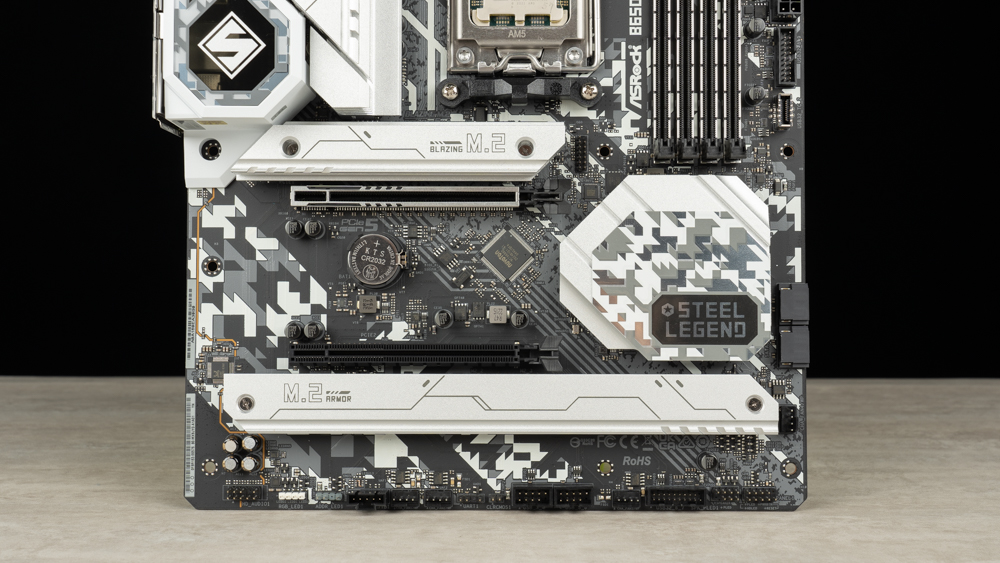
The B650E Steel Legend WiFi board has three M.2 SSD expansion installation positions. The first Blazing M.2 slot (M2_1) is directly connected to the processor through the channel and supports PCIe Gen5x4 (128Gb/s) 2260/2280 specifications. SSD installation.
There are two expansion installation positions under the PCIe 3.0 x16 slot. The second slot on the left is the Hyper M.2 (M2_2) slot, which supports PCIe Gen4x4 (64Gb/s) 2242/2260/2280 size SSD installation, and the Hyper M.2 (M2_2) slot on the right M.2 (M2_3), supports PCIe Gen4x4 (64Gb/s) 2230/2242/2260/2280 SSD installation, B650E Steel Legend WiFi does not support earlier M.2 SATA SSD installation.
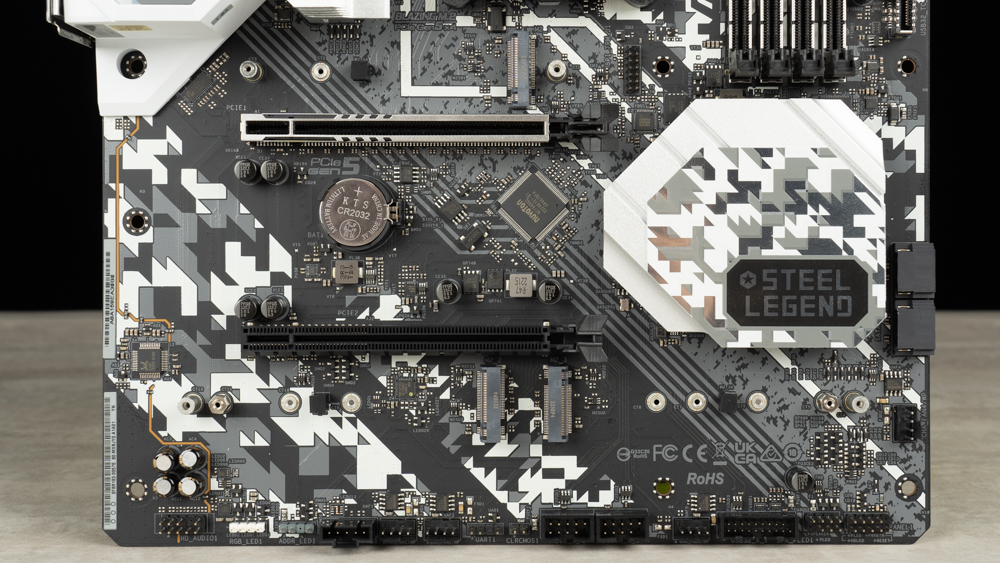

The rear I/O of B650E Steel Legend WiFi is equipped with a pre-installed baffle. The flexible I/O baffle can be slightly adjusted in angle to cope with the tolerance of different casings. The rear I/O interface provides an HDMI 2.1, a DP 1.4, a Wifi 6E antenna port, a BIOS Flashback button, two USB 2.0, four USB 3.2 Gen1 ports, one RJ-45 2.5G LAN, one USB 3.2 Gen2 Type-A port (10 Gb/s), one USB 3.2 Gen2 Type-C port (10 Gb/s), optical SPDIF digital audio output, Line Out Jack, Microphone Input Jack.
One is the USB 2.0 port marked by a black box next to the BIOS Flashback button. When using the BIOS Flashback function, you need to insert the USB flash drive with the BIOS file in this slot to update the BIOS.
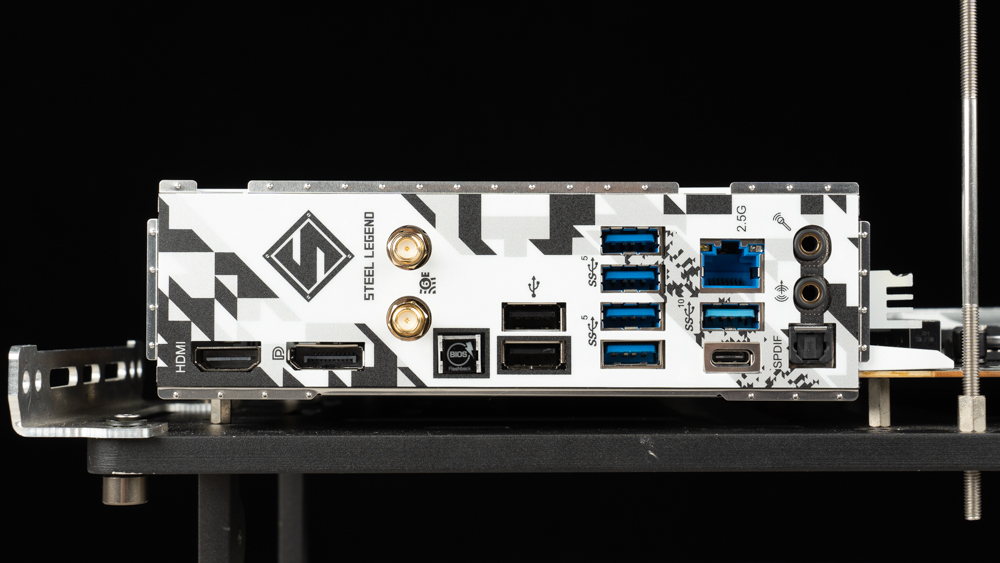
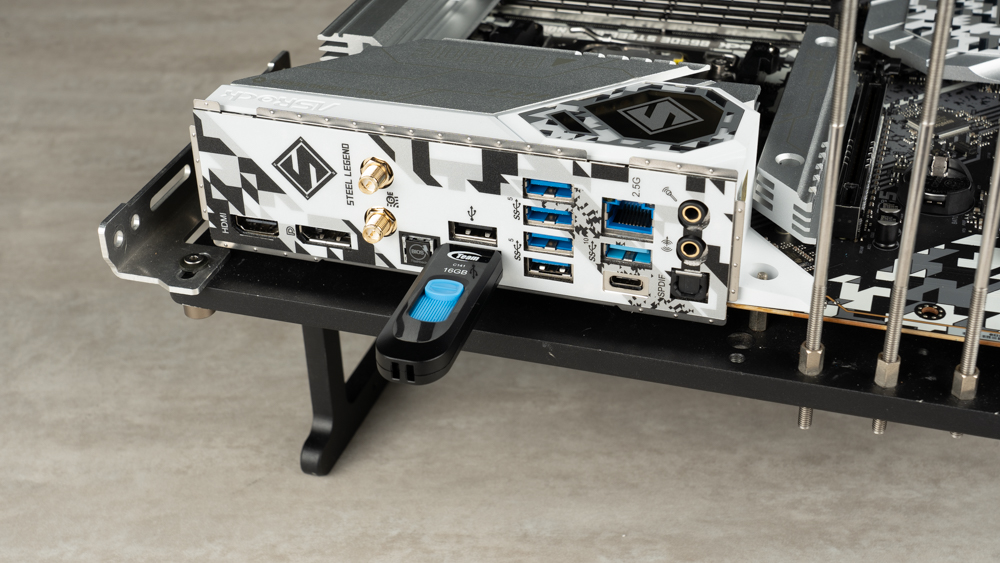
ASRock B650E Steel Legend WiFi Motherboard Power Supply Materials
Next, look at the power supply materials and various small components under this motherboard. The B650E Steel Legend WiFi has 16+2+1 phases of 60A SPS power supply, of which 16 phases are responsible for the CPU Vcore (processor operating voltage), 2 phases are responsible for SOC (internal display), and the last phase is responsible for MISC power supply.

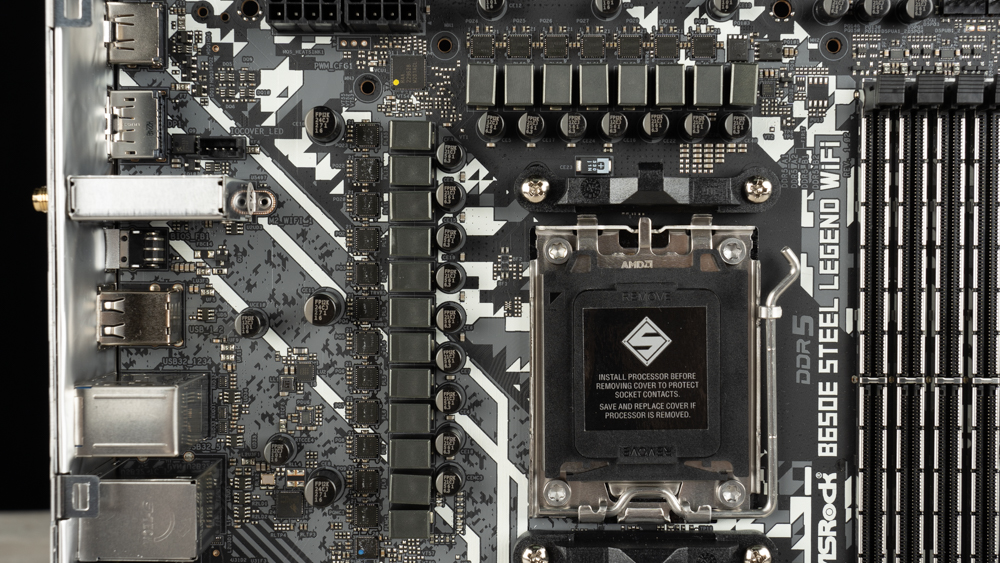
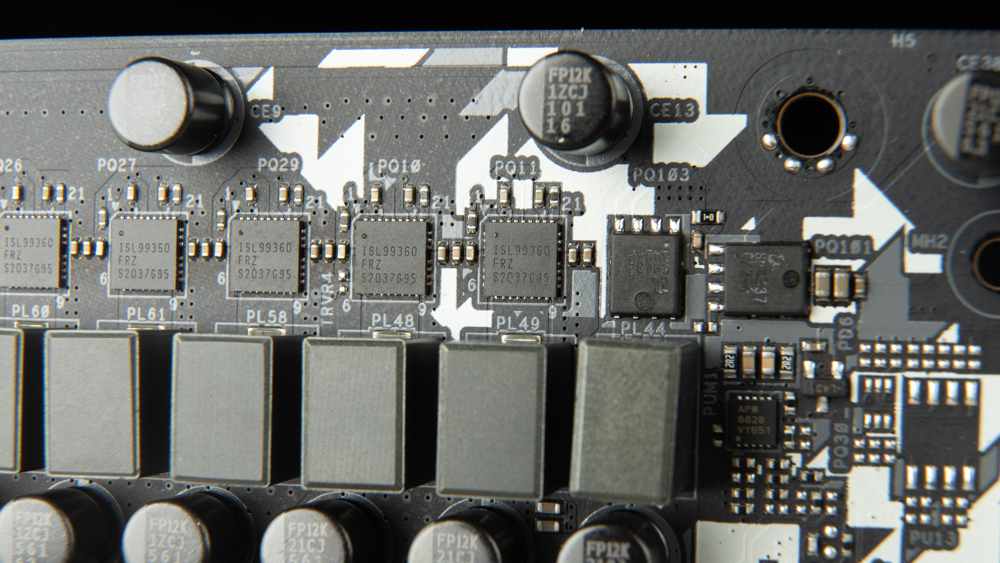
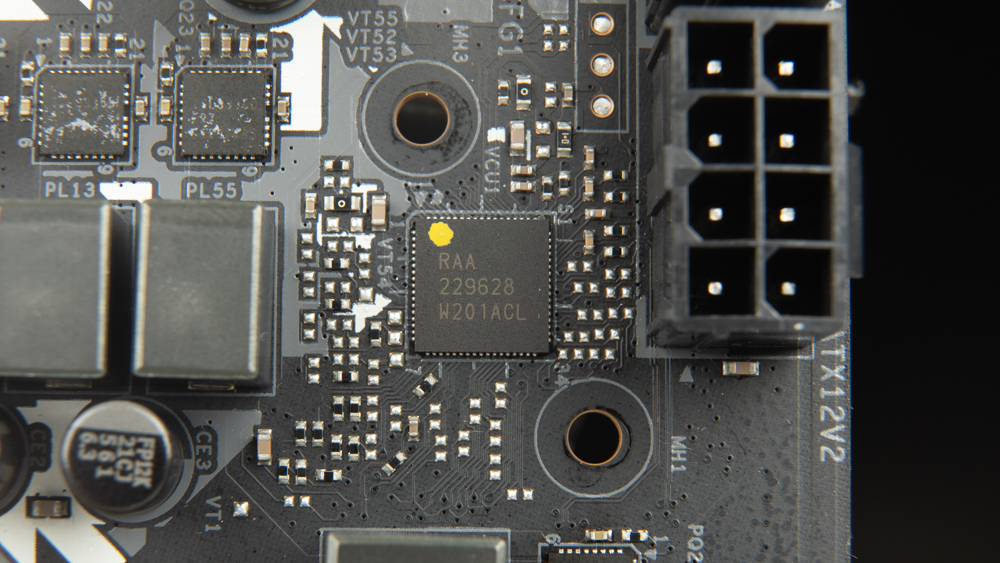
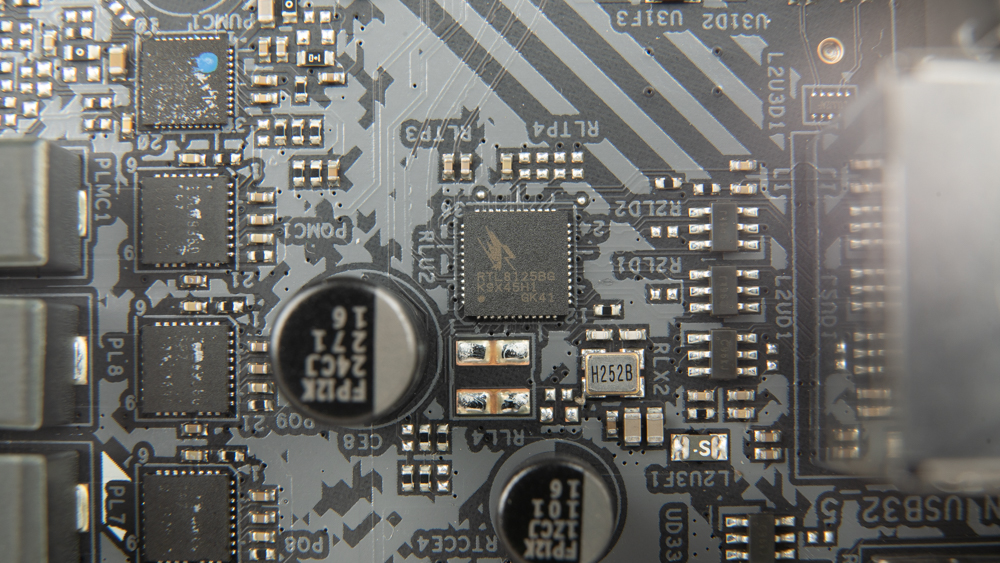
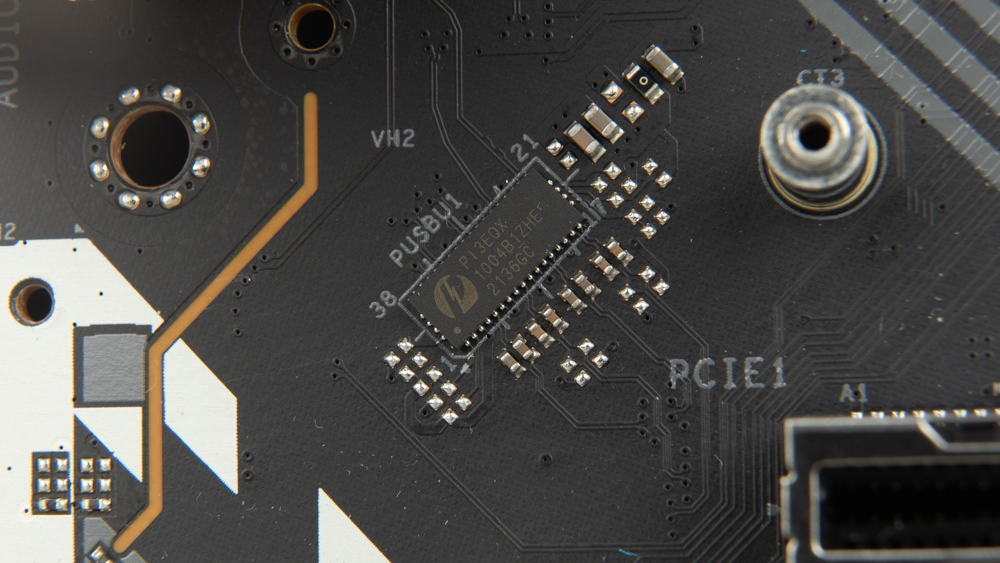
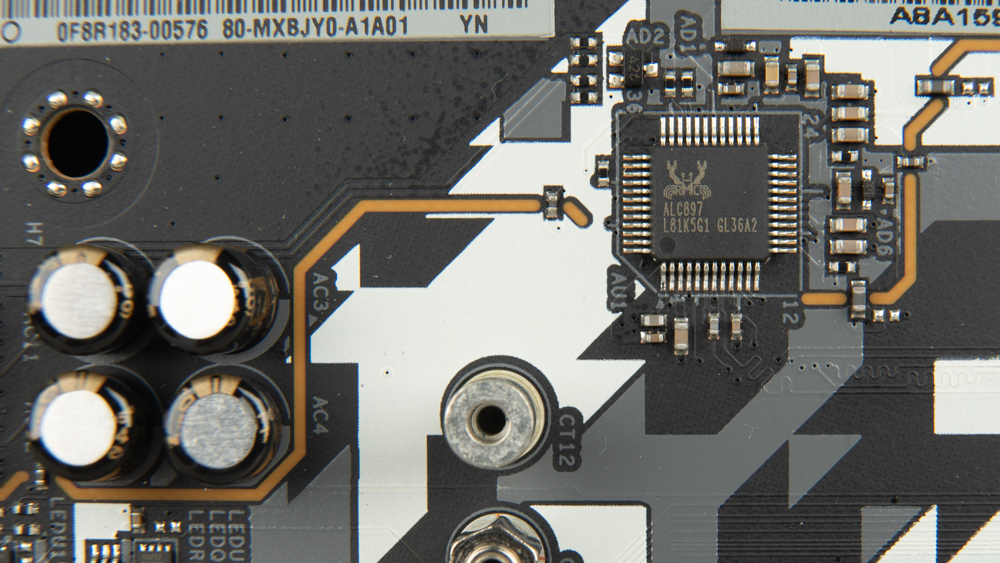
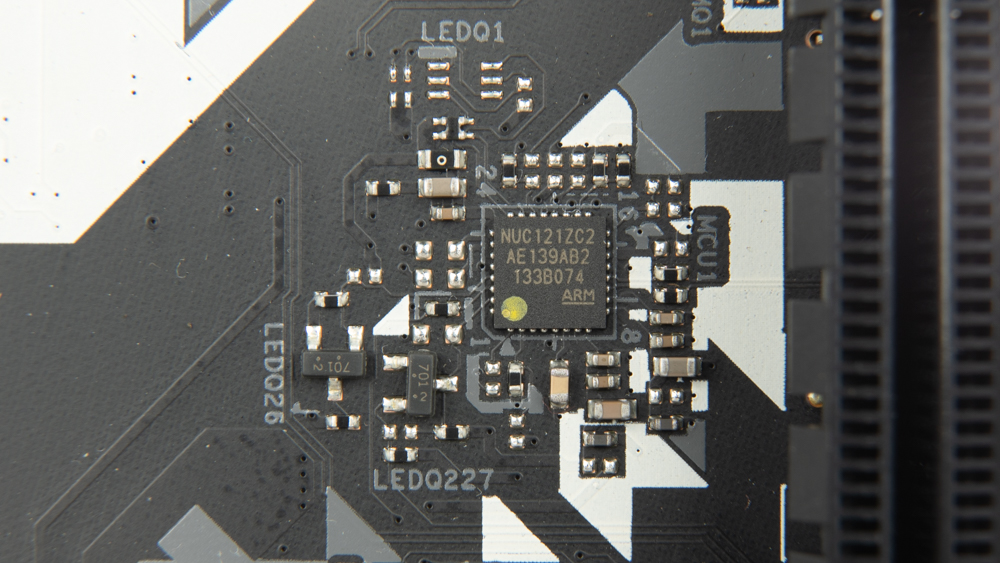
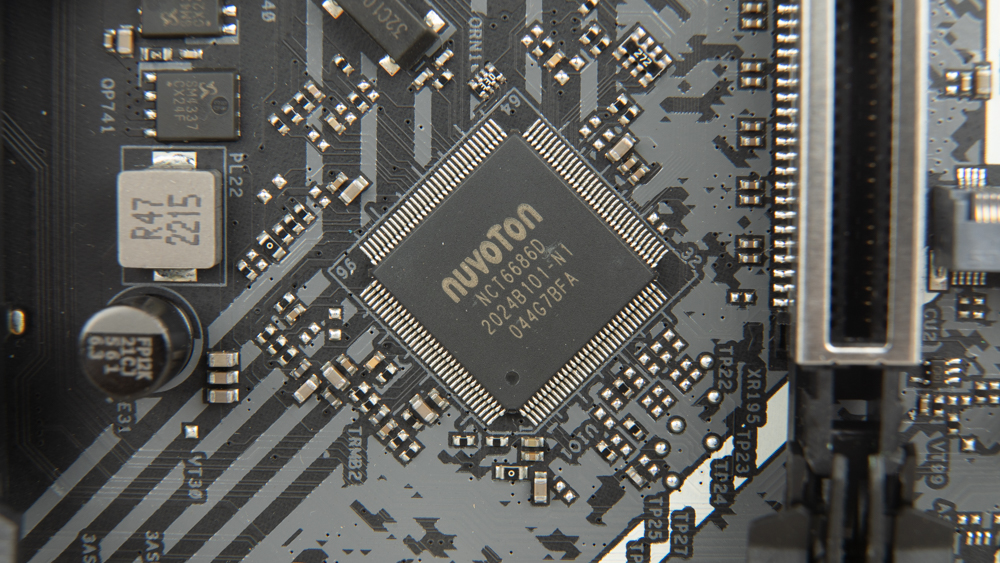
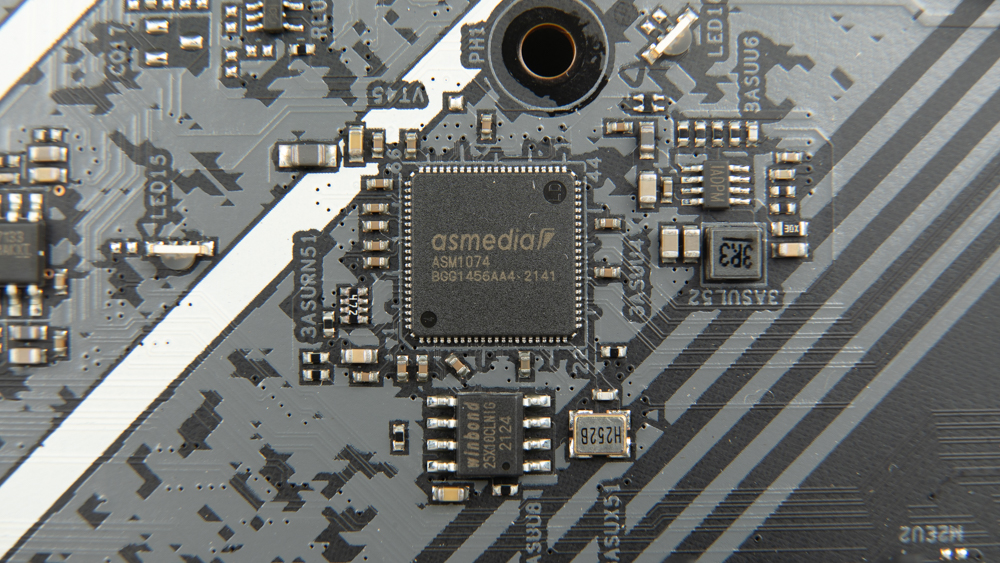
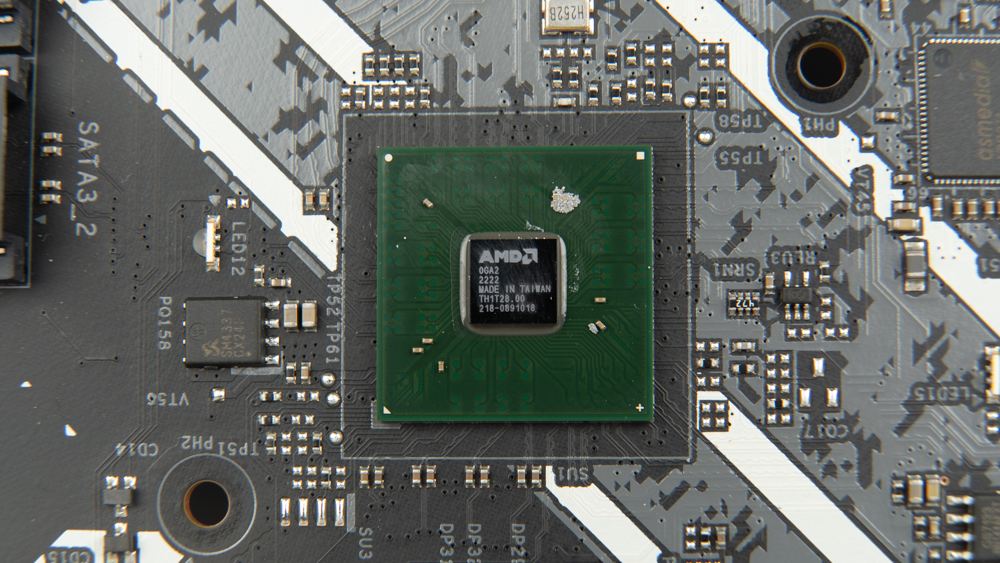
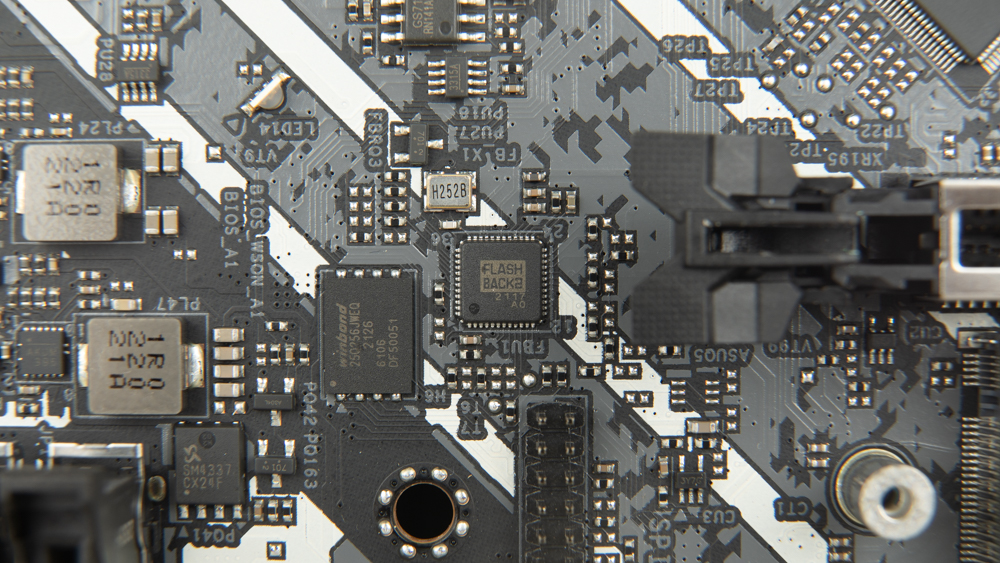
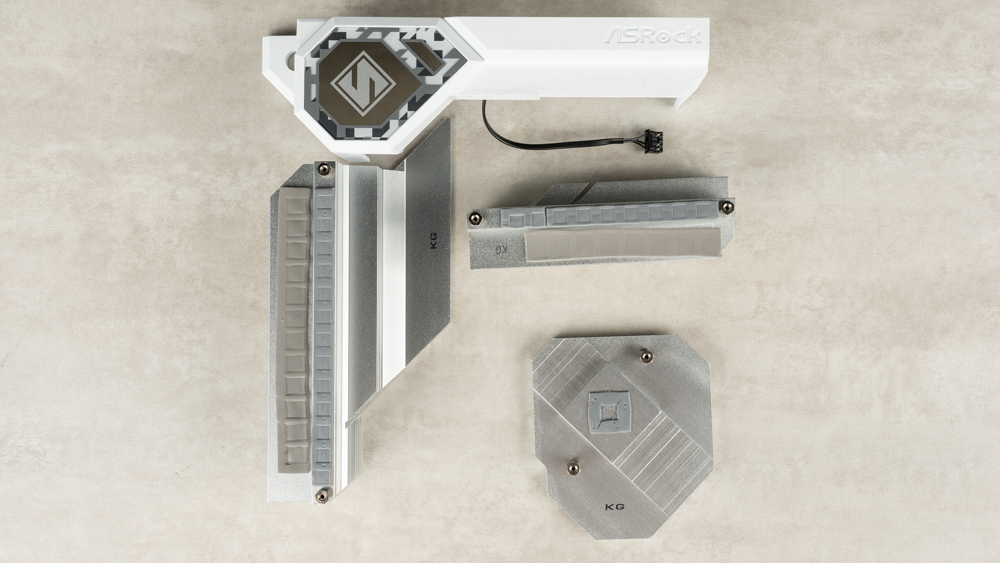
Additional accessories for the motherboard include ASRock Velcro cable ties, three M.2 SSD fixing screws, M.2 SSD fixing copper pillars, Steel Legend series belief keycaps, Steel Legend postcards, two SATA cables, and a graphics card Support frame, Wifi antenna module.
The included display card support frame is fixed on the copper pillar of the case to share the burden of the PCIe slot on the motherboard, but the support frame itself is very dependent on the length and thickness of the display card itself. If it is too long, too short, or too thick, it will cause problems. There is no way to support it.
The Wifi 6E antenna module is fixed by the adhesive foam at the bottom. It is a pity that the antenna angle is fixed and cannot be adjusted. In addition, even if you only need to use the Bluetooth function, this antenna module must be connected to be effective. Receive and transmit signals O!



ASRock B650E Steel Legend WiFi BIOS Function Menu
After the mainboard passes the self-test procedure, press F2 to enter the BIOS function setting menu. Players can set many functions in the BIOS, such as CPU overclocking settings, memory EXPO one-key overclocking function, fan mode settings, etc.

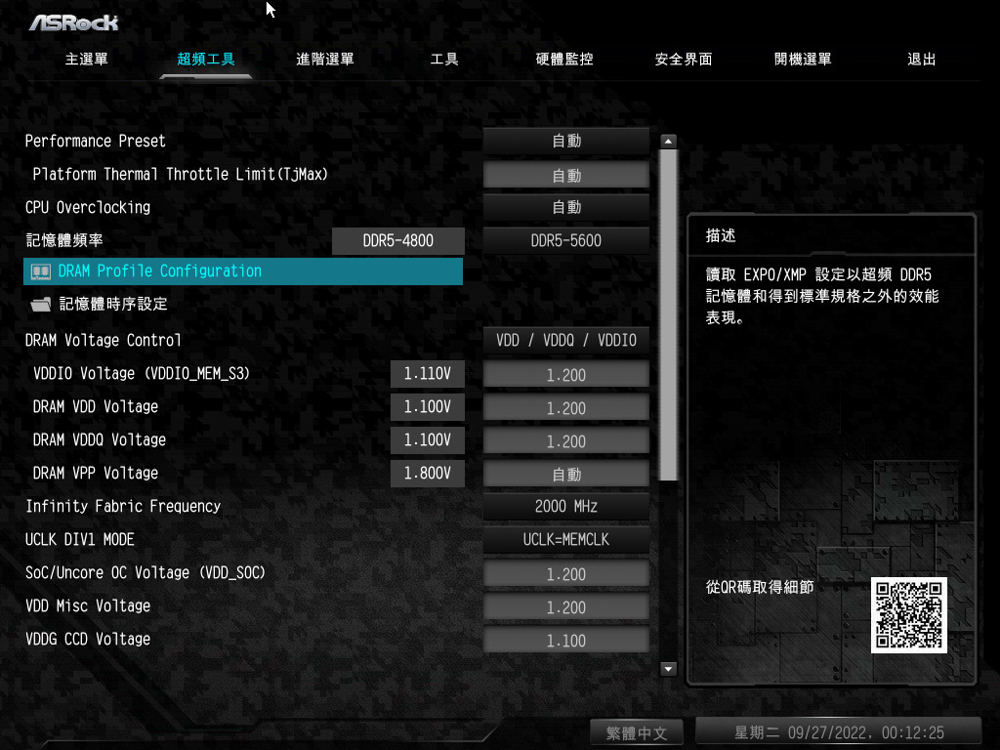
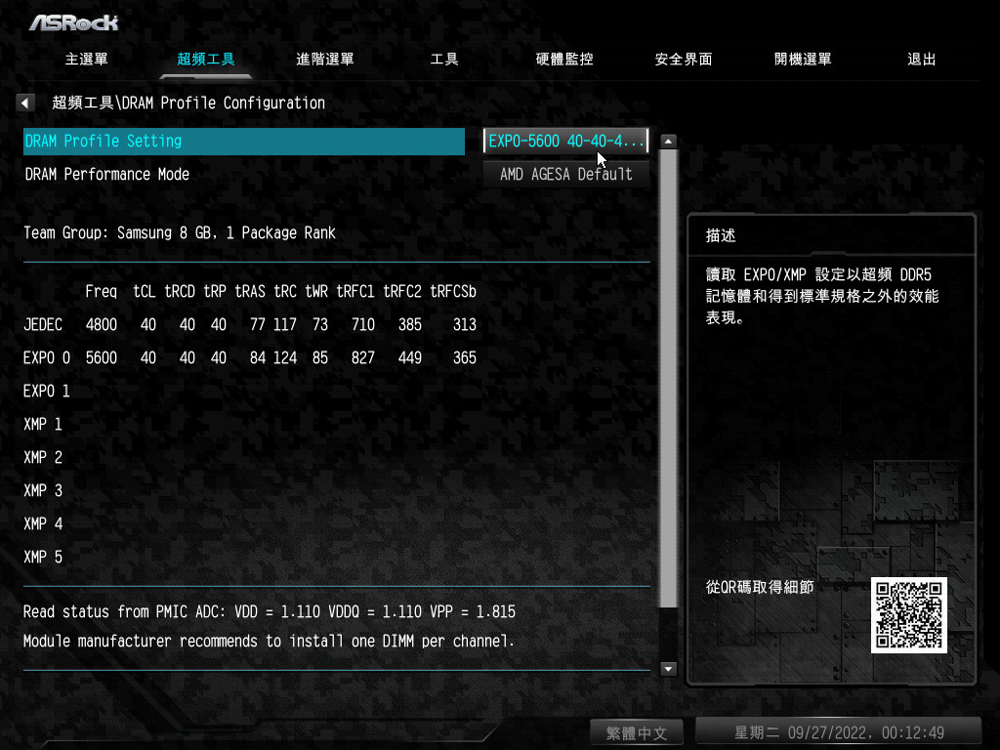


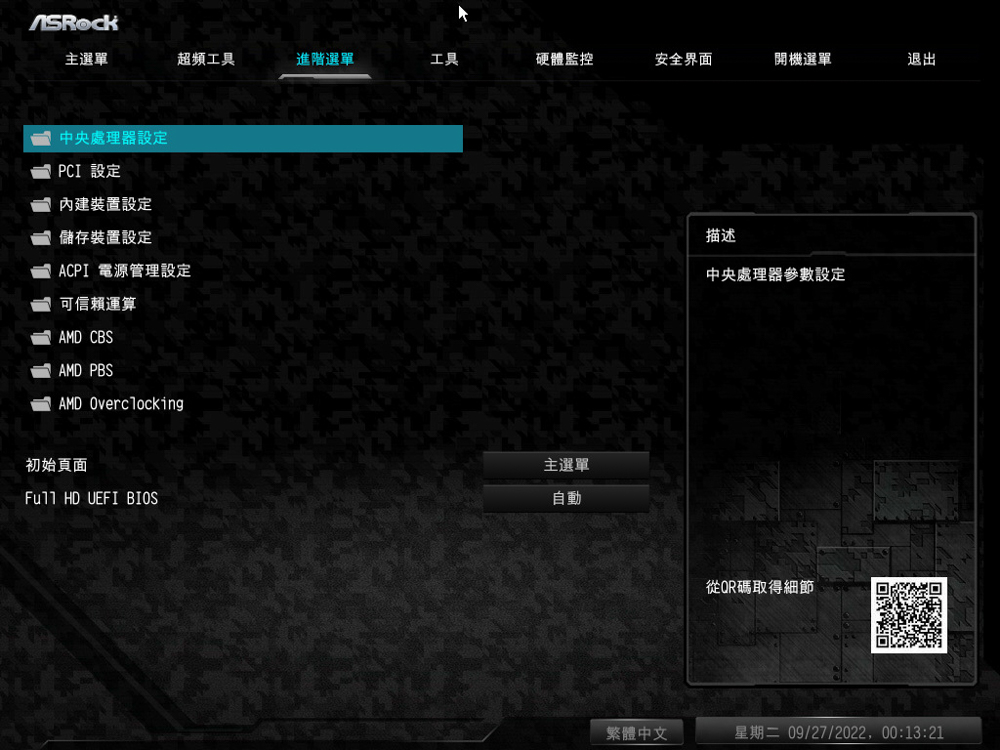
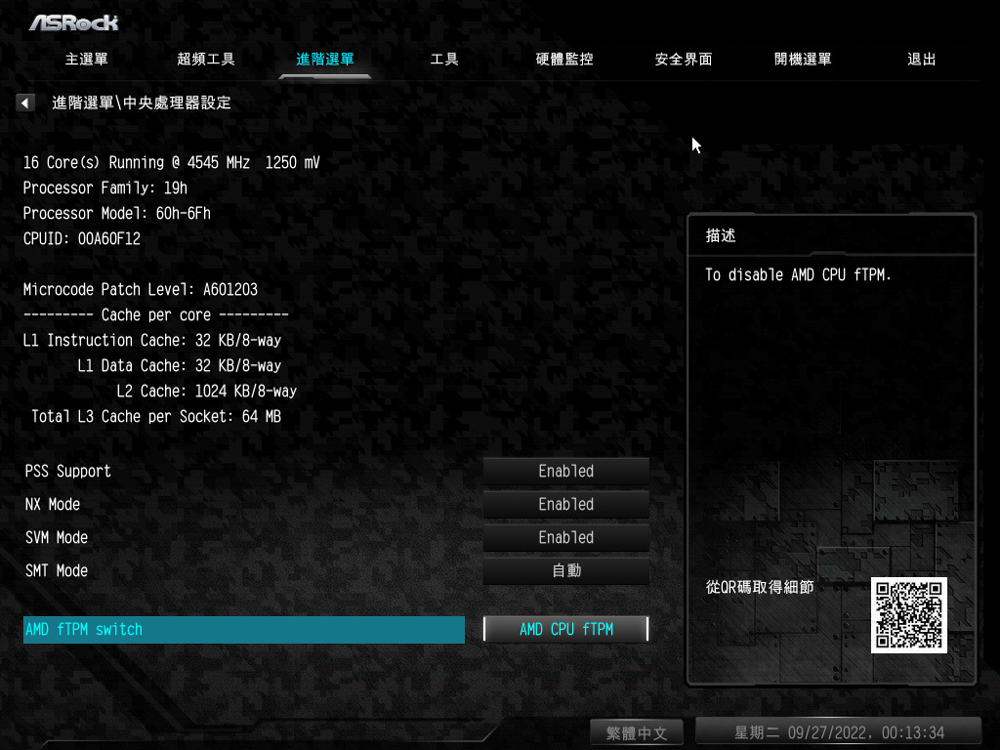



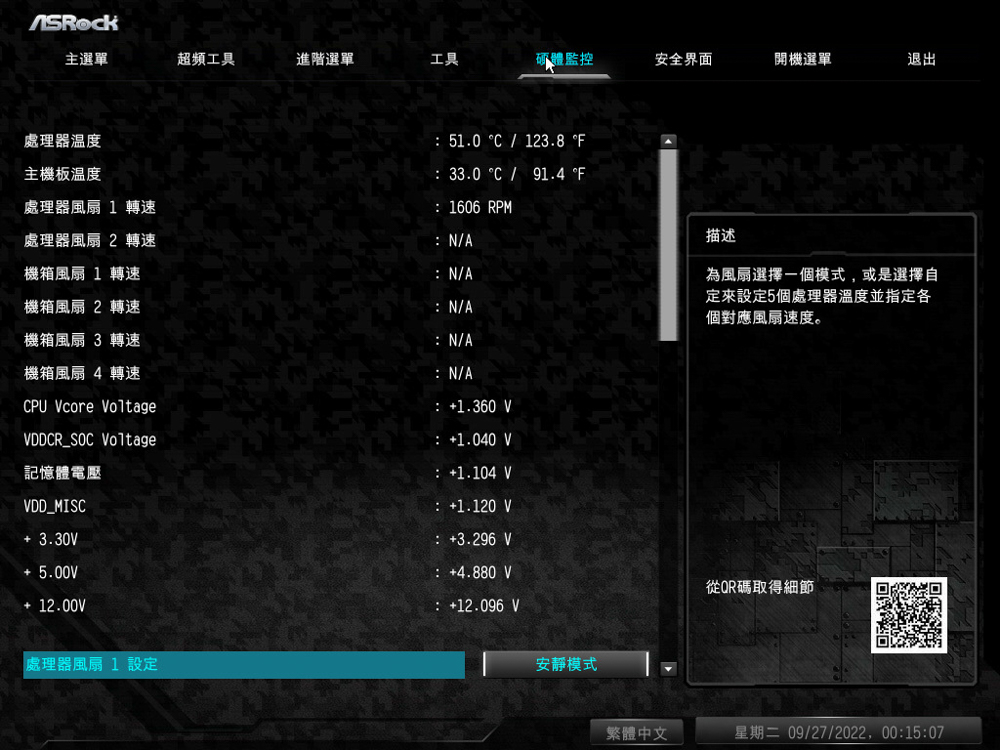
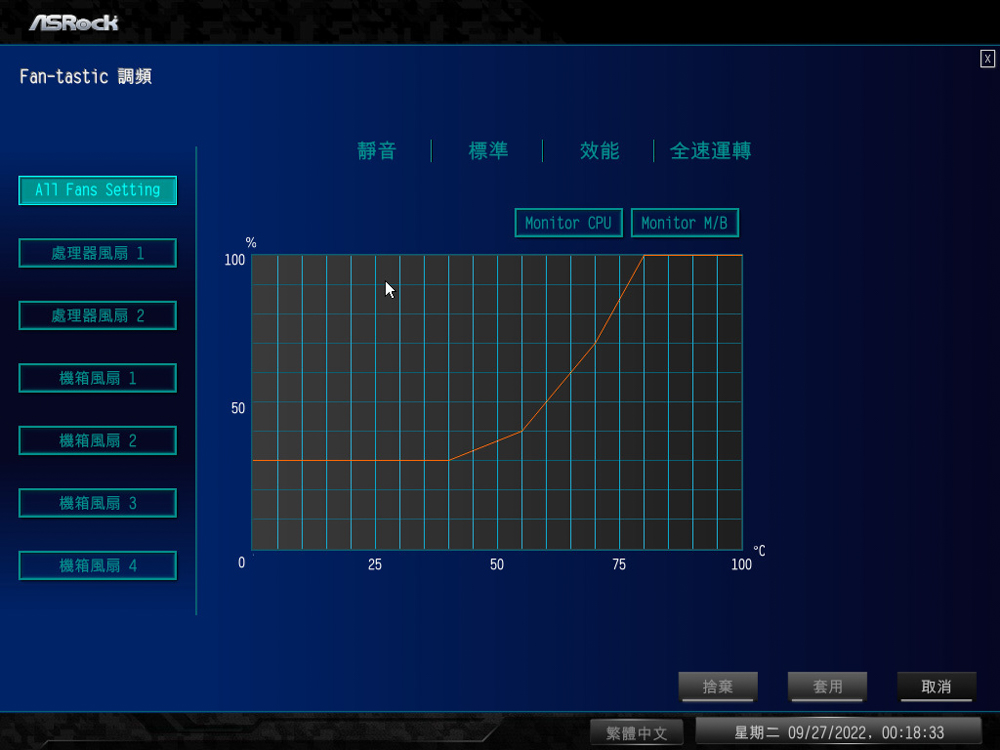

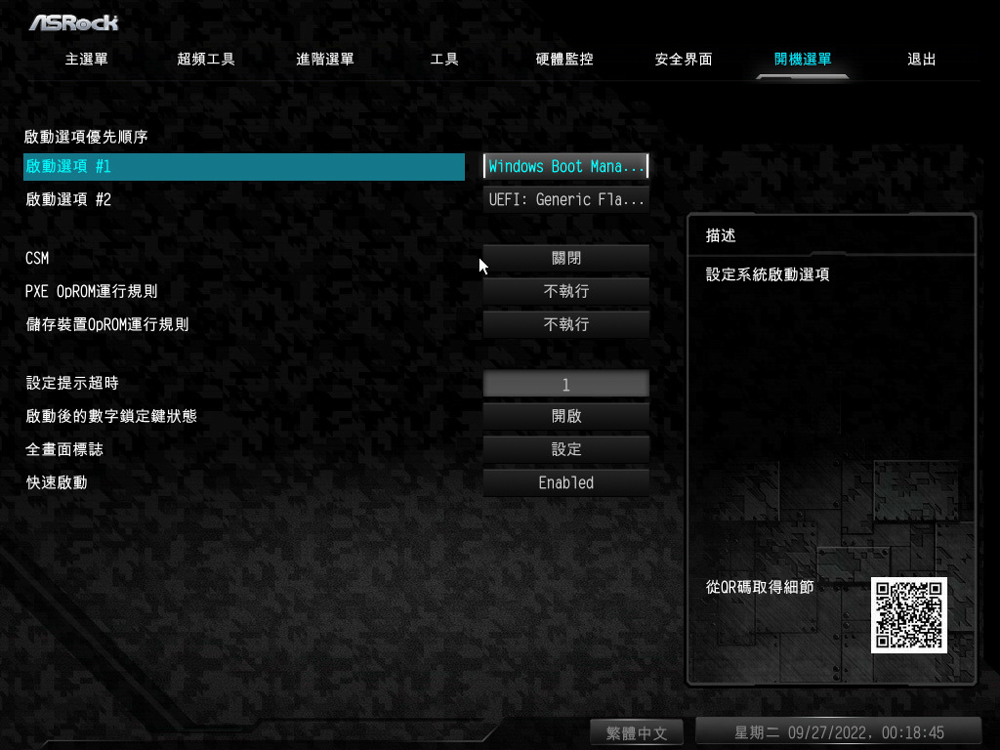
ASRock PolyChrome RGB Lighting Effect Control/Dragon 2.5G LAN Tool Software
In the past, after assembling a new machine, it was necessary to download various software and drivers one by one to make the desktop machine run normally and play its due performance. ASRock The Auto Driver Installer function is very considerably launched, and an update prompt will pop up after the system desktop is turned on for the first time.
Users can update and download all the required drivers at once through the Auto Driver Installer software, which reduces the troublesome process of searching and downloading one by one. Users can check which drivers they want to update. After the download and update is completed, Auto Driver Installer The software removes itself and does not persist in system storage.

B650E Steel Legend WiFi has a 2.5G LAN port and supports the Dragon LAN network tool software. In the software, four automatic modes, game, streaming, and browser, can be arranged, and users can customize the network usage priority. In addition, it can also block some unnecessary programs from using the network to have a better user experience.
The information option can display the current desktop hardware configuration and the current usage of the LAN hole network. The advanced warning system can be embedded in the server URL to track the network delay, and the network usage is linear. The graph shows current network usage and real-time traffic.




B650E Steel Legend WiFi can customize the lighting effects through the lighting control software. Players can control and set the lighting effects of each RGB and ARGB slot through various options in the PolyChrome RGB software. B650E Steel Legend WiFi has centralized RGB lighting blocks. The PCH heat sink and under the rear I/O cooling armor are in the lower right corner of the mainboard. The rear I/O cooling armor has a transparent visual hollow design, and the lighting effect will be transmitted through the viewing window.
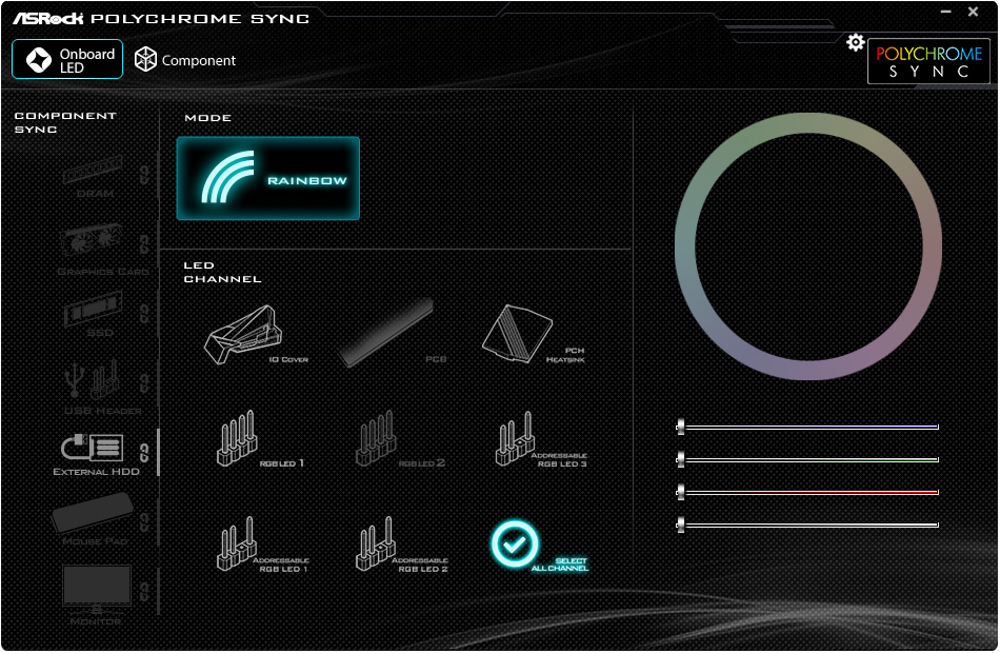


ASRock B650E Steel Legend WiFi Motherboard Performance Test
This motherboard performance test uses ASRock B650E Steel Legend WiFi with an AMD Ryzen 9 7950X processor with 16 cores and 32 threads. The memory uses T-Force VULCAN Vulcan DDR5 5600 CL40 8GBx2 dual-channel memory set, during the test platform test process, except for the memory to open the EXPO 5600Mhz 40-40-40-84 1.2v configuration file, the rest are using the default file, and the processor is using automatic PBO model.
Test Platform
Processor: AMD Ryzen 9 7950X
Motherboard: ASRock B650E Steel Legend WiFi
Cooler: VALKYRIE C360-RGB
Memory: T-Force VULCAN DDR5 8GBx2 5600Mhz CL40
Graphics Card: NVIDIA GeForce RTX 3070Ti FE
Operating System: Windows 11 Professional Edition 21H2
First, CPU-Z checks the hardware information of this test platform. The processor AMD Ryzen 9 7950X 16C 32T, code-named Raphael, uses TSMC TSMC 5nm process, the motherboard uses ASRock B650E Steel Legend WiFi to support PCI-E 5.0 channels, and will The Bios was updated to version 1.11.AS03 Beta. The memory uses DDR5 5600Mhz CL40 dual-channel capacity with a total capacity of 16GB. At the same time, I ran the built-in CPU-Z test. The CPU scored 771.8 points for single-threading and 15760.8 points for multi-threading.

Then there are the common processor benchmarking software CINEBENCH R20 and R23, which are often used to evaluate the processor’s 3D rendering and drawing performance. This software is developed by MAXON and based on Cinema 4D.
In the Release 20 version, the Ryzen 9 7950X achieved multi-core 14822pts and single-core 764pts in the test, while the new version of R23 achieved multi-core 37828pts and single-core 1947pts.
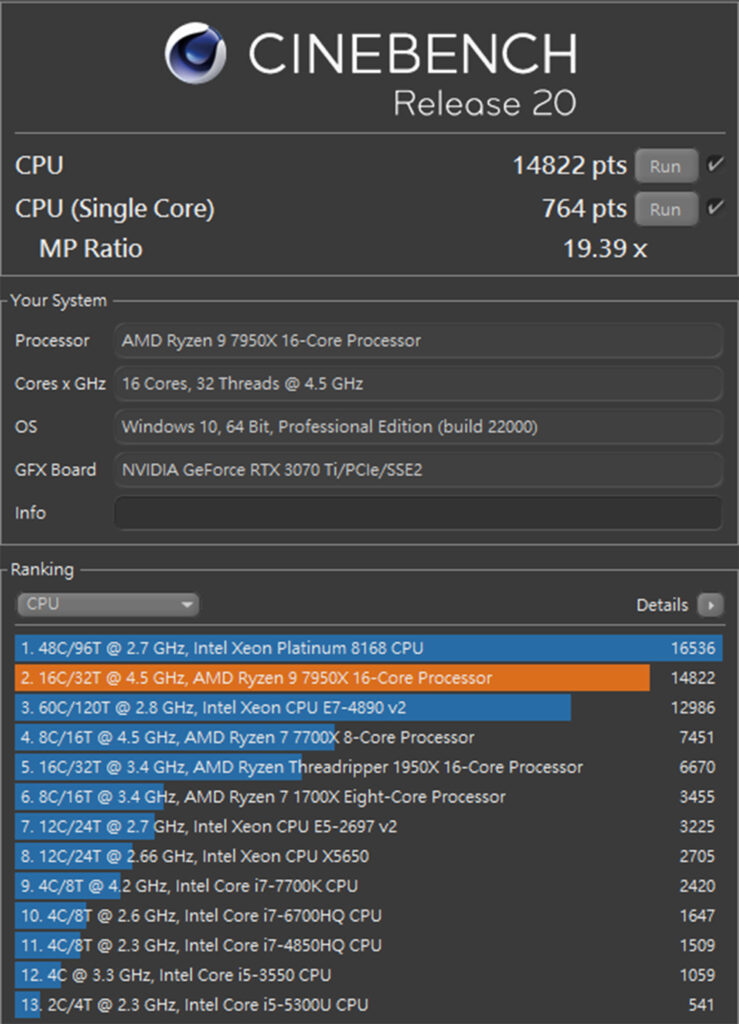
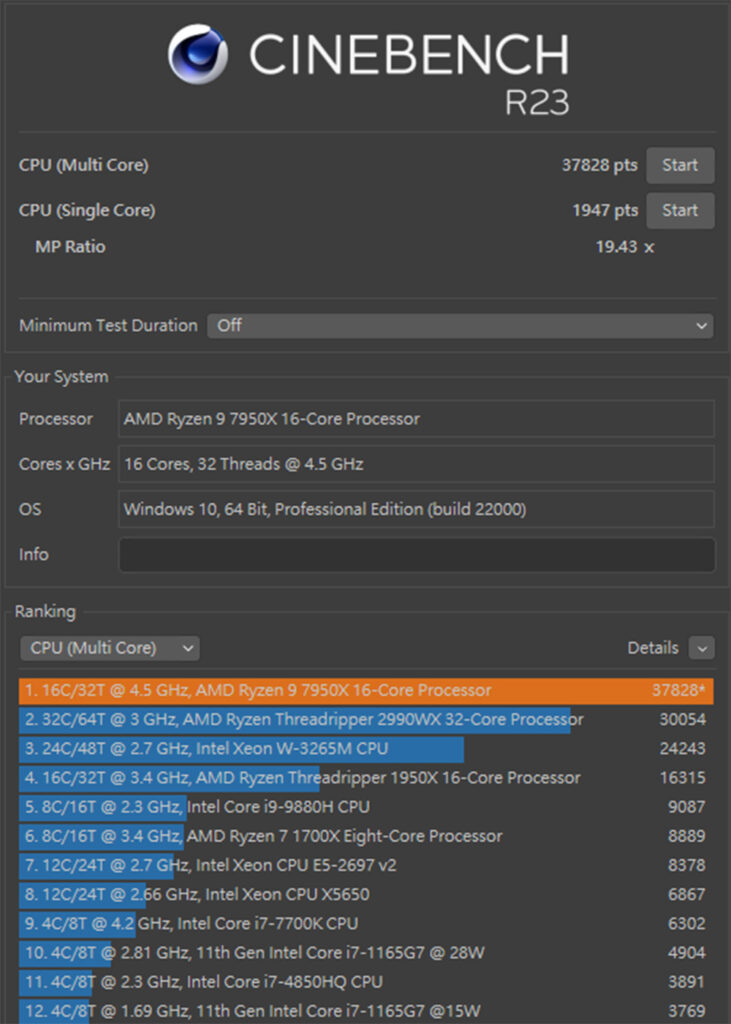
AIDA64 memory and cache test, using DDR5 5600Mhz 8Gx2 CL40 dual-channel memory to open EXPO to test, the read speed is 68927 MB/s, the write speed is 59751 MB/s, and the copy speed is 60318 MB/s. And the latency is 74.1 ns.
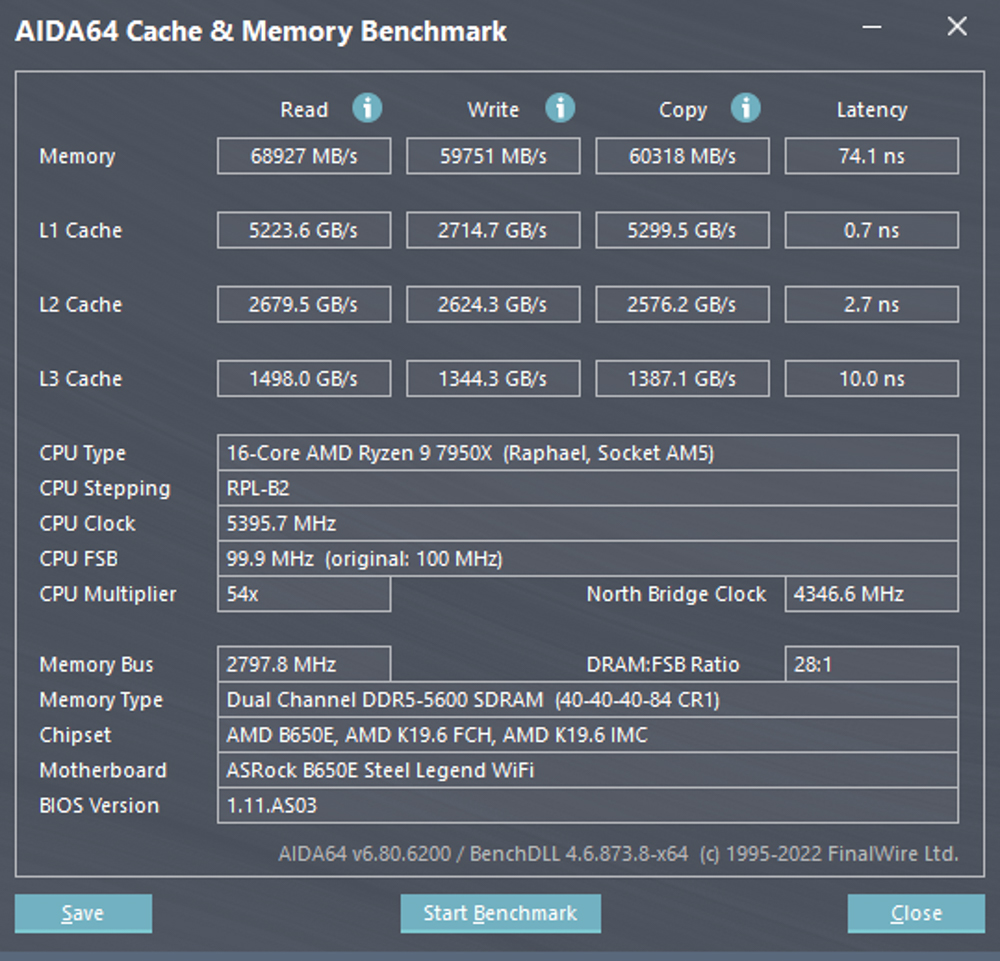
3D Mark CPU Profile This test will test the performance of MAX, 16, 8, 4, 2, and 1 threads, respectively, and the performance above 16 threads is more used for 3D rendering or professional audio-visual work. Currently, the mainstream Most of the DX12 game performance can refer to the scores of 8 threads, and the scores of 4 and 2 threads are related to the old games developed with DX9.
The Ryzen 9 7950X has a maximum thread score of 16640 points, while the 8 threads and 4 threads that mainstream gamers need to pay attention to are 5392 and 3298 points, respectively.
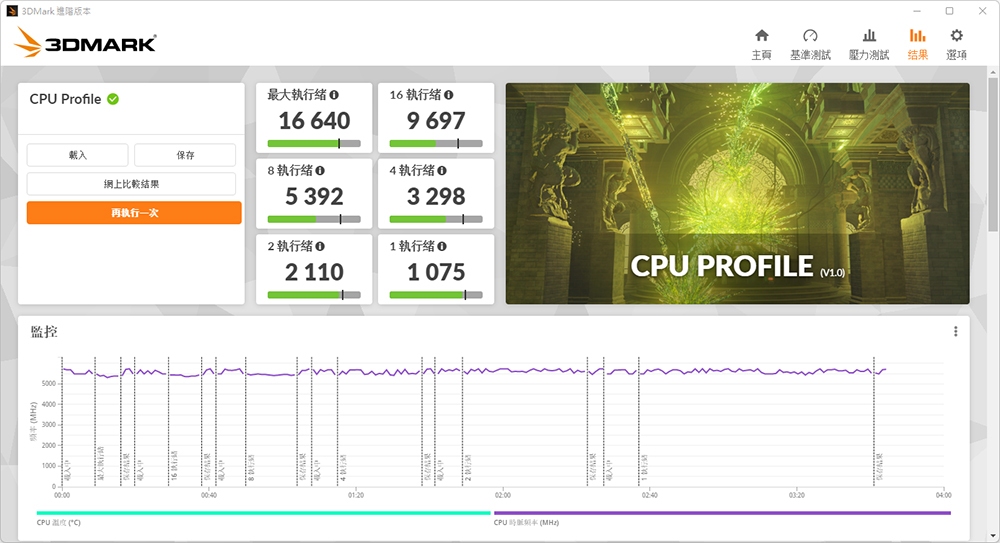
In addition, the author also used 3D Mark Fire Strike and 3D Mark Time Spy, commonly used in game performance simulation tests, with NVIDIA RTX 3070Ti graphics cards for testing. In Fire Strike, which simulates 1080p quality DX11 situational game simulation tests, 47152 points were obtained. Physical score, while simulating 1440p quality DX12 situational game simulation test, Time Spy, got a 15204 CPU score.
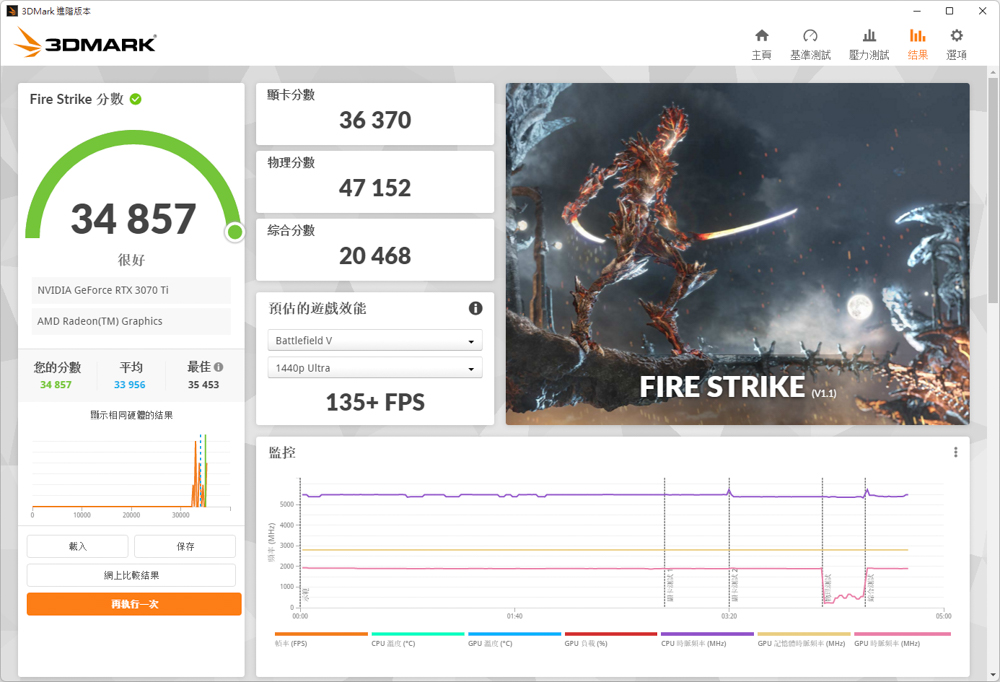
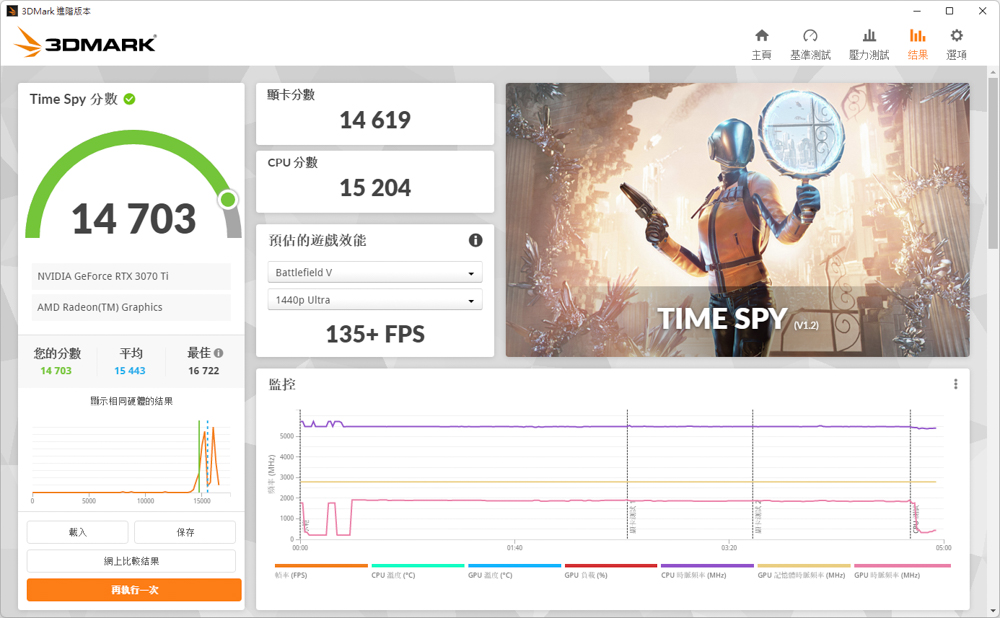
V-Ray 5 Benchmark has three different test scenarios, and the V-Ray project is tested for processor rendering performance. The Ryzen 9 7950X test platform scored 29112 points in the test.
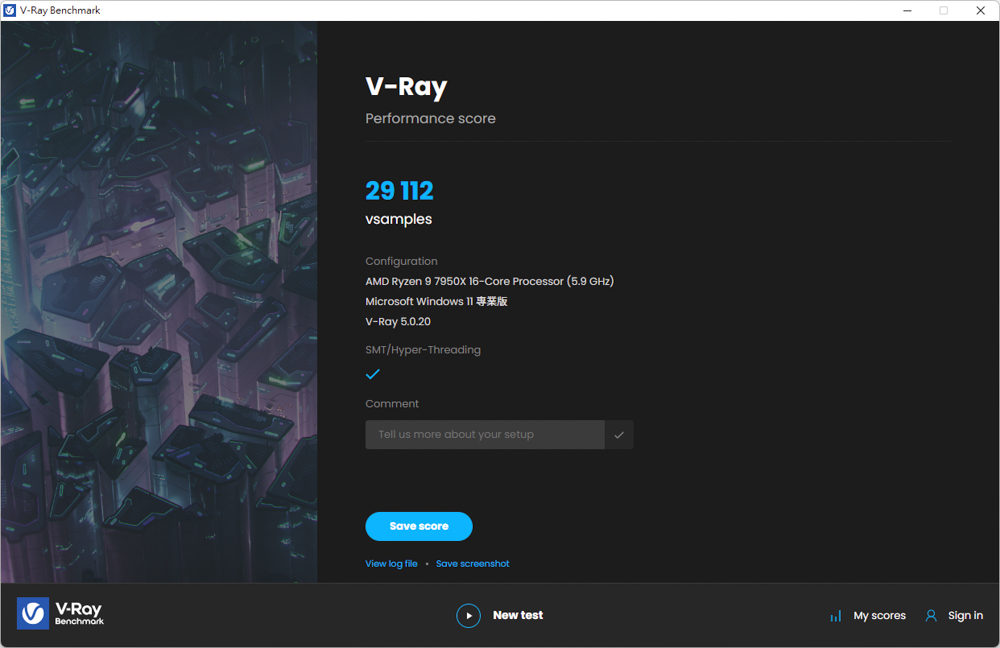
CrossMark has 25 items: productivity, creative content work, system responsiveness, and other work simulation load tests. The following three scores have different scoring standards and usage scenarios. Productivity includes file editing and spreadsheets. For web browsing, the second item of creativity (Creativity) includes photo editing, photo organization, and video editing, and the last item of response (Responsiveness) includes situations such as opening files, file response speed, and multitasking.
The CrossMark test scored a total of 2284 points, 2153 points in productivity, 2451 points in creativity, and 2207 points in reaction.

PCMark 10 also simulates the test situation to obtain the computer’s overall performance. Commonly used basic functions include application startup, web browsing and video conferencing tests. The productivity item simulates the writing of documents and spreadsheets. The last item is image Content creation includes professional tests such as photo editing, video editing, and rendering.
The commonly used basic functions in this test have 12108 points, 11442 points for productivity, and 16429 points for video content creation.
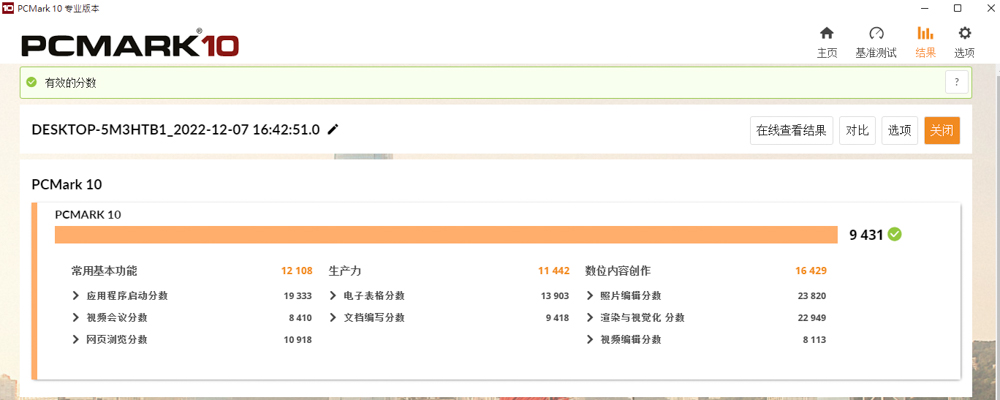
ASRock Blazing OC Tuner operation performance test, PBO/full-core fixed-frequency automatic switching
In the past, in the AM4 platform, we could only choose PBO/PBO 2 or full-core fixed frequency in the BIOS overclocking settings. PBO/PBO 2 mode can have good single-core or a few-core performance, but the multi-core performance is not as good as the all-core fixed-frequency setting. The all-core fixed-frequency setting has advantages in multi-core application scenarios such as rendering, but when using a small number of The performance of the core application is not as good as the PBO/PBO 2 mode. In the past, we could only use third-party software to set values and switch settings or choose one of the two settings to use.
And ASRock launched Blazing OC Tuner, so players no longer have to choose one mode to use or use an unstable third-party software, but use the software released by the motherboard to ensure that players can use stable and convenient software! After setting the relevant values, Blazing OC Tuner will judge the current usage situation according to the current reported by the VRM, and based on the set current value and upper-temperature limit as the reference value, it will automatically judge the actual usage situation and automatically switch between PBO or full-core tuning. Fixed All Core OC (Fixed All Core OC) mode, but currently, this software only supports ASRock’s AM5 platform. We have also tested it on the X670E before. The B650E Steel Legend WiFi we used this time also supports the Blazing OC Tuner software.
The first step is to restore the default state in advanced Bios, then enter the system and open the System Info option in the “Blazing OC Tuner,” open the CINEBENCH R23 software to perform a single-core CPU (Single Core) test, and observe during the test The maximum current value of “Current” in the System Info item, 7950X observed a maximum of 51A during the test.
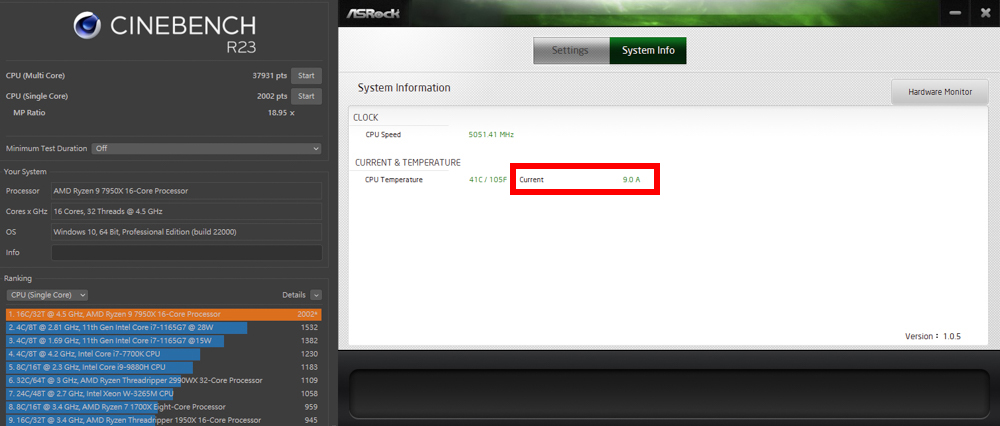
The second step is to find the sweet spot value that is most suitable for your platform. The author does not change the preset voltage of 1.2V and uses the R23 CPU (Multi Core) multi-core and single-core tests to observe the scores and temperatures and find the temperature and performance. The suitable all-core fixed frequency parameter is 5.2Ghz 1.2V, and input this value and the maximum current value just observed into the “Blazing OC Tuner” column in the “Settings” item, and fill in the CPU frequency as 5200 Mhz. The CPU core voltage is set to 1.2V, and the current threshold as the judgment reference point is set to 55A. Although the maximum value recorded just now is 51A, it is slightly conservative to set 55A as the current threshold reference point, and the upper-temperature limit is at 97°C.
Therefore, on this platform, the author sets the VRM to return current to exceed 55A, the temperature does not exceed 97°C, and the parameters set in the Blazing OC Tuner will operate in the mode of full-core fixed frequency 5.2Ghz 1.2V, while the platform As long as the current reported by the VRM is lower than 55A, or the temperature exceeds 97°C, it will automatically switch the operating state to PBO mode to run, so that the single-core and multi-core performance of the entire platform can be combined, no matter it is E-sports games, or professional performance rendering can be used in two completely different usage modes.
In addition, in the red box mark in the lower left corner, two options can be checked: automatically apply the design when entering Blazing OC Tuner and automatically operate Blazing OC Tuner after entering the system. Players should remember to check these two options if necessary. Function!
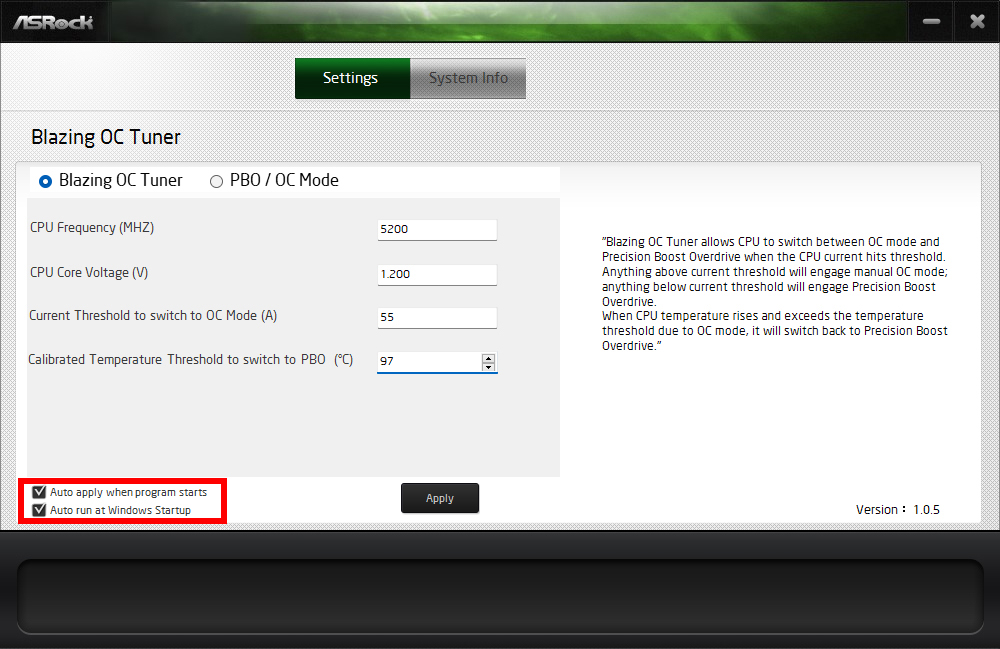
After filling in the settings and applying them, use the CINEBENCH R23 software test items to compare the scores of the three modes of automatic PBO, full-core fixed frequency, and Blazing OC Tuner. You can see that PBO and full-core fixed frequency modes have their own advantages, but they also have There are areas that each is not good at, but using the Blazing OC Tuner mode after setting, it has good scores no matter in single-core or multi-core.
After using the Blazing OC Tuner, after setting the full-core fixed frequency setting and the threshold reference point, you can judge by yourself through the software which mode you want to run at the moment, and the overall operation can be directly used in the system. The process is convenient and fast, but the current version cannot directly record the maximum current value. It needs to be observed and recorded by the naked eye. This process will take a lot of time, which is a pity.
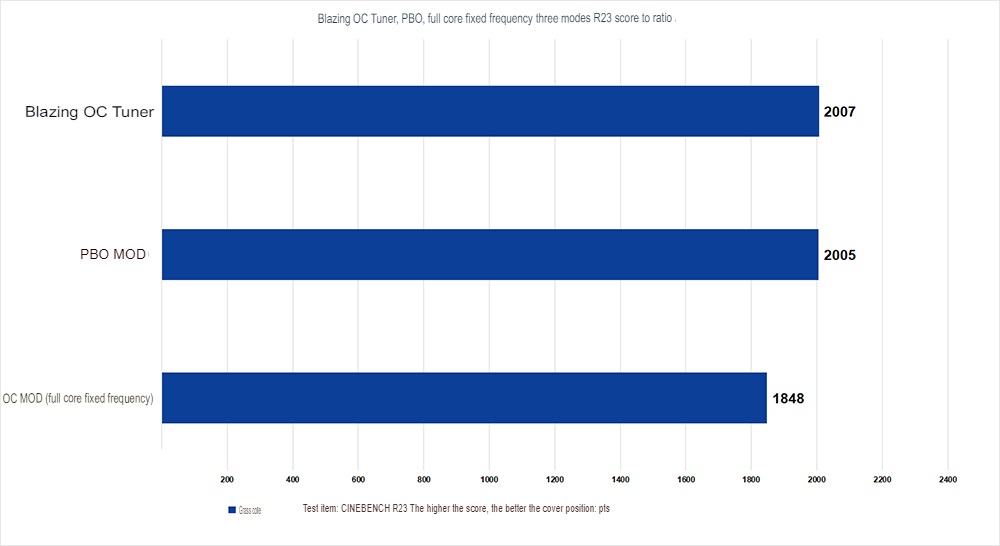
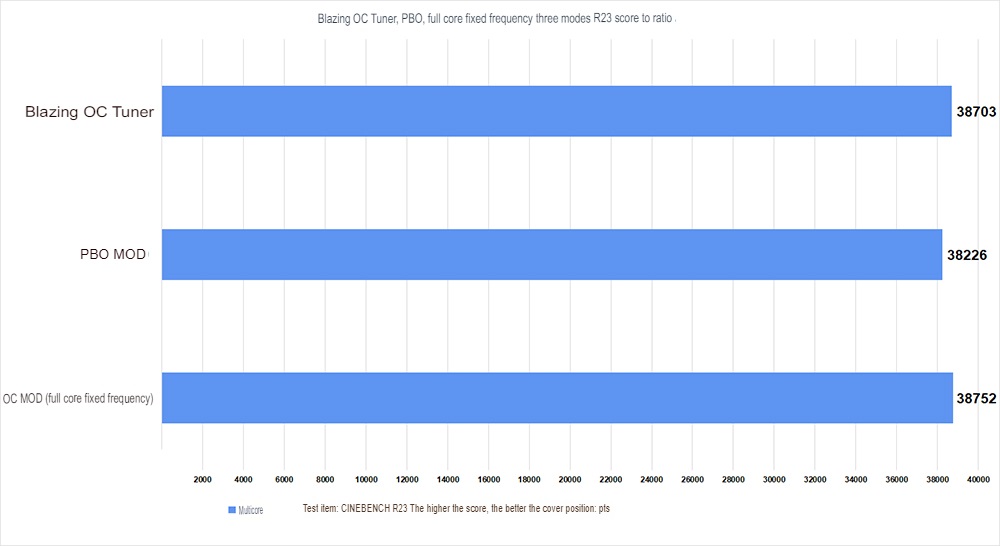
Summarize

ASRock B650E Steel Legend WiFi has less expandability than X670E Steel Legend, but for mainstream daily users and gamers, B650E Steel Legend WiFi can already meet the basic needs of users.
B650E Steel Legend WiFi still continues the function of overclocking the processor and memory. It also performs well with the current AMD flagship processor Ryzen 9 7950X. It is equipped with a 16+2+1 phase 60A SPS power supply, PCIe Gen5 x16 graphics card slot slots, PCIe Gen5 x4 SSD expansion, etc… Even basic expansion needs can be met.
If this article is helpful for you, please share this article with your friends on social media. Thank you!!
This article is based on the personality of the reviews. You are responsible for fact-checking if the contents are not facts or accurate.
Title: ASRock B650E Steel Legend WiFi unboxing test / 16+2+1 phase 60A power supply, DDR5, PCIe Gen5