
Tired of looking at the same metal material? In recent years, Fractal Design mainly focuses on the well-known Define series and Meshify series, which are well-known in the market. However, it is not difficult to find that Fractal Design has been developing new designs to attract players of different ethnic groups until Torrent, Ridge, and the unboxing of North. This is an unboxing introduction of the North case. I believe that some people will fall in love with its exterior design. The wood is matched with a screen-like design, and the elegance of a high-end home will come out at once.
Specifications
Dimensions: 447 x 215 x 469 mm
Material: Steel, tempered glass, wood (wood grain veneer)
Motherboard: ATX / mATX / Mini-ITX
Tower fan: 170 mm
Graphics card: 355mm
Power supply: ATX
pre-installed on the front Fan: ASPECT 140mm x2
Cooling System: Front 120mm x 3 / 140mm x 2, Back: 120mm x 1, Top: 120mm x 2
Radiator Height Limit: 170mm
Expansion Slot: 7
Power Supply Depth Limit: 1xHDD 255mm; 2xHDD 155mm
Front I/O: 1xUSB 3.1 Gen 2 Type-C, 2xUSB 3.0, Audio & Mic
Net weight: 7.7 kg
Japanese-style screen elegant boutique North
The brand-new North case uses the same wood tone as ERA for embellishment. In terms of appearance design, the same aluminum case, but what is more special is that the front version has an elegant Japanese-style screen shape this time. This North has two colors, black and white. Black is made of walnut; white is made of oak, then subdivided into North Charcoal Black, North Charcoal White with Mesh ventilated side panels, and North Charcoal Black TG Light and North Charcoal White TG Light with glass penetration.
The outer box of North is very heavy whether you look at it or carry it. However, after opening it, I found out that the reason is that the packaging of North is very tight. You can only see its boutique-like appearance after removing the thick protective layer. It’s really heavy when you try it for the first time, but it also means that all the materials used in this cafe North are real. In terms of content, except for the case itself, other items, including accessory boxes and manuals, are placed in the lower space inside the case.


The North Charcoal Black TG Light is unpacked this time. The North is a standard ATX case with 447 x 215 x 469 mm. It is very simple and powerful, and because of the decoration on the front panel, it also reveals a touch of elegance. The front panel has a full-area grille design, which can provide sufficient air intake. Two 140mm fans are pre-installed in the front. The strong direct airflow can provide good heat dissipation for the computer. It is rare to see the Fractal Design brand this time. , It seems that I don’t want to take away the overall style of the case.


North’s side glass is made of blackened tempered glass, but this time the glass is not as black as the previous blackened glass, and North’s hardware structure can still be vaguely seen when there is no light inside; while in the case The left side also uses a non-transparent steel plate. It is also very easy to open the panel. North adopts a tool-free thumb screw design. To replace the hardware, you only need to unscrew the screw and pull the glass backward to open it. The glass also has a safety buckle, providing players with a safer DIY installation space.
The North is also different from the previous cases. The side glass on the right side is not full. A plate in the front covers the front heat dissipation, so players cannot see the water-cooling radiator when viewed from the side or the front. It is recommended that players can be installed without RGB water cooling or a fan. If you look closely at the case, you will find that the corners of the North are rounded, which reduces the sharpness brought by the metal case and improves the overall sense of fashion and elegance.




The top of the case adopts a full-scale MESH heat dissipation screen, and there is no additional dust-proof filter inside. If there is dust or dirt, just remove the whole piece and clean it. In addition, on the front of the screen, you can see that the I/O is very textured. The LOGO you didn’t see on the front panel just now is located on the flashing metal disc of the power button. On the right are the audio source, microphone, and 2 USB3. 0 and 1 USB-C.


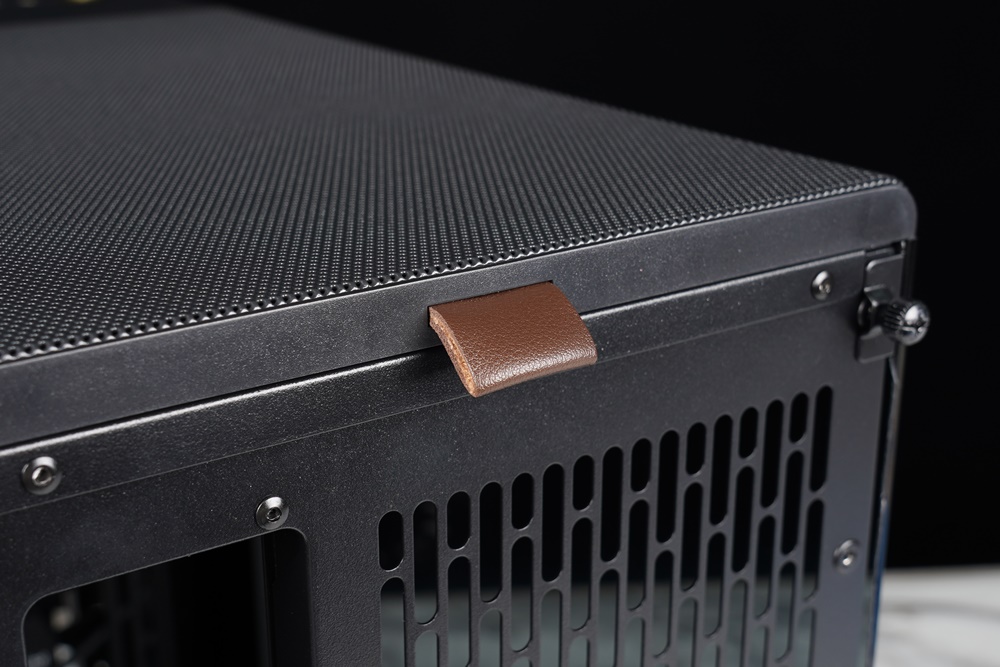
You can see the installation position of the hard disk rack at the bottom, and there is a pull-out power supply dust filter on the left side, which can also be removed for cleaning. There are non-slip pads on the four corners, and the metal ring on the top enhances the sense of quality.


The upper right space at the back of the case can install a 120mm fan and water-cooling radiator. There are 7 PCIe slots in the middle, and the baffles can be reused. The bottom is the installation space for the ATX-size power supply, and the rear is still full of Japanese screen design.

The front panel of the case is designed to be disassembled without tools. If you find the groove at the bottom and move it forward, it can be easily removed. In addition to the fence on the front panel, since the front panel is not made of metal this time, the magnetic suction filter cannot be used, but there is also a snap-on dust filter that is easy to remove, and it can also be easily removed for cleaning.

Interior space
North is an ATX mid-tower case designed with upper and lower compartments. Supports the installation of the largest ATX motherboard, with a pre-installed fan, a maximum display card space of 255mm, a CPU cooling height limit of 170mm, 5 storage space configurations (1 needs to be expanded), 255mm length power supply installation, and the final heat dissipation except for the front pre-installation The installed two 140mm fans also support the front 360mm; the top 240mm; the back 120mm water cooling radiator specifications.






It is worth mentioning that the composite hard disk rack at the bottom also adopts a new position design. The space under the bottom can accommodate 3 HDD hard disk racks. There is also a keyhole for players to lock backward, and the full configuration is equal to the configuration of 2 down and 1 up.



Installation experience
North has attached two 140mm fans on the front panel, so I installed the water cooling on the top this time to simulate the experience of players. In terms of installation, because North does not open wiring holes on the top, only the wiring holes for the CPU are left, so the wires for the water cooling radiator, front I/O, and power supply can only go through the openings on the side or on the sub-compartment, This point is quite inconvenient, and the overall visual effect will be easily affected if the cable is not well hidden. Before installing the cold row, you must first pull up the CPU power supply. Otherwise, you will be unable to plug in the CPU power supply after the water cooling is installed.
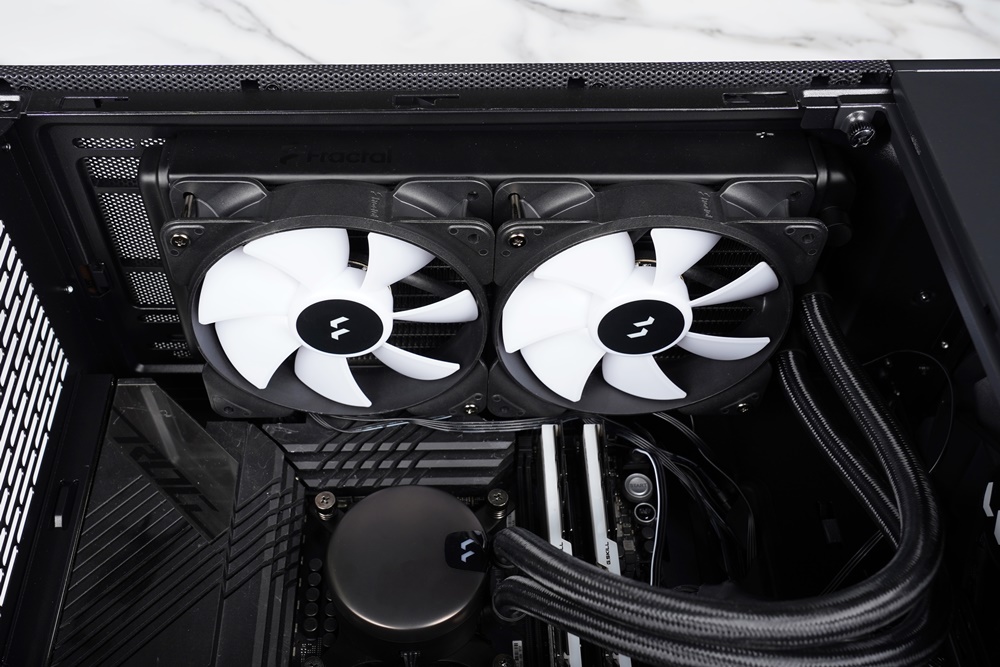
North supports a maximum graphics card length of 355mm, but if players want to install a front radiator, it will eat up about 88mm of graphics card space. Players who want to install a front radiator need to pay special attention to the length of the card.


The depth of the power supply is limited to a maximum of 255mm, but this is when the player only installs 1 HDD. If 2 HDDs are installed, only 155mm of depth is left for installation. Players must be particularly careful. If you do not need to use 2 HDDs, it is recommended that players remove one hard drive bracket to gain more installation depth for the power supply.



Summarize
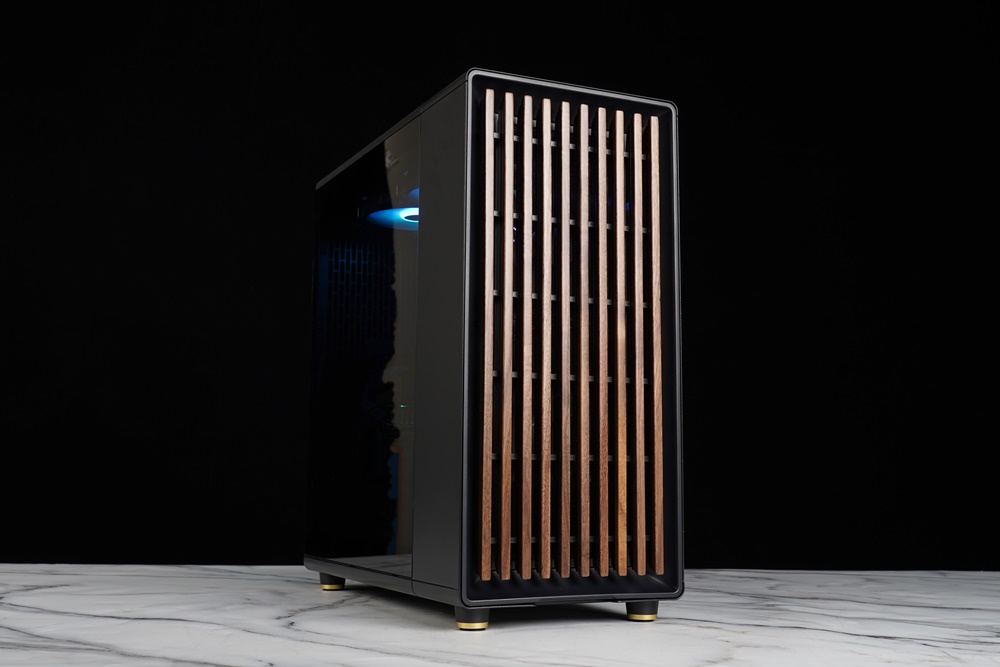
North’s elegant wooden front panel and metal embellishments everywhere make the editor really feel the elegant aesthetic design from Sweden. Just imagine putting this coffee case in a house full of IKEA furniture. Is there no sense of disobedience? I think it’s super suitable just by thinking about it! As for the hardware configuration of North, the editor also recommends not using hardware with RGB, which will take away the overall elegant visual effect. Still, the actual decision depends on the player’s own aesthetic feelings.
The price of North is $149.99. The price in Taiwan has not been announced yet. Still, according to the overall boutique-like appearance and the market positioning of Fractal Design, the price should not be too low. Still, the appearance and overall texture alone are enough. Let the editor be willing to spend money to buy, and players who are also interested can wait and see.
If this article is helpful for you, please share this article with your friends on social media. Thank you!!
This article is based on the personality of the reviews. You are responsible for fact-checking if the contents are not facts or accurate.
Title: Advanced and elegant Fractal Design – North case / wooden screen, metal embellishment